Integrating Twilio for Enhanced Video Communication
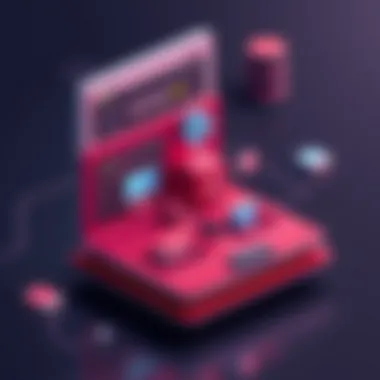

Intro
In a world driven by digital connections, video communication stands as a pivotal element in user interaction. With the likes of remote work and virtual gatherings becoming the norm, the need for reliable video integration tools has surged. One such powerful solution is Twilio's programmable video platform. This tool not only simplifies the complexities of video communication but also provides developers with the flexibility and capabilities to create customized video applications tailored to specific needs.
By leveraging Twilio's video APIs, developers can craft dynamic video experiences that go beyond simple chat functionalities. This article aims to dissect the various facets of Twilio’s programmable video integration. From foundational elements to advanced use cases, the exploration will equip tech enthusiasts and professionals alike with the essential knowledge to harness the full potential of Twilio in their applications.
As we dive deeper into the integration process, it'll become clear how Twilio's offerings can redefine application features, enhance user experience, and ultimately pave the way for innovative uses in diverse sectors, ranging from healthcare to education.
This comprehensive guide will elucidate key strategies, best practices, real-world applications, and emerging trends in the realm of programmable video. Buckle up, as we gear up to uncover the rich potential Twilio has to offer!
Understanding Programmable Video
Programmable video is at the forefront of modern communication, playing a pivotal role in how businesses interact with customers and how users engage with each other. Twilio, being a leader in the field, provides developers and tech professionals the tools to embed video capabilities effortlessly. By diving into programmable video, we understand its foundational elements, which include flexibility, scalability, and robust functionalities. Each of these aspects contributes significantly when integrating video into applications, ensuring smooth operations across diverse platforms and devices. The importance lies not just in the technology itself, but in the transformation it brings to digital interactions.
Defining Programmable Video
At its core, programmable video allows developers to integrate video features into applications through a set of APIs and SDKs, making it straightforward to facilitate real-time communication. Simply put, it’s a means to create personalized video experiences tailored to individual business needs. Imagine an application where users can connect face-to-face, share presentations, or collaborate in real time, all without complicated setups. This is where programmable video shines. It empowers organizations to design user-specific interfaces, helping to enhance user engagement and improve overall satisfaction.
Key Features of Programmable Video
Several features set programmable video apart from traditional video solutions:
- Real-Time Communication: Communication happens in real time, ensuring users are always connected without latency issues.
- Scalability: The ability to manage hundreds or even thousands of participants in a single session without compromising quality is crucial, especially for webinars or large meetings.
- Customizability: Developers can tailor the video interface to match the application's branding or purpose, enhancing the user experience.
- Cross-Platform Support: Whether users are on mobile, desktop, or tablet, programmable video provides seamless experience across devices.
- Security Features: Enhanced security protocols ensure that video communication is safe and private, addressing concerns over data leaks or unauthorized access.
The combination of these features not only provides a technical edge but also improves user satisfaction and retention.
Prologue to Twilio
In today’s rapidly advancing technological landscape, understanding the essence of Twilio is paramount for professionals looking to enhance their applications with seamless communications. Twilio serves as a bridge, connecting developers to robust, instant communication solutions that are critical for exceeding user expectations. In this space, the ability to integrate voice, messaging, and video capabilities into applications is not just an advantage; it’s becoming a necessity. Thus, exploring Twilio offers insights into how to leverage its technologies to create a more engaging user experience.
Twilio Overview
Twilio is essentially a cloud communications platform that revolutionizes the way developers handle communication. Founded in 2008, Twilio provides a suite of APIs that allow you to embed various communication functionalities into your applications. From SMS and voice to video and email, Twilio presents a toolbox of solutions that help obliterate the barriers traditionally seen in communications technology.
One of the key elements of Twilio is its flexibility. Developers can build custom applications tailored to specific needs, all while relying on a reliable backbone of Twilio's infrastructure. Additionally, Twilio’s pay-as-you-go pricing model means that businesses can scale without hefty upfront investments.
"Twilio's mission is to fuel the future of communications, enabling developers and businesses to forge deeper connections with their customers through programmable communications."
Twilio's Role in Video Communication
As video communication is increasingly becoming a bedrock of remote interactions, Twilio’s contribution cannot be overstated. Within video communication, Twilio offers Programmable Video, a solution designed for developers aiming to build high-quality, real-time video applications. This capability empowers you to create everything from virtual classrooms to telemedicine platforms, enhancing accessibility in myriad ways.
Twilio’s video API facilitates not just the sending of video data, but also encompasses management of video rooms, user authentication, and real-time client-side applications. One notable aspect is the Dynamic Bandwidth Management, which optimally adjusts video quality based on the user's connection strength, ensuring smooth communication even with varying network conditions.
Moreover, Twilio’s strong emphasis on security within video communications is crucial. Encryption standards are enforced to ensure that user data remains secure during transitions across the web. Here, Twilio positions itself as a trustworthy player in the video communication arena. Developers can rest assured knowing they are not only creating engaging experiences but are also safeguarding their users’ privacy.
Combining versatility with cutting-edge security measures, Twilio’s role in the realm of video communication is indispensable. For today’s tech professionals, understanding Twilio is akin to holding a key to facilitate innovation within their app offerings.
Setting Up a Twilio Account
Setting up a Twilio account is the first step towards harnessing the power of programmable video technology. This process serves as a gateway, providing access to Twilio's robust suite of APIs and tools designed for video integration. A well-configured account allows users to manage communications efficiently, unlock various functionalities, and maximize the potential of their applications. Moreover, understanding the nuances of account setup can save developers time and frustration in the long run, paving the way for smooth project development.
Creating an Account
Creating a Twilio account is a straightforward process that anyone can tackle. All you need is a valid email address to get started. Head over to Twilio's official website and click on the sign-up button. Once you fill in the necessary details, including your email and a secure password, Twilio will send you a verification email. After confirming your email, you’ll gain access to your account dashboard.
The account dashboard is where the magic begins. Here, you'll see a plethora of options to manage your Twilio services. Some important points to remember include:
- Start with a trial account: When new to Twilio, it’s wise to begin with a trial account. This allows you to explore the platform without financial commitments.
- Verify your phone number: Once your email is verified, you should verify a phone number. This adds a layer of security and allows you to receive notifications.
- Navigation tips: Familiarize yourself with the layout of the dashboard. Find the APIs section where you'll later access video tools.
Obtaining API Credentials
Once your Twilio account is up and running, the next crucial step is obtaining your API credentials. These credentials act as the keys to unlocking various functionalities that Twilio offers. Without them, your applications won’t be able to connect to Twilio’s services effectively.
To find your credentials, navigate to your dashboard and click on the Account Settings tab. Here, look for your Account SID and Auth Token. These are vital for authenticating your API requests. Make sure to keep these credentials secure, as they allow access to your Twilio functionalities.
Here are a few points to consider when dealing with API credentials:
- Protect your tokens: Treat them like your personal information. Sharing them can lead to unauthorized usage of your account.
- Environment variables: Store your credentials in environment variables or a secure vault. This minimizes the risk of exposure in your codebase.
- Regenerate credentials: If you ever feel your credentials are compromised, Twilio allows you to regenerate them quickly.
Remember, the foundation of integrating programmable video hinges on having a well-established Twilio account and valid credentials. This ensures that you're ready to optimize your video applications effectively.
The Twilio Video API
The Twilio Video API stands at the heart of any programmable video application. It provides developers with the building blocks necessary to create robust video solutions. Understanding this API is not just about knowing its features; it’s about grasping its potential to shape interactive communication. By tapping into the Twilio Video API, developers can craft applications that bridge distances, offering seamless video experiences that can significantly enhance user engagement.
One of the standout benefits of the Twilio Video API is its scalability. Developers don't have to fret about the number of participants joining a call, as the API is designed to handle growth effortlessly. This means applications can start small, perhaps with a couple of users, and expand to accommodate thousands, all while maintaining quality. For organizations planning to deploy video communication widely, this scalability feature is a game-changer.
Beyond its capacity to scale, it also brings a plethora of customization options. Each application can reflect the branding and functionality that suited its target audience. Features like customizable video layouts, adaptive bitrate streaming, and the ability to integrate with other APIs make it versatile. The API supports multiple use cases—from telehealth consultations to educational webinars, making it a formidable tool in the hands of developers.


But it’s not just raw functionality that sets Twilio’s Video API apart. The robust support and real-time monitoring capabilities ensure developers are never left in the dark when something goes awry. Interactive dashboards offer insights into performance metrics that can inform optimization strategies. With Twilio, building a comprehensive feedback loop becomes a part of the development process. By understanding what works well and what doesn’t, teams can iterate on their applications and enhance user satisfaction effectively.
"With Twilio’s Video API, you're not just building a feature; you're creating experiences that connect people, no matter the distance."
The importance of security cannot be overstated either. This API comes with built-in authentication measures and stringent data protection protocols, ensuring sensitive information remains secure during video calls. Organizations in sectors such as healthcare and finance can operate with peace of mind, knowing their video communications are safeguarded against potential threats.
In short, the Twilio Video API is not merely a tool; it is a comprehensive framework that developers can leverage to create innovative video solutions. The focus on scalability, customization, performance metrics, and security creates a solid foundation for any communication application.
Understanding the API Structure
Diving deeper into the Twilio Video API involves familiarizing oneself with its structure. The API is organized in a way that makes it straightforward for developers to navigate, even when building complex applications. It is built around RESTful principles, which allow for the handling of requests and responses in a standardized format.
The main components consist of:
- Rooms: The entity that manages the video sessions. Developers can create, update, and manage the lifecycle of these rooms for every interaction.
- Participants: Each user who joins a room is classified as a participant. The API manages interactions between participants seamlessly.
- Tracks: These are the audio and video streams that participants share during a session. Managing tracks is central to ensuring high-quality communication.
Overall, the API’s structure is designed to provide clarity and facilitate efficient development, reducing the learning curve for newcomers.
Key API Endpoints
When working with the Twilio Video API, several key endpoints are crucial to driving functionality. Understanding these can streamline the development process, resulting in more effective applications.
- Creating Rooms: The endpoint enables developers to set up a new video session. Developers can define parameters like room type; visible, journal or private.
- Listing Rooms: This allows for retrieving existing rooms, providing insights into ongoing sessions, and managing only active instances.
- Adding Participants: Through this endpoint, developers can manage user engagement dynamically. It specifies how participants enter a session, ensuring a controlled experience.
- Updating Participant States: This endpoint provides mechanisms to control user activities, like muting or unmuting their audio/video.
- Deleting Rooms: Essential for cleanup, this endpoint can help remove rooms that are no longer in use, freeing up resources.
These endpoints serve as the backbone of any application using the Twilio Video API. Utilizing them effectively allows developers to create seamless experiences that enhance user communication.
Implementation Strategies
When venturing into the realm of programmable video integration with Twilio, outlining implementation strategies becomes utterly crucial. This phase is where theoretical concepts make their entrance onto the stage of practical application. Having a well-defined roadmap ensures not only that stakeholders stay aligned but also that developers can navigate the intricacies of Twilio’s powerful APIs with precision. Here are vital elements to consider:
- Clarity in Requirements: Before diving headfirst into the coding world, having a clear grasp of what you aim to achieve is critical. Be it a simple video chat application or complex interactive broadcasts, defining user needs prevents missteps down the line.
- Choosing the Right SDK: Integrating Twilio’s Video SDK requires making the right choices tailored for your unique project. Each SDK variant comes with specific features and client-side libraries designed to handle multiple use cases efficiently. Analyzing project requirements against SDK capabilities can lay a solid foundation.
- Iterative Development: Instead of constructing a colossal project in one go, consider an iterative approach. Breaking down the implementation into digestible chunks allows for testing and tweaks along the way. You gain invaluable feedback at every stage, fostering improvement.
- Attention to User Experience: Beyond functionality lies the user's journey through your application. An intuitive interface can make a world of difference, ensuring users can engage effortlessly with the video features integrated via Twilio.
"Good software is like a good joke. If you have to explain it, it’s not that good."
With that in mind, let's delve deeper into the specific strategies for actual implementation.
Integrating the Video SDK
Integrating the Video SDK forms the backbone of your programmable video application. This integration not only allows for the incorporation of rich media but also for seamless communication. Step-by-step guidelines can vary, but some core elements remain consistent across implementations:
- Install the SDK: The journey begins with the installation of the Twilio Video SDK. Different platforms may require different installation methods, whether it’s through npm for JavaScript or using CocoaPods for iOS. Follow the official installation guide provided by Twilio to ensure you start on solid footing.
- Set Up Client Identity: Users need unique identities for connecting in video rooms. Generating these securely should be a top priority. Ensure that token creation adheres to best practices for security, safeguarding user identities throughout the session.
- Establish Connection to Video Rooms: After creating user tokens, integrating connection logic into your app becomes crucial. Twilio offers robust options to manage connections, including handling disconnections, errors, and re-connections, ensuring minimal disruption for end-users.
By focusing on these steps, developers can effectively establish a firm groundwork for their applications. Pay attention to errors that may arise during integration, and consult Twilio’s extensive documentation to troubleshoot as needed.
Creating Video Rooms
The act of creating video rooms can potentially transform the way users interact with your platform. With Twilio, setting up these rooms is relatively straightforward, yet the flexibility allows you to mold the experience as per your users’ needs:
- Room Types: Twilio supports different room types, such as Group Rooms or Peer-to-Peer Rooms. Understanding the differences is essential, as it impacts scalability and performance. Group Rooms accommodate many participants, whereas Peer-to-Peer Rooms are designed for two-user scenarios.
- Dynamic Room Creation: Utilizing the API to dynamically create video rooms during session initiation streamlines the user experience. Incorporating logic that checks if a room exists before creating a new one can optimize resource usage and enhance performance.
- Room Configuration: Twilio allows for various configurations during room creation. Setting parameters like video codec, recording options, and participant limits helps tailor the experience tightly to your application's goals.
- Managing Room Participants: Consider implementing controls for managing participants in rooms, such as muting audio or controlling the camera feed. Such controls can significantly enhance user engagement and provide better oversight for hosts.
By harnessing these strategies, developers work toward creating a resilient video integration that not only stands the test of technical scrutiny but also elevates user experience in meaningful ways. Remember, the world of video communication is competitive, and solid implementation strategies can make all the difference.
User Experience Considerations
User experience plays a pivotal role in any digital service, especially when it comes to integrating video into applications. Without a focus on user experience, even the most robust video features can lose effectiveness, resulting in frustration rather than satisfaction. A well-thought-out user experience can not only ease navigation but can also enhance user engagement and retention. When developing video applications with Twilio, it's crucial to keep in mind how users will interact with the video interface, as their experience largely dictates the overall success of the integration.
Fostering a smooth user experience can lead to increased customer loyalty. Users are more likely to return to an application that is easy to use and visually appealing. In the context of Twilio, where real-time interaction is fundamental, ensuring that video applications run smoothly is not just beneficial – it's essential.
Designing Intuitive Interfaces
The design of a user interface, or UI, directly affects how users perceive and interact with the application. An intuitive interface should be straightforward, minimizing complexity and focusing on usability. When building video applications with Twilio's Programmable Video SDK, consider the following principles:
- Clarity is Key: Users appreciate a clean layout with clear labels. Avoid clutter. An intention behind every element on the screen not only guides usage but also enhances satisfaction.
- Familiarity Breeds Comfort: Adopting design patterns familiar to users can reduce the learning curve. Try to incorporate elements like buttons, icons, and navigation bars that users commonly encounter in other video platforms.
- Responsive Design: Ensure the application is accessible and functional across different devices, from desktops to smartphones. With Twilio's flexible SDK, building responsive layouts can significantly improve usability.
- Feedback Mechanisms: Users should receive immediate feedback when interacting with the interface. This could be as simple as a loading spinner while a video is connecting or visual cues when a button is pressed.
By emphasizing these design principles, developers can create interfaces that not only look good but also offer a seamless experience that keeps users coming back for more.
Enhancing User Engagement
Engagement is the heartbeat of any application. In the realm of video communication, keeping users invested during their interaction matters immensely. Hence, enhancing user engagement is crucial. So how can developers achieve that with Twilio's video capabilities? Here are some strategies to consider:
- Personalization: Tailoring experiences based on user preferences elevates the engagement level. This could include customized layouts or personal video settings based on user history.
- Social Features: Incorporating chat functionalities alongside video can enhance real-time interaction. Users tend to linger longer when there are options for side conversations during video calls.
- Interactive Tools: Think about including polls or quizzes during a live session. Tools like this can spark interest and provide a break from just watching. Moreover, it makes the engagement more playful.
- Quality Matters: A direct link exists between platform performance and user retention. Delaying video, constant buffering, or poor quality leads to disinterest. Regular testing and optimization can help maintain a high-quality experience.
When crafting video solutions with Twilio, focusing on user engagement can turn a basic application into a vital communication tool. Delivering an engaging experience often translates into satisfied users who are likely to recommend the platform to others.
"User experience is not a nice-to-have; it’s a need-to-have."
By applying these user experience considerations, developers can significantly enhance the way users interact with programmable video, paving the way for successful integrations that truly resonate.
Scalability and Performance
When it comes to integrating programmable video solutions with Twilio, understanding scalability and performance is paramount. The demand for real-time video communication continues to soar, particularly in fields such as education, telehealth, and remote corporate environments. As a developer or IT professional, ensuring that your application can handle a surge in user activity without faltering is not just a goal; it's a necessity.
Load Testing Video Applications
Before launching a video application to end-users, conducting load testing is essential. This process allows you to simulate a variety of usage scenarios and gauge how the system responds. Here are several practical steps and considerations when load testing:
- Define User Scenarios: Start by outlining the different ways users will interact with your application. Will they jump into a conversation, share screens, or record sessions? Clarifying these use cases provides a benchmark for your tests.
- Select Tools and Frameworks: Utilize tools like JMeter or LoadRunner to simulate concurrent users. These tools can help you create virtual user environments to test efficiency and stability.
- Monitor Performance Metrics: During the tests, track critical performance indicators like latency, bandwidth usage, and CPU consumption. Establish thresholds for these metrics, as exceeding them can signal a need for optimization.
Load testing is not just an end-of-development step; it should be integrated into your development lifecycle. This way, you can identify bottlenecks early instead of waiting until your application is under actual user loads. It’s the calm before the storm that ensures your application will stand tall in the face of high expectations.
Managing Concurrent Users
Managing concurrent users effectively is the backbone of any scalable video application. With Twilio, you can harness features designed to handle high volumes of simultaneous connections, but it takes thoughtful architecture to make that a reality. Here are some key strategies to consider:
- Adaptive Bitrate Streaming: By implementing adaptive bitrate streaming, your application can adjust video quality in real-time based on the user's network conditions. This capability keeps users engaged, reducing frustration due to lag or pixelation.
- Connection Limits: Set practical limits on how many users can enter a room simultaneously. While Twilio can technically accommodate many participants, there’s a fine line between user experience and system overload.
- Load Balancing: Use a load balancer to distribute user requests evenly across server instances. This helps to prevent any single server from being overwhelmed, ensuring a smoother experience for everyone.
- Regular Capacity Planning: The configuration that works today might not cut it tomorrow. Periodically review your system's usage and make adjustments in server resources or architecture where necessary to accommodate growth.
By focusing on both load testing and managing concurrent users, you can create a video application that scales efficiently while maintaining performance. In the ever-evolving landscape of digital communication, these aspects ensure that your integration of Twilio’s programmable video capabilities not only meets but exceeds user expectations.
Security Practices
In the realm of programmable video technology, security is not just an afterthought; it’s a cornerstone of successful integration. With the surge in online communication, the risks associated with data breaches, unauthorized access, and privacy violations have multiplied. When utilizing Twilio for video conferencing and communication, understanding and implementing robust security practices is paramount for developers and IT professionals alike. The benefits of prioritizing security are manifold, as it not only protects sensitive information but also boosts user trust and satisfaction, which are vital for long-term engagement.
Implementing Security Protocols
When it comes to video integration with Twilio, establishing security protocols is crucial. One of the first steps involves the use of token authentication. Tokens are small pieces of data that serve as access permission keys. Twilio employs access tokens to authorize users and interact with its API. By generating a unique token for each session, developers can ensure that only authorized individuals enter the virtual room. This is critical not only for securing the data being transmitted but also for safeguarding user identities.
In addition to token authentication, employing end-to-end encryption is an effective strategy. This means that data is encrypted on the sender’s device and can only be decrypted on the recipient’s device. By ensuring that the data remains unreadable during transmission, the risk of interception by malicious actors can be significantly reduced. Twilio supports secure transmission protocols such as WebRTC, which inherently encrypts audio, video, and data channels.
Moreover, organizations must regularly update and patch their systems. Cyber threats evolve constantly, and outdated software can serve as an open door for vulnerabilities. Integration teams should implement a routine schedule to check for updates from Twilio, as well as advisories related to security best practices, thereby maintaining a proactive stance against potential threats.
Ensuring Data Privacy
Data privacy isn’t merely about securing communications; it encompasses how user information is collected, stored, and utilized. For anyone involved in video communication, particularly with programmable solutions like Twilio, understanding the ins and outs of data privacy laws like the GDPR or CCPA is crucial. These regulations shape how businesses must approach their responsibilities regarding user data — a failure to comply can lead to legal consequences and substantial fines.
To safeguard data privacy, implementing strong data encryption is fundamental. All collected data should be encrypted both at rest and in transit, thereby minimizing the chances of unauthorized access. Moreover, using Twilio's built-in tools to manage data retention periods allows developers to avoid holding onto sensitive data for longer than necessary, which further lessens the risk of exposure.
Another essential aspect involves user consent. Before capturing any personal information, it’s critical to obtain clear, affirmative consent from users. This is not just ethically sound practice; it’s legally required under several privacy laws. Organizations should develop transparent policies detailing what data is collected and how it will be used.
Lastly, it’s beneficial to conduct regular privacy impact assessments. These evaluations help identify any potential risks related to the collection and processing of sensitive information. Assessments should be ongoing, not just a one-time exercise, ensuring that all new features or updates comply with established privacy standards.
"Proactive security measures are far more effective than reactive responses."
Fostering strong security practices while ensuring data privacy establishes a solid foundation for any organization utilizing Twilio's programmable video capabilities. The effort spent on securing user data and communication channels pays off by cultivating trust and enhancing the overall user experience.
Common Use Cases
When it comes to implementing programmable video solutions, the range of applications is as broad as it is impactful. Identifying the common use cases helps developers understand where these technologies can make a significant difference. Twilio's platform is versatile, which means it suits various fields ranging from education to corporate environments. By examining these use cases, we can better appreciate the functionality and benefits that programmable video offers. Here are a few pivotal areas to consider:
Education and Remote Learning
In today’s fast-evolving educational landscape, remote learning has become more than just a trend; it’s a necessity. With the rise of online classes due to global events and shifting perspectives on education, tools that facilitate effective learning are essential. Twilio’s programmable video can enable interactive classrooms where students and teachers can collaborate in real-time, regardless of their physical locations.
For instance, educators can utilize Twilio to create virtual classrooms that allow for breakout sessions, one-on-one tutoring, and real-time Q&A sessions. This not only enhances student engagement but also mirrors traditional classroom dynamics, helping students feel connected. Furthermore, the ability to record sessions and share them later adds an extra layer of flexibility for students who may need to revisit material.
Telehealth Solutions
The telehealth sector has burgeoned, especially as patients and healthcare providers seek convenient and efficient ways to connect. Implementing Twilio for video consultations can significantly impact patient care. Healthcare professionals can conduct virtual appointments, minimizing the need for in-person visits while still providing high-quality care.
The integration of video enables doctors to assess patients visually, deliver diagnoses, and offer follow-up consultations without the boundaries of geography. Also, the capacity for screen sharing means that practitioners can discuss medical charts or use visual aids in real-time, leading to better-informed patients. In the realm of mental health, programmable video holds the potential to facilitate therapy sessions comfortably from home.
Corporate Communication
In the corporate sphere, communication is the backbone of any successful operation. Businesses increasingly adopt video communication tools to foster collaboration among teams scattered across various locations. Twilio’s video capabilities can be instrumental in enabling remote work by facilitating team meetings, project discussions, and even one-on-one catch-ups.
For example, using Twilio, teams can create video conferencing solutions to enhance interpersonal communication and teamwork. Features like screen sharing, chat, and even the ability to record meetings for future reference enhance productivity and keep everyone on the same page. This approach makes it easier for teams to adapt to a hybrid work model where seamless communication is vital.
"Video communication fosters collaboration, empowers employees, integrates teams, and helps businesses thrive in remote scenarios."
Advanced Features and Customizations
In the realm of video communication, especially using Twilio, having advanced features and customization options can significantly elevate the user experience. Developers are no longer confined to basic functionality; they can explore innovative solutions that cater to specific use cases and user needs. This section delves into how these advanced features can not only set applications apart from competitors but also foster greater user engagement and satisfaction.
Using Programmable Video for Custom Applications
The ability to tailor programmable video experiences to fit unique needs is a game changer for developers. With Twilio, you can customize applications in ways that transcend standard offerings. For instance, integrating features such as background blur, immersive overlays, or even virtual reality enhancements can create customized environments that keep users returning.
Consider a telehealth application. Instead of just having a plain video call, you can incorporate features like patient information panels that appear during consultations or record sessions for later review—tailoring every aspect of the video interaction to enhance clarity and efficiency.
Some key points to consider when customizing applications include:
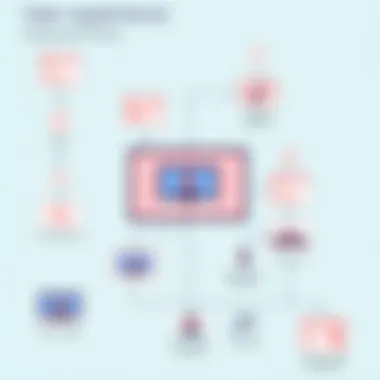

- User Interface Adaptations: Change color schemes, layouts, or control placements that best fit your brand’s style.
- Interactive Elements: Adding chat functionalities or polls can increase user interaction beyond mere video feeds.
- Device Compatibility: Ensure that custom features respond seamlessly across devices to maintain accessibility.
Custom applications also allow integration with third-party tools like CRM systems or educational platforms, providing a more enriched experience that meets user needs as they arise.
Real-time Analytics and Reporting
Gathering data during video sessions is crucial for assessing performance and user engagement. Twilio's capabilities facilitate robust analytics tools that enable developers to dive deep into their applications’ performance metrics. By utilizing real-time analytics, developers can keep a pulse on user interactions and engagement levels, making it easier to adapt applications as necessary.
Real-time reporting can cover aspects such as:
- User Participation Metrics: Track how many users join, duration of interactions, and participation rates in polls or chats.
- Quality of Service Indicators: Monitor video and audio quality to proactively resolve issues that might disrupt user experience.
- Session Feedback: Collect immediate reactions from users post-session to encourage improvements in service delivery.
By analyzing this data, teams can pinpoint issues, gauge user satisfaction, and continually refine their video offerings. Moreover, it helps in optimizing resources, which is crucial for scaling applications to accommodate varying user capacities. In [essential"] , harnessing Twilio's real-time analytics can position developers to react swiftly to user behavior and feedback, fostering a culture of continuous improvement and efficiency.
"By leveraging advanced features and real-time analytics, you place your applications a leap ahead in the competitive landscape of video communication."
Ultimately, advancements in the programmable video spectrum not only provide added functionality but also create a pathway for developers to innovate relentlessly. As the technology continues to evolve, remaining abreast of these features and implementing them effectively can make all the difference in providing top-tier user experiences.
For further insights on video communication enhancements, you can explore resources such as Wikipedia and tech articles on Reddit.
Challenges and Solutions
In the realm of programmable video integration with Twilio, understanding the various challenges that can arise is just as crucial as knowing the implementation strategies. The dynamic landscape of video communication comes with its share of hurdles that developers and tech professionals must navigate carefully. This section will shine a light on prevalent challenges, how they impact user experience, and offer robust solutions to tackle them effectively.
Troubleshooting Common Issues
When working with programmable video, one can encounter a myriad of issues ranging from connectivity problems to video and audio quality hiccups. Addressing these concerns promptly not only ensures the robustness of the application but also enhances user satisfaction.
Some common issues include:
- Poor Video Quality: This can stem from variable internet speeds or inadequate device capabilities.
- Audio Desynchronization: This often occurs when video and audio streams do not sync correctly, leading to a confusing user experience.
- Connection Failures: Users may find it challenging to connect to rooms due to network issues, incorrect tokens, or expired credentials.
To troubleshoot these issues, consider these strategies:
- Monitoring Network Conditions: Utilize tools to assess the network bandwidth and latency, ensuring that connections remain stable.
- Implementing Adaptive Bitrate Streaming: This allows the video quality to adjust dynamically based on current network conditions, improving overall experience.
- Testing Across Devices: Regularly test the application on different devices to identify specific compatibility issues.
- User Feedback Mechanisms: Integrate simple feedback options to gain insights directly from users regarding any challenges they face during calls.
Optimizing Performance
Performance optimization is paramount in developing video applications that boast smooth, high-quality experiences. Here, the goal is not just to address issues as they come but to proactively minimize their likelihood and impact.
A few areas to focus on for optimization include:
- Scalable Backend Infrastructure: Leveraging cloud solutions like Amazon Web Services or Google Cloud can provide necessary resources during peak usage times.
- Efficient Resource Management: Ensuring that your application only utilizes resources necessary for the current session can prevent slowdowns.
- Low Latency Strategies: Employ techniques like WebRTC protocols to ensure minimal latency during video calls, enhancing the real-time experience.
- Regular Load Testing: Conducting load tests simulates high traffic scenarios and helps identify weak points in the application.
By implementing these strategies, developers can create a resilient video communication environment that keeps users engaged and satisfied:
"Problems are not stop signs; they are guidelines." – Robert H. Schuller
Future of Programmable Video
The realm of programmable video is on the edge of a transformative wave. As technology evolves at breakneck speed, the future presents an array of exciting possibilities that can redefine the way we communicate through video. Understanding these prospects is crucial for professionals who are eager to stay ahead in their fields.
Emerging Trends in Video Communication
In recent years, several trends have emerged that are shaping the landscape of video communication. Here are a few that deserve close scrutiny:
- Increase in Remote Collaboration: With more businesses embracing remote work, video communication has become a cornerstone for team interaction. This shift has heightened the demand for platforms that facilitate seamless video integration. Thus, tools that can easily link with existing systems while maintaining quality will be invaluable.
- Improved Mobile Capabilities: As mobile device usage continues to skyrocke, optimizing video communication for smaller screens is essential. The rising popularity of mobile apps emphasizes the need for integrated video solutions allowing users to communicate effectively from anywhere.
- Rise of AR and VR: Augmented reality (AR) and virtual reality (VR) are not just buzzwords anymore. Video communication systems are beginning to embrace these technologies, providing immersive experiences that can enhance how we interact. Think about a virtual meeting where participants feel as if they're in the same room; it's no longer a distant dream.
"The trajectory of video communication suggests it's a fundamental part of our daily lives. Adapting to these trends will be a game-changer for developers and businesses alike."
The Impact of AI on Video Technology
Artificial intelligence (AI) is poised to revolutionize programmable video in ways we’re just starting to grasp. Consider these points on how AI is intermingling with video technologies:
- Real-Time Analytics: AI can analyze video streams in real-time, offering insights into engagement and interaction levels. Tools can be built to assess participant reactions or attentiveness during sessions, enabling adjustments on the fly to optimize the communication experience.
- Automated Transcription and Translation: Imagine a world where spoken language barriers are diminished. AI is enabling instant transcription and translation of video calls, making communication accessible to everyone regardless of their native language.
- Enhanced Security Measures: As video communication continues to grow, so do concerns around privacy. AI-driven security features, such as facial recognition algorithms and anomaly detection, offer a robust defense against unauthorized access, making platforms safer for users.
End
The conclusion serves a pivotal role in summarizing the extensive insights discussed throughout this discourse on Twilio's programmable video integration. As we navigate through the complexities of video communication, the importance of synthesizing key elements cannot be overstated. Reflecting on the myriad features discussed, it's apparent that mastering the essential principles of Twilio's video capabilities empowers not only developers but also anyone looking to enhance their applications.
Recapping Key Takeaways
In reviewing our journey through programmable video integration, here are the standout points:
- Understanding Twilio's Robust Framework: The ability to harness Twilio’s comprehensive API framework is crucial. Knowing how to obtain the necessary credentials and how to set up an effective environment lays the groundwork for success.
- Scalability Focus: Having a firm grasp on scalability and performance optimization is not just an option; it’s a necessity to support growing user bases and ensure seamless experiences.
- Security Imperatives: Operational security standards must be ingrained in the development process. Leveraging security protocols provided by Twilio safeguards user interactions and sensitive data.
- Real-world Use Cases: Identifying specific applications in areas like telehealth or remote education provides a concrete understanding of where these technologies can be utilized effectively.
Maintaining these takeaways allows teams to build a solid foundation that addresses real-world needs while driving the adoption of video technology.
Encouraging Further Exploration
The landscape of programmable video is ever-evolving. The integration of Twilio’s services into a wide spectrum of applications doesn’t stop here. Developers, IT professionals, and tech enthusiasts must continuously explore advancements in video communication technology, as staying ahead can open up new windows of opportunity.
- Emerging Tools and Techniques: Keep an eye out for new tools that enhance video functionality. Following forums, resources on GitHub, or subscribing to tech blogs can keep you informed.
- Professional Development: Attending webinars or engaging in online communities such as those on Reddit can enrich your understanding and spark innovative ideas.
- Experimentation: Encourage teams to dive into practical applications of the concepts discussed. Building prototypes or running experiments using Twilio's SDK can facilitate discovery and mastery of new features.
By pursuing these avenues for further inquiry, developers are not just keeping pace; they're preparing for the next technological forefront, setting themselves apart in a competitive landscape. For resources, consider sites like Wikipedia, Britannica, or tech forums on Facebook for community insights.
Successful implementation of programmable video can reshape communication dynamics, offering unprecedented flexibility, expediency, and user engagement.



