Icinga vs Nagios: In-Depth Monitoring Analysis
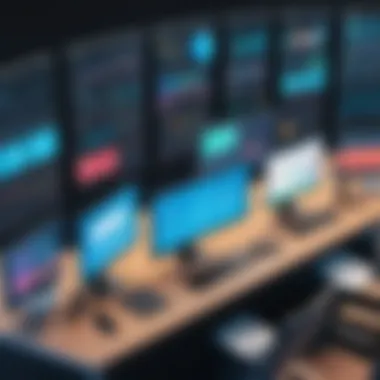

Intro
In today’s fast-paced digital landscape, where downtime is not just an inconvenience but a financial liability, understanding the tools that keep our systems in check is more crucial than ever. Monitoring solutions like Icinga and Nagios play pivotal roles in ensuring that IT infrastructures operate seamlessly.
These tools help in identifying performance bottlenecks, system failures, and other anomalies that could otherwise lead to extensive downtime. If you’ve ever faced the panic of a server outage, you know the importance of having a reliable monitoring solution. It’s not merely about setting alerts; it’s about creating an entire ecosystem of awareness and response.
Both Icinga and Nagios have their unique strengths and weaknesses, and as we delve deeper into their architectures, features, and implementation practices, we’ll uncover which may be the right fit for various environments.
Preface to Monitoring Solutions
In the bustling world of IT, where systems fail without a moment's notice and downtime can cost a fortune, monitoring solutions play a pivotal role. These tools act as the watchful guardians of IT infrastructures. They track performance, oversee system health, and ensure that everything runs as smooth as a well-oiled machine. Without robust monitoring, organizations could find themselves in the dark, blissfully unaware of underlying issues turning into catastrophic failures.
The Importance of IT Monitoring
IT monitoring isn't just a nice-to-have; it's a necessity. Businesses today rely on a multitude of interconnected systems. A glitch in one part can affect the whole network. Monitoring tools help prevent such scenarios, enabling organizations to identify problems before they escalate. They provide real-time insights into system performance, allowing IT teams to fix issues proactively rather than reactively. Additionally, effective IT monitoring supports resource optimization, ensuring that systems are not overburdened and that resources are allocated efficiently.
In many ways, monitoring is akin to a health check-up. Just as regular check-ups can prevent serious health issues, consistent monitoring can help maintain the integrity of IT systems. With these systems under constant surveillance, companies can optimize their operations, boost productivity, and improve end-user experiences.
Overview of Icinga and Nagios
Two significant players in the realm of IT monitoring are Icinga and Nagios. While both tools serve a similar purpose, they adopt different approaches and feature sets, appealing to various preferences and requirements.
Nagios has been a staple in the monitoring landscape for years. Renowned for its stability and flexibility, it provides comprehensive monitoring for servers, networks, and applications. Nagios allows users to create extensive monitoring configurations with its classic UI, though it can require a considerable investment in setup and maintenance.
On the other hand, Icinga emerged as a fork of Nagios, with aspirations to enhance usability and provide more advanced features. Featuring a more contemporary user interface and better reporting capabilities, Icinga aims to cater to a diverse range of environments. Its modular architecture and robust API for integrations have garnered attention, particularly among users seeking flexibility in their monitoring setups.
Both these solutions come with distinct advantages and potential drawbacks, which will be explored further in the subsequent sections. As we unpack Icinga and Nagios, it becomes evident that choosing the right tool largely depends on specific monitoring needs and operational environments.
Understanding Nagios
Nagios has established itself as a cornerstone in the realm of IT monitoring solutions. Its significance in this comprehensive analysis stems from its long-standing legacy and the pivotal role it plays in helping organizations maintain operational efficiency and uptime. By gaining a solid understanding of Nagios, IT professionals can navigate the complex landscape of monitoring solutions, selecting the right tools for their specific needs.
Nagios was conceptualized to address the growing need for visibility into system performance and operational health. Over time, it has garnered a diverse user base, from small startups to large enterprises, each recognizing the importance of monitoring various aspects of their IT infrastructure.
Architecture of Nagios
To truly appreciate Nagios, one must delve into its architecture, which is the bedrock of its functionality. At first glance, Nagios may seem simple: a monitoring tool that gathers metrics and alerts when issues arise. However, its architecture is strikingly robust.
Nagios operates on a client-server model, with the core components being its central server, a MySQL database, and plugins. The server runs various processes to check the status of services and hosts, while plugins perform the actual checks, providing the requisite data.
- Central Server: This is where all the magic happens. It processes various checks and holds the configuration.
- Plugins: They are the bread and butter of Nagios, executing checks and returning results.
- Notification System: It ensures that alerts are sent out via email or SMS when a critical issue appears.
The modularity of its architecture is a significant advantage. Users can easily add third-party plugins to extend capabilities and customize the monitoring experience. This adaptability also allows Nagios to scale as an organization grows, making it a versatile option for evolving IT environments.
Features of Nagios
Nagios's feature set is extensive and tailored to empower users with real-time insights into their systems. First and foremost, the monitoring capabilities are top-notch, with the ability to watch over servers, applications, and network devices.
Some of the key features include:
- Service Monitoring: This allows users to keep tabs on the performance of specific services, such as HTTP and DNS.
- Host Monitoring: Monitoring the status of individual devices within a network.
- Alert Management: Facilitating timely notifications through various methods, including email and text.
- Web Interface: An intuitive dashboard offering insights and easy access to critical information.
- Reporting Tools: Providing historical data and trends that can assist in decision-making.
Through these features, Nagios enables organizations to identify potential problems before they escalate into significant outages, thereby safeguarding critical business operations.
Strengths and Weaknesses
Every tool has its ups and downs, and Nagios is no different. Understanding its strengths and weaknesses enables users to make informed decisions about whether it fits their monitoring strategy.
Strengths:
- Customization: Due to its plugin architecture, Nagios can be tailored to meet specific monitoring needs.
- Community Support: A thriving community contributes a plethora of shared scripts and plugins that enrich its functionality.
- Proven Track Record: With years of industry presence, it has built trust and reliability among its users.
Weaknesses:
- Steep Learning Curve: New users often find the initial setup and configuration challenging, which may deter some.
- Resource Intensive: In larger environments, it may require significant system resources, leading to performance issues.
- Interface Limitations: Although functional, the UI might feel less polished compared to modern alternatives.
Understanding both strengths and weaknesses helps to ensure that Nagios aligns closely with organizational goals and technical capabilities.
Exploring Icinga
Icinga serves as a robust alternative in the world of IT monitoring, offering a compelling framework for managing complex infrastructures efficiently. Understanding Icinga's architecture, features, and the balancing act of its advantages and disadvantages provides insight not just for potential users, but also for those looking to deepen their comprehension of monitoring solutions' evolution. This section is paramount, as it navigates through the intricate design and capabilities inherent in Icinga, illuminating what sets it apart from its contemporaries.
Architecture of Icinga
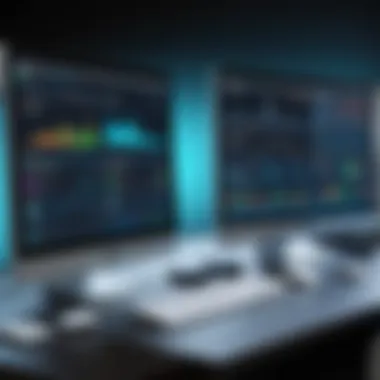

Icinga's architecture stands out for its modular design. At its core, it employs a client-server model that facilitates streamlined data management across distributed systems. This setup comprises several key components:
- Icinga Core: The heart of Icinga that performs the actual monitoring logic. It checks services and hosts and processes the results.
- Database Backend: Icinga typically utilizes databases like MySQL or PostgreSQL for storing monitoring data, configuration, and historical performance metrics. This helps in easy retrieval and presentation of the data.
- Web Interface: The Icinga Web interface offers a user-friendly dashboard that displays real-time metrics. This web-based visualization tool is crucial for users to keep an eye on their system's health.
In addition, Icinga has a plugin architecture that enables seamless integration of additional functionality. This means users can write their own plugins or use community-generated ones to tailor the monitoring process according to specific needs.
Key Features of Icinga
Delving deeper into Icinga's key features reveals compelling functionalities worthy of consideration:
- Enhanced Notifications: Icinga supports various alerting mechanisms including email, SMS, and integrations with tools like Slack or PagerDuty for immediate incident response.
- Scalability: Thanks to its distributed monitoring capabilities, Icinga scales effortlessly to accommodate large environments. Users can deploy remote Icinga satellites to monitor different segments of their infrastructure.
- Custom Dashboards: Users can create customizable dashboards that focus on metrics that are most relevant to their operations, providing clarity at a glance.
- API Accessibility: A comprehensive API allows users to interact programmatically with Icinga, automating tasks or integrating other systems effortlessly.
These features position Icinga as a formidable option for organizations looking to enhance their monitoring arsenal.
Advantages and Disadvantages
While Icinga presents numerous strengths, it also bears some drawbacks that organizations should consider before implementation:
Advantages:
- Flexibility: Icinga's modular structure shines through its adaptability, allowing organizations to pick and choose functionalities based on their monitoring needs.
- Community Support: A strong community contributes to extensive resources, helping users navigate challenges with documented experiences and solutions.
- Open Source: As an open-source solution, Icinga is cost-effective, allowing for a flexible budget and resources without expensive licensing fees.
Disadvantages:
- Complexity in Setup: The initial setup can be daunting, especially for novices. Users may encounter a steep learning curve when configuring all features and capabilities.
- Resource Demands: In larger deployments, infrastructure may need to be scaled accordingly, which can result in additional costs related to hardware and bandwidth.
"Understanding the trade-offs in implementing Icinga is vital to maximizing its benefits while mitigating potential challenges."
In summary, Icinga's architecture showcases a well-thought-out design that supports its extensive features. Being aware of both its advantages and disadvantages allows potential users to approach Icinga with a balanced perspective, equipped to make informed decisions about their monitoring strategies.
Comparison of Core Features
When diving into the world of monitoring solutions, it’s essential to grasp the core features that distinguish Icinga and Nagios. The way these tools handle various tasks will ultimately influence their effectiveness in specific environments. Understanding their contrasting capabilities in real-time monitoring, alerting systems, and data presentation is paramount for IT professionals aiming to fine-tune their operational needs.
Monitoring Capabilities
Monitoring capabilities in Icinga and Nagios are akin to the heartbeat of an IT system; they ensure a comprehensive watch over infrastructure. \nBoth systems possess robust features that provide insights into server statuses, application performance, and network health.
- Icinga's Approach: Icinga offers extensive customizability, enabling users to define their monitoring criteria easily. It also supports a myriad of plugins, which enhances its ability to monitor different types of services and protocols seamlessly. This breadth often results in more specific notifications tailored to organizational needs.
- Nagios' Strength: Nagios is widely known for its effective monitoring of network services, host resources, and servers. What sets it apart is its massive library of community plugins, which can be integrated for various use cases. This flexibility allows for a thorough visibility into an IT environment, identifying anomalies effectively.
One must pay close attention to these aspects while considering the scale and nature of the IT operations. An intricate setup might tilt the balance toward Icinga, while smaller to medium environments often find Nagios' structure sufficient and straightforward.
Alerting Mechanisms
The alerting mechanisms in both Icinga and Nagios serve as a crucial channel for communication between the monitoring software and IT teams. Without effective alerting, potential issues may go unnoticed, leading to larger consequences.
- Alerting in Icinga: With Icinga, users can enjoy advanced notification settings. Users can configure notification rules, ensuring the right message gets to the right person at the right time. They can set the severity of alerts and determine who gets notified based on incident type and time. This feature allows for easier triage of issues, improving response times.
- Nagios Patterns: Nagios, on the other hand, emphasizes simplicity. While it may not offer the extensive customization that Icinga provides, it excels in straightforward alerting. Alerts can be sent via email, SMS, or scripts, making it accessible. The downside here might be the lack of granularity in notifications, which could lead to information overload in bigger teams.
It’s crucial to weigh the pros and cons of each system's alerting style, as this could greatly impact incident management effectiveness within IT teams.
Visualization Tools
In this digital age, the ability to visualize data becomes increasingly important. Both Icinga and Nagios bring their unique flair to the realm of visualization tools, helping users grasp performance metrics at a glance.
- Icinga Visualization: Icinga's web interface is modern and user-friendly, displaying performance data in various engaging formats, such as graphs and charts. The ability to customize dashboards empowers users to create specific views that suit their operational needs. It really shines when it comes to setting up multiple dashboards to reflect various monitoring aspects.
- Nagios Visualization: Nagios has traditionally been viewed as less visually appealing. However, recent improvements have made its dashboard more accessible. Nagios users can implement additional plugins for graphical visualization tools like PNP4Nagios or Grafana, allowing for real-time performance monitoring through compelling graphical displays. Still, this can require additional configurations, which may frustrate those looking for an out-of-the-box solution.
In summary, these features play a significant role in how effectively either platform will serve its end-users. The clarity and customization level of visualization tools can greatly enhance the understanding and responsiveness of IT teams to challenges on their networks.
User Experience and Community Support
Understanding user experience and community support is vital when evaluating monitoring solutions like Icinga and Nagios. These two factors not only influence how effectively a tool can be utilized but also impact the ongoing learning and adaptation of users as systems evolve. With technology that’s ever-changing, a responsive and reliable support network can make all the difference.
User Interface Comparisons
When it comes to user interfaces, first impressions can shape usability. Users typically want dashboards that don’t just look good but also facilitate efficient navigation. The Nagios interface has been critiqued for appearing somewhat dated and cluttered. This can lead to a learning curve, particularly for newcomers who might be overwhelmed. Conversely, Icinga offers a more modern and customizable interface that enhances user engagement and simplifies complex tasks.
A couple of features users appreciate in Icinga include:
- Plugin Integration: Easy access to various monitoring plugins without jeopardizing interface clarity.
- Dashboard Customization: Users can modify their views to focus on critical metrics that matter to them.
On the other hand, Nagios provides basic functionalities but lacks flexibility. Users might find themselves navigating multiple layers to find necessary data. Simplicity in some cases can be a double-edged sword; while Nagios’s straightforward approach can appeal to seasoned users familiar with its layout, it can leave beginners in the dust.
Community Contributions


A lively user community can significantly improve the monitoring experience. Both Icinga and Nagios have their share of enthusiasts and contributors who play a crucial role in shaping the tools. The Nagios community, established for years, has generated a wealth of third-party add-ons and plugins. However, as time passes, some users express feeling the community has become somewhat stagnant, leading to frustrations when seeking assistance or tools that align with more recent technologies.
In contrast, the Icinga community seems to be booming. Regular updates, active forums, and a vibrant presence on platforms such as Reddit facilitate continual learning and sharing of knowledge. Users often share scripts, best practices, and insights on customizing their Icinga setups. This collaborative environment prompts innovation and allows users to troubleshoot together.
Documentation and Resources
Navigating documentation can determine how quickly a user becomes proficient with software. Clear, concise, and up-to-date resources are paramount. Nagios documentation, while comprehensive, can sometimes miss the mark when it comes to clarity, frequently leaving users digging through forums for answers. This could lead to potential pitfalls or misconfigurations, as new users may misinterpret instructions.
Conversely, the documentation for Icinga is often praised for its logical organization and practical examples. The Icinga Handbook is a gem, guiding users down the right path from installation through advanced configuration. Additionally, the online community frequently contributes to forums where a question asked today could receive a detailed answer from another user within hours.
"Access to good documentation can be decisive. Without it, even the most robust system can feel like a black box."
In summary, considering user experience alongside community support offers a holistic view when evaluating Icinga and Nagios. A good interface promotes efficiency, an active community encourages shared knowledge, and solid documentation facilitates a smoother learning curve. These factors collectively contribute to user satisfaction and effectiveness in leveraging these robust monitoring solutions.
Integration and Extensibility
In today's interconnected digital landscape, the ability for software tools to integrate seamlessly with one another is crucial. This is especially true for monitoring solutions like Icinga and Nagios. Effective integration and extensibility enable organizations to harness a variety of plugins and external tools, thereby enhancing their monitoring capabilities. These elements not only increase the adaptability of the software but also tailor the monitoring setup to meet specific needs. In this section, we will dive into the aspects of third-party integrations and extending functionality related to Icinga and Nagios, highlighting their importance and benefits.
Third-Party Integrations
Both Icinga and Nagios support a multitude of third-party integrations, making them versatile when it comes to collaboration with other tools. Integrations can range from cloud services to configuration management systems. For instance, Nagios can integrate with configuration management tools like Puppet or Ansible, which allows for automated deployment and monitoring right from the get-go. This helps in keeping the monitoring configuration in sync with the actual state of the infrastructure.
On the other hand, Icinga stands out by offering broader integration options with modern cloud services like Amazon Web Services (AWS) and Microsoft Azure. This is essential for organizations heavily reliant on cloud infrastructure. By utilizing integrations, IT teams can centralize monitoring efforts across diverse environments, giving them a consolidated view of their system's performance.
Some noteworthy third-party integration benefits include:
- Unified Monitoring: Enables teams to keep an eye on multiple systems and platforms from one dashboard.
- Improved Response Times: With better integration, alerts and notifications can be routed to the appropriate channels and personnel quicker.
- Customization: Tailor the suites to accommodate specific workflows or business models, making it easier to fit within existing frameworks.
Extending Functionality
While both Icinga and Nagios come with a solid set of built-in features, their real value often lies in their extensibility. Organizations frequently require additional functionalities to address unique requirements that standard features may not cover. Both platforms allow the addition of plugins and modules, which can significantly expand their capabilities.
Nagios, for example, has a rich plugin ecosystem and provides detailed documentation for creating custom scripts. From monitoring database health to tracking application performance, the potential for tailored solutions is extensive. The flexibility offered by Nagios is appealing for developers who want to go that extra mile in customization.
Icinga, with its modern architecture, also allows for easy extension. It offers REST APIs, which enable developers to create custom applications and integrate monitoring capabilities into existing systems. This can be essential for larger organizations looking to implement different monitoring strategies or tools uniformly across departments.
Consider the following advantages of extending functionality:
- Enhanced Performance Monitoring: Tailor specific monitoring to closely align with business critical metrics.
- Innovation: Actively develop and deploy new solutions to keep pace with changing technologies and processes.
- Increased Efficiency: Automate monitoring tasks and reduce manual intervention through customized plugins, resulting in quicker resolutions of incidents.
In a world where adaptability defines success, having a monitoring solution capable of seamless integration and extensibility could very well be a deal-breaker.
By prioritizing integration and extensibility, organizations not only prepare for the unpredictable nature of today’s tech environments but also provide a robust foundation for future growth and adaptation.
Performance Metrics and Scalability
When evaluating monitoring solutions like Icinga and Nagios, performance metrics and scalability are key elements that play a significant role in operational success. These aspects determine how well a system can handle various demands as environments grow or evolve. In the tech realm, where infrastructures expand like wildflowers after rain, it's vital to have tools that adapt seamlessly. Thus, keeping an eye on metrics that matter can provide insights into system efficiency, responsiveness, and potential bottlenecks.
The heart of performance lies in understanding how quickly and effectively the system can gather and process data. This capability directly correlates to user satisfaction and the overall reliability of IT operations. If your monitoring solution struggles to keep up with an increase in servers, applications, and users, you could find yourself drowning in inefficiencies.
Scalability is about more than just surviving; it's about thriving. A monitoring solution should not only accommodate growth but also enhance performance metrics under increased loads. This dynamic ensures that as your organization expands, your tools remain robust and effective in maintaining system health and performance.
Handling Large Environments
The ability to manage large environments effectively cannot be overstated. As organizations acquire more assets, the complexity of monitoring significantly increases. Icinga and Nagios offer different methodologies to tackle this issue.
- Distributed Monitoring: Both solutions allow for distributed monitoring. They can operate across multiple servers to share the load. This reduces the risk of overburdening a single system while collecting data from different parts of the infrastructure.
- Hierarchical Structures: Implementing a hierarchical approach where smaller monitoring spots feed into a central system can streamline data collection. This method is especially useful for large organizations with diverse operations across different geographical areas.
- Load Calibration: Another important aspect is how both systems handle incoming data loads. Performance in an expansive, busy environment may vary greatly, hence user configurations that tailor how checks and intervals are set allow for optimized performance.
The flexibility to manage large environments directly affects how quickly issues are identified and resolved. A system that chugs along under pressure is more likely to result in downtime, which, as we know, can hit budgets and damage reputations.
Resource Utilization
In today’s fast-paced IT ecosystem, resource utilization isn't a luxury; it's a necessity. Every bit of processing power or memory that gets wasted can translate into inefficiencies and higher operational costs. Understanding how each system utilizes resources provides insights into overall performance and cost-effectiveness.
- Efficiency Metrics: Evaluate how Icinga and Nagios utilize CPU and memory. An effective monitoring solution should not consume vast resources itself—which could defeat the purpose of monitoring errant applications. Keeping resource usage lean means more processing power is available for critical tasks.
- Configuration Impact: Both systems allow for customizable configurations. Not tailoring your monitoring checks could lead to excessive data collection that may not yield actionable insights. Finding that sweet spot between thorough monitoring and efficient data handling is crucial.
"Efficient resource utilization can turn any monitoring tool from a bottleneck into a booster."
- System Optimization: Utilizing tools for system optimization can also play a role. Consider that both Icinga and Nagios have plugins and extensions available that help manage resources better, thereby improving overall performance.
In summary, focusing on performance metrics and scalability is paramount for IT professionals seeking to maintain edge in a competitive market. An approach grounded in analyzing how well a monitoring solution integrates into large environments while managing resource usage paves the way for more reliable and effective operations.
Cost-Benefit Analysis


In software and IT, evaluating costs versus potential benefits is paramount. This process assists decision-makers in discerning whether a monitoring solution aligns with their organizational goals and budget constraints. A comprehensive cost-benefit analysis not only includes evaluating the monetary costs but also measuring the value these tools bring to the table in practical terms. This analysis fosters informed choices, amplifying the chances of success.
Licensing and Costs
When it comes to monitoring solutions, understanding licensing costs is a fundamental part of the decision-making process. Both Nagios and Icinga come with different pricing structures that can affect a business's budget.
Nagios offers a free version known as Nagios Core, but many features are locked behind the professional versions, which require a license. Additionally, optional plugins and support services can accumulate costs. Users should consider potential hidden costs, such as training or hardware requirements. It's advisable to calculate total ownership costs, including initial setup and ongoing maintenance.
On the other hand, Icinga is open-source, which could be appealing for budget-conscious organizations. While Icinga offers robust features without licensing fees, costs can still arise from associated services, and custom development work may be required to extend its functionality. Leveraging community support can minimize costs but may require considerable time and effort to configure most efficiently. This distinction is crucial, as budget constraints often dictate technology choices.
Funding Key Considerations
- Initial Setup Costs
- Ongoing Maintenance Requirements
- Training Expenses
- Support Services
- Hardware Investment
Return on Investment
Calculating the return on investment (ROI) involves more than just numbers. It’s about assessing tangible and intangible benefits. A well-implemented monitoring solution can enhance operational efficiency by reducing downtime, which can translate into significant cost savings. If the absence of proper monitoring leads to system failures, the subsequent recovery processes can be far more expensive than the costs associated with setting up a monitoring system.
Moreover, a monitoring tool's ability to improve IT infrastructure performance can impact productivity. An efficient system encourages employee efficiency, leading to better overall outputs. In many cases, organizations might find that the value of enhanced visibility and faster troubleshooting considerably outweighs the initial expenditures.
Other factors to consider include:
- Increased Productivity: Quicker response times to incidents boost team performance.
- Reduced Downtime: Scheduled maintenance alerts help minimize unscheduled outages.
- Improved Customer Satisfaction: Better system reliability elevates user experience and satisfaction.
The ROI for monitoring solutions like Nagios and Icinga increasingly depicts their worth, forming a compelling argument for long-term investment in monitoring tools.
“Investing in proper monitoring tools helps mitigate risks and ensures business continuity.”
Case Studies
Case studies are invaluable in the realm of IT monitoring solutions as they offer real-world insights into how products perform across a variety of environments. Analyzing specific implementations of Icinga and Nagios provides clarity on their strengths and weaknesses, as well as a glimpse into the practical challenges faced by organizations. Such examples not only highlight effectiveness but also help in understanding the adaptability of these tools under differing circumstances.
By examining case studies, IT professionals can glean important lessons that can be applied to their own environments. These insights often include best practices, unexpected outcomes, and sometimes, stark warnings. Ultimately, learning from the experiences of others can guide decision-making and improve implementation efficacy.
Considerations like scalability, resource use, and user engagement reveal a lot about how well a monitoring solution levers against real-world constraints. Consequently, this section will focus on two distinct narratives—one from Nagios and another from Icinga—each illustrating how these tools have been woven into the fabric of operational monitoring.
Real-World Implementations of Nagios
Nagios has made a significant mark in various sectors, often praised for its flexibility and robustness. One illustrative case comes from a large educational institution where the technology team needed comprehensive monitoring across numerous servers and applications. This school faced the common challenge of maintaining a seamless online learning environment, especially during peak access times.
They implemented Nagios to monitor:
- Application uptime
- Server performance metrics
- Network health
- Specific service integrity
The flexible alerting configurations allowed the tech team to receive notifications for any potential outages or performance dips, enabling them to respond swiftly, often before an issue could escalate into a substantial disruption. One interesting takeaway was the integration of Nagios with their existing ticketing system. The automated ticket generation helped streamline incident response processes, thereby significantly enhancing the overall efficiency of the IT department.
While the implementation benefited from Nagios’ nice features, it was not without hurdles. The team soon discovered that adequate customization was necessary to tailor the alerts and monitoring frameworks to suit their unique needs. Ultimately, the experience underscored the importance of thorough planning in any Nagios deployment.
Success Stories with Icinga
Icinga is often hailed for its modern interface and expanding capabilities. One standout story comes from a healthcare provider that sought to improve visibility into its critical systems. For them, the implications of downtime were dire, so they needed a monitoring solution that was not only reliable but also easy to use.
The IT department at this healthcare facility deployed Icinga to oversee:
- Patient management applications
- Medical devices connectivity
- Compliance monitoring with regulations
Through Icinga’s rich visualization tools, they could create custom dashboards that provided quick insights into the health of systems that were crucial for patient care. This capability enabled the facility to proactively address problems before they affected operations. The result? A notable reduction in downtime leading to enhanced patient satisfaction and improved staff morale.
However, their journey wasn't without bumps. They had to evaluate what plugins best suited their evolving needs and spent a good amount of time configuring Icinga to integrate with their external systems. Nevertheless, the focus on collaboration among teams paid off, ensuring a smoother transition to using Icinga.
Ending
In wrapping up our examination of Icinga and Nagios, it becomes evident that the choice between these two monitoring solutions hinges on a variety of factors unique to each user's environment. Effective IT monitoring is not just a task; it is a core element of maintaining seamless operations and ensuring system reliability. Thus, the final thoughts presented here serve as pivotal considerations for IT professionals as they decide the best fit for their specific needs.
Final Thoughts on Icinga vs. Nagios
When it comes to Icinga and Nagios, both platforms offer distinct advantages and drawbacks. Nagios, for all its venerable status in the monitoring space, can feel somewhat antiquated in its user interface and configuration complexity. However, it still boasts a robust and time-tested feature set, making it a reliable choice for organizations comfortable with its nuances.
On the other hand, Icinga springs forth from Nagios but offers a more modern and user-friendly interface. Designed with scalability and extensibility in mind, Icinga presents an easier onboarding experience for new users while still catering to seasoned professionals.
Ultimately, the decision may come down to specific operational requirements. Consider the legacy systems your organization employs, the personnel's familiarity with monitoring tools, and the required scalability. For those heavy on custom integrations and looking towards future growth, Icinga might be the preferable choice. Yet, for enterprises steeped in tradition and more straightforward monitoring needs, Nagios continues to hold significant sway.
Guidelines for Selection Based on Needs
Choosing between Icinga and Nagios isn't just about comparing features; it requires a deep understanding of your unique infrastructure and monitoring demands. Here are several guidelines to aid in your decision-making:
- Assessment of Infrastructure: Analyze your current network architecture and decide which solution integrates better within your existing systems.
- Scale of Operations: Evaluate whether you foresee growth in the near future. A tool that adapts easily to increasing metrics will save time and resources.
- User Skill Set: Determine the technical expertise of your team. If they are well-versed in Nagios, the learning curve for Icinga could be impractical, and vice versa.
- Community Support Availability: Look at the community backing each solution. A strong, vibrant community is a treasure trove of insights and support.
- Cost Consideration: Keep an eye on licensing and operational costs associated with each solution. A lower barrier to entry may favor Icinga, but long-term maintenance costs should also be factored in.
In essence, taking a moment to step back and assess your organization's priority features—be it user interface, feature set, integration capabilities, or community support—will illuminate the path ahead. In a world where proactive monitoring can make or break system performance, ensuring the right choice becomes a strategic advantage.



