Mastering HTML Templates: A Developer's Comprehensive Guide


Overview of HTML Templates in Web Development
HTML templates are a fundamental aspect of modern web development. Understanding and utilizing HTML templates effectively can significantly enhance a software developer's workflow and efficiency. By mastering the basics and exploring advanced customization techniques, developers can create visually appealing and functional websites.
How HTML Templates Work
HTML templates serve as a foundation for web pages, allowing developers to structure and organize content efficiently. They separate the design and layout from the actual content, enabling easy updates and modifications. By using placeholders and variables, developers can dynamically generate content and ensure consistency across multiple pages.
Benefits of Using HTML Templates
One key benefit of HTML templates is reusability. Developers can create a template once and apply it to multiple pages, saving time and effort. Additionally, templates promote consistency in design and layout, resulting in a cohesive user experience. By separating structure from content, developers can focus on functionality and aesthetics individually.
Key Features of HTML Templates
HTML templates offer a range of features to enhance web development processes. These include the ability to insert dynamic content, implement conditional logic, and support template inheritance. Developers can also leverage loops and filters to manipulate data efficiently within templates.
Best Practices for HTML Template Implementation
When utilizing HTML templates, developers should adhere to best practices to ensure optimal performance and maintainability. This includes organizing templates logically, using clear naming conventions for files, and documenting template structures and variables. It's essential to regularly review and update templates to incorporate new design elements and functionality.
Common Pitfalls to Avoid
Despite their benefits, HTML templates can pose challenges if not used correctly. Common pitfalls include overcomplicating template structures, neglecting responsive design principles, and failing to optimize templates for speed. Developers should prioritize keeping templates clean and lightweight to enhance performance.
Case Studies on HTML Template Implementation
Real-world examples showcase the effective implementation of HTML templates in diverse web development projects. Analyzing these case studies provides valuable insights into best practices, challenges faced, and solutions achieved. Industry experts share their experiences and lessons learned from deploying HTML templates successfully.
Future Trends and Innovations in HTML Templates
As web development continues to evolve, new trends and advancements emerge in HTML templates. Looking ahead, developers can expect innovations in template engines, improved support for web components, and enhanced integration with JavaScript frameworks. Staying informed about industry trends is crucial for remaining competitive in the field.
Practical How-To Guides for HTML Templates
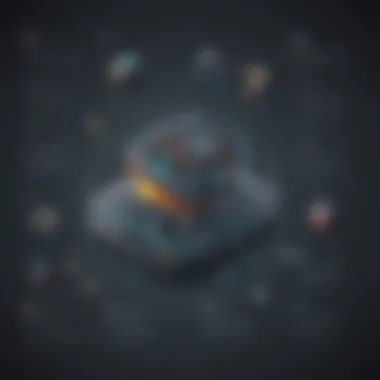

To empower developers in leveraging HTML templates effectively, detailed how-to guides and tutorials are invaluable. These step-by-step resources cater to beginners and advanced users, offering practical tips and tricks for optimizing template usage. By following these guides, developers can enhance their skills and elevate their web development projects.
Introduction to HTML Templates
In this article about Utilizing HTML Templates for Software Developers, a profound exploration awaits. HTML templates serve as foundational elements in web development projects, offering a structured approach to design and functionality. Understanding the potential of HTML templates is crucial for optimizing workflow efficiency and project management. This section delves into the essence of HTML templates, shedding light on their versatile applications and benefits across various digital platforms.
Definition and Purpose of HTML Templates
Understanding the concept of HTML templates
Delving into the concept of HTML templates unveils a structured mechanism for separating content and presentation layers. This separation facilitates code modularity and enhances the scalability of web projects. Embracing HTML templates allows developers to streamline development processes, ensuring a cohesive design and efficient maintenance of websites and applications.
Exploring the significance of using templates in web development
The significance of employing templates in web development lies in their ability to promote consistency and standardization in design and layout. By utilizing templates, developers can ensure a uniform user experience across multiple pages or sections of a website. This approach not only accelerates development timelines but also simplifies debugging and updates, enhancing overall project efficiency.
Benefits of Using HTML Templates
Efficiency in code reusability
One of the key advantages of using HTML templates is the promotion of code reusability. By encapsulating design elements and functionality within templates, developers can easily reuse components across various sections of a website. This not only accelerates development cycles but also ensures a consistent user experience throughout the platform.
Consistency in design and layout
Maintaining design consistency is essential for creating a seamless user experience. HTML templates enable developers to adhere to predefined design patterns and layouts, fostering a cohesive visual identity across all web pages. Consistency in design not only enhances user engagement but also simplifies the maintenance and updating process.
Enhanced productivity and maintenance
By leveraging HTML templates, developers can significantly boost productivity and streamline the maintenance of web projects. Templates provide a structured framework for managing content and design elements, empowering teams to collaborate effectively and implement updates seamlessly. This enhanced productivity leads to shorter development cycles and ensures ongoing maintenance becomes more manageable.
Getting Started with HTML Templates
In the realm of web development, embarking on the journey of utilizing HTML templates marks a crucial initial step towards efficient project execution and management. Creating and implementing HTML templates is fundamental for software developers and IT professionals seeking to streamline their workflows and enhance productivity. By mastering the art of HTML templates, developers can significantly leverage code reusability, consistency in design, and overall maintenance efficiency. The process begins by defining the basic structure of an HTML template which serves as the foundation for the entire project.
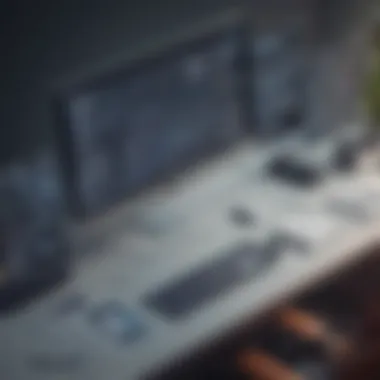

Creating a Basic HTML Template
Defining the structure of an HTML template
Defining the structure of an HTML template forms the backbone of the development process, providing a framework for organizing content and presentation elements effectively. This aspect emphasizes laying down the groundwork for the template's layout, including headers, footers, navigation bars, and placeholders for dynamic content. The structured approach to defining template elements ensures clarity, modularity, and ease of updating content within the template, fostering a streamlined development process within the project.
Including placeholders for dynamic content
Integrating placeholders for dynamic content within the HTML template enables developers to insert variable data seamlessly into pre-defined sections of the template. By incorporating placeholders such as templating engines or data-binding syntax, developers can efficiently inject content dynamically without disrupting the overall structure of the template. This feature enhances the template's flexibility, allowing for easy customization and content updates, thus catering to diverse project requirements and user interactions.
Implementing Template Inheritance
Building upon the foundation laid by basic HTML templates, implementing template inheritance enriches the development process by fostering modularity and scalability. By extending and inheriting templates, developers can create a hierarchical structure that promotes code reusability and simplifies the management of design elements across multiple pages. This approach optimizes code organization, reduces redundancy, and enhances the maintainability of the project, facilitating seamless updates and modifications. Furthermore, optimizing code organization and scalability within the template ensures a cohesive design structure, facilitating smoother development cycles and enhanced project scalability.
Advanced Techniques for Customizing HTML Templates
In the realm of web development, mastering advanced techniques for customizing HTML templates is paramount for software developers seeking to elevate their projects. These techniques go beyond basic structural design, delving into dynamic data binding and performance optimization to enhance user experience and streamline development processes. By implementing advanced customization strategies, developers can create highly efficient and visually appealing websites that are responsive across various devices.
Dynamic Data Binding
Binding data to template elements
When it comes to binding data to template elements, the core concept revolves around linking dynamic content to predefined placeholders within the HTML structure. This process enables developers to seamlessly integrate data from databases or external sources into the template, creating a dynamic and interactive user interface. By connecting data with presentation elements, developers can build responsive websites that automatically update content without manual intervention. This approach enhances the user experience by ensuring real-time data integration and personalized interactions. However, it is essential to consider the complexity of data binding processes to maintain efficient data flow and optimize performance.
Updating content dynamically with JavaScript
Updating content dynamically with JavaScript allows developers to inject interactivity and responsiveness into websites powered by HTML templates. JavaScript serves as the backbone for dynamic content updates, enabling seamless data manipulation and real-time rendering of changes. By leveraging JavaScript libraries and frameworks, developers can create engaging user experiences that adapt to user inputs and environmental variations. The ability to update content dynamically empowers developers to tailor user interactions, personalize content delivery, and optimize website performance. However, meticulous attention to coding practices and performance optimization is crucial to mitigate potential bottlenecks and ensure smooth execution of dynamic content updates.
Optimizing Template Performance
Caching strategies for improved loading speed
Employing caching strategies is instrumental in enhancing the loading speed and overall performance of HTML templates. By caching reusable components and data, developers can reduce server requests and minimize rendering time, leading to a more responsive and efficient website. Implementing caching mechanisms efficiently stores frequently accessed resources, enabling quick retrieval and seamless loading of web pages. However, striking a balance between caching effectiveness and resource utilization is critical to prevent data staleness and maintain content relevancy. Careful consideration of caching strategies is essential to maximize performance gains while avoiding potential drawbacks.


Minification and optimization techniques
Minification and optimization techniques play a pivotal role in streamlining the codebase of HTML templates to improve loading speed and minimize bandwidth consumption. Through minification, developers can remove white spaces, comments, and unnecessary characters from the code, reducing file sizes and enhancing page loading times. Additionally, optimizing CSS and JavaScript files through compression and consolidation optimizes network delivery and accelerates website performance. However, it is essential to conduct thorough testing post-optimization to ensure compatibility across different browsers and devices. Balancing code optimization with maintainability is key to achieving a lean and efficient HTML template structure that prioritizes performance without sacrificing design flexibility.
Responsive Design and Cross-Browser Compatibility
Responsive design and cross-browser compatibility are paramount considerations in modern web development, ensuring optimal user experience across devices and platforms. In this section, we delve into the importance of these aspects within the realm of utilizing HTML templates for software development.
Ensuring Responsiveness in HTML Templates
Utilizing Media Queries for Responsive Layouts
Discussing the specifics of employing media queries for responsive layouts is crucial for adapting HTML templates to varying screen sizes. Media queries allow developers to set different styles based on the device's characteristics, such as width and resolution. This technique plays a pivotal role in creating a seamless user experience by optimizing content display across a range of devices. The flexibility provided by media queries enhances the template's adaptability to different viewport sizes, contributing to a more user-friendly interface.
Testing Templates Across Different Screen Sizes
Testing templates across different screen sizes is a fundamental step towards ensuring responsive design and compatibility. By simulating various screen dimensions, developers can identify and rectify layout inconsistencies and functionality issues. This rigorous testing process guarantees that the HTML templates render correctly on diverse devices, assuring a consistent and smooth browsing experience. However, extensive testing can be time-consuming, affecting development timelines, which is a notable challenge in achieving cross-browser compatibility and responsive design.
Addressing Cross-Browser Issues
Browser Compatibility Testing and Debugging
Thorough browser compatibility testing and debugging are essential for ensuring that HTML templates function seamlessly across different browsers and versions. By scrutinizing template performance on various browsers like Chrome, Firefox, Safari, and Edge, developers can detect and resolve compatibility issues. Debugging involves pinpointing and fixing errors related to CSS, JavaScript, or HTML that may arise due to browser discrepancies. While time-consuming, this process is imperative to deliver a consistent user experience irrespective of the browser used. It underscores the significance of thorough testing to preemptively address potential compatibility pitfalls.
Applying Vendor Prefixes for CSS Properties
The practice of applying vendor prefixes for CSS properties aims to ensure uniform rendering of styles across multiple browsers. Vendor prefixes like -webkit-, -moz-, and -ms- enable developers to implement experimental or proprietary CSS features that may not yet be standardized. This preemptive approach caters to different browser specifications, reducing the likelihood of styling inconsistencies. However, managing vendor prefixes can lead to code redundancy and maintenance complexities, necessitating vigilance in handling these considerations within HTML templates for optimal cross-browser compatibility.
Best Practices for HTML Template Development
In the realm of software development, mastering best practices for HTML template development is a foundational skill that sets the stage for efficient and effective web projects. By adhering to standard practices, developers can ensure consistency, scalability, and maintainability of their codebase. Embracing best practices in HTML template development not only fosters collaboration within teams but also enhances the overall quality of web applications. It is imperative for software developers to prioritize the implementation of best practices to streamline their workflow and deliver robust solutions.
Organizing Project Structure
- Separating content, presentation, and behavior: The approach of separating content, presentation, and behavior is a fundamental principle in web development that emphasizes the segregation of these core elements. By decoupling content from design and functionality, developers can achieve greater flexibility, reusability, and clarity in their code. This method promotes modularization, making it easier to update individual components without affecting the entire system. Separating content, presentation, and behavior enhances code readability, simplifies maintenance, and encourages collaboration among team members.
- Implementing a consistent naming convention: Consistency in naming conventions is a key aspect of efficient code organization and maintainability. By adopting a uniform naming structure for variables, functions, classes, and other entities, developers can enhance code clarity, reduce confusion, and facilitate easier navigation within the codebase. A consistent naming convention promotes understanding across team members, accelerates debugging processes, and contributes to the overall coherence of the project. It acts as a blueprint for developers, providing guidance and structure throughout the development lifecycle.
Documentation and Version Control
- Maintaining comprehensive documentation: The practice of maintaining comprehensive documentation plays a vital role in ensuring transparency, traceability, and knowledge sharing within a project. Documenting various aspects of the codebase, such as functionalities, APIs, dependencies, and configurations, enables developers to understand and leverage existing code efficiently. Comprehensive documentation serves as a reference point for future enhancements, bug fixes, and collaboration among team members. It fosters clarity, reduces risks of misunderstandings, and sets a standardized approach towards code management within the project.
- Utilizing version control systems like Git: Version control systems like Git offer a systematic approach to managing changes in the codebase, facilitating collaboration, and preserving project history. By utilizing Git, developers can track modifications, revert to previous states, and merge changes from multiple contributors seamlessly. This enhances code integrity, minimizes conflicts, and ensures the stability of the project over time. Git also provides branching strategies, conflict resolution mechanisms, and collaboration tools that streamline the development process and empower teams to work cohesively towards project success.



