Mastering HTML Forms: A Detailed Guide for Developers

Intro
Forms stand as the pillars of interaction within web applications. They enable users to provide input, submit data, and engage with the digital landscape. Understanding how to create them effectively in HTML is crucial for both seasoned developers and those just dipping their toes into the tech waters.
Creating forms in HTML involves navigating a variety of elements that serve specific functions. Think of it as assembling a puzzle where each piece must fit perfectly to create a cohesive picture. You want your forms not only to collect data efficiently but also to provide a smooth user experience. This guide aims to unravel the complexities of HTML forms, illustrating best practices and advanced techniques that will make your web applications shine.
Including features like accessibility and validation methods will be essential to delivering a product that is not only functional but also user-friendly. This journey will explore everything from basic text fields to intricate input types. Buckle up—this is going to be a comprehensive tour of HTML forms, equipping you with the tools to enhance your web applications and improve user interaction.
Let's dive into the vital components that contribute to effective form creation.
Foreword to HTML Forms
In the realm of web development, HTML forms play an integral role. Understanding how to create and manage these forms is vital for any developer or tech enthusiast looking to build interactive web applications. HTML forms serve as the interface through which users interact with web applications; they enable data collection, user authentication, and facilitate communication between the user and the server. Essentially, they are the backbone for user input and client-server interactions.
Understanding HTML Forms
When diving into the world of HTML forms, one discovers that they are not just simple structures for input but rather nuanced elements that can significantly influence user experience and application efficacy. An HTML form consists of various elements such as text fields, buttons, and checkboxes that allow users to provide information. The tag is the container that holds these inputs and attributes.
Furthermore, forms can be enriched with various attributes that dictate how they function. For instance, the attribute tells the browser where to send the data upon submission, while the attribute specifies how to send the data—whether it's with a or request. Properly utilizing these attributes ensures that the form operates efficiently and aligns with the intended user journey.
"HTML forms are more than just a series of boxes; they are gateways to user interaction, enabling dialogue between humans and machines."
The Importance of Forms in Web Applications
Forms are often regarded as the unsung heroes of web applications, yet their importance cannot be overstated. They stand at the crossroads of user experience and functionality, making them pivotal for success. Take, for instance, an e-commerce site that requires customer information for purchases. A well-designed form streamlines the buying process, reducing friction and enhancing satisfaction.
In addition, forms are crucial for gathering user feedback. They provide a channel through which users can express opinions, report issues, or suggest new features. This feedback loop can drive improvements and innovations that foster a loyal user base. Furthermore, forms support critical functionalities such as user registration, login processes, and even surveys. All these aspects contribute to a coherent user experience, impacting overall engagement and retention rates.
As technology evolves, so do forms. New trends such as responsive design and accessibility considerations are making it imperative that developers remain vigilant and thoughtful in their form design. The balance between aesthetic appeal and functional capability is crucial for the forms of tomorrow. In essence, understanding forms is not just about knowing how to create them but about recognizing their vast potential to shape user interactions and elevate web applications.
Basic Structure of HTML Forms
Creating a form might seem straightforward, but understanding the basic structure of HTML forms is crucial for both functionality and user experience. Forms serve as a bridge between a user's actions and the server’s responses. At the core of every form lies a structured arrangement of elements that ensure data is collected properly and seamlessly.
Essential Elements of a Form
Form Tags
The tag is the fundamental component of any HTML form. It encapsulates all elements involved in the data submission, guiding how browsers interpret and process the inputs. This tag essentially defines boundaries, creating a clear zone for user input.
A key characteristic of the tag is its attributes like and , which inform the browser where to send submitted data and how to send it, respectively. This makes the tag a popular choice among developers as it directly links user actions to server processing.
While using a form tag might seem simple, a unique feature worth noting is its capability to include nested elements, which means developers can structure complex forms efficiently. However, if not done correctly, it can lead to misplaced fields and an unintuitive user experience. Thus, careful planning of form structure is essential for success in this area.
Input Types
Input types are another vital aspect of the HTML form structure. They determine the kind of data that a user can enter. Each type serves a distinct purpose. For example, , , , or input types guide users toward the expected format of their input.
This emphasis on specificity is what makes input types beneficial in the context of form creation. By aligning user expectations with input types, developers can reduce errors and enhance the overall user experience.
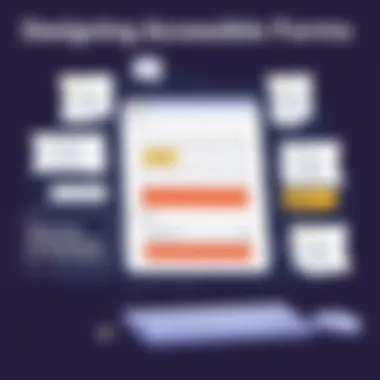

A unique aspect of input types is that they can also offer built-in validation, which can help catch errors before users even submit the form. However, relying on them solely without additional validation can lead to security risks or data inconsistency, particularly if the input types are misconfigured or misused.
Label Elements
Label elements serve as anchors for input fields. They provide a clear indication to users about what each input box represents. Associating labels with their corresponding input fields not only boosts usability but also enhances accessibility. When users can clearly see what type of information is required, it streamlines their interaction with the form.
A notable characteristic of label elements is their ability to wrap around inputs, creating a larger clickable area that enhances usability, particularly on mobile devices. By simply clicking the label, users can focus on the associated input field, improving the ease of interaction.
One downside, however, is that if a label is misplaced or incorrectly linked to an input, it can confuse users and lead to mistakes in data entry. Thus, developers must remain vigilant while structuring forms to make sure all labels correspond properly with their respective inputs.
Creating a Simple Form
Now that we’ve discussed the essential elements, let’s put them into practice by creating a simple form. This straightforward task can serve as your jumping-off point for more complex forms in the future.
Typically, a basic form can include fields for user name, email, feedback, and a submit button. Here’s a snippet to illustrate:
html form action="submit.php" method="post"> label for="username">Username:label> input type="text" id="username" name="username" required>
label for="email">Email:label> input type="email" id="email" name="email" required>
label for="feedback">Feedback:label> textarea id="feedback" name="feedback">textarea>
button type="submit">Submitbutton> form>
In this instance, the form data is sent to the endpoint using the POST method. Careful selection of this URL or endpoint is paramount; it must be capable of handling the incoming data appropriately. There are generally two methods to transmit data, namely and , each serving different purposes:
- GET: Parameters are appended to the URL, ideal for non-sensitive data where bookmarkability is a plus.
- POST: Data is sent in the body of the request, preferable for sensitive information or larger data.
Choosing between these methods hinges on the type of data being handled and the desired outcomes. The right method can save headaches further down the line, particularly when validating responses or managing sessions.
Using Ajax for Asynchronous Submissions
With user experience taking center stage in web design, utilizing Ajax allows for asynchronous form submissions, meaning users don’t need to reload the page to see results. This technique not only provides a smoother interaction but also enhances the perception of speed in your application.
Implementing Ajax can be straightforward. Here’s how you can set it up with jQuery, a library that simplifies JavaScript programming:
This snippet listens for a form submission event, prevents the default action, and uses Ajax to submit the data to the specified URL. Users will see a confirmation alert if the submission is successful; however, they will also see an error alert if something goes wrong. This immediate feedback loop fosters engagement and helps users understand the process.
Ultimately, mastering form handling is about embracing the right tools and techniques while keeping user experience at the forefront. Continuous testing and iteration will ensure your forms remain effective, user-friendly, and aligned with modern web standards. To dive deeper into this topic, you might find the information on Mozilla Developer Network invaluable.
Accessibility Considerations
The significance of accessibility considerations in form design cannot be overstated. As web applications evolve, ensuring that forms are inclusive and usable for everyone, including people with disabilities, has become a fundamental requirement, not just an afterthought. The impact of accessible forms extends beyond ethical responsibilities; it enhances user experience, broadens audience reach, and can even improve SEO rankings. By prioritizing accessibility, developers can foster loyalty among users who appreciate being able to engage seamlessly with a website.
Making Forms Inclusive


Screen Reader Compatibility
One of the central elements of making forms accessible is ensuring compatibility with screen readers, which are programs that help visually impaired users navigate web content. Screen readers convert text on the screen into speech or braille outputs, allowing users to interact with forms without sight. The key characteristic of screen reader compatibility lies in how well these tools can interpret the form's structure and its elements.
Implementing semantic HTML is crucial here, as using elements like correctly can significantly enhance usability. For instance, when a label is associated with its corresponding input field using the attribute, the screen reader announces that label when the user focuses on the input. This simple practice is a beneficial choice for this article, as it directly contributes to the goal of creating user-friendly forms.
While screen readers enable inclusivity, they do have unique features that present some challenges. Different screen readers may interpret HTML elements differently based on browser and operating system. Thus, testing across various platforms is vital to ensure that the same user experience is achieved.
Keyboard Navigation
Keyboard navigation is another critical requirement for accessibility, offering an alternative to mouse interactions. Users who cannot use a mouse rely on the keyboard to navigate forms effectively. This need has become increasing popular as web developers strive to accommodate users who have motor disabilities or specific preferences.
The key characteristic of keyboard navigation is the logical tab order through form elements, which allows users to move between fields systematically. Implementing proper attributes and ensuring that focus management is handled correctly supports this experience. This approach aligns well with the overall goal of this article, focusing on usability.
One of the advantages of keyboard navigation is that it can be straightforward to implement; however, the only disadvantage is that if not carefully designed, it can lead to confusion when the navigation order does not match the visual layout of the form. Proper focus indicators also play a vital role, as they let users know which element they are currently on, which is often overlooked in design.
Best Practices for Accessible Forms
To ensure forms are as inclusive as they can be, here are several best practices:
- Use clear and descriptive labels for every input field. This helps users understand the required information quickly.
- Provide error messages that are easy to find and understand. If a user submits a form with errors, they should receive specific feedback about what needs correction.
- Avoid using color as the sole means of conveying information. Supplement color with text labels or symbols to ensure everyone can interpret the form correctly.
- Test forms with real users. Getting feedback from individuals with disabilities could uncover issues that developers might overlook.
- Utilize WAI-ARIA roles for dynamic content which can help in enhancing accessibility for users who navigate via screen readers or keyboard.
By integrating these practices, developers can significantly improve the accessibility of their forms and ultimately create a richer, more positive user experience.
Advanced Form Features
In the current digital landscape, the efficient functioning of web applications hinges on forms that not only collect data but also enhance user interaction. Advanced form features, such as dynamic forms and third-party integrations, add depth and versatility to traditional forms. These features streamline user experiences, making forms not just a utility but a pivotal aspect of engaging design. The focus here is to explore JavaScript applications for dynamic forms, allowing for real-time user feedback, as well as the integration of third-party APIs that can extend your form's functionality and usability.
Using JavaScript for Dynamic Forms
JavaScript brings an unexpected layer of interactivity to forms. With it, forms can adapt in real-time, making the whole process feel seamless to the user. Two significant aspects of this are real-time validation feedback and conditional inputs.
Real-time Validation Feedback
The first aspect, real-time validation feedback, plays a crucial role in guiding users as they fill out forms. It allows for immediate error catching and correction, effectively minimizing frustration. The key characteristic that sets this apart is its responsiveness. Unlike traditional validation, which often only activates after form submission, real-time feedback educates users while they engage with the form.
This approach tends to encourage accuracy in data entry, which is especially vital in fields that require precise information, like finance or healthcare. A unique feature of this method is its ability to provide live hints or suggestions, making it more beneficial than static messages. That said, while real-time feedback can enhance user experience, it might overwhelm some users, so it’s essential to implement it in a balanced manner.
Conditional Inputs
Another noteworthy concept is conditional inputs. This allows forms to be dynamic based on previous selections—a true game changer in enhancing user experience. When users make a choice, additional fields may appear or disappear based on that selection. The key characteristic here is its tailored approach; every user can experience a different path through the form based on their responses. This personalized interaction reduces clutter, making the forms feel more intuitive.
Conditional inputs are particularly effective in complex forms, such as those for job applications where different roles might require various supporting documents. The flexibility they provide is hugely beneficial, yet one has to consider the code complexity it introduces. Embedded logic to create these conditional behaviors has its own software maintenance challenges, and not all users may know how to navigate a dynamically changing form layout.
Integrating with Third-Party APIs
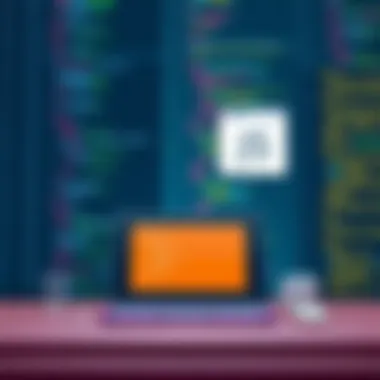

The modern web is intertwined with various external services, and integrating third-party APIs into forms can elevate functionality significantly. Whether it involves utilizing Google Maps for address autofill or connecting with social media platforms for user authentication, the possibilities are vast.
By tapping into external data sources, forms can minimize user input effort. For example, using APIs can automate data collection, verify information, or even pull existing user data. This not only saves time but also enhances accuracy. However, while the benefits are apparent, it also requires developers to consider aspects like security and data management policies. As forms collect more personal data, ensuring compliance with regulations such as GDPR becomes essential.
Testing and Debugging Forms
Testing and debugging forms is a crucial stage in any web development process. Without proper testing, even the best-designed forms can lead to frustrating user experiences and data discrepancies. This section aims to highlight why rigorous testing is necessary and how it can save you headaches down the road.
Unit Testing for Forms
Unit testing involves examining individual components of a web form to ensure they function correctly. It's about breaking down the form into smaller parts and validating each one. Here are some considerations and methods for conducting effective unit tests:
- Frameworks and Tools: Utilizing tools like Jest, Mocha, or Jasmine can streamline the unit testing process. These frameworks allow you to write tests that check the correctness of forms under various conditions.
- Testing Input Validations: Each input field should be tested for its validations. For example, if a field is required, your test should trigger a submission with that field empty. Expect an error message to pop up.
- Boundary Values: When testing inputs such as numerical fields, it is vital to check the edges of acceptable values. If your form accepts ages between 18 to 60, ensure tests cover the values 17, 18, 60, and 61—anything outside that range should be deemed invalid.
- Performance Tests: Test forms under stress by simulating multiple users submitting them at high frequencies. This can help in identifying bottlenecks before they affect real-world users.
The more thorough your unit tests, the more confidence you can have in your form's reliability and functionality.
Common Issues and Solutions
Despite careful coding and thorough testing, forms often run into issues. Below are some frequent problems developers encounter, along with their potential solutions:
- Validation Errors not Displaying: One common pitfall is when client-side validation fails to inform the user. This can often be rectified by ensuring proper error handling is coded into the validation logic. Always have clear messages that describe what the user must correct.
- Submission Failures: Users sometimes report that their submissions fail to go through. This can be attributed to server-side validation settings not aligned with front-end requirements. To solve this, ensure harmony between client-side and server-side validations.
- Misalignment of CSS and Form Elements: If your form’s styling is off—buttons misaligned or input fields too small—make sure you're using correct CSS properties. Sometimes, a simple CSS refresh or revisiting your styles can do wonders.
- Accessibility Issues: Even well-functioning forms can stumble when it comes to accessibility. Familiarize yourself with the Web Content Accessibility Guidelines (WCAG) and run tests using accessibility tools like Wave or Axe to uncover potential pitfalls.
In summary, identifying common issues early and implementing solutions promptly can prevent minimal hiccups from escalating into major problems, maintaining a positive user experience while ensuring your forms work as intended.
Moreover, allowing users to report form issues can sometimes add unexpected insights into how your forms work in real-world scenarios.
"An ounce of prevention is worth a pound of cure." This holds true with form testing. Better to fix issues early than to clean up after them later.
Epilogue
In the realm of web development, the conclusion is not merely the end of a journey; it encapsulates the essence of what has been explored throughout the article. Understanding how to create effective HTML forms is fundamental for developers and tech enthusiasts alike. Forms are, without a doubt, the primary means by which users interact with a website. Their design and functionality can make or break user experience, influencing everything from engagement to conversion rates.
During this guide, we've delved into numerous topics including the foundational elements of forms, appropriate input types, layout considerations, and validation techniques. Each of these components plays a crucial role in ensuring that forms are not just functional, but also optimized for both user experience and accessibility. It is essential to appreciate how proper validation techniques bolster security while enhancing user trust. Developers must be mindful of crafting forms that cater to all potential users, ensuring a seamless experience across diverse demographics.
The importance of designing user-friendly interfaces cannot be overstated. A form that looks clean and operates efficiently encourages visitors to interact, leading to higher submission rates. Therefore, keeping up with evolving standards and practices is vital for staying relevant in the tech landscape. With an increased focus on accessibility, ensuring that forms work well for everyone is no longer optional; it’s a necessity.
"A good user experience is one that meets the needs of the user, and the form serves as a key touchpoint in that experience."
In summary, the conclusion of this article is that by applying the insights gained, you will not only enhance the forms you create but also contribute meaningfully to the overall web experience for users around the globe. Recognize that your efforts in design, validation, and accessibility will ultimately elevate the quality of your web applications and create a more inclusive online environment.
Recap of Key Takeaways
- Form Structure: Recognizing the must-have elements and attributes of forms can drastically improve usability.
- Validation: Understanding both client-side and server-side validation techniques ensures data integrity and enhances security.
- Aesthetic and Usability: CSS styling and user-friendly design lead to improved interaction rates.
- Accessibility Considerations: Building forms that cater to all users fosters an inclusive web environment.
- Future-Proofing: Keeping abreast of trends in form development equips developers to utilize cutting-edge technologies and practices.
Future Trends in Form Development
As we move forward, the development of web forms is likely to evolve in several exciting ways. Here are some key trends to watch for:
- Increased Use of AI: Smart forms that adapt based on user inputs or preferences are on the horizon. They can facilitate a personalized experience that could significantly increase user engagement.
- Voice and Gesture Inputs: With the rise in popularity of smart devices, forms will start incorporating voice recognition and gesture control features, offering a new level of accessibility.
- Integration with Machine Learning: Future forms might leverage machine learning to predict user needs, promoting a more seamless interaction.
- Focus on Data Collection Ethics: As data protection laws tighten, developers will need to strike a balance between efficient data collection and user privacy.
- Progressive Web App Features: Forms within PWAs will become increasingly dynamic, allowing for offline interactions and enhanced performance.
By staying informed and adaptable to these trends, developers can ensure the forms they create remain relevant, effective, and beneficial to users.



