Master the Art of Crafting HTML Forms: A Comprehensive Guide


Overview of HTML Form Creation
Creating an HTML form is a fundamental aspect of web development, allowing users to interact with a website. By structuring form elements, implementing input fields, and applying styling techniques, developers can craft visually appealing and functional forms that enhance user experience and data collection.
Best Practices
When constructing an HTML form, it is crucial to adhere to industry best practices to ensure optimal performance and usability. Developers should focus on accessibility, form validation, and mobile responsiveness to cater to a diverse user base. Maximizing efficiency involves streamlining the form layout, simplifying input requirements, and optimizing form submission processes. Common pitfalls to avoid include complex layouts, excessive form fields, and insufficient validation mechanisms that can lead to user frustration and data inaccuracies.
How-To Guide for HTML Form Creation
To start creating an HTML form, begin with the form element in HTML, specifying the form action and method attributes. Within the form, incorporate various input elements such as text fields, radio buttons, checkboxes, and dropdown menus using the input and select tags. Implement labels for each input field to guide users and enhance form accessibility. Utilize CSS for styling the form elements, ensuring a cohesive design that aligns with the overall website aesthetic.
Latest Trends and Updates in HTML Form Design
As web technologies continue to evolve, HTML form design trends are also progressing to enhance user engagement and conversion rates. Current industry trends include interactive forms with conditional logic, multi-step forms for complex data collection, and personalized form experiences based on user preferences. Innovations in form design focus on seamless integration with artificial intelligence for predictive form filling and dynamic form fields that adapt to user inputs in real time.
Introduction
Creating a form through HTML is a fundamental aspect of web development, offering a crucial means of interaction between users and websites. Forms play a pivotal role in enhancing user experience by providing a structured way for users to input data, make selections, and engage with the content on a website. They are essential for collecting user data, enabling websites to gather information such as user preferences, contact details, and feedback. Moreover, forms facilitate communication by establishing a channel through which users can interact with the website owners or administrators.
Understanding the Importance of Forms in Web Development
Enhancing User Interaction
Enhancing user interaction is a key aspect of forms in web development. By incorporating intuitive form designs, websites can create a seamless and user-friendly experience, allowing users to navigate, input data, and submit information with ease. This results in higher engagement and satisfaction among users, contributing to the overall success of the website.
Collecting User Data
The ability to collect user data through forms is invaluable for businesses and website owners. By integrating form fields that capture relevant information, such as email addresses, names, and preferences, websites can tailor their services, personalize content, and target specific user segments effectively. This data collection mechanism enables businesses to understand their audience better and make informed decisions based on user insights.
Facilitating Communication
Forms facilitate communication between users and website owners by providing a direct line for inquiries, feedback, and support requests. By including text areas, comment sections, or contact forms, websites enable users to reach out easily, fostering a sense of connectivity and responsiveness. This open line of communication enhances user trust, engagement, and satisfaction with the website.
Overview of HTML Forms
Basic Structure


The basic structure of an HTML form comprises essential elements such as the form tag, input fields, labels, and buttons. This structure establishes the framework for capturing user input and processing data within a webpage. By adhering to the standard form structure, developers can ensure compatibility across different browsers and devices, optimizing the functionality and accessibility of the form.
Form Elements
HTML offers a variety of form elements, including text input fields, radio buttons, checkboxes, and dropdown menus. Each form element serves a specific purpose in gathering user input and presenting options for selection. By leveraging these diverse form elements strategically, developers can create dynamic and interactive forms that cater to varying user preferences and data requirements.
Setting Up the Form
Setting up the form is a critical aspect in the realm of web development, especially when delving into the intricacies of form creation using HTML. Ensuring a robust foundation for the form sets the stage for a seamless user experience and effective data collection. By structuring the form correctly, developers can enhance user interaction, gather essential user data, and facilitate communication efficiently.
Creating the Form Tag
Syntax and Attributes
The creation of the form tag in HTML is a fundamental step in building a functional form. The syntax and attributes play a pivotal role in defining the structure and behavior of the form. Understanding the syntax, such as formform, and utilizing attributes like action and method are imperative for form submission. These elements contribute to the overall flow and functionality of the form, allowing developers to specify how the form data should be handled, processed, and submitted. Leveraging the correct syntax and attributes ensures a seamless form submission process, enhancing the user experience on the website.
Common Attributes
Common attributes in HTML form tags serve as essential components in tailoring form behavior and appearance. Attributes like name, id, and required bring versatility to form fields, enabling developers to differentiate and validate user inputs effectively. With the incorporation of common attributes, developers can streamline form organization, accessibility, and responsiveness. By optimizing the usage of common attributes, developers can enhance the overall user interaction and data collection process, making the form more intuitive and user-friendly.
Adding Input Fields
Text Input
Text input fields are indispensable in form creation, allowing users to input text-based information conveniently. The text input element provides a straightforward means for users to provide responses or data, making it a popular choice for various form types. Its versatility and simplicity make it a preferred option for capturing diverse user inputs effectively. However, ensuring proper validation and user guidance is essential to maximize the utility of text input fields and prevent potential data errors or submission issues.
Radio Buttons
Radio buttons offer users a distinct selection mechanism, enabling them to choose only one option from a set. This exclusive selection feature makes radio buttons suitable for scenarios where users need to pick a single choice from multiple options. By incorporating radio buttons in forms, developers can streamline decision-making processes while maintaining clarity and simplicity for users. Ensuring proper labelling and alignment is crucial to optimize the usability and visual appeal of radio button inputs within the form.
Checkboxes
Checkboxes provide users with the flexibility to select multiple options simultaneously, offering a convenient input method for selecting one or more choices. Their versatility and user-friendly nature make checkboxes an ideal choice for forms requiring multi-select options. Incorporating checkboxes in forms enhances user control and customization, enabling users to provide varied responses efficiently. To optimize the usage of checkboxes, developers should prioritize clear labeling, logical grouping, and intuitive layout within the form structure.
Dropdown Menus
Dropdown menus present users with a compact and organized selection interface, ideal for conserving space while offering a list of choices. The dropdown menu element streamlines the presentation of numerous options within a confined space, optimizing user experience and form aesthetics. By integrating dropdown menus into forms, developers can present users with structured choices, reducing clutter and enhancing usability. Customizing dropdown menus with relevant options and responsive design attributes plays a pivotal role in enhancing user engagement and navigation within the form.


Including Labels and Buttons
Labeling Inputs
Properly labeling input fields in forms is essential for providing context and guidance to users, ensuring clarity and ease of data entry. Labels serve as markers for identifying form fields and instructing users on the type of input expected. By associating labels with corresponding input fields, developers enhance form accessibility and usability, contributing to a more intuitive user experience. Clear and concise labels improve form comprehension, reducing user errors and enhancing the overall form submission process.
Submit and Reset Buttons
Submit and reset buttons are integral components of forms that enable users to finalize their input or clear form data. The submit button triggers the form submission process, sending user-provided information to the designated server for processing. Alternatively, the reset button allows users to clear all form fields, providing a quick method to start afresh. Including prominent and visually appealing submit and reset buttons enhances form interactivity and user engagement, prompting users to take action effectively. By optimizing the design and placement of submit and reset buttons, developers can streamline form interaction and improve the overall user experience.
Styling the Form
In the realm of web development, styling forms is a crucial aspect that can significantly impact user experience and aesthetic appeal. When it comes to creating a form using HTML, attention to styling ensures that the form not only functions effectively but also looks visually appealing to users. By implementing CSS for form design, developers have the ability to customize the look and feel of the form elements, making them more engaging and user-friendly. One must carefully consider factors such as color schemes, typography, spacing, and alignment to create a cohesive and visually pleasing design for the form.
Utilizing CSS for Form Design
CSS Selectors
CSS selectors play a pivotal role in styling HTML forms by targeting specific elements for customization. Utilizing CSS selectors allows developers to apply styling rules to elements based on their classes, IDs, or tag names. This level of precision in styling ensures that design changes are applied consistently across the form, maintaining a cohesive visual identity. The versatility of CSS selectors enables developers to tailor the appearance of form elements according to the desired design scheme, enhancing the overall user experience.
Box Model
The Box Model in CSS further enhances form design by providing a framework for understanding how spacing and sizing properties affect the layout of form elements. The Box Model comprises content, padding, border, and margin, each playing a distinct role in determining the visual presentation of form components. By mastering the Box Model, developers can control the spacing around form elements, ensuring a harmonious layout that optimizes usability and visual appeal.
Form Layout
Form layout is a critical aspect of designing user-friendly and intuitive forms. By focusing on form layout, developers can structure form elements in a logical and accessible manner, enhancing the flow of information for users. A well-thought-out form layout can improve usability by guiding users through the form completion process seamlessly. Implementing effective form layouts involves considerations such as grouping related fields, aligning labels and inputs, and optimizing spacing to create a visually balanced form design.
Implementing Responsive Design
Media Queries
Media queries are an essential tool for implementing responsive design in HTML forms, allowing developers to create designs that adapt to different screen sizes and devices. By using media queries, developers can set specific styles for various screen widths, ensuring that the form layout remains visually appealing and functional across different devices. This adaptability is vital in today's multi-device landscape, where users access web content from a variety of platforms.
Viewport Meta Tag
The viewport meta tag plays a crucial role in responsive web design by controlling the layout viewport on mobile browsers. By configuring the viewport meta tag, developers can ensure that the form elements are displayed correctly on mobile devices, providing users with a seamless and optimized experience. This tag enables developers to set the initial scale, width, and user-scalable properties of the viewport, ensuring that the form design is responsive and accessible on mobile platforms.

Enhancing Form Functionality
Enhancing form functionality is a crucial aspect of web development. In this section, we explore the significance of enhancing form functionality within the realm of HTML form creation. By focusing on areas such as validating user input and incorporating JavaScript interactivity, we aim to elevate form design and user experience. Understanding the intricacies of form functionality enhances user interactions, streamlines data collection, and facilitates seamless communication.
Validating User Input
Client-Side Validation
Client-Side Validation plays a pivotal role in maintaining data integrity and user experience. It ensures that input data is accurate and meets specified criteria before submission. The key characteristic of Client-Side Validation is its ability to provide instantaneous feedback to users, reducing the chances of errors in data submission. This validation method offers the advantage of improving user engagement and overall form usability. However, it is essential to note that Client-Side Validation relies on the user's browser environment and may be bypassed, necessitating additional server-side validation for robust data integrity.
Server-Side Validation
Server-Side Validation complements Client-Side Validation by validating input data on the server, enhancing security and data reliability. Unlike Client-Side Validation, Server-Side Validation ensures that data validation occurs independently of the user's browser, adding an extra layer of protection against malicious inputs. The key characteristic of Server-Side Validation is its ability to enforce validation rules consistently across all client interactions, safeguarding the integrity of the data. While Server-Side Validation offers enhanced security and reliability, it may lead to a longer feedback loop for users, potentially affecting the overall user experience.
Incorporating JavaScript Interactivity
Event Handling
Event Handling empowers interactive elements within HTML forms, enriching user engagement and functionality. By responding to user actions such as clicks or keystrokes, Event Handling enhances the real-time interactivity of forms. The key characteristic of Event Handling is its capacity to trigger specific functions or scripts in response to user input, enabling dynamic form interactions. Event Handling is a popular choice in form development for its ability to create intuitive user experiences and streamline form functionality.
Dynamic Form Elements
Dynamic Form Elements introduce flexibility and responsiveness to HTML forms, adapting to user inputs and enhancing form interactivity. These elements enable real-time updates and changes based on user actions, such as adding or removing form fields dynamically. The key characteristic of Dynamic Form Elements is their dynamic nature, allowing forms to adjust and personalize content based on user preferences. While offering enhanced customization and user experience, the dynamic nature of these elements may increase the complexity of form development and require thorough testing to ensure seamless functionality.
Conclusion
The Conclusion section of this article on creating an HTML form serves as a pivotal juncture where all the discussed elements converge, emphasizing the significance of meticulous attention to detail in web development. It encapsulates the essence of form creation, summarizing the intricate process involved in structuring elements, implementing input fields, styling with CSS, and enhancing functionality with JavaScript. The Conclusion elucidates how mastering these fundamental aspects culminates in the ability to craft visually appealing and functional forms that elevate user experience and streamline data collection and communication.
Summary of Key Takeaways
Form Creation Process
The Form Creation Process unravels as the cornerstone of building an interactive and user-centric form, dictating the framework for user input and data submission. Its structured approach enables developers to seamlessly integrate various form elements, ensuring a cohesive design and smooth functionality. By adhering to best practices and standards, the Form Creation Process streamlines the development workflow, enhancing efficiency and user satisfaction. Its adaptability allows for the customization of forms to align with diverse project requirements, fostering versatility and scalability in web development.
Best Practices
Embracing Best Practices in form creation underscores the value of efficiency, accessibility, and user experience in web design. It advocates for clear and concise form labeling, intuitive input field validation, and responsive layout design to optimize usability across devices. By adhering to industry best practices, developers can mitigate common pitfalls such as form abandonment and user errors, ensuring a seamless experience for visitors. Implementing Best Practices not only enhances the aesthetic appeal of forms but also contributes to improving conversion rates and fostering user trust and engagement.
Final Thoughts
Empowering Web Development Skills
Empowering Web Development Skills through form creation involves a multifaceted approach that encapsulates technical proficiency, creative flair, and user-centric design principles. It empowers developers to leverage the full potential of HTML forms, translating conceptual ideas into tangible interfaces that resonate with end-users. By honing web development skills through continuous learning and implementation of industry trends, professionals can stay abreast of evolving technologies and best practices, enhancing their marketability and contributing to the digital landscape's growth. Empowering Web Development Skills equips individuals with the tools to innovate, collaborate, and create seamless digital experiences that leave a lasting impact on users and businesses alike.



