Mastering AWS Free Tier: Host Your Website for Free
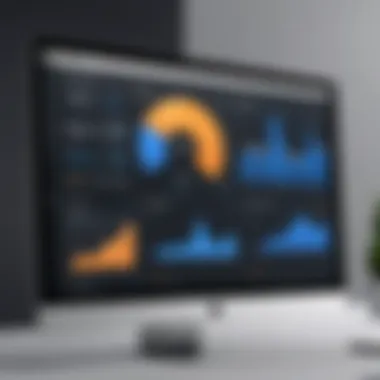

Intro
Hosting a website in today’s digital landscape is a fundamental undertaking for individuals and businesses alike. When exploring options for hosting, AWS Free Tier emerges as a compelling choice. Amazon Web Services (AWS) offers a range of services that can facilitate the launch and management of a website without incurring significant costs.
As part of this guide, we aim to unpack how to leverage AWS Free Tier effectively, so you can navigate through the technicalities with ease. We will examine key components, setup instructions, management strategies, along with considerations for scalability and security.
Why is this valuable? For tech professionals, entrepreneurs, and enthusiasts, understanding how to utilize cloud services is paramount. With AWS Free Tier, one can gain hands-on experience, develop technical skills, and benefit from a reliable cloud infrastructure—all while managing expenses. This guide offers you the detailed framework you need to embrace AWS Free Tier strategically. Follow on for insights and practical suggestions tailored for both beginners and seasoned developers.
Overview of Cloud Computing
Cloud computing has redefined how software development, data storage, and service deployment are perceived in today's hybrid environment. At its core, cloud computing provides on-demand availability of computer resources, particularly data storage and computing power, without direct active management by the user.
Definition and Importance of Cloud Computing
Cloud computing enhances flexibility, scalability, and operational efficiency while significantly reducing the overhead in data management and resource allocation. With the shift towards digitalization, this increment in importance addresses the rapidly increasing needs of businesses, particularly in website hosting. Organizations can simply access necessary computing capabilities through a network without requiring extensive physical infrastructure.
Key Features and Functionalities
- On-Demand Self-Service: Users can easily provision resources without needing human interaction with service providers.
- Broad Network Access: Services are accessible over the network through standard mechanisms across various platforms, highlighting accessibility.
- Resource Pooling: Providers serve multiple customers with a multi-tenant model, where physical and virtual resources are dynamically assigned.
- Rapid Elasticity: Resources can be elastically provisioned, scaled up or down quickly based on demand
- Measured Service: Resource usage can be monitored and reported, allowing for effective adjustment to fit required needs.
Use Cases and Benefits
Cloud computing has versatile use cases, significantly influencing areas such as software development, education, data analysis, and particularly, website hosting. For those wanting to launch a website on AWS Free Tier, understanding these operational efficiencies leads to cost savings, streamlined project turnaround, and reduced risk. Moreover, the flexibility granted encourages innovation, allowing individuals and teams to address dynamic workload requirements directly in the cloud environment.
Best Practices
Implementing AWS services, such as those within the Free Tier, effectively requires adherence to best practices. Consider these elements when managing your website:
- Plan Architecture Carefully: A transparent design before jumping into implementation promotes usability and ease of management.
- Trim Costs: Regularly monitor usage to avoid exceeding the Free Tier limits, which could incur charges unexpectedly.
- Set Up Security measures: Configure Identity and Access Management (IAM) roles as well as security groups to safeguard your data and applications.
Tips for Maximizing Efficiency and Productivity
- Automate repeat tasks using AWS CloudFormation
- Utilize the effective monitoring tools available to avoid performance or security incidents.
- Leverage AWS documentation and resources for troubleshooting and learning best practices.
Common Pitfalls to Avoid
- Ignoring the architecture limits, as it could lead to unexpected charges.
- Weak security configurations that could put your site at risk.
- Overlooking AWS service updates and changes, impacting application performance.
Finale
Navigating the world of hosting with AWS Free Tier may seem daunting initially, yet with careful planning and adherence to best practices, it offers many opportunities. This aspiring pathway towards cloud expertise indicates substantial benefits that transform your web hosting journey. A sharp understanding of cloud-based solutions paves the way towards more complex deployments, effective management, and broader scalability solidification. The exploration continues into hands-on guides and rich insights in the sections that follow.
Intro to AWS Free Tier
Hosting a website has evolved beyond traditional methods, drawing various solutions into its realm. One notable option is the AWS Free Tier. This section delves into the AWS Free Tier's significance, outlining its pivotal role for developers and businesses looking to leverage cloud solutions without immediate investments. Understanding the AWS Free Tier not only sets the groundwork for competent website hosting but also refines the skills required to utilize Amazon's robust infrastructure effectively.
Understanding the AWS Free Tier
The AWS Free Tier provides a valuable opportunity for users to explore and engage with Amazon Web Services, allowing new users to take full advantage of the service without the financial repercussions often associated with cloud systems. Known globally for its scalability and superiority in cloud-based capabilities, AWS enables users to experiment with different services at no cost.
The AWS Free Tier primarily comes in three forms:
- 12-Month Free Tier: After registering an account, new users receive 12 months of free services with limited usage.
- Always Free Tier: Services that remain free once the initial 12 months expire, aimed at ongoing users.
- Trials: Short-term trials that allow access to new or revised services.
By recognizing these components, users can make informed decisions about which AWS services to utilize and how to manage resources effectively.
Benefits of Using AWS Free Tier
Taking advantage of the AWS Free Tier yields multiple benefits. Presently, it shines primarily in the following areas:
- Cost-Effective Testing: Developers can test their applications on a globally trusted platform without costs hindering experimentation and innovation.
- Access to Diverse Services: The Free Tier grants access to a vast assortment of AWS services. Users can explore functionalities such as computing power with EC2 or storing data with S3.
- Learning and Familiarization: Tech enthusiasts and newcomers can learn about cloud best practices and AWS's ecosystem at their own pace, developing oral and written skills seamlessly.
- No Immediate Commitment: The freedom of the Free Tier allows users to explore services extensively before speaking to long-term contracts or services at the usual pricing.
The ability to experiment without immediate financial commitment encourages innovation and fosters an understanding of AWS capabilities.
In examining these advantages, it is clear that utilizing the AWS Free Tier instills a sense of empowerment in software developers, IT professionals, and tech enthusiasts aiming for growth in an increasingly cloud-centric world.
Prerequisites for Hosting a Website
When venturing into hosting a website on AWS, understanding the prerequisites is vital. This lays a strong foundation for the process ahead. Without proper preparation, the hosting experience can become challenging and may lead over time to frustration. Knowing what to expect and what to arrange before diving in will allow tech professionals and enthusiasts to make the most of AWS Free Tier features.
Creating an AWS Account
The first step is creating an AWS account. This process is straightforward yet requires careful input. Start by visiting the official AWS website. You will be asked to provide your email address, a strong password, and an account name. Make sure to use a permanent email address that you can access regularly. After that, AWS will guide you through additional steps, including entering contact information and selecting a payment method.


Important: Even though AWS Free Tier offers services at no charge, a valid payment method is required to prevent unexpected interruptions.
Once the initial setup is done, follow the prompts to verify your phone number and confirm your identity. This double step protects your account from unauthorized access. Configuring an MFA (multi-factor authentication) adds extra security to your account, which is critical in today’s cybersecurity landscape.
Familiarity with Basic AWS Services
Understanding basic AWS services is crucial before hosting any website. AWS offers various services like Amazon EC2, Amazon S3, and Amazon RDS, each playing a key role in different functionality. For a seamless experience, a foundational knowledge of these services will enhance your ability to deploy and manage your resources.
Some services to focus on include:
- Amazon EC2: A critical service to launch virtual servers to host your application efficiently.
- Amazon S3: An object storage service designed to store and manage files of all varieties securely.
- Amazon RDS: This service is used for setting up a relational database in a cloud environment.
Familiarity helps in understanding workloads and choosing the appropriate configurations for your project's needs. This knowledge contributes to effective utilization of AWS Free Tier benefits and transitions smoothly into the actual process of setting your website successfully.
Key AWS Services for Hosting
Understanding the key services offered by AWS is crucial in effectively utilizing the Free Tier to host websites. Each service serves a distinct purpose and contributes to get websites up and running efficiently while ensuring scalability and reliability. Exploring these services can highlight their benefits and the considerations needed when using them on the Free Tier.
Amazon EC2
Amazon Elastic Compute Cloud (EC2) is a fundamental component of AWS, enabling the creation and management of virtual servers within the cloud. This service is pivotal for hosting applications and websites, providing on-demand computing resources.
Importance of EC2
Utilizing EC2 allows users to choose from a variety of operating systems, instance types, and configurations, catering directly to individual project needs. This flexibility means that whether you need minimal resources for a small project or robust capabilities for high-traffic sites, EC2 can scale accordingly while remaining within Free Tier limits.
Key Features
- Customizable Instances: Configure instance based on RAM, CPU, and storage needs.
- Auto-scaling: Adjust resources dynamically according to real-time demand.
- Pay-as-you-go: While free tier provides some instances at no cost, pay operates based on actual usage beyond that.
Amazon S3
Amazon Simple Storage Service (S3) is a widely regarded service for data storage and retrieval. It enables effective management of web-hosting assets, especially static content.
Why Choose S3
S3’s straightforward interface and metadata support allow developers to easily upload, store, and manage files. Given that these files can include images, videos, or static web pages, S3 is crucial for enhancing website performance without straining servers.
Key Benefits
- Durability and Scalability: Backed by AWS’s infrastructure for high-durability.
- Integrated with Other AWS Services: Works seamlessly with EC2 and CloudFront for content delivery.
- Cost Efficiency: Though some usage is beyond Free Tier, the pay structure can still benefit developers needing extensive storage without high costs.
AWS Lambda
AWS Lambda is serverless compute service that automatically manages server infrastructure to run code in response to events. It is distinct in its ability to handle varying loads without requiring server management from the developer.
Benefits of Using Lambda
Lambda can be an effective method for hosting APIs or running backend services. Since you're only charged for processing time, it allows for more cost efficiency. Using AWS Lambda is essential for areas where requests are bursty and unpredictable.
Key Characteristics
- Zero Server Management: Focus on coding and business logic without underlining infrastructure concerns.
- Event-driven: Seamlessly integrates with other AWS services for event management and automation.
- Integration Options: Supports numerous programming languages and execution permissions to work with other services like S3 and DynamoDB.
Amazon RDS
Amazon Relational Database Service (RDS) simplifies the setup and operation of relational databases. This service allows application data management without extensive database administrative tasks.
Role of RDS in AWS Hosting
RDS is critical for those applications needing databases to maintain dynamic data control. This service can manage popular databases like MySQL and PostgreSQL, simplifying database task management without high overhead.
Advantages of Using RDS
- Automated Backups: Provides backup capabilities that support data recovery.
- Scaling Easily: Just a few clicks allow for upgrading and expanding database capacity.
- Cost Efficiency: Some databases qualify for Free Tier but important to watch limits as data grows.
The above services from AWS provide a comprehensive foundation for hosting and managing websites. Utilizing them effectively ensures that developers can not only leverage the Free Tier but also prepare for future growth and scalability decisions.
Step-by-Step Guide to Hosting a Website
Hosting a website with AWS Free Tier is a structured process that allows developers and IT professionals to harness the power of one of the leading cloud platforms. This step-by-step guide is crucial as it provides a comprehensive understanding of essential phases in deploying a web application on AWS. By breaking down the hosting process into clear segments, users can manage components effectively without unnecessary complexities. Understanding each step helps in making informed decisions, avoiding pitfalls, and capitalizing on resources available in the Free Tier.
Setting Up an EC2 Instance
An Amazon Elastic Compute Cloud (EC2) instance serves as the backbone of many web applications. Setting it up begins with selecting the appropriate Amazon Machine Image (AMI), which is the operating system for your instance. Users typically opt for common environments like Amazon Linux or Ubuntu for their flexibility and package availability.


After choosing an AMI, the next significant choice is instance type. For Free Tier customers, the t2.micro instance is usually the best starting option, offering 1GB of RAM and sufficient CPU performance for light workloads.
Configuration continues with the selection of storage options. Users may use the default of 30 GB with the General Purpose SSD, providing a balance of price and performance. Further customization is possible, adhering to the requirements of the web application.
This entire setup can be completed in the AWS Management Console, ultimately ensuring you have the required specifications to run your application smoothly.
Configuring Security Groups
After setting up your EC2 instance, configuring security groups is a pivotal step in your hosting process. A security group acts as a virtual firewall, controlling inbound and outbound traffic to your instance. Users should carefully define rules that allow only the necessary traffic—commonly HTTP (port 80) and HTTPS (port 443)—which are essential for web hosting.
It is also vital to consider SSH (port 22) for secure connections. Limiting this connection to specific IP addresses can enhance security further, protecting your server from unwanted access. Each rule allows designated traffic from different IP ranges, ensuring better customization according to personal needs.
With security groups configured properly, users can provide a stable environment for their web applications while preserving the overall security architecture of their instance.
Deploying the Website
Once the EC2 instance is running, next comes deploying the website. This process varies significantly depending on the web technology stack you are using—be it static HTML files or a complex configuration involving server-side frameworks.
For switching code to EC2, methods such as FTP/SFTP, AWS CLI, or even Git can be employed. For instance, many opt for SFTP clients for file transfers since it is simple to work within a graphical user interface.
When the code is hosted on the instance, configuration files may require adjustments to suit your site's environment. For example, setting the correct database connections, environment variables, and file permissions is critical to ensure a smooth operation.
Testing the deployment afterwards is necessary to confirm everything is working as intended. By accessing your public IP address from a web browser, you can validate the deployment successfully.
Through this methodical guide, hosting a website on AWS Free Tier is achievable. By understanding and executing properly each step, even those with limited experience can create scalable web applications.
Managing Your AWS Resources
When managing your AWS resources, it is crucial to ensure that your allocated services remain both efficient and cost-effective. Proper management fosters not just smooth operation but also optimizes resource usage, which is vital when utilizing the Free Tier of AWS. AWS provides numerous tools to help in managing resources, especially for those hosting websites. By doing so, you will ensure that you do not exceed any limits and that your application remains scalable and secure.
Monitoring Usage and Costs
Monitoring usage within the AWS Free Tier is essential for maintaining control over your resources and ensuring that expenses do not exceed the free allocation. Keeping an eye on your usage helps you identify patterns and understand how your applications consume resources, allowing for adjustments as necesary.
AWS provides tools like AWS Budgets and the AWS Cost Explorer to facilitate monitoring tasks efficiently. These tools allow you to set budgets, receive alerts, and visualize your costs over time.
Key Tools for Monitoring
- AWS CloudWatch: This service monitors AWS resources and applications in real time, allowing you to set custom dashboards.
- AWS Budgets: Use this to set spending limits, so you know when you're close to reaching the end of your free tier benefits.
- Billing Dashboard: The dashboard provides a straightforward overview of your spending, current limits, and used resources.
More structured monitoring may label particular services like Amazon EC2 or Amazon S3 as primary contributors to usage. For example, take inventory of instances and storage patterns. Use resource tags to better identify which particular resources you allocate for your projects.
Regular reviews of AWS service usage enable selective alterations during build-out phases. Watch carefully for changes in your application’s performance, as these can lead to unseen upticks in cost if preventative measures are not taken beforehand.
Scaling Your Application
Scaling is an integral part of managing your resources diligently. Understanding when your application needs more resources or less can be challenging but vital. The beauty of AWS lies in its capacity to scale smoothly without causing service failures or latency.
There are two primary scaling strategies available:
- Vertical Scaling: This involves increasing the size of your current instance. For example, you may wish to allocate a larger Amazon EC2 instance for better performance.
- Horizontal Scaling: Creating more instances rather than making current instances stronger.
- Pros: Easy to manage and find resources.
- Cons: More limited to the maximum size of a single server.
- Pros: Essentially increases reliability and offers better availability.
- Cons:More complex to configure.
To efficiently grow applications, employ services that automatically adjust based on traffic patterns. Amazon EC2 Auto Scaling and Elastic Load Balancing can help. These services scale your server units and also ensure that network traffic is evenly distributed.
Maintaining server health through effective monitoring can prevent bottlenecks, leading to possible downtime. Always ensure your design principles adhere to optimal workloads calculated on actual demand.
With proper management of both usage and scaling components, you will achieve a balance that satisfies performance baselines, all within the AWS Free Tier's constraints while still giving you ample room to grow according to your needs.
Encouraging good management practices establishes a foundation for potential long-term success in the cloud.
Common Issues and Troubleshooting
When hosting a website on AWS Free Tier, encountering common issues can be a frustrating experience for software developers and IT professionals alike. This section addresses these typical challenges, offering solutions and troubleshooting steps to effectively resolve problems. By understanding where issues might arise and how to handle them, users can ensure smoother operations and optimal usage of the AWS resources. Being proactive about potential obstacles allows for a more seamless performance of web applications and functions.
Connection Issues
Connection issues can prevent users from accessing their hosted websites. These connectivity challenges typically arise due to simple misconfigurations. Common causes include improper security group settings, allowing no inbound traffic, or network access control issues.
To diagnose and resolve connection issues, follow these steps:


- Check Security Group Settings: Ensure that your EC2 instance's security group allows inbound traffic on the appropriate ports. For web servers, it’s usually port 80 for HTTP or 443 for HTTPS.
- Verify Public IP: Confirm that you are using the correct public IP address or DNS name. Sometimes, EC2 instances are launched with dynamic IPs that may change on restart.
- Inspect Network ACLs: Network Access Control Lists (ACLs) can also impact connectivity. Check both inbound and outbound rules for restrictions that may block the connection.
Make sure to have a clear guideline on how to troubleshoot. Having documented steps can save time with recurring issues.
Resource Limits Notifications
AWS Free Tier comes with certain limitations. It's vital to be aware of these restrictions to avoid unexpected interruptions. AWS provides notifications when you're nearing the free-tier limits, helping you manage usage effectively.
To handle resource limits notifications effectively, consider the following:
- Set Up Monitoring Alerts: Use CloudWatch to create alarms that notify you of rising usage that approaches the limit. This real-time awareness can help in making adjustments.
- Understand Tiers and Limits: Familiarize yourself with the specific free-tier limits. For example, AWS Free Tier allows only specific hours of EC2 runtime and a set amount of data storage. Being aware helps you track your resource consumption.
- Plan for Upgrades: If your website begins to receive increased traffic, consider planning for an upgrade to a paid tier before hitting limits. Expanding your resources in advance can prevent service disruptions.
Regardless of experience, understanding primary connection issues and being proactive about resource limits notifications is essential for maintaining a successful hosting environment on AWS Free Tier.
Limitations of AWS Free Tier
When leveraging AWS Free Tier, understanding its limitations is crucial for making the most of this service. While it offers an excellent way for developers and businesses to experiment with cloud hosting without upfront costs, being informed about various constraints enhances planning and execution. Unfavorable surprises in usage can occur if one neglects its terms, potentially leading to unexpected expenses.
Understanding Free Tier Limits
Here, it is helpful to have a detailed understanding of what AWS Free Tier provides and, more importantly, what it does not include. The Free Tier includes a wealth of resources but each resource has specific limitations on usage.
- Compute Usage: When using Amazon EC2, you receive a limited number of hours for free each month on specific instance types. Exceeding this limit results in standard hourly charges.
- Storage Limits: For Amazon S3, there is a free limit of 5 GB of storage. Beyond this, standard storage fees apply.
- Database Units: For Amazon RDS, you get a free allowance; however, usage on more advanced database engines like Amazon Aurora can lead to incurring charges quickly.
Staying aware of these limitations is essential. Careful monitoring can prevent an initial free hosting experience from disadvantageously converting into a costly endeavor.
Potential Cost Overruns
Cost overruns represent a critical concern for users venturing into AWS. Once excitement begins with the setup and deployment of a new website, losing track of accumulated hours or usage beyond limits can be troublesome. Cost overruns happen often due to misconceptions surrounding the Free Tier.
For instance, if a user erroneously assumes their Free Tier limits extend indefinitely or fails to recognize when their allowance has been exceeded, they may find unexpected charges on their bill. Aspects to consider in preventing unintentional additional costs include:
- Set usage alarms on the AWS Billing Dashboard to receive alerts as you approach limits.
- Regularly check your resource usage through the AWS Console to keep an eye on assigned limits.
- Engage with AWS pricing calculators before launching larger-scale services.
Aligning mindful usage of the Free Tier with your project strategies fosters both on-time delivery and cost-effectiveness in your hosting needs. This foresight makes a notable difference in successful project management.
Best Practices for Hosting on AWS
To ensure optimal performance and security when hosting a website on Amazon Web Services, it is vital to adhere to proven best practices. This section will delve into necessary precautions, strategies and considerations that cater to a wide array of use cases. These best practices not only enhance website security and enhance availability, but they also streamline various aspects of website management.
Security Measures
Security is paramount in web hosting. AWS provides a multitude of tools to reinforce website security. First, utilize Identity and Access Management (IAM) to manage user permissions strictly. Create specific roles for integrated access to various services, ensuring that users have only the permissions that they need. This granularity helps mitigate risks posed by overlapping access rights.
Next, make good use of Amazon Virtual Private Cloud (VPC). Segregating web traffic from database access can deliver an extra layer of protection. By running the application servers inside a private subnet, undesirable external access can be limited.
Always implement encryption for your data both in transit and at rest. Using AWS Key Management Service (KMS) to manage cryptographic keys can ensure that sensitive information remains secure. For added safety, integrate AWS Shield and AWS Web Application Firewall (WAF). These services defend against many common attacks, such as DDoS attempts and SQL injections.
Don't forget regular audits and monitoring of your AWS resources. Services like Amazon CloudWatch should be routinely assessed to detect suspicious activities or unauthorized access in real time. Logging services like AWS CloudTrail also aid in maintaining ongoing accountability.
Backup and Recovery Strategies
It is unequivocal that data integrity and availability are cornerstones when hosting on AWS. Backup strategies need not only be robust but also automated. Use Amazon S3 to create functional backup solutions for your static assets and relational databases. For databases, consider implementing Amazon RDS automated backups to ensure an easy point of return.
Establish a comprehensive recovery plan tailored to your unique situation. Analyze potential risks and recovery timing needs. Formulate and routinely test a disaster recovery strategy confirming that your application can endure data loss or catastrophic failures. Making it part of a regular routine can ensure teams remain prepared and confident in their data reliability.
To optimize backup processes, automate the routine that performs these tasks with Amazon Data Lifecycle Manager. It manages your Amazon EBS snapshots without expensive overhead costs and tension.
- Schedule frequent backups predominantly around high-usage periods
- Use tool reviews periodically to validate data integrity and restoration efficacy
- Document detailed recovery procedures so technical infractions can resolve suddenly without confusion
Following these best practices fosters a more hospitable environment for hosting on AWS, yielding efficiency, security, and data integrity, which attracts and satisfies users while adhering to stakeholder standards. Always be prepared to adapt strategies as the technical landscape and business needs evolve. If widespread problems are likely to arise, focus on a proactive over a reactive management framework.
End
In closing, the journey of hosting a website on AWS Free Tier is both expansive and nuanced. Proper understanding of its features allows for remarkable advantages. Utilizing the Free Tier can significantly lower your operational costs while gaining access to sophisticated tools and technologies. This empowers both novice webmasters and seasoned IT professionals alike.
Summary of Key Points
Throughout this guide, several essential components became clear:
- The richness of AWS services, which includes EC2, S3, Lambda, and RDS, each serving distinct purposes.
- Detailed step-by-step instructions help in understanding not just how to utilize the services, but also how to troubleshoot common issues.
- The need for managing resources and monitoring usage was emphasized, helping to mitigate costs and enhance performance.
- Best practices around security and backup further fortified the deployment's reliability.
These insights illustrate not just the potential savings, but also risk management and optimization techniques crucial to cloud service hosting.
Future Considerations
As the cloud landscape evolves, it’s vital to align your AWS Free Tier usage with emerging technologies and practices. Here are a few thoughts:
- Scalability: Begin with a robust plan for scaling your resources. Cloud resources are flexible; understanding their capacities helps safeguard against future demands.
- Security Trends: Always stay updated on the latest in cybersecurity. New threats emerge constantly, and knowledge surrounding security updates is essential for protecting your website.
- Cost Management: Regularly revisit your setup. As your website grows, reassess the cost/usage model frequently to avoid exceeding Free Tier limits—this may sneak up on you as traffic increases.
With this foundation, you should feel encouraged to engage deeper with AWS services beyond the Free Tier, perhaps leading you to integrate advanced features as you grow. Following these guidelines ensures your hosting is equipped for both immediate needs and future scaling.



