Top Heroku Alternatives to Consider in 2021
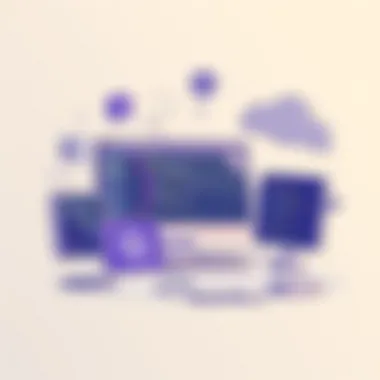

Intro
As technologies evolve, so too do the infrastructures that support them. In 2021, the landscape of cloud deployment has changed, with numerous alternatives to Heroku emerging to meet the diverse needs of developers and IT professionals. While Heroku has long been a go-to platform due to its ease of use and robust features, it’s not the only option available anymore. This article will explore various alternatives, weighing their merits in terms of functionality, pricing, and user experience.
Recognizing the right cloud service is vital for developers looking to streamline their workflows and ensure seamless scale-up as applications grow. Features like automated deployments, scalability, and support for multiple programming languages are just a few key elements that differentiate these platforms.
As we navigate this discussion, we aim to support developers in making informed decisions regarding their deployment strategies, ensuring they find solutions that not only meet their needs but also align with modern expectations in software development.
Overview of Cloud Computing
Cloud computing plays a central role in modern software development, offering flexibility and accessibility to resources that can scale according to demand. Its importance is underscored by many industries increasingly relying on cloud solutions for data management, application hosting, and more.
Definition and Importance of Cloud Computing
Cloud computing refers to the delivery of computing services—including servers, storage, databases, networking, software, analytics, and intelligence—over the Internet (the cloud), offering economies of scale. Companies no longer need heavy investments in hardware and maintenance; they can leverage the cloud to access computing power as needed.
Key Features and Functionalities
When examining alternatives to Heroku, developers should consider key features whose impact is felt across application performance and operational cost. Some of them include:
- Scalability: Easy and rapid scaling up or down.
- Multi-Programming Language Support: Compatibility with various programming languages (Java, Ruby, Python, etc.).
- Cost Control: Flexible pricing models catering to different usage needs.
- Support Services: Availability of documentation and customer support.
Use Cases and Benefits
The choice of platform often depends on specific project requirements, such as:
- Startup Launches: Quick deployment and rollouts for MVPs.
- E-Commerce Solutions: Handling traffic spikes during sales.
- API Backends: Building and maintaining efficient services.
By aligning the choice of cloud services with use cases, teams can increase productivity while also optimizing costs.
Best Practices
Adopting best practices when transitioning to a new cloud platform can save developers a lot of headaches down the road. Here are some industry recommendations:
- Understand Pricing Models: Familiarize yourself with the cost structure of the new platform. Each provider has a different way of charging.
- Monitor Performance Metrics: Continuously track metrics related to application performance to optimize settings.
- Use Automation: Leverage CI/CD tools to streamline deployments and updates.
Common Pitfalls to Avoid
Migrating to a new cloud platform can lead to issues. Watch out for:
- Overlooking permission settings, leading to security vulnerabilities.
- Ignoring backup solutions, which can risk data loss.
"Transitioning to a new cloud provider is like moving houses. If you don’t account for your belongings, you may end up losing valuable items."
Latest Trends and Updates
The cloud computing realm is evolving rapidly, with several notable trends making waves in 2021:
- Increased Focus on Security: As threats evolve, cloud providers are implementing stronger security measures.
- Serverless Architectures: These architectures are growing in popularity, allowing developers to deploy applications without managing server infrastructure.
- Hybrid Solutions: Companies are choosing hybrid models that combine on-premises and cloud solutions for greater flexibility.
These trends highlight the continuously changing dynamics of software deployment and emphasize the need for developers to stay updated.
Finale
In summary, selecting a cloud service provider is a nuanced process influenced by various factors, including functionality, cost, and specific project needs. As the demand for cloud solutions rises, so do the alternatives to Heroku, each offering distinct benefits and Innovative features. By exploring these alternatives, developers can find the most suitable options for their projects, ensuring both immediate and long-term success in their pursuit of robust and scalable cloud deployment.
Foreword to Cloud Deployment Platforms
Cloud deployment platforms are indispensable in today's tech ecosystem. Their significance can’t be overstated, especially with the rapid evolution in software and application development. As businesses pivot more towards digital solutions, understanding these platforms is a must for anyone involved in the tech domain.
Cloud platforms offer a suite of services that streamline the development and deployment processes. They enable developers to focus on building their products without getting bogged down by the intricacies of hardware management or server maintenance. With robust options like Infrastructure as a Service (IaaS) and Platform as a Service (PaaS), these platforms empower teams to capitalize on flexibility, scalability, and cost-effectiveness.
As we delve deeper into this article, it's crucial to grasp the foundational aspects of cloud deployment. The benefits of utilizing cloud platforms include:
- Flexibility: Ability to scale resources up or down based on demand.
- Cost Efficiency: Pay-as-you-go models allow businesses to manage budgets effectively.
- Time Savings: Rapid deployment capabilities mean quicker turnaround times for delivering products.
- Access to Cutting-Edge Technology: Continuous updates mean users always have access to the latest tools.
Understanding cloud deployment platforms is also about recognizing the considerations that come with their use. Security issues, performance requirements, and proper integration can pose challenges that need addressing. As we navigate through alternatives to Heroku, it’s vital to evaluate how these platforms stack up against each other in meeting various needs.
"In 2021, the focus is shifting, and evaluating what alternatives provide is key."
Looking closely at different platforms gives insights into their functionalities and limitations. It prepares IT professionals and developers to select tools best suited for their specific tasks. This comprehensive overview can shape our cloud deployment strategy for years to come.
Understanding Cloud Computing
Cloud computing fundamentally reshaped the way data and applications are stored and accessed. Instead of relying solely on local servers, computed power, and resources are delivered over the internet. This means data is available anytime, anywhere, as long as there’s an internet connection. Think of it as having an on-demand storage facility.
The beauty of cloud computing lies in its accessibility and efficiency. Companies can now deploy applications globally without the need for massive upfront investments. Furthermore, cloud providers manage the underlying infrastructure, ensuring that developers can concentrate on building features rather than managing maintenance tasks. This has become vital for startups and large corporations alike.
Additionally, cloud computing is typically categorized into three models:
- IaaS (Infrastructure as a Service): Offers fundamental computing resources over the internet, such as virtual machines and storage.
- PaaS (Platform as a Service): Provides a platform allowing customers to develop, run, and manage applications without dealing with the complexities of building and maintaining the infrastructure.
- SaaS (Software as a Service): Delivers software applications over the internet, on a subscription basis, enabling users to access software from any device with a web browser.


In sum, cloud computing facilitates agility and innovation in development workflows, making it easier for teams to adapt to changing demands.
The Rise of Platform as a Service
The concept of Platform as a Service has surged in popularity, especially among developers looking for quick and efficient ways to deploy applications. PaaS solutions simplify the deployment process by providing a pre-configured environment for developing and running applications. This is particularly beneficial for smaller teams with fewer resources.
With PaaS, teams can focus on writing code and developing features without worrying about the underlying infrastructure or the details of servers, storage, and networking. This not only boosts productivity but also accelerates the overall development lifecycle.
Some defining aspects of PaaS include:
- Built-in Development Tools: Many PaaS offerings provide integrated tools for coding, debugging, and application lifecycle management.
- Collaboration Features: These platforms often include functionalities that facilitate teamwork and collaboration among developers.
- Automatic Scaling: Applications can automatically scale based on demand, something traditional development environments can struggle with.
In essence, PaaS represents a shift towards a more streamlined and user-friendly approach to application development, positioning itself as a vital alternative to traditional development methods. The rise of these platforms embodies a larger trend – a focus on automation, efficiency, and better resource management, appealing to IT professionals seeking modern solutions.
Overview of Heroku
Heroku has carved out a significant niche in the cloud deployment landscape. For developers looking for simplicity and efficiency, it’s hard to overlook its streamlined process. But understanding what Heroku offers helps to discern whether it’s the right choice. In this section, we'll dig into the features that make Heroku popular, alongside the pricing structure that comes with its use.
Key Features of Heroku
Heroku stands out in the Platform as a Service (PaaS) realm due to its distinct offerings. Several key features are particularly noteworthy:
- Ease of Use: Getting started on Heroku can feel like a breeze. Developers appreciate a platform where deployment is as straightforward as a few commands in the terminal.
- Dynos: At the core of Heroku's architecture are Dynos, which are lightweight containers that run applications. Understanding how these work is vital; they can scale easily, accommodating various loads without a hitch.
- Add-ons: Heroku supports numerous add-ons that enhance application capabilities—everything from databases to monitoring tools, allowing developers to tailor their stacks.
- Support for Multiple Languages: Whether you're coding in Ruby, Node.js, Java, or Python, Heroku has got you covered. Its multi-language support makes it versatile, aligning with diverse project requirements.
- Collaboration Tools: With features that facilitate team collaboration, Heroku provides the necessary tools that allow developers to work together smoothly, even across different time zones.
These features collectively enhance development efficiency, making Heroku a favored choice among many. Yet, focusing solely on features may mask some crucial considerations.
Pricing Structure
Understanding the pricing structure of Heroku is imperative for developers who need to balance budget with functionality. Here’s a breakdown:
- Free Tier: For smaller projects or hobby applications, the free tier offers a no-cost way to get started. However, keep in mind it comes with limitations like app sleep after a period of inactivity.
- Hobby Tier: At a minimal cost, the hobby tier enhances capabilities for light production applications. This tier removes the sleep limitations of the free plan, suiting developers who want to test the waters in a more consistent environment.
- Production Tier: This is where Heroku’s costs start to climb. Charged per Dyno, and with various features that can enhance performance, this tier is tailored for businesses needing reliability and scaling. Depending on the level of performance and features your application needs, costs can increase accordingly.
- Add-ons: These can pack a punch in terms of cost. While they provide excellent value, it’s essential for users to monitor these expenses closely to avoid surprises at the end of the billing cycle.
While Heroku's pricing structure is designed to accommodate a variety of users, it’s worth carefully considering how these fees align with the project needs. Ultimately, understanding both the features and the pricing will help lay the groundwork for making informed choices about cloud deployment.
Need for Alternatives
Software developers and IT professionals have long turned to Heroku for its simplicity in deploying apps. However, as the tech landscape shifts, the conversation around alternatives to Heroku intensifies. Understanding the need for alternatives isn't just about discontent—it's about harnessing opportunities that can better align with specific project needs. In a world where agility is key, exploring other platforms may yield benefits such as greater control, flexibility, and potentially lower costs.
Limitations of Heroku
Heroku undoubtedly revolutionized the deployment landscape, but it does come with its share of challenges. The most glaring limitation for many developers is the cost structure. Heroku's pricing model can escalate quickly, especially for apps with fluctuating traffic or resource needs. Furthermore, those seeking to fine-tune performance often find Heroku's abstracted environment cumbersome. For example:
- Limited Customization: While Heroku offers a simplified deployment process, it limits users from customizing certain aspects of their build or environment. This can hinder developers who need specific configurations for frameworks or databases.
- Vendor Lock-In: Developers might feel tied to the Heroku ecosystem. Switching to a different platform can involve significant effort regarding code adjustments and migration, leading to a reluctance to change.
- Resource Constraints: Many users often hit a ceiling with Heroku's free tier, leading to a rush to understand the platform's higher tiers. These constraints can end up stifling innovation for smaller projects or prototypes.
In light of these drawbacks, it becomes essential to consider other options that could potentially offer a wider array of tools or environments.
Evaluating Performance Needs
Every application has a unique set of performance requirements. Software developers should evaluate their specific needs against what Heroku can offer. This evaluation can guide them in deciding whether to stick with Heroku or explore alternatives. Key considerations include:
- Scalability: Does the platform support rapid scaling? Platforms like AWS provide various scaling options catering to varying loads, whereas scaling on Heroku may not be as seamless, depending on tier limits.
- Latency and Speed: What are the performance benchmarks? If low latency is critical, some platforms may offer better geographic reach or optimized routes for quicker response times.
- Integrations: Compatibility with other services matters. Cloud providers often have a vast range of integrations with databases, APIs, and other microservices, which can influence performance significantly.
Exploring AWS as an Alternative
When considering cloud deployment platforms, Amazon Web Services (AWS) often stands out for its comprehensive features and potential benefits. AWS has become synonymous with cloud computing, largely because of its vast suite of tools and services tailored for developers and IT professionals looking to deploy applications efficiently. In this context, exploring AWS's offerings is crucial for anyone contemplating alternatives to Heroku. While Heroku provides an excellent platform for certain types of applications, AWS offers scalability, flexibility, and a range of services that can be highly advantageous for more complex deployments.
Features of AWS
AWS boasts an impressive array of features tailored to meet various needs of developers and organizations:
- Broad Service Portfolio: AWS encompasses a myriad of services, including computing power with EC2, storage solutions with S3, and database management through RDS. This variety allows users to tailor their environments to specific requirements.
- Scalability: One of AWS's standout features is its ability to scale resources up or down in real-time, accommodating fluctuating traffic or workloads with ease. This is particularly beneficial for applications expecting variable usage patterns.
- Global Infrastructure: With data centers spread across multiple geographic locations, AWS ensures low latency and high availability for users around the globe. This distributed infrastructure can significantly improve application performance.
- Security and Compliance: AWS takes security seriously, offering tools and protocols that adhere to regulatory standards. Features such as Identity and Access Management (IAM) allow detailed control over user permissions. This aspect reassures users about their data safety and compliance risks.
- Integration Capabilities: AWS services can easily integrate with popular tools and frameworks, making it a breeze to incorporate it into existing workflows. Developers can leverage APIs and SDKs to create seamless interactions between various services.
These features cater to a wide range of use cases, whether from a start-up developing its first application or an established enterprise looking for robust cloud solutions.
Pricing and Cost Analysis
Evaluating AWS's pricing structure is a critical step for any organization considering it as an alternative to Heroku. AWS operates on a pay-as-you-go basis, which means that charges are incurred based on actual usage of the services rather than a flat fee. This can be highly advantageous for optimizing costs:
- No Upfront Costs: Organizations pay only for the resources they consume, which eliminates hefty initial investments.
- Free Tier: AWS provides a free tier for new users, allowing them to explore various services without incurring costs, up to certain limits. This is a useful way for developers to test capabilities and familiarize themselves with the platform.
- Cost Management Tools: AWS offers a range of tools to help users track their spending and understand usage patterns. Services like AWS Cost Explorer can provide insights and forecasts, enabling better budget control.
- Potential Hidden Costs: While AWS can offer favorable pricing, users must be aware of costs associated with data transfer, storage, and additional services, which can accumulate unexpectedly. Understanding your application's architecture and requirements is essential to avoid bill shock.
In summary, exploring AWS as an alternative to Heroku presents compelling benefits. With its extensive features, cost efficiency, and the ability to cater to diverse project requirements, AWS is worth considering for developers and businesses looking to make informed cloud deployment decisions.
For more information on AWS pricing and services, check out AWS Official Pricing Page.
Considering Google Cloud Platform
In the quest for solid alternatives to Heroku, Google Cloud Platform (GCP) emerges as a formidable contender. For software developers, IT professionals, and data scientists, understanding GCP’s strengths can define a deployment journey that aligns with project demands and budget constraints. GCP harnesses the power of Google’s expansive infrastructure and provides a diverse range of services designed to enhance scalability, reliability, and integration, ensuring that developers can manage their applications efficiently. Moreover, GCP offers built-in tools that aid in analytics and development, making it a go-to choice for those looking to maximize deployment efficiency.
Advantages of Google Cloud
Google Cloud Platform brings numerous advantages to the table:


- Robust Scalability: With Google's global network, scaling applications becomes seamless. This is particularly crucial for applications that may see fluctuating traffic.
- Advanced Machine Learning Capabilities: Leveraging Google's innovations in artificial intelligence allows developers to implement machine learning models without extensive overhead, adding a layer of intelligence to their applications.
- Flexible Pricing: Unlike traditional models, GCP employs a pay-as-you-go strategy. This means only paying for the resources used, making budgeting more predictable.
- Integration with Other Google Services: GCP integrates smoothly with tools like Google Workspace and Firebase, providing a cohesive environment for developers who already use these platforms.
By taking advantage of services such as Cloud Functions, App Engine, and Kubernetes Engine, users can harness a reliable and versatile environment tailored to their specific project requirements.
Comparison with Heroku
When putting Google Cloud against Heroku, the differences start to reveal their significance. Heroku is often lauded for its simplicity and ease of use, especially for smaller projects or startups. However, Google Cloud offers a far greater array of options for scaling and applications with complex needs.
- Deployment Flexibility: While Heroku makes intuitive deployment easier for beginners, GCP allows seasoned developers to choose from various deployment models, be it serverless or managed Kubernetes.
- Performance Metrics and Monitoring: Google Cloud’s built-in monitoring tools are robust, giving developers insight into system performance. In contrast, Heroku’s monitoring may not be as detailed for larger, more demanding applications.
- Control Over Resources: On GCP, developers have more granular control over resources, which can be beneficial for performance tuning and optimization.
In summary, while each platform serves a unique purpose and audience, the choice between Google Cloud and Heroku ultimately rests on the specific needs and future growth expectations of a project.
"Choosing the right platform can determine the trajectory of your application’s success. Google Cloud provides tools and flexibility that can make all the difference as your project grows."
For more in-depth insights, refer to Wikipedia on Google Cloud
DigitalOcean's Offerings
DigitalOcean has carved a niche in the cloud deployment space by consistently catering to the needs of developers seeking manageable solutions without the inherent complexity found in bigger platforms. For those interested in alternatives to Heroku, understanding DigitalOcean’s offerings becomes particularly relevant. This platform aims to simplify cloud infrastructure management, allowing developers to focus on creating and deploying applications rather than wrestling with configuration and setup.
Features and Benefits
DigitalOcean distinguishes itself through several key features that appeal to software developers and IT professionals alike. A prime offering is its Droplets, which are scalable virtual machines tailored to different workloads. Here’s what makes them compelling:
- Simplicity: Setting up a Droplet is straightforward. With just a few clicks, users can deploy a virtual server tailored to their needs.
- Flexible Pricing: DigitalOcean employs a transparent pricing model that lets users pay for what they utilize, reducing unnecessary expenses. There's even a free credit for new users to explore services.
- One-Click Apps: Users can deploy applications in mere minutes using the one-click solutions available in the marketplace, making it possible to launch fully operational instances of popular applications quickly.
- Developer Community: DigitalOcean hosts an extensive library of tutorials and community support, which is beneficial for developers seeking guidance on various implementations.
- Kubernetes and Container Support: With the rise of containers, DigitalOcean offers a managed Kubernetes service, allowing developers to deploy, manage, and scale containerized applications effortlessly.
These features not only drive efficiency but also ensure that users have all the tools at their fingertips to manage their cloud infrastructure effectively.
User Experience Insights
When it comes to user experience, DigitalOcean receives positive feedback, particularly in areas that matter to developers. The platform's user interface is often regarded as intuitive. Users who are not deeply familiar with cloud technologies find ease in navigating through the different services offered. Here are some important aspects:
- Ease of Use: Users consistently comment on the straightforward dashboard that allows them to manage their resources without a steep learning curve. This is a significant plus for teams not composed solely of cloud experts.
- Performance: Speed and reliability are critical for any deployment. DigitalOcean touts SSD-based storage, which enhances performance across applications and services.
- Community Engagement: Developers appreciate the active forums within DigitalOcean's community. They can seek immediate help and insights from peers who might have faced similar challenges.
- Documentation: A comprehensive documentation library aids new users in navigating various features. This educational content supports development and helps troubleshoot common issues effectively.
Microsoft Azure as a Viable Option
As businesses increasingly lean towards cloud solutions, Microsoft Azure stands out as an integral player in the vast landscape of cloud deployment platforms. This section explores the advantages and distinct features of Azure, providing software developers, IT professionals, and tech enthusiasts with a thorough understanding of why Azure may be the right choice.
Key Features of Azure
Microsoft Azure boasts an extensive range of features designed to cater to various business needs. Below are some of the standout attributes:
- Scalability: Azure offers unrivaled scalability, allowing businesses to increase resources seamlessly as demand spikes. This feature is particularly useful for projects with fluctuating workloads, ensuring performance does not waver during peak times.
- Hybrid Cloud Capability: One of Azure’s significant strengths is its ability to integrate seamlessly with on-premises servers. This hybrid approach offers companies flexibility and aids in a gradual transition to the cloud, mitigating risks that come with a full migration.
- Diverse Service Offerings: Azure provides a rich array of services, including databases, analytics, computing, and networking. For instance, services like Azure Functions and Azure Logic Apps help automate workflows, enhancing productivity.
- Rich Security Features: With security being a top priority, Azure offers advanced security measures, including AI-driven threat detection and Microsoft’s security center, which monitors and responds to potential vulnerabilities.
"In a world where data breaches are common, Azure’s emphasis on security provides a reassuring foundation for businesses."
- Global Reach: Azure’s worldwide data centers facilitate high availability and low latency for applications, no matter where users are located.
Cost Considerations
Understanding the pricing mechanism of Azure is essential before making a transition from platforms like Heroku. Here are key points to consider:
- Pay-as-You-Go Pricing: Azure operates on a consumption-based model, meaning users pay only for the resources they consume. This can lead to cost savings for businesses that may not require continuous service usage.
- Cost Management Tools: Azure provides various tools to monitor and manage spending, such as Azure Cost Management, which helps businesses forecast usage and optimize expenses.
- Commitment Plans: For organizations with predictable workloads, Azure’s commitment plans can reduce costs significantly by locking in favorable rates over a longer-term commitment.
- Free Tier: Azure offers a free tier with limited services, ideal for developers looking to experiment without upfront costs. This allows users to explore Azure’s capabilities risk-free.
In summary, Microsoft Azure provides a robust alternative to Heroku, equipped with numerous features tailored for diverse technical needs. Understanding its capabilities and cost structure is crucial for anyone contemplating a shift or starting anew in cloud deployments.
Platform-Specific Comparisons
When it comes to selecting a cloud deployment platform, the decision can be as weighty as choosing a house. You're not just picking a roof over your head; you're looking for a framework that supports your projects and visions. This section dives into how different platforms stack up against each other, particularly in comparison to Heroku. Reading this may shine a light on certain aspects you hadn't considered or reaffirm your decisions.
Heroku vs. AWS
Amazon Web Services (AWS) stands as a colossal leader in cloud services, representing huge flexibility and scalability. With Heroku, developers often enjoy streamlined application deployment, but AWS offers a different ball game when it comes to control and services.
- Deployment Time: Heroku simplifies the process, allowing for a quick push of code to production with minimal fuss. However, AWS can take a bit longer to set up initially, due to its vast services and configurations.
- Scalability: While Heroku can scale apps easily, AWS lets you fine-tune your architecture, providing Auto Scaling features that allow you to add or reduce resources based on demand. This means if your application suddenly gets a spike in traffic, AWS can handle it without breaking a sweat.
- Cost: This is where it can get tricky. Heroku has straightforward pricing, whereas AWS can be less predictable due to its pay-as-you-go model. It's essential to estimate your usage accurately or the bill can sneak up on you.
Heroku vs. Google Cloud
Google Cloud Platform (GCP) presents its unique advantages, especially for data-heavy applications.
- Integration with Other Services: If your app relies heavily on Google services like BigQuery or Firebase, Google Cloud offers seamless integration.
- Container Options: Heroku allows for simpler deployments, yet Google Cloud excels when using Kubernetes with GKE (Google Kubernetes Engine), suitable for applications needing microservices architecture.
- Cost Efficiency: GCP is often regarded as cost-effective for big data analysis and has competitive pricing models compared to Heroku.
In sum, both platforms have their strengths and industries they cater to, depending on your specific use case.
Heroku vs. DigitalOcean
DigitalOcean is frequently viewed as a simplistic alternative, particularly for smaller projects and startups. It tends to shine in its ease of use and predictable cost structure.
- Droplets vs. Dynos: DigitalOcean uses droplets as virtual machines, while Heroku employs dynos for running apps. The simplicity of DigitalOcean's droplets can be appealing to developers coming from a more traditional server background.
- Performance: For simple applications, DigitalOcean often achieves great performance at a reduced cost compared to Heroku. However, for more complex deployments, Heroku's built-in capabilities might save time.
- Support and Community: DigitalOcean has a strong community and resources that can help alleviate some of the technical hurdles you might face. Heroku's customer support is there, but the versatility of the DigitalOcean community stands strong.
Heroku vs. Microsoft Azure


Microsoft Azure has become a formidable contender, particularly for enterprises already invested in Microsoft products. Knowing the contrast here can benefit many.
- Enterprise Readiness: Azure integrates excellently with existing Microsoft infrastructure, making it a go-to for businesses embedded in that ecosystem. Heroku appeals to startups and smaller teams needing quick application deployments without the added complexities.
- Feature Set: Azure offers a broader spectrum of services, including AI and database management tools. Heroku, on the other hand, being a platform as a service, concentrates more on developer experience and quicker deployment.
- Costs: While Azure can present a learning curve in terms of pricing, it also caters options that may be more economically viable for larger scale operations when compared to Heroku.
In summary, each platform presents its unique considerations that fit different needs, which may lead to differing choices based on project requirements.
Understanding platform-specific comparisons allows developers to not only navigate their current needs but also plan for future scalability and flexibility.
Evaluating Niche Platforms
In a landscape dominated by large cloud providers like AWS and Google Cloud, niche platforms often provide tailored solutions that cater to specific developer needs. These alternatives can be particularly beneficial for projects with unique requirements, enabling developers to optimize for performance, cost, or even simplicity. Evaluating niche platforms is critical for anyone looking to avoid the pitfalls of more generalized services. Niche offerings typically emphasize specialized tools, unique integrations, or definitions of success that larger platforms might overlook.
When examining these niche players, it’s important to consider several factors:
- Specialized Features: Niche platforms often have features that larger providers may not prioritize. This can include streamlined deployment processes, specific programming language support, or enhanced collaboration features suitable for small teams.
- Cost-Effectiveness: Given that these platforms cater to particular niches, they often have pricing models that make sense for their target audiences, allowing startups and small businesses to maximize their budget without overspending on unnecessary services.
- Community and Support: Smaller platforms frequently cultivate vibrant communities. This provides not only support avenues but also potential collaboration opportunities and knowledge-sharing that can be very beneficial to new developers.
Evaluating the strengths and weaknesses of these platforms can guide developers towards the right choice for specific scenarios, rather than a one-size-fits-all approach. This section will now explore two noteworthy niche alternatives: Render and Glitch, which each bring distinct advantages to the table.
Render
Render is a cloud platform that simplifies deployment for software developers while offering automated infrastructure management. Some of the core features of Render include:
- Automatic Deployments: Link your GitHub or GitLab repo, and Render handles the rest—making changes seamless and hassle-free.
- Multiple Service Types: From static sites to Docker containers, it supports a wide array of deployment architectures, which gives developers flexibility in how they build their applications.
- Custom Domains and SSL: Even without a technical background, users can set up custom domains with free SSL certificates in just a few clicks.
Render’s pricing structure is compelling, especially for startups and tech enthusiasts. It offers a free tier with reasonable limits on usage that can help you get started without emptying your pockets. In essence, Render provides developers with the tools they need without drowning them in surplus options or complexity.
Glitch
Glitch stands out as a platform focused on collaborative coding and rapid prototyping. It’s especially friendly toward beginners and those looking to throw together applications quickly. Here are some features that make Glitch worth considering:
- Real-Time Collaboration: Similar to collaborative text editors, users can see changes in real time, making it perfect for team projects or teaching environments.
- Community Projects: With a variety of public projects available for remixing, Glitch gives users the opportunity to learn by example, leveraging an active community to spur innovation.
- Instant Deployment: Changes are reflected instantly, giving developers immediate feedback and dramatically speeding up the development cycle.
In terms of cost, Glitch offers unlimited public projects free of charge. For private projects, a small fee is required, but this minimal cost ensures that coding remains accessible. The appeal is rooted not just in technical benefits but in fostering an engaged community where developers can flourish—a refreshing alternative in the usually solitary task of coding.
"It’s not about the tools you have, but what you can create with them. Platforms like Render and Glitch empower creativity in unique ways."
Evaluating niche platforms like Render and Glitch allows developers to hone in on tools that fit their specific cultures and project goals. As the technology landscape becomes increasingly complex, these platforms prove that size doesn’t always equal superiority; sometimes, smaller solutions can pack a punch.
Securing a Cloud Deployment Strategy
In today's fast-paced digital landscape, securing a cloud deployment strategy is not merely a good idea; it's essential. As businesses shift towards using cloud services for their applications, they inadvertently open themselves to various security vulnerabilities. The significance of having a robust security framework can't be overstated. It mitigates risks such as data breaches, unauthorized access, and service disruptions. Here, we shall explore several key facets of establishing a solid security strategy in a cloud environment.
Best Practices for Cloud Security
To ensure a safe and secure cloud deployment, it's vital to adhere to best practices. Here are several steps organizations can implement:
- Data Encryption: Always encrypt sensitive data both in transit and at rest. Utilizing strong encryption algorithms safeguards data from prying eyes.
- Access Controls: Implement role-based access controls (RBAC) to ensure that only authorized personnel can access critical resources. This reduces the risk of insider threats.
- Regular Updates and Patch Management: Keeping all software, operating systems, and applications updated is fundamental. Vulnerabilities are regularly found, and timely patches can prevent exploitation.
- Incident Response Plan: An incident response plan should be developed proactively. This outlines the steps to take when a security incident occurs, ensuring that teams can react swiftly and effectively.
- Multi-Factor Authentication (MFA): Adding an extra layer of security through MFA can significantly reduce the chances of unauthorized access. It's a straightforward measure that provides substantial protection.
These practices not only protect data but also enhance trustworthiness with clients and users. By taking security seriously, organizations demonstrate commitment to safeguarding their information.
Monitoring and Maintaining Deployments
Once the deployment is secure, the ongoing task of monitoring systems and maintaining security measures begins. Regular scrutiny of cloud resources is key to identifying and addressing vulnerabilities. Here are critical strategies:
- Continuous Monitoring: Employ automated tools to monitor activity and detect anomalies. This holistic view of all operations helps in identifying potential security breaches rapidly.
- Audit Logs: Maintain detailed logs of all access and operations. Analyzing logs can help understand patterns and catch any unauthorized activity before it spirals out of control.
- Penetration Testing: Conduct regular penetration tests to spot weaknesses in your defenses. It’s essentially ethical hacking done to identify potential vulnerabilities before malicious actors can exploit them.
- User Training: Staff should be educated on security best practices and the latest threats. This empowers employees to recognize suspicious activity and report it promptly.
The integration of monitoring and maintenance activities creates a responsive ecosystem capable of adapting to new threats. With a well-structured approach, organizations can ensure their cloud deployments are secure, resilient, and prepared for the uncertainties ahead.
"The security of your cloud strategy is only as strong as its weakest component. Always be proactive rather than reactive."
In summary, having a focused strategy centered around securing cloud deployments is paramount. Given the myriad of specific considerations and benefits outlined above, organizations can forge a path that prioritizes security while leveraging the flexibility of cloud services.
Finale: Making Informed Choices
In the realm of cloud deployment, making informed choices can be the difference between success and frustration. With numerous platforms available, it’s crucial for developers and IT professionals to grasp the nuances of each option. This article has shed light on various alternatives to Heroku, emphasizing that the choice of a cloud platform isn't a one-size-fits-all scenario. Each alternative provides distinct features and pricing models that cater to diverse needs.
Choosing the right platform often hinges on specific project requirements. Factors such as scalability, pricing, user experience, and integration capabilities are paramount. It's not just about picking a popular choice; understanding the specific advantages each provides is key to optimizing both performance and cost efficiency. For instance, AWS might excel in scalability, while DigitalOcean could be the go-to for ease of use combined with competitive pricing.
In sum, evaluating your needs against the backdrop of these offerings allows for a more tailored solution, ensuring that your tech stack doesn’t just work but works exceptionally well. It's about finding that sweet spot where functionality meets affordability.
Effective decision-making in cloud platforms hinges on thorough research and aligning features with actual project needs.
Summarizing Key Alternatives
As we wrap up this exploration, it’s helpful to summarize the featured alternatives:
- AWS: Known for its robust scalability and extensive feature set, making it a favorite for large enterprises.
- Google Cloud Platform: Offers strong data analytics capabilities and competitive pricing, a solid choice for data-driven applications.
- DigitalOcean: Preferred for its simplicity and transparent pricing, particularly useful for startups and individual developers.
- Microsoft Azure: A strong option for organizations already integrated into the Microsoft ecosystem, with versatile service offerings.
Each of these platforms brings unique strengths to the table, catering to varied development needs. By assessing these key options, professionals can leverage the right combination of factors to align with their project goals.
Future of Cloud Deployment Platforms
Looking ahead, the landscape of cloud deployment platforms is poised to evolve rapidly. Innovations such as serverless computing and containerization will continue to influence the way developers approach application development and deployment. Technologies like Kubernetes and Docker are already changing the game, promoting a shift towards more efficient resource management.
Moreover, AI and machine learning applications are becoming integral in optimizing deployment processes. Automated scaling, predictive analytics, and intelligent resource allocation will likely be the norm, enabling developers to focus on building rather than managing infrastructure.
In wrapping this up, it is essential to keep an eye on emerging trends, as they will shape not just the future of these platforms, but the very essence of software development itself. Staying ahead of the curve will mean being proactive, adapting to new technologies, and continually reassessing the best tools for the task at hand. For further insights, developers might explore resources at Wikipedia, Britannica, or engaging communities on Reddit.



