Harnessing Linux for Innovative Home Automation Solutions
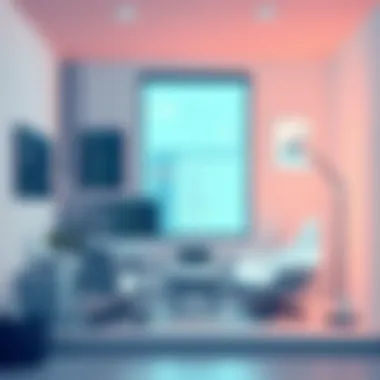
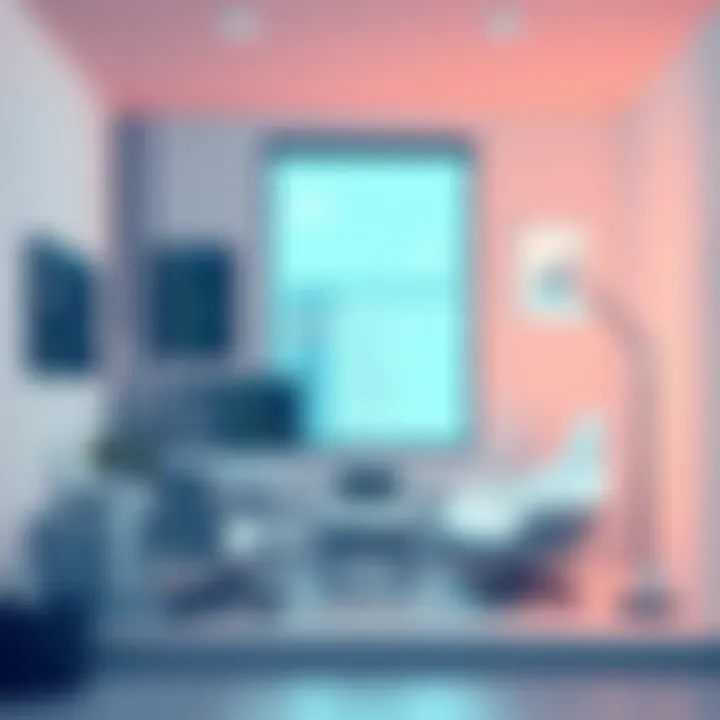
Intro
In recent years, the interest in home automation has skyrocketed, and many tech-savvy individuals are turning to Linux as the backbone of their smart home setups. The flexibility and robustness of this operating system allow users to develop customized solutions tailored to their unique living situations. While mainstream commercial smart home technologies typically come with user-friendly interfaces, Linux offers a treasure trove of possibilities for those who are willing to delve a bit deeper.
This extensive guide will walk you through understanding how to harness the functionalities of Linux for home automation. From exploring various Linux distributions and software tools, to engaging with the challenges of security and interoperability, we aim to provide a detailed map for those looking to carve out their niche in the automated home landscape.
Home automation with Linux is not just about controlling your lights or thermostat; it’s about creating an interconnected ecosystem that adapits to and anticipates your needs.
Let’s dive into the exciting merge of Linux with home automation and see how its power can enhance your everyday life.
Prelims to Home Automation
Home automation is more than just a buzzword; it's a transformative approach to how we interact with our living spaces. The notion of connecting devices and systems in our homes has taken root firmly in our daily lives, ushering in a new era of convenience and efficiency. As we embark on this journey of exploring home automation, it is essential to grasp why this innovation matters.
Definition and Importance
In simple terms, home automation refers to the technological advancements that allow you to control various systems in your home, such as lighting, heating, security, and even appliances, remotely or automatically. Its importance lies not only in enhancing the comfort of daily life but also in increasing energy efficiency and security. By integrating various devices into a smart network, homeowners can monitor their environment, reduce energy consumption, and improve safety without much hassle.
For instance, consider the efficiency of a smart thermostat. Instead of manually adjusting the temperature, this device learns your patterns and adjusts accordingly, potentially saving money on energy bills. As energy prices remain volatile, even small savings can add up, making home automation solutions invaluable.
Moreover, home automation can address accessibility needs, allowing individuals with mobility challenges to live more independently. Features like voice commands or automated functions can drastically change day-to-day experiences for the better.
Evolution of Smart Homes
The evolution of smart homes is quite fascinating. A few decades back, automating home systems seemed like a plot from a sci-fi movie. The concept started gaining traction with the emergence of the Internet and wireless technology. Today, with devices like Amazon Echo and Google Home, we seamlessly integrate voice-activated commands into our routines, simplifying how we manage household chores.
You may recall the days when home automation involved extensive wiring and hefty price tags. The transition to wireless solutions has democratized access to these technologies, allowing a wider audience to participate in the smart home revolution.
- Key advancements in the evolution of smart homes include:
- Enhanced connectivity: Protocols like Zigbee and Z-Wave have made it easier for devices to communicate.
- Affordable technology: Prices have dropped, enabling more households to embrace these systems.
- User-friendly interfaces: Device manufacturers have simplified controls, making it easier for anyone to manage their home automation setup.
As we delve deeper into the capabilities of Linux within this domain, understanding the foundation of home automation will guide us to explore further into its practical applications and innovations.
"Home automation isn't just about convenience; it's about making life simpler and more efficient in profound ways."
With this understanding, we can now transition into the specifics of how Linux intermingles with and enhances home automation.
Understanding Linux in Home Automation
Home automation is gaining traction, and more people are looking into solutions to make their homes smarter. Understanding Linux's role in this domain is crucial. The open-source nature of Linux makes it an appealing choice for enthusiasts and professionals alike because it allows for customization and flexibility in home automation systems. Users can tailor their setups according to specific needs without being boxed in by proprietary software limitations.
Linux offers a variety of distributions, each with unique features suited for different use cases. This flexibility encourages innovation, contributing to the effectiveness of home automation solutions. With a deeper comprehension of how Linux fits into home automation, users can make informed decisions about their systems, whether it's installing new software or integrating devices.
Overview of Linux Distributions
Linux distributions vary widely in terms of usability, features, and community support. When it comes to home automation, some distributions stand tall, mainly due to their usability and performance. A core part of the Linux narrative is understanding how these distributions cater to varying levels of technical expertise and specific automation needs.
Popular distributions include Ubuntu, Raspbian, and Fedora, each carving out its niche in the home automation landscape. By exploring these options, users can find a suitable fit for their projects, aligning their requirements with what the distributions offer.
Choosing the Right Distribution for Automation
Selecting the right Linux distribution can make or break a home automation project. Here’s a brief about three prominent distributions and how they serve home automation enthusiasts.
Ubuntu
Ubuntu has become a household name, standing out as a user-friendly distribution. Its popularity stems from robust community support and a wealth of tutorials that go a long way in simplifying complex tasks. A great feature of Ubuntu is its Software Center, where users can quickly access a multitude of applications that can aid in automating various aspects of a smart home. Many software platforms thrive on Ubuntu, making it a wise choice for users who wish to dive into home automation without getting overwhelmed.
However, users should be aware that while Ubuntu is user-friendly, it can be resource-heavy if deployed on older hardware, making it less ideal for low-powered devices.
Raspbian
Designed specifically for the Raspberry Pi, Raspbian is lightweight and efficient, making it perfect for small home automation projects or IoT applications. Its foundation on Debian makes it stable and reliable. An important characteristic of Raspbian is how it connects seamlessly with various hardware components and sensors, which is critical for anyone interested in home automation.
While Raspbian generally performs well, its less extensive repository compared to larger distributions might require users to do a bit more legwork to find specific software packages. Nevertheless, its community is vibrant, and there are abundant resources available to help navigate the obstacles.
Fedora
Fedora is known for its cutting-edge features and a commitment to open-source principles. It often incorporates the latest technologies, which can be advantageous for users wanting to be at the forefront of home automation advancements. The release cycle of Fedora is quite rapid, providing new software updates more frequently, allowing home automation enthusiasts to explore innovative tools.
Yet with these advancements, Fedora may sometimes lack stability, as the latest features can introduce unforeseen issues. Users need to balance their desire for the latest technology with the necessity of a reliable automation system.
By evaluating these distributions, users can make a well-informed decision when setting up their home automation systems. Each option comes with its own set of strengths and weaknesses, ensuring there is something for every kind of user in the Linux ecosystem.
"The beauty of Linux lies in its adaptability and the possibility to shape systems that are as unique as the individuals using them."
For further exploration, consider visiting resources such as Wikipedia for foundational knowledge on distributions or platforms like GitHub for community-driven projects.
Key Software Platforms for Home Automation
When it comes to building a smart home, having reliable and versatile software platforms is crucial. The platforms you choose directly influence the functionality and adaptability of your home automation system. In this section, we will explore some of the leading software platforms that empower users to effectively manage their smart homes. Emphasizing compatibility, user community, and scalability, these platforms can cater to a wide range of needs.
OpenHAB
OpenHAB stands out as a powerhouse in the world of home automation. It's an open-source software solution designed for interoperable home automation. One of its key strengths is its flexibility—OpenHAB can integrate with numerous devices and services across various protocols. This means no matter what brand of devices you have, there's a good chance OpenHAB can tie them together.
Setting it up requires a bit of technical savvy, but once it’s configured, the possibilities are expansive. You can use it to establish rules for automating routines. For instance, you can program it to turn on the lights and play your favorite music when you arrive home from work.
- Benefits:
- Extensive integration with different devices and protocols.
- Customizable user interface and dashboard.
- Active community support for troubleshooting and enhancements.
"With OpenHAB, the whole house can become a symphony of connected devices, all playing in harmonious unison."
Home Assistant
Home Assistant is another robust player in the home automation arena. Known for its user-friendliness, it provides a seamless interface for managing smart home devices. Unlike OpenHAB, it tends to attract those who appreciate simplicity alongside sophistication. You can run it directly on a Raspberry Pi or in a virtual machine, adapting to various hardware configurations.
One of the platform’s most notable features is its automatic discovery of compatible devices on your network, which streamlines the initial setup process. Additionally, users can leverage its extensive library of integrations, covering everything from smart speakers to lighting systems.
- Benefits:
- User-friendly setup with device auto-discovery.
- Highly customizable with scripts and automation rules.
- Strong focus on privacy, as all data stays local by default.
Domoticz
Domoticz is lesser-known compared to the giants like OpenHAB and Home Assistant but serves as a lightweight yet powerful alternative. It is particularly suitable for users looking for a minimalistic interface and low resource consumption. Domoticz supports various hardware types and sensors, making it a versatile option for those wanting to experiment with their home automation setup.
This platform may feel a bit more technical than the previous two, but it offers excellent potential for those willing to dive into its functionalities. Users can monitor energy consumption, automate tasks based on conditions, and visualize data using graphs. It encourages experimentation and can be tailored extensively.
- Benefits:
- Minimal resource usage ideal for older hardware.
- Comprehensive event and automation management.
- Real-time monitoring and data visualization.
Each of these platforms—OpenHAB, Home Assistant, and Domoticz—offers unique functionalities and strengths. Choosing the right one involves considering your specific needs, desired complexity, and the degree of control you wish to maintain over your smart home environment.
Integrating Devices with Linux
Integrating devices within a Linux-based home automation environment is not just a technical necessity – it’s the backbone upon which smart homes are constructed. The process ensures that various types of devices, from lights to thermostats, can communicate seamlessly and work together. The combination of devices creates a smarter ecosystem that can respond dynamically to the user’s needs, enhancing convenience and efficiency in everyday life.
When choosing devices for integration, several key aspects need consideration. Compatibility is crucial; not all devices speak the same language, so understanding protocols is vital. Moreover, the flexibility offered by Linux allows users to customize their setups, ranging from basic configurations to highly specialized integrations that fit individual lifestyles. This flexibility combined with robust software options makes Linux a popular choice among tech enthusiasts and developers alike.
Protocols and Standards
Protocols and standards play a pivotal role in the world of home automation. They define how devices communicate and interact within the automation framework. Let’s delve into three major protocols used in this field:
Zigbee
Zigbee is a popular choice in home automation systems due to its low power consumption. This protocol is designed for creating small, low-power digital radio transmitting networks. One of its standout characteristics is its ability to support a large number of devices within a single network, allowing for expansive integration without degrading performance.
A unique feature of Zigbee is its mesh networking capability, meaning each device in the network can relay information to others, thus extending the range and reliability. However, Zigbee can face challenges in interoperability between different manufacturers, leading to potential complications in a mixed-device environment.
Z-Wave
Z-Wave is another robust protocol specifically tailored for home automation. It operates on a lower frequency than Zigbee, which can reduce interference from WiFi networks. Z-Wave’s key characteristic is its high interoperability across different brands, making it easier for consumers to mix and match devices from various manufacturers.
Its unique feature is the S2 security framework, which enhances encryption and safety for connected devices, ensuring that user data and commands are protected. Nevertheless, Z-Wave’s limited range can be a drawback, requiring the strategic placement of devices to maintain a solid network connection.
WiFi
WiFi is arguably the most familiar protocol among users, enabling quick integration with existing home networks. Its primary advantage lies in its speed and capacity to handle large amounts of data, crucial for devices that require constant updates or real-time interaction such as cameras or smart speakers.
A notable feature of WiFi is its ubiquitous nature – most devices today are easily Wifi-compatible, which simplifies the integration process. However, WiFi can drain battery-operated devices faster due to its constant connectivity, leading to shorter operational lifespans. Additionally, with a multitude of devices connected, the network can become congested, affecting overall performance.
IoT Fundamentals and Device Management
Understanding the Internet of Things (IoT) is essential for effective device management in a Linux-based home automation system. The IoT is fundamentally about enabling devices to communicate with each other and process information intelligently.
Managing IoT devices entails ensuring all devices are online, monitoring their performance, and making necessary updates or adjustments. With Linux, this process is more streamlined due to the variety of administration tools available that assist in monitoring device health and functionality.
Microsoft Azure IoT, for instance, offers comprehensive device management functionalities that can be integrated with a Linux base, allowing users enhanced insights into device performance while ensuring a cohesive automated experience.
In summary, integrating devices with Linux encompasses a myriad of protocols, each offering unique benefits and challenges. Understanding how these elements interact lays the groundwork for crafting a truly smart home environment.
Configuration and Setup
In the domain of home automation, configuration and setup are not merely technicalities; they are the very backbone that holds the entire system together. Getting the configuration right lays the groundwork for smart systems to function seamlessly. It keeps the drama of malfunction at bay, ensuring that light bulbs turn on as intended, thermostats adjust at the right times, and security cameras are ever-vigilant. This section delves into the nitty-gritty of setting up home automation systems using Linux, covering basic configurations to more advanced tweaks.
Basic Setup of Home Automation Systems
Starting with the basics, setting up a home automation system on Linux demands careful planning. The first step often involves determining which devices you want to control. Are you looking at smart lights, thermostats, or security cameras? The spectrum is broad and often includes gadgets from various manufacturers.
- Selecting Your Hardware: Before diving into software, one must choose compatible hardware. For instance, popular devices include the Philips Hue smart bulbs and the Nest Thermostat. Familiarize yourself with their specifications and verify that they support the communication protocols you intend to use.
- Installing the Operating System: Next is the choice of a Linux distribution that fits your needs. Ubuntu tends to be user-friendly and well-documented. For Raspberry Pi enthusiasts, Raspbian (now known as Raspberry Pi OS) is a fantastic choice. Installing the OS on your device, whether it's a PC or a Raspberry Pi, is relatively straightforward; you’ll want to follow the installation guide thoroughly.
- Software Installation: With the OS up, you can begin to install home automation software. OpenHAB or Home Assistant are popular options, designed to integrate with a multitude of devices. Follow their respective installation guides. These software platforms often provide easy installation scripts, but troubleshooting might be needed if something goes awry.
- Configuring Your Devices: Once software installation is completed, it's time to configure your devices. This involves connecting your smart gadgets to the network and ensuring they can communicate with your Linux setup. Many platforms offer a GUI that simplifies this process. Don't shy away from editing configuration files directly if you're comfortable—this is where the real power of Linux shines.
- Testing: After everything is set, don't forget to test each component. This is crucial to ensure that commands sent from your automation platform result in the expected actions. If your smart light doesn’t turn on, checking logs can help identify where the problem lies.
Advanced Customizations
Getting the basic setup right is just the tip of the iceberg. Advanced customizations can elevate your home automation experience from basic connectivity to sophisticated automation scenarios. Here’s how one can tweak and refine the system conditionally:
- Creating Automation Rules: Using scripting capabilities in Home Assistant, for instance, allows for the creation of customized automation rules. One could craft a rule such as, "If motion is detected after sunset, turn on the porch light." These rules can get very granular, accommodating various time frames and conditions.
- Integrating Third-Party APIs: Bringing in other services can enhance functionalities. Want to monitor your energy consumption? You can connect to APIs from your energy provider. Knowing your usage stats helps you automate appliances to run during off-peak hours, cutting down costs significantly.
- User Interface Modifications: While many home automation platforms come equipped with basic dashboards, customizing the UI elevates user experience. For instance, introducing widgets for weather updates can bring real-time data into your smart home panel, thus keeping you informed at a glance.
- Enhanced Security Features: Given the increasing concerns around cyber threats, establishing advanced security measures is a must. Regularly updating your software, employing firewalls, and enabling two-factor authentication can keep malicious players at bay. Tracking access logs helps monitor for any unusual activities, allowing you to respond swiftly.
- Open Source Contributions: Engaging with communities around your chosen platform can yield exceptional benefits. Contributing to open-source projects can provide insights into what others are doing across the globe. Sharing custom code and configurations becomes a two-way street, exponentially enhancing your skill set while helping others.
"Home automation is about creating environments that adjust to your lifestyle, not the other way around."
User Interface and Control
User interface and control are pivotal in home automation, especially when leveraging Linux. A well-designed user interface allows users to manage and interact with their smart home systems intuitively. This is not just about aesthetics; the usability of these interfaces determines how effectively users can engage with their devices. Good control options make the automation system efficient, ensuring that tasks can be accomplished swiftly and smoothly. Home automation users, whether they are tech-savvy or not, should be able to feel comfortable navigating the system.
Switching gears between managing appliances, adjusting settings, or scheduling routines should be seamless. When choosing interfaces, it's crucial for Linux users to consider both web-based solutions and mobile applications.
Web Interfaces vs Mobile Apps
In the contest between web interfaces and mobile apps, each has its particular merits. Web interfaces are platform-agnostic, functioning across any device with a browser. This accessibility is great for users who occasionally access their systems from different devices. Yet, a web interface may lack some of the customized features available in dedicated mobile applications.
On the other hand, mobile apps usually provide more intuitive controls and unique features like push notifications, which keep the user in the loop with real-time updates on system status. However, they are tied to specific platforms, whether Android or iOS, limiting cross-device usability.
Ultimately, the decision boils down to the user’s lifestyle and how often they need to interact with their home automation system. Incorporating both options might be the best way to cater to different use cases and preferences.
Voice Control Integration
As technology advances, integrating voice control into home automation systems is an essential feature that many users crave. It adds layers of convenience, allowing users to operate their devices hands-free, which can be particularly useful when multitasking or when access to a device may not be feasible. Two leading platforms dominate this space: Amazon Alexa and Google Assistant, each with their own strengths.
Amazon Alexa
Amazon Alexa shines in its ability to integrate with a vast array of devices and services. It boasts a vast library of skills, allowing users to expand their home automation capabilities. One distinctive aspect of Amazon Alexa is its routine feature. This enables users to create sequences of actions that can be initiated with a simple voice command. For instance, saying, "Goodnight" can trigger closing the smart blinds, turning off the lights, and setting the thermostat to a comfortable night temperature.
Yet, while Alexa is robust, it may rely heavily on cloud services, presenting potential privacy concerns. Users must be mindful of data security when sending commands and managing their smart homes via this platform.
Google Assistant
Google Assistant stands out with its superior context awareness and natural language processing. It excels at understanding complex commands and can carry out follow-up queries, making interactions feel more conversational. A unique feature of Google Assistant is its ability to leverage information from other Google services, such as Google Calendar or Gmail, to enhance the control experience. For instance, asking Google Assistant about next appointments can lead it to adjust the smart home settings to accommodate a scheduled meeting.
However, its device compatibility might not be as extensive as Alexa's, limiting its usability across some automation products. With the right setup, though, Google Assistant can be highly effective, ensuring users have a smooth control experience with their Linux-powered smart homes.
In the era of smart homes, the way users interact with their systems plays a key role in the overall satisfaction and functionality of their automation setups.
Choosing between Amazon Alexa and Google Assistant can ultimately depend on the user’s individual needs and the specific devices they own. Each has its quirks, advantages, and limitations, making it essential to assess personal requirements carefully. For developers and tech enthusiasts, understanding these features can lead to enhanced integration and customization of Linux-based home automation systems.
Security Considerations
In the realm of home automation, where various devices like lights, thermostats, and security systems converge under a unified control panel, security becomes paramount. A breach in any system can lead not just to the loss of data but also compromise the physical safety of a home. For those utilizing Linux for their home automation setup, understanding security considerations is crucial. It’s not just about having cool features; it’s about ensuring that these features function autonomously without exposing the home to risks.
Assessing Vulnerabilities
The first step in securing a Linux-based home automation system involves a thorough assessment of vulnerabilities. Each component of the system must be evaluated, from the hardware to the networks through which they communicate. Home automation devices such as smart cameras or locks may have specific vulnerabilities that could be exploited.
- Network Exposure: Often, devices exposed to the internet can be a weak link. If the default settings are retained, attackers can easily find their way in.
- Outdated Firmware: Regular failures to update can leave vulnerabilities unpatched. Make sure that all devices are running the latest firmware.
- Insecure Protocols: Production or testing configurations that utilize outdated protocols can serve as gateways for unauthorized access.
A risk assessment plan that includes penetration tests and monitoring for unusual activity can immensely help in identifying potential threats. Gathering data from pertinent sources like Wikipedia or tech forums on Reddit adds layers of knowledge to mitigate risks.
Best Practices for Securing a Linux-Based Home Automation System
Implementing best practices is essential to safeguard your home automation environment. Here are several strategies worth considering:
- Network Segmentation: Segment the home automation network from your primary internet connection. This creates a barrier, so any threats on one network don’t affect the other.
- Use Strong Authentication: Merely having passwords isn’t enough. Making use of two-factor authentication can significantly fortify access control.
- Regular Updates: Make it a habit to regularly update the Linux distribution and any software platforms being used. This helps keep vulnerabilities at bay.
- Employ Firewalls and VPNs: Using a firewall can help control incoming and outgoing traffic. Incorporating a Virtual Private Network (VPN) can encrypt communications and add an extra layer of security.
- Monitor Logs and Traffic: Keep an eye on system logs and network traffic. Be vigilant about any strange patterns that might indicate security issues.
- Educate Users: It’s important that everyone in the household understands the basic principles of security. Informed users are less likely to fall for phishing tactics or other forms of social engineering.
Keep in mind, any system is only as strong as its weakest link. Diligence in following these best practices can make an enormous difference in defending against threats.
"An ounce of prevention is worth a pound of cure." - Benjamin Franklin
By understanding vulnerabilities and implementing these best practices, users of Linux in home automation can build a more secure environment, ensuring that the conveniences of technology come without compromising safety.
For further security practices, check resources from NIST and look into community forums for shared experiences.
Analyzing Performance
Analyzing performance in the context of home automation using Linux is critical. It serves as the backbone for ensuring that your automated systems run smoothly, efficiently, and reliably. Like oil in an engine, good performance assessment can prevent various hiccups down the road. When discussing performance, we touch on elements like system efficiency and the ways we can troubleshoot common issues that tend to crop up. If left unchecked, performance problems can lead to frustrating delays and spotty functionality, which ultimately damages the user experience.
Evaluating System Efficiency
In evaluating system efficiency, users focus on how well the hardware and software work together. This is not just about speed; it’s about how resources are allocated and utilized. A well-tuned system balances responsiveness with the least amount of consumption and waste. For instance, if you're using a Raspberry Pi to manage your smart home, it's essential to monitor CPU and RAM usage closely. Limited resources could slow down operations or cause a bottleneck in device communication.
To assess efficiency:
- Monitor Resource Usage: Use tools like or in Linux to keep an eye on CPU and memory usage.
- Optimize Startup Processes: Minimize the number of services that run on startup to conserve resources.
- Adjust Configurations: Fine-tune your software settings based on how you interact with the system. For instance, if certain devices do not need constant polling, adjust polling intervals.
Another technique is load testing, where you can simulate multiple devices to see how your system performs under stress. By evaluating how your setup handles these demands, you can identify areas that may need enhancements.
Troubleshooting Common Issues
Every tech-savvy individual has encountered performance problems in their automated home setup at some point. Whether it’s a smart bulb refusing to respond or delays in voice commands, understanding troubleshooting techniques can save you a lot of headaches.
Common issues may include connectivity problems, software bugs, or misconfigurations. Here are a few strategies to tackle them:
- Check Connections: Start simple; ensure that all devices are properly connected to the network and that no cables are loose.
- Update Software: Ensure that your operating system and all relevant applications are up-to-date. Outdated software can often lead to bugs that affect performance.
- Consult Logs: Investigate system logs for error messages. Log files in Linux can provide insights into what might be going wrong.
- Reboot Devices: Often, a simple restart can clear temporary issues.
- Isolate the Problem: If multiple devices are misbehaving, check each one individually. Sometimes, the issue is localized and does not impact the entire system.
"Troubleshooting isn't about being right; it's about finding the solution."
By putting these strategies into practice, users can maintain efficient and high-performing home automation systems that align with their expectations. Ultimately, consistent analysis of performance ensures that your smart home operates like a well-oiled machine.
Future of Home Automation with Linux
The future of home automation with Linux stands as a beacon of innovation, beckoning users to explore the untapped potential of this versatile operating system in creating smarter living spaces. As more people lean into automation, the relevance of Linux becomes increasingly pronounced. Unlike proprietary platforms that may constrain creativity, Linux provides a playground for developers and tech enthusiasts alike, enabling them to tailor their setups to meet personal needs. This openness not only democratizes technology but elevates customization options.
Emerging Technologies and Trends
Many trends are influencing the tapestry of home automation, showcasing how Linux can keep up or even set the pace. A few key elements include:
- Interconnectivity: The rise of IoT devices has possibly reshaped networking paradigms. Linux serves as a robust backbone for these networks, enabling seamless communication across various devices.
- Edge Computing: Moving data processing closer to where it is generated reduces latency and bandwidth use. With Linux at the helm, smart devices can perform some functions directly on the edge, enhancing responses without over-reliance on cloud services.
- Machine Learning: Behavior patterns of home occupants can be recorded and analyzed, allowing the system to adapt over time. Integrating machine learning frameworks on Linux can help create smarter, more intuitive systems.
- Open Source Solutions: As more developers contribute, open-source technologies continue to flourish. Platforms like Home Assistant or OpenHAB evolve rapidly, adding features that reflect current needs and challenges. Linux users stand to benefit as these solutions intertwine with existing systems, amplifying the potential for creativity and specific implementations.
Engaging in these technologies allows for a tailored, responsive, and responsive home environment, and Linux users find themselves in an advantageous position as they navigate these advancements.
Potential Challenges and Solutions
Despite the exciting prospects, challenges loom large as the realm of home automation evolves. Awareness of these hurdles is crucial for anyone building or expanding a smart home using Linux:
- Fragmentation: The diversity of devices might lead to compatibility issues. Relying on standards such as MQTT or utilizing well-supported libraries can alleviate some concerns.
- Security Risks: With greater connectivity comes heightened risk. It’s vital to implement robust security protocols. Regular updates, firewalls, and secure boot processes will keep systems fortified against threats.
- User Experience: While Linux offers immense customizability, the learning curve can be steep for newcomers. Investing in user-friendly interfaces while still harnessing the power of Linux is essential. Distributions designed specifically for automation, such as Home Assistant OS or OpenHABian, can bridge the gap.
- Resource Management: Running multiple devices may strain network and computing resources. By implementing efficient coding practices and leveraging containerization technology like Docker, one can optimize performance without sacrificing functionality.
"With proper foresight and strategic planning, the challenges of automation do not hinder the journey; rather, they provide stepping stones towards creating remarkable, personalized smart homes."
End
In summing up the discussion on home automation powered by Linux, it's clear that this operating system stands as a robust foundation for various home automation technologies. Utilizing Linux not only gives users unparalleled customization options but also a wide array of software choices that can mold a smart home environment to their liking. The flexibility of Linux distributions allows users to select a setup that best suits their technical prowess and the specific needs of their smart devices.
Recap of Key Points
Firstly, we explored the definition and significance of home automation. The shift toward smarter homes is not merely a trend but reflects a growing need for convenience, energy efficiency, and improved security.
Secondly, we discussed the variety of Linux distributions, like Ubuntu and Raspbian, that can cater to different user needs, emphasizing the importance of choosing the right distribution for specific automation tasks.
Moving on, key software platforms including OpenHAB and Home Assistant were analyzed for their ability to serve as central control hubs for diverse devices, covering everything from lighting to security systems. We also touched on crucial aspects of device integration where protocols like Zigbee and Z-Wave facilitate robust communication between hardware.
Moreover, we highlighted the often-overlooked aspect of security, crucial for protecting the integrity of home automation systems from vulnerabilities that can arise, recommending practices to safeguard such systems effectively.
Final Thoughts on Linux in Home Automation
The potential of Linux in home automation is significant, yet it does not come without its challenges. With ever-evolving technology, users must stay alert to trends that may impact their systems. As emerging technologies make their way into the market, the integration possibilities will continue to expand, opening up paths for more intelligent automation solutions.
In summary, leveraging Linux for home automation creates not only a tailored smart living experience but also empowers users with control over their systems. Those inclined toward deeper technical understanding can cultivate a home environment that resonates with innovation and reliability. It ultimately empowers the user, creating a satisfying and technically engaged household. For anyone keen on blending technology with everyday living, Linux serves as a key to unlocking that door.



