Extracting JAR Files: A Comprehensive Guide for Developers
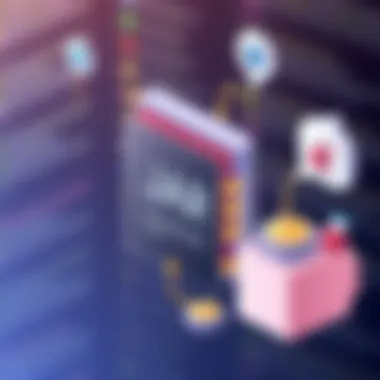
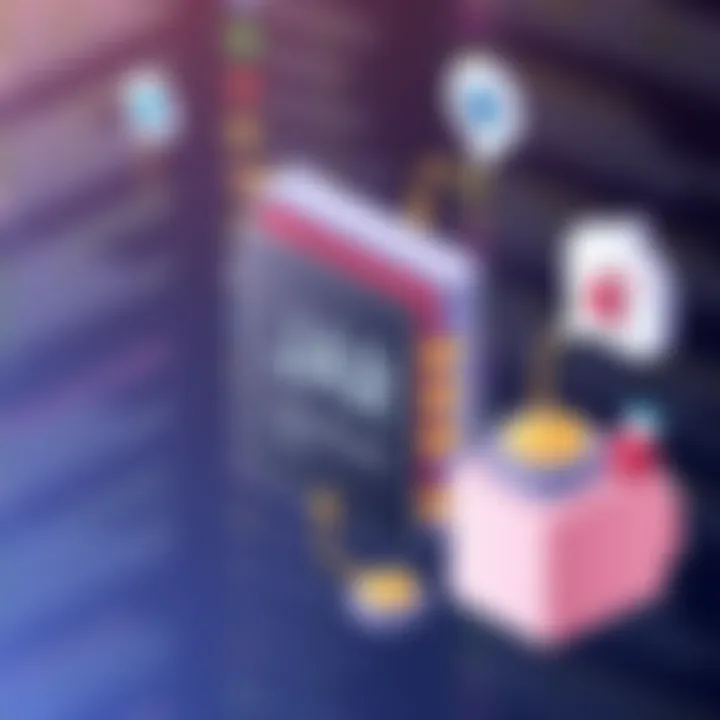
Intro
In the domain of software development, particularly in Java, JAR files play a pivotal role. A JAR file, or Java Archive file, serves as a convenient bundle that encapsulates multiple Java-related files—class files, metadata, resources—all neatly packed into one file. It's somewhat akin to a suitcase that contains all your essentials for a trip; without it, you might end up lost at your destination, scrambling to find what you need.
Understanding how to extract JAR files effectively equips developers and IT professionals with the necessary skills to manage Java applications more efficiently. It’s not just about unzipping files; it’s about knowing the structure and contents of the JAR, which can significantly aid in debugging or modifying applications that rely on these packages.
This guide intends to dissect various methods and tools available for extracting JAR files, addressing not only the technical how-tos but also the significance of JAR files in modern Java development. There’s a world of knowledge within these archives, and tapping into them can enhance both productivity and creativity in software solutions.
Prelude to JAR Files
JAR files, or Java Archive files, serve as a cornerstone in the Java ecosystem, facilitating the packaging and distribution of Java applications. Understanding JAR files is crucial for developers, as they not only bundle Java classes and associated metadata but also streamline the deployment process. In this guide, we will walk through the definition, purpose, and significance of JAR files in Java development, equipping readers with the knowledge needed to manage these files more effectively.
Definition and Purpose
At its core, a JAR file is essentially a compressed file format that aggregates multiple Java classes and related resources into a single entity. This format makes it easier to manage and transfer files, akin to zipping up a suitcase for a trip. The purpose of a JAR file extends beyond mere storage; it simplifies the distribution of Java applications, enhancing both installation and execution.
This packaging mechanism is beneficial for several reasons:
- Compression: A JAR file reduces the overall size by employing compression techniques, making file transfer more efficient.
- Standardization: By using a common format, JAR files reduce complexity in managing dependencies between various Java libraries.
- Signature and Security: Developers can digitally sign JAR files, providing a layer of security that assures users of the file's integrity and origin.
Would you like me to get back to the specifics of file extraction now?
Importance in Java Development
The importance of JAR files in Java development cannot be overstated. They play a pivotal role in enabling developers to create and maintain complex applications seamlessly. Here are some key points that highlight their significance:
- Dependency Management: JAR files allow developers to group classes and libraries together, making it easy to manage dependencies. Instead of handling multiple files, working with a single JAR simplifies life immensely.
- Deployment Flexibility: JAR files can be executed from the command line or integrated within a larger application, providing developers with versatility in deployment strategies.
- Enhanced Performance: Loading multiple classes from a single JAR file significantly improves application performance. This efficiency is especially noticeable in larger projects where time-saving becomes essential.
In sum, JAR files represent a standardized method of packaging Java applications. Understanding their structure and purpose lays the foundation for mastering the extraction and manipulation processes that follow.
Understanding the Structure of JAR Files
When it comes to extracting JAR files, grasping their structure is akin to reading a map before setting out on a journey. The insight into how JAR files are organized not only aids in proper extraction but enhances overall efficiency during development, especially in Java programming. Understanding this structure paves the way for navigability, solving problems that might arise with misplaced files or improper tool usage.
A JAR file, short for Java Archive, bundles a set of class files and associated resources into a single archive. This structure serves several purposes. First, it reduces file size, making it easier to distribute applications over networks. Second, it simplifies handling multiple files related to a Java project, enabling a streamlined deployment process.
Contents of a JAR File
Diving into the contents of a JAR file can be quite revealing. At its core, a JAR file encapsulates a plethora of components, each playing a crucial role in the functionality of Java applications. Here’s what you’ll typically find inside:
- Class files: These are the compiled versions of Java source code (.java files). Each class file corresponds to a class defined in your source code, and it contains the bytecode that the Java Virtual Machine (JVM) executes.
- Resource files: This can include images, sound files, or any other assets that your application needs. Example, a game could store its sprites and soundtracks within the JAR.
- Manifest file: This is where things get particularly interesting. The manifest file contains metadata about the JAR file, including versioning information and the main class to execute when the JAR is launched.
- Package structures: These organize your class files into folders that mirror the package structure defined in your source code. This systematic organization is fundamental for Java’s classpath resolution.
Understanding these components helps developers troubleshoot issues more effectively, as well as recognize what files are necessary for applications to run correctly. This knowledge is indispensable when you consider the complexities associated with dependencies and libraries in larger projects.
Manifest File Characteristics
The manifest file, almost like an instruction manual, is key to understanding how the JAR operates. Usually found at , its characteristics dictate how the JAR interacts with the Java environment.
The manifest file typically includes:
- Main-Class attribute: This specifies which class should be loaded when the JAR is executed. For instance, if your application’s entry point is , the manifest will contain . Missing or incorrectly setting this can lead to runtime errors.
- Versioning information: Keeping track of different versions of your software is crucial, especially during updates or debugging. This can be evident as .
- Dependencies: Some manifest files may list required libraries or JARs that need to be available when this JAR runs, elucidating any external dependencies crucial for functionality.
The manifest file serves a fundamental purpose — it tells the Java runtime environment how to launch your application correctly.
A well-structured manifest file makes the differences in deployment seamless, ensuring your software runs in harmony across diverse environments. Knowing how to navigate and edit this file means you can tailor your application deployment to your precise needs.
Methods for Extracting JAR Files
When it comes to working with JAR (Java Archive) files, having the right method to extract them is paramount. This section goes into detail about different approaches to extract JAR files across various platforms. The methods you choose can significantly influence your workflow and efficiency, especially for developers handling multiple Java projects. Let’s delve into popular techniques used for extracting these files—both through command line tools and graphical user interface (GUI) applications. Each method has its quirks, advantages, and sometimes disadvantages, making it essential to understand your options.


Using Command Line Tools
Command line tools provide an efficient and powerful means to extract JAR files. They not only permit greater control over the extraction process but are also native to the respective operating systems. Below are popular command line tools categorized by platform.
Windows Command Prompt
Using the Windows Command Prompt to extract JAR files is quite straightforward. The key characteristic of this method lies in its accessibility to those familiar with Windows environments. It allows developers who are comfortable with text-based commands to execute operations efficiently.
One unique feature of the Windows Command Prompt is its ability to integrate with existing Java installations. With just a few commands, users can quickly validate the ecosystem configuration. The command principal to extract JAR files is:
cmd jar xvf yourfile.jar
This simplicity makes it a favorite among Linux enthusiasts. Moreover, Linux's open-source nature allows users to customize their commands in ways Windows cannot easily manage. However, the learning curve for beginners utilizing Linux can be steep, which could deter less-experienced developers.
MacOS Terminal
For MacOS users, the Terminal functions similarly to the Linux command line, leveraging Unix-based commands. Its main advantage is the seamless integration with the operating system, allowing developers to utilize it without the need for additional software. MacOS users can run the following command to extract JAR files:
The MacOS Terminal shines with its user-friendly environment, providing a consistent experience across different Unix-based operating systems. Yet, just like Linux, a solid understanding of Unix commands is often required to exploit its full potential, which may be a hurdle for those accustomed to graphical interfaces.
Using GUI Tools
Graphical user interface tools can be more appealing to those who are not well-versed in command line scripting. These applications offer user-friendly environments to extract JAR files, allowing users to point, click, and achieve their desired outcomes without needing to memorize commands. Here are a few popular GUI tools and their beneficial features.
7-Zip
7-Zip is an open-source application widely regarded for its robust file compression and extraction capabilities. Its primary feature is the ability to handle a variety of formats, making it a versatile choice when extracting JAR files. Users select the JAR file, right-click, and choose 7-Zip from the context menu to extract the contents effectively.
The main draw of 7-Zip is its efficiency and ability to create archives in several formats beyond just JAR files. However, being open-source might sometimes come with a learning curve associated with finding the right settings to optimize usage.
WinRAR
WinRAR is another widely used tool for file extraction that supports numerous formats, including JAR files. One of WinRAR’s standout characteristics is its wizard-based interface, which simplifies the extraction process for users who might not be tech-savvy. This makes it a particularly good option for quick extractions with minimal hassle.
To extract a JAR file with WinRAR, users can right-click the JAR file, choose WinRAR, and select the extraction path easily. However, WinRAR is not free software, which could be a drawback for those seeking budget-friendly options.
Jar Explorer
Jar Explorer specifically caters to JAR files, providing a targeted tool for developers focusing on Java applications. The simplicity of its interface helps to navigate and extract contents without difficulty. Users can view file types, sizes, and even edit the manifest of JAR files, offering capabilities that are distinctively advantages.
Despite its tailored design, the downside lies in its limited scope, as it doesn't support other file formats like the previously mentioned tools. Consequently, users who require a multi-format tool may find Jar Explorer somewhat lacking.
In summary, choosing the right method depends largely on personal preference, system environment, and familiarity with command lines versus GUI. With multiple effective options for extraction, developers can find a method that suits their workflow and enhances their interaction with JAR files.
Cross-Platform Considerations
When working with JAR files, it's crucial to understand the cross-platform considerations. JAR files are designed to be platform-independent, allowing developers to package their Java applications seamlessly. This trait is essential for ensuring compatibility across multiple operating systems. Whether you are on Windows, Linux, or macOS, knowing how to handle JAR files can streamline your workflow and reduce headaches caused by compatibility issues.
One of the key benefits of understanding cross-platform considerations is that it elevates your development game. You equip yourself with the tools and knowledge needed to tackle various environments confidently. Additionally, being versed in extraction methods among these varied operating systems promotes better collaboration in multi-platform projects. It fosters a smoother integration process when deploying applications, ensuring that your end-users have a consistent experience, no matter their operating system.
Windows Environment
In the Windows environment, extracting JAR files can be accomplished through several methods. The widely used command line is one option, but GUI tools like 7-Zip and WinRAR offer a more user-friendly face. 7-Zip is particularly handy. Here’s how to do it:
- Right-click the JAR file.
- Select "Extract Here" if using 7-Zip.
- For the Command Prompt, navigate to the file location using and run .
The interaction with the Windows file system is fairly straightforward. However, it’s worth noting that any associated issues, such as file permissions or antivirus software blocking your extraction, may require additional attention.
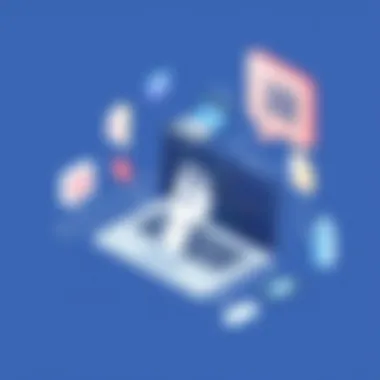

Linux Environment
For the Linux crowd, the extraction of JAR files typically leans heavily on the terminal. Common utilities available include the command from the Java Development Kit (JDK) itself. This is valuable because it allows fine-tuned control over the extraction process. Here’s a simple approach:
bash jar xf yourfile.jar
Another method is using Finder. Right-clicking and selecting "Open With" followed by Archive Utility can do the trick too. It’s all about ease of accessibility here, and leveraging either method depends largely on your comfort level.
Furthermore, considerations about the filesystem structure differ slightly between Mac and other operating systems, which might require adapted approaches when dealing with variations in path formats.
Understanding these cross-platform nuances not only aids effective extraction but also promotes coding efficiency across the board, reducing bugs and improving application deployments.
In the end, knowing how to extract JAR files on different platforms will save you time and energy, enabling you to focus on what really matters—developing exceptional software.
Common Issues During JAR Extraction
Extracting JAR files may seem like a straightforward task, but various pitfalls can trip up even seasoned developers. Understanding these common issues is essential not just for seamless workflows but also for maintaining the integrity of your projects. Here are two major hurdles that often arise during the extraction process: file corruption and incompatibility with tools. Addressing these obstacles head-on can enhance efficiency and reduce stress as you navigate Java package management.
File Corruption
When discussing file corruption in the context of JAR extraction, it’s pertinent to recognize the significance of file integrity. JAR files are meant to be containers of compiled Java code and associated resources. If the JAR file is corrupted, the entire extraction process could lead to misleading outcomes, and you might find non-functional modules cluttering your workspace.
Causes and Symptoms
Corruption can stem from various sources, including:
- Incomplete Downloads: A shaky internet connection can lead to partial downloads, causing missing or damaged files.
- Storage Issues: Problems with the hard drive or server where the JAR is stored can lead to corruption. An unexpected power loss while writing the file can also play a part.
- Viruses and Malware: In some cases, malicious software can compromise the integrity of files, including JARs.
The symptoms of a corrupted JAR file typically manifest as:
- Errors when attempting to extract files.
- Unusual behavior or crashes in applications that rely on the JAR.
- Missing class files or resource files.
Preventative Measures
To mitigate the risk of file corruption, consider these tips:
- Always verify the integrity of JAR files through checksums or hash comparisons prior to extraction.
- Ensure your network connection is stable when downloading.
- Store files on reliable hardware or cloud solutions with backup provisions in place.
If you suspect a file is corrupted, try redownloading it from a trusted source or restoring a previous version from backup.
Incompatibility with Tools
Another thorn in the side of JAR extraction is incompatibility with various tools. Not every extraction tool plays nice with every JAR file, and using the wrong one can lead to unexpected headaches. This factor can result in wasted time and effort if not approached with caution.
Identifying Incompatibility
The incompatibility issues can surface due to:
- Tool Limitations: Some extraction programs might not support specific JAR features or compression algorithms.
- Version Conflicts: Different versions of tools may have discrepancies in how they handle JAR files, resulting in extraction failures or incorrect file structures.
Best Practices to Avoid Incompatibility
To steer clear of such problems, keep in mind the following:
- Utilize well-known tools like 7-Zip or WinRAR that have robust support for Java archives. Make sure to keep these tools updated to handle any major enhancements.
- Refer to the official documentation of the tools to ensure compatibility with JAR versions or specific features you intend to work with.
Important Note
Compatibility issues can sometimes lead to subtle bugs that aren't immediately apparent. It pays off to run tests on extracted content in a controlled environment before deploying in production.

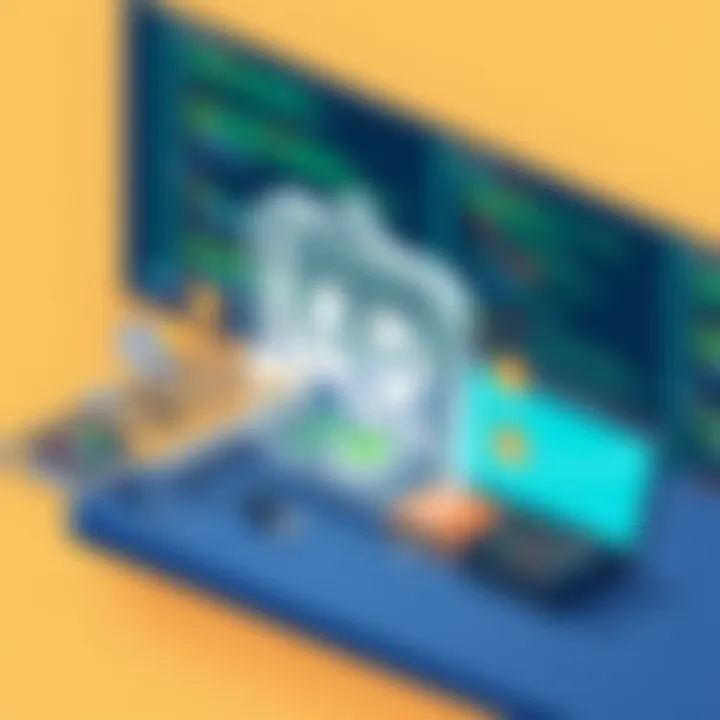
With the right precautions and tools, the worries around JAR extraction can be significantly reduced, paving the way for more productive development work.
Best Practices for JAR File Management
Managing JAR files effectively is crucial for ensuring that Java applications operate smoothly. The structured packaging of libraries and resources into a single file not only simplifies distribution, but also facilitates version control. Best practices help in minimizing errors, streamlining development processes, and improving collaboration among teams. Let’s break down some key aspects that can elevate your JAR file management game.
Version Control
Version control is the backbone of software development, and when it comes to JAR files, it's essential for tracking changes and maintaining consistency. Generally, you should follow these specific guidelines:
- Semantic Versioning: Adopt a versioning strategy that conveys meaning through version numbers. For instance, increment the major version for significant changes, the minor for backward-compatible improvements, and the patch version for bug fixes. Instead of changing a random number, adopt a structured format like or .
- Change Logs: Maintain comprehensive change logs for every version of your JAR file. This documentation helps developers understand what changes have been made and what issues might exist. Note down features, bug fixes, or even backward-incompatible changes.
- Centralized Repositories: Use platforms like Maven Central or JitPack for hosting your JAR files. This centralization not only simplifies dependency management but also allows multiple projects to leverage the same library without duplicating efforts.
It's a good move to pair the JAR files in your repository with adequate metainformation about their version to facilitate easy access and updates to newer versions.
Automating Extraction Processes
Automation is the way to go in modern software development. By automating the extraction of JAR files, you can eliminate manual errors and save precious time. Here’s how you can implement automation effectively:
- Gradle or Maven Scripts: These build tools allow for easy integration of JAR files in your projects. You can create tasks in Gradle or Maven that automatically handle the extraction and application of changes.task extract
doLast
copy
from zipTree('your-library.jar') into 'destination-directory' - Continuous Integration: Integrate JAR extraction in your CI/CD pipeline, ensuring that the latest version of your code is always paired with the necessary libraries. When testing and deploying, having the latest JAR readily available can save you from compatibility issues down the lane.
- Custom Shell Scripts: Depending on your working environment, you might want to employ shell scripts for more customized extraction processes. A simple bash script can loop through all JAR files in a directory and extract them automatically.
Automating processes reduces human error and lets developers focus on what truly matters: writing great code.
In summary, implementing best practices for JAR file management takes effort, but the rewards are well worth it. Enhanced efficiency, better tracking of versions, and fewer headaches when things go awry are just the tip of the iceberg. Companies seeking to streamline their Java development will find these methodologies invaluable.
Applications of JAR Files
JAR files play a pivotal role in the realm of Java development and software deployment. They provide a convenient means to package multiple files—such as Java class files, images, and configuration files—into a single compressed file format. Not only does this streamline the development process, but it also ensures that all components required for an application are collected together. In this section, we delve into the ins and outs of these applications, focusing on how JAR files are utilized in web applications and integrated with IDEs.
Deployment in Web Applications
Deploying JAR files in web applications offers significant efficiencies. By encapsulating Java servlets and JavaServer Pages (JSP), developers can ensure their web applications are both easier to manage and scale. Deploying these applications typically involves uploading the JAR file to a web server or application server, such as Apache Tomcat or GlassFish. This simple strategy of packing all necessary files has a range of benefits:
- Simplified Distribution: Packing everything into a single file facilitates easier distribution. Instead of sending multiple files to end-users or systems, developers can simply share the single JAR file.
- Version Control: When updates are needed, deploying a new version of the JAR file automatically incorporates all changes. This boosts consistency across environments.
- Security: By using JAR files, developers can take advantage of mechanisms like digital signatures that add a layer of trust during deployment. This ensures that users download files that haven't been tampered with.
Developers need to keep a few considerations in mind when deploying JAR files in web applications. Compatibility with the server's runtime environment is crucial. If the application server cannot interpret certain classes or libraries within the JAR, issues will abound.
The deployment process also necessitates adequate testing both in staging and production environments to avoid unforeseen bugs. In turn, this testing ensures a smoother user experience when the application goes live.
Integration with IDEs
Integrating JAR files within Integrated Development Environments (IDEs) is another fundamental aspect of Java development. Popular IDEs, such as Eclipse and IntelliJ IDEA, offer facilities to manage, import, and use JAR files with relative ease. This integration promotes a seamless workflow for developers:
- Simplified Development: By readily importing JAR files, developers can harness the functionality of various libraries and APIs without needing to rewrite code from scratch. For instance, utilizing the Apache Commons library can save developers time by offering pre-built functions.
- Classpath Management: IDEs typically manage classpath dependencies effectively, making it easier for developers to focus on coding rather than struggling with linking errors.
- Enhanced Debugging: Since JARs can contain source mappings, developers can debug third-party libraries directly within their IDE, leading to quicker fixes and improved application quality.
However, it is essential to regularly update JAR files within your IDE as older versions may contain vulnerabilities or incompatibilities. Keeping track of these updates can integrate up-to-date security patches into your projects effortlessly.
In summary, JAR files are far more than mere packaging formats. Their applications span a vast spectrum, particularly in web deployments and as pivotal components within IDEs. The right understanding and management of these files can make a significant difference in the efficiency and security of Java applications, aligning with best practices for software development and facilitating resourceful programming practices.
Epilogue
In wrapping up this guide, it's crucial to appreciate the multifaceted nature of JAR files and their inherent role in Java development. The diverse methods for extracting JAR files—whether via command line tools or GUI applications—underline their flexibility across different operating systems. As we have examined, understanding the structure of these files along with common issues can significantly streamline development workflows. Moreover, implementing best practices in version control and automation can enhance productivity and minimize errors.
Furthermore, the applications of JAR files don't just stop at simple extraction; they extend into vital aspects of software deployment and integration with Integrated Development Environments (IDEs). As technologies evolve, and as software projects become more complex, the significance of utilizing JAR files efficiently cannot be overstated . Adopting strategies we’ve discussed leads to not only better code management but also sustainable practices in software development.
Recap of Key Points
- JAR files serve as an essential packaging format for Java applications, encapsulating both code and resources.
- The structure of JAR files includes the manifest file, which provides metadata crucial for executing the packaged application.
- Various tools and environments allow for the extraction of JAR files, but it's vital to choose the right method based on user preference and system compatibility.
- Best practices in JAR file management, including automation, can lead to improved efficiency and reliability in project workflows.
Future of JAR Files in Software Development
As we gaze into the horizon of software development, the future of JAR files seems bright but not without challenges. The ongoing evolution of containers and lightweight deployment alternatives like Docker is reshaping how applications are packaged and deployed. Yet, despite these advancements, JAR files are unlikely to fade into obscurity just yet. They continue to offer a robust solution for many Java-based projects, ensuring that developers maintain cleaner, modular code with dependency management.
The integration of JAR files with emerging technologies hints at a hybrid model where they could work alongside other formats, adapting to the needs of modern applications. Developers are likely to embrace tools that seamless integrate JAR file management with more versatile frameworks, maximizing efficiency while providing smoother user experiences.
In sum, while we march forward, the principles behind JAR files remain relevant, making it paramount for software professionals to stay informed on both their usage and the surrounding landscape of application packaging.



