Essential Guide to Downloading Java Compilers
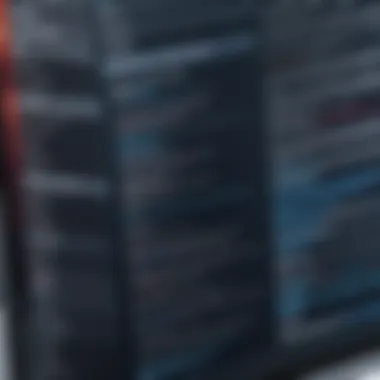

Intro
In our fast-paced technology world, Java stands as one of the most widely used programming languages. Its strength lies in versatility, allowing developers to create anything from mobile applications to large-scale enterprise solutions. A vital component to entering the Java arena is understanding the role of a Java compiler. Without it, no Java code could transform into executable programs. Here, we will embed ourselves into the nitty-gritty of Java compilers, exploring how to download and install them efficiently.
Overview of Java Compilers
Before we dive into the mechanics of downloading the compiler, it’s crucial to grasp what a Java compiler actually does. Simply put, a Java compiler translates human-readable code—written in Java—into bytecode that the Java Virtual Machine (JVM) can execute.
Definition and Importance
Reflecting on the significance of compilers, it’s clear they serve as the bridge between high-level programming languages and machine-level code. This not only enhances the performance of Java applications but ensures that developers can write code in an understandable manner.
Key Features and Functionalities
When discussing Java compilers, there are a few key features worth noting:
- Error Checking: A robust compiler actively checks for syntax errors before the code runs.
- Optimization: Compilers often optimize code during the translation process, improving efficiency in execution.
- Cross-Platform Support: Java compilers facilitate the creation of cross-platform applications by generating platform-independent bytecode.
Use Cases and Benefits
Java compilers find their usage in varied scenarios, from massive enterprise applications like banking systems to smaller projects that serve specific needs. The benefit is multifold; they provide a seamless route from code to execution, promoting a streamlined workflow for developers.
Best Practices
Arming yourself with a Java compiler is just the tip of the iceberg. It is also essential to use it wisely. Here are some industry best practices:
- Regular Updates: Make it a point to keep your compiler updated. This ensures you’re utilizing the latest features and improvements.
- Error Documentation: Familiarize yourself with common error codes and messages provided by the compiler to speed up your debugging process.
- Utilize IDEs: Integrated Development Environments, such as Eclipse or IntelliJ IDEA, often include built-in Java compilers that provide additional features like code suggestions, which can boost productivity.
Tips for Maximizing Efficiency
- Modular Coding: Break down your code into smaller chunks. This not only simplifies debugging but also enhances compilation speed.
- Use Version Control: Implement version control systems like Git. This allows you to keep track of changes and makes collaborating easier.
Common Pitfalls to Avoid
- Neglecting Dependencies: Always ensure you’re aware of any libraries your project depends on. Missing dependencies can lead to compilation errors.
- Ignoring Warnings: It’s tempting to overlook minor warnings from the compiler, but they often point to deeper issues that could complicate future development.
“An ounce of prevention is worth a pound of cure.” - Benjamin Franklin
How-To Guides and Tutorials
After laying the foundation, the next essential step is understanding how to actually download and install a Java compiler. This will involve a straightforward guide to ensure you do it successfully, whether you are a newcomer or seasoned coder.
Step-by-step Guides for Downloading a Java Compiler
Here's a simplified method:
- Visit the Official Oracle Website: This is where you can find the most trusted version of the Java Development Kit (JDK).
- Choose Your Operating System: Select the version suited for your platform (Windows, macOS, Linux).
- Download the Installer: Click on the download link to get the installer file.
- Follow Installation Prompts: Launch the installer and follow the step-by-step instructions presented.
- Verify Installation: Once installation completes, open a terminal or command prompt and type to check if everything is in place.
Hands-on Tutorials for Beginners and Advanced Users
For beginners, there are many resources available online that help to navigate through writing their first Java program. Utilizing platforms such as Coursera or free resources on sites like Wikipedia can be beneficial. For more experienced users, advanced topics such as compiler optimization techniques or JVM tuning could serve as great areas for exploration.
Practical Tips for Effective Utilization
- Code Regularly: Regular coding reinforces knowledge and establishes muscle memory.
- Read Documentation: Familiarize yourself with the compiler’s documentation. Often, it holds insights that can save considerable time and effort.
Culmination
Grasping the essentials of Java compilers paves the way for a fruitful journey in Java programming. By understanding their functions, best practices, and how to effectively download and utilize them, developers can enhance their coding experience significantly. Stay tuned for the next segment where we’ll dive deeper into troubleshooting installation issues.
Understanding Java Compilers
Understanding Java compilers is crucial in the world of software development, especially when you’re diving into Java programming. A Java compiler serves as the bridge between high-level Java code – what developers write – and the machine-readable code that computers can execute. This transformation helps in execution of Java applications, emphasizing the essential role compilers play in the Java ecosystem.
Definition and Functionality
In simple terms, a Java compiler translates Java source code into bytecode. This bytecode is not understood by the native machine directly, but it can be executed by the Java Virtual Machine (JVM). The primary functionality of a compiler includes syntax checking, error detection, and, consequently, it helps ensure quality in code execution. If you code in an IDE like IntelliJ IDEA, the compiler runs every time you build your project, allowing you to catch errors early in the development process. This not only saves time but also smoothens the programming journey for developers.
Types of Java Compilers
Java compilers come in various flavors, each with distinct features that cater to different programming needs. Here we will delve into three main types: Just-In-Time (JIT) compilers, static compilers, and transpilers.
Just-In-Time (JIT) Compilers
Just-In-Time compilers are known for their efficiency in execution at runtime. Instead of compiling the entire program before execution, JIT compilers translate bytecode to native machine code at the moment it is needed, which can significantly boost performance. The key characteristic here is that they allow code to be executed directly on the hardware, reducing lag. For developers concerned with performance, utilizing JIT compilers can be a smart move, as the pragmatics of execution speed can influence the user experience positively.
However, a downside might be the initial overhead, as the first execution of the code can take longer than with other compiler types due to the conversion process.
Static Compilers
Static compilers do their job in one fell swoop, processing all code at once before execution. This type ensures that the whole program is checked for errors and optimized, making the final output efficient. It stands out for its simplicity and the upfront assurance it provides against bugs creeping into runtime execution. Therefore, for developers working in large, complex applications where maintaining error-free code is paramount, static compilers can be a favorable option. Many seasoned developers appreciate static compilers for their predictability, though some may argue they lack the flexibility that JIT offers.
Transpilers
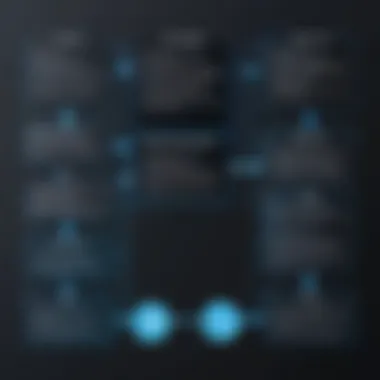

Transpilers, often overlooked, serve a unique niche. The main function of a transpiler is to convert code from one language to another while preserving the same level of abstraction. When Java developers need to make their code work across different platforms or integrate with other languages, transpilers shine. A well-known example is the Google GWT (Google Web Toolkit), which allows Java code to be compiled into JavaScript. This is a powerful feature for developers eager to leverage web technologies while maintaining Java’s robust advantages. The trade-off, however, is typically around performance and maintaining compatibility across environments, making careful consideration essential.
In summary, understanding the different types of Java compilers helps developers select the best tool for their unique needs, influencing everything from performance to compatibility in their applications.
Each step—the definitions, functionalities, and types—all contribute towards a foundational understanding of Java compilers, which is indispensable for any developer aiming to master Java programming.
Why Download a Java Compiler?
When diving into the world of Java development, the question of why one should download a Java compiler becomes paramount. Compilers are the bridge that connects the readable code we write with the machine's requirements. They translate human-friendly Java source code into bytecode that can be executed on the Java Virtual Machine (JVM). This process is critical, as without a compiler, you're essentially writing in a foreign language without a translator.
Importance for Development
In the realm of software development, having the right tools is half the battle won. A Java compiler is not just a tool; it's an essential element for any serious developer working in Java. The significance lies in how it allows developers to test and run their code efficiently. Imagine crafting an intricate puzzle and realizing you're missing a piece — that's what coding feels like without a good compiler. The ability to compile code means the difference between an idea sitting idle on your screen and it coming to life as a functional application. Without it, the development process can become cumbersome and fraught with errors that spark frustration instead of innovation.
Benefits of Using a Dedicated Compiler
Opting for a dedicated Java compiler can bolster your development experience in various ways. It’s not just about translating codes; it’s about enhancing the entire coding process. Here are some major benefits:
- Performance Enhancement
One key aspect of performance enhancement is how a dedicated compiler optimizes the code being compiled. Unlike generic or integrated compilers, dedicated Java compilers refine the code for speed and efficiency. For example, using the Java Development Kit Compiler () means you're employing an optimized solution that leverages JVM features directly. The unique edge lies in the ability to catch potential bottlenecks before they become problems during runtime. This proactive approach can result in significantly faster application performance, benefiting both developers and end-users. - Efficient Code Management
Efficient code management is another stronghold of dedicated compilers. They often come loaded with tools that organize and structure your code, making it easier to maintain. A good example of this is how IDEs like IntelliJ IDEA integrate with compilers, providing ease of navigation and organization. However, the unique feature is the built-in refactoring capabilities that allow for structural improvements in code without altering its fundamental behavior. This not only saves time but also minimizes the likelihood of introducing errors during updates. - Debugging Features
Debugging features are what make a dedicated compiler advantageous. Most dedicated compilers incorporate comprehensive debugging tools that assist developers in identifying failures and issues in their code early in the process. Take, for instance, the Eclipse Compiler for Java, which provides an integrated debug perspective to isolate problems efficiently. This unique aspect of debugging can drastically reduce time spent hunting down faults after deployment, allowing developers to focus on crafting rather than correcting.
These distinguishing traits of dedicated Java compilers highlight their necessity for both novice and professional developers. In the journey of software development, a dedicated compiler doesn't just serve functional needs; it evolves into a partner that aids creativity, efficiency, and problem-solving.
Selecting the Right Java Compiler
Choosing the right Java compiler is no small feat. It can mean the difference between smooth sailing or navigating choppy waters in your Java development process. A solid compiler not only translates your code into executable programs but also enhances your overall programming experience. Thus, recognizing what to look for when selecting a compiler is paramount, especially in today’s fast-paced tech landscape.
Key Considerations
When you're on the hunt for a Java compiler, a few elements should sit at the forefront of your decision-making.
Operating System Compatibility
Operating system compatibility is a biggie, no doubt. Depending on whether you’re Team Windows, Mac, or Linux, the compiler you choose needs to mesh well with your existing system. This is vital because a mismatch can lead to wasted time and frustration. For instance, some compilers, like the Eclipse Compiler for Java, work beautifully across various platforms, making them popular among developers. One unique feature of this compatibility is its potential to streamline the coding experience. However, if you pick a compiler that only supports specific operating systems, you could find yourself dealing with compatibility headaches. Thus, striking the right balance between functionality and compatibility is essential.
Development Environment Integration
Next, consider development environment integration. This refers to how well the compiler interacts with the tools you already use. A good compiler should fit seamlessly into your IDE (Integrated Development Environment), enabling a smoother workflow. For example, the IntelliJ IDEA Compiler provides robust integration with its own IDE, enhancing productivity with features like real-time code analysis. Although it may not be as lightweight as others, its comprehensive feature set means many developers see it as worth the trade-off. When you think about this integration, you’re essentially evaluating how much time and effort you can save in your day-to-day coding activities.
Community Support
Last but certainly not least, community support stands as a critical pillar in selecting your compiler. Having a strong user community not only indicates the reliability of the compiler but also provides a support system. If you run into issues, you’d want a vibrant forum or a helpful subreddit ready to tackle your questions. The javac compiler, being part of the Java Development Kit, enjoys widespread community backing. There, you can find numerous resources ranging from FAQs to in-depth troubleshooting guides. This can prove incredibly advantageous, especially for novice developers who might find themselves lost in a sea of code.
Popular Java Compiler Choices
With these considerations in mind, let’s explore some popular Java compiler choices that you might find useful.
Eclipse Compiler for Java
The Eclipse Compiler for Java is well-known for its versatility and powerful features. It shines in its ability to support various programming languages alongside Java, making it a multifaceted choice. One of its standout characteristics is the extensive plugin library, allowing developers to customize their environment with ease. However, while it is immensely powerful, some new developers may find the learning curve a bit steep.
javac (Java Development Kit Compiler)
Then comes the javac compiler, which is undoubtedly the backbone of Java development. Embedded in the Java Development Kit, javac is famous for its reliability and consistency. This compiler tends to be the go-to for many traditional developers, given its straightforward usage and solid command-line support. The simplicity is its unique trait, but it does fall short in the realm of advanced features when compared to some IDE-integrated ones.
IntelliJ IDEA Compiler
Finally, we have the IntelliJ IDEA Compiler, which many developers rave about due to its intelligent features. Integrating intuitive suggestions, code refactoring tools, and a slick user interface, this compiler is a favorite among professionals. However, it requires a higher resource utilization, so it's best suited for developers with more robust systems. The investment in performance often pays off in enhanced productivity, making it a wise choice for larger, collaborative projects.
"Choosing the right compiler is as important as the code you write; it sets the stage for your development journey."
Each option has its quirks—some beneficial, others with their drawbacks. Ultimately, aligning the compiler you choose with your specific needs may require trial and error, but it’s worth getting it right.
Downloading a Java Compiler
The process of downloading a Java compiler is not just a mere formality; it’s the first step to facilitating your journey into the Java programming landscape. By securing the right compiler, you are arming yourself with the tools necessary to create, test, and execute your Java code efficiently. The benefits of carefully selecting and downloading a Java compiler cannot be overstated. Aside from having access to the latest features and optimizations, proper downloading practices ensure compatibility with your development environment and reduce the chances of facing compatibility headaches later on.
Where to Find Java Compilers
Official Oracle Website
The Oracle website stands as the primary gatekeeper for Java-related resources, including the latest Java compiler versions. It's the official source for download, ensuring that you are getting a version that is both tested and secured. The standout feature of the Oracle website is its comprehensive documentation, which not only guides you through the installation process but also offers insights on understanding the nuances of the Java language.
However, while Oracle is immensely popular, it can be perceived as slightly restrictive. The Oracle JDK license requires users to accept certain terms that might not resonate with everyone, especially those seeking complete openness. Still, for those looking for reliability and extensive support, this is indeed a solid choice.
OpenJDK Resources
OpenJDK provides an invaluable alternative to proprietary compilers. As an open-source implementation of the Java Platform, it allows developers unrestricted access to the source code. It’s especially appealing for those who prefer to work in a collaborative environment where contributions and modifications can be made. One notable aspect of OpenJDK is its flexibility, permitting users to build their customized Java environments tailored to specific needs.
Nevertheless, be aware that OpenJDK might lack some features found in Oracle's JDK. This can sometimes lead to discrepancies in behavior between the two compilers. Nonetheless, for individuals seeking a free, community-supported alternative, OpenJDK can meet most requirements rather expertly.
Integrated Development Environments (IDEs)
When it comes to convenience, Integrated Development Environments (IDEs) like Eclipse, IntelliJ IDEA, and NetBeans include built-in compilers that streamline the overall development workflow. This integrated approach allows for a seamless experience, automatically managing a lot of the background processes for you. One of the most remarkable aspects of IDEs is their user-friendly interfaces, which greatly simplify the coding process, making it ideal for novice and experienced developers alike.

On the flip side, the trade-off may come in the form of reduced flexibility if you prefer customized setups or specific compiler versions. Some features of IDEs can also overwhelm new users due to the extensive list of options and settings available. Still, if efficiency and rapid deployment are the goals, utilizing IDEs might end up saving you time and effort.
Detailed Download Procedures
Downloading your desired Java compiler is a straightforward process, but attention to detail can save you future headaches. Below are steps tailored for the different popular alternatives mentioned:
- Oracle JDK:
- OpenJDK:
- IDEs:
- Visit the Official Oracle Website.
- Select the appropriate version for your operating system.
- Accept the license agreement and click on the download link.
- Follow the installation prompts once the download completes.
- Navigate to the OpenJDK Resources page.
- Choose the version to download based on your operating system.
- Follow the instructions for building OpenJDK if necessary or direct download links are available.
- Download the IDE of your choice such as Eclipse or IntelliJ IDEA.
- Follow installation instructions that usually come bundled with the IDE.
- Configure the IDE to utilize the desired Java compiler as per your project requirements.
With these straightforward methods, downloading a Java compiler becomes an accessible task, bringing you steps closer to realizing your programming ambitions.
Installation of Java Compiler
Installing a Java compiler is a crucial step for anyone looking to dive into Java programming. This section sheds light on the specifics of installation, emphasizing its significance for both budding developers and seasoned experts alike. The installation process not only prepares your environment for programming but also ensures that the compiler functions optimally. Understanding the installation requirements and the stepwise approach aids developers in avoiding common pitfalls, boosting their productivity.
System Requirements
Before embarking on the installation journey, it’s essential to verify the system requirements for running a Java compiler. These requirements may differ depending on your operating system, but some general needs include:
- Operating System: Ensure you have a compatible OS version such as Windows 10, MacOS Big Sur, or a recent Linux distribution.
- Processor: A 64-bit processor is recommended for running the Java Development Kit (JDK) efficiently.
- RAM: At least 4GB of RAM is suggested for seamless operations, though more is better.
- Disk Space: The compiler requires around 500 MB of disk space; however, keep in mind additional space is needed for project files and libraries.
Verifying that your system meets these requirements before installation can save a lot of trouble down the line.
Step-by-Step Installation Guide
Windows Installation
Installing a Java compiler on Windows is straightforward, and it's a popular option among many developers. Here's a quick rundown:
- Download the JDK: Go to the official Oracle website and download the latest Java Development Kit (JDK).
- Run the Installer: Once downloaded, run the setup file. Follow the prompts, agreeing to the terms of service.
The key characteristic of Windows installation is its user-friendly GUI, which makes the process intuitive even for novices.
- Unique Feature: Windows allows for easy integration with IDEs like Eclipse or IntelliJ IDEA, enhancing the development experience.
- Advantages/Disadvantages: One advantage is the availability of numerous resources and community support. However, the installer can sometimes bundle additional software, which may not be needed.
Mac Installation
Mac users will find that installing a Java compiler is also quite efficient. Here’s how to do it:
- Download the JDK: As with Windows, you can find the latest version on the official Oracle website.
- Open the Downloaded File: Double-click the .dmg file and follow the installation instructions.
The standout feature of Mac installation is its ability to leverage the command line for compilation and execution, which many developers appreciate.
- Benefits: MacOS can handle packages through tools like Homebrew, making updates a breeze.
- Disadvantages: That said, there can sometimes be compatibility issues with certain libraries or frameworks that are more straightforward to handle on Windows.
Linux Installation
Linux offers its own unique approach for Java installation and is often favored by developers who enjoy its robust environment. Here’s how to get started:
- Open Terminal: Most distributions allow installation via the terminal, which is both swift and efficient.
- Use Package Manager: For Ubuntu, you would typically run the command: .
Linux installations are often streamlined for users who are comfortable with command-line tools.
- Key Characteristic: Many Linux distributions come pre-loaded with open-source tools that enhance coding speed.
- Advantages/Disadvantages: One major plus is the high degree of customization available. However, newcomers may feel daunted by the command line compared to a GUI.
By carefully following these installation procedures, developers can ensure that they have the correct setup to embark on their coding journey with Java. Each OS has its pros and cons, and understanding these will help make an informed choice.
Configuration and Setup
The configuration and setup of your Java compiler is a crucial phase that often gets overshadowed by the installation process. However, it holds significant weight in ensuring your development environment runs smoothly and efficiently, especially for those who are venturing into Java programming. Proper configuration enables your compiler to understand where to find Java libraries and various tools necessary for compilation. In this section, we spotlight important elements, benefits, and considerations surrounding configuration and setup, guiding you through this often-overlooked landscape.
Setting Environment Variables
Setting environment variables is like placing the right signposts along the development road. With these variables configured correctly, your Java tools can communicate effectively with the operating system. Notably, the variable serves as the cornerstone for determining where your Java installation resides. If this variable isn't set correctly, it could lead to confusion.
To set the variable:
- Open your System Properties: Right-click on 'My Computer' or 'This PC', and select 'Properties'.
- Access Advanced System Settings: Click on 'Advanced system settings' on the left side.
- Environment Variables: In the System Properties window, hit the 'Environment Variables' button.
- New System Variable: In the System Variables section, click on 'New'. Input as the variable name and the path where your Java is installed (e.g., ).
- Update Path Variable: Find the 'Path' variable in the System Variables section and add to ensure proper command recognition from the command line.
This setup not only avoids any ambiguity but also streamlines your compilation workflow. The presence of these environment variables serves as a robust foundation upon which a developer can build their projects.
Verifying Installation
Verification of your Java compiler installation is paramount; it’s akin to putting a stamp of approval on your setup. Following the installation, you would want to ensure everything is functioning as expected. This not only guarantees a smooth start but also prevents headaches later down the line.
To verify the installation, you can conduct a simple command-line test:
- Open Your Command Line Interface: This could be Command Prompt on Windows, Terminal on Mac, or your preferred shell on Linux.
- Type the Command: Enter and hit enter.
- Check Output: If your installation is successful, you should see the version of Java that you have installed displayed.


"If you see the version, congratulations! You’re ready to roll. If not, it’s time for a little detective work."
Furthermore, you can check the compiler specifically using the command . If it runs properly without errors, you are set to begin developing with Java.
Common Issues and Troubleshooting
When diving into the world of Java development, you're bound to run into a few bumps on the road. Addressing common issues and troubleshooting effectively is crucial, not just for the sake of convenience but also to enhance your overall programming experience. These challenges can range from installation hiccups to runtime bugs that derail your carefully crafted code. By arming yourself with the knowledge of these common pitfalls, you can navigate through them swiftly and focus on what matters—creating robust applications.
Installation Errors
Installation errors can happen to the best of us, regardless of experience level. When you start setting up your Java compiler, you might encounter messages that are as confusing as they are frustrating. It's vital to understand that these errors often stem from several factors, including system incompatibilities, misconfigured paths, or corrupt downloads.
For instance, if you're trying to install the JDK on a Windows system and the installation wizard stops midway with no clear reason, it could be due to insufficient permissions or even issues with system disk space.
Some common installation errors include:
- Path not found: This issue generally arises when the system fails to locate the required Java files. Always double-check your environment variables.
- Incompatible version: If you're on an older operating system, a newly released compiler may not play nice. Make sure the version you're downloading is compatible with your system.
- Corrupted files: Sometimes, the download doesn't go as planned, leading to incomplete or corrupted files. A simple redownload can often fix this.
When facing installation problems, check online forums such as Reddit or the official Oracle documentation. These platforms often house insights from others who have bravely navigated these waters.
Runtime Issues
Once your Java compiler is up and running, the next hurdle often involves runtime issues. These can manifest in the form of unexpected exceptions or crashes, leaving developers scratching their heads and wondering what went wrong. Java's verbose error reporting can be both a blessing and a curse, leading to a myriad of different messages that sometimes make little sense in context.
If you're facing runtime issues, consider these common culprits:
- Memory leaks: Java manages memory for you, but it's still possible to over-allocate memory or develop poor coding practices leading to leaks. Profiling tools can help spot these problems early.
- Null pointer exceptions: These are notorious in Java, often popping up when trying to access a method or attribute of an uninitialized object. A keen eye on variable initialization can help avoid this headache.
- Stack overflow errors: Recursive methods can sometimes go awry, resulting in a stack that grows uncontrollably. Ensure that your recursion has a clear base case to prevent this.
Debugging runtime issues requires a systematic approach. Using IDE debugging tools, logging valuable information at various points in your code, and seeking support from community forums can significantly ease this process.
"It's not whether you get knocked down, it's whether you get back up." - Vince Lombardi
Advanced Compiler Features
Advanced compiler features play a significant role in optimizing the Java coding experience. As developers increasingly venture into more complex applications, it’s essential to understand the nuances that these features offer. Beyond the basic function of translating code, advanced compilers can enhance performance and streamline development processes. This section delves into customization and optimization strategies while exploring how these tools seamlessly integrate with build systems.
Customization and Optimization
Customization allows developers to tailor the compiler’s behavior to specific needs. By tweaking settings, users can prioritize certain processing methodologies, leading to optimized code execution. For instance, optimization flags can significantly improve runtime speeds regardless of whether the project is meant for production or testing. Developers are often encouraged to delve into these options, as they can lead to reduced memory usage and improved application performance.
Common Techniques for Customization:
- Compiler Flags: Adjusting these can focus on performance like for maximum heap size.
- Code Generation Options: Adjustments in how the Java bytecode is generated can also yield differences in execution efficiency.
- Profile-Guided Optimization: Compilers can be set to analyze runtime data, allowing them to optimize frequently executed paths.
The benefits of customization are broad. For instance, a developer might gain faster execution times, while also reducing overhead. However, it’s essential to proceed with caution; over-optimization or incorrect configurations can lead to unforeseen issues. Striking the right balance is key.
Integration with Build Tools
Integrating a Java compiler with build tools is a modern necessity for efficient development cycles. Build tools handle project dependencies and automate processes, allowing developers to focus on writing code. Two popular options for Java project management are Maven and Gradle. Both have distinct characteristics contributing to their popularity.
Maven
Maven is particularly favored for its standardized project structure. It organizes dependencies in a way that makes it easy for new developers to understand, reducing the learning curve significantly. The tool relies on a configuration file called , which defines the project structure, dependencies, and necessary plugins.
Key Characteristics of Maven:
- Convention Over Configuration: This principle minimizes the need for complex configurations; it assumes a standard project layout.
- Dependency Management: Maven automatically manages versions, helping to resolve conflicts.
"With Maven, developers can easily scale their projects, reusing components and ensuring that they are working with compatible versions."
Maven’s unique feature is its vast repository of plugins, which can extend its functionality. While this enhances usability, it can lead to confusion for beginners unfamiliar with navigating repositories and finding the correct versions of dependencies.
Gradle
Gradle, on the other hand, is known for its flexibility and speed. Unlike Maven’s XML configurations, Gradle uses a Groovy-based DSL for build scripts. This makes it not only faster but also more expressive, allowing developers to write simple, readable code for complex build scenarios.
Key Characteristics of Gradle:
- Incremental Builds: Gradle only rebuilds files that have changed, providing a faster response time during development.
- Build Cache: It caches outputs from previous builds, consequently saving time and computational resources.
In this article’s context, Gradle's adaptability stands out, giving developers the power to manage both static and dynamic projects effectively. However, its flexibility can sometimes complicate setups, leading to a steeper learning curve than Maven.
Overall, using a compiler alongside build tools like Maven and Gradle not only enhances workflow efficiency but also ensures that developers can maintain high-quality code as they navigate the complexities of Java development.
The End
In wrapping up, the discussion on Java compiler download carries significant weight in the overall framework of Java development. Understanding this aspect equips developers with the tools they need to craft robust applications and enhances their programming efficiency. This isn’t just technical jargon; it encapsulates the essence of how developers interact with the Java programming language, turning theoretical knowledge into practical application.
Recap of Key Points
Throughout the article, we dissected the multifaceted nature of Java compilers and their crucial roles in software development. We explored various types of Java compilers, distinctions between them, and highlighted the importance of selecting the right one based on individual needs and environments. Furthermore, we covered where to find these compilers and provided detailed installation processes that can easily cater to different operating systems. Here's a bullet-point summary of what we've covered:
- Understanding Compilers: Defined Java compilers and their functionalities in code translation.
- Importance of Downloading: Identified reasons for downloading a Java compiler, emphasizing the advantages for development.
- Selecting a Compiler: Distilled factors guiding the choice of compiler to suit specific needs.
- Downloading and Installation: Outlined sources for compilers and a step-by-step guide for installation on various systems including Windows, Mac, and Linux.
- Common Issues: Reviewed frequent errors and how to troubleshoot them.
- Advanced Features: Discussed customization, optimization, and how compilers integrate with popular build tools like Maven and Gradle.
This recap serves as a reminder that choosing and setting up the right Java compiler can be a make-or-break factor in the success of a development project.
Future Trends in Java Compilation Technology
As we look ahead, the landscape of Java compilation technology is not static; it's dynamically evolving. With the rapid advancements in programming paradigms and the increasing emphasis on efficiency, several trends are emerging.
- Integration with Artificial Intelligence: Expect future compilers to harness AI to optimize code performance automatically. This shift could streamline code analysis, reducing the burden on developers.
- Adaptive Compilers: These compilers will adapt to specific use cases and workloads, adjusting their optimization strategies on-the-fly to deliver the best performance.
- Containerization and Microservices: The move towards microservices architectures continues as Java compilers evolve to better support containerized applications, offering features that facilitate deployment and scaling in cloud environments.
- Increased Emphasis on Security: With the rise in cyber threats, future compilers are likely to incorporate advanced security measures to protect against vulnerabilities that could be exploited via code.
"Understanding and adapting to the evolution in Java compilers will not just keep you ahead of the curve; it can define your trajectory in the field of software development."



