Comprehensive Guide to Continuous Integration Testing Tools


Intro
Continuous integration (CI) is crucial in software development. It allows teams to merge their code changes regularly. This process helps in detecting errors quickly, ensuring that the software remains stable over time. CI testing tools play an essential part in this approach. They automate the testing processes that verify the integrated code. This article explores these tools, their features, benefits, and best practices.
Overview of Continuous Integration Testing Tools
Continuous integration testing tools are software applications designed to track changes in code repositories. They run automated tests to validate new code against existing codebases. Their importance cannot be overstated in today’s fast-paced development environments. They enable teams to detect defects early, thus reducing the costs associated with finding and fixing bugs later in the cycle.
Definition and Importance
These tools ensure quality software delivery. By integrating regularly, developers can avoid the last-minute rush associated with traditional testing. CI testing tools minimize integration problems and improve the overall robustness of software solutions.
Key Features and Functionalities
CI testing tools come equipped with various features that enhance their usability. Some of the common functionalities include:
- Automated testing: Tests are initiated automatically whenever a code change occurs.
- Continuous monitoring: The system continuously checks for code changes.
- Reporting: Provides detailed reports on test results.
- Integration: Easily connects with other development tools like Docker, Jenkins, or Travis CI.
Use Cases and Benefits
The benefits of CI testing tools are vast. They can be applied across different types of projects. Here are some use cases and benefits:
- Faster release cycles: Automating testing speeds up the development process.
- Higher code quality: Regular testing catches issues promptly.
- Better collaboration: Teams can work together smoothly with fewer conflicts.
Best Practices
Implementing CI testing tools comes with its own set of best practices. These tips are aimed at maximizing effectiveness and efficiency.
- Integrate often: Engage in small, frequent updates to the codebase.
- Maintain test coverage: Aim for high test coverage to ensure all areas are tested thoroughly.
- Fail fast: Prioritize quickly identifying and fixing failing tests.
Tips for Maximizing Efficiency and Productivity
- Use parallel execution to run tests simultaneously, reducing wait time.
- Schedule regular reviews to assess testing processes and tools used.
- Encourage a culture of accountability, where all team members are responsible for quality.
Common Pitfalls to Avoid
Beware of the following pitfalls:
- Neglecting test maintenance, leading to outdated tests.
- Overloading the CI pipeline with too many tests.
- Ignoring non-code issues, such as performance metrics.
Case Studies
Examining real-world examples helps understand the practical implementation of CI testing tools. Various companies have successfully integrated these tools into their workflows.
- Company A documented a 40% reduction in time spent on debugging after integrating a CI tool.
- Company B reported improved team morale due to fewer integration issues, which enhanced productivity.
Lessons Learned and Outcomes Achieved
The experiences of these organizations reveal important insights. For instance, regular updates and feedback loops are invaluable. Waiting too long to integrate code can lead to larger, more complex problems later.
"Continuous integration helps teams adapt to changes quickly and ensures quality software delivery."
Insights from Industry Experts
Industry leaders emphasize the significance of culture within development teams. It is not only about the tools but also about fostering a mindset geared towards quality and collaboration.
Latest Trends and Updates
The realm of CI testing tools is evolving. Keeping abreast of new trends is important for professionals in the field.
- Increased use of AI: Tools incorporating artificial intelligence for smarter testing.
- Greater cloud integration: Many companies are moving to cloud-based CI services for flexibility.
- Focus on security: There is a growing emphasis on integrating security checks within the CI process.
Upcoming Advancements in the Field
The future of CI testing may include even more automation features. Companies are anticipating the use of machine learning to predict failure points in code. This could lead to smarter and more tailored testing solutions.
Current Industry Trends and Forecasts
The trend towards automation and AI is expected to increase. More businesses will adopt CI testing as part of their DevOps practices. This integration will enhance quality assurance and accelerate delivery pipelines.
Innovations and Breakthroughs
Recent breakthroughs show enhanced capabilities in CI tools, such as improved analytics for test results. As these features become more advanced, they promise to further streamline the development process.
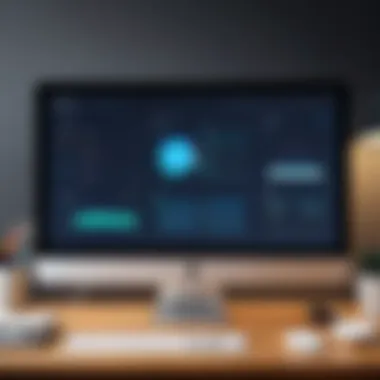

How-To Guides and Tutorials
To fully leverage CI testing tools, understanding how to use them is essential. Developing clear and actionable guides will bolster user confidence.
- Step-by-step guides will assist beginners in setting up their CI environments.
- Hands-on tutorials focusing on common tools like Jenkins or GitLab CI provide practical experience.
- Offering practical tips and tricks can help users optimize their processes.
Overall, the world of continuous integration testing tools is complex but rewarding. Understanding these tools is vital for any software development team aiming for success.
Prolusion to Continuous Integration
Continuous Integration (CI) is a pivotal element in the realm of software development today. Its prominence lies in how it improves and streamlines the process of code integration. In an era where software's complexity is on the rise, integrating code with high efficiency and reliability becomes essential. CI practices foster a developers' agility and adaptability, which are critical for maintaining code quality.
Definition of Continuous Integration
Continuous Integration refers to the practice where developers regularly merge their code changes into a shared repository. These changes are usually verified by automated builds and tests. This regular integration helps catch issues early in the software development process. When done consistently, it builds a stronger foundation for software stability and performance. By utilizing CI, teams can immediately identify code anomalies and inconsistencies, reducing time spent on debugging.
Benefits of Continuous Integration
The benefits of Continuous Integration are profound and can greatly affect the software development lifecycle. Key benefits include:
- Early Detection of Issues: CI allows developers to detect errors and conflicts early in the development process. This prevents major bugs from surfacing during later stages of development.
- Enhanced Collaboration: CI promotes better collaboration, as all team members work from a common codebase. It reduces integration challenges, fostering a more harmonized development environment.
- Faster Release Rates: As CI automates the process of testing and integration, it accelerates the release cycle. This allows teams to deliver features and fixes to production more swiftly and regularly.
- Improved Software Quality: Automated testing in CI environments ensures that new code does not compromise the stability and performance of the existing codebase.
Challenges in Traditional Integration
Traditional integration processes often lack the efficiency that modern software demands. Some inherent challenges include:
- Time Consumption: Manual integration can be time-intensive, requiring significant resources to integrate and test code.
- Inconsistent Practices: Without a standardized approach, different teams may have disparate integration methods, leading to confusion and inefficiencies.
- Scalability Issues: As a project grows, traditional integration methods can struggle to keep pace, causing delays and potential quality issues.
Understanding Testing Tools
Continuous Integration (CI) testing tools play a crucial role in the software development lifecycle. Their implementation enhances efficiency, promotes early detection of errors, and fosters collaboration among development teams. Understanding these tools allows stakeholders to streamline their processes and improve product quality.
What Are Testing Tools?
CI testing tools are software applications designed to help automate the integration processes in software development. They maintain the consistency of code integration, manage dependencies, and assist with testing functionalities in applications. CI tools allow teams to run tests every time code is committed, ensuring that the latest changes do not break existing features.
Some popular CI testing tools include Jenkins, Travis CI, CircleCI, and GitLab CI. Each provides unique features, such as integration with other development tools, customizable testing environments, and effective error reporting mechanisms. Their automation capabilities free up developer time, enabling them to focus on writing quality code.
The Role of Testing in Software Development
CI testing is integral to modern software development practices. It encourages a shift towards shorter development cycles, which are essential in fast-paced environments. CI testing helps in identifying bugs early in the development process, reducing the cost and effort associated with fixing them later.
Early bug detection is key to maintaining high-quality software.
Moreover, continuous integration fosters collaboration among team members. By allowing frequent code commits and automated testing, developers can work concurrently on different features without creating integration conflicts.
In summary, CI testing tools are designed to make the integration process smoother, ensuring that development teams can deliver software updates at a faster pace without compromising quality.
Popular Continuous Integration Testing Tools
Continuous integration (CI) testing tools play a vital role in modern software development processes. They facilitate the automation of testing and integration stages, which improves code quality and accelerates the development lifecycle. The success of Continuous Integration largely depends on the tools chosen to implement it. In this section, we will explore various popular CI testing tools, highlighting their features, benefits, and ideal use cases.
Overview of Leading Tools
In the realm of CI testing, several tools stand out due to their extensive feature sets and user-friendly interfaces. These tools not only help in automating build and testing processes but also integrate well with various other tools in the software development ecosystem.
Some leading CI tools include:
- Jenkins
- Travis CI
- CircleCI
- GitLab CI
Each of these tools has specific strengths and unique capabilities, making them suitable for different project requirements and team dynamics. Understanding these leading CI tools is crucial for making informed decisions in choosing the right tool for your development needs.
Jenkins: Features and Advantages
Jenkins is perhaps the most recognized CI tool available. It is an open-source automation server that is capable of continuous integration and delivery. Jenkins is highly configurable and offers an extensive plugin ecosystem, which allows CI/CD to be tailored to specific needs.
Advantages of Jenkins include:
- Open-source: No licensing costs, making it accessible for all types of teams.
- Extensible through plugins: With over a thousand plugins, it can integrate with numerous tools and services.
- Active community support: This can help troubleshoot and find solutions quickly.
- Scalability: Jenkins allows for the configuration of multiple nodes to distribute builds and tests across multiple machines.
These aspects make Jenkins a versatile tool in various environments, from small startups to large enterprises.
Travis CI: Overview and Best Use Cases
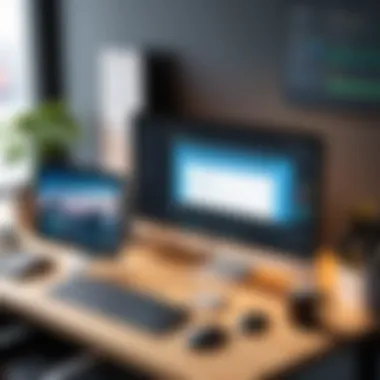

Travis CI is popular, especially in open-source projects. It integrates seamlessly with GitHub repositories, making it optimal for projects hosted on GitHub. Travis CI offers easy setup, which allows developers to focus more on code than on configuration tasks.
Best use cases for Travis CI:
- Open-source projects: Many developers prefer Travis CI due to its free tier for open-source on GitHub.
- Continuous testing: It helps ensure that code changes don't introduce new bugs.
- Language versatility: Supports multiple programming languages without requiring complex setup.
Travis CI’s straightforward interface and integration capabilities make it a great choice for many developers.
CircleCI: Integration and Usage
CircleCI is another leading CI tool that focuses on performance and efficiency. It supports cloud-based and on-premise deployments, accommodating teams with different resource needs. CircleCI is known for its modern architecture, which includes features like Docker support and parallel job execution.
Key features of CircleCI:
- Speed: Enhanced performance enables quicker builds with parallel processing.
- Environment flexibility: Supports a variety of runtime environments, including Docker.
- Integration with version control: Easily integrates with GitHub, Bitbucket, and others.
These capabilities make CircleCI a strong contender, particularly for teams utilizing microservices and container-driven environments.
GitLab CI: Capabilities and Solutions
GitLab CI is tightly integrated with GitLab, offering CI/CD from the same platform used for source code management. This integration simplifies workflows and promotes collaboration among teams. GitLab CI is often required for those already invested in the GitLab ecosystem.
Capabilities of GitLab CI:
- Single application: Provides a unified experience, from code management to delivery.
- Auto DevOps feature: Automates the setup of CI/CD pipelines, reducing the manual configuration needed.
- Powerful pipeline configuration: Allows for complex workflows via a YAML file.
GitLab CI is particularly useful for organizations seeking an all-in-one solution for their development and operations needs.
Tools like Jenkins, CircleCI, Travis CI, and GitLab CI are not just facilitators; they are integral to achieving a seamless and efficient CI/CD pipeline. Choosing the right tool can shave off significant time from the development cycle, boost collaboration, and enhance product quality.
Understanding these tools will materially influence your CI strategy and help in optimizing your workflows.
Choosing the Right Testing Tool
Selecting the right Continuous Integration (CI) testing tool is crucial in optimizing workflow efficiency and maintaining software quality. A well-chosen tool aligns with the specific needs of a project and the capabilities of the development team. When teams adopt a tool that complements their workflow, they not only enhance productivity but also reduce errors and streamline communication. Thus, an informed selection process is essential.
Factors to Consider When Selecting a Tool
When evaluating CI tools, several critical factors warrant attention:
- Project Requirements: Understand the specific needs of your project. This entails knowing the programming languages, frameworks, and integrations necessary for your workflow.
- Team Expertise: Consider the familiarity of the team members with various tools. Choosing a tool that the team can easily adopt saves time in training and enhances productivity.
- Compatibility: Verify that the tool integrates smoothly with existing tools in your stack, such as version control systems or code analysis tools.
- Scalability: As projects grow, the tool should accommodate increased complexity. It is essential to choose a solution that can evolve with your requirements.
- Support and Documentation: Check for the availability of community support, tutorials, and comprehensive documentation. A tool with strong support can mitigate issues during implementation.
These factors serve as a foundation for making thoughtful decisions about the CI tools that fit well within specific development goals.
Evaluating Tool Features and Usability
Each CI testing tool comes with distinct features that can impact the software development process. Evaluating these features based on usability can lead to better outcomes. Important features to focus on include:
- Continuous Deployment Capabilities: Tools should facilitate automated deployment to reduce manual intervention.
- Testing Integration: Ensure the tool can seamlessly integrate testing frameworks to run tests automatically on code commits.
- User Interface: A clean, user-friendly interface enhances productivity by making navigation intuitive for developers.
- Reporting and Metrics: Look for tools that provide in-depth reporting regarding build and test performance. This information is invaluable for understanding areas of improvement.
- Customization Options: Flexibility to tailor settings and workflows according to team needs is vital for effective implementations.
"Choosing the right CI tool often dictates the level of automation and efficiency your development team will experience."
Integrating Testing Tools into Workflows
Integrating Continuous Integration (CI) testing tools into software development workflows is crucial for ensuring consistent quality and efficiency. As organizations increasingly adopt agile methodologies and DevOps practices, the need for seamless integration becomes more pronounced. CI tools facilitate automated testing and deployment, allowing teams to focus on writing code rather than managing integration issues. This integration aids in identifying defects early in the development cycle. It leads to faster release cycles and better software quality.
The successful integration of CI tools involves understanding both the technical and human elements of the workflow. Teams must be well-versed in selecting the right tools that complement their existing systems. Moreover, fostering a culture of collaboration and open communication between development and operations teams is equally important. This alignment helps in minimizing disruptions and enhancing productivity.
Key benefits of integrating CI testing tools include:
- Early Detection of Bugs: Automated testing helps catch defects early, reducing the cost and effort required for fixes later in the cycle.
- Faster Release Cycles: Continuous integration allows for more rapid iterations, enabling quicker delivery of new features and updates.
- Improved Code Quality: Regular testing ensures that only high-quality code progresses through the development pipeline.
- Enhanced Collaboration: Integration tools create a unified environment for developers and testers, fostering better teamwork.
Through effective integration practices, teams can maximize the advantages offered by CI testing tools while minimizing potential drawbacks.
Best Practices for Integration
When integrating CI testing tools, following best practices can lead to smoother transitions and more reliable results. These practices include:
- Define Clear Goals: Establish specific objectives for what you want to achieve with CI integration. Clarity helps in aligning team efforts.
- Start Small: Begin with a pilot project. This allows teams to understand the tool's benefits and limitations without overwhelming major systems.
- Continuous Monitoring: Regularly monitor the integration process and the tool's performance. Adapt strategies based on feedback and results.
- Train Team Members: Training is essential to ensure all team members can utilize the CI tools effectively. Provide resources and sessions for comprehensive learning.
- Integrate with Existing Tools: Ensure the CI tools work smoothly with your existing development and testing frameworks. Compatibility minimizes friction and boosts efficiency.
"Effective integration is not just a technical challenge; it’s also about alignment of people and processes."
Common Pitfalls to Avoid


While integrating CI tools can offer significant benefits, organizations often encounter various challenges. Being aware of common pitfalls can help teams navigate these issues more effectively:
- Ignoring Team Buy-In: Without team support, integration efforts may lead to resistance. Engage team members early and often.
- Overcomplicating Setup: A complex setup can discourage usage. Strive for simplicity to encourage adoption.
- Neglecting Documentation: Lack of proper documentation can result in confusion. Maintain comprehensive guides for future reference and onboarding.
- Skipping Testing: Avoid the temptation to integrate without adequate testing of the CI setup itself. Thorough testing of the integration is crucial to prevent future surprises.
- Failing to Review: Regular reviews of the CI process and tool effectiveness are vital. Continuous improvement ensures sustained benefits.
Case Studies of Tool Implementations
The examination of case studies related to continuous integration (CI) tools provides vital insights into how these instruments function in real-world applications. These narratives illustrate the effectiveness of CI tools, showcasing different methodologies adopted by various organizations. Furthermore, they highlight the transformative impact these tools have on software development processes. By delving into specific scenarios, readers can understand best practices, identify potential pitfalls, and recognize the benefits of implementing CI tools in their environments. This knowledge is essential for software developers and IT professionals aiming to refine their workflows and enhance code quality.
Successful Use of Jenkins in Enterprises
Jenkins has become a cornerstone for many enterprises seeking to streamline their CI processes. It is an open-source automation server renowned for its flexibility and vast plugin ecosystem. Large organizations can leverage Jenkins to create robust CI/CD pipelines that integrate seamlessly with their existing toolsets.
A notable example can be observed with the global telecommunications company, AT&T. They implemented Jenkins not only to automate build and deployment processes but also to enhance testing procedures. By integrating Jenkins with tools like Selenium and JUnit, AT&T significantly reduced the time required for testing phases. The result was faster feedback loops and decreased time to market for new features.
Benefits of using Jenkins in AT&T's case included:
- Improved Efficiency: Automation of build and deployment processes minimized manual errors and saved developers valuable time.
- Scalability: Jenkins' distributed architecture allowed AT&T to handle a higher volume of builds without compromising performance.
- Customizability: The use of plugins enabled tailored solutions to meet specific needs of various teams.
This flexibility ultimately empowered developers at AT&T to focus on writing code rather than managing integration tasks. Companies looking at Jenkins can find inspiration in such case studies to effectively adapt and apply similar practices in their environments.
Travis in Startups: A Case Study
Travis CI illustrates how startups can embrace continuous integration without extensive resources. This platform is particularly popular in smaller organizations and open-source projects due to its integration with GitHub.
Take, for example, the successful startup, GitLab. Initially launched as an open-source project, GitLab started utilizing Travis CI to facilitate testing across various environments. Their experience showcases the importance of rapid iteration and deployment in a competitive market. Leveraging Travis CI allowed GitLab to integrate pull requests, automatically running tests and checks before merging code changes into the main branch.
Key outcomes from GitLab's use of Travis CI include:
- Rapid Development Cycle: Automated testing expedited feedback for developers, allowing them to iterate quickly and effectively.
- Cost-Effective: As a startup, GitLab benefited from Travis CI's seamless integration with GitHub, minimizing setup and operational costs.
- Enhanced Collaboration: The visibility of test results directly within the GitHub interface fostered better collaboration among team members.
Through these examples, organizations can clearly see the pragmatic approaches different companies adopt when implementing CI tools. Lessons learned from Jenkins and Travis CI serve as valuable benchmarks when making decisions about CI strategies in their own contexts.
Future Trends in Testing Tools
The landscape of Continuous Integration (CI) testing tools is rapidly evolving. This section explores emerging trends that are shaping how developers approach CI practices. Understanding these trends is crucial as they present opportunities to enhance productivity, ensure higher code quality, and streamline software deployments. Furthermore, being aware of these trends helps organizations remain competitive in a technology-driven market.
Emerging Technologies Influencing Tools
New technologies are continually reshaping the CI landscape. Some notable influences include:
- Artificial Intelligence (AI): Integrating AI into CI tools can optimize test automation. AI can help in predicting test outcomes, analyzing past test results, and identifying flaky tests. This allows developers to focus on critical test cases and reduces the overall time spent on testing.
- Machine Learning: Machine learning algorithms can analyze code changes and recommend tests based on historical data. Because of this, it increases the probability of catching bugs early in the development cycle. As a result, teams can spend less time identifying which tests to run.
- Cloud-Native Tools: The rise of cloud-native architectures changes how CI systems are designed. Tools hosted in the cloud can offer scalability and flexibility, enabling developers to manage CI processes from anywhere. Moreover, they integrate easily with various external services, creating a more cohesive workflow.
- Containerization: Technologies such as Docker allow for consistent environments across different stages of development. CI tools now focus on containerization as a way to improve environment parity. It reduces “works on my machine” issues, leading to smoother deployments.
These technologies bring significant benefits to CI tools, making them more robust and efficient. Organizations that leverage these advancements are likely to see improved performance in their software development life cycles.
The Evolution of / Pipelines
The continuous integration and continuous deployment (CI/CD) paradigm has changed the way software is delivered. It is no longer just about merging code; it encompasses a much broader spectrum.
Key elements of this evolution include:
- Shift-Left Testing: Encouraging developers to write tests earlier in the development process helps in identifying issues sooner. This approach motivates teams to incorporate testing into the initial stages of development.
- Infrastructure as Code (IaC): IaC tools allow teams to manage server configurations through code. This makes environment setup more maintainable and replicable across different environments. Combining IaC with CI/CD leads to faster delivery cycles.
- Observability and Monitoring: The focus has shifted from just delivery to ensuring that the deployed software continues to perform well. CI tools now integrate monitoring solutions that provide insights into application performance post-deployment. Observability becomes a key part of CI/CD pipelines.
- DevSecOps: Security is now a priority in CI/CD. Integrating security measures early in the development process ensures vulnerabilities are caught and dealt with in real-time. DevSecOps emphasizes collaboration between development, security, and operations teams.
In summary, the CI/CD pipeline is evolving to incorporate not only faster delivery cycles but also enhanced quality checks and security measures. The integration of newer technologies makes this transition smoother, leading to a more reliable software development process.
"The future of software development lies in seamless integration of practices that prioritize speed, quality, and security in equal measures."
Organizations that adapt to these trends will likely find greater success in delivering high-quality software efficiently.
Epilogue
In this article, the examination of continuous integration (CI) testing tools reveals their critical role in modern software development. CI testing enables frequent code changes by automating the integration process, thus reducing the risk of conflicts. The main takeaway is that CI tools not only enhance code quality but also streamline workflows, making development more efficient.
Synthesizing Key Insights
Understanding the insights gleaned throughout this piece is essential. First, we analyzed the definition and benefits of continuous integration. CI facilitates quicker deployments and enhances collaboration within teams. Moreover, we discussed specific tools like Jenkins, Travis CI, and CircleCI, pointing out their distinctive features and scenarios where they excel. Each of these tools offers unique advantages, allowing developers to select based on project requirements. Key insights include:
- CI tools reduce integration headaches by catching errors early.
- Automation accelerates testing cycles and provides real-time feedback.
- The choice of a CI tool should align with team size, project scope, and existing infrastructure.
The conclusion reiterates that investing time in selecting the right CI tool is crucial for achieving long-term benefits in development efficiency and software quality.
Future Outlook for Testing Practices
The evolution of continuous integration testing tools is ongoing. It is shaped by emerging technologies, such as DevOps and cloud computing. As software demands grow, CI practices are likely to evolve further. Future directions might consist of:
- Increased integration with AI and machine learning. These technologies may automate debugging and optimize testing strategies.
- More intuitive user interfaces and collaboration features. Enhanced usability will simplify the adoption of CI tools across various teams.
- Greater emphasis on security integration. With rising cyber threats, ensuring that security is a part of the CI process will be paramount.
The overall future for CI testing practices reflects a trend towards greater automation, efficiency, and security, making CI an invaluable aspect of modern software development.



