In-Depth Exploration of Google Cloud Analytics Tools


Intro
In today’s rapidly evolving tech landscape, the importance of analyzing data efficiently cannot be overstated. Organizations are increasingly relying on data analytics to make informed decisions, understand industry trends, and cater to consumer needs. Enter Google Cloud analytics tools, a set of robust solutions designed to simplify and enhance the analytics process. This article will explore these tools, their functionalities, and how they can transform raw data into actionable insights.
Overview of Google Cloud Analytics Tools
Google Cloud offers an impressive suite of analytics tools that empower companies to harness data smarter and faster. At the heart of these tools lies the ability to manage and analyze vast amounts of data seamlessly.
- BigQuery: A fully-managed data warehouse, BigQuery allows users to perform fast SQL queries over large datasets. Its capacity to scale with ease makes it a favorite among data scientists and analysts.
- Google Data Studio: This tool stands out for its visualization capabilities. Users can create interactive dashboards and reports in real-time, providing stakeholders with insights that are not just numerical but visually compelling as well.
- Google Cloud AI Platform: For those interested in machine learning, this platform enables easy deployment of models and integration with other Google Cloud services.
- Cloud Pub/Sub: Essential for real-time analytics, this messaging service allows for smooth data streaming, ensuring that information flows continuously through the pipelines while remaining reliable and scalable.
Understanding how these tools work together provides a critical advantage for any organization looking to invest in data analytics.
Definition and Importance of Cloud Analytics
Cloud analytics refers to the practice of utilizing cloud-based tools and services to access and analyze data. It holds significant importance:
- Scalability: Data volumes can swell unexpectedly; having cloud solutions means organizations can expand their analytics capabilities without major investments in infrastructure.
- Flexibility: Users can access data from anywhere, be it from the office or on the go. This enables more instantaneous decision-making processes.
- Cost Efficiency: Unlike traditional analytics infrastructure, cloud solutions often operate on a pay-as-you-go basis.
Key Features and Functionalities
The strength of Google Cloud analytics tools lies in their versatile features, which include:
- Real-time Data Processing: As mentioned earlier, tools like Cloud Pub/Sub enable real-time analytics, providing immediate insights that can steer business decisions.
- Integration with Other Google Services: Leveraging a holistic ecosystem of Google products creates strong synergies for enhanced analytics capabilities.
- Automated Machine Learning: With Google’s AI capabilities, complex modeling can be simplified, making it accessible even for those without deep statistical knowledge.
Use Cases and Benefits
Various industries have reaped the benefits of integrating Google Cloud analytics tools into their operations. For instance:
- Retail: Businesses harness these tools to track inventory levels and sales trends, optimizing stock accordingly.
- Finance: Institutions can analyze transaction data to detect fraud patterns or assess risk more accurately.
These applications clearly demonstrate how Google Cloud analytics tools can drive informed business decisions and overall efficiency.
Best Practices
To get the most out of Google Cloud analytics tools, organizations should adopt some industry best practices. Here are a few:
- Start with a Clear Strategy: Define what insights you aim to draw from your data.
- Train Teams Continuously: Offering regular training ensures everyone knows how to use the tools effectively and efficiently.
- Monitor Data Quality: Always ensure that the data being analyzed is accurate and current.
Common Pitfalls to Avoid
While employing these tools, companies can make missteps. Here are some to watch out for:
- Neglecting Data Privacy: Always comply with legal standards as data breaches can result in significant fines.
- Ignoring Change Management: Resistance to new tools may slow down implementation; fostering a culture of adaptability is vital.
"Harnessing the potential of cloud analytics requires not just aptitude but also the right mindset."
Case Studies
Real-world implementations paint a clearer picture of the actual benefits seen by organizations using these tools. One large retail chain, for instance, used Google Cloud to streamline its supply chain operations. By deploying BigQuery to analyze customer purchasing patterns, they significantly reduced wasting inventory—saving both costs and aligning better with customer demand. The insights gained led to a 10% boost in profit margins over a year.
Lessons Learned and Outcomes Achieved
From such examples, it’s evident that data analytics can yield transformative outcomes when leveraged correctly. Companies that feared data handling parameters found clarity and efficiency through well-implemented analytics strategies.
Latest Trends and Updates
Cloud analytics is ever-changing, and keeping ahead of the curve is essential:
- Integration with IoT Devices: As more businesses adopt the Internet of Things, the data generated necessitates complex analytics capabilities, making tools like Google Cloud indispensable.
- Focus on Data Security: With rising concerns over data privacy, advanced security features are now included in cloud analytics solutions.
Current Industry Trends and Forecasts
Predictions indicate that cloud analytics will continue to grow exponentially. Analysts suggest that by the year 2025, companies investing in cloud analytics could see up to a 30% increase in overall productivity.
How-To Guides and Tutorials
Practical implementation guides can prove invaluable:
- Harnessing BigQuery: Users can start by accessing the Google Cloud Console, creating a dataset, and then using SQL queries to interact with their data.
- Creating Dashboards with Data Studio: A step-by-step guide can help new users visualize data effectively, selecting relevant charts and setting up filtering options for clarity.
In summary, the array of Google Cloud analytics tools offers organizations a powerful means to elevate their data-driven decision-making capabilities. By understanding their functionalities, best practices for implementation, and current trends, companies can better position themselves for future success.
Prelims to Google Cloud Analytics Tools
In the digital age, businesses are inundated with data from a myriad of sources, making the need for effective analytics tools all the more crucial. Google Cloud Analytics Tools offer a robust suite designed to tackle data analysis challenges head-on. Understanding these tools is essential for organizations striving to stay ahead in a competitive landscape, where data-driven decisions can be the difference between success and failure.
Defining Cloud Analytics


Cloud analytics refers to the process of collecting, processing, and analyzing data over the internet using cloud computing technologies. Unlike traditional analytics which are often localized and hardware-dependent, cloud analytics enables businesses to harness vast amounts of data from anywhere at any time.
It's like having a virtual toolbox that grows with your needs—the more data you have, the more you can do with it. With features like real-time analytics, scalability, and ease of integration with various data sources, businesses can unlock insights that were previously out of reach. This is vital, especially when considering how quickly data is generated today. Companies that leverage this technology not only gain deeper understanding but also drive innovation in their respective fields.
Importance of Analytics in Business
In today’s fast-paced environment, an organization's ability to make informed decisions can significantly impact its trajectory. Analytics serves as the compass that steers business strategies. It converts raw data into actionable insights, enabling companies to understand market trends, customer behavior, and operational efficiency.
“Without data, you're just another person with an opinion.”
— W. Edwards Deming
Here are a few reasons why analytics is indispensable to business:
- Enhanced Decision-Making: With data-driven insights, businesses can back up their strategies and adjust to changes in the market quickly.
- Cost Reduction: Through optimizing operations and predicting trends, organizations can save considerable amounts of money.
- Improved Customer Experience: By analyzing customer data, businesses can tailor their offerings to meet consumer demands better, thus enhancing satisfaction and loyalty.
- Competitive Advantage: Knowledge is power. Companies that utilize analytics stand better than their competitors, adjusting strategies based on real data rather than gut feeling.
Overall, the implementation of analytics tools on Google Cloud can help businesses not only in understanding their current status but also in preparing for future challenges. As we explore further, the pivotal role these tools play in driving tangible results will become even clearer.
Overview of Google Cloud Platform
Understanding the Google Cloud Platform (GCP) is crucial as we explore its analytic capabilities. GCP provides a comprehensive suite of services designed to support not only analytics but also the broader infrastructure needs of modern businesses. By laying a strong foundational framework, GCP enables organizations to harness the full potential of data analytics. This platform has been adopted widely due to its scalability and flexibility, which allows it to cater to businesses of all sizes.
When we talk about analytics in the context of GCP, we have to recognize how it integrates seamlessly with numerous tools and services. This integration facilitates easier data processing, storage, and analysis, positioning Google as a formidable player in the cloud services landscape. Furthermore, GCP's global infrastructure ensures that data can be managed and analyzed from anywhere in the world, aligning with the needs of today's remote and hybrid work environments.
Core Services of Google Cloud
Google Cloud Platform boasts a diverse array of core services that support data operations and analytics. Here are some of the key offerings:
- BigQuery: An enterprise-grade data warehouse that allows for fast SQL queries on large datasets.
- Cloud Storage: A unified object storage for all types of data, including unstructured content like videos, images, and backups.
- Cloud Pub/Sub: A message-oriented middleware that allows event-driven architectures, aiding in extraction and real-time processing of data.
- Dataflow: A fully managed service for stream and batch data processing.
Each of these tools enhances the overall capability of GCP, allowing organizations not just to store data but also to derive actionable insights efficiently. The effectiveness of these services hinges on how well they work together, achieving a seamless flow of information.
Role in Data Analytics
The role of GCP in data analytics cannot be overstated. By providing a robust infrastructure, GCP allows businesses to manage and analyze massive volumes of data with relative ease. Key benefits include:
- Speed: GCP’s architecture is built for speed, making it possible to run queries across huge datasets in a matter of seconds.
- Collaboration: GCP facilitates collaboration across teams, allowing multiple users to work on datasets simultaneously without performance degradation.
- Cost Efficiency: With a pay-as-you-go model, organizations only pay for resources they use, making it financially advantageous, especially for small and medium-sized enterprises.
GCP also ensures data integrity and security, addressing concerns that many organizations have when looking to transition to cloud-based analytics. The comprehensive suite of services provided by GCP, combined with its capabilities for secure and efficient data management, makes it a cornerstone for modern data-driven enterprises.
"The ability to manage data effectively can be the difference between a thriving business and one that struggles in competition. Utilizing Google Cloud's services places companies ahead of the curve."
In summary, gaining a thorough understanding of the Google Cloud Platform is vital for any organization looking to leverage data analytics for competitive advantage. Whether it's the core services or the overarching role it plays in analytics, GCP stands as a pivotal tool in the arsenal of data scientists and IT professionals, ready to tackle the challenges of the modern marketplace.
Key Google Cloud Analytics Tools
Google Cloud offers a robust array of analytics tools that serve as the backbone of data-driven decision making for businesses. The integration of these tools allows organizations to harvest valuable insights from vast amounts of data, enabling them to stay ahead in a competitive landscape. Understanding these tools is crucial for IT professionals and those in roles tied to data processing, as they each cater to unique needs and use cases. As we delve into these tools, we highlight their capabilities, applications, and overall impact on modern analytics.
BigQuery: Data Warehousing Solution
Capabilities of BigQuery
BigQuery stands tall as a solution tailored for large-scale data warehousing. Its ability to handle enormous datasets, significantly reduces the time and effort spent on performing SQL queries and complex data analysis. What makes BigQuery exceptional is its serverless architecture, allowing users to sidestep the need for infrastructure management.
Key characteristic? Speed. This tool can process terabytes of data in a matter of seconds, meaning that businesses can derive insights during crucial hours of their operations without breaking a sweat. One unique feature of BigQuery is its support for machine learning; users can build and deploy ML models directly where the data resides, optimizing both time and resource allocation. This is a substantial advantage in an era where predictive analytics are becoming increasingly vital for businesses seeking an edge.
Use Cases in Industry
The versatility of BigQuery is reflected in its wide array of applications across various industries. Businesses in retail leverage it for inventory management, predictive analytics, and customer insights, realizing how data can drive decisions directly impacting sales. What stands out for organizations in sectors like healthcare is the ability to securely analyze patient data while ensuring compliance with regulations like HIPAA.
Unique feature? The pay-as-you-go model allows organizations to scale their databases without incurring hefty fees upfront. This means small startups can access powerful analytics tools without a large cash outlay up front, presenting opportunities they might not have otherwise had.
Data Studio: Visualization Tool
Integrating Data Sources
Data Studio excels at merging various data sources, creating a cohesive narrative from disparate data points. It pulls information from Google Analytics, Google Ads, and databases like BigQuery, without the need for complex coding or special skills in data integration. What’s the main takeaway? Ease of use.
This functionality is crucial because it allows analysts to bring together key performance indicators from different channels into one easily digestible format. A unique feature of Data Studio is the ability to customize reports, tailoring them to the specific needs of stakeholders. Thus, making it popular for both technical teams and executives who demand clarity and relevance.
Designing Reports and Dashboards
Designing reports and dashboards in Data Studio is where creativity meets analytics. Users can build interactive dashboards that allow stakeholders to engage with data insights dynamically. This capability ensures that the information presented is not just seen but understood.
Its drag-and-drop interface is a key characteristic that simplifies report creation. Users can illustrate trends, compare data sets, and highlight key outcomes with visually appealing charts and graphs. An inherent advantage here is the capacity to share dashboards in real-time, ensuring all team members are on the same page regarding performance metrics.
Google Analytics: Tracking User Behavior
Features of Google Analytics


Google Analytics is often noted as the gold standard for understanding user engagement on websites and apps. Its suite of features allows businesses to dive deep into user behavior, demographics, and traffic sources. One thing to note? The breadth of data collected offers a panoramic view of how users interact with content.
A standout aspect of Google Analytics is its real-time tracking capability, which provides immediate insights into user activity. This helps in making timely decisions that can boost marketing efforts or enhance user experience on-the-fly. Another fascinating feature is event tracking, enabling detailed analysis on actions like video plays or button clicks; this is vital for refining user journeys.
Linking with Google Ads
Linking Google Analytics to Google Ads creates a symbiotic relationship that enhances marketing efforts. This integration allows you to track the efficacy of ad campaigns directly related to website traffic and user engagement. It’s all about visibility; the clearer the picture you have of your ad performance, the better you can optimise future campaigns.
The beneficial aspect of this connection is the seamless flow of data, providing crucial metrics like ROI and conversion rates. You can easily adjust your ad spends based on actual user incentivized behavior instead of assumptions or past trends. This accuracy drives smarter budget allocation and maximizes advertising results.
"Data is like a puzzle; it’s only as valuable as the insights it can reveal when assembled correctly."
All these tools, when understood and utilized effectively, create a powerful analytics ecosystem within Google Cloud, positioning businesses to leverage their data for strategic advancement.
Integrating Google Cloud Analytics Tools
In the realm of data analytics, the integration of various tools is not merely an afterthought; it's a critical step that can substantially enhance the overall analytics experience. Integrating Google Cloud analytics tools allows organizations to harness collective data assets efficiently, ensuring that insights drawn are both comprehensive and actionable. By weaving together multiple tools, businesses can process vast data sets and develop a more nuanced understanding that promotes informed decision-making.
When these tools operate in unison, organizations often experience a sharper clarity in their analytics processes. This integration fosters collaboration among teams, reducing silos that can often stifle innovation. Moreover, it empowers stakeholders to share insights in real-time, enabling quicker responses to market changes.
Connecting Tools for Enhanced Analytics
Combining BigQuery and Data Studio
One standout feature when combining BigQuery and Data Studio is the ability to visualize complex data sets in ways that are both engaging and intuitive. BigQuery, known for its high-speed data processing capabilities, can handle immense volumes of data with ease. When this robust back-end capability marries the visual prowess of Data Studio, users are afforded a unique opportunity to portray insights that resonate well with their audience. This combination allows stakeholders—from data scientists to marketing specialists—to dive deep into analytics without the need for extensive coding skills.
The ability to create dynamic dashboards is another key characteristic of this pairing. These dashboards are not static; they update in real-time based on the queries performed in BigQuery. Such interactivity not only makes data more accessible but also drives collective understanding within teams. However, users should consider that while this integration is powerful, it requires careful planning to optimize performance and avoid unnecessary complexity in data handling.
Using APIs for Data Integration
The use of APIs for data integration introduces a level of flexibility that is particularly beneficial for organizations striving to remain agile in fast-paced environments. APIs serve as bridges, allowing different systems to communicate seamlessly. This is advantageous when entities aim to consolidate data from various sources, including external databases or third-party applications.
One major advantage of leveraging APIs is their ability to automate data exchange processes. Automation not only saves time but also reduces the risk of human error, leading to more accurate data analytics. Yet, it's crucial to highlight that managing APIs can sometimes be daunting—issues such as version control, error handling, and documentation must be carefully managed to reap API benefits without running into pitfalls.
Strategies for Implementation
Implementing integrated analytics solutions requires thoughtful strategies tailored to the specific needs of an organization. Businesses should start by assessing their existing data infrastructure, ensuring that the foundation can support integrations that foster insight generation.
Some strategies include:
- Step-by-step integration: Begin with a pilot project using crucial data sources to test the waters before full-scale implementation.
- Team collaboration: Ensure that there's ongoing communication across departments to align on goals and objectives.
- Online learning resources: Invest in training for staff to familiarize them with the new tools and best practices for data usage.
Advantages of Using Google Cloud Analytics Tools
Understanding the benefits that come with Google Cloud analytics tools is essential for organizations aiming to harness the power of data. These advantages play a crucial role in setting Google Cloud apart in a space that's crowded with numerous offerings. Specifically, two paramount aspects come to the forefront: scalability and flexibility, as well as cost-effectiveness. Each of these advantages can significantly impact how businesses approach their analytics tasks.
Scalability and Flexibility
When it comes to data solutions, the ability to scale is a game changer. Google Cloud analytics tools provide remarkable scalability. Businesses can start with a small data set or minimal processing power and expand their resources as they grow. This flexibility allows organizations to efficiently manage increasing demands without facing infrastructure bottlenecks.
- Dynamic Resource Allocation: Users can easily adjust resources based on current needs. For instance, during high-traffic periods, organizations can ramp up computational power to handle the influx of data.
- Elastic Storage: With services like Google BigQuery, businesses can store vast amounts of data without worrying about running out of space. Scaling up or down is as simple as flicking a switch.
- Multi-Tenancy Capability: The platform allows multiple users from an organization to access shared resources, enhancing collaboration while ensuring that custom needs are met effectively.
However, scalability doesn’t merely mean going bigger; it’s also about being nimble. For example, a start-up can use Google Cloud's resources to test a new product without making hefty financial commitments. They can tweak their analytics strategies in real-time as user behavior unfolds, which is largely due to the adaptable nature of the tools available.
Cost-Effectiveness
Cost concerns can plague any business, especially in today’s economic landscape. Google Cloud analytics tools shine in this regard by offering a mix of paid and free services, ensuring that organizations can find a plan that suits their budget.
- Pay-As-You-Go Model: This pricing structure allows businesses to pay only for the resources they use. If your data requirements decrease, so do your costs, preventing wastage of resources.
- Reduced Infrastructure Costs: With cloud solutions, there’s no need for investing in physical servers or additional hardware, which can add up quickly. Everything is run in the cloud, saving valuable capital.
- Free Tier Options: Google offers free tier versions of some services, letting organizations get their feet wet without any financial risk. This can be especially attractive to small businesses or those starting out in analytics.
Cost-effectiveness isn’t just about saving money; it’s also about maximizing value. The data insights garnered via Google Cloud tools can lead to well-informed business decisions, which directly affect profitability. A retail business, for example, can analyze purchasing trends in real-time, allowing for timely promotions or stock adjustments, ultimately driving sales without unnecessarily inflating budgets.
"The efficiency of cloud computing has transformed how businesses approach data analytics, allowing them to focus on insights rather than infrastructure."
Challenges in Data Analytics with Google Cloud
When diving into the world of data analytics, using Google Cloud can offer powerful tools and functionalities. However, it's not all smooth sailing. Organizations face certain challenges that can complicate the data journey. Understanding these obstacles is crucial not just for technical teams, but also for decision-makers. Addressing these issues head-on enables better planning and strategizing, which ultimately leads to more effective implementations of analytics tools.
Data Security and Compliance
In today’s digital landscape, ensuring the security of data isn't just nice to have, it's a necessity. Companies must navigate an evolving set of security protocols and compliance regulations, and this has big implications for how data analytics is conducted on Google Cloud.
Understanding Security Protocols
Understanding security protocols is key when harnessing Google Cloud's analytics capabilities. This involves grasping the detailed measures put in place to safeguard data against breaches. Google employs various methods, including advanced encryption, role-based access controls, and real-time visibility of threats. One of the standout characteristics of these protocols is the layered security model Google implements. This multi-level approach helps mitigate risks by ensuring there are multiple defenses at play.
A big plus here is that Google continually updates its security measures to stay ahead of potential threats. However, organizations must keep abreast of these updates and ensure their internal practices comply with Google’s standards. Failure to do so can lead to significant vulnerabilities, potentially exposing sensitive data.
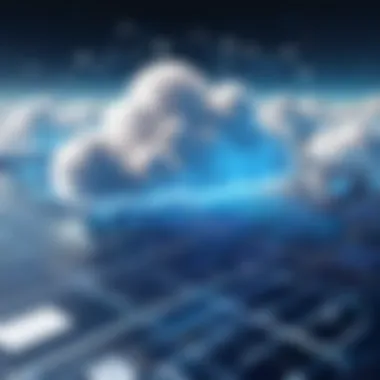

Compliance with Regulations
Navigating compliance with regulations is another formidable challenge. Businesses must align their analytics processes with applicable laws such as the GDPR in Europe or HIPAA in the healthcare sector. Compliance is not just about adhering to rules; it’s about maintaining trust with clients and customers.
A key characteristic of compliance is its intricate nature. Regulations vary by region, and keeping up with the changes can feel like chasing a moving target. Google Cloud offers tools to help manage and implement compliance measures, but organizations are still responsible for understanding how these regulations apply specifically to them.
For any organization, failing to meet compliance standards can result in fines, legal actions, and a damage to reputation that takes years to mend.
Complexities in Setup and Integration
Setting up and integrating Google Cloud analytics tools can present its own set of hurdles. Many organizations may not have the in-house expertise to set everything up right away. This can lead to misalignment between the tools and the needs of the business. Moreover, when trying to get various analytics tools to work together seamlessly, complexities can arise. For instance, integrating data sources accurately often requires the careful handling of APIs, configurations, or even custom development.
Another complicating factor is scalability. As organizations grow, their data needs change, and this can lead to additional complications in setting up analytics solutions. Adapting the existing system to handle larger datasets isn’t always straightforward. Companies that lack solid IT support may find themselves feeling like they are caught in a web of integration woes, making the journey to effective analytics seem nearly impossible.
Real-World Applications of Google Cloud Analytics Tools
In today's fast-paced business environment, leveraging data analytics tools is no longer a luxury; it’s a necessity. Organizations that use Google Cloud's suite of analytics solutions gain significant advantages that help them stay ahead of the competition. This section emphasizes real-world applications of these tools, shedding light on how various industries use them to enhance decision-making processes, improve customer experiences, and drive operational efficiencies.
Case Studies from Various Industries
Retail Analytics
The retail sector is a prime example of how data analytics tools can be used to fine-tune operations and maximize profits. Retail analytics aid businesses in understanding customer behavior, optimizing inventory levels, and creating personalized marketing strategies.
One key characteristic of retail analytics is its ability to process large quantities of transactional data. With tools like BigQuery integrated into their systems, retailers can analyze sales patterns in real-time. This capability is particularly beneficial for seasonal campaigns where timing is everything.
For instance, imagine a clothing retailer using Google Cloud tools to analyze customer purchasing trends during the holiday season. By understanding which products are flying off the shelves and which are lagging, they can adjust their marketing strategies or stock levels accordingly. One unique feature of retail analytics is its predictive modeling; using historical data, retailers can forecast future sales trends. However, reliance on models requires a certain level of caution, as they may not always account for sudden market changes.
Healthcare Data Management
In the healthcare industry, data analytics plays a critical role in improving patient outcomes and operational efficiencies. Healthcare data management using Google Cloud analytics tools helps hospitals and clinics manage patient records, insurance claims, and treatment protocols more effectively.
A significant aspect of healthcare analytics is its capacity for real-time data integration. For instance, tools can pull data from different health systems, enabling medical professionals to get a comprehensive view of a patient's history quickly. This immediate accessibility can lead to faster diagnosis and treatment.
What makes healthcare data management particularly compelling is its robust compliance features, which help organizations adhere to regulations such as HIPAA in the United States. However, healthcare organizations must navigate data security challenges diligently, ensuring that patient information remains confidential while still deriving meaningful insights.
Insights from Business Leaders
Wisdom from industry leaders reinforces the importance of incorporating robust analytics tools into business strategies. Many emphasize that data should not just sit idle but must be actively leveraged to drive innovation. According to a recent conversation shared on Reddit, a senior IT manager in a major corporation underscores this by stating,
"Integrating Google Cloud Analytics tools isn't just about data analysis; it's about transforming our entire approach to making informed decisions."
Leaders from various sectors agree that cloud analytics provide the flexibility and scalability that their operations demand. Whether it’s refining user experiences in retail or optimizing patient care, the synergy between cloud technologies and analytics is clear.
Future Trends in Cloud Analytics
As the digital landscape continues evolving, organizations are finding themselves in a race for data-driven insights. Future trends in cloud analytics signify not only the direction of technology but also the strategies businesses will adopt to stay relevant. Understanding these trends is crucial—it can mean the difference between remaining in the shadows or stepping into the limelight of innovation.
In this segment, we will explore two prominent trends shaping the future operational framework of cloud analytics: the adoption of machine learning and the ever-evolving data strategies. By analyzing these elements, we can glean insights into how they can enhance organizational efficiency and decision-making.
Adoption of Machine Learning
The inclusion of machine learning into cloud analytics is increasingly becoming a cornerstone for companies seeking to capitalize on their data. According to reports, businesses have noted that predictive analytics powered by machine learning not only sharpens decision-making but also unveils trends that might otherwise go unnoticed.
Within the realm of Google Cloud Analytics tools, machine learning facilitates the development of algorithms that learn and adapt from user behavior and data patterns over time. This capability offers the following benefits:
- Enhanced Predictivity: By forecasting future trends, businesses can adapt strategies in real-time, ultimately leading to a competitive edge.
- Automated Insights: Manual data analysis can be time-consuming. Machine learning automates this process, saving valuable resources.
- Quality Improvements: The iterative nature of machine learning means continuous improvement in the accuracy of data analysis, fostering better-informed decisions.
In practical terms, consider the use of BigQuery ML, a feature within Google's BigQuery that allows data scientists to build and deploy machine learning models using SQL queries. Such features enable more organizations to delve into predictive analytics without needing a specialized skillset. Through the seamless integration of machine learning, Google Cloud continues to empower users to make sense of vast data sets.
"Machine learning isn’t about automating; it’s about augmenting human intelligence to fuel insight-driven decision-making."
Evolving Data Strategies
The world of data is not static; it undergoes constant transformation. As organizations gather more data, their strategies must evolve to leverage this resource efficiently. In light of Google Cloud’s capabilities, let's analyze what these evolving data strategies typically involve.
- Data Democratization: Educating various team members to interpret data can lead to more well-rounded decision-making. Tools like Google Data Studio are pivotal here, allowing non-technical users to visualize complex data easily, fostering a culture where insights are shared broadly.
- Real-Time Data Processing: In a fast-paced business environment, the ability to analyze data as it’s generated becomes paramount. Cloud tools increasingly offer functionalities for streaming data analytics, allowing immediate responses to operational shifts.
- Increased Focus on Data Governance: With an expanding amount of data, companies are putting more emphasis on governance and compliance. Establishing data policies ensures that organizations manage sensitive information responsibly while maximizing usage potential.
In summary, these evolving strategies illustrate an overarching trend towards flexibility in cloud analytics, where user engagement, responsiveness, and compliance come into play. Google Cloud stands at the forefront, providing the necessary tools to not only manage data but also to innovate how organizations interact with their data.
Understanding and embracing these future trends—machine learning adoption and evolving data strategies—are vital for any organization aiming to thrive in the age of cloud analytics.
End
In closing, the exploration of Google Cloud analytics tools reveals their central role in navigating the complex landscape of data analytics. The comprehensive suite offers a range of capabilities that not only enhance data processing but also provide meaningful insights essential for informed decision-making. Businesses today are grappling with the challenge of turning vast amounts of data into actionable intelligence, and Google Cloud's solutions stand at the forefront of addressing this issue.
Summarizing the Importance of Google Cloud Analytics Tools
The significance of Google Cloud analytics tools lies in their multifaceted approach to data. They deliver flexibility, scalability, and integration potential that most organizations require. With BigQuery's data warehousing capabilities, companies can handle large datasets effortlessly. This means practitioners don't have to worry about performance bottlenecks, which is often a critical concern in data-intensive environments. Moreover, Data Studio forms an essential part of the analytics workflow. Its visual representation of data helps demystify complex datasets, making them more accessible to stakeholders.
Furthermore, the ability to link tools like Google Analytics with advertising efforts presents a closed-loop for tracking user behavior, improving marketing strategies, and ultimately boosting return on investment. It’s like having a golden ticket to understanding user journeys in real time.
Final Thoughts on the Future of Analytics
Looking ahead, the future of cloud analytics seems rife with possibilities. The adoption of machine learning and artificial intelligence will likely facilitate even deeper insights into data. As organizations become more data-driven, leveraging these technologies can lead to predictive analytics that not only describe what happened but also forecast future trends. With that said, evolving data strategies, focusing on real-time processing, will be key in this journey.



