Unveiling the Significance of GitHub Documentation Tools for Enhanced Software Development


Overview of GitHub Documentation Tools in Modern Software Development
This section will delve into the pivotal role that GitHub documentation tools play in revolutionizing software development processes. Exploring the Definition and importance of these tools, their Key features and functionalities, as well as a discussion on Use cases and benefits.
Definition and Importance of GitHub Documentation Tools
GitHub documentation tools encompass a range of features designed to enhance software development processes. From version control to collaboration capabilities, these tools streamline the documentation process and promote efficiency in software projects. Understanding the significance of these tools is crucial for developers seeking to optimize their workflow and ensure smoother project management.
Key Features and Functionalities
GitHub offers a multitude of key features and functionalities that contribute to its effectiveness as a documentation tool. These include version control, issue tracking, pull requests, project boards, and seamless integrations with various development tools. The versatility and flexibility of GitHub's features make it a preferred choice for developers worldwide.
Use Cases and Benefits
The use cases of GitHub documentation tools are diverse, ranging from individual projects to large-scale collaborations. Developers leverage GitHub for code sharing, tracking changes, facilitating code reviews, and coordinating teamwork effectively. The benefits of using GitHub tools include improved collaboration, streamlined project management, enhanced code quality, and comprehensive documentation.
Best Practices
In this section, we will explore industry best practices for implementing GitHub documentation tools, tips for maximizing efficiency and productivity, and common pitfalls to avoid during their utilization.
Industry Best Practices for GitHub Tools Implementation
Implementing GitHub documentation tools effectively requires adherence to industry best practices. This includes setting up clear repositories and branches, establishing proper workflow guidelines, enforcing code review processes, and maintaining consistency in documentation standards. By following these best practices, developers can maximize the efficiency and effectiveness of GitHub tools.
Tips for Maximizing Efficiency and Productivity
To maximize efficiency and productivity when utilizing GitHub documentation tools, developers can adopt several practical tips. These include setting up automated workflows, utilizing issue templates for structured communication, integrating with continuous integrationcontinuous deployment (CICD) pipelines, and leveraging code review tools for peer collaboration. By incorporating these tips, developers can streamline their workflow and enhance productivity.
Common Pitfalls to Avoid
Despite its benefits, there are common pitfalls associated with GitHub documentation tools that developers should be vigilant about. These include overlooking proper branching strategies, neglecting code reviews, ignoring issue tracking mechanisms, and failing to maintain succinct documentation. By being aware of these pitfalls and taking proactive measures to address them, developers can optimize their use of GitHub tools and avoid potential setbacks.
Case Studies
Within this section, we will examine real-world examples of successful implementation of GitHub documentation tools, lessons learned, outcomes achieved, and insights from industry experts.
Real-World Examples of Successful GitHub Tools Implementation
There are numerous real-world examples showcasing the successful implementation of GitHub documentation tools across various projects and organizations. These examples illustrate how GitHub facilitates efficient collaboration, maintains version control, enables transparency in project management, and enhances team productivity. By studying these cases, developers can gain valuable insights into best practices and strategies for leveraging GitHub tools effectively.
Lessons Learned and Outcomes Achieved
By analyzing the lessons learned from past GitHub documentation tool implementations, developers can refine their approaches and enhance their documentation processes. These lessons may include the importance of consistent communication, the value of automated testing, the benefits of code reviews, and the impact of version control on project success. Understanding these lessons can help developers optimize their workflow and achieve better outcomes in their software development projects.
Insights from Industry Experts
Industry experts offer valuable insights and perspectives on the use of GitHub documentation tools based on their extensive experience and expertise. These insights may cover best practices, advanced tips and tricks, effective collaboration strategies, and future trends in documentation tools. Drawing from the knowledge shared by industry experts can provide developers with valuable guidance on maximizing the potential of GitHub tools and staying updated on industry developments.


Latest Trends and Updates
This section will explore upcoming advancements in GitHub documentation tools, current industry trends and forecasts, as well as innovations and breakthroughs that are shaping the future of software development.
Upcoming Advancements in GitHub Documentation Tools
GitHub continues to evolve with new features and updates that enhance its capabilities as a documentation tool. Upcoming advancements may include enhanced integrations with third-party services, improved project management functionalities, advanced security features, and enhanced collaboration tools. Staying informed about these advancements can help developers leverage the latest tools and features offered by GitHub for enhanced documentation processes.
Current Industry Trends and Forecasts
Keeping abreast of current industry trends and forecasts in software development is essential for developers seeking to remain competitive. GitHub plays a significant role in shaping industry trends, including increased emphasis on open-source collaboration, the rise of DevOps practices, the integration of artificial intelligence in code management, and the emphasis on data security and privacy. By understanding these trends, developers can adapt their strategies and workflows to align with industry standards and future developments.
Innovations and Breakthroughs in Documentation Tools
Innovations and breakthroughs in documentation tools, including GitHub, are redefining the landscape of software development. These innovations may encompass improved user interfaces for better user experience, enhanced security protocols for safeguarding code repositories, enhanced automation capabilities for streamlined workflow processes, and advanced analytics tools for tracking project metrics. Embracing these innovations can empower developers to enhance their documentation practices and drive innovation in their projects.
How-To Guides and Tutorials
This section will provide step-by-step guides for using GitHub documentation tools, hands-on tutorials for beginners and advanced users, as well as practical tips and tricks for effective utilization.
Step-by-Step Guides for Using GitHub Documentation Tools
Navigating the complexities of GitHub documentation tools requires a comprehensive understanding of its features and functionalities. Step-by-step guides will walk developers through essential processes such as creating repositories, branching strategies, initiating pull requests, conducting code reviews, and managing project boards. These guides serve as valuable resources for both beginners and experienced users looking to harness the full potential of GitHub tools.
Hands-On Tutorials for Beginners and Advanced Users
For beginners and advanced users alike, hands-on tutorials offer a practical approach to mastering GitHub documentation tools. These tutorials cover a range of topics, from setting up repositories and branches to integrating GitHub with other development tools, automating workflows, and leveraging advanced features like code scanning and security vulnerability alerts. By following these tutorials, developers can acquire hands-on experience and build proficiency in using GitHub tools effectively.
Practical Tips and Tricks for Effective Utilization
Incorporating practical tips and tricks into daily documentation practices can enhance the efficiency and effectiveness of GitHub tools. These tips may include using keyboard shortcuts for faster navigation, creating custom project templates for standardized workflows, integrating with project management tools for seamless collaboration, and optimizing repository settings for improved code quality. By implementing these tips and tricks, developers can optimize their documentation processes and streamline their workflow for enhanced productivity.
Introduction
The realm of software development is constantly evolving, with new technologies and methodologies reshaping the landscape. In this article, we delve into the importance of GitHub documentation tools in revolutionizing the software development process. GitHub stands as a cornerstone for developers, offering a suite of features that enhance collaboration, ensure version control, and streamline project management. Understanding the pivotal role of GitHub's documentation tools is crucial for developers seeking to optimize their workflow and ensure seamless project execution.
Understanding GitHub
What is GitHub?
GitHub is a widely utilized version control system that enables developers to manage and track changes in their codebase efficiently. With its user-friendly interface and robust functionality, GitHub simplifies the collaboration process, allowing multiple team members to work on projects concurrently. Its unique feature lies in its ability to provide a centralized platform for code hosting, issue tracking, and project management, making it a popular choice among software development teams. While GitHub streamlines development processes, its disadvantage may lie in the learning curve for new users due to its plethora of features.
Importance of Version Control
Version control is a critical aspect of software development that GitHub excels in addressing. By allowing developers to create branches, merge code changes, and track revisions, GitHub facilitates a seamless and organized workflow. The key characteristic of version control lies in its ability to maintain a coherent development history, enabling teams to revert back to previous versions if needed. This ensures that projects remain cohesive and free from errors, making version control an indispensable tool for software development projects.
Documentation in Software Development
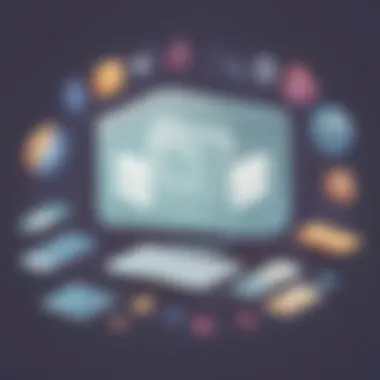

Role of Documentation in Projects
Documentation plays a crucial role in software development projects by providing a blueprint for the codebase, architecture, and functionalities. It serves as a reference point for developers, guiding them through the project structure and ensuring consistency across development phases. The key characteristic of documentation lies in its ability to enhance project clarity and facilitate knowledge transfer among team members. Well-documented projects are more manageable and scalable, as they enable seamless onboarding of new developers and reduce the risk of code discrepancies.
Benefits of Well-Maintained Documentation
Well-maintained documentation offers a myriad of benefits to software development teams. From improving code readability to expediting bug fixes, comprehensive documentation streamlines the development process and enhances project efficiency. The key characteristic of well-maintained documentation is its role in fostering collaboration and mitigating project risks. By documenting project requirements, design decisions, and coding standards, teams can ensure consistent code quality and reduce development bottlenecks.
Purpose of GitHub Documentation Tools
Facilitating Collaboration
GitHub documentation tools play a vital role in fostering collaboration among team members. By providing a platform for communication, code sharing, and peer reviews, GitHub facilitates seamless project coordination and knowledge exchange. The key characteristic of collaboration tools on GitHub is their ability to centralize project workflows, ensuring that all team members are aligned in their development efforts. While collaboration tools promote team synergy, they may present challenges in terms of code conflicts and version control discrepancies.
Ensuring Code Consistency
Code consistency is paramount in software development to maintain readability, scalability, and maintainability of codebases. GitHub's documentation tools aid in ensuring code consistency by enforcing coding standards, peer reviews, and automated testing processes. The key characteristic of code consistency tools on GitHub is their role in promoting uniformity across code contributions, reducing the likelihood of errors and enhancing code maintainability. However, enforcing code consistency may sometimes lead to rigidity in development practices, potentially impeding innovation and creativity.
Advantages of GitHub Documentation Tools
In this section, we delve into the essential aspects of GitHub documentation tools that play a pivotal role in optimizing software development processes. GitHub offers a plethora of advantages that significantly impact how developers collaborate, manage versions, and streamline project tasks. Understanding these advantages is crucial for tech professionals aiming to enhance their workflow efficiency. Leveraging GitHub's documentation tools empowers developers to maintain a structured approach to project management while ensuring code consistency and quality control. By integrating version control with Git, developers can effectively track changes, manage tasks, and host documentation seamlessly.
Version Control with Git
Branching and Merging
Branching and merging are fundamental features of Git that contribute greatly to the overall efficiency of software development projects. The ability to create separate branches for different features or fixes enables teams to work concurrently without impacting the main codebase. This enhances collaboration and allows for the isolation of changes for better code organization. The unique advantage of branching and merging lies in its ability to support parallel workstreams, facilitating a streamlined development process. However, challenges may arise in managing multiple branches and resolving conflicts during merges, requiring developers to adopt best practices to mitigate risks and ensure code integrity.
Tracking Changes
Tracking changes in Git provides developers with a comprehensive overview of the project's evolution, highlighting modifications made to the codebase over time. This feature offers transparency and accountability, enabling teams to review past changes, identify errors, and revert to previous versions if necessary. By maintaining a log of all alterations, developers can trace the progression of the project and understand the rationale behind each code modification. While tracking changes enhances project visibility and debugging capabilities, it also requires disciplined documentation practices to ensure accurate tracking and efficient collaboration.
Issue Tracking and Project Management
Managing Tasks Efficiently
Efficient task management is a cornerstone of successful project execution and GitHub excels in offering robust tools for task tracking and allocation. By creating issues to delineate specific tasks, teams can assign responsibilities, set priorities, and monitor progress effectively. This streamlined approach enhances team coordination, fosters accountability, and ensures that project milestones are achieved in a timely manner. The unique feature of GitHub's task management lies in its integration with version control, allowing developers to link code changes directly to specific tasks, facilitating traceability and comprehensive project documentation.
Tracking Development Progress
Monitoring development progress is imperative for project managers and stakeholders to gauge the project's status, identify bottlenecks, and adjust timelines accordingly. GitHub's tracking capabilities provide real-time insights into task completion, code reviews, and overall project health. By visualizing development progress through customizable dashboards and milestones, teams can adapt to changing requirements, allocate resources efficiently, and improve overall project planning. The advantage of tracking development progress lies in its ability to drive continuous improvements and foster a culture of transparency and collaboration among team members.
Documentation Hosting
Integration with Static Site Generators
Best Practices for GitHub Documentation
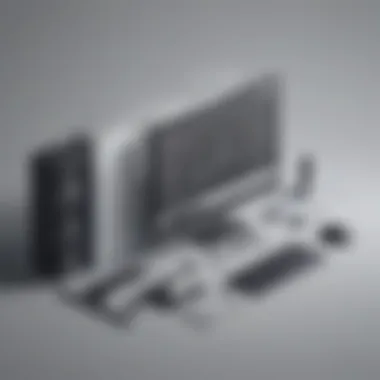
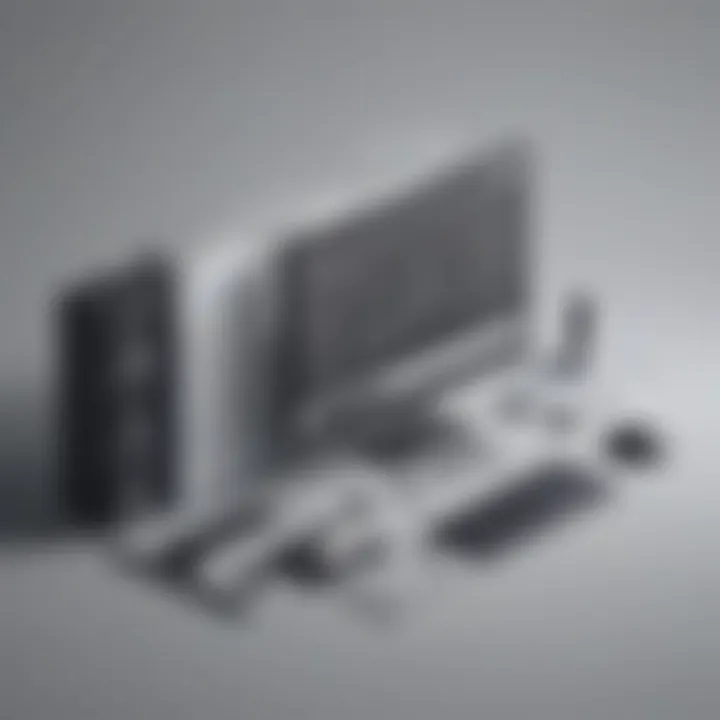
When delving into the realm of software development, the implementation of best practices for GitHub documentation becomes a pivotal element for success. Understanding the role that well-crafted documentation plays in optimizing workflow and project management is integral. It ensures that projects run smoothly and efficiently, reducing the chances of errors and fostering a collaborative environment. By adhering to best practices, developers can streamline processes and enhance the overall quality of their software projects.
Clear and Concise Guidelines
Structured Readme Files
Structured Readme files are a cornerstone of effective documentation practices within GitHub. These files serve as a guide to orient users to a project, providing essential information at a glance. The key characteristic of Structured Readme Files lies in their organization - they present information in a logical manner, making it easy for developers to navigate through project details swiftly. The structured approach to readme files enhances readability and comprehension, ensuring that stakeholders grasp the project's scope and purpose effortlessly. While Structured Readme Files offer a beneficial layout for understanding project specifics, they may sometimes require meticulous updating to reflect changing project dynamics accurately.
Use of Formatting and Images
Formatting and incorporating images in documentation enriches the user experience, making complex technical information more digestible. The key characteristic of using formatting and images is their ability to enhance visual appeal and aid in conveying concepts effectively. Choosing the right formatting styles and images can significantly improve the readability and clarity of documentation, ensuring that stakeholders engage with the content seamlessly. Despite their advantages in enhancing visual presentation, improper use of formatting and images may lead to cluttered documentation and confusion among users. Thus, striking a balance between visual elements and textual content is crucial for effective communication.
Regular Updates and Maintenance
Versioning Documentation
Versioning documentation is essential for tracking changes and maintaining a record of project evolution over time. The key characteristic of versioning documentation lies in its ability to provide a historical perspective on project iterations, enabling developers to review past modifications and understand the project's progression. Adopting versioning practices ensures transparency and accountability in software projects, allowing for efficient collaboration and decision-making. While versioning documentation offers numerous benefits in preserving project history, overlooking regular updates may result in outdated information that hampers development progress.
Review and Feedback Mechanisms
Incorporating review and feedback mechanisms in documentation fosters a culture of continuous improvement and refinement. The key characteristic of review and feedback mechanisms is their capacity to collect insights and suggestions from stakeholders, enabling developers to enhance document quality and accuracy. By leveraging feedback, developers can address potential errors and ambiguities, ensuring that the documentation meets the project's requirements effectively. However, while review and feedback mechanisms facilitate iterative enhancements, inadequate monitoring or response to feedback may impede the documentation's overall effectiveness.
Documentation Automation
Integration
The integration of continuous integration and continuous deployment (CICD) streamlines the documentation process by automating repetitive tasks and ensuring swift updates. The key characteristic of CICD integration is its capability to automate document builds and deployments, reducing manual errors and enhancing workflow efficiency. By integrating CICD, developers can expedite the documentation cycle, enabling timely updates and seamless collaboration. Despite the advantages of CICD integration in boosting productivity, improper configuration or lack of monitoring may introduce errors into the documentation pipeline, requiring meticulous troubleshooting.
Automated Deployment
Automated deployment simplifies the process of publishing documentation updates, eliminating manual intervention and saving time. The key characteristic of automated deployment lies in its ability to push documentation changes to production seamlessly, ensuring that stakeholders access the latest information promptly. By automating deployment, developers can focus on core tasks without worrying about the manual uploading of documents, streamlining project delivery. However, while automated deployment accelerates the documentation process, inadequate testing or synchronization between environments may lead to deployment glitches, necessitating careful execution and monitoring.
Conclusion
In the conclusion of this in-depth exploration into the importance of GitHub documentation tools in software development, it becomes increasingly evident that harnessing the power of such tools is indispensable for modern developers. The discussions ranging from version control to collaboration shed light on how GitHub features add immense value by streamlining processes and enhancing efficiency in software projects. Understanding the pivotal role of GitHub in documentation is crucial for developers aiming to optimize their workflow and ensure successful project management.
Harnessing the Power of GitHub Documentation
Streamlining Development Processes
When it comes to streamlining development processes, GitHub documentation tools stand out for their ability to simplify and optimize workflows. By providing a centralized platform for version control, tracking changes, and managing tasks efficiently, GitHub significantly streamlines the software development lifecycle. The key characteristic of GitHub in streamlining processes lies in its seamless integration with common development tools, enabling developers to work cohesively and harmoniously. The unique feature of GitHub in this aspect is its robust branching and merging capabilities, allowing teams to collaborate effectively on code bases with minimal conflicts. While GitHub offers numerous advantages in streamlining development, one potential disadvantage could be the learning curve associated with mastering its advanced features.
Enhancing Team Collaboration
Enhancing team collaboration is another fundamental aspect where GitHub documentation tools excel. By facilitating discussions, code reviews, and issue tracking within a unified platform, GitHub promotes a collaborative environment conducive to innovation and productivity. The key characteristic of GitHub in enhancing collaboration is its intuitive interface that fosters communication and knowledge sharing among team members. A unique feature of GitHub in this realm is its seamless integration with project management tools, making it easier for teams to coordinate tasks and monitor progress. While the advantages of using GitHub for team collaboration are numerous, a possible disadvantage could be the necessity for clear communication and defined processes to fully leverage its collaborative potential.
Looking Ahead
Future Trends in Documentation Tools
Looking ahead, the evolution of documentation tools like GitHub continues to shape the landscape of software development. Future trends in documentation tools indicate a shift towards more automated, AI-driven solutions that streamline documentation processes further. The key characteristic of these emerging tools is their emphasis on increasing developer productivity and reducing manual efforts in maintaining documentation. A unique feature of future documentation trends is the integration of machine learning algorithms for intelligent content recommendations and automatic documentation updates. While the advantages of adopting these future trends are significant in enhancing documentation efficiency, the potential disadvantages might include challenges in adapting to rapidly evolving technology and ensuring data security.
Impact on Software Development Industry
The impact of GitHub documentation tools on the software development industry is profound and far-reaching. By revolutionizing how developers collaborate, manage projects, and document code, GitHub has become instrumental in driving innovation and efficiency within the industry. The key characteristic of GitHub's impact lies in its ability to democratize access to advanced development tools, empowering both newcomers and seasoned professionals alike. A unique feature of GitHub's influence on the software development industry is its role in accelerating open-source initiatives and fostering a culture of knowledge sharing. While the advantages of GitHub's impact are evident in improved collaboration and accelerated development cycles, potential disadvantages could include over-reliance on a single platform and issues related to data privacy and security.



