Exploring Free MongoDB Viewers: A Comprehensive Guide


Intro
In today's fast-paced digital world, the need for efficient data management is paramount. Developers and IT professionals often work with various databases to store, manipulate, and retrieve data seamlessly. MongoDB has emerged as one of the leading NoSQL databases, particularly favored for its flexibility and scalability. However, working with MongoDB effectively requires a deep understanding of its architecture and the tools available to interact with it. Among these tools, viewers play a critical role, allowing users to visualize and manipulate data with greater ease.
This guide delves into the realm of free MongoDB viewers, offering a comprehensive analysis that caters to software developers, IT professionals, and data enthusiasts alike. By examining the functionalities, usability, and performance of these tools, readers will gain valuable insights that can streamline their database interactions. The article addresses the considerations one must take into account when selecting a viewer, thereby enhancing the efficiency of data management processes.
Throughout this exploration, we will highlight specific tools, their characteristics, and their practical applications within the tech ecosystem. By focusing on relevant features, users will understand how these viewers can optimize their workflows and impact their overall productivity in data-centric projects.
Prelude to MongoDB Viewers
In the landscape of database management systems, MongoDB has positioned itself as a prominent NoSQL solution, particularly favored for its scalability and flexibility. Working effectively with such a robust database often depends on how well developers are equipped to interact with the data it holds. This is where MongoDB viewers come into play. These tools not only aid in visualizing the stored data but also provide functionalities that enhance the overall user experience and efficiency.
The significance of MongoDB viewers extends beyond mere data representation. They serve a crucial purpose in simplifying complex data structures, making it easier for developers and IT professionals to manipulate and query the database. Consequently, understanding these tools is paramount for those who rely on MongoDB for their applications.
By utilizing these viewers, users can streamline their workflow, reduce errors, and ultimately foster a deeper understanding of their data. This introduction paves the way for exploring what MongoDB is, as well as the specific characteristics and advantages of employing a MongoDB viewer.
Understanding MongoDB
MongoDB is a document-oriented NoSQL database that utilizes a flexible schema model, which can store unstructured data easily. Unlike traditional relational databases, which require predefined schemas, MongoDB allows developers to work with JSON-like documents. This flexibility makes it suitable for applications ranging from content management to real-time analytics.
As the amount of data generated continues to grow, the challenges faced by database administrators also increase. Efficiently indexing and retrieving this information becomes vital. MongoDB addresses these needs through powerful query languages and extensive support for data types. However, to harness its full potential, developers must have effective tools at their disposal.
What is a MongoDB Viewer?
A MongoDB viewer is a specialized application designed to facilitate interaction with a MongoDB database. These viewers provide graphical user interfaces (GUIs) that allow developers to perform various actions without delving into command-line operations. Users can visualize their data, build complex queries, and manage collections with ease.
Key features often found in MongoDB viewers include:
- Intuitive interfaces to navigate through databases and collections.
- Visual representation of data for better understanding.
- Built-in query builders that enhance the efficiency of creating and executing queries.
- Options for importing and exporting data, facilitating data migration.
In sum, the essence of a MongoDB viewer lies in enhancing user experience and data management, making it a vital component for any developer's toolkit.
Importance of Using MongoDB Viewers
Using MongoDB viewers is essential for anyone working with MongoDB databases. These tools offer a bridge between the user and the complex database architecture, simplifying the process of interacting with data. For software developers, IT professionals, and data scientists, efficient data management is crucial. The right MongoDB viewer can enhance productivity and streamline workflows. This section elaborates on how these viewers play a significant role in database operations.
Enhancing Database Interaction
MongoDB is a NoSQL database, which means its structure differs vastly from traditional relational databases. A dedicated MongoDB viewer provides an intuitive interface to navigate these differences. Developers often deal with large sets of unstructured data. With a viewer, they can quickly query, filter, and manipulate data without writing extensive commands. This capability is particularly beneficial for rapid prototyping and testing. Enhanced interaction means that having the right viewer can save considerable time during development.
Considerations for interaction features include:
- Querying ease: Select tools that support easy query formulation.
- Real-time updates: Some viewers enable real-time monitoring of database changes.
- User-friendly interfaces: A clean interface allows users to focus more on data analysis than on navigation challenges.
Overall, effective interaction can lead to quicker problem solving and improved project timelines.
Improving Data Visualization
Data visualization is key in making sense of complex databases. MongoDB viewers often come with built-in visualization tools. These can turn raw data into understandable charts or graphs. For an audience used to dealing with vast amounts of information, visual aids can transform insights into actionable knowledge.
Visualization features to look for include:
- Charting options: Ability to create different types of graphs.
- Dashboard capabilities: Integrated environments that give an overview of database performance.
- Customization: Users should be able to tailor visualizations to meet specific needs.
In this data-driven world, effective visualization can lead to better decision-making, as patterns and insights become more apparent.
Facilitating Data Management
Managing databases efficiently is a critical part of any IT infrastructure. MongoDB viewers help in organizing this data, making it manageable. They provide features for data import, export, and modification with relative ease. For example, bulk operations can be executed without delving deeply into complex scripts. Moreover, good viewers have backup and restore features and a way to monitor database performance.
When examining data management benefits, consider:
- Backup solutions: Safeguarding data should always be a priority.
- Performance monitoring: Some viewers provide metrics that help in spotting issues early.
- Collaboration tools: Features that allow multiple users to work together seamlessly can vastly improve productivity.
Overall, a strong MongoDB viewer can simplify many aspects of data management, allowing professionals to focus more on solutions instead of issues.

Overview of Free MongoDB Viewers
In the current landscape of data management and software development, free MongoDB viewers have emerged as essential tools for many professionals. These viewers enable users to interact with MongoDB databases effectively, granting access to the rich data that underpins numerous applications. Understanding the capabilities and advantages of these viewers equips software developers, IT specialists, and data analysts to make informed decisions in their day-to-day tasks.
When we discuss free MongoDB viewers, it's vital to recognize their significance in fostering productivity, improving collaboration, and enhancing data analysis capabilities. They serve as intermediaries, translating raw database information into user-friendly formats, thus aiding in data interpretation and decision-making. The right viewer can save time, enhance efficiency, and optimize workflow for many users.
Key Features to Look For
When evaluating free MongoDB viewers, several features stand out as particularly beneficial. These key elements should guide the selection process:
- User Interface Design: A clean and intuitive interface can significantly influence user experience. A well-organized layout helps users navigate databases efficiently and reduces the learning curve.
- Query Capabilities: The ability to write, execute, and visualize queries is essential. Advanced viewers should offer support for complex queries, syntax highlighting, and query history.
- Data Visualization Tools: Effective data visualization features allow users to interpret data more easily through charts and graphs. This assists in identifying trends and gaining insights quickly.
- Cross-Platform Compatibility: Many developers work in diverse environments. A viewer that is compatible across operating systems such as Windows, macOS, and Linux can provide flexibility to users.
- Integration with Other Tools: A viewer that integrates seamlessly with other tools or services is advantageous. For instance, integration with code editors can streamline workflow for developers.
Free MongoDB viewers, which successfully incorporate these features, often become favorites among users due to their practicality and efficiency.
Popularity Among Developers
The popularity of certain free MongoDB viewers among developers can be attributed to several factors. Firstly, community support plays a crucial role. Viewers that are actively maintained and have a vibrant user community tend to attract more users. This creates a cycle of continual improvement, where feedback from users leads to better features and enhanced performance.
Another factor is the availability of robust documentation. Readers and users appreciate thorough guides and tutorials, as they facilitate a smoother onboarding process. Consequently, viewers that provide ample resources for new users often see higher adoption rates.
Efficiency and performance metrics also contribute to popularity. Developers gravitate toward viewers that enhance productivity by offering quick load times and responsive interfaces. A free viewer that saves time is invaluable in a fast-paced development environment.
In summary, the overview of free MongoDB viewers highlights their crucial role in data management and development. Key features like intuitive interfaces and query capabilities significantly enhance user experience, making these tools popular among professionals striving to optimize their workflow.
Top Free MongoDB Viewers
In today's evolving landscape of database management and data visualization, selecting the right MongoDB viewer is crucial for developers and IT professionals. This section presents an overview of the top free MongoDB viewers available. Each tool comes with its unique range of features, interface styles, and performance metrics that suit different user needs and project requirements.
The importance of these viewers cannot be overstated. They not only simplify interaction with massive datasets but also enhance data comprehension through visualization. The goal is to empower users to manage their databases effectively and make informed decisions based on accurate analysis.
Notably, free MongoDB viewers can cater to various preferences and skill levels in the tech community. By understanding their strengths and weaknesses, users can choose the best tool that matches their workflows.
MongoDB Compass
Basic Features
MongoDB Compass stands out for its user-friendly interface and intuitive design. It facilitates basic operations like connecting to databases, running queries, and editing documents. The visual schema representation helps users understand their data structure quickly. These basic features promote an effective user experience, particularly for beginners. The graphical representation of data makes it easy to visualize collections and documents, aiding in the overall management of MongoDB databases.
Notable Advantages
One notable advantage of MongoDB Compass is its ability to provide real-time analytics directly from the UI. This characteristic makes it a favorable choice in scenarios requiring quick insights. Additionally, its capacity for visualizing complex queries can help developers to optimize performance and troubleshoot issues more efficiently. Users appreciate the direct interaction with their data without running command-line scripts, making it both user-friendly and powerful.
Limitations
However, MongoDB Compass does have its limitations. Its performance can diminish when handling large datasets, leading to slower load times. This factor can be critical in situations that involve extensive data manipulation. Also, it lacks some advanced features found in other viewers, which may exclude it from consideration for users needing deeper analytical tools.
Robo 3T
User Interface
Robo 3T features a clean and efficient user interface that appeals to both new and experienced users. Its navigational simplicity allows users to access functionality with minimal effort. The integration of shell access within the GUI is a particular strength, offering a hybrid approach to database interaction. The seamless experience it provides makes it a go-to choice for those who appreciate a straightforward, no-frills tool.
Integration Capabilities
The integration capabilities of Robo 3T are notable as well. It supports connections to different MongoDB versions and can integrate with applications through its Rich Shell feature. This flexibility ensures that developers can easily work across various platforms. The ability to quickly switch between different databases enhances productivity, especially in multi-project environments.
Performance Analysis
Performance-wise, Robo 3T remains efficient even under significant loads. The streamlined nature of the application helps ensure that operations complete quickly without unnecessary lag. While it may not have the advanced analytical features of some competitors, its overall performance in managing database connections and queries is reliable.
Studio 3T
Advanced Features
Studio 3T is renowned for its advanced features, including a visually-oriented query builder that guides users in constructing complex queries without deep SQL knowledge. The scalability in its design accommodates a broad range of user needs, from simple tasks to intricate data manipulation. Users often commend its ability to offer integrations with other tools, including those supporting cloud operations.


User Experience
In terms of user experience, Studio 3T is designed to enhance productivity. With features like a drag-and-drop interface and filters to quickly locate data, it supports an agile workflow. This adaptability not only saves time but also reduces the learning curve for newcomers to MongoDB.
Cost Analysis
The cost structure of Studio 3T, while offering a free tier, often leads users to consider its premium features. This mix may deter some users but is worth analyzing based on individual needs. The potential costs require careful consideration; however, the features available often justify the investment for many users.
NoSQLBooster
Scripting Support
NoSQLBooster excels in scripting support. The built-in IntelliShell enables users to write MongoDB queries with ease. Its ability to provide autocomplete suggestions enhances user productivity significantly, especially during scripting tasks. This characteristic is particularly beneficial for data scientists and developers who rely heavily on scripts for data manipulation.
Query Builder
The Query Builder feature in NoSQLBooster is another component that adds value. It allows users to construct queries visually, making it accessible for those less familiar with MongoDB's syntax. This attribute helps reduce errors and speeds up the process of query creation during data analysis.
Extensibility
Last but not least, its extensibility is commendable. NoSQLBooster allows users to add custom scripts and leverage plugins. This flexibility makes it adaptable for various user needs, enhancing its utility in different scenarios. Users can personalize their experience and utilize the tool effectively as per their project requirements.
Comparative Analysis of Free MongoDB Viewers
When evaluating MongoDB viewers, a comparative analysis becomes essential. This section analyzes differences in features, performance, and overall usability of the tools reviewed earlier. Understanding these aspects helps software developers and IT professionals make informed decisions, especially as they relate to specific development needs and organizational requirements.
Feature Comparison
Feature comparison is a critical element for anyone selecting a MongoDB viewer. Each tool has a unique set of capabilities that can impact how efficiently a user interacts with their database.
Some features to consider include:
- Query Building: Does the viewer offer an intuitive query builder? Users benefit from tools that streamline query construction, reducing errors.
- Visualization Tools: Analyze the presence of visualization options. Tools like MongoDB Compass provide graphical representations of data, facilitating easier interpretation and insights.
- Scripting Support: Consider if the viewer supports JavaScript or other scripting languages. This is vital for automating repetitive tasks and integrating with larger workflows.
- Real-time Data Monitoring: Look for capabilities that allow monitoring of database performance in real-time.
- User Interface: A clean and user-friendly interface enhances accessibility. Some viewers offer customizable dashboards that cater to user preferences.
By comparing these features side-by-side, users can determine which tool aligns best with their project requirements, making the selection process more straightforward.
Performance Metrics
Performance metrics are equally important in selecting a MongoDB viewer. Metrics such as speed, efficiency, and resource consumption can significantly impact productivity.
Key performance aspects to evaluate include:
- Load Times: How quickly can the database be accessed and the data displayed? Tools like Robo 3T are known for rapid load times, which can greatly enhance user experience during time-sensitive projects.
- Stability Under Load: Examine how each tool performs under heavy loads or when managing large datasets. Consistent performance is essential to prevent crashes or slowdowns.
- Resource Usage: Understand how much RAM and CPU the viewer utilizes. Efficiency in this area can lead to smoother multitasking for developers.
- Error Handling: Check to see how well the tool manages errors during database interactions. Robust error handling can save valuable debugging time.
In summary, conducting a comparative analysis of available MongoDB viewers allows users to make educated decisions based on their specific needs. Such evaluations emphasize not only functionality but also performance, directly impacting daily workflows in software development and database management.
Considerations When Choosing a Viewer
Selecting the right viewer for your MongoDB databases can be a daunting task. The variety of available options is vast, which makes careful consideration necessary. Different viewers offer distinct features, user interfaces, and performance metrics. Understanding your specific needs is crucial to making the right choice.
User Experience and Learning Curve
User experience is a paramount consideration when evaluating MongoDB viewers. A visually appealing design might attract users, but functionality is equally important. If a viewer is challenging to navigate, it can hinder productivity.
When examining user experience, consider the following elements:
- Intuitive Interface: A simple and logical layout can make a significant difference in how quickly users become proficient.
- Documentation Quality: Good documentation supports the learning process and helps users troubleshoot issues effectively.
- Customization Options: Some users prefer personalized layouts. Thus, the ability to customize a viewer can enhance user satisfaction.
The learning curve is equally vital. Some viewers require extensive training, while others are straightforward and easy to learn. This dynamic can impact the efficiency of a team working on a project. For instance, users who come from varied programming backgrounds may find viewer accessibility crucial.
Support and Community
Another essential factor when choosing a MongoDB viewer is the level of support available. Reliable support can make a significant difference, especially for developers who encounter technical challenges. Look for the following aspects:
- Official Support Channels: Check if the viewer offers direct support, such as email or chat assistance, for troubleshooting.
- Community Forums: A strong community can provide valuable insights and solutions to common problems. Platforms like Reddit often have active discussions about various MongoDB tools.
- Regular Updates: Assess whether the software is regularly updated and maintained. This can indicate ongoing support and enhancements, ensuring compatibility with recent MongoDB releases.


Selecting an appropriate MongoDB viewer can optimize how developers and IT professionals interact with their data.
Practical Applications of MongoDB Viewers
Using MongoDB viewers is essential for software developers and IT professionals who work with databases regularly. The right viewer can streamline many tasks, increasing productivity and data efficiency. These applications help in various stages of development and data management, making viewers indispensable tools for modern tech environments.
Use Cases in Development
In development settings, MongoDB viewers serve several important functions. They allow for efficient management of databases, which is crucial during the application build phase. For instance, developers can easily visualize data structures, enabling them to understand relationships between collections and documents. This understanding is vital when designing schema and ensuring data integrity.
- Data exploration: Developers can quickly explore collections to determine the types of data present. This aids in ensuring that the application logic aligns with the database structure.
- Quick edits: Many viewers allow developers to make quick edits to documents without having to write extensive queries. This can significantly reduce the time taken to implement changes during development.
- Testing queries: Viewers provide an interactive environment where developers can test out MongoDB queries directly. They can immediately see results, which helps in refining query logic before integrating it into an application code.
Utilizing MongoDB viewers in development can lead to faster delivery of applications, as developers spend less time on repetitive tasks and more time on problem-solving.
Utilization in Data Analysis
In the realm of data analysis, MongoDB viewers play a critical role in interpreting complex datasets. Analysts can leverage these tools to dive deep into data, uncovering insights that may not be visible through raw data alone. The following aspects highlight how viewers contribute to effective data analysis:
- Visualization Capabilities: Many viewers offer built-in visualization tools that allow data analysts to create charts and graphs. This visual representation makes it easier to understand trends and patterns in the data.
- Query Building: Analysts can use viewer features to build complex queries without extensive coding knowledge. This is especially useful for professionals who need to perform data interrogation but may not be fully versed in MongoDB query syntax.
- Data exports: Viewers often allow easy exporting of data in various formats, making it simple for analysts to share insights with stakeholders or to integrate findings into reports.
As businesses increasingly rely on data-driven decision-making, the utility of MongoDB viewers in analysis becomes progressively more evident.
The efficiency of database interaction and the visualization power of MongoDB viewers enhance overall productivity in both development and analysis settings.
Future Trends in MongoDB Viewers
The exploration of MongoDB viewers is not only relevant today but also crucial for future developments in data management and technology. As the demand for effective data handling increases, understanding emerging trends in MongoDB viewers becomes essential. These trends will shape how developers, IT professionals, and data scientists interact with data in the coming years, ensuring they harness the full potential of MongoDB.
By recognizing the future of MongoDB viewers, one can anticipate new tools and features that will enhance user experience and improve efficiency. It also allows for strategic planning in selecting the right databases and viewers. This knowledge can ultimately lead to better performance, improved security, and more effective data analytics.
Emerging Technologies
Emerging technologies in the realm of MongoDB viewers are set to transform data interaction processes. One notable trend includes the integration of Artificial Intelligence (AI) and Machine Learning (ML). AI-driven features can automate data analysis tasks, providing insights without the need for extensive manual querying. ML can enhance query efficiency by predicting user behavior and suggesting optimized query patterns.
Moreover, cloud computing continues to expand its influence. Many viewers are moving to cloud-based environments, offering flexibility and scalability. This allows users to access data from anywhere while ensuring high availability. Increased emphasis on real-time data streaming is also evident. Viewers that support real-time analytics are becoming a necessity, allowing for instantaneous data access and processing.
In addition, enhanced security features are emerging. As data breaches become more common, viewers must implement robust security protocols. This includes encryption, user authentication, and access control measures to safeguard sensitive information. Keeping pace with regulatory requirements is also vital for compliance in a world that values data protection.
User Expectations
User expectations are evolving alongside technology advancements. Developers and IT professionals expect MongoDB viewers to offer more than just basic functionalities. They seek intuitive user interfaces that streamline their workflows. A clean design paired with optimized navigation is essential for productivity.
Performance is another focal point for users. With vast amounts of data, viewers must handle queries efficiently without significant delays. Users want seamless interactions, allowing for faster decision-making and enhanced productivity. High performance combined with effective resource management is becoming a standard expectation.
Additionally, the necessity for comprehensive support and community engagement cannot be overstated. Users expect forums and platforms for discussion, troubleshooting, and feature enhancements. A supportive community can significantly improve the user experience, providing resources and insight into best practices.
"Understanding future trends in MongoDB viewers is essential for staying ahead in database management and technology integration."
To summarize, future trends in MongoDB viewers focus on leveraging emerging technologies and meeting increasing user expectations. These elements will continue to dictate the development of tools crafted for enhanced data interaction and management.
Epilogue
The conclusion serves as an essential part of this article. It synthesizes the key information regarding free MongoDB viewers and their impact on developers and IT professionals. Understanding the significance of these tools aids in the selection process. Readers can appreciate how these viewers enhance database management and streamline various tasks.
Summarizing Key Insights
In reviewing free MongoDB viewers, several points emerge as crucial:
- Diverse Functionalities: Free MongoDB viewers provide a range of features that cater to different needs, from basic data visualization to advanced query-building capabilities.
- User Interface Importance: A clear user interface contributes to efficiency. Viewers with intuitive designs reduce the learning curve for new users.
- Performance Evaluation: Assessing performance metrics is vital to ensure that the selected tool can handle the workload effectively, especially in big data scenarios.
- Practical Use Cases: The application of these viewers in real-world contexts, such as development and data analysis, reflects their value in modern-day software development.
These insights can guide users in making informed decisions regarding their choice of MongoDB viewer.
Final Thoughts on Free MongoDB Viewers
In concluding this exploration, it remains clear that free MongoDB viewers are not merely supplementary tools—they are pivotal in optimizing database interactions.
As technology evolves, so do user expectations. Today’s software developers seek efficient solutions that integrate seamlessly with their workflows. The demand for clarity and speed drives innovation in MongoDB viewer development.
Considering the ongoing trends and the varying functionalities, each user must identify their specific requirements. Some might prioritize advanced features, while others could have a preference for ease of use. Ultimately, making an informed decision will lead to greater efficiency in data management and an enhanced overall experience.
"Selecting the right MongoDB viewer can transform your data handling processes and improve project outcomes."
In summary, the availability of free MongoDB viewers has democratized access to powerful data management tools. As the landscape of technology continues to shift, these viewers will undoubtedly adapt, offering developers invaluable support in the management of their databases.



