Understanding File System Watchers: Insights and Practices


Intro
File system watchers are essential components in software systems, enabling them to react to changes in the file system instantaneously. These tools serve as eyes and ears, monitoring the file directories for any alterations—be it file additions, deletions, modifications, or changes in attributes. With the rise of cloud computing, extensive data analytics, and the burgeoning realm of machine learning, understanding file system watchers becomes increasingly necessary. Developers need to harness their potential, as these tools can provide significant benefits in terms of automation and responsiveness.
The importance of file system watchers cannot be overstated. They play a pivotal role in various applications ranging from development environments to deployment pipelines. When a change occurs, developers can trigger specific actions, automate tasks, and enhance overall productivity. This article seeks to explore these mechanisms, their practical applications, and best practices to truly grasp their significance in modern software development.
Overview of software development and file system watchers
File system watchers are integral to the workflow of software development. Their core function lies in monitoring file access and modifications. In traditional environments, developers may need to execute manual checks or run scripts at intervals to detect changes. However, with file system watchers in play, apps can immediately handle alterations by taking pre-defined actions. This leads to efficiency, as workflows become more automated.
Definition and importance of file system watchers
At its core, a file system watcher is a program that notifies users or other programs about changes in the file system. Depending on the specific watcher in use, they can operate at different levels of granularity, monitoring events at the file or directory level.
The significance of these watchers extends beyond mere monitoring. They can integrate seamlessly into various tech stacks, functioning effectively within frameworks like .NET, Java, or Python. Because developers depend on immediate feedback and responsiveness, these watchers can drastically enhance user experiences by responding to changes instantaneously.
Key features and functionalities
File system watchers offer several key functionalities:
- Real-time monitoring: They detect changes in the filesystem as soon as they occur, eliminating delays and manual checks.
- Event handling: They can trigger predefined actions upon detecting specific changes, allowing for dynamic responses to events like file creations or modifications.
- Cross-platform compatibility: Many file system watchers are built to operate across different environments, making them versatile and adaptable to various development contexts.
Use cases and benefits
File system watchers are particularly beneficial in a variety of scenarios:
- Continuous integration/Continuous deployment (CI/CD): In a CI/CD environment, they can signal when to run tests or deploy new versions of software.
- Data processing applications: In scenarios where data files are constantly being updated, watchers can help initiate processing as soon as new data is available.
- Content management systems: Monitor changes to content files to ensure that the latest updates reflect in user interfaces promptly.
- Desktop applications: Such applications can benefit from responsiveness, as they can immediately react to user actions—like opening or saving files.
Overall, these use cases underscore the importance of file system watchers in amplifying efficiency and responsiveness in software applications.
Best Practices
To get the most out of file system watchers, developers should keep certain best practices in mind:
Industry best practices for implementing file system watchers
- Limit the scope: Focus monitoring on specific files or directories to reduce resource consumption and avoid overwhelming the system with notifications.
- Debounce notifications: Implement a debouncing mechanism to handle multiple rapid changes gracefully, preventing unnecessary processing of events.
- Error handling: Set up robust error handling to catch issues that arise during monitoring and raise alerts as needed.
Tips for maximizing efficiency and productivity
- Use asynchronous processing: To keep the main application thread responsive, leverage asynchronous techniques for handling file events.
- Utilize filtering: Apply filters to only respond to relevant events, saving processing time and system resources.
- Log events: Capture log data for monitoring purposes. This can be invaluable for debugging and analyzing the system's behavior over time.
Common pitfalls to avoid
- Ignoring performance costs: Monitoring every single file can lead to performance degradation. Prioritize efficiency over comprehensiveness.
- Neglecting platform-specific differences: Different operating systems may handle file events differently. Test implementations across your target platforms to ensure consistent behavior.
Case Studies
Real-world examples offer insight into how file system watchers can be effectively implemented and the lessons learned from those experiences.
Successful implementation
- Development environment tools: Many modern development environments integrate file system watchers to provide real-time feedback on code changes. For instance, tools like Visual Studio have file watchers that trigger recompilation on file changes, significantly improving the developer experience.
Lessons learned and outcomes achieved
- Scalability concerns: A major corporation faced challenges when scaling its file monitoring application. They found that by limiting monitored directories and employing effective filtering, they could maintain performance while still delivering timely notifications.
Insights from industry experts
Experts often emphasize that implementing efficient file system watchers can drastically enhance responsiveness and flexibility in workflows, pushing boundaries of what can be achieved during software development.
Latest Trends and Updates
Keeping an eye on industry trends is crucial,
Upcoming advancements in the field
The advent of cloud platforms and microservices is pushing the boundaries for file system monitoring. There is a trend towards event-driven architectures, which naturally align with the capabilities of file system watchers.
Current industry trends and forecasts
More developers are implementing watchers for automation in DevOps scenarios. The shift towards serverless computing has made watchers even more pivotal.
Innovations and breakthroughs
New libraries and frameworks are emerging that simplify the implementation of file system watchers, providing out-of-the-box functionality to developers.
How-To Guides and Tutorials
For those looking to delve into practical applications of file system watchers, hands-on experience offers the best learning.
Step-by-step guides for using file system watchers
- Choose a framework: Depending on your application, select a suitable tool that provides file monitoring capabilities.
- Configure the watcher: Set up the watcher to monitor desired file paths and specify the events you are interested in.
- Handle events: Write handlers for the events you have configured.
- Test thoroughly: Validate that your implementation reacts as expected under various conditions.
Hands-on tutorials for beginners and advanced users
Numerous online platforms provide excellent tutorials. Exploring GitHub repositories dedicated to file system watchers can be worthwhile.
Practical tips and tricks for effective utilization
Utilizing community forums like Reddit or Stack Overflow can offer solutions to common issues faced when implementing file system watchers. Engaging with these communities helps improve understanding and execution.
Prolusion to File System Watchers
In an era where data is often equated to currency, understanding file system watchers is becoming increasingly vital. These tools serve as vigilant sentinels, constantly keeping an eye on changes happening within file systems. With developers and IT professionals frequently navigating complex file structures, the ability to monitor and respond to these modifications in real-time can be a game changer. This introduction uncovers the significance of file system watchers, shedding light on their operational principles and the manifold advantages they offer.
Real-time monitoring is not merely a convenience; it's a necessity in today’s fast-paced tech landscape. File system watchers can dramatically improve the responsiveness of applications, ensuring that users always have access to the most current data. This is particularly crucial for applications that rely heavily on live feedback, such as collaborative tools and continuous integration systems.
Definition and Purpose
What exactly is a file system watcher? In simple terms, it's a system component that tracks changes in files or directories. These changes can range from the creation, deletion, or modification of files, and even renaming them. The primary purpose of file system watchers is to enable applications to react immediately to these changes, leading to a smoother and more efficient user experience.
Their importance extends far beyond mere notification. By employing these watchers, developers can automate processes and trigger specific actions in response to changes in the file system. For instance, a file being updated could trigger a background process to archive previous versions or sync data with a remote server.
"In a world where every millisecond counts, the ability to monitor file changes can be the difference between a good application and a great one."
Another critical aspect lies in their integration capabilities. Many modern application architectures leverage event-driven frameworks which rely heavily on the functionality that file system watchers provide. In essence, they’re tools that bridge the gap between the silent world of data and the dynamic realm of applications.
By setting the groundwork in this introduction to file system watchers, we pave the way for a deeper exploration of their technical foundations, the types of events they recognize, and the broader implications they hold for those in the tech sphere.
Technical Foundations
Understanding the technical foundations of file system watchers is crucial as it lays the groundwork for how these systems operate. By knowing the underlying concepts and event-driven architecture, developers can harness the potential of file system watchers more effectively.
The importance of these technical elements cannot be overstated. Not only do they shape how file monitoring occurs, but they also inform how different components of a software system interact with file systems. Grasping these basics enables developers to build robust solutions that can efficiently respond to changes, ensuring reliability in real-time applications.
Underlying Concepts
At the heart of file system watchers are several underlying concepts that every developer should understand. Firstly, let's consider the idea of file system events. These are changes detected by the watcher that signify updates to files or directories. Common examples include:
- Creation: A new file or directory is added.
- Deletion: An existing file or directory is removed.
- Modification: An alteration is made to an existing file.
Each type of event carries potential actions that can be taken in response. For instance, when a file is modified, the watcher can trigger a process that backs up the file or updates a database entry associated with it.
Moreover, it’s important to understand event notification systems. These systems facilitate communication between file system changes and the applications that need to react. Typically, methods such as polling or subscription can be used. Polling checks periodically for changes, while subscription adheres to a more event-driven approach, where the application waits for notifications that signify changes, leading to less resource use.
This foundational knowledge equips developers with tools for building responsive applications that manage data efficiently. As systems become more complex, understanding these basics becomes even more critical.
Event-Driven Architecture
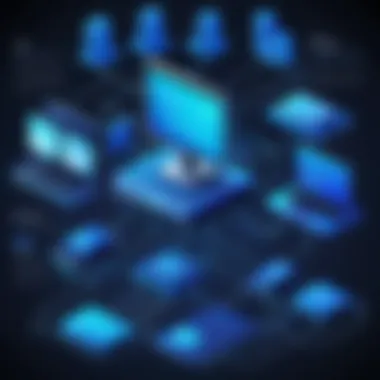

The concept of event-driven architecture serves as the backbone for file system monitoring. At its core, this architectural style revolves around producing and consuming events. In file system watchers, the moment an event occurs—be it a file creation or modification—this information is processed by an event listener or handler.
Adopting this architecture comes with various benefits:
- Responsiveness: Applications can react immediately to events, which is crucial for real-time systems.
- Flexibility: New functionalities can be added easily to respond to different event types without disrupting existing processes.
- Scalability: As demands increase, additional components can be integrated seamlessly.
One can think of event-driven systems like a bustling marketplace. Each stall represents an application ready to respond at a moment's notice when a customer (the event) approaches. This responsive design leads to more efficient handling of operations.
Furthermore, there are frameworks available that support event-driven architecture. Examples like Node.js or Apache Kafka provide robust platforms for building event-driven applications. They enable better throughput and can handle a high load of events simultaneously, which is essential for applications that rely on swift and consistent file monitoring.
"Knowing how to structure your application around events can transform your approach to coding and architecture in software development."
In summary, the technical foundations of file system watchers serve as the essential building blocks. Understanding the underlying concepts and embracing event-driven architecture allows developers to create systems that are not just functional but also efficient and adaptable.
File System Events
In the landscape of software development and IT operations, file system events emerge as a critical component. These events symbolize actions occurring within a file system, and understanding them is pivotal for anyone involved in developing applications that rely heavily on file manipulations. Whether it’s ensuring that data remains synchronized across various platforms or monitoring configurations in real time, file system events are the heartbeat of operational responsiveness.
One of the significant benefits of tracking these events is the capability to react promptly to changes. Imagine a scenario where a file modification triggers an automatic backup process or a log entry is created each time crucial configuration changes are made. This not only enhances security but also assures quality in software deployment. Moreover, comprehending file system events leads to better structuring of overall system architecture, thereby improving efficiency.
Furthermore, considerations around file system events involve plenty of nuances. File systems differ widely—take, for instance, NTFS found in Windows versus ext4 used in many Linux distributions. Each system harbors unique strengths, which in turn influence how events propagate and how applications should be built to handle those events properly. Such knowledge is fundamental to making informed development decisions.
Types of Events
Various types of events populate the realm of file systems, each serving distinct purposes. Here’s a breakdown:
- File Creation: When a new file is created, it triggers a specific event that can initiate other processes, like updating a database or sending notifications.
- File Deletion: This event is crucial, especially in environments where data integrity is paramount. It can help in implementing trash mechanisms or backup solutions for accidental deletions.
- File Modification: Perhaps the most common event, modifications can include any changes made to the file's content or metadata.
- File Renaming: Renaming files can often create issues if not managed well; hence, capturing this event ensures that all systems reflect the name change correctly and that paths remain valid.
- File Access: Monitoring who accessed a file and when can be essential for security audits and compliance.
Practicing stringent monitoring over these events can lead to operational benefits. For example, having a dedicated backup routine kick in upon file modification or deletion can tremendously minimize the risks of data loss.
Event Payloads
Once a file system event occurs, it often carries an associated payload that offers deeper insight into the event’s context. The payload may consist of essential details including:
- Event Type: Clearly indicates whether the event was a creation, deletion, or modification.
- File Paths: Specifies the before and after states, which is critical for applications that use these pathways for operations.
- Timestamps: Provides valuable information regarding when the event took place, allowing for chronological tracking of file operations.
- User Information: Details about the user performing the action—integral for understanding permission issues and accountability.
Understanding event payloads is invaluable. For instance, if an unauthorized deletion occurs, the payload can shed light on who performed the action, when, and possibly why. A well-designed application can utilize this data to trigger alerts or log detailed messages for audits.
Overall, the nuanced understanding of file system events, their types, and associated payloads can elevate a system's intelligence, leading towards enhanced performance, security, and user satisfaction.
"A file system watcher is only as good as its ability to interpret and respond to events in a timely manner; understanding these events is key to leveraging their power."
By diving into the specifics of file system events, developers and IT professionals can create more robust systems capable of thriving in today’s fast-paced tech environment.
Frameworks and Technologies
The role of frameworks and technologies in file system watchers is pivotal, as they not only ease implementation but also enhance functionality and performance. The appropriate framework can dramatically change how effectively file system events are monitored, processed, and utilized. With various platforms available, developers have to assess not just the immediate readiness of a solution but also its long-term viability within their ecosystem. Frameworks can offer built-in features that simplify the handling of file events, event filtering, and even user notifications.
It’s essential to consider factors like interoperability, performance trade-offs, and community support when selecting a suitable framework. Understanding the specific functionality that different frameworks provide can help developers tailor solutions based on project requirements, thereby achieving a more refined output. When these frameworks are coupled with sound programming practices, they allow devs to achieve fast and efficient file system monitoring.
Platform-Specific Implementations
Different platforms offer varied implementations for file system watchers, reflecting their unique architectures and design decisions. For instance, .NET provides the class that allows developers to listen for changes in a specified directory. This class stands out with its robust API, providing a straight path to handle file changes like creation, deletion, and modification. On Unix-like systems, there’s , which offers event notifications for file system changes.
To highlight the differences:
- *.NET): FileSystemWatcher
- Language: C#
- Linux: inotify
- Efficient for desktop applications and Windows services
- Capable of monitoring local and network file systems
- Language: C
- Reactively informs applications of file system events
- Highly efficient for real-time monitoring
These implementations have their pros and cons based on the environment they operate in. Developers need to weigh ease of use against power and vendor lock-ins. Whether you’re building a sensitive backup solution or a speedy file synchronization mechanism, the right platform can make a world of difference.
Cross-Platform Solutions
Cross-platform solutions have grown in popularity, especially with the advancements in cloud technologies. Libraries and frameworks like Node.js’s , or Java’s , cater to a wider array of systems without a hitch. These tools allow developers to write code once and run it across different environments, ensuring that file monitoring capabilities remain intact no matter where the application runs.
Such solutions typically abstract the underlying system-specific intricacies, allowing developers to focus more on the logic of their applications rather than plumbing. Here are a few noteworthy attributes:
- Seamlessness: Write code that works across Windows, Linux, and macOS without modification.
- Flexibility: Many frameworks offer plugins and extensions to extend functionality based on project needs.
- Efficiency: They often come with performance optimizations, reducing overhead when monitoring busy file systems.
In a world where applications frequently traverse multiple platforms, cross-platform frameworks are not merely convenient; they’re increasingly necessary. The support for a variety of back-end systems ensures that businesses can scale adaptively while keeping their file handling robust and reliable.
"The choice of framework influences the implementation path and overall experience of file system monitoring—which means a single decision can resonate throughout the project’s lifecycle."
Common Use Cases
When talking about file system watchers, the most critical part comes down to understanding how they're used in real-world applications. These tools have a variety of common use cases that are essential for smooth operations, especially in environments that demand high availability and rapid response times. By integrating file system watchers, software developers and IT pros can optimize workflows and enhance system performance.
Real-Time File Synchronization
In today’s agile environments, the need for real-time file synchronization stands tall. For instance, imagine a team of developers collaborating on a shared codebase. With file system watchers, any changes made can be synchronized across different machines almost instantaneously.
This kind of synchronization ensures that everyone is on the same page without the hassle of manual updates. It not only decreases the chances of conflicts but also enhances productivity. Say goodbye to the old days of waiting around for files to upload!
- Importance: It allows teams to work seamlessly across multiple platforms.
- Benefits: When changes are pushed, notifications can be sent out automatically. This way, team communication can stay tight, avoiding confusion over which version of code is the most recent.
Backup Solutions
Another strong use case is in backup solutions. Employing file system watchers to monitor a directory can provide a safety net for important data. Let’s consider a scenario: A server used for storing customer data. If a file gets deleted or modified unexpectedly, a file watcher can initiate a backup process before any irreversible damage occurs.
- Considerations: Regular backups are well and good, but proactivity gives peace of mind.
- Implementation: There are numerous tools and scripts available that can automate backup tasks based on the events issued by file system watchers. It’s a simple yet powerful way to protect valuable assets.
Monitoring Configuration Changes
File system watchers also play a stellar role in monitoring changes to configuration files. Take a web server, for example; any modification in its configuration could lead to downtime or destabilization if not managed correctly. By utilizing a watcher for configuration files, administrators can receive alerts the moment a change happens. This can be critical in pinpointing unauthorized or erroneous updates quickly.
- Security Aspect: By keeping an eye on configuration files, any suspicious changes can trigger alerts and follow-up actions.
- Best Practice: Use version control systems in conjunction with file system watchers. This way, changes can be tracked, and rollbacks can be executed swiftly if needed.
"Keeping a close watch on your file system not only optimizes current operations but also secures future incidents."
In summation, the common use cases for file system watchers provide distinct advantages that can simplify tasks and enhance team collaboration. They evolve conventional methods of handling files into a more synchronized, secure, and intelligent approach that adapts to the needs of modern software environments.
Implementation Best Practices
When it comes to file system watchers, implementing them correctly can make a world of difference. The right approach not only enhances performance but also ensures that resources are used efficiently, keeping your systems running smoothly. In this section, we will discuss several best practices to help in deploying file system watchers effectively.
Choosing the Right Technology Stack
Selecting the right technology stack is crucial for a successful implementation of file system watchers. Different platforms offer varying levels of support for these mechanisms, and each has its unique strengths. Consider the following when making your choice:
- Compatibility: Ensure the chosen stack integrates seamlessly with existing systems. Sometimes, using a language or framework you're familiar with can speed up development and reduce friction.
- Performance: Some technologies, like Node.js, are designed to handle I/O operations efficiently and can benefit file system events. Others, such as Python, have libraries like watchdog that simplify usage but might not perform as well under heavy loads.
- Ecosystem Support: Look for libraries and community support. Active communities can lead to faster issue resolution and better long-term sustainability.
- Ease of Use: A simpler stack could lead to quicker implementations, but ensure this doesn’t compromise the functionality required.
Before you dive into coding, take time to analyze and select a technology stack that fits your project’s needs precisely.
Efficient Resource Management
Managing resources efficiently is paramount when implementing file system watchers. They can be resource-hungry, especially if monitoring multiple directories or files simultaneously. Here are some strategies to consider:
- Limit Scope: Avoid monitoring an entire file system unless necessary. Narrow your focus to specific folders or file types relevant to your application. This reduces overhead and focuses monitoring efforts where they matter most.
- Debounce Events: Implement a debounce strategy to filter out event noise. When multiple events are fired in rapid succession, debounce can ensure your system only reacts to the last one, preventing unnecessary processing.
- Utilize Asynchronous Processing: Leveraging asynchronous programming models helps free up resources. When listening for events, non-blocking calls let the system handle other tasks without getting bogged down waiting for file changes.
By organizing resource usage wisely, you ensure that monitoring remains both effective and efficient, preventing any bottlenecks in operation.
Error Handling Strategies
No matter how well you plan, errors can occur. Having a robust error-handling strategy is crucial for creating resilient file system watchers. Here’s how you might want to approach this:
- Logging: Implement comprehensive logging. Documenting errors with severity levels helps to identify and address issues promptly without sifting through mountains of data.
- Auto-Restart Mechanisms: Design your application to recover from errors automatically. If a watcher fails due to system issues, an auto-restart can keep processes running without requiring manual intervention.
- Graceful Degradation: Plan for scenarios where some features might work while others do not. This way, your application can continue functioning, albeit with reduced capability, instead of wholly failing.
Incorporating these error handling strategies allows your file system watchers to be more resilient, ensuring that the system remains stable and predictable under duress.
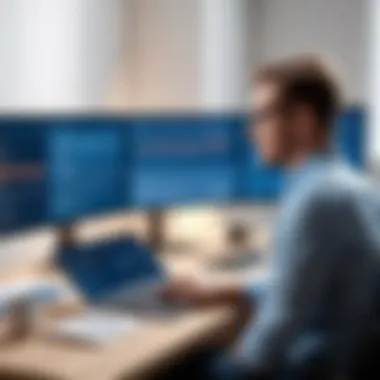

Effective implementation of file system watchers relies on balanced technology choices, prudent resource management, and robust error handling. The consequences of neglecting these areas can lead to performance degradation and challenging debugging situations.
Performance Considerations
When discussing file system watchers, understanding performance considerations is pivotal. As organizations increasingly rely on file system monitoring for real-time insights, robust performance becomes non-negotiable. File system watchers create a dynamic interface between events in the filesystem and the user or application reacting to those events. This interaction influences application responsiveness and system resource utilization. If improperly managed, performance bottlenecks can compromise the anticipated benefits of file watchers.
Scalability Issues
Scalability presents multifaceted challenges when utilizing file system watchers. In smaller systems, monitoring the file system might feel like child's play. However, when applications grow and data storage expands — like trying to fill a bottomless pit with a spoon — challenges emerge.
One must account for:
- Volume of Events: High-frequency file changes can drown the system in events, leading to what is termed as event storming. This inundation can render data processing sluggish and unmanageable.
- Node Distribution: In distributed systems, synchronization across nodes for file changes becomes crucial. Networks can experience latency, making real-time updates a hefty task.
- Concurrency: Multiple watchers may simultaneously monitor the same source. If not handled correctly, this can lead to conflicts or redundant processing, akin to a traffic jam in a busy city.
To tackle these scalability hurdles, developers should implement effective strategies. For instance, employing batch processing can minimize resource strain, allowing a collective handling of multiple events instead of one-by-one processing.
Impact on System Resources
The impact on system resources due to file system watchers cannot be overstated. Each watcher, while observing changes, consumes CPU and memory. As demand for real-time data increases, so does the necessity for optimizing resource usage.
Here are some considerations:
- CPU Usage: Intensive file monitoring can lead to increased CPU cycles, particularly if the system receives constant updates. This can cause heat generation, or metaphorically speaking, overheat the processor, influencing other processes.
- Memory Allocation: Each file event often requires buffering before processing. Large buffer sizes or prolonged event handling without cleanup can consume significant amounts of memory, much like a suitcase that keeps getting heavier with each item added.
- I/O Operations: Excessive I/O operations triggered by file watchers can put a strain on both storage and network resources. This may lead to hardware throttling, which causes overall system performance to take a dive.
By integrating intelligent monitoring and resource management techniques, developers can mitigate these adverse effects. Efficient resource management isn’t just about optimizing; it's about ensuring compatibility and fluidity across various components.
In summary, approaching performance considerations with a clear strategy allows software developers and IT professionals to utilize file system watchers efficiently, prioritizing system stability and responsiveness.
Thus, developing a deep understanding of the performance implications is crucial for anyone looking to leverage file system watchers effectively.
Security Implications
In today's digital landscape, the interplay between file system watchers and security is paramount. As software developers and IT professionals leverage these tools for efficient monitoring, the importance of understanding their security implications cannot be understated. Failure to address security risks can lead to data breaches, unauthorized access, or even complete system compromise. Thus, integrating robust security considerations into file monitoring becomes an essential practice for safeguarding sensitive information.
Vulnerabilities in File Monitoring
File monitoring systems, while indispensable, inherently come with a set of vulnerabilities. These systems rely on constant surveillance of file changes, but this opens the doors to potential attacks. For instance:
- Unauthorized Data Access: If not configured properly, file system watchers can inadvertently expose sensitive files. Attackers may exploit these misconfigurations to access restricted data quickly.
- Malware Manipulation: Malware often targets file watchers, altering their settings to avoid detection. If a file system watcher isn't vigilant, it may miss changes made by malware, allowing it to operate undetected.
- Denial of Service: Flooding a file monitoring system with excessive events can lead to performance degradation or even system crashes, hampering legitimate monitoring efforts.
These vulnerabilities highlight the need to remain vigilant in monitoring system security, as they can wreak havoc if left unaddressed.
Mitigation Strategies
To bolster security in file system monitoring, organizations and developers should consider implementing several mitigation strategies:
- Proper Configuration: Regularly review and adjust configuration settings to ensure only authorized personnel can access the file watcher settings. This minimizes the risk of unauthorized changes.
- Layered Security Approach: Implement multiple layers of security, such as firewalls and intrusion detection systems, to complement file monitoring efforts. This can help identify potential threats before they escalate.
- Continuous Monitoring and Logging: Enable logging for all file changes monitored. This helps in tracing back unauthorized access and identifying the source of vulnerabilities with ease.
"The best defense is a strong offense" - regularly test your system against potential vulnerabilities to stay one step ahead of threats.
- User Education and Awareness: Train users about the risks associated with file monitoring and provide guidelines for secure practices. Empowering users can reduce the chances of human error leading to security breaches.
By implementing these strategies, organizations can effectively mitigate security risks and reinforce the integrity of their file monitoring systems. In doing so, they not only protect their data but also uphold user trust, which is vital in maintaining a reputable digital presence.
Challenges in Implementation
Implementing file system watchers can be a double-edged sword. On one hand, they offer valuable real-time monitoring capabilities essential for modern applications. On the other, they bring along their own set of challenges that developers and IT professionals must grapple with. Understanding these challenges is crucial, as it sets the groundwork for making informed choices in design and deployment.
Dealing with False Positives
One of the standout challenges when implementing file system watchers is the occurrence of false positives. This term refers to instances where the watcher triggers an event in response to a change that isn't actually relevant or significant to the application.
Imagine a scenario: you're tracking changes in a folder full of code artifacts, but every time a developer saves a file, your system fires off an alert. In a busy development environment, these alerts can quickly pile up, leading to alert fatigue. Developers might begin overlooking vital notifications, thinking they are just more of the same old noise. This phenomenon not only hampers productivity, but it can also lead to important changes being missed.
To combat false positives, it’s essential to implement filtering mechanisms. Here are some effective strategies:
- Event Filtering: Set specific criteria for events that should trigger notifications. For instance, only notify on file types that matter, like or , rather than every change.
- Debouncing Events: Implement a delay mechanism that collects events over a short period and triggers a single alert if they meet specific criteria.
- Logging and Analysis: Keep tabs on the frequency and nature of alerts. This data can guide adjustments to your monitoring configurations.
By acknowledging and tackling false positives head-on, your implementation can become more robust and reliable.
Event Throttling Challenges
Another hiccup that can arise during implementation is event throttling. Let’s break down what this means. When a file system watcher is set to monitor changes, it can experience bursts of activity. This happens when multiple changes occur simultaneously, leading to a flood of event signals. Without proper management, the watcher's performance can degrade or, in extreme cases, it might even crash.
Throttling is basically a method to control this flood of events. It acts as a gatekeeper, allowing only an acceptable number of events to be processed in a given timeframe. Here’s how throttling can be effectively handled:
- Setting Limits: Define a maximum number of events that can be handled within a specified window. If exceeded, subsequent events are queued or dropped.
- Backoff Strategies: If too many events come in, implement exponential backoff to gradually increase the delay between processing, reducing the likelihood of a system overload.
- Batch Processing: Instead of processing each event as it comes in, gather several events and process them in one go. This method can significantly lessen system overhead.
In essence, addressing event throttling is vital for maintaining system performance and ensuring that file system watchers can function smoothly even in high-activity environments.
"Understanding the challenges of implementation is not just about avoidance but rather about developing a more resilient framework that can adapt and learn from these challenges."
In closing, both false positives and event throttling represent tangible challenges that must be managed. By implementing smart strategies, software developers and IT professionals can harness the full potential of file system watchers while minimizing pitfalls.
Future Trends in File System Monitoring
As the landscape of technology continues to evolve, file system monitoring stands at the precipice of significant change. Exploring trends in this domain isn’t merely an academic exercise; it’s vital for software developers and IT professionals aiming to build resilient, responsive systems. These future trends can be categorized broadly into two primary areas: cloud integration and the application of artificial intelligence. Understanding these elements can lead to innovative approaches and dynamic solutions that meet contemporary user demands.
Integration with Cloud Solutions
The migration to cloud computing is not a fleeting trend. Businesses are increasingly adopting cloud solutions for their flexibility and scalability, and this shift has direct implications for file system monitoring. In particular, integrating file system watchers with cloud environments can enhance data synchronization, backup processes, and general operational efficiency.
- Remote Accessibility: By utilizing cloud platforms, organizations can monitor file changes from anywhere. This flexibility empowers teams to respond to events swiftly, even if they’re miles apart, ensuring consistent operational flow.
- Cost Efficiency: Cloud resources often come at a fraction of the cost compared to traditional setups. This financial advantage allows for the deployment of sophisticated monitoring tools without breaking the bank.
- Scalability and Storage: With cloud services, scaling up is as easy as flipping a switch. When more storage or processing power is needed due to increased file activities, cloud platforms can accommodate these demands effortlessly.
- Increased Collaboration: Team members can simultaneously work on files without clashing over outdated versions, thanks to real-time monitoring and updates. This fosters collaboration and innovation, crucial in dynamic environments.
Overall, the integration of file system watchers in cloud solutions not only aligns with modern business practices but also fulfills the growing need for robust remote management capabilities.
AI and Machine Learning Applications
In the realm of file system monitoring, artificial intelligence and machine learning are poised to make substantial impacts. These technologies can analyze patterns and predict behaviors, allowing for more sophisticated monitoring and response mechanisms.
- Enhanced Predictive Analytics: Leveraging AI can lead to the development of predictive models that identify anomalies in file changes. This proactive approach enables organizations to address potential issues before they escalate into serious problems. For instance, an unusual spike in file modifications might signal a security breach. With correct algorithms, systems can automatically alert admins in real-time, enhancing security measures.
- Automation: Machine learning can automate responses to certain triggers. For example, if a specific file type is added or changed, the system can automatically back it up without human intervention. This takes away the mundane tasks and allows IT teams to focus on more strategic objectives.
- Adaptive Learning: As file system watchers gain experience over time, AI can adapt its parameters to improve efficiency. It learns from past actions and adjusts monitoring rules, which can lead to a more streamlined process over time.
- Enhanced Security Posture: By employing AI, organizations can better detect unauthorized or suspicious activity that may go unnoticed. The combination of machine learning’s capacity to understand complex patterns and specific file behaviors creates a fortified defense against file-based security threats.
"Embracing AI in file system monitoring transforms reactive measures into proactive strategies that are crucial in safeguarding data integrity and availability."
The future of file system monitoring undoubtedly lies in these advancements. Embracing cloud computing coupled with AI-driven strategies not only fosters a responsive environment but also pushes the boundaries of what can be achieved with file system watchers. These trends are not just attractive options but essential steps in keeping pace with technological advancements.
Case Studies
Case studies serve as a vital component in understanding the real-world impact and efficacy of file system watchers. They provide concrete evidence of how these tools are applied in various industries, offering readers a glimpse into the practical applications that theoretical discussions often miss. Insight into successful implementations can illuminate best practices, while also highlighting the pitfalls to be avoided. Analyzing case studies allows software developers, IT professionals, and tech enthusiasts to grasp the versatility of file system watchers and identifies the unique challenges that users may face.
Through the lens of distinct scenarios, the utilization of file system watchers can be better appreciated. For instance, a case study focusing on real-time backup solutions could provide extensive information on the configuration and operational challenges faced by an organization as they implemented this technology. These narratives not only document successes but also the lessons learned throughout the implementation process.
Successful Implementations
Successful implementations of file system watchers showcase their potential in enhancing operational workflows. Take the example of a tech company that adopted file system monitoring in their software deployment process. By utilizing file system watchers, they were able to automate the tracking of changes in their application files. This implementation significantly reduced the time spent manually verifying files before updates, leading to faster deployment cycles and improved team productivity.
An additional case could involve the integration of file system watchers in a collaborative environment. Consider a research facility that required real-time data synchronization across multiple teams located various places. Implementing a file system watcher helped ensure that changes in documents were immediately reflected for all collaborators, thereby minimizing the chances of version conflicts. The quick feedback loop established by this technology enabled teams to be more agile and responsive.
Key Benefits of Successful Use Cases:
- Increased Efficiency: Automated monitoring saves time, which can then be allocated to other crucial tasks.
- Real-Time Updates: Immediate notifications on changes improve collaboration in teams.
- Enhanced Security: Monitoring changes can also provide a layer of security against unintentional or malicious modifications.
Lessons Learned and Recommendations
While many case studies celebrate the triumphs of implementing file system watchers, they also shed light on important lessons learned along the way. One of the primary challenges noted was the issue of event overload. This occurs when the system is bombarded with too many file changes in a short span. In one instance, a company faced significant performance degradation due to excessive event triggers. They learned the hard way the importance of setting proper throttling mechanisms and the necessity to filter out irrelevant changes.
Another lesson emerged about the importance of error handling. In various instances where file system watchers were integrated, edge cases related to file access permissions were a common thorn. Organizations must adopt a proactive approach and implement robust error handling strategies to ensure a smooth user experience.
Recommendations for Implementations:
- Start Small: Begin with a targeted scope to gauge system performance before full-scale deployment.
- Throttling Mechanisms: Build in throttle limits to prevent overwhelming system resources during peak activity periods.
- Comprehensive Monitoring: Ensure that error handling covers common issues like access permissions or unexpected file locks.


Comparative Analysis of File System Watchers
Comparative analysis plays a vital role in understanding file system watchers, especially when considering the various options available to developers. This section looks into how different programming languages and methodologies fare when implementing file system monitoring, as well as the diverse environments they operate within. By dissecting this comparative landscape, one can appreciate the rationale behind selecting a specific implementation over another and identify the benefits and uncertainties that come with each approach.
Different Approaches Across Programming Languages
When it comes to file system watchers, the choice of programming language can dictate the efficiency and functionality of the solution. Different languages offer unique libraries and tools designed to simplify the monitoring of filesystem events. For instance, in Java, the WatchService API provides a straightforward mechanism for monitoring changes, though it may not offer the finest granularity in event types.
On the other hand, Python takes a different route with libraries such as , which gives developers more flexibility and ease of use when creating file system monitoring applications. The simplicity of Python’s syntax can accelerate the development process, making it appealing for quick implementation.
Similarly, in Node.js, the powerful function allows asynchronous monitoring of filesystem events. While it is effective for many tasks, developers sometimes run into platform-specific peculiarities, like inconsistent behavior across different operating systems.
Here’s a quick rundown of how a few languages stack up:
- Java: Robust but might require additional configuration for performance optimization.
- Python: User-friendly and flexible, best for rapid development.
- Node.js: Excellent for real-time applications, but watch for cross-platform compatibility issues.
Choosing the right programming language ultimately relies on the project’s requirements, developer expertise, and the specific use cases the file system watcher needs to address.
Open Source vs. Proprietary Solutions
The debate between open source and proprietary solutions in the context of file system watchers is quite fascinating. Open source tools like inotify-tools in Linux or in the .NET framework offer transparency and flexibility since developers can modify the code to fit their needs. This is particularly alluring for tech enthusiasts or companies focusing on customization and control.
In contrast, proprietary solutions often come bundled with support and user-friendly interfaces. Products like WMI (Windows Management Instrumentation) allow businesses to leverage robust monitoring without delving into the intricate details of implementation. However, this convenience comes at a price, often resulting in higher costs and potential vendor lock-in.
Both sides have their merits:
- Open Source Solutions:
- Proprietary Solutions:
- Transparency in code allows for customization.
- Community support can be invaluable.
- Often free or low-cost.
- Dedicated support and regular updates.
- User-friendly interfaces aimed at reducing complexity.
- Integration capabilities with other proprietary tools.
Ultimately, the decision should reflect the goals of the development team and the resources available. Are you looking for low-cost solutions with high flexibility, or does your team prefer the reliability of commercial support?
The best approach often lies in the hybrid solutions, combining aspects of both open-source flexibility and proprietary support to create an optimal development environment.
Community Contributions and Open Source
Community contributions and open source projects play a vital role in the development of file system watchers. By harnessing the collective expertise of diverse developers and organizations, these contributions enhance the functionality, reliability, and adaptability of the tools designed to monitor file systems effectively.
One major benefit is that open source projects are accessible to anyone with the necessary skills to pitch in. This collaborative approach ensures continuous improvement, as developers can report bugs, propose features, or even contribute code directly. As a result, tools like inotify for Linux or FileSystemWatcher in .NET have grown robust over time, thanks to the input from various users and contributors who identify and address common pain points or limitations.
Moreover, leveraging open source software can significantly cut down costs for organizations. Instead of investing heavily on proprietary tools, developers can benefit from a wealth of freely available libraries and frameworks. It allows small teams with limited budgets to implement sophisticated monitoring solutions that keep pace with industry standards.
However, there are considerations to keep in mind. Contributing to an open source project means adhering to best practices and community guidelines. Some developers may find community norms overwhelming or even rigid, resulting in an initial barrier to entry. Yet, once one gets the hang of it, being part of an open source project can be rewarding on multiple fronts.
Prominent Projects and Libraries
When diving into the realm of file system watchers, a handful of open source projects stand out for their prominence and utility. Here’s a look at a few:
- inotify-tools: Utilized in Linux environments, this set of command-line programs operate on the kernel subsystem, enabling developers to watch for file changes efficiently.
- Watchman: Developed by Facebook, it provides a way to watch files and trigger actions based on changes. It is highly extensible and supports various programming languages.
- Gio: Part of the GLib library, it is a cross-platform abstraction layer providing file monitoring capabilities. Its integration with Gnome makes it quite popular among developers targeting Linux desktops.
These projects are well-documented and supported by a passionate community, making it easier for new contributors to jump in and help shape the future of file monitoring solutions.
Collaborative Development Practices
Collaborative development within the open-source ecosystem hinges on several best practices that enhance project longevity and user engagement.
- Transparent Documentation: Having clear and detailed documentation can mean the difference between a project that thrives and one that languishes. Developers should ensure that all functionalities are extensively documented. This practice not only aids new users but also encourages contributions.
- Regular Updates and Releases: Frequent updates signal an active project. It helps in not just fixing bugs, but also incorporating new features and improving performance. This can foster trust and increase user adoption.
- Welcoming Contributions: Projects should create an inclusive environment where newcomers feel encouraged to contribute. Clear issues labeled for beginners can help demystify the contribution process and enable more users to participate and grow their skills.
- Active Community Engagement: Utilizing platforms like GitHub, Reddit, or even dedicated chat channels can facilitate smoother communication. Regularly engaging with the community helps in gathering feedback and addressing user needs effectively.
By fostering a culture of collaboration, open-source projects can evolve and adapt to meet the changing needs of their users, driving innovation and improving technology in real-time.
Creating a solid community around these tools enables developers to stay ahead in an evolving technological landscape, thereby reinforcing the importance of community contributions and collaborative development practices in the domain of file system watchers.
Integration with Other Technologies
The integration of file system watchers with various technologies is pivotal for advancing their utility in modern software development environments. This synergy brings about a myriad of benefits, enabling more efficient workflows and streamlined operations. Companies are always on the hunt for ways to enhance their processes, and employing file system watchers alongside other technologies can be a real game changer.
One specific benefit of this integration is the ability to create responsive systems that react to changes instantly. By integrating file system watchers with messaging systems or APIs, changes in the file system can trigger notifications or actions in real time. This immediacy fosters a more dynamic application environment, where processes are not merely reactive but proactively engaging.
Consideration should also be given to how file system watchers influence the architecture of applications. For example, a microservices architecture can greatly benefit from the observability provided by file system watchers. The ability to monitor changes seamlessly can help maintain data integrity across services, ensuring that any modifications are communicated promptly to dependent services. This is particularly important in continuously evolving systems where ignoring even the smallest change can lead to cascading failures.
There are several elements to factor in when considering integration:
- Compatibility: Not all file system watchers can be connected to other technologies effortlessly. Choose those that offer robust APIs or integration capabilities.
- Overhead: Introduce monitoring tools judiciously to avoid performance hits. Each integration has costs, and understanding resource allocation is essential.
- Use Case Alignment: Make sure that the integrations align with business objectives. Avoid adding complexity just for the sake of it.
Combining with Event-Driven Microservices
The marriage of file system watchers with event-driven microservices brings forth an architecture that thrives on responsiveness. In such frameworks, actions are initiated by events rather than predetermined sequences. This is especially valuable in a world where real-time data processing and immediate feedback are expected by users.
Imagine a scenario where a dev team is rolling out new features. As files are updated or modified, a file system watcher detects those changes and emits events to the message broker. Subsequently, various microservices can listen for these events and react accordingly—updating caches, triggering automation scripts, or informing user interfaces, for instance. The ability to respond to changes in real time simplifies back-end operations while providing a seamless experience to end-users.
To get into it, event-driven microservices can scale out effectively because each service can independently process changes and respond at its own pace. However, it's crucial to implement proper orchestration mechanisms to ensure that order and data integrity are maintained across all services. Mismanagement during updates could lead to inconsistent states across services.
- Best Practices:
- Ensure strong monitoring and logging to catch any inconsistent states.
- Adopt eventual consistency principles to handle transient states between services.
Connecting to / Pipelines
File system watchers enhance continuous integration and continuous deployment (CI/CD) pipelines significantly. In essence, they form a tall bridge between development and deployment phases, ensuring smooth transitions and effective version control.
When integrating file system watchers within CI/CD workflows, every code change can automatically trigger builds. For instance, every time a developer pushes code to the repository, the file system watcher identifies the change and notifies the CI tool. This leads to immediate new builds and tests, thus accelerating the feedback loop.
In addition:
- Automation: Continuous deployment efforts can be automated further, meaning fewer manual interventions are needed. Any detected changes could begin tests, followed by deployment, as defined by the pipeline configuration.
- Real-Time Alerts: If a build fails due to a new change, immediate feedback can be sent to developers, enabling them to address issues without delay.
The combination of file system watchers with CI/CD pipelines delivers a fluid development experience. As developers focus on writing code, they can rest assured that changes are being monitored and acted upon automatically.
Resources for Further Learning
Understanding file system watchers requires ongoing education and familiarity with evolving technologies. The diverse range of tools, languages, and frameworks dictates a commitment to continuous learning. This section aims to direct readers—especially software developers and IT professionals—towards useful resources that can enhance their knowledge and skills.
The significance of further learning in this field cannot be understated. Having access to reliable books and courses can bolster one’s coding capabilities and system design skills. Optimal knowledge allows professionals to leverage file system watchers effectively, leading to better project outcomes.
Books and Reference Guides
Books can be invaluable for acquiring in-depth technical knowledge. They serve as comprehensive guides that cover theories, practical applications, and case studies. A blend of theoretical works and practical manuals can help one grasp fundamental concepts while also delving into advanced topics. Consider engaging with:
- "File System Programming with Go" – This book offers insights specifically tailored for Go programmers who aim to harness file system watchers efficiently.
- "Understanding Linux Kernel" – Though dense, this tome equips developers with foundational insights into how file systems are managed at a kernel level, facilitating better design choices when implementing watchers.
- "Windows Internals" – A key resource for those working on Windows platforms, this book examines how file system operations interlink with system internals.
These texts often provide checklists and code snippets that can streamline your coding efforts, ensuring you are not just familiar with concepts but actually equipped to apply them practically.
Online Courses and Tutorials
Digital platforms have democratized learning, offering courses catered to diverse experience levels. Online learning solutions allow for more flexibility and accessibility. Whether one seeks structured learning or targeted tutorials, there are plentiful options. Look into:
- Coursera – Hosts various courses that delve into file system design and operational mechanisms, often taught by university professors.
- Pluralsight – Focuses on technology and software development, featuring video tutorials that can accommodate a visual learning style.
- FreeCodeCamp – Ideal for beginners, this platform offers project-based lessons and practical exercises in file systems, making complex subjects much easier to digest.
Moreover, forums such as Reddit can be quite useful. Engaging with a community of practitioners can open up dialogues about current trends, problem-solving tips, and practical applications, which traditional textbooks might not cover.
"The only true wisdom is in knowing you know nothing." – Socrates
Understanding the limitations of one’s knowledge is a crucial first step in mastering any field, including file system monitoring. With the right resources, one can navigate through complexities and emerge more competent in their technical endeavors.
Ending
In wrapping up the exploration of file system watchers, it’s essential to reflect on their significant contributions in various realms of technology. These tools serve as gateways to real-time monitoring, enabling developers and IT professionals to automate responses to file system events with precision and reliability. The importance of understanding the operational mechanics of file system watchers cannot be understated; as applications grow in complexity, so too does the need for efficient monitoring solutions that can handle a multitude of events without causing bottlenecks.
Through our earlier discussions, we’ve highlighted several core benefits that file system watchers bring to the table:
- Automation: They simplify repetitive tasks, allowing systems to react automatically when files are created, modified, or deleted.
- Resource Efficiency: By listening for changes instead of polling for updates, they conserve system resources, ultimately resulting in improved performance.
- Enhanced Security: With real-time alerts on unauthorized changes, file system watchers can bolster security protocols, providing an additional layer of vigilance in data management.
Moreover, several considerations should be kept in mind when implementing these systems. Evaluate the specific requirements of your application, ensuring that the framework you choose aligns with the expected workload. The potential for event overload means being mindful of throttling strategies to maintain performance under peak conditions. By understanding these nuances, teams can leverage file system watchers more effectively to create robust and responsive applications.
As we navigate a future where cloud adoption and AI advancements become more prevalent, file system watchers will likely evolve, integrating more seamlessly with other technologies. Their role in continuous deployment processes and microservices architectures underscores their relevance in the current landscape of software development.
"File system watchers are not just monitoring tools—they are the unseen sentinels that ensure the integrity and swift operation of applications in real-time."
As a final thought, stay proactive about keeping abreast of developments in this field. As frameworks advance and new best practices emerge, being adaptable will position your projects for long-term success in the annals of software engineering.



