In-Depth Look at Windows 10 Cloud Virtual Machines
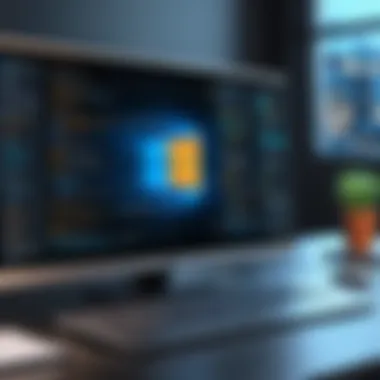

Intro
In today's rapidly evolving technological landscape, the role of cloud computing cannot be overstated, particularly when we start delving into the realm of Windows 10 Cloud Virtual Machines (VMs). These cloud-based environments offer a breadth of functionalities that revolutionize not only how businesses operate but also how they innovate. As organizations aim to optimize their processes and make seamless transitions to cloud infrastructures, understanding the complexities and capabilities of Windows 10 Cloud VMs becomes essential. This exploration will shine light on crucial aspects, demystifying the architecture, advantages, key deployments, and much more.
By diving into the nuances of these virtual machines, we can shed light on how they can drive efficiency, fortify security, and nurture a resilient framework that scales with organizational needs. For those involved in software development, data analysis, or IT management, this conversation is not merely academic; it's a crucial stepping stone towards future-proofing operations and enhancing overall user experience.
Overview of Windows Cloud VMs
Definition and Importance
Windows 10 Cloud VMs represent a significant stride in virtualization technology. These VMs operate entirely from a cloud environment, allowing users to access Windows functionalities without the need for traditional software installations. What makes them particularly vital is their ability to cater to a diversifying work culture which prioritizes flexibility, remote access, and collaboration.
Key Features and Functionalities
Windows 10 Cloud VMs come with a host of features designed to enhance performance and user experience:
- Scalability: Easily adaptable to changing resource demands.
- Cost-Effectiveness: Pay only for what you use without heavy upfront investments.
- Security Layer: Integrated security measures help protect user data in cloud environments.
- Collaborative Tools: Facilitate team work across different geographies by providing a unified platform.
Use Cases and Benefits
The application of Windows 10 Cloud VMs is widespread across various sectors:
- Remote Workforce: Enabling companies to support remote employees with cloud-based access.
- Dev/Test Environments: Providing developers and testers with quick setups to streamline workflows.
- Scalable Applications: Tailoring resources to run applications based on demand, ensuring optimal performance.
The benefits hardly stop here; organizations that leverage these VMs are likely to notice palpable improvements in efficiency, operational agility, and security protocols.
Best Practices
Industry Best Practices for Implementing Windows Cloud VMs
For organizations venturing into Windows 10 Cloud VMs, certain best practices can lead to smoother implementation:
- Assessment of Needs: Understand the unique requirements of your organization.
- Cloud Strategy: Develop a clear strategy that outlines the migration path and governance rules.
- User Training: Provide adequate training on the new system to minimize disruptions.
Tips for Maximizing Efficiency
To get the most out of your Windows 10 Cloud VMs:
- Automate Tasks: Use cloud services integration to automate repetitive tasks.
- Monitor Performance: Regularly assess VM performance and make adjustments accordingly.
- Security Protocols: Continuously update security measures as threats evolve.
Common Pitfalls to Avoid
Beware of these common traps:
- Neglecting Security: Weak security can lead to data breaches.
- Underestimating Costs: Without careful monitoring, expenses can balloon unexpectedly.
- Forgetting about Support: Ensure you have a support system in place to address issues promptly.
Case Studies
Real-World Examples of Successful Implementation
One notable case is that of XYZ Corp, which implemented Windows 10 Cloud VMs to support a newly remote workforce. By doing so, they witnessed a 30% increase in productivity due to instant access to tools and applications regardless of location.
Lessons Learned and Outcomes Achieved
Despite initial challenges in integration, regular evaluations and user feedback mechanisms helped continuously tailor the experience to their needs, resulting in marked improvements in employee satisfaction.
Insights from Industry Experts
Experts suggest that organizations transitioning to cloud environments should prioritize a phased approach. Alex Johnson, a cloud architect, notes:
"Transitioning too fast can lead to major operational inefficiencies. Take the time to understand your needs and roll out changes gradually."
Latest Trends and Updates
Upcoming Advancements in the Field
As technology continues to progress, exciting new features for Windows 10 Cloud VMs are on the horizon, including enhanced AI integration and machine learning capabilities that promise to further streamline operations.
Current Industry Trends and Forecasts
The trend towards remote work is likely to solidify, increasing reliance on cloud computing solutions such as Windows 10 Cloud VMs. Analysts project significant growth in this sector over the next five years.
Innovations and Breakthroughs
Emerging tech such as advanced analytics tools are now being optimized for cloud environments, allowing businesses to leverage big data like never before.
How-To Guides and Tutorials
Step-by-Step Guides for Using Windows Cloud VMs
For those new to Windows 10 Cloud VMs, the first step usually involves setting up your virtual environment through a cloud service provider. Familiarize yourself with the interface and explore the resources available.
Hands-On Tutorials for Beginners and Advanced Users
Beginner tutorials might cover basic navigation and simple setups while advanced sessions could dive into integrations with existing business applications and automation.
Practical Tips and Tricks for Effective Utilization
Keep notes of common tasks; creating a personal cheat sheet can save you from endless searching and streamline workflow.


This exploration of Windows 10 Cloud VMs is not just a technical discussion but a window into the future of operational efficiencies and digital transformation. As the spotlight shines brighter on cloud technologies, understanding these tools will determine how organizations can navigate and thrive in the coming years.
Preface to Windows Cloud VMs
In the modern technological landscape, the ability to adapt and respond to changing needs is vital for organizations of all sizes. One of the most significant shifts is the rise of Windows 10 Cloud Virtual Machines (VMs). This development isn’t just a passing trend; rather, it’s a cornerstone for effective digital transformation. Organizations harness these VMs not only to improve operational efficiencies but also to craft secured, scalable, and user-friendly environments. With the rapid evolution of cloud services, understanding Windows 10 Cloud VMs becomes essential for IT professionals and developers looking to stay ahead.
Defining Cloud Virtual Machines
To understand the capabilities of Windows 10 Cloud VMs, we first need to define what cloud virtual machines are. At their core, cloud VMs are software emulations of physical computers, created within a cloud infrastructure. Unlike traditional VMs which run on on-premises servers, these cloud-based counterparts are hosted and delivered over the internet. Essentially, they allow users to run Windows 10 applications and workloads without the need for physical hardware. The benefits include flexibility, where users can scale resources up or down depending on demand, and the convenience, as everything is managed through the cloud provider, often leading to lower overhead costs.
In many ways, cloud VMs mark a departure from the restrictive nature of physical servers. They allow organizations to access the latest innovations in hardware and software without the typical capital investment.
"Cloud computing has transformed the way businesses operate, enabling them to harness the full potential of modern technology with minimal infrastructure overhead."
Understanding Windows Architecture
Diving a bit deeper, Windows 10 architecture consists of various layers, all designed for seamless performance in cloud environments. At the base is the Windows kernel, a crucial component that acts as the bridge between the hardware and the software. Above that, there are services that manage system resources and drivers that enable communication with various hardware components.
Furthermore, the architecture supports virtualization technologies, allowing for multiple operating systems or instances to exist independently on the same physical machine. With Windows 10 Cloud VMs, features like the Universal Windows Platform enhance the user experience across devices, whether it be desktops, smartphones, or tablets.
The Evolution of Virtual Machines
The topic of virtual machines has taken tremendous leaps since its inception, shaping the landscape of computing as we know it today. Understanding the evolution of virtual machines doesn't just provide historical context; it also aids in appreciating how their development influences current technologies, especially Windows 10 Cloud VMs. This evolution spans decades, marked by significant technological advancements and changes in usage paradigms. Each shift in this journey opened new doors for efficiency, scalability, and innovation.
Technologies that we take for granted today, like cloud computing and virtualization, have grown from humble origins into essential components of modern digital infrastructure. Therefore, discussing their evolution helps clarify their role and relevance in today’s tech-driven environments.
History of Virtualization Technologies
The journey of virtualization began in the 1960s, primarily rooted in mainframe systems. Early virtualization technology aimed to make efficient use of expensive computational resources. In those days, a single mainframe was a pricey affair, and sharing its resources was a logical step. Through a process called time-sharing, multiple users could access the machine simultaneously, albeit limited by the capabilities of technology at that time.
As we moved into the late 1990s and early 2000s, more sophisticated virtualization techniques emerged. VMware, for instance, pioneered the x86 virtualization, which allowed multiple operating systems to run concurrently on a single hardware platform. This was a game-changer. The idea that a single server could serve several roles at once changed how IT infrastructure was built. It meant less physical hardware, reduced costs, and increased flexibility for IT teams.
Besides efficiency, it became easier to create isolated environments for testing and development, minimizing the risk of bugs or system crashes affecting live applications. In recent years, the rise of containerization technologies, like Docker, built upon virtualization concepts and enhanced the way software development processes unfold.
"The history of virtualization showcases a relentless pursuit of more efficient resource utilization and operational flexibility across all computing realms, influencing how we manage systems today."
The Birth of Cloud Computing
Cloud computing emerged as a natural extension of virtual machine technology. In the late 2000s, major IT players started offering services that utilized virtualization within cloud infrastructures. Amazon Web Services was one of the first to commercialize cloud computing, which ultimately brought the idea of resource availability to the forefront. Instead of investing in physical servers, organizations could now rent virtual machines according to their needs.
This concept not only revolutionized how resources were accessed but also came with a myriad of advantages:
- Flexibility: Businesses could quickly scale resources up or down based on demand.
- Cost Effectiveness: The pay-as-you-go model provided financial agility for organizations.
- Accessibility: Employees could access VMs from anywhere, fostering remote work environments.
Such benefits have led organizations across various sectors to rethink their IT strategies, adopting hybrid or fully cloud-based solutions to enhance productivity and streamline operations.
The transition shows how virtualization didn’t simply provide a better way to use hardware but also catalyzed a paradigm shift in how businesses operate, focusing progressively on digital transformations.
In summary, the evolution of virtual machines from mainframe time-sharing to cloud environments highlights an ongoing journey of adaptation and growth. As we delve deeper into the nuances of Windows 10 Cloud VMs, recognizing this context becomes vital for grasping their significance in today’s tech landscape.
Advantages of Windows Cloud VMs
The advent of Windows 10 Cloud Virtual Machines (VMs) represents a significant leap forward in the way organizations manage their computing resources. Understanding the advantages of these cloud VMs isn’t just a matter of convenience; it’s about unlocking new opportunities for operational agility, cost savings, and improved scalability. As businesses increasingly rely on digital transformation strategies, the implementation of Windows 10 Cloud VMs can be a game changer.
Cost Efficiency and Scalability
One of the standout benefits of Windows 10 Cloud VMs is their potential for cost efficiency. Traditional server solutions often require hefty investments in hardware, software licenses, and maintenance. In contrast, cloud VMs typically operate on a pay-as-you-go model. This means organizations can keep their budgets in check; only paying for what they use. This flexibility is particularly useful for companies experiencing seasonal spikes in demand.
When needs grow, scaling up resources can happen almost overnight without the need to purchase additional physical equipment. Conversely, if demand drops, businesses can quickly scale back, avoiding unnecessary expenditures.
Consider a particular scenario: a software development company that releases an application during the holiday season. They might experience a surge in users during this time. By utilizing Windows 10 Cloud VMs, they can easily provision additional resources to support the influx of traffic. Once the peak season passes, they can scale down seamlessly. This agility can provide a competitive edge.
Simplified Management and Maintenance
Managing IT infrastructure can often resemble a game of whack-a-mole, especially when hardware failures or software conflicts rear their heads. However, Windows 10 Cloud VMs simplify this process significantly.
Using cloud technology eliminates many traditional management headaches. With built-in tools and automated updates, IT teams can focus more on innovation rather than troubleshooting day-to-day issues. The level of maintenance required is greatly reduced. Cloud providers handle hardware upkeep, providing a reliable platform that minimizes the need for direct intervention from IT staff.
Moreover, centralized management dashboards allow professionals to monitor and control multiple VMs from one interface. This means adjustments in performance, security, and resources can be made swiftly without significant downtime.
"Technology should improve your life. If it’s not, you should think about what you are doing with it." - Unknown
The simplicity of these management processes not only saves time and resources but also fosters a culture of innovation. Team members can innovate, develop, and strategize with less distraction from mundane maintenance tasks, enhancing overall productivity.
Key Features of Windows Cloud VMs
When it comes to Windows 10 Cloud Virtual Machines, several standout features really highlight what makes them so significant for modern IT environments. Each feature serves a unique purpose, contributing to the overall efficiency, security, and ease of use that organizations seek in today's digital landscape.
Performance Optimization
Performance is a crucial factor for any cloud service, and Windows 10 Cloud VMs deliver robust capabilities.
- Dynamic Resource Allocation: One of the key benefits is dynamic resource allocation. This means that resources such as CPU and RAM can be scaled up or down based on real-time demands. This flexibility enables organizations to easily handle fluctuations in workload without incurring unnecessary costs.
- Optimized Disk I/O: Another element of performance optimization is the use of SSDs over traditional HDDs. While HDDs were once the norm, their slower speed can bottleneck performance. Cloud VMs utilize SSDs for faster data access, significantly improving response times. It's like switching from a horse-drawn carriage to a sports car.
"Utilizing the right storage technology is critical; SSDs can cut latency by almost half in some applications."
Enhanced Security Protocols
In an age where data breaches make headlines daily, security protocols in Windows 10 Cloud VMs are paramount.


- Encryption: Data at rest and in transit is protected through robust encryption methods, ensuring that sensitive information remains inaccessible to unauthorized users. This is not just vital; it is non-negotiable in today's computing environment where threats are multiple.
- Regular Updates: Microsoft places a strong emphasis on continuously updating its operating systems. Security patches and updates happen frequently, often without user intervention. This means that Windows 10 Cloud VMs can be fortified against the latest vulnerabilities much quicker than traditional IT setups.
User-Friendly Interface
A user-friendly interface may not sound groundbreaking, but it significantly impacts productivity.
- Intuitive Dashboard: The dashboard offers a streamlined view of various VM resources and analytics. Users can easily navigate the interface, making it much simpler to monitor performance and manage resources.
- Customizable Workspaces: Each user can tailor their workspace, allowing quick access to frequently used tools and settings. Such flexibility enhances productivity as users don’t waste time hunting for options buried in complicated menus.
In summary, the features of Windows 10 Cloud VMs—performance optimization, robust security protocols, and a highly user-friendly interface—combine to create an environment that fosters both efficiency and safety. These characteristics do not only make life easier for IT professionals but also contribute to a smoother overall user experience.
Deployment Scenarios for Windows Cloud VMs
In the fast-paced world of technology, deploying Windows 10 Cloud VMs consistently proves vital for modern organizations. Understanding the potential deployment scenarios not only aids in maximizing the advantages but also helps in strategizing implementation according to specific needs. Whether an enterprise leans towards application hosting or a developer aims for agile testing setups, the cloud VMs offer a myriad of options.
Enterprise Application Hosting
When it comes to enterprise application hosting, Windows 10 Cloud VMs shine bright. They provide an adaptable framework that businesses can mold to their requirements, allowing for easy scaling of applications depending on demand. The essence here lies in flexibility; enterprises can conduct multiple operations without the burden of on-premises hardware.
- Increased Accessibility: Being cloud-based means employees can access applications from anywhere, on any device. This mobility enhances workflow and efficiency.
- Cost Reduction: Virtual machines reduce the need for substantial upfront investments in physical servers. You pay for what you use, which can translate into significant savings over time.
- Ease of Integration: Integration with existing cloud services such as Microsoft Azure or AWS becomes a breeze, allowing businesses to leverage their investments in those platforms.
Consider the logistics of scaling. With traditional infrastructure, increasing capacity might involve lengthy procurement processes and setup times. In contrast, deploying Windows 10 Cloud VMs allows companies to swiftly adapt to their resource needs.
"The cloud is not just about storage, it’s about seamless integration and the flexibility to adapt."
Development and Testing Environments
The versatility of Windows 10 Cloud VMs extends into development and testing environments as well. Today’s developers require rapid setup and teardown processes for their projects as they continually innovate and refine applications. Here, cloud VMs provide a robust solution.
- Quick Provisioning: Developers can create and spin up multiple environments with the click of a button. This is particularly useful for testing different versions of software simultaneously.
- Controlled Costs: By utilizing cloud resources only during active development phases, teams manage their budgets effectively and avoid unnecessary spending.
- Consistency Across Platforms: Ensuring that apps work across various environments is vital. Cloud VMs offer standardized settings, reducing compatibility issues.
Imagine a scenario where a team is tasked with developing a new software feature for an upcoming product. Using Windows 10 Cloud VMs, they can rapidly set up a testing platform, trial their builds, make adjustments, and deploy updates seamlessly. This kind of fluidity greatly enhances productivity and innovation within teams.
The deployment scenarios for Windows 10 Cloud VMs define what organizations can accomplish today. From hosting crucial enterprise applications to fostering agile development environments, these VMs represent a significant step towards modernized operations, ultimately reshaping how digital tasks are executed.
Integration with Cloud Platforms
The integration of Windows 10 Cloud VMs with various cloud platforms is not just a technical requirement; it’s a necessity for organizations looking to remain competitive and agile in the current digital landscape. These integrations allow for seamless resource management, efficient scaling, and enhanced performance, catering to the diverse needs of modern enterprises. Understanding how Windows 10 Cloud VMs interact with leading cloud providers can help IT professionals make informed choices, optimizing their infrastructure for better service delivery.
Interaction with Microsoft Azure
When it comes to optimizing Windows 10 Cloud VMs, Microsoft Azure plays a crucial role. This cloud platform not only supports a wide array of services including storage, networking, and analytics, but also facilitates a deeper integration with Windows-based environments.
For instance, leveraging Azure Active Directory enhances security and user management, providing a unified identity solution. Moreover, Azure allows businesses to harness virtual networks, which ensure secure communication between their on-premises resources and cloud VMs.
Deploying Windows 10 Cloud VMs in Azure is facilitated through tools like Azure Resource Manager, which simplifies deployment and resource management through templates and policies. Users can also take advantage of Azure’s monitoring and diagnostics tools to keep track of VM performance, ensuring optimized resource allocation.
For businesses eager to explore cloud capabilities, understanding Azure’s features is paramount.
"The integration with Azure creates a pathway for organizations to maximize their cloud investments while ensuring robust performance and security."
Compatibility with Other Major Providers
While Microsoft Azure offers robust capabilities, Windows 10 Cloud VMs are not exclusively tied to it. Compatibility with other cloud providers such as Amazon Web Services and Google Cloud Platform is equally important. These providers offer unique features that can complement Windows 10 Cloud VMs, potentially catering to varied business needs and budgets.
For instance, Amazon EC2 provides excellent scalability and pricing options based on usage, which is a boon for those managing fluctuating workloads. On the other hand, Google Cloud Platform’s powerful data analytics tools make it ideal for businesses focusing on big data projects.
The ability to run Windows 10 Cloud VMs across different platforms enables flexible deployment strategies, allowing organizations to optimize costs and performance effectively.
In addition to technical compatibility, there are operational considerations too, like support and expertise in managing these integrations.
- Key Considerations for Multi-Provider Compatibility:
- Support for Windows 10 environments.
- Cost management across platforms.
- Ensuring robust security measures.
- Resource management efficiencies.
By understanding the integration landscape, IT professionals can craft a multi-cloud strategy that leverages the strengths of various providers while keeping Windows 10 Cloud VMs at the core of their operations.
Performance Considerations
When delving into Windows 10 Cloud Virtual Machines, the topic of performance considerations emerges as a fundamental pillar. The effectiveness of cloud VMs hinges not only on the design of the environment but also on how resources are allocated and managed, latency challenges, and bandwidth capabilities. These elements can significantly influence the user experience and overall system efficiency, impacting everything from application responsiveness to data processing speeds.
Resource Allocation and Management
In the context of cloud VMs, resource allocation refers to distributing the available computing resources — such as CPU, memory, and storage — among the different virtual machines. Efficient resource management is critical as it directly correlates with performance. A poorly allocated resource can lead to performance bottlenecks where certain applications may starve for CPU or memory, while others may be using far more than they require.
Key strategies for effective resource allocation include:
- Dynamic Resource Scaling: Utilizing the cloud's inherent capacity to dynamically scale resources based on current usage patterns. This means spinning up additional resources during peak load and scaling down when demand decreases.
- Load Balancing: Implementing load balancers helps in distributing workloads evenly across cloud VMs. This ensures no single VM is overwhelmed, maintaining smooth operation across services.
- Monitoring Tools: Employing comprehensive monitoring tools gives insights into resource utilization patterns, helping IT professionals make informed decisions on resource adjustments.
Investing the time to effectively manage resources can pay dividends in improved speed, reduced operational overhead, and a far better user experience.
Latency and Bandwidth Factors
Latency and bandwidth are two critical considerations that can make or break the performance of Windows 10 Cloud VMs. Latency refers to the delay experienced during data transmission, while bandwidth represents the volume of data that can be transmitted in a given time.
High latency can severely affect remote applications, leading to sluggish response times — a situation nobody wants when relying on cloud solutions. Some contributing factors to latency include:
- Geographic Distance: The physical location of the data centers relative to users can introduce unwanted delays. Higher proximity generally means lower latency.
- Network Congestion: Just as a traffic jam slows down cars on the road, network congestion hampers data packet transfer speeds. Optimizing networks is essential to maintaining performance.
On the other hand, bandwidth determines how quickly data can travel back and forth, which is particularly vital for data-intensive applications. It’s crucial to assess:


- Peak and Off-Peak Load Handling: Understanding usage patterns allows for better bandwidth management during high usage.
- Quality of Service (QoS): Implementing QoS policies can prioritize more critical applications to ensure they function smoothly even when the network is under heavy load.
To mitigate potential issues, organizations should consistently analyze their latency and bandwidth metrics, refining their strategies as new technologies and insights emerge.
"The performance of cloud services is a delicate balance; misunderstanding can lead to operational headaches."
Security Implications
In the realm of digital transformation, security considerations take center stage, especially when discussing Windows 10 Cloud Virtual Machines (VMs). As these VMs become more prevalent in organizational infrastructures, the security implications not only protect sensitive data but also ensure compliance and maintain trust with users and stakeholders. With the rise of cyber threats, from malware to sophisticated hacking attacks, incorporating robust security measures is paramount.
Data Protection Strategies
Data is often referred to as the new oil, making data protection a top priority for any organization utilizing Windows 10 Cloud VMs. There are varying strategies at play:
- Encryption: Encrypting data both at rest and in transit is crucial. Without encryption, sensitive information could easily fall into the wrong hands. Tools like BitLocker for local drives and utilizing secure protocols such as HTTPS can bolster security.
- Regular Backups: Having a solid backup strategy can't be overstated. Regularly scheduled backups, preferably stored in multiple locations, can help recover from data loss events quicker than you can say "disaster recovery."
- Access Control: Fine-tuning access controls protects against unauthorized access. Utilizing role-based access control (RBAC) ensures that only the right personnel have access to sensitive data, which minimizes potential internal threats.
- Software Updates: Keeping software up-to-date is not just a good practice; it’s essential. Regular updates patch vulnerabilities that could be exploited by attackers, making it a simple yet powerful way to enhance security.
"The strength of the security frameworks you put in place correlates directly with your ability to prevent breaches."
Compliance with Regulations
Navigating the complex landscape of regulations is a key concern for organizations using Windows 10 Cloud VMs. Not adhering to industry regulations can lead to severe penalties and loss of reputation. Consider these key points:
- GDPR (General Data Protection Regulation): For companies operating in Europe, compliance with GDPR is mandatory. This involves ensuring that personal data is handled correctly, requiring features like data encryption and consent management.
- HIPAA (Health Insurance Portability and Accountability Act): Organizations dealing with healthcare data must align with HIPAA standards, ensuring secure storage and transmission of patient information through Windows 10 Cloud VMs. This includes audit logging and training employees on compliance practices.
- PCI DSS (Payment Card Industry Data Security Standard): If your organization processes credit card information, developing a strategy that adheres to PCI DSS is essential. This mandates securing cardholder data and implementing robust security measures within cloud environments.
By prioritizing compliance through effective policies and technology, businesses not only fortify their defenses but also demonstrate their commitment to safeguarding consumer trust.
User Experience with Windows Cloud VMs
In the realm of technology, user experience plays a pivotal role in the adoption and optimization of any system. Particularly with Windows 10 Cloud Virtual Machines (VMs), user experience transcends mere interaction; it encompasses accessibility, usability, and the support structures available for users. A positive user experience not only enhances satisfaction but significantly influences productivity and operational efficiency within organizations.
Accessibility and Usability
Accessibility and usability are often the cornerstones of an effective cloud computing solution. With Windows 10 Cloud VMs, accessibility ensures that all users, regardless of their physical limitations or technical knowledge, can engage with their virtual environments seamlessly.
- Flexibility Across Devices: Users can access Windows 10 Cloud VMs from various devices — desktops, laptops, tablets, or even smartphones. This flexibility allows teams to work from anywhere, aligning perfectly with today’s remote work culture.
- Intuitive Interface: The design of Windows 10 is rooted in simplicity and ease of navigation. Users are often greeted with familiar layouts and features, minimizing the learning curve associated with transitioning to a cloud-based solution. This is particularly beneficial for organizations that comprise not just tech-savvy individuals but also those less familiar with advanced technologies.
- Personalization Options: Windows 10 Cloud VMs allow users to tailor their experiences. Adjusting settings like display options and icon arrangements can make the virtual environment feel more personalized and comfortable, enhancing everyday usage.
Such features not only serve to improve the experience but also promote a more inclusive working environment. In turn, this can lead to decreased frustration levels and foster better task completion rates.
User Support and Resources
Effective user support can significantly influence the overall experience with Windows 10 Cloud VMs. It’s more than just troubleshooting; it’s about providing the tools and resources that users need to harness the full potential of their cloud environment.
- Comprehensive Documentation: Microsoft has provided an extensive repository of documents and tutorials that guide users through setup processes, common troubleshooting, and advanced usage of Windows 10 Cloud VMs. These resources serve as a self-help point for users, saving time and reducing dependency on formal support.
- Community Engagement: Platforms like Reddit and various tech forums host active discussions where users share experiences and best practices. Engaging with these communities can enhance one’s understanding of the nuances of Windows 10 Cloud VMs.
- Responsive Support Channels: Having access to quick support channels — whether through live chat or dedicated phone lines — can resolve user challenges promptly. A hassle-free support experience can significantly reduce downtime for organizations relying on these cloud VMs for critical operations.
"A well-supported user is a happy user. A happy user is a productive user."
Ultimately, the emphasis on user experience with Windows 10 Cloud VMs underlines its importance in today’s tech-driven landscape. Ensuring accessibility and ease of use, paired with robust support, enhances not just individual satisfaction but also overall operational success.
Future Trends in Cloud Virtualization Studies
Cloud virtualization is more than just a passing phase in technology; it’s becoming the backbone of many industries. As organizations push forward with their digital transformation strategies, understanding where cloud VMs are headed becomes essential. This section outlines critical developments that are shaping the future of Windows 10 Cloud VMs, emphasizing not just their importance but also the wide-ranging benefits they offer.
Emerging Technologies Impacting VMs
The landscape of cloud virtualization is constantly shifting, fueled by advancements in technology. Several key players are emerging that hold the potential to redefine how we view and utilize virtual machines:
- Artificial Intelligence and Machine Learning: AI can optimize resource allocation, predict outages, and automate maintenance tasks, ensuring a smoother operational flow in cloud ecosystems. Imagine an environment where VMs can self-manage, responding to user needs in real-time.
- 5G Connectivity: This allows for high-speed, low-latency connections, paving the way for more robust cloud solutions. As more devices come online, VMs will be able to handle vast amounts of data more efficiently.
- Containerization Technologies: With tools like Docker and Kubernetes, applications can run in isolated environments that improve resource utilization and reduce waste. This shift toward microservices has profound implications for VM deployment strategies.
"The true power of cloud virtualization lies not just in what it can do today, but its ability to adapt and evolve with future demands."
Such technologies aren’t just innovations; they are pivotal for organizations that want to drive efficiency and agility in their operations.
Predictions for Windows Innovations
Peering into the crystal ball regarding Windows 10 Cloud VMs, several trends are emerging that signal what lies ahead:
- Increased Integration with AI: Expect more robust features that leverage AI for predictive analytics, offering users insights into their VM performance and future needs. Automation here may soon become the norm rather than the exception.
- Focus on User-Centric Designs: Enhancements to the user experience through improved interfaces and accessibility tools will make engaging with Windows 10 Cloud VMs effortless for users of various skill levels.
- Advanced Security Features: With rising cyber threats, future versions will likely see tighter security measures. As regulations evolve, compliance will shape innovations, prompting built-in security protocols right into the architecture of cloud VMs.
- Multi-Cloud Capabilities: The future holds a diversified approach; organizations will increasingly adopt multi-cloud strategies, facilitating smooth operations across different platforms without vendor lock-in.
Integrating these innovations means organizations can expect a transformative experience with improved efficiency, better security, and lower operational costs. The upcoming era of Windows 10 Cloud VMs is poised not just to meet expectations but exceed them, providing an invaluable tool for organizations ready to embrace the future.
Closure
In closing, the exploration of Windows 10 Cloud Virtual Machines reveals a wealth of insights that are vital for today’s technology-driven landscape. These VMs not only enhance operational efficiency but also pave the way for greater flexibility and scalability in business operations. As organizations continue to embrace digital transformation, understanding these virtual machines becomes more than just an academic pursuit—it’s a strategic necessity.
By summarizing the key facets of cloud VMs discussed throughout this article, we can highlight several essential elements:
- Cost-Effectiveness: Windows 10 Cloud VMs offer significant reductions in overhead costs, allowing businesses to allocate resources more efficiently.
- Simplified Management: The user-friendly interfaces and streamlined processes empower IT professionals to manage environments without being bogged down by complexity.
- Enhanced Security: Robust security protocols ensure data protection, complying with industry regulations and maintaining customer trust.
That said, organizations must carefully consider their specific needs and the nuances of deployment when integrating these technologies. Each company’s unique requirements will dictate the most appropriate strategies for leveraging Windows 10 Cloud VMs effectively.
"Understanding the architecture of cloud solutions is crucial for harnessing their full potential."
Having established the importance of these systems, it’s clear that ongoing education and adaptation are critical for IT professionals navigating this ever-evolving landscape.
Summarizing Key Points
To recap, the fundamental takeaways from this article on Windows 10 Cloud VMs can be encapsulated as follows:
- Architecture Insights: Grasping how Windows 10 integrates with cloud environments shapes organizational strategies.
- Advantages: From cost-efficiency to simplified management, these VMs offer advantages that traditional setups cannot match.
- Future Outlook: Keeping an eye on emerging trends allows for better preparedness in adopting evolving technologies and solutions.
Recommendations for IT Professionals
For IT professionals aiming to maximize the benefits of Windows 10 Cloud VMs, a few recommendations stand out:
- Invest in Training: Stay up-to-date with the latest virtualization technologies, ensuring skills remain relevant.
- Conduct Thorough Evaluations: Before implementation, perform a careful assessment of your organization's needs and resources to avoid misallocating efforts.
- Ensure Compliance: Continually monitor compliance with industry regulations to safeguard sensitive data and maintain a solid reputation.
- Engage with Community: Participate in forums such as Reddit or Facebook groups focused on tech developments to exchange knowledge and learn from peers.
By taking these steps, IT professionals can not only enhance their understanding but also ensure their organizations leverage the full potential of Windows 10 Cloud VMs, positioning themselves well into the future.

