Discovering Visual Studio Code: Features and Benefits


Intro
Visual Studio Code, often abbreviated as VS Code, has become a staple in the toolkit of software developers around the world. Developed by Microsoft, this code editor offers a plethora of features designed to streamline the coding process, making it a go-to choice for many in various tech domains. As projects evolve and technologies shift, understanding and leveraging such tools can be the differentiator in a competitive landscape.
In an age where software development is increasingly intertwined with cloud computing, data analytics, and even machine learning, mastering tools like VS Code effectively enhances productivity. This article aims to offer an in-depth exploration of Visual Studio Code. From its architecture to how you can customize it according to your needs, we will cover it all.
Grasping the nuts and bolts of VS Code isn't just about using it efficiently; it's about understanding why it's held in such high regard among developers. Whether you are just starting your programming journey or are a seasoned pro, there's something valuable to gain in this examination.
Overview of Visual Studio Code
Definition and Importance
Visual Studio Code is more than just a simple code editor. It embodies a powerful integrated development environment (IDE) capable of assisting developers in myriad programming languages. Its lightweight structure allows for quick loading while still packing a punch with functionalities that can handle more extensive tasks typically reserved for heavier IDEs.
The reason many developers lean towards VS Code boils down to flexibility. It has a plethora of extensions available that enhance its capabilities, making it adaptable for unique workflows. Additionally, its constant updates and improvements ensure it remains at the forefront of coding technology.
Key Features and Functionalities
Some of the features that set VS Code apart include:
- IntelliSense: This feature offers code suggestions based on the context, speeding up the coding process.
- Debugging: Embedding debugging tools makes real-time error detection incredibly efficient.
- Git Integration: Simplifies version control by embedding Git commands directly into the interface.
- Customization: A vast array of themes and extensions means users can tailor the environment to their preferences.
These functionalities not only assist with writing and managing code but also streamline the entire development workflow.
Use Cases and Benefits
Visual Studio Code proves advantageous in various scenarios:
- Web Development: Many front-end and back-end developers opt for it due to its robust extension library, like Live Server for real-time previews.
- Data Science: Integrating Jupyter notebooks allows data scientists to perform analyses directly.
- Open Source Projects: Its free availability and support for collaborative work make it an excellent choice for contributors worldwide.
The versatility and benefits of VS Code arguably place it as a central player in modern software development. It somewhat sits like a chameleon, adapting to the surroundings or project needs of its users.
Best Practices
Industry Best Practices for Implementing Visual Studio Code
To get the best out of Visual Studio Code, consider these industry best practices:
- Utilize Extensions Wisely: Only install necessary extensions to keep the performance optimal.
- Keyboard Shortcuts: Familiarize yourself with the keyboard shortcuts to increase coding speed.
Tips for Maximizing Efficiency and Productivity
- Workspaces: Organize projects in workspaces to avoid cluttering your workspace.
- Settings Sync: Use this feature to keep your settings consistent across devices.
Common Pitfalls to Avoid
Be cautious of:
- Overloading with Extensions: It can slow down your editor.
- Neglecting Updates: Regular updates bring improvements and bug fixes.
"Efficiency is doing better what is already being done."
— Peter Drucker
By adhering to these best practices, developers can navigate Visual Studio Code seamlessly and maximize its potential.
Case Studies
Real-World Examples of Successful Implementation
Many organizations have successfully integrated VS Code into their workflows:
- Microsoft: Their own teams leverage VS Code for internal coding, showcasing its robust capabilities.
- Google: Engineers have utilized it for various projects, benefiting from its collaborative features.
Lessons Learned and Outcomes Achieved
Firms report improved collaboration and faster code deployment, primarily due to VS Code’s integrated tools. The learning curve for new developers has also been less steep, allowing them to contribute more quickly than with traditional IDEs.
Insights from Industry Experts
Experts often recommend VS Code for its active community and extensive support, stating, "You’re not just using a tool; you’re part of a larger conversation in the software world."
Latest Trends and Updates
Upcoming Advancements in Visual Studio Code
As updates are ongoing, the addition of AI tools for predictive coding and enhanced debugging features is on the horizon. These advancements promise to further augment the usability of VS Code.
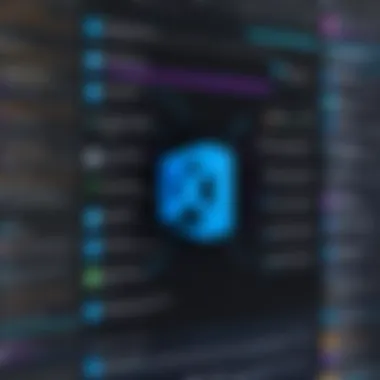

Current Industry Trends and Forecasts
The trend towards remote work has increased the demand for tools that support collaboration. VS Code is perfectly positioned to meet these needs, thanks to features like Live Share.
Innovations and Breakthroughs
Integration with cloud services like Azure and GitHub has changed the development landscape, positioning VS Code as a pivotal tool in these environments.
How-To Guides and Tutorials
Step-by-Step Guides
For those new to the application:
- Download and Install: Go to Visual Studio Code's official website to get started.
- Set Up Your Environment: Choose the extensions that fit your development needs.
- Familiarize with the Interface: Spend time understanding panels and navigation.
Hands-On Tutorials
Begin with simple projects, progressively exploring more complex coding tasks. For experienced users, dive into powerful debugging tools to enhance workflows.
Practical Tips and Tricks
Integrate snippets into your workflow for recurring code patterns, saving time and energy.
Preface to Visual Studio Code
Visual Studio Code is more than just a code editor; it's an ecosystem where developers from all walks can thrive. Understanding its nuances can greatly enhance productivity and provide an edge in software development. So, what makes Visual Studio Code a notable tool in the coder's arsenal? It's versatile, lightweight, and packed with features that cater to both beginners and seasoned developers alike. With such a robust set of functionalities, diving into this topic helps illuminate how one's coding experience can be significantly elevated through effective tool use.
Overview of Visual Studio Code
Visual Studio Code, often referred to as VS Code, stands out due to its flexibility and vast array of features. This open-source editor, developed by Microsoft, supports a multitude of programming languages, including JavaScript, Python, and C++. The intuitive interface and user-friendly design invite not just experienced programmers but also those new to coding.
Key characteristics include:
- Intelligent Code Completion: VS Code offers suggestions while you type, which can save time and reduce errors.
- Debugging: Integrated debugging makes it easier to troubleshoot issues directly within the IDE.
- Git Integration: Built-in version control simplifies managing project changes without leaving the editor.
These aspects combined create a comprehensive experience that resonates well with many developers, shining a light on its importance in modern coding practices.
Historical Context and Development
The journey of Visual Studio Code began in 2015, aimed at providing a streamlined coding experience across various platforms. It was birthed from a desire to combine the simplicity needed by novices with the depth sought by professionals. Over the years, Microsoft has actively evolved VS Code, incorporating community feedback and rolling out updates at a dizzying pace.
Noteworthy developments include:
- July 2021: The introduction of features like improved accessibility and faster load times.
- Ongoing Initiatives: The constant release of extensions and updates has maintained user engagement.
"VS Code’s rapid adoption stems from its ability to adapt to changing developer needs over time, creating a dynamic tool that developers can rely on."
This historical backdrop not only showcases how Visual Studio Code has grown but also sets the stage for understanding its impact in today’s software development landscape.
Key Features of Visual Studio Code
Visual Studio Code is not just another code editor; it's a dynamic tool crafted to elevate the programming experience. Understanding its key features can be pivotal for developers, whether they're just starting or are seasoned veterans. These standout features provide functionality that streamlines the coding process and augments productivity. Let's dive into the specifics.
Robust Code Editing Capabilities
The heart of any code editor lies in its editing capabilities, and Visual Studio Code definitely excels here. With a lightweight design packed with powerful features, it allows developers to write and navigate code efficiently. One prominent aspect is intelliSense, which not only offers autocompletion for variable names but also provides context-aware suggestions for properties and methods. This feature reduces errors, saving time in debugging later on.
Moreover, the multi-cursor support lets users edit multiple lines of code at once, akin to having several hands on the keyboard. Developers can quickly make bulk changes, which is particularly useful in larger projects. Syntax highlighting improves code readability and aids in spotting errors at a glance, making it a breeze to catch issues upfront.
In addition, the code folding feature helps in managing large code files by collapsing sections of code that aren’t being worked on. This keeps the workspace tidy and helps focus on the current task. With snippets support, users can create templates for frequently used code blocks, enhancing efficiency every time they start a new project.
Integrated Terminal Functionality
One feature that sets Visual Studio Code apart is its integrated terminal. Developers can run commands and scripts without leaving the editor, creating a seamless workflow. This terminal supports multiple shells, such as CMD, PowerShell, or Bash, catering to diverse developer preferences.
For instance, running a local server via a command like can be executed right where the code is being written, erasing the need to switch applications constantly. This integration promotes a more frictionless experience, reducing context switching, which can hamper productivity.
Additionally, the terminal can be split, enabling the user to monitor logs or test commands for different processes concurrently. This flexibility means developers can remain immersed in their work without interruptions or distractions.
Advanced Debugging Tools
Debugging can often feel like searching for a needle in a haystack, but Visual Studio Code makes this task significantly more manageable. It provides a robust set of debugging tools that integrate seamlessly into the development environment. With a built-in debugger, developers can set breakpoints right in the code. This allows for on-the-fly examination of variables and understanding the flow of logic as the code executes.
Furthermore, the debug console displays detailed output, allowing quick identification of issues. The call stack feature helps trace function calls, making it easier to pinpoint where things go awry. It’s not just about finding bugs but also about grasping the entire application flow clearly.


Additionally, Visual Studio Code supports debugging for various languages through extensions, aiding developers with multi-language projects. This flexibility means no matter what stack you’re using, there’s a way to debug effectively within the same tool.
"A good debugging tool is worth its weight in gold; it saves time and sanity by locating bugs quickly."
Overall, the combination of robust editing capabilities, integrated terminal functionality, and advanced debugging tools positions Visual Studio Code as a leading choice among developers. Each feature is designed to improve workflow, reduce errors, and enhance overall productivity in the software development process.
Customization and Personalization
Customization and personalization are the lifeblood of any tool that developers interact with regularly. Visual Studio Code allows for a tailored experience, which can significantly enhance productivity and user satisfaction. Having control over the workspace to suit individual preferences can lead to a more streamlined workflow, ultimately encouraging developers to work more efficiently and effectively.
Themes and Visual Customization
The look and feel of an environment can shape how developers engage with their tasks. Visual Studio Code provides a bevy of themes that can transform its aesthetic; from dark modes that ease eye strain during long coding sessions to vibrant themes that add a splash of creativity. Users can easily swap between themes to reflect their personality, or perhaps align with the mood of their current project.
Additionally, beyond mere color palettes, developers can customize fonts and file icons, making it easier to distinguish file types at a glance. Such minor tweaks, though seemingly trivial, can improve navigation and reduce distraction. It’s worth mentioning that using a widely appreciated theme like Dracula or One Dark Pro can noticeably affect not just the appearance, but also how enjoyable the development experience becomes.
"Properly tailored environments lead to increased comfort and reduced cognitive load."
Key Bindings and Shortcuts
Efficiency is the name of the game in software development, and nothing spells efficiency quite like key bindings and shortcuts. Visual Studio Code boasts an extensive library of default key commands, but the brilliance lies in the ability to modify them. Developers can create or adjust shortcuts that best suit their habits or project requirements, making commands more intuitive and accessible.
For instance, a developer might swap the default shortcut for adding a comment to one that feels more natural. This flexibility allows for quick adaptations to individual workflows. If one is not careful, however, it could easily turn into a labyrinth of commands. Therefore, keeping a cheat sheet handy or using VS Code's built-in shortcut reference can help maintain a balance and prevent any unintended hiccups or frustrations during coding.
Extensions and Marketplace Offerings
One of Visual Studio Code's standout features is its extensive marketplace of extensions. These add-ons cater to a diverse range of functionalities, from language support to tools aimed at enhancing debugging or deployment processes. Installing these extensions can elevate the coding experience, providing features such as linting, formatting, and even frameworks support directly in the editor.
For example, extensions like Prettier streamline code formatting, while ESLint helps in maintaining code quality standards. It is remarkable how a simple extension can adapt the editor to handle new programming languages or frameworks without much hassle. As a developer dives deeper into the marketplace, they discover gems that complement their workflow, leading to a more holistic experience. The ability to curate an ecosystem that fits one’s needs not only fosters personal satisfaction but also enhances collaboration with peers, since a well-structured development environment can be shared easily through built-in configurations.
Ecosystem and Integrations
The ecosystem surrounding Visual Studio Code is one of its standout features, offering a wide range of integrations and tools that considerably enhance the development experience. This fully realized ecosystem allows developers to not only write code but also to streamline workflows, collaborate more effectively, and access powerful tools that facilitate efficient coding practices. The richness of this integrated environment can turn a simple text editor into a robust development platform.
Connection with Other Microsoft Tools
Visual Studio Code integrates with several Microsoft products, making it a seamless choice for users entrenched in the Microsoft ecosystem. For instance, utilizing Azure services alongside VS Code can significantly accelerate development processes. Developers who are working on cloud applications can leverage Azure Functions and Azure DevOps directly within the editor. This connectivity makes deploying applications almost second nature.
Moreover, tools like Microsoft Teams can ease communication within the development team. Notifications, chat, and video calls help keep everyone on the same page. These integrations facilitate not only coding but also enhance overall project management.
Support for Version Control Systems
Version control is a crucial element for any development project, especially in team settings. Visual Studio Code's support for systems like Git is robust and inherent. Developers can directly commit, pull, and push changes without leaving the editor. Integrating version control directly into the workflow eliminates the friction of using separate applications. It’s straightforward to view differences between various versions of code, resolve merge conflicts, or check out specific branches simply with a few clicks or commands.
Additionally, extension support for GitHub and GitLab provides further tools. Developers can review pull requests and issues seamlessly, making collaboration efforts smoother. The remarkable ability to keep the focus on coding while managing version control tasks leads to reduced cognitive load and increased productivity.
Collaboration Features for Teams
In today’s software development world, collaboration is key, and Visual Studio Code rises to the occasion with features that promote teamwork. The Live Share extension allows multiple developers to work on the same code simultaneously. This feature enables real-time collaboration alongside features such as shared debugging sessions, which can save time and lessen the frustration that often accompanies remote development efforts.
Team members can also comment on code snippets, making it easier to discuss changes or clarify ideas directly in context. Moreover, integration with Slack and Discord provides channels for ongoing discussion without leaving the workspace, ensuring that feedback can be provided promptly.
"The true power of Visual Studio Code lies not just in writing code, but in how it fosters connection and cooperation among developers."
Practical Advantages of Using Visual Studio Code
Visual Studio Code stands tall in the crowded field of code editors, and its practical advantages are a major reason why countless developers choose it. In a fast-paced tech world, being equipped with a tool that not only meets but exceeds expectations is invaluable. This section sheds light on the various facets that make Visual Studio Code a compelling choice for software developers, IT professionals, data scientists, and tech enthusiasts. From its versatility across platforms to rich community support, each element contributes to a smoother development process.
Cross-Platform Functionality
One of the most significant strengths of Visual Studio Code is its cross-platform capability. Whether you're a Linux aficionado, a macOS devotee, or a Windows user at heart, Visual Studio Code caters to all. This flexibility allows developers to work in their preferred environment without losing functionality.
- Seamless Experience: The user experience remains consistent across operating systems, meaning developers can move between machines without facing a steep learning curve.
- Community and Resources: This cross-platform approach fosters a robust sharing of resources, tips, and tricks that are applicable no matter the operating system.
In a world where collaboration is often key, having a tool that works effectively regardless of the platform helps bring teams together. Developers can collaborate on projects without worrying about compatibility issues.
Efficiency and Performance Metrics
When it comes to development, efficiency and performance are king. Visual Studio Code doesn't shy away from these important aspects. It is known for its fast startup time and snappy performance, even when handling larger projects.
- Low Resource Consumption: Unlike some other editors that can feel sluggish, Visual Studio Code is designed with efficiency in mind. It operates smoothly on both high-end and low-spec machines.
- Optimized Workflows: Features like IntelliSense improve coding speed by predicting code—saving developers from the repetitive task of typing out long function names or blocks of code.
- Built-in Performance Metrics: The editor allows for tracking performance metrics, enabling developers to understand bottlenecks or issues within their code.
Efficient performance doesn’t just save time—it can also lead to cost savings for teams who require less powerful machines to perform effectively.
Community and Support Resources
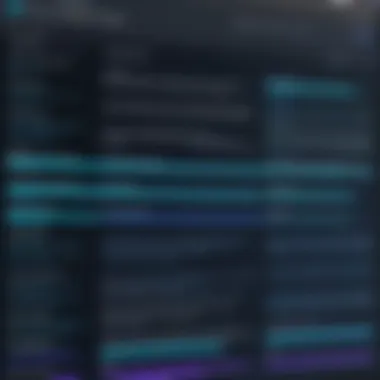

No tool is complete without the support of its community, and Visual Studio Code has one that is remarkably vibrant and active. With a mix of forums, tutorials, and documentation, the community fosters an environment where developers can help each other navigate challenges or discover new techniques.
- Extensive Documentation: The official Visual Studio Code documentation is thorough, offering everything from setup guides to advanced features.
- Active User Groups: Online platforms like Reddit and Stack Overflow are home to innumerable discussions and solutions tailored to Visual Studio Code users. These resources are often a click away, making troubleshooting spontaneous and efficient.
- Plugin Ecosystem: Developers often share their own extensions or customization tips, enhancing the capabilities of Visual Studio Code even further.
"The strength of a tool often lies in the community behind it. With Visual Studio Code, you’re never alone in your programming battles."
Rich community resources mean that novice developers can learn from seasoned veterans, enhancing their skills as they dive deeper into the software development life cycle.
By recognizing the practical advantages that Visual Studio Code offers, developers gain a nuanced understanding of why it remains a cornerstone in various coding environments. Each aspect—from its compatibility across systems, performance metrics, to community prowess—ensures that users are well-equipped to tackle their programming challenges.
Comparative Analysis with Other Code Editors
Understanding how Visual Studio Code measures up against other prominent code editors is imperative for anyone making a decision about which tool to use. In the crowded landscape of code editors, developers have a myriad of options to choose from, and a comparative analysis can illuminate the pros and cons of different platforms. This section examines Visual Studio Code in relation to a few popular alternatives: Sublime Text, Atom, and IntelliJ IDEA. Each of them brings distinct features to the table, and understanding these nuances is essential for developers at all levels.
Versus Sublime Text
Sublime Text is often lauded for its speed and elegant design. It has a reputation for being lightweight and efficient, darting through even large projects without batting an eye. One of its standout features is the Goto Anything feature, which allows quick navigation within projects, speeding up workflow.
However, while Sublime Text shines in performance, Visual Studio Code offers richer out-of-the-box features, such as customizable debugging and full-fledged Git integration. The built-in terminal in VS Code makes it easy to run commands without switching windows, which can be a lifesaver in intensive coding sessions. Furthermore, VS Code's extensive marketplace provides an array of extensions that allow for deep customization, almost tailoring the editor to suit personal coding styles.
Ultimately, the choice between these two often comes down to use case. For those needing a fast, lightweight editor for smaller tasks, Sublime might do the trick. But for professionals managing larger codebases or developing collaboratively, Visual Studio Code emerges as a more robust solution.
Versus Atom
Atom, developed by GitHub, carries the reputation of being a highly customizable editor. Designed to be a hackable text editor, Atom attracts those who enjoy tweaking and engineering their environment. It offers features like file browsing and a built-in package manager that lets users install new themes and plugins seamlessly.
On the downside, performance can be an issue for Atom, especially with larger projects. Many users note that it lags compared to the responsive nature of Visual Studio Code. Additionally, while Atom provides capabilities for collaborative coding through its Teletype feature, VS Code offers real-time collaboration tools with Visual Studio Live Share, enabling developers to work together in real-time from different locations.
When it comes down to it, if a user values flexibility and is comfortable tinkering with their setup, Atom presents an appealing option. But for effective collaboration and overall performance, many developers find Visual Studio Code more beneficial.
Versus IntelliJ IDEA
IntelliJ IDEA is a heavy-hitter in the realm of integrated development environments (IDEs), particularly among Java developers. It boasts advanced features like intelligent code completion, deep static code analysis, and comprehensive debugging support. For those immersed in complex projects, IntelliJ can streamline development significantly.
However, IntelliJ comes with a steeper learning curve and, more importantly, a larger footprint on system resources. This is where Visual Studio Code steps in, offering much of the same functionality through extensions, but with a lighter load. Developers benefit from the flexibility of using VS Code for various programming languages and environments, all while not being tied down by the singular focus that IntelliJ has on Java and related technologies.
In short, IntelliJ IDEA excels for dedicated environments, but many developers appreciate the versatility that VS Code provides across multiple languages and frameworks without the overhead.
"The right tool for the job often dictates the flow of development, and understanding the strengths and weaknesses of each editor helps in making an informed choice."
Future Directions and Enhancements
The world of software development never stands still, and Visual Studio Code is no exception. Understanding the future directions and enhancements of this powerful code editor helps developers prepare for upcoming changes and opportunities that arise. It’s not just about using a tool effectively, but knowing where it’s headed, which can play a critical role in optimizing workflows and integrating new features into existing processes.
Upcoming Features in Development
Visual Studio Code is continually refined through a series of updates that introduce new features and tools, aiming to enhance the user experience. Some of the forthcoming functionalities that have caught the attention of developers include:
- Better Remote Development Support: The ability to code remotely from different environments without compromising performance is about to get an upgrade with improved latency and support for additional remote file systems.
- Enhanced AI Integration: With advancements in artificial intelligence, upcoming versions of Visual Studio Code are set to include more intelligent suggestions and autocompletions based on coder behavior. This can significantly speed up coding and reduce errors.
- Improved Collaboration Features: Real-time collaboration tools are receiving more attention, making it easier for developers to work together and share code. This enhancement aims to support teams that are distributed or working on open-source projects.
These features are designed with user feedback in mind, ensuring they meet the actual needs of developers. By keeping abreast of these developments, users can gain insights into how to adapt to enhancements smoothly and what tools to leverage for their projects.
Community Contribution and Feedback Integration
One of the standout aspects of Visual Studio Code is its vibrant community. The continuous contributions from users play a significant role in shaping the editor’s trajectory. Community feedback is not just heard; it's actively integrated into the development cycle. This approach brings forth features that reflect the day-to-day experiences of developers. Here’s how community interaction shapes Visual Studio Code:
"The voice of the community is invaluable in guiding development priorities. Regular feedback loops help us identify the tools developers crave."
- User Voice Platforms: Platforms allowing users to suggest features and report bugs create an interactive environment between the development team and the end-users. New features often spring from common requests and pressing user experiences.
- Active Discussions and Community Forums: Places like Reddit and GitHub provide spaces for developers to discuss enhancements and gather insights on ongoing issues. This collaboration fuels innovation and assists the development team in prioritizing new features.
- Hackathons and Open Source Initiatives: Engaging the community through hackathons invites developers to innovate and propose enhancements, creating a lively ecosystem that fuels the future of Visual Studio Code.
As these future directions unfold, users of Visual Studio Code should be prepared to adapt their coding practices. The collaborative nature of the tool continues to empower developers across disciplines, firmly rooting it as an integral part of the software development landscape.
Culmination and Final Thoughts
As we wrap up our exploration of Visual Studio Code, it becomes increasingly clear that this powerful code editor has carved a significant niche in the toolbox of modern software development. Its impact is not simply a matter of features but rather how it has redefined efficiency, customization, and flexibility among development environments. The importance of our discussion hinges on understanding both the breadth of its capabilities and the specific advantages it offers to developers—whether they're just starting out or are seasoned professionals.
Summation of Key Insights
Visual Studio Code stands out through its robust ecosystem, allowing users to tailor their experience to fit personal workflows effortlessly. Some key insights include:
- Customizability: Users can adapt the editor through themes, extensions, and key bindings, ensuring that their coding environment feels responsive to their individual preferences.
- Integration: The seamless connection with other tools such as GitHub, Azure, and various version control systems enhances collaboration and simplifies project management.
- Community Support: The vast community around Visual Studio Code encourages the sharing of resources, tips, and tools, making learning and troubleshooting an engaging experience.
"The community behind VS Code serves as a robust safety net for developers at all levels. Sharing solutions and innovations creates a richer ecosystem, pushing the boundaries of what's possible."
Overall, Visual Studio Code's features cater not only to the coding needs but also to the community-driven advancements within the software development landscape.
Encouraging Continued Exploration
For those eager to dig deeper, the journey with Visual Studio Code is just beginning. Here's how you can continue exploring this versatile tool:
- Experiment with Extensions: The marketplace offers an ever-growing array of extensions. Try different ones that can maximize productivity, whether for language support, debugging tools, or even themes.
- Engage with the Community: Participating in forums such as Reddit provides insights into common pitfalls and advanced tricks that can enhance usage.
- Stay Updated: Keep an eye on updates to the editor and the community contributions that might introduce new features or enhance existing ones. Regularly visiting the official Visual Studio Code website can keep you informed about the latest developments.
Finally, embrace the continuous evolution of Visual Studio Code. The landscape of software development changes rapidly, and staying ahead means regularly adapting your tools. With commitment to exploration and learning, you can significantly improve your efficiency and effectiveness as a developer.



