In-Depth Exploration of Visual Studio Code Features


Intro
Visual Studio Code is a code editor developed by Microsoft, gaining widespread popularity among software developers since its release. Its significance lies not only in its advanced editing features but also in its adaptability to various programming languages and workflows. Given the rapid development in software technologies, understanding such tools is essential for professionals seeking efficiency in their coding practices.
This article offers an in-depth exploration of Visual Studio Code, highlighting its impact on software development. We will investigate its features, design principles, customization options, and productivity tools. Additionally, we will discuss best practices for optimizing user experience and streamlining development processes.
Overview of Visual Studio Code
Definition and Importance
Visual Studio Code is a lightweight but powerful source code editor. It supports various programming languages such as JavaScript, Python, and C++. Its flexibility allows developers to create applications across different platforms. This versatility has made it crucial in the modern software development landscape. The ability to work efficiently with diverse coding languages fosters a more productive development environment.
Key Features and Functionalities
The functionality of Visual Studio Code sets it apart from traditional text editors. Some key features include:
- Integrated Terminal: Developers can execute shell commands within the code editor, enhancing workflow.
- Extensions Marketplace: Users can customize their environment with extensions for various technologies like Docker, GitHub, etc.
- Debugging Support: Built-in debugging tools help developers troubleshoot code with ease.
- Intelligent Code Completion: Utilizing machine learning, Visual Studio Code provides smart suggestions for coding.
Use Cases and Benefits
Visual Studio Code is applicable in numerous scenarios. Developers can use it for web development, creating mobile applications, or even data science projects. Its benefits include:
- Enhanced productivity due to customizable features.
- Streamlined workflow by integrating version control and project management tools.
- Strong community support which assists in resolving issues and enhancing functionality.
Best Practices
Industry Best Practices
To maximize the benefits of Visual Studio Code, following industry best practices is crucial. These include:
- Regular updates to maintain security and performance.
- Utilizing version control for better collaboration among team members.
- Employing workspace settings for consistent development environments across multiple projects.
Tips for Maximizing Efficiency and Productivity
- Take advantage of keyboard shortcuts to speed up navigation and coding.
- Organize code with proper use of sections and comments to improve readability.
- Explore the extensive library of extensions that can tailor the editor to specific needs.
Common Pitfalls to Avoid
Avoiding certain pitfalls can lead to a more productive experience:
- Ignoring performance tuning can lead to sluggishness, especially with many extensions.
- Failing to back up settings or configurations may lead to time loss in case of system failures.
- Over-customization may clutter the workspace, reducing overall efficiency.
Case Studies
Real-World Examples of Successful Implementation
Many organizations integrate Visual Studio Code into their development workflow. For example, a leading tech company adopted Visual Studio Code for its frontend development. They benefited from reduced loading times and improved collaboration due to the synchronized setups among team members.
Lessons Learned and Outcomes Achieved
The widespread use of Visual Studio Code reflects its effectiveness. Companies report faster development cycles and fewer bugs due to improved debugging functionalities. This supports the argument that modern development environments should focus on user-friendly tools.
Insights from Industry Experts
Experts often recommend a balanced approach to tooling. They emphasize that while Visual Studio Code offers numerous features, understanding its core functionalities is essential for mastering it. Thus, ongoing learning is an integral part of becoming a proficient coder.
Latest Trends and Updates
Upcoming Advancements in the Field
Visual Studio Code continues to evolve with new features and enhancements. Upcoming updates may include enhanced AI capabilities in coding assistance and better debugging tools. These advancements aim to keep pace with the changing needs of developers.
Current Industry Trends and Forecasts
The trend towards remote development tools is evident. With Visual Studio Code supporting live share capabilities, distributed teams can collaborate on code in real-time, making it increasingly popular.
Innovations and Breakthroughs
As coding practices adapt, Visual Studio Code remains at the forefront. Innovations in extension development and integration capabilities are expected to cater to the rising complexity of coding environments.
How-To Guides and Tutorials
Step-by-Step Guides
For both beginners and advanced users, the following guides can simplify the learning process:
- Install Visual Studio Code and set up your first workspace.
- Configure popular extensions for improved functionality.
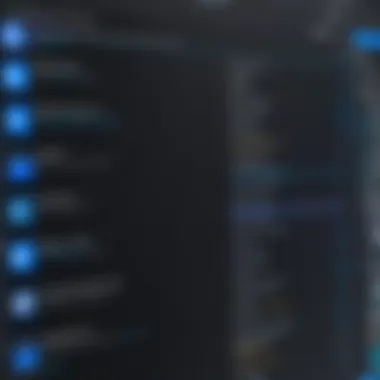

Hands-on Tutorials
Tutorials can range from basic coding exercises to advanced project configurations. For instance, integrating Git into Visual Studio Code can enhance version control practices effectively.
Practical Tips and Tricks
To utilize Visual Studio Code effectively, users should explore underutilized features like multi-cursor editing and custom keyboard shortcuts for improved workflow.
"In today's fast-paced development landscape, your choice of tools can significantly impact your efficiency and success. - Industry Expert"
By understanding the intrinsic features and practices surrounding Visual Studio Code, developers can elevate their coding experience. This knowledge translates to improved coding practices and ultimately leads to better software products.
Prolusion to Visual Studio Code
Visual Studio Code, often abbreviated as VS Code, has emerged as a pivotal tool in the modern developer's toolkit. It serves not just as a code editor, but as an integrated development environment that supports various programming languages and frameworks. The importance of introducing Visual Studio Code lies in its versatility. Its lightweight yet powerful framework allows for effective coding practices, enhancing productivity across different domains of software development.
Understanding Visual Studio Code enables developers to leverage its extensive features and capabilities. From a clean user interface to advanced debugging options, the tool is designed to meet the demands of both beginners and seasoned professionals. Its extensible nature, through a wide range of plugins and extensions, addresses specific needs of diverse user groups, making coding accessible and efficient.
Moreover, VS Code's active community contributes to its continuous evolution. Regular updates and community-driven extensions enrich the user experience, keeping it relevant in a fast-paced development environment. Thus, knowing its historical context and market position is vital for appreciating how it shapes coding practices today.
Historical Context and Evolution
Visual Studio Code was first released by Microsoft in 2015, positioned as a response to the growing need for a versatile code editor that could cater to the demands of web development. Initially, it was based on a source code editor called Atom, but quickly evolved with features that aligned better with user needs. Within a few years, it gained immense popularity, frequently outpacing traditional IDEs.
Its design philosophy emphasizes simplicity without sacrificing functionality. The open-source nature of VS Code has attracted contributions from developers worldwide, leading to a robust ecosystem. Key milestones in its evolution include the introduction of debugging and Git integration tools, which positioned it prominently against competitors.
Market Position in Development Tools
Visual Studio Code holds a strong position in the market of development tools. According to various surveys, it consistently ranks as the most favored code editor among developers. Its success can be attributed to several key factors:
- User-friendly Interface: A well-organized layout facilitates user navigation and usability.
- Cross-platform Availability: Supports major operating systems like Windows, macOS, and Linux, widening its user base.
- Integration with Development Tools: Seamless incorporation with tools like Git and Docker enhances overall workflow.
- Community Driven: A key factor in its market position is the robust community that supports continuous improvement and a wealth of extensions.
Core Features of Visual Studio Code
Visual Studio Code stands out for its robust core features that enhance productivity and ease of use. By delving into these essential elements, users can maximize their coding efficiency and improve overall workflow.
User Interface Considerations
The user interface of Visual Studio Code is designed with simplicity and functionality in mind. It offers a clean layout that provides easy access to essential tools. The sidebar is a focal point that allows users to navigate through files, version control, and extensions with ease. Users can customize the interface to their liking, adjusting panels and tabs to suit personal preferences and workflows.
Additionally, Visual Studio Code supports a minimalist aesthetic, which minimizes distractions while coding. Users can change the interface theme, providing an environment that is visually comfortable. This aspect is particularly valuable when working long hours, as it helps in maintaining focus without visual fatigue.
Code Editing and Syntax Highlighting
Effective code editing is paramount for software development, and Visual Studio Code excels in this area. The editor provides intelligent code completion and syntax highlighting for various programming languages, which makes coding more straightforward. This feature assists developers in quickly spotting errors and understanding code structure without unnecessary delays.
The editor’s support for multi-cursor editing is another significant advantage. This function allows users to make simultaneous changes in multiple locations within their code. By leveraging this capability, developers can enhance their workflow, particularly during routine text manipulations or repetitive tasks. Furthermore, the integration of language-specific features accelerates development, as it offers real-time feedback.
Built-in Debugging Tools
Debugging is an integral part of the development process. Visual Studio Code offers extensive built-in debugging tools that simplify identifying and fixing code issues. Users can set breakpoints, step through code, and inspect variables—all within the same environment.
The debugging features are not only powerful but also user-friendly. The debug panel allows developers to control the debugging session seamlessly. Moreover, support for various programming languages means that users can debug applications in Python, JavaScript, TypeScript, and more without switching platforms.
Customization Capabilities
Customization capabilities in Visual Studio Code play a fundamental role in shaping the user experience. Developers have unique preferences and workflows. Thus, the ability to personalize the environment can enhance productivity significantly. Good customization options cater to various user needs. This flexibility makes Visual Studio Code appealing to a broad audience, from novice programmers to seasoned professionals.
Themes and Appearance Settings
Themes in Visual Studio Code enable users to change the look and feel of their coding environment. Choosing the right theme can help reduce eye strain and make long coding sessions more enjoyable. Appearance settings also allow adjusting font sizes, line heights, and the overall layout. For developers with specific visual needs, these settings are crucial. Users can pick from a wide range of community-contributed themes available in the marketplace. It is also possible to create a custom theme, which allows for even more personalization.
Extensions and Marketplace Dynamics
Extensions are vital to the customization aspect of Visual Studio Code. They can add functionality, improve workflows, and integrate with other tools. The marketplace is rich with various extensions to suit different requirements.
Popular Extensions
Popular extensions enhance productivity and facilitate smoother development experiences. For example, the Prettier extension is widely used. It helps maintain consistent code formatting, which is essential in team collaborations. Another popular extension is ESLint. It finds and fixes problems in JavaScript code. These extensions demonstrate the adaptability of Visual Studio Code, catering to developers who prioritize efficiency and code quality. However, too many extensions can lead to performance slowdowns. It is important to choose wisely.
How to Install Extensions
Installing extensions in Visual Studio Code is a straightforward process. It requires just a few clicks. Users can open the Extensions view by clicking on the square icon in the activity bar. From there, searching for extensions is easy. Users just type the name of the desired extension in the search bar. Once found, a simple click on the "Install" button does the rest. Besides ease of installation, users can also view ratings and reviews to make informed choices about which extensions to employ.
Managing Installed Extensions
Managing installed extensions is equally important for maintaining an efficient coding environment. Users can easily enable or disable extensions. This allows for experimentation without permanently changing the setup. If an extension is not needed anymore, uninstalling it is an option as well. The extension management interface provides insights into performance impact, which is helpful for troubleshooting. Proper extension management ensures that Visual Studio Code runs smoothly and keeps the environment tailored to the user’s needs without unnecessary clutter.
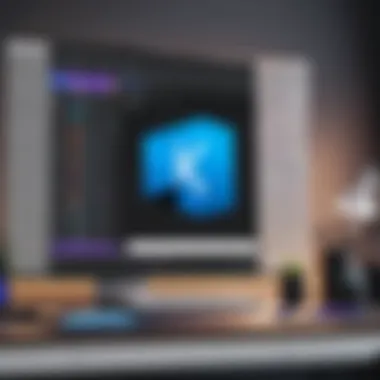

User-defined Shortcuts and Key Bindings
User-defined shortcuts and key bindings allow for further customization of workflow in Visual Studio Code. The default key bindings may not fit everyone’s style. Hence, the ability to define keys that suit personal preferences can streamline coding significantly. This feature often makes repetitive tasks quicker. Users can create custom key bindings for frequently used commands. One can set them up through the Keyboard Shortcuts editor. This customization creates a more efficient and tailored working environment, aligning well with specific development tasks.
Collaboration Features
Collaboration in software development is essential due to the increasing complexity and scope of projects. Visual Studio Code provides various features that facilitate this collaborative environment among developers. These features not only enhance productivity but also ensure that team members can work together seamlessly, even if they are physically apart. Encouraging co-working and resource sharing leads to higher quality code and a more cohesive development process.
Live Share Functionality
Live Share is a standout functionality that allows multiple developers to collaborate on code in real time. This feature means that one developer can share their workspace with others, letting them see live changes and modifications. This instant feedback loop encourages a dynamic environment where ideas can be exchanged rapidly. Additionally, users can collaborate without needing to set up the same development environment locally, which can save a significant amount of time.
Advantages of this functionality include:
- Instant Collaboration: Developers can debug and code together efficiently.
- No Setup Requirement: Others join easily without needing to install specific packages or settings.
Some concerns include potential distractions from live editing, which may affect focus. Overall, Live Share enhances the collaborative aspects of coding effectively.
Integration with Source Control Systems
Integrating source control simplifies the management of code changes and provides a structured approach to versioning. Visual Studio Code supports various source control systems, with Git being the most popular choice among developers. This not only improves code management but also fosters teamwork and collaboration.
Git Integration
Git Integration offers robust features that enable developers to perform version control tasks directly from the Visual Studio Code interface. One of the primary characteristics of Git is its distributed nature, allowing multiple contributors to work on the same project without interfering with each other.
The unique feature of Git integration within Visual Studio Code includes:
- Visual Diff and Merge Tools: They help in reviewing changes conveniently.
- Commit History Visualization: Makes it easier to track and understand changes over time.
These aspects of Git integration are vital as they foster a collaborative environment. Its popularity stems from its extensive community support and a comprehensive feature set.
Working with Repositories
Working with repositories in Visual Studio Code allows developers to manage their project files more effectively. The seamless interaction with remote repositories makes it easy to push changes or pull updates from collaborators.
Key characteristics of managing repositories include:
- Branch Management: Developers can create, change, and delete branches easily.
- Pull Requests: Facilitates code reviews before merging changes.
Integration with Programming Languages
Integration with programming languages is a critical aspect of Visual Studio Code that significantly enhances its utility for developers. The inherent need for flexibility in software development demands an editor that seamlessly supports a variety of programming languages. This capability not only caters to individual language preferences but also fosters a more efficient development environment. Understanding how Visual Studio Code integrates with multiple languages can provide developers with better tools to streamline their coding process, leading to improved productivity and code quality.
Supporting Multiple Languages
Visual Studio Code boasts support for numerous programming languages, making it a versatile tool among developers. Whether coding in JavaScript, Python, Java, C++, or even niche languages, users find that they can effortlessly switch between projects without needing to learn a significant amount of new commands or interfaces.
The advantages of this multi-language support are manifold:
- Versatility: Developers can work on various types of projects with a consistent interface.
- Community-driven extensions: Many popular languages have dedicated extensions in the Visual Studio Marketplace, offering features like linting, debugging, and code formatting.
- Active updates: The support for newer languages or frameworks is often updated to meet the evolving needs of the programming community.
Each programming language can have specific configurations, and Visual Studio Code allows customization to enhance the developer's experience for each language used. This adaptability is crucial in a rapidly evolving tech landscape.
Language Servers and Intellisense
Language servers play a pivotal role in enriching the coding experience within Visual Studio Code. These servers provide essential features such as syntax highlighting, code completion, and real-time error checking. The IntelliSense feature, which is built on top of the language server protocol, brings a sophisticated level of auto-completion and contextual suggestions that drastically reduce development time.
The benefits of employing language servers include:
- Enhanced productivity: Smart suggestions and autocompletions mean less typing and fewer errors.
- Consistency across languages: The same intelligent coding assistance can be applied regardless of the programming language, ensuring a uniform development experience.
- Support for advanced functionalities: Features such as refactoring and inline documentation can significantly ease complex coding tasks.
Language servers function by communicating with the Visual Studio Code editor and provide data such as the structure of code, references, and code suggestions. Developers can access rich programming features without needing to fully understand the underlying mechanisms. This approach epitomizes a modern IDE's utility by allowing developers to focus more on problem-solving rather than tool management.
Integrating different programming languages into the workflow can simplify processes and enhance productivity. This flexibility provided by Visual Studio Code is an asset in contemporary software development.
In summary, integration with programming languages is not just a feature but a fundamental principle that underpins the architecture of Visual Studio Code. It empowers developers by combining language support with robust productivity tools, which ultimately contributes to a more efficient software development cycle.
Performance Optimization Techniques
Performance optimization techniques are critical for enhancing the usability of Visual Studio Code. These methods not only improve responsiveness but also ensure a smoother development experience. Effective performance management can significantly reduce wait times, boost productivity, and enhance overall satisfaction while using the IDE. Developers often face challenges related to system resources, especially when working with larger codebases or multiple extensions. Therefore, grasping these techniques is essential.
System Resource Management
Managing system resources effectively is paramount when utilizing Visual Studio Code. The IDE can consume considerable memory and processing power, especially with numerous extensions activated. To optimize performance, it is necessary to monitor system usage actively. Tools like the built-in Task Manager can provide insights into what processes are consuming resources. Users should consider the following points:
- Close Unused Tabs: Keeping many tabs open can increase the memory load. It’s good practice to close tabs that are not in current use.
- Disable Unused Extensions: While extensions add valuable functionality, they can also strain system resources. Consider disabling extensions that are not essential for your current projects.
- Increase Memory Limit: For those working with large files, increasing the memory limit in Visual Studio Code can be advantageous. This helps accommodate bigger workloads without sacrificing performance.


Best Practices for Speeding Up the IDE
Implementing best practices can greatly assist in speeding up Visual Studio Code. Adopting a structured approach ensures that the IDE remains efficient and responsive. Here are several recommended practices:
- Regularly Update Visual Studio Code: Ensure you are using the latest version of the IDE. Updates often come with performance improvements and bug fixes.
- Minimize Background Processes: Limit other applications running simultaneously with Visual Studio Code. This reduces competition for system resources, leading to better performance.
- Optimize Settings for Performance: Alter certain settings tailored toward performance optimization. For instance, disabling telemetry data can reduce overhead.
Efficient use of resources and following best practices will enhance overall performance in Visual Studio Code, leading to a more productive coding environment.
To sum up, performance optimization is a vital aspect of utilizing Visual Studio Code effectively. Proper resource management and by adopting various best practices reveal the significant impact these strategies have on the development experience. Developers benefit by maintaining control over the IDE's performance, leading to a more streamlined workflow.
Security and Privacy Aspects
In the current digital landscape, the security and privacy aspects of software development tools like Visual Studio Code have grown increasingly important. As developers handle sensitive data and work on proprietary codebases, understanding the security features integrated within the platform is essential. This section highlights critical elements that contribute to maintaining a secure and private development environment while using Visual Studio Code.
Code Security Features
Visual Studio Code offers a range of code security features designed to protect user data and ensure that coding practices adhere to security standards. These features include:
- Built-in Threat Detection: Visual Studio Code includes functionalities for scanning your code for known vulnerabilities. By integrating extensions like ESLint or SonarLint, developers can receive immediate feedback about potential security issues in their code.
- Extension Controls: Installing extensions can sometimes introduce risks. Visual Studio Code allows users to review permissions requested by extensions, enabling cautious selection. Developers can ensure that they only enable trusted extensions.
- Integrated Security Audits: For those using Node.js, the npm audit command can be executed directly within the terminal. It scans project dependencies for known vulnerabilities and proposes fixes when available.
Moreover, the open-source nature of Visual Studio Code means the codebase is subject to scrutiny by the community. This visibility leads to rapid identification and resolution of any security flaws.
Data Privacy Considerations
When it comes to data privacy, Visual Studio Code takes numerous considerations into account. Some of the significant aspects include:
- Minimal Data Collection: Microsoft has contextually tailored its data collection practices in Visual Studio Code, focusing on collecting only the data necessary for improving user experience. Users can configure their privacy settings to share minimal telemetry information.
- Local Storage Options: Developers can keep sensitive information, such as API keys and personal identifiers, local to their machines. Using environment variables or local configuration files can safeguard these critical data points from being inadvertently exposed.
- Encrypted Connections: When using source control services like GitHub within Visual Studio Code, connections are encrypted, ensuring data transmitted over the internet remains secure. This is essential when pushing or pulling code from remote repositories.
By taking proactive steps in managing code security and data privacy, developers can mitigate risks associated with code vulnerabilities and data breaches.
In summary, Visual Studio Code has positioned itself as a robust environment prioritizing security and privacy. By implementing best practices and utilizing its features, users can enhance their coding experience while maintaining the integrity of their projects.
Future of Visual Studio Code
The future of Visual Studio Code is a crucial topic in understanding the ongoing evolution of integrated development environments (IDEs) and code editors. As developers' needs grow and technologies advance, Visual Studio Code is likely to adapt and thrive in accordance with these demands. This section will explore key trends and potential updates that signify where Visual Studio Code is headed.
Emerging Trends in Development Tools
One notable trend is the increased emphasis on collaboration features. Modern software development often involves distributed teams, and tools that facilitate effective collaboration are more important than ever. Visual Studio Code is adapting to this need by enhancing its Live Share functionality, allowing real-time code sharing and editing.
Moreover, the push towards cloud computing is notable. Many developers now favor cloud-based development environments. Tools like GitHub Codespaces allow coding directly from a browser, and Visual Studio Code is likely to integrate more deeply with such platforms, improving accessibility and flexibility for users.
Additionally, the focus on AI integration is rising. Tools like GitHub Copilot are paving the way for AI-assisted development. Visual Studio Code is positioned to harness such technologies, potentially enhancing code recommendations and error detection. This could drastically improve productivity, allowing developers to focus more on creative solutions rather than routine tasks.
Forecasting the Next Version Updates
Forecasting the next updates for Visual Studio Code involves examining the development roadmap. Enhancements in performance optimization are expected, making it faster and more efficient. Critical areas of focus will likely include reducing memory usage and improving startup times. Developers are keen on tools that do not hinder their workflow.
Another area for potential growth is support for additional programming languages and frameworks. As new languages emerge and existing ones gain popularity, Visual Studio Code will expand its ecosystem to include these technologies, ensuring developers have the resources they need at their fingertips.
Here are a few considerations for upcoming updates:
- Enhanced debugging capabilities with deeper integration of debugging tools.
- More robust security features to address growing cybersecurity concerns.
- Improved extension management to streamline the development process.
End and Final Thoughts
In reviewing the critical aspects of Visual Studio Code, we arrive at the conclusion that this tool is not just another integrated development environment (IDE). It stands out for its flexibility and capability to adapt to a wide range of programming needs. By emphasizing the ability to customize its features, integrate with other tools, and support various programming languages, users can significantly enhance their productivity.
The importance of configuration and customization cannot be overstated. Users can tailor their environment to their specific workflow, increasing efficiency and comfort. This reflects an understanding that each developer's needs are unique. Consequently, Visual Studio Code facilitates a personalized coding experience that can lead to heightened efficiency and enjoyment in coding tasks.
Moreover, the seamless integration with source control and collaborative features adds to its relevance in today's team-oriented development landscape. The accessibility of tools such as Live Share enhances real-time problem-solving and collaboration. This ability to cooperate with colleagues directly within the IDE is a notable benefit.
As we look to the future, it is clear that Visual Studio Code is well-positioned to continue adapting to emerging trends in software development. Its commitment to enhancing user experience, along with a strong community backing that drives innovation in extension creation, sets the stage for ongoing evolution.
"Adapting tools to fit precise needs enhances the overall development experience and productivity."
Understanding these elements equips users—be they industry professionals or enthusiastic learners—to leverage Visual Studio Code effectively, making it a powerful ally in their coding journey.
Summary of Key Insights
This article discussed several pivotal features of Visual Studio Code. Those include:
- Core Functionality: Robust code editing capabilities, built-in debugging options, and syntax highlighting contribute to an efficient coding process.
- Customization: The range of themes, extensions, and user-defined shortcuts allows users to optimize their workspace.
- Collaboration: Features like Live Share and integration with source control systems underline the tool's focus on teamwork.
- Performance and Security: Techniques for optimization and discussions on code security guide users toward maintaining an effective and secure coding environment.
- Future Trends: Awareness of the evolving landscape of development tools prepares users for adaptation in their workflows.
These insights provide a roadmap for both new and experienced users of Visual Studio Code, directing their attention to critical features that can enhance their coding workflows.
Recommendations for Users
As a final guide for users navigating Visual Studio Code, the following recommendations may prove beneficial:
- Experiment with Extensions: Explore the Marketplace for extensions that can facilitate specific tasks or improve your workflow. Look for tools that align with your development priorities.
- Personalize Your Environment: Adjust the themes and key bindings until you find a setup that feels intuitive. A comfortable workspace enhances productivity.
- Regularly Update: Keep Visual Studio Code updated to benefit from the latest features and security enhancements.
- Utilize Built-in Features: Take advantage of the debugging tools and version control integrations. Familiarity with these can streamline your coding process.
- Engage with the Community: Participate in forums like Reddit or the official Visual Studio Code community to share tips and gather insights from experienced developers.
By following these recommendations, users can maximize their experience and effectiveness within Visual Studio Code, positioning themselves for success in their coding endeavors.



