Unveiling the Intricacies of VirtualBox and Cloud Virtual Machines: An In-Depth Guide


Overview of Virtualization Technology
Virtualization technology, a revolutionary concept reshaping modern computing, enables the creation of multiple simulated environments within a single physical computer. The significance of virtualization lies in its capability to optimize resource allocation, improve efficiency, and enhance scalability in IT infrastructures.
Key Features and Functionalities: VirtualBox, a prominent virtualization software, facilitates the deployment of virtual machines across various operating systems with ease. It offers a user-friendly interface, seamless integration with cloud services, and robust networking capabilities, making it a popular choice among developers and IT professionals.
Use Cases and Benefits: The versatility of VirtualBox extends to diverse applications ranging from software development and testing environments to educational purposes. By leveraging cloud virtual machines powered by VirtualBox, organizations can streamline operations, reduce costs, and enhance flexibility in managing workloads with minimal hardware requirements.
Introduction to Virtualization
Virtualization is a foundational concept in modern computing environments that revolutionizes the way resources are utilized. By abstracting physical hardware and creating multiple virtual environments, virtualization enables greater efficiency, flexibility, and cost savings. In this article, we delve into the intricate world of virtualization, focusing on VirtualBox and cloud virtual machines, key elements shaping the digital landscape.
Understanding Virtualization Technology
Definition of Virtualization:
Virtualization, at its core, involves creating virtual instances of physical resources such as servers, storage devices, or networks. This abstraction allows for the consolidation of multiple workloads on a single physical machine, optimizing resource allocation and enhancing scalability. The key characteristic of virtualization lies in its ability to decouple software from hardware, thereby increasing operational agility and simplifying IT management processes. Virtualization's unique feature of isolating environments ensures that applications running on one virtual machine are independent of others, enhancing security and stability.
Types of Virtualization:
There are various types of virtualization, including server virtualization, storage virtualization, network virtualization, and desktop virtualization. Each type caters to specific needs and enhances operational efficiency in distinct ways. Server virtualization, for instance, allows multiple virtual servers to run on a single physical server, optimizing resource utilization. Storage virtualization abstracts physical storage resources into logical pools, simplifying data management and improving accessibility. Network virtualization creates virtualized networks, enabling secure communication between devices and enhancing connectivity. Desktop virtualization virtualizes desktop environments, providing flexibility and accessibility to users across different devices.
Benefits of Virtualization:
The benefits of virtualization are multifold, ranging from cost savings and resource optimization to increased agility and disaster recovery capabilities. By consolidating workloads, organizations can reduce hardware costs, energy consumption, and space requirements. Virtualization's flexibility enables rapid deployment of resources, scaling infrastructure to meet changing demands efficiently. Enhanced disaster recovery preparedness ensures that critical systems can be quickly restored in case of failures, mitigating business risks. Overall, virtualization streamlines IT operations, enhances productivity, and future-proofs businesses in a rapidly evolving digital landscape.
Evolution of Virtualization
Historical Overview:
Virtualization has a rich historical trajectory, evolving from fundamental concepts in the 1960s to widespread adoption in contemporary computing. The concept of virtual machines was pioneered by IBM in the 1970s, laying the foundation for modern virtualization technologies. Over the decades, advancements in virtualization software and hardware have propelled the technology into mainstream IT environments, revolutionizing data centers, cloud computing, and software development practices.
Modern Applications:
In the modern era, virtualization finds extensive applications across various industries, from fintech and healthcare to education and entertainment. Virtualization technologies power cloud computing platforms, enabling on-demand resource provisioning, scalability, and reliability. Developers leverage virtual environments for testing, debugging, and deploying software applications, streamlining development cycles and improving time-to-market. Additionally, virtualization plays a pivotal role in edge computing, IoT networks, and artificial intelligence, driving innovation and efficiency in digital ecosystems.
VirtualBox: An Overview
VirtualBox is a crucial component in the landscape of virtualization, serving as a powerful tool for creating and managing virtual machines. Its key features and capabilities offer users a versatile platform to emulate various operating systems within a single host machine. The significance of VirtualBox lies in its ability to streamline development processes, test environments, and overall system management. By providing a flexible and intuitive user interface, VirtualBox empowers users to optimize resource allocation, enhance system integrity, and maximize operational efficiency.
Introduction to VirtualBox
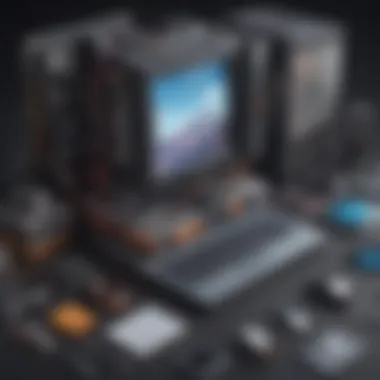

Features and Capabilities
VirtualBox's features and capabilities are diverse and robust, catering to a wide range of user needs. Its seamless integration with different operating systems, support for varied virtual disk formats, and snapshot functionality contribute to its popularity among developers and IT professionals. The ability to create and manage multiple virtual machines simultaneously, along with the support for both hardware and software virtualization, makes VirtualBox a top choice for running virtual environments effectively.
Supported Operating Systems
VirtualBox supports a plethora of operating systems, including Windows, Linux, macOS, and Solaris. This extensive compatibility allows users to run virtually any system within VirtualBox, facilitating cross-platform development and testing. The capability to host numerous operating systems on a single physical machine enhances productivity, collaboration, and system versatility.
User Interface
The user interface of VirtualBox is user-friendly and visually intuitive, providing a seamless experience for users of all skill levels. Its clean design, easy navigation, and comprehensive settings empower users to configure virtual machines effortlessly. From basic setups to advanced configurations, VirtualBox's user interface ensures a smooth and efficient virtualization process, optimizing user productivity and operational performance.
Installation and Setup
Downloading VirtualBox
Downloading VirtualBox is a simple and straightforward process, accessible on the official VirtualBox website. Whether for Windows, macOS, Linux, or Solaris, users can download the appropriate version based on their host operating system. This accessibility ensures a hassle-free installation procedure, enabling users to set up VirtualBox swiftly and efficiently.
Installation Process
The installation process of VirtualBox is well-documented and user-friendly, guiding users through each step seamlessly. By following the intuitive installation wizard, users can configure VirtualBox according to their preferences and system requirements. This structured approach to installation minimizes errors, optimizes system compatibility, and ensures a successful setup of VirtualBox.
Configuration Tips
To enhance the performance and functionality of VirtualBox, users can utilize various configuration tips and tricks. These include adjusting resource allocations, optimizing network settings, and enabling additional features like shared folders and USB support. By leveraging these configuration tips effectively, users can tailor VirtualBox to meet their specific needs, maximize system efficiency, and streamline virtual machine operations.
Creating Virtual Machines
Steps to Create VMs
Creating virtual machines in VirtualBox involves a sequence of steps, starting from defining machine specifications to installing the guest operating system. Users can customize hardware preferences, allocate resource allocations, and integrate external devices seamlessly. This step-by-step process ensures users can create virtual machines that align with their requirements, facilitating diverse development and testing environments.
Customization Options
VirtualBox offers extensive customization options, allowing users to tailor virtual machines to their precise specifications. From adjusting CPU and memory allocations to configuring network settings and storage preferences, users have full control over the virtual environment. These customization options enable users to create unique and optimized virtual machines, enhancing performance, flexibility, and overall system utility.
Networking Configurations
Networking configurations in VirtualBox enable users to establish and manage network connections for virtual machines efficiently. Users can choose between various networking modes, such as NAT, Bridged, Internal, and Host-Only, based on their networking requirements. This flexibility in networking configurations empowers users to create isolated or interconnected virtual networks, facilitating seamless communication and data transfer between virtual machines and external networks.
Utilizing Cloud Virtual Machines:


In this section, we delve into the critical aspect of Utilizing Cloud Virtual Machines within the context of modern computing environments. Cloud VMs play a pivotal role in offering scalability, cost-efficiency, and flexibility to meet the dynamic demands of businesses. By leveraging cloud resources, organizations can reduce infrastructure costs, enhance operational agility, and tap into advanced computing capabilities. Understanding the nuances of cloud VM utilization is essential for optimizing computational resources and driving innovation.
Cloud Computing Essentials:
Overview of Cloud Computing:
The Overview of Cloud Computing is a cornerstone in revolutionizing the deployment and management of IT resources. This fundamental concept entails the delivery of computing services over the internet, providing on-demand access to a shared pool of configurable resources. The scalability and accessibility of cloud computing cater to the evolving needs of businesses, enabling rapid deployment, efficient resource allocation, and cost-effective solutions. Embracing the Overview of Cloud Computing empowers organizations to streamline operations, foster collaboration, and embark on digital transformation journeys, propelling them ahead in the global digital landscape.
Key Concepts:
Key Concepts in cloud computing encapsulate the essential principles and components fundamental to cloud infrastructure. These concepts encompass virtualization, automation, self-service provisioning, and metered usage models, underpinning the architecture and functionality of cloud environments. Understanding Key Concepts equips users with the knowledge to harness cloud services effectively, optimize resource utilization, and maximize operational efficiency. By grasping the intricacies of Key Concepts, businesses can leverage cloud technologies to drive innovation, enhance competitiveness, and unlock new avenues for growth.
Benefits of Cloud VMs:
Scalability:
Scalability stands at the core of Cloud VM benefits, offering businesses the capability to adjust computing resources based on fluctuating workloads and demands. This flexibility allows organizations to seamlessly scale up or down their infrastructure to accommodate varying requirements, ensuring optimal performance and resource utilization. The scalability of cloud VMs empowers businesses to respond swiftly to changing market dynamics, maintain operational agility, and drive sustainable growth in a dynamic business landscape.
Cost Efficiency:
Cost Efficiency emerges as a key advantage of Cloud VMs, enabling organizations to achieve significant cost savings through pay-as-you-go pricing models and resource optimization. By eliminating the need for in-house infrastructure investment, businesses can leverage cloud VMs to reduce operational costs, enhance budget allocation, and unlock capital for strategic initiatives. The cost efficiency of cloud VMs transforms IT expenditure into a variable expense, aligning costs with actual resource consumption and fostering financial predictability for organizations.
Flexibility:
Flexibility serves as a defining feature of Cloud VMs, granting businesses the freedom to adapt and innovate in a rapidly evolving digital landscape. Cloud VMs offer diverse deployment options, customizable configurations, and versatile management tools, enabling organizations to tailor their infrastructure to specific needs and preferences. The flexibility of cloud VMs empowers businesses to experiment, innovate, and explore new possibilities, driving agility, productivity, and competitiveness in a digitally-driven marketplace.
Deploying Applications on Cloud VMs
Platform Options:
Exploring Platform Options in deploying applications on Cloud VMs unveils a spectrum of choices for organizations to host, develop, and manage their applications. These options encompass public, private, and hybrid cloud platforms, each offering distinct advantages in terms of scalability, security, and performance. Evaluating Platform Options enables businesses to select the most suitable environment for their applications, ensuring optimal functionality, reliability, and cost-effectiveness. By navigating platform options strategically, organizations can enhance application deployment efficiency, maximize user experience, and drive business growth.
Deployment Strategies:
Delving into Deployment Strategies elucidates the methodologies and best practices for deploying applications on cloud VMs effectively. These strategies encompass automated deployment, continuous integration, and deployment pipelines, streamlining the process of releasing and updating applications in cloud environments. Implementing Deployment Strategies empowers organizations to accelerate time-to-market, enhance development agility, and deliver exceptional user experiences. By embracing deployment strategies, businesses can optimize resource utilization, minimize downtime, and achieve operational excellence in the cloud ecosystem.
Integration of VirtualBox and Cloud VMs
The integration of VirtualBox and cloud virtual machines plays a crucial role in enhancing the flexibility and scalability of virtualized environments. By combining the features of VirtualBox with cloud services, users can leverage the strengths of both platforms to create a robust and efficient computing infrastructure. This integration allows for seamless connectivity between on-premise VirtualBox instances and cloud-based VMs, facilitating easy data transfer and resource sharing. Additionally, merging VirtualBox with cloud services enables organizations to adapt to fluctuating workload demands by dynamically scaling their virtual machine resources up or down as needed, optimizing cost-efficiency and performance.
Connecting VirtualBox with Cloud Services


Networking Considerations
Networking considerations in the context of VirtualBox and cloud services are paramount to ensure efficient communication and data exchange between virtual machines. One key aspect of networking considerations is the configuration of network interfaces to establish connectivity within VirtualBox VMs and external cloud networks. By selecting appropriate networking modes such as NAT, Bridged, or Host-Only, users can define the network behavior based on their requirements. Moreover, implementing network security measures like firewalls and VLAN segmentation enhances data protection and network integrity. The choice of networking considerations significantly influences the performance and accessibility of virtual machines in the integrated environment.
Data Transfer Protocols
Data transfer protocols are fundamental in facilitating smooth data exchanges between VirtualBox instances and cloud services. Choosing the right protocol, such as FTP, SFTP, or SCP, based on factors like security levels and data volume, ensures efficient and secure file transfers between on-premise and cloud-based environments. Transport Layer Security (TLS) encryption can be utilized to safeguard data in transit, mitigating the risk of unauthorized access or data breaches. Additionally, optimizing data transfer protocols for bandwidth utilization and latency reduction contributes to the overall performance and reliability of the integrated VirtualBox and cloud VM infrastructure.
Migration to Cloud Environments
Migration Steps
The process of migrating virtual machines from on-premise VirtualBox to cloud environments involves sequential steps to ensure a smooth transition without disruption to operations. Firstly, identifying the VMs to be migrated and assessing their dependencies is crucial for planning the migration strategy. Next, preparing the cloud environment by configuring network settings, storage allocations, and security permissions aligns the cloud infrastructure with the existing VirtualBox deployment. Then, initiating the VM migration process, transferring VM images, and verifying their functionality post-migration are essential steps to validate the successful transition. Lastly, conducting performance tests and optimizing resource utilization post-migration ensures optimal VM functionality in the cloud environment.
Challenges and Solutions
Navigating the challenges of VM migration to cloud environments involves addressing issues such as compatibility discrepancies, data security concerns, and operational disruptions. Compatibility challenges may arise due to differences in hypervisor platforms, requiring VM image conversions or adjustments in configuration settings. Data security during migration can be enhanced through data encryption protocols and secure connection protocols to prevent unauthorized access or data interception. Operational disruptions, including downtime during migration, can be minimized through careful planning, backup strategies, and seamless failover mechanisms. Employing proactive solutions to address these challenges ensures a successful and efficient migration process from VirtualBox to cloud environments.
Security and Management Best Practices
In the ever-evolving landscape of virtualization technology, Security and Management Best Practices play a pivotal role. Safeguarding virtual environments and ensuring efficient management are paramount for seamless operations and data protection. By integrating robust security measures and effective management strategies, organizations can fortify their systems against potential threats and optimize performance.
Securing Virtual Environments
Network Security
Network Security stands at the forefront of protecting virtual environments from unauthorized access and cyber threats. Implementing firewalls, intrusion detection systems, and encryption protocols are fundamental components of Network Security. The encryption of network communications enhances confidentiality and integrity, shielding data from interception or tampering. One of the key characteristics of Network Security is its proactive approach to identifying and mitigating vulnerabilities, reducing the risk of data breaches. While Network Security offers enhanced protection, organizations must balance security measures with operational efficiency to optimize network performance.
Data Encryption
Data Encryption is a cornerstone of securing sensitive information within virtual environments. By converting data into a coded format that can only be accessed with the appropriate decryption key, Data Encryption ensures confidentiality and prevents unauthorized disclosure. The key characteristic of Data Encryption lies in its ability to render data unreadable to unauthorized users, adding an additional layer of security to virtualized systems. While Data Encryption enhances data protection, organizations must consider the processing overhead required for encryption and decryption, balancing security needs with system performance.
Access Controls
Access Controls govern the permissions and restrictions for users within virtual environments, delineating the level of access based on predefined policies. By configuring user authentication, authorization mechanisms, and role-based access restrictions, Access Controls mitigate the risk of unauthorized actions and data breaches. The key characteristic of Access Controls is its granular control over user privileges, limiting access to critical resources and preventing unauthorized interactions. While Access Controls enhance security, organizations must implement efficient access management processes to ensure operational continuity and streamline user administration.
Performance Monitoring and Optimization
In the realm of virtualization, Performance Monitoring and Optimization are essential for maintaining peak efficiency and identifying potential bottlenecks. By utilizing resource monitoring tools and performance tuning techniques, organizations can proactively monitor system metrics, optimize resource allocation, and enhance overall performance.
Resource Monitoring Tools
Resource Monitoring Tools provide real-time insights into resource utilization, allowing organizations to track CPU, memory, and storage usage across virtualized environments. The key characteristic of Resource Monitoring Tools is their ability to generate performance metrics and alerts, enabling administrators to identify performance anomalies and address resource constraints promptly. While Resource Monitoring Tools offer visibility into system performance, organizations must interpret and act upon monitoring data effectively to optimize resource utilization and ensure optimal performance.
Performance Tuning Techniques
Performance Tuning Techniques involve fine-tuning system parameters and configurations to improve workload performance and resource efficiency. By optimizing virtual machine settings, adjusting network configurations, and fine-tuning storage capabilities, organizations can enhance the responsiveness and scalability of their virtualized infrastructure. The key characteristic of Performance Tuning Techniques is their ability to maximize system performance while minimizing resource wastage, ensuring efficient resource utilization. While Performance Tuning Techniques offer performance enhancements, organizations must carefully test and validate adjustments to prevent potential system instability and performance degradation.



