Exploring Spotfire Software: A Comprehensive Analysis


Intro
Spotfire software has gained considerable attention in the realm of data analytics and business intelligence. It provides users with powerful tools for data visualization, making complex datasets more accessible and understandable. Given the importance of data-driven decision-making in today's competitive environment, understanding the features and functionalities of Spotfire is essential for professionals in various industries.
In this article, we will explore the core aspects of Spotfire software, including its key features, industry applications, and integration capabilities. Additionally, we will discuss best practices for implementation, real-world case studies, and current trends that shape its use. The goal is to deliver a comprehensive narrative that aids in grasping the utility of Spotfire in contemporary analytics and decision-making processes.
Prelims to Spotfire Software
In today's digital age, businesses rely heavily on data to drive decisions and strategies. Spotfire software, developed by TIBCO Software, emerges as a pivotal tool in this context. It facilitates advanced analytics, enabling organizations to extract valuable insights from complex datasets. The growing significance of meaningful data visualization cannot be overstated; it is essential for comprehending intricate information and communicating findings effectively.
What is Spotfire?
Spotfire is an advanced data analytics platform that specializes in business intelligence and data visualization. It assists users in exploring and analyzing data patterns swiftly. With Spotfire, users can create dynamic visualizations that simplify complex data sets, making it easier to derive actionable insights. The software supports real-time data processing, which makes it an ideal choice for organizations that prioritize timely decision-making. Features such as interactive dashboards and customizable visual exploration turn raw data into comprehensible formats that stakeholders can use effectively.
Historical Background
The inception of Spotfire dates back to the year 2000 when it was a standalone data visualization tool. In 2007, TIBCO Software acquired Spotfire, enhancing its capabilities and integrating it into a broader suite of analytics solutions. Over the years, the platform has undergone significant evolution. Its functionalities have expanded, now offering advanced features such as predictive analytics and machine learning integrations. Spotfire's journey reflects the evolving landscape of data analysis and the increasing demand for tools that allow users to derive insights quickly and efficiently. An understanding of Spotfire's development provides valuable context for appreciating its role in contemporary analytical practices.
Core Features of Spotfire Software
Understanding the core features of Spotfire software is crucial for recognizing its potential in data analysis and business intelligence. Spotfire’s primary strength lies in its ability to transform complex datasets into impactful visual insights. Its rich capabilities facilitate not merely interpretation but also proactive decision-making by enabling users to engage with their data comprehensively. The software's robust framework enhances user interaction, ensuring that technical depth meets usability.
Data Visualization Capabilities
Spotfire’s data visualization capabilities stand at the forefront of its appeal. It offers a variety of visualizations such as bar charts, scatter plots, and heat maps. Users can choose from dynamic options that reflect the nuances of their data accurately. Moreover, the drag-and-drop interface simplifies the process of creating visual representations, allowing users, even those without extensive design skills, to present their findings effectively.
Visual analytics are not just about aesthetics, they are about insight. The tool allows for real-time data updates, which means visualizations can reflect current information. This is significant in environments where timely data can lead to critical business decisions. For example, in sales analytics, spotting trends in real-time can drive immediate actions that benefit the organization.
Predictive Analytics Tools
The predictive analytics tools in Spotfire expand the software's capabilities beyond mere data visualization. With built-in statistical functions and machine learning algorithms, users can delve into forecasting and trend analysis. This assists in identifying not only what happened but also what is likely to occur in the future.
For instance, Spotfire enables users to apply regression analysis to predict outcomes based on historical data. The predictive modeling feature aids in various sectors, from finance, where risk assessment is crucial, to marketing, where understanding customer behavior can lead to enhanced targeting strategies. Users benefit from a layered analytical approach that enhances strategic planning.
Dashboard and Reporting Features
Spotfire’s dashboard and reporting features serve as a central hub for business intelligence. The customizable dashboards allow users to tailor the display of metrics that matter most to their specific needs. Information can be presented interactively, enabling users to drill down into specifics.
Reports generated through Spotfire can be easily shared across teams. This promotes collaboration and data-driven decision-making within organizations. The option to export reports in various formats, such as PDF or Excel, increases accessibility and usability. Furthermore, embedded annotations facilitate consistent communication among team members, keeping everyone aligned with current insights and findings.
Collaboration and Sharing Options
Collaboration is a critical aspect of data analysis, and Spotfire excels in this area. Designed for team settings, the software allows multiple users to access and work on the same datasets concurrently. This helps in fostering an environment where colleagues can brainstorm, analyze, and derive meaningful conclusions collectively.
Spotfire integrates with various platforms, enhancing its ability to share insights broadly. The use of cloud solutions improves the transparency of data and allows for remote access, making it suitable for workforce dynamics in today’s environment. This flexibility empowers organizations to operate in a more connected manner, regardless of physical location.
Spotfire’s unique blend of visualization, predictive analytics, and collaboration tools positions it as a frontrunner in enhancing decision-making processes.
Overall, these core features of Spotfire establish it as a comprehensive tool for data visualization and analytics, appealing to a diverse range of users within varied industries.
Applications of Spotfire Software


Understanding the applications of Spotfire software is crucial for grasping its true value in the realm of data analytics and business intelligence. Spotfire's extensive capabilities allow it to serve diverse industries effectively. It empowers organizations to transform complex data sets into insightful visualizations, consequently improving decision-making processes across various sectors.
Industries Utilizing Spotfire
Spotfire finds applications in multiple industries, including:
- Pharmaceuticals: Companies utilize Spotfire for drug discovery, clinical trial data analysis, and regulatory compliance. The ability to visualize data trends helps researchers make informed decisions.
- Financial Services: Financial institutions employ Spotfire to analyze market data, assess risks, and enhance customer insights. Interactive dashboards allow analysts to monitor financial performance in real-time.
- Manufacturing: In this sector, Spotfire assists in supply chain optimization, quality control, and production performance tracking. The software provides insights that lead to operational efficiencies.
- Retail: Retailers leverage Spotfire to interpret customer data, manage inventory levels, and optimize marketing strategies. Its visualization tools help identify buying patterns and trends.
The software's adaptability to various industries emphasizes its versatility and highlights the necessity for organizations to invest in analytics tools.
Case Studies of Successful Implementation
Real-world examples illuminate the impact of Spotfire across industries. In one notable instance, a leading pharmaceutical company utilized Spotfire to streamline its research and development processes. By integrating myriad data sources, researchers were able to visualize critical data points. This approach enhanced their ability to identify promising candidates in drug development, resulting in significant time savings.
Another case study involves a financial services firm leveraging Spotfire for risk management. The firm's analysts used Spotfire's robust predictive analytics to model scenarios, improving their understanding of potential risks and mitigating them effectively. This proactive approach significantly reduced the company’s exposure to financial losses.
These case studies show that implementing Spotfire results in tangible benefits and enhanced operational effectiveness.
Spotfire in Healthcare
The healthcare sector has particularly recognized Spotfire's benefits. Hospitals and clinical research organizations use the software to analyze patient outcomes, treatment protocols, and operational efficiencies. For example, through data visualization, healthcare professionals can identify patterns in patient data that might indicate areas for improvement.
Moreover, Spotfire aids in managing public health data. During health crises, its tools support the analysis of infection trends and response effectiveness. By presenting data visually, stakeholders can make timely, informed decisions that ultimately influence health outcomes.
Advantages of Using Spotfire Software
Understanding the advantages of Spotfire software can provide valuable insights for organizations and individuals looking to enhance their data analytics capabilities. With the increasing demand for efficient data processing and visualization, Spotfire emerges as a powerful tool in the analytics landscape. Evaluating its strengths offers a clearer picture of how it can impact decision-making processes positively.
User-Friendly Interface
Spotfire's user-friendly interface is essential for attracting both novice and experienced users. The design allows users to interact with data intuitively. With drag-and-drop functionality, users can create visualizations without needing extensive programming knowledge. This visual approach reduces the technical barrier, paving the way for broader adoption of the software across diverse teams within an organization. Users can quickly familiarize themselves with the layout, which features accessible navigation and organized menus. This design philosophy ensures that analysis can begin without significant onboarding time.
Time Efficiency in Data Processing
Time efficiency stands as a critical advantage of Spotfire. Users benefit from rapid data loading and processing, allowing for quicker insights and decisions. The ability to connect with large datasets in real-time facilitates immediate analysis, enabling businesses to act promptly when necessary. Furthermore, Spotfire automates several data preparation tasks. This automation translates to decreased manual effort, which often leads to errors in data handling. Consequently, time saved in processing becomes time gained for strategic planning and implementation.
Integration with Other Data Sources
Integration capabilities of Spotfire contribute significantly to its utility. The software can connect seamlessly with various data sources, including databases, cloud storage, and other analytics tools. This flexibility ensures that organizations can leverage their existing data infrastructure without needing a complete overhaul. Spotfire supports integration with tools such as R and Python, which allows users to extend analytical capabilities easily. Data derived from multiple sources can be blended and analyzed collectively, providing a more comprehensive view. This integration fosters a cohesive data environment, enhancing the overall analytical process.
"A user-friendly interface, time efficiency in data processing, and robust data integration capabilities are significant advantages of Spotfire software that contribute to successful data analytics strategies."
These advantages underline why organizations consider Spotfire valuable when choosing an analytics platform. With its intuitive usability, ability to save time, and comprehensive integration opportunities, Spotfire effectively supports informed decision-making processes.
Challenges in Using Spotfire Software
While Spotfire presents numerous advantages for data analytics and business intelligence, it also brings certain challenges that need consideration, especially for new users. Understanding these challenges is essential to maximizing the tool's potential and navigating any potential pitfalls.
Learning Curve for New Users
For those who are new to Spotfire, the initial experience can be daunting. The software's array of features and functionality requires a degree of familiarity to use effectively. New users may grapple with understanding how to visualize data, build dashboards, and use predictive analytics functionality.

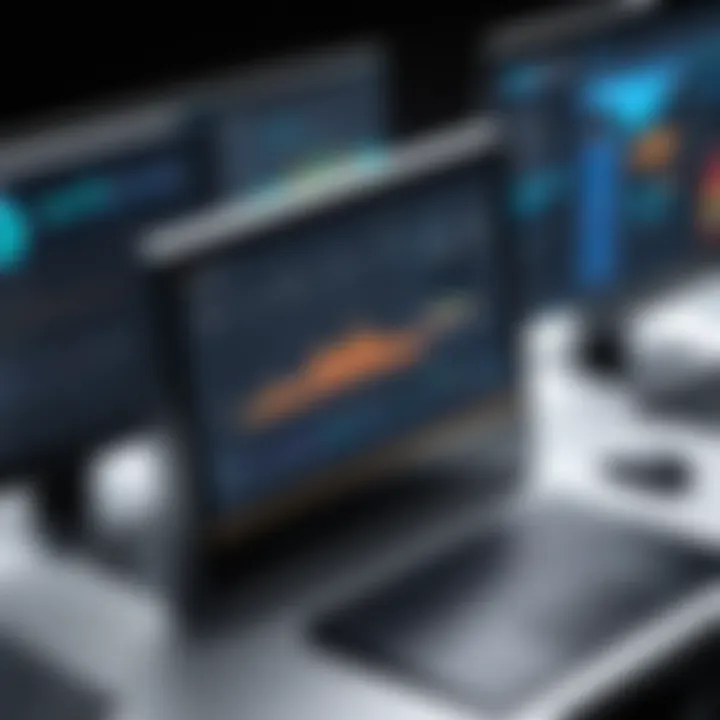
This learning curve can become a significant barrier for organizations trying to implement Spotfire quickly. However, it's not insurmountable. With proper training and resources, users can gain confidence in utilizing Spotfire's capabilities.
Resources such as webinars, tutorial videos, and user manuals can provide valuable insights. Furthermore, community platforms like Reddit offer spaces where users can share tips and ask questions. Taking the time to explore the software in a structured way can lead to effective learning outcomes.
Cost-Associated Considerations
Investing in Spotfire software involves more than just purchasing a license. Organizations should be aware of total cost of ownership. Besides the upfront licensing fees, users may encounter additional costs related to:
- Training: As mentioned earlier, new users may need formal training to navigate the software effectively. This can incur both time and financial investment.
- System Requirements: Spotfire has specific system requirements that may lead to upgrading hardware or software in existing IT infrastructure.
- Support and Maintenance: As with many software solutions, ongoing support is essential. Organizations should plan for any potential costs associated with technical support or custom development.
- Integration with Other Systems: If your organization relies on multiple data sources, integrating Spotfire with these systems can require additional tools or development, resulting in further expenses.
All of these factors combined can influence the overall investment in Spotfire. Careful budgeting and planning are necessary to understand the financial implications fully, ensuring that the benefits outweigh the costs.
"Understanding both the challenges and advantages of Spotfire will empower users to make informed decisions and maximize their return on investment."
Ultimately, acknowledging these challenges is crucial as organizations consider deploying Spotfire. Doing so allows for strategic planning that addresses both user support and budget considerations, making for a smoother implementation process.
Best Practices for Effective Spotfire Use
Implementing best practices when using Spotfire software can significantly enhance analytical outcomes. It ensures efficiency, improves collaboration, and leads to more insightful data insights. Understanding the nuances of effective data strategies is essential for making informed decisions in a tech-driven environment.
Data Preparation Techniques
Data preparation is a critical step in the analytical process. In Spotfire, a robust dataset enables accurate modeling and analysis. Before diving into dashboards and visualizations, ensure data accuracy and structural integrity. Here are some effective techniques:
- Data Cleaning: Remove duplicates, correct errors, and address missing values. Clean data forms the foundation for reliable analysis.
- Data Transformation: Utilize built-in features to convert data types where necessary. Adjust formats to align with analytical needs.
- Data Enrichment: Integrate additional data sources that improve context. Enriching the dataset provides deeper insights and a broader scope of analysis.
- Data Profiling: Use Spotfire's profiling tools to understand dataset characteristics. Identifying patterns early on can inform analytical direction.
Establishing these preparation steps will streamline the analytical process. It minimizes errors and maximizes insights derived from the data.
Optimizing Dashboards for User Interaction
Creating dashboards that foster user engagement is paramount for deriving actionable insights from Spotfire. A well-optimized dashboard not only conveys information effectively but also encourages interaction. Consider the following best practices:
- User-Focused Design: Tailor dashboard layouts to the needs of the user. Assess what information is most relevant and design accordingly.
- Interactive Visuals: Leverage Spotfire's capabilities to incorporate interactive charts and graphs. This functionality allows users to drill down into specific data points, enhancing their understanding.
- Consistent Formatting: Maintain a uniform style throughout the dashboard. Consistency in colors, fonts, and layouts fosters familiarity and ease of use.
- Feedback Mechanism: Involve users in the dashboard development process. Solicit feedback to make iterative improvements that align with user needs.
- Performance Optimization: Ensure dashboards load quickly and perform efficiently, even with large datasets. Reducing load times improves user satisfaction and engagement.
A well-designed dashboard can serve as a powerful tool for storytelling through data, enabling users to draw meaningful conclusions quickly.
Effectively employing these strategies can lead to a more engaging experience for users, ultimately resulting in better data-driven decision-making. By focusing on preparation and user interaction, organizations can fully harness the power of Spotfire software.
Comparing Spotfire with Other Analytical Tools
In the realm of data analytics, comparing tools like Spotfire with others is crucial for businesses aiming for optimal efficiency. It provides insights into the unique features and capabilities of each option. By understanding differences, professionals can choose the right tool for their analytical needs. Spotfire excels in data visualization and real-time analytics, while other platforms like Tableau and Power BI may offer distinct capabilities and user experiences, giving users diverse options for specific tasks and industries.
Spotfire vs. Tableau
When comparing Spotfire with Tableau, several elements come to light. Tableau is renowned for its intuitive drag-and-drop interface and powerful visualization capabilities. On the other hand, Spotfire integrates data visualization with robust predictive analytics.
Key Differences:
- User Interface: Tableau tends to appeal to users who prioritize design and ease of use in creating visual dashboards. Spotfire, however, offers more complex analytical functionalities which may appeal to data scientists.
- Analytics Focus: Spotfire’s strength lies in predictive analytics and advanced statistical tools. Tableau is better suited for exploratory data analysis.
- Integration: Spotfire provides seamless integration with data science languages such as R and Python, enhancing its suitability for technical users wanting deeper analysis.
In practice, the choice between Tableau and Spotfire often hinges on project requirements and user proficiency. Business intelligence teams may prefer Tableau for straightforward reporting, while data science teams might select Spotfire for detailed analytical tasks.


Spotfire vs. Power BI
Power BI, a Microsoft product, offers strong integration with other Microsoft services, which is an advantage for organizations already using Office 365 or Azure. Spotfire provides unique features that cater to specific analytical needs.
Considerations for Comparison:
- Ease of Use: Power BI boasts a familiar interface for Microsoft product users. However, Spotfire is designed for users requiring deeper analytical capabilities.
- Deployment Options: Power BI is primarily cloud-based. Spotfire, while having cloud capabilities, can also be deployed on-premises, offering flexibility based on the organization’s requirements.
- Pricing Structure: Power BI generally has a lower entry price point, which can be appealing for smaller organizations. Spotfire’s pricing reflects its advanced features and capabilities, appealing to larger enterprises.
Both tools address different aspects of analytics. The decision on which to implement should consider existing infrastructure, user skills, and the specific analytic needs of the organization.
"Choosing the right analytical tool can steer your data strategy towards success or failure."
Ultimately, the evaluation of Spotfire alongside Tableau and Power BI reveals distinct advantages, highlighting a tailored approach to data analytics. Users should weigh these factors carefully when making their tool selection.
Integration with Advanced Analytics Solutions
Integration with advanced analytics solutions is an essential topic within the exploration of Spotfire software. As organizations rely increasingly on data-driven decision-making, the ability to seamlessly connect with data science tools becomes a crucial asset. Effective integration enhances Spotfire's functionalities, enabling users to extend their data analytics capabilities.
When considering integration, it's important to focus on the benefits it brings. By connecting Spotfire with advanced analytics solutions, users can leverage statistical programming languages like R and Python. This enhances the analytical rigor of their insights. Furthermore, cloud integration can facilitate broader access to data resources and improve collaboration across teams. Cloud solutions provide scalability, security, and remote accessibility, which are vital in today’s fast-paced business environment.
However, there are several considerations involved in integrating advanced analytics solutions with Spotfire. First, users must examine their existing tech stack to ensure compatibility. Organizations should also consider the skill set of their personnel. The effectiveness of these integrations often relies on user proficiency in advanced analytics.
In summary, effective integration of Spotfire with advanced analytics solutions enhances decision-making processes. It allows users to make sense of vast amounts of data while adding layers of complexity that can drive strategic business outcomes.
Working with R and Python
R and Python are widely regarded as two of the leading programming languages in data analytics. Spotfire's compatibility with these languages expands its analytical capabilities significantly. By using R and Python scripts, users can create custom analytics and data visualizations that fit specific business needs.
Both languages offer extensive libraries for statistical analysis and machine learning. In Spotfire, data scientists can utilize packages like in R for advanced visualizations or in Python for in-depth data manipulation. Integrating them helps to automate repetitive tasks, thus enhancing overall productivity.
Users should be aware that incorporating R and Python requires some programming knowledge. Though Spotfire provides an intuitive interface, the ability to write and understand scripts adds an additional layer of complexity. However, once mastered, these skills enable a more refined data analysis process.
Cloud Integration Capabilities
The role of cloud integration within Spotfire is pivotal. As data landscapes evolve, businesses increasingly prefer cloud solutions due to their flexibility and cost-effectiveness. Spotfire offers robust cloud integration capabilities, enabling users to connect with various cloud-based data sources.
This capability allows organizations to store and retrieve data efficiently, facilitating real-time analytics. Cloud integration also supports collaboration among teams by providing access to shared data and insights, regardless of their physical location. As a result, remote teams can work effectively using the same datasets and tools.
Users should consider security measures when implementing cloud solutions. Data protection and compliance are major concerns for organizations processing sensitive information. Spotfire provides the necessary features to monitor and secure data access in the cloud, ensuring adherence to regulatory requirements.
The Future of Spotfire Software
The analysis of Spotfire software extends beyond its current capabilities, as it is crucial to consider what lies ahead. Understanding the future of Spotfire involves recognizing emerging trends in data analytics and anticipating how the software will evolve to meet the changing needs of users. As organizations increasingly rely on data-driven insights for decision-making, the relevance of Spotfire will likely grow. This section addresses significant elements regarding the future of Spotfire, including advancements in technology, organizational needs, and the competitive landscape in the analytics software market.
Emerging Trends in Data Analytics
Data analytics is undergoing rapid changes. Some key trends include:
- Increased Use of AI and Machine Learning: Organizations are investing in AI technologies to enhance predictive analytics. Spotfire is expected to incorporate more AI-driven features to improve user experience and analysis accuracy.
- Real-Time Data Processing: Companies demand real-time insights to make quick decisions. Future versions of Spotfire may focus on improving the speed and efficiency of data processing and visualization to cater to this need.
- Cloud-Based Solutions: As more businesses transition to cloud frameworks, Spotfire is likely to enhance its cloud integration capabilities. This shift provides flexibility and scalability, essential for modern organizations.
- Focus on Data Governance and Security: With increasing data privacy concerns, there is a growing focus on securing data analytics platforms. Future updates might include enhanced security features, ensuring user data remains protected while maintaining compliance with regulations.
These trends indicate where Spotfire could be headed. Beyond merely responding to market demands, Spotfire may also lead innovations in data analytics.
Predictions for Spotfire's Evolution
The future evolution of Spotfire can be contemplated through several lenses:
- Enhanced User Experience: As technology advances, there is an expectation for intuitive interfaces. Spotfire is likely to invest in user experience improvements, making it more accessible for non-technical users. This shift could broaden its user base.
- Integration with More Tools: As businesses utilize a variety of software solutions in their workflows, Spotfire's capability to integrate with additional analytical tools like Tableau or Power BI might expand. Improved interoperability can facilitate a seamless data analysis experience.
- Greater Customization Options: Users increasingly seek tailored solutions. Spotfire's future releases could offer advanced customization options, allowing users to modify dashboards and visualizations to specifically suit their unique analytical needs.
- Mobile Analytics: In a world where users are often on the move, mobile access to analytics platforms is essential. Spotfire may evolve by enhancing its mobile features, ensuring that critical insights are available anytime and anywhere.
- Collaborative Features: As teams work remotely and in different locations, collaboration tools are essential in analytics. Future updates may focus on enhancing features that enable better sharing and collaboration among users, contributing to more effective team-based decision-making.
In summary, the future of Spotfire software seems promising. By aligning with the evolving landscape of data analytics, Spotfire stands to remain a significant player in the business intelligence arena.



