Python Syntax Fixers: Tools and Best Practices
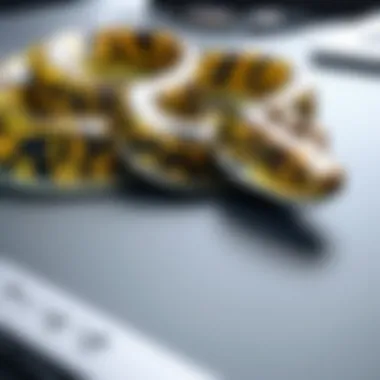

Intro
Python has established itself as a powerful player in the programming world, with its elegant syntax and versatility attracting developers from various backgrounds. However, even the most seasoned coders occasionally stumble upon syntax errors that can halt progress faster than a squirrel crossing the road. This article dives into the realm of Python syntax fixers, examining the tools and techniques that can help developers tackle syntax-related issues effectively.
With an increasing demand for skilled programmers, understanding how to maintain syntax accuracy is not just helpful, but essential. This guide will shine a light on the common hurdles developers face and provide a roadmap for leveraging syntax fixers to enhance coding practices. Let's explore the landscape of tools available, alongside best practices that can be implemented to smooth out the bumps in Python programming.
Foreword to Python Syntax Fixers
In the world of programming, syntax is the bedrock upon which functionality is built. Without correct syntax, even the most sophisticated algorithms and structures can collapse into chaos. This piece will take a closer look at Python syntax fixers—essential tools and practices that not only smooth over common pitfalls but also elevate a developer's day-to-day coding experience.
Understanding Python Syntax
To grasp why syntax fixers hold such significance, one must first comprehend what syntax entails in Python. Essentially, syntax dictates how code is structured. Like grammar in a language, it allows humans and computers to communicate effectively. For instance, a common mistake among newcomers is stumbling over indentation; forgetting to align blocks of code can lead to frustrating errors. This makes understanding the rules of Python syntax crucial for writing clean, operational code.
Python's syntax is designed to be readable. It’s often said that "readability counts" in this language, and following its syntax rules keeps things crystal clear. Also, the language's resources are plentiful; official documentation and communities abound online to guide programmers through the ins and outs of syntax.
The Importance of Syntax Correction
Missteps in syntax don't just present minor annoyances. They can cascade into larger problems, leading to hours of debugging if left unaddressed. Developers should regard syntax correction as a non-negotiable discipline in their coding practices. That's where syntax fixers come into play. These tools can help catch errors early in the process, saving significant time and frustration down the line.
Consider the impact of a well-structured codebase. Just like how a finely-tuned instrument can create beautiful music, properly formatted code can function efficiently and effectively. Benefits of leveraging syntax fixers include:
- Diminished likelihood of runtime errors.
- Increased speed in coding through automation.
- Improved collaboration among team members with cleaner code.
- Confidence in delivering high-quality software products.
By recognizing the importance of syntax correction, developers contribute not just to their own effectiveness but also to a more robust and error-free coding environment. These practices should be integral to every programmer's repertoire—whether they are seasoned experts or just dipping their toes into the vast ocean of Python programming.
"The best way to predict the future is to invent it." - Alan Kay
In summary, understanding and emphasizing Python syntax not only enhances individual skills but positively influences the broader programming community. Engaging with syntax fixers is, therefore, a vital step in the journey toward mastery in Python development.
Common Syntax Errors in Python
Understanding and identifying common syntax errors in Python is crucial for improving coding efficiency and minimizing frustration during development. Syntax errors not only hinder program execution but also lead to wasteful debugging sessions and can deter developers from advanced programming techniques. By familiarizing oneself with prevalent issues, programmers can become adept at preventing them, ensuring smoother coding experiences and robust applications.
"An ounce of prevention is worth a pound of cure." – Benjamin Franklin
Indentation Issues
Indentation is one of the distinct features of Python. Unlike other programming languages that use braces to define code blocks, Python relies heavily on whitespace. This simplicity is also its Achilles' heel. An indentation error often appears when there’s inconsistency: mixing tabs and spaces or not aligning blocks correctly. Here’s a quick example of a common pitfall:
In the example above, the misaligned can lead to an . Developers need to enforce a consistent style, preferably using spaces due to community conventions. Research also highlights that clear coding standards make code more readable and less prone to syntactical mistakes.
Misuse of Colons
In Python, colons are the unsung heroes of control flow statements. At the start of each block, an omission or incorrect placement of a colon can caue syntax failure. For instance, in a function definition or conditional statement, a colon signals the start of an indented code block. A line missing this critical character fails silently or sputters out errors:
Developers must pay attention to these details. It could seem trivial, but as the code lengthens, a missing or misplaced colon can become a monumental headache.
Incorrect Variable Names
Variable naming conventions in Python are not as simple as they might seem. Using reserved keywords, beginning a variable name with a number, or even employing special characters can lead to confusion. Naming a variable like or , for example, is a recipe for disaster. The resulting error messages can be cryptic and frustrating:
To mitigate these issues, developers should utilize descriptive variable names, stick to alphanumeric characters while steering clear of Python's reserved keywords. Not following best practices can confuse both the programmer and anyone who may read the code later.
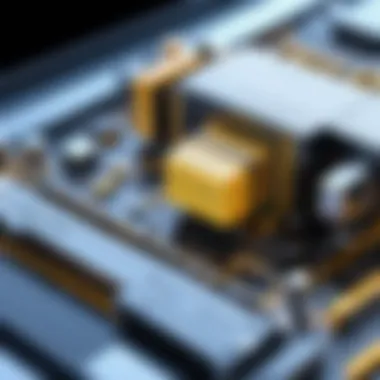

Unclosed Parentheses
Parentheses in Python are crucial for function calls and grouping expressions. Much like a story needing closure, unclosed parentheses leave code dangling and incomplete. The resulting errors often proclaim “unexpected EOF while parsing.” Here’s a snapshot of such a mistake:
It's easy to overlook these during fast-paced coding sessions. A solid tip is to stay aware of every opening parenthesis and ensure there’s a corresponding closing one. Using an IDE that highlights matched pairs can effectively reduce this sort of error.
By being mindful of these common syntax errors, developers set the foundation for better coding practices. Recognizing issues like indentation problems, misuse of colons, inappropriate variable names, and unclosed parentheses can significantly streamline the development process and promote cleaner, more efficient Python code.
Types of Python Syntax Fixers
Understanding the types of syntax fixers is crucial for any developer aiming to polish their Python code. These fixers act as guiding hands, helping you seamlessly navigate the often intricate landscape of Python syntax. Whether you’re a seasoned pro or just dipping your toes into coding, knowing which tools to employ can make all the difference in ensuring that your program runs smoothly.
Various tools dedicated to fixing syntax errors can enhance your coding efficiency significantly. From comprehensive Integrated Development Environments to more focused linting and static analysis tools, each serves unique functions. Engaging with these tools early in the development process mitigates risks of extensive debugging later. Often, developers might ignore the importance of these tools, thinking they’re only for beginners. The reality, however, is that even the best among us can benefit from a second pair of eyes, so to speak.
Integrated Development Environment (IDE) Tools
IDE tools stand out for their capability to offer a suite of features, all in one place. For instance, tools like PyCharm or Visual Studio Code not only provide code editing functionality but also integrate debugging, testing, and profiling right within the same interface. The syntax highlighting helps catch errors as you type, while suggestions for fixing common issues streamline your workflow. It’s kind of like having a trusty co-pilot while you’re flying a plane—keeping you in check with alerts as you navigate through your code.
Moreover, many IDEs come equipped with customizable features to tailor your experience. You can often set preferences for how strictly the tool highlights syntax errors and warnings. This flexibility allows for a tailored experience, whether you’re crafting a quick script or working on a substantial project.
Linting Tools
Next on the list are linting tools, which play a vital role in maintaining code quality. Tools such as Pylint and Flake8 scrutinize your code for a broader range of issues—beyond just syntax errors. They look for stylistic inconsistencies and potential bugs, prompting you to adhere to Python's best practices. It’s akin to having a meticulous editor reviewing your writing before it sees the light of day.
A key consideration while using linting tools is their configuarability; you can adjust warning levels or even add custom rules based on your team's coding style. This ensures that you are not only fixing syntax issues but also fostering a shared understanding of coding standards among your team members.
Static Analysis Tools
Static analysis tools dive even deeper into analyzing your code without running it. Tools like MyPy allow developers to check for type errors and can catch problems that might fly under the radar during execution. This practice encourages developers to think critically about their code, ensuring they’ve defined proper types and follow intended logic across functions, modules, and more.
On top of detecting inconsistencies, static analysis tools enhance code maintainability. By focusing on clarifying types and potentially problematic sections early, you establish stronger foundations for future development. Using such tools reflects a proactive approach to coding that can save invaluable time in the long run.
Automatic Code Formatters
Finally, automatic code formatters like Black come into the picture, transforming your code into a clean and uniform style automatically. This can be particularly time-saving, especially in team projects where multiple developers contribute code. Developers can set their preferences for how they want the code to be formatted, ensuring consistency across various modules.
Moreover, the bonus with these formatters is they can often be integrated seamlessly into your development environment. Just write your code, run the formatter, and voila—your code looks pristine! This is not just about aesthetics; clear, well-structured code enhances readability and can make onboarding new team members far more manageable.
In summary, tools specifically designed for fixing syntax errors and enhancing readability are indispensable in the modern coding toolbox. Understanding how each tool works and their individual advantages will help craft a disciplined approach to Python development.
Popular Syntax Fixing Tools for Python
In the realm of Python development, syntax errors can spring up like weeds in a garden, often cropping up at the most inconvenient times. To combat these annoyances, a range of syntax fixing tools has emerged, each with their unique strengths and features. Understanding these tools is critical for enhancing coding efficiency and ensuring clean, readable code. They not only assist in catching errors but also promote best practices and can significantly improve the overall development experience.
Black
Black is a widely-adopted code formatter for Python that aims to streamline coding efforts without compromising on style. By adhering to strict formatting rules, it helps developers avoid indecisiveness when it comes to code style choices. Considered an opinionated formatter, Black enforces a consistent look throughout the codebase, making collaboration easier among team members who may have different styling preferences. Running Black on your code converts it into a neat format automatically, saving countless hours spent on nitpicking style-related issues.
Benefits of Black:
- Consistency: It produces uniformity across codebases, mitigating friction during team collaborations.
- Simplicity: Developers can focus on logic rather than aesthetics when using Black, which simplifies the editing journey.
- Speed: Code formatting with Black can be completed swiftly, which means less downtime during development.
Pylint
Pylint serves as a comprehensive static code analyzer tailored to catch a variety of errors, including syntax mistakes. Unlike a typical linter, Pylint delves deeper by checking not just for error messages, but also rating code quality, providing suggestions for improvements. It meticulously evaluates your Python code against several coding standards, offering a holistic look at your script's health. A key advantage of Pylint is its configurability, allowing developers to customize checks based on their specific requirements.
Considerations with Pylint:
- Thoroughness: Pylint conducts extensive examinations, perhaps finding issues that others might miss.
- Learning Aid: Especially for newcomers, the feedback from Pylint can illuminate potential pitfalls or inefficient code practices.
- Configurability: Users can shape Pylint to adhere to their coding strategies, which offers flexibility in how one approaches code quality checks.


Flake8
Flake8 combines multiple checks into a single tool, making it efficient for identifying common errors, including those pesky syntax troubles. It’s lightweight and fast, primarily functioning as a linter that combines PyFlakes, pycodestyle, and McCabe algorithm complexity checker. This tool is particularly handy because it provides quick feedback, allowing developers to rectify mistakes early in the coding cycle. For those who value speed and efficiency above all, Flake8 presents itself as an indispensable companion.
Advantages of Flake8:
- Speed: It’s designed to run quickly, which is perfect for a fast-paced development environment.
- Multiple Checks: Flake8’s built-in combination of checks from various tools optimizes error checking in one go.
- Simplicity: The tool is user-friendly and easy to set up, making it accessible for developers at any level.
PyCharm
PyCharm stands out as an Integrated Development Environment (IDE) that offers integrated syntax checking and highlighting as part of its package. With features like real-time feedback and intelligent code completion, it assists developers in identifying syntax issues as they type. PyCharm's tight integration with version control systems also streamlines the process of tracking changes, further enhancing code quality by enabling real-time collaboration.
Manual Syntax Correction Techniques
When it comes to crafting impeccable Python code, the significance of manual syntax correction techniques cannot be overstated. While numerous tools can automate syntax fixes, developers must not lose sight of the value that manual methods offer. Mastering these techniques sharpens one’s coding skills and fosters a deeper understanding of Python’s nuances. This section explores three key manual correction techniques—reading error messages, referring to documentation, and peer code reviews—each providing distinct benefits and considerations that can elevate coding proficiency.
Reading Error Messages
Error messages in Python often come with a built-in lesson. They act as guides, pointing towards specific lines in your code where issues lurk. The first step in fixing a syntax error is to carefully read these messages. They typically contain the type of error, the line number, and sometimes a hint about what went wrong.
However, don’t take them at face value. They can be cryptic, and understanding what they entail requires some practice. For example, if you encounter a message like , it suggests that your code might have an unclosed parenthesis or missing indentation block. Here’s a simple way to break it down:
- Identify the Line: Go to the specified line number. Your eyes should be peeled for anything unusual.
- Look Around: Sometimes the error may not be on the exact line indicated; the issue could be a few lines earlier.
- Read Backwards: If you’re truly scratching your head, start from the bottom of the script and work your way up. It’s easy to forget to close a loop or if-statement, leading to confusion.
Referring to Documentation
Documentation is often referred to as the manual of programming languages like Python. It encapsulates a wealth of knowledge—from syntax details to examples of use cases. When regexps, decorators, or lambda functions start to baffle you, a quick dive into the official Python documentation can shed light on the matter.
When using Python’s documentation, follow these pointers:
- Search Functionality: Use search bars incorporated in the documentation site. This is a timesaver.
- Examples are Gold: Don’t just read the text; check for code snippets that illustrate key concepts. They can clarify your understanding instantly.
- Version Awareness: Make sure to refer to the documentation matching your Python version, as syntax and features can evolve.
By referring to documentation, you're not just fixing errors—you're reinforcing your grasp on the language and its capabilities.
Peer Code Reviews
Involving colleagues in code reviews can be an enlightening aspect of manual syntax correction. Engaging with peers provides fresh perspectives and alternate approaches that one may have overlooked.
During a code review:
- Seek Constructive Criticism: Encourage team members to provide honest feedback, focusing on both syntax and logic flow.
- Discuss Changes: Use this opportunity to exchange thoughts and share insights about coding practices. Is there a better or more Pythonic way to phrase a particular piece of code? Discuss!
- Take Notes: If reviewers highlight recurrent mistakes, it could point to personal blind spots, creating a chance for growth.
Best Practices for Syntax Maintenance
Maintaining a clean and error-free codebase is not just a luxury for Python developers but a necessity. It’s like keeping a well-maintained garden; neglect brings chaos and weeds. Syntax maintenance allows developers to work smoothly without constantly battling bugs that often originate from simple mistakes. In this section, we'll explore key practices that can significantly enhance coding efficiency, promote readability, and reduce the frustration associated with syntax errors.
Consistent Formatting
Consistency in code formatting is akin to having a guidepost in a dense forest. When developers adopt a uniform style for spacing, indentation, and organization, anyone reading the code—be it a colleague or future self—can navigate it effortlessly.
This practice encompasses:
- Indentation Standards: Choose between tabs and spaces and stick to it. PEP 8, Python’s style guide, recommends using four spaces per indentation level.
- Line Length: Keeping lines below 79 characters can improve readability. It helps avoid the headache of horizontal scrolling.
- Naming Conventions: Adopt clear and descriptive names for functions and variables. For instance, clearly reflects the intent compared to .
By adhering to such formatting norms, teams can collaborate more effectively and minimize misunderstandings that often sprout from poorly organized code.
Version Control Integration
Integrating version control within the workflow transforms the coding experience. Tools like Git allow developers to keep track of changes, making it easier to pinpoint when and where a syntax error introduced itself. Think of version control as a time machine for your code—allowing you to travel back to a point before things went haywire.
Here are some features of effective version control integration:

- Commit Messages: Use descriptive commit messages. This provides context to changes, making later review straightforward.
- Branching Strategies: Develop features or fix errors in isolated branches. It keeps the main codebase clean until the changes are thoroughly tested.
- Review Processes: Use pull requests as a chance to review syntax before merging changes. It’s not just about getting code into production, but ensuring it meets the required standards.
With these practices, developers can protect their projects from the pitfalls of syntax errors and maintain a streamlined workflow.
Regular Syntax Reviews
Regularly scheduled syntax reviews can be a game changer. Much like routine health check-ups, they can identify issues before they escalate into major roadblocks. These reviews encourage developers to take a step back and examine their code critically.
Benefits of implementing regular syntax reviews include:
- Identify Patterns: Frequent reviews can highlight recurring syntax issues which may indicate a lack of understanding of fundamental principles.
- Knowledge Sharing: They provide opportunities for team members to showcase best practices and learn from one another, leading to collective growth.
- Increased Accountability: Knowing that your code will be reviewed often pushes developers to produce higher-quality work.
In essence, syntax reviews foster a culture of collaboration and continuous improvement, helping to raise the overall standard of the codebase.
"A little daily progress is better than a lot of progress once in a while."
— Anonymous
By implementing these best practices for syntax maintenance, developers can not only reduce the incidence of syntax errors but also create a more pleasant, efficient and productive coding environment.
Future of Syntax Fixing in Python
The landscape of Python syntax fixing is evolving, shaping the way developers approach coding challenges and enhancing the overall programming experience. With ongoing advancements in technology, particularly in artificial intelligence, the future holds promising developments that could revolutionize syntax correction practices. Understanding these trends is essential for any tech professional who aspires to maintain an edge in the fast-paced world of software development.
AI and Machine Learning Integration
As machine learning technologies penetrate deeper into software tools, the potential benefits for syntax fixing are significant. Integrating AI into syntax checkers can bring forth a range of intelligent capabilities. These include predictive error correction, which anticipates mistakes before they occur, and context-aware suggestions that learn from your coding habits. For example, imagine coding a complex algorithm and receiving real-time feedback that adapts based on your previous projects—this could streamline the debugging process immensely.
Moreover, AI-driven tools can analyze vast amounts of codebases and user interactions to identify common pitfalls and suggest best practices based on real-time data. Such systems may not only fix syntax errors but also recommend style improvements, ensuring that code remains readable and maintainable.
However, it's not all sunshine and rainbows. As developers become increasingly reliant on these tools, there’s a risk of fostering complacency, leading to a lack of foundational understanding about syntax structures. It's crucial that while utilizing AI, one still invests the time to understand the underlying principles of Python syntax.
"Tech in your hand, but a mind in the game."
Enhanced Interactive Tools
The next wave of syntax fixing could come through enhanced interactive tools, providing a more seamless and intuitive coding experience. Tools that offer instant feedback are essential in this regard. Think of an integrated development environment that not only highlights syntax errors but also explains why something is a problem in plain language. This combination of immediate correction with educational feedback can vastly improve the learning curve for novice programmers.
Additionally, virtual coding assistants could emerge, helping developers as they write. These assistants might engage in conversation, suggesting corrections or alternatives while understanding the context of the code being developed. Imagine typing out a function and having the tool propose optimizations based on what it knows about your project.
Some potential features of these enhanced tools include:
- Voice Commands: Making coding more accessible, allowing hands-free interaction.
- Interactive Tutorials: Learning on-the-go, with real-world coding scenarios.
- Real-time Collaboration: Advising on code corrections while working alongside a team, fostering a culture of collective coding excellence.
In summary, the future of syntax fixing in Python is not just about rectifying mistakes; it's about creating a comprehensive ecosystem that fosters better coding practices. The amalgamation of AI and interactive resources promises an exciting horizon for developers, pushing them towards higher standards of programming while also nurturing their skills.
End
In this section, we wrap up our extensive exploration of Python syntax fixing. It's evident that maintaining syntax accuracy is no walk in the park, but its importance cannot be overstated. The conclusion serves as an opportunity to reflect on the myriad tools and techniques presented throughout the article.
The various syntax fixers discussed—from IDE tools to linting options—are not just handy aids; they are vital components in a programmer's toolkit. Addressing syntax errors can save hours of debugging time, allowing developers to focus on what truly matters: building effective and meaningful solutions. Moreover, the intermingling of manual correction practices with automated tools creates a rich tapestry of resources that can bolster one's coding proficiency.
The synergistic effect of incorporating best practices into daily coding habits cannot be ignored. It empowers developers to enhance code quality consistently, thereby ensuring that even as projects grow in scope, the likelihood of syntax errors diminishes. With the future of syntax fixing becoming intertwined with AI and interactive enhancements, it’s crucial for professionals to stay informed and adaptable.
"Adapting to an evolving landscape not only enriches your skills but also solidifies your position in this ever-changing field."
In summary, the journey towards mastering Python syntax requires vigilance, resourcefulness, and an ongoing commitment to learning. By prioritizing syntax correction and integrating helpful tools into their workflows, developers can elevate their coding practices and contribute to a more robust programming community.
Summary of Key Points
To distill everything we've covered, here are the essential takeaways regarding Python syntax fixers:
- Understanding Syntax Importance: Accurate syntax is crucial for running Python code successfully, as even minor mistakes can lead to major roadblocks.
- Common Errors: Familiarity with common syntax errors—like indentation issues and unclosed parentheses—helps in smoother coding experiences.
- Available Tools: Various syntax fixers, such as Black and PyCharm, provide foundational support for developers.
- Manual Techniques and Peer Reviews: Complementing automated tools with manual techniques enhances understanding and skill.
- Best Practices: Engage in regular syntax reviews and integrate version control to ensure code quality remains at a high standard.
Empowering Development Practices
Embracing effective development practices revolves around more than just awareness of tools; it’s about the culture within a development team. Knowledge sharing through peer reviews fosters an environment that values quality over speed. Implementing consistent formatting habits across projects leads to cleaner code, easier maintenance, and enhanced collaboration among developers.
The integration of version control tools not only makes tracking changes easier but also serves as a safety net for experimenting with new ideas without the risk of losing prior work. With tools like Git, developers can roll back to stable versions, making it straightforward to experiment and innovate while ensuring any syntax errors can be promptly addressed.



