Exploring MongoDB GUIs: Tools and Best Practices


Intro
In recent years, the evolution of software development methodologies and data management practices has intensified the need for intuitive tools that streamline database interactions. MongoDB, as a leading NoSQL database, is particularly influenced by these trends. The utilization of graphical user interfaces (GUIs) in context with MongoDB enhances user experience while simplifying complex processes. This article serves as a comprehensive guide, diving into the landscape of MongoDB database GUIs by evaluating key tools and their functionalities, as well as outlining best practices for effective implementation.
The profound impact of these GUIs on database management cannot be overstated. By offering visual representations of data, GUIs help users to navigate databases with ease. Additionally, their integration with various development stacks further strengthens their utility in modern software architecture. As we explore this topic, we will consider the challenges developers face and identify best practices to optimize database management.
Preface to MongoDB and the Need for GUIs
MongoDB has gained significant traction among developers and IT professionals due to its NoSQL database model, which offers flexibility and scalability for modern applications. As the complexity and volume of data increase, the need for effective management solutions becomes paramount. Graphical User Interfaces (GUIs) play a crucial role in simplifying interactions with databases, enabling users to visualize and manipulate data more easily than command-line interfaces.
Understanding MongoDB
MongoDB is a document-oriented database that stores data in JSON-like formats. This structure allows for dynamic schemas and can accommodate diverse data types. The database’s ability to scale horizontally makes it an appealing choice for handling large datasets across distributed systems. Users interact with MongoDB using various methods, including the Mongo shell or programming languages like JavaScript and Python.
An important aspect of MongoDB is its ability to handle unstructured data. This flexibility is beneficial for applications where data requirements evolve frequently, making it a preferred choice in fields like Big Data analytics, real-time data processing, and Internet of Things (IoT) applications. As organizations seek to harness the power of data, understanding MongoDB's capabilities becomes crucial.
The Limitations of Command-Line Interfaces
Despite the strengths of command-line interfaces (CLIs), they have inherent limitations in usability that may deter users, particularly those who are not highly technical. Command-line tools require a certain level of familiarity with syntax and commands, which can create a steep learning curve.
Moreover, CLIs often lack comprehensive data visualization features. Users might struggle to interpret information without graphical representations. This limitation can hinder decision-making processes, especially when analyzing complex data sets.
"In today's fast-paced development environments, the preference towards efficient tools cannot be overstated."
Despite their power, command-line interfaces can slow down productivity due to manual input errors that occur from typing commands. In contrast, GUIs facilitate intuitive interactions with the database, ensuring that users can focus on their tasks rather than wrestling with the command syntax.
Choosing the right tool for database interactions significantly impacts overall productivity and efficiency. As such, a GUI designed for MongoDB aligns well with the operational goals of many developers, allowing them to visualize their database effortlessly and manage it with lower friction. In the following sections, we will explore various GUI tools, their features, and how they can enhance interactions with MongoDB databases.
Overview of MongoDB GUIs
Graphical User Interfaces (GUIs) play a vital role in the management and interaction with MongoDB databases. They provide a level of abstraction that simplifies complex database tasks, making it easier for developers and data professionals to visualize, query, and manipulate data. Understanding GUIs can greatly enhance productivity, as they offer functionality that command-line interfaces struggle to match.
Definition and Purpose
A MongoDB GUI is a software application that allows users to interact with their MongoDB databases through a graphical interface. Unlike command-line tools, GUIs visualize data structures and relationships, enabling intuitive navigation and management of databases.
The purpose of a MongoDB GUI includes:
- Facilitating database administration tasks.
- Providing data visualization through charts and graphs.
- Allowing easier construction of queries with visual aids.
- Supporting drag-and-drop functionality for data manipulation.
- Enhancing collaborative efforts among development teams by making data insights more accessible.
Benefits of Using a GUI
Utilizing a GUI for MongoDB databases comes with numerous benefits that can greatly impact workflow efficiency:
- User-Friendly Interface: GUIs present information in a clear format. This is particularly beneficial for less technical users or those who are new to MongoDB. They allow new users to navigate databases without extensive knowledge of MongoDB’s syntax.
- Enhanced Visualization: With advanced data visualization capabilities, GUIs help users quickly grasp complex data relationships. This can improve decision-making processes by presenting insights clearly.
- Query Simplification: Many GUIs provide query building tools that eliminate the need for in-depth knowledge of MongoDB query language. Users can create queries by selecting options from dropdown menus or using visual query builders.
- Batch Operations: GUIs often support batch operations, making it easier to perform repetitive tasks on multiple records without extensive coding.
- Data Import and Export: A clear interface for importing and exporting data can streamline data management tasks. With GUIs, users can often transfer data between MongoDB and other formats easily, improving overall efficiency.
- Error Reduction: Using a GUI reduces the likelihood of errors that often occur when using command-line interfaces. The visual aspect helps ensure accuracy in data manipulation and querying.
GUIs cater to both seasoned professionals and newcomers, striking a balance that promotes efficiency and ease of use.
In summary, GUIs are not merely optional tools; they are significant assets in achieving effective MongoDB database management. The enhanced ease of use and powerful features enable users to maximize their productivity and focus on data-driven insights.
Key Features to Consider in a MongoDB GUI
When selecting a MongoDB graphical user interface, several key features need careful consideration. These features can significantly influence the efficiency with which developers and data scientists can manage and manipulate their databases. Understanding these aspects will lead to more effective workflows and a better overall experience when working with MongoDB. Key considerations include data visualization capabilities, user interface design, query building tools, and import/export functionalities.
Data Visualization Capabilities
Data visualization is a fundamental feature in any effective MongoDB GUI. The ability to represent complex data sets in a visual format enhances comprehension and helps to identify patterns or anomalies within the data. A good GUI should provide various visualization options, including graphs, charts, and dashboards. These tools make it easier to present insights to stakeholders who may not be as comfortable with raw data.
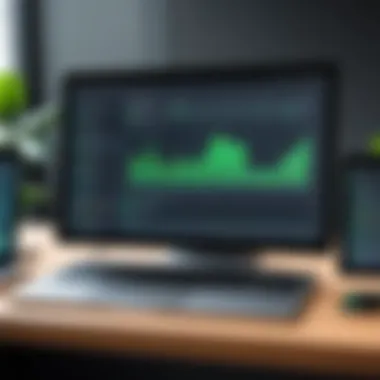

Moreover, visual tools can assist in comprehending large volumes of information. A GUI that facilitates easy switching between different types of visual representations can save time and improve the analytical process. Users may find a drag-and-drop interface in visualization tools particularly helpful, allowing them to customize how their data is presented without extensive programming knowledge.
Ease of Use and User Interface Design
An intuitive user interface is essential for productivity. A MongoDB GUI should be designed with the user in mind, meaning that functionalities should be easy to locate and use. This includes a clean layout, consistent iconography, and a logical information hierarchy. A user-friendly GUI encourages adoption within teams, reduces training time, and minimizes errors during database management.
Aspects such as theme customization or configurable shortcuts can greatly enhance the user experience. A thoughtful design facilitates quick navigation between the different sections of a GUI, ensuring that users spend less time searching for tools and more time executing tasks. Real-time feedback on actions taken within the GUI, such as error messages or confirmations, also plays a crucial role in enhancing usability.
Query Building Tools
Effective query building capabilities are another critical feature to evaluate in a GUI. A well-designed query builder should minimize friction when creating queries, allowing users to construct complex queries without needing extensive knowledge of MongoDB query syntax. Drag-and-drop functionality or visual query builders can make the process intuitive, especially for those unfamiliar with query language.
Additionally, syntax highlighting and suggestions during query construction can enhance the accuracy of queries. Providing an interface that allows users to see sample results or offers a preview of the output can also be invaluable. This immediate feedback allows users to adjust their queries confidently, ensuring they retrieve the correct data.
Data Import and Export Features
Finally, robust import and export features are crucial for any MongoDB GUI. As data continues to grow and fluctuate, the ability to efficiently manage data migration becomes increasingly important. A GUI should support various formats for importing data, such as CSV, JSON, and others. Users should also find the import process streamlined, with clear instructions and validations to ensure data integrity.
For exporting data, flexibility in format choice and customizable export options can be significant advantages. This capability allows users to extract data according to their specific needs, whether for reporting, archiving, or migrating databases. Automated features that facilitate scheduled import or export tasks can bring operational efficiency.
Popular MongoDB GUI Tools
MongoDB GUI tools play an essential role in database management by providing an interface that simplifies interaction with databases. Unlike command-line interfaces, GUI tools allow for a more intuitive experience. They present data visually, making it easier for users to understand complex structures and relationships. The importance of these tools lies not only in usability but also in enhancing productivity. Users can quickly visualise data and perform actions without needing to memorize command syntax. This can lead to fewer errors and more efficient database handling.
Robo 3T
Robo 3T is a widely recognized MongoDB GUI tool that stands out for its simplicity and effectiveness. Initially known as Robomongo, this tool adopts a lightweight approach while providing essential features. It's built on the shell of MongoDB, which allows users to easily run queries and view results seamlessly. One of the key benefits of Robo 3T is its user-friendly interface. Developers find it easy to navigate through databases, collections, and documents. The code editor within Robo 3T supports syntax highlighting, making it simpler to write and understand complex queries.
Furthermore, Robo 3T allows users to set up multiple connections to different MongoDB servers. This is particularly beneficial for developers working on various projects with different databases. Overall, Robo 3T offers a balance of simplicity and functionality, ideal for both beginners and seasoned users.
MongoDB Compass
MongoDB Compass is another significant GUI offering. Developed by MongoDB Inc. itself, it provides a robust platform for database management. One of its primary advantages is the visualisation capabilities it brings to the table. Users can view their data in various formats, such as tree view or tabular view, making it easier to comprehend data relationships and structures.
Another notable feature of MongoDB Compass is its ability to run queries visually. Users can create queries through a drag-and-drop interface, which minimizes the time spent on understanding more complex query structures. The built-in schema analyzer helps users to understand the types of data stored in the database. This information can be crucial for performance optimisation and data management strategies. In summary, MongoDB Compass is a powerful tool for anyone needing a deep insight into their MongoDB data.
Studio 3T
Studio 3T is regarded as a premium choice among MongoDB GUI tools and is particularly designed for professional users who require advanced features. It supports a wide range of functionalities suited for complex projects. A key feature of Studio 3T is its comprehensive query builder, enabling users to create queries with ease. It supports SQL query language as well, which can be beneficial for teams who have members coming from relational database backgrounds.
One of the distinguishing features of Studio 3T is its data import and export capabilities. Users can easily transfer data between different systems, which is crucial for migration or maintaining data integrity across environments. Additionally, the tool supports multiple cloud services, which allows for direct interactions with databases hosted on platforms like AWS and Azure. Although Studio 3T comes with a cost, the advanced features and support make it a worthwhile investment for enterprises managing large MongoDB databases.
"Selecting the right GUI tool can significantly impact your productivity and efficiency when working with MongoDB databases."
These three tools represent a spectrum of options available to users, catering to various needs and preferences. It is essential to carefully consider the features that align best with specific project requirements and user skills.
A Comparative Analysis of MongoDB GUIs
A comparative analysis of MongoDB GUIs is essential for anyone looking to optimize their database management process. With a wide range of tools available, each with unique features and functionalities, understanding their differences can lead to better decision-making. Choosing the right GUI can significantly impact productivity, data handling efficiency, and overall user satisfaction.
Evaluating a GUI involves looking at several aspects, such as usability, performance, and specific functionality. By comparing these traits, users can determine which tool best aligns with their workflow needs and preferences. Additionally, this analysis can unveil hidden capabilities and features in GUIs that users might overlook without proper research.
Feature Comparison
When examining MongoDB GUIs, it is crucial to conduct a feature comparison. This can help users identify which functionalities are essential for their specific use cases. Key features to consider in MongoDB GUIs include:
- Data visualization tools: How effectively does the GUI help visualize complex data?
- Ease of navigation: Is it user-friendly for both novice and experienced users?
- Query building options: Are there tools that simplify the creation of queries for users?
- Integration capabilities: Does it support other tools and programming languages, enhancing its utility in development environments?
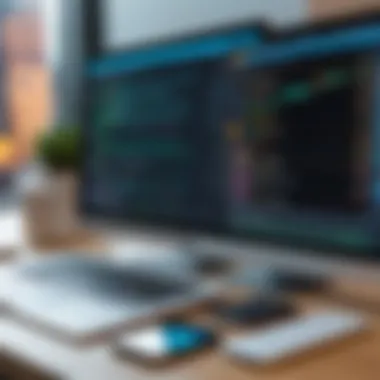

By assessing these features across different GUIs, users can make informed choices regarding which tool offers the best value for their particular needs.
Performance Metrics
Performance is another critical area to consider in a comparative analysis of MongoDB GUIs. Several metrics help gauge the efficacy of a tool:
- Load time: How quickly does the GUI load and display data? A GUI that takes longer can hinder workflow.
- Response time: After an action is taken, how fast does the GUI react? Quick responses make for a smoother user experience.
- Resource usage: Does the GUI consume a lot of system resources, or does it operate efficiently?
- Scalability: How well does the GUI perform with large datasets and concurrent users?
Understanding these performance metrics is vital for professionals who require seamless interaction with their databases, ensuring their work is both effective and efficient. By evaluating both feature set and performance, users can leverage the most suitable MongoDB GUI for their projects.
User Experience Considerations
User experience (UX) is a critical factor in the effectiveness of MongoDB GUIs. It encompasses various elements such as user interface design, customization options, and accessibility features. Prioritizing UX leads to higher productivity, especially when users can navigate the database effortlessly. For software developers, IT professionals, and data scientists, the ability to focus on the data rather than the tool enhances their workflow significantly.
Customization Options
Customization is vital when it comes to achieving an optimal user experience. Users can tailor the GUI to their preferences, thus improving efficiency. Certain GUIs allow for adjustments in dashboard layouts, color themes, and font sizes. These features cater to personal preferences, enabling users to create a workspace that feels comfortable and suits their working style. Moreover, the ability to save customized layouts can result in a more seamless experience.
For example, in Studio 3T, users can create specific tabs for frequently accessed collections. This organization minimizes the time spent searching for data, allowing developers to focus on query writing and analysis instead. Hence, a customizable interface not only improves user satisfaction but also enhances overall productivity.
Accessibility Features
Accessibility in MongoDB GUIs ensures that all users, regardless of their abilities, can interact with the software efficiently. An accessible GUI allows diverse user groups, including those with disabilities, to engage with database management tasks. This feature is often overlooked but is essential for inclusivity.
Several GUIs provide features such as keyboard shortcuts, screen reader compatibility, and high-contrast color schemes. These options are particularly beneficial for visually impaired users or those with motor impairments. Incorporating these elements can significantly widen the user base, making it easier for teams to collaborate.
"An inclusive design not only promotes fairness but also drives innovation by bringing diverse perspectives into play."
To summarize, user experience considerations are central to the success of MongoDB GUIs. Effective customization options and accessibility features empower users, making their interactions with the database not only easier but more enjoyable.
Integrating MongoDB GUIs with Development Environments
In the fast-paced world of software development, integration plays a critical role in ensuring effective workflows. Integrating MongoDB graphical user interfaces (GUIs) with development environments can enhance productivity and simplify complex tasks. Both seasoned developers and newcomers benefit from a well-integrated system that enables seamless database management alongside application development.
A primary advantage of such integration is the ability to streamline operations. When a MongoDB GUI is tied closely to a development environment, tasks like database queries, data visualization, and schema modifications can be executed within the same interface. This reduces the need to switch between different applications and diminishes the workflow friction that can disrupt focus.
Moreover, the clear visual representation of data provided by GUIs complements coding practices by allowing developers to more easily comprehend the structure and relationships of their data. Additionally, it helps identify issues more quickly than relying solely on code, thereby enhancing debugging processes. Successful integration ensures that the GUI not only serves as a tool for visualization but also synchronizes with coding efforts.
Working with Node.js
Node.js is a widely-used platform for building server-side applications, and its non-blocking, event-driven architecture is well-suited for building efficient applications. Integrating MongoDB GUIs with Node.js development can provide invaluable assistance in managing database interactions.
With a GUI, developers familiar with Node.js can perform tasks such as:
- Visualizing Data: Understanding the data structure is crucial. GUIs simplify this by presenting data in a readable format, which aids developers in crafting precise and effective queries.
- Query Execution: Developers can execute queries directly from the GUI. This integration allows them to test changes quickly or run exploratory queries without writing additional code.
- Schema Management: GUIs often offer schema visualization and management features, enabling developers to modify and visualize the structure of their collections without extensive coding.
This integration supports rapid iteration. Developers can modify aspects of both their code and the database simultaneously, making it easier to adapt to changing requirements.
Integrating with Python-based Frameworks
Python has grown in popularity for backend development, especially in data-oriented projects. Integrating MongoDB GUIs with Python frameworks such as Django and Flask can streamline the development process significantly.
The integration allows Python developers to benefit from:
- Direct Data Interactions: GUIs facilitate direct interaction with the MongoDB database, letting developers execute MongoDB commands or scripts while building their applications.
- Quick Prototyping: By combining a GUI with Python frameworks, developers can quickly prototype applications. They can visualize data and schema while iteratively refining code.
- Debugging and Testing: Working with GUIs allows for a more manageable debugging process. Developers can directly see the impact of modifications on the data layer without having to go back and forth between the code and the database.
This integration also supports enhanced team collaborations. Developers can share GUIs and updates easily with team members, making it effective for group development projects.
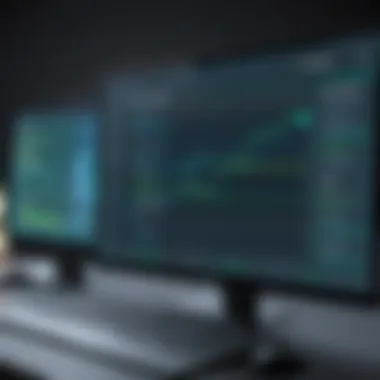

Overall, integrating MongoDB GUIs with development environments empowers developers to manage databases more effectively and enhances their overall productivity.
Best Practices for Using MongoDB GUIs
When employing a graphical user interface (GUI) for managing MongoDB databases, understanding best practices is essential. This can improve your work process significantly. GUIs provide a visual approach to interact with databases. They can handle complex queries, visualize data, and simplify many tasks. Without clear practices, however, one might face inefficiencies or errors.
Effective Query Writing
Effective query writing is among the most crucial aspects of using MongoDB GUIs. A well-structured query can save time and resources while ensuring the accuracy of data retrieval. Here are some points to consider for effective query writing:
- Be Specific: Always use precise criteria when formulating queries to reduce the data returned. This limits the processing load on the database.
- Utilize Indexes: Make sure to use indexes effectively. They can speed up query performance significantly.
- Analyze Query Performance: Use MongoDB's built-in tools to examine and understand how your queries perform. This might reveal areas for optimization.
- Test Queries: Before running queries on large datasets, test them on smaller samples. This can help avoid unexpected outcomes.
By adhering to these points, you can write effective queries that improve efficiency and reliability.
Data Security and Management
Data security is of utmost importance when managing databases. Using a MongoDB GUI does not eliminate the need for strong security practices. Below are methods to enhance data security and management:
- User Roles and Permissions: Implement role-based access control. Define user roles carefully to limit access only to necessary data.
- Regular Backups: Schedule backups regularly to prevent data loss. A GUI can simplify the backup process, making it user-friendly.
- Encrypt Sensitive Data: Use built-in features to encrypt sensitive data at rest and during transmission to secure it from unauthorized access.
- Monitor User Activity: Keep track of user actions within the GUI. This can aid in identifying suspicious activity.
Incorporating these security measures will help in safeguarding your data while managing your MongoDB databases.
Proper implementation of best practices can significantly enhance performance and security in database management.
Overall, best practices in using MongoDB GUIs can facilitate a more robust interaction with your databases. Through effective query writing and rigorous data management, the tools available can be leveraged to their fullest, ensuring not only efficiency but also the integrity of your data.
Future Trends in MongoDB Database GUIs
As the digital landscape evolves, the tools we use to manage databases are also changing. Understanding the future trends in MongoDB GUIs is not just about anticipating the next big thing. It's about enriching the efficiency and efficacy of data management. In an environment where data is increasingly recognized as a vital asset, the role of a responsive, user-friendly GUI is paramount. New trends are shaping the way developers, data scientists, and IT professionals interact with MongoDB databases, making it crucial to stay ahead of these changes for enhanced productivity.
Emerging Technologies
Emerging technologies are reshaping the capabilities of MongoDB GUIs. One significant development is the increasing use of cloud-based GUIs. As organizations continue migrating their infrastructure to the cloud, having a GUI that offers seamless operations in cloud environments becomes essential. This transition allows for remote access, increased collaboration, and enhanced data security.
The integration of real-time data processing capabilities within these tools is also noteworthy. Users now expect immediate feedback and results when interacting with databases. Thus, GUIs are adapting by incorporating features that support real-time querying and updates, making it easier to manage live data without significant delays.
In addition, the rise of no-code or low-code platforms is changing how users interact with databases. These platforms enable professionals without extensive programming backgrounds to manage and manipulate data. A GUI that offers no-code solutions for complex queries can significantly broaden the user base and facilitate quicker data insights.
The Role of AI in Database Management
Artificial Intelligence (AI) is poised to revolutionize database management, including MongoDB GUIs. One of the key benefits of AI in this context is automated query optimization. AI can analyze previous query patterns and suggest optimizations, ultimately enhancing the overall performance of database operations. This is particularly useful in environments where large datasets are common, allowing users to focus on analysis rather than query fine-tuning.
Additionally, AI-driven functionalities can improve data visualization. By automatically generating relevant visual representations based on user queries, GUIs can provide insights that are easier to interpret and utilize. This aligns with the ongoing demand for clarity in data presentation, facilitating better decision-making.
Integration of Natural Language Processing (NLP) is another transformative step. Users can formulate queries in natural language, thereby lowering the barrier to entry for those who may feel intimidated by traditional querying languages.
"AI integration in GUI tools is not merely a convenience; it's a strategic advantage in today's data-driven world."
End
In the realm of database management, the significance of selecting a competent MongoDB GUI cannot be overstated. With the rapid evolution of technology and an increasing demand for simpler solutions, GUIs provide an interface that removes much of the complexity associated with database operations. These tools enable developers, data scientists, and IT professionals to manage databases with efficiency and ease. Thus, understanding the factors to consider when choosing a MongoDB GUI contributes to better database management practices and enhances overall productivity.
Recap of Key Insights
Throughout this article, we explored a variety of aspects concerning MongoDB GUIs. Here are the pivotal points covered:
- Understanding MongoDB: It is essential to grasp the fundamentals of MongoDB before utilizing GUIs for effective database interaction. Knowledge of how NoSQL databases differ from traditional ones provides context for tool selection.
- Limitations of Command-Line Interfaces: While command-line interfaces offer flexibility and control, they can be overwhelming, particularly for those less familiar with the syntax and commands.
- Key Features of GUIs: Tools like data visualization capabilities, user interface design, and data import/export features emerged as critical for a satisfying user experience.
- Popular Tools: We discussed notable GUIs such as Robo 3T, MongoDB Compass, and Studio 3T, highlighting their unique functionalities and comparative strengths.
- User Experience Considerations: Customization options and accessibility features are vital to ensure that a GUI serves the needs of all users effectively.
- Integration Options: The discussion on integrating with development environments, such as with Node.js and Python frameworks, emphasized the versatility of these tools.
- Best Practices: Effective query writing and data security were identified as imperative for making the most of MongoDB GUIs.
- Future Trends: An analysis of emerging technologies and the role of AI within database management indicated a promising trajectory that might reshape how GUIs function.
Final Thoughts on Choosing a MongoDB GUI
When choosing a MongoDB GUI, it is crucial to consider your unique requirements and the ecosystem in which you operate. Factors such as ease of use, available features, and performance should guide your decision-making process. Additionally, staying informed about future trends, particularly those driven by AI, can prepare you for shifts in the technological landscape.
Ultimately, the right GUI not only enhances productivity but also contributes to a more intuitive and organized approach to database management. For tech professionals, investing time in understanding and selecting a fitting MongoDB GUI can lead to significant gains in efficiency, accuracy, and overall satisfaction in database tasks.



