Exploring Mirantis Docker: Deployment and Best Practices


Intro
In the contemporary landscape of software development, containerization has emerged as a powerful mechanism for deploying applications. Among the many tools available, Mirantis Docker stands out as a formidable option. This article seeks to elucidate the various aspects of Mirantis Docker, touching on deployment strategies, management tools, and established best practices.
Overview of Mirantis Docker
Definition and Importance
Mirantis Docker is a versatile platform that facilitates the creation and deployment of containerized applications. In a world where flexibility and scalability are paramount, this technology allows organizations to efficiently run applications across different environments. Its adoption reflects a shift toward more manageable, microservices-oriented architecture in software development.
Key Features and Functionalities
Mirantis Docker provides several key features:
- Containerization: Encapsulates applications and their dependencies within isolated environments.
- Orchestration: Manages the lifecycle of containers in a coordinated manner, ensuring efficient resource utilization.
- Flexibility: Supports various deployment models, including on-premises, cloud, or hybrid environments.
- Integration Capabilities: Easily integrates with leading CI/CD tools and cloud services, enhancing DevOps practices.
Use Cases and Benefits
Organizations utilize Mirantis Docker for a range of purposes. Some prominent use cases include:
- Microservices Development: Facilitates the development of applications as a suite of small services, improving agility.
- Continuous Integration/Continuous Deployment (CI/CD): Supports rapid deployment cycles, enabling frequent updates to applications.
- Testing and Development: Helps in creating consistent development environments, minimizing issues related to environment discrepancies.
The benefits of adopting Mirantis Docker are numerous:
- Improved scalability as applications can easily be scaled up or down based on demand.
- Enhanced isolation of applications, leading to better security and reliability.
- Streamlined development processes that foster quicker time-to-market for new features.
Best Practices
Industry Best Practices for Implementing Mirantis Docker
To ensure a successful deployment of Mirantis Docker, organizations should follow industry best practices. This includes:
- Conducting thorough training for developers and operations teams.
- Establishing a governance model to oversee container usage across environments.
- Regularly updating images and maintaining security patches.
Tips for Maximizing Efficiency and Productivity
An effective adoption process also includes:
- Using lightweight base images to minimize resource consumption.
- Monitoring container performance to identify and address issues proactively.
- Implementing automated testing in the CI/CD pipeline for rapid feedback.
Common Pitfalls to Avoid
Organizations should be cautious about:
- Neglecting to standardize image creation processes, which can lead to inconsistency.
- Ignoring security considerations, such as container vulnerabilities and access controls.
- Lack of documentation surrounding container usage and procedures.
Case Studies
Real-World Examples of Successful Implementation
Several organizations have successfully integrated Mirantis Docker into their operations. For instance, a notable financial services company utilized Mirantis Docker to transition their legacy applications to a more agile microservices architecture. Their results included reduced deployment times and increased performance.
Lessons Learned and Outcomes Achieved
From such case studies, the following lessons can be valuable:
- Start small and gradually scale the implementation to manage complexities effectively.
- Engage cross-functional teams early in the process to ensure alignment in objectives.
Insights from Industry Experts
Experts in the field emphasize the importance of continuous learning and iteration during the implementation of containerization technologies like Mirantis Docker.
Latest Trends and Updates
Upcoming Advancements in the Field
The containerization landscape continues to evolve, with new advancements on the horizon for Mirantis Docker. These include enhanced support for artificial intelligence and machine learning applications.
Current Industry Trends and Forecasts
According to recent industry reports, the trend toward multi-cloud strategies is gaining traction. Organizations are looking to deploy applications seamlessly across hybrid environments, an area where Mirantis Docker shines.
Innovations and Breakthroughs
The integration with Kubernetes for orchestration purposes represents a significant breakthrough, allowing for even greater efficiencies in managing container environments.
How-To Guides and Tutorials


Step-by-Step Guides for Using Mirantis Docker
For those looking to begin with Mirantis Docker, a step-by-step guide can help. Start by:
- Setting up a Docker environment on your local machine.
- Pulling a sample application image from the Docker Hub.
- Running the container and accessing it through a web browser.
Hands-On Tutorials for Beginners and Advanced Users
Intermediate users may look for more advanced tutorials, focusing on optimizing Dockerfile commands to create smaller, more efficient container images.
Practical Tips and Tricks for Effective Utilization
Regular clean-up of unused images and containers helps maintain resource usage efficiently. Monitoring tools can greatly assist in keeping a tab on container health and performance.
Prelude to Mirantis Docker
Mirantis Docker is a crucial framework for deploying and managing containerized applications in today’s cloud-centric environment. Understanding this tool is essential for those looking to optimize software delivery and enhance operational efficiency. This section covers the significance of Mirantis Docker, addressing its ability to streamline development processes and improve IT resource management. In the context of this article, we will highlight how Mirantis Docker integrates with the broader landscape of containerization technologies, showcasing its relevance to software developers, IT professionals, and business leaders alike.
Background and Evolution
Mirantis Docker originated from the need to create a robust platform that simplifies Docker container deployment and management. Initially, Docker offered basic functionalities for container operations. Over time, Mirantis emerged as a solution that added advanced features and support necessary for enterprise-grade applications.
The early years of Docker’s existence saw it being adopted swiftly across various sectors. However, organizations realized that managing many containers could become complex and challenging. Mirantis responded with integration tools and management solutions that cater to the evolving needs of large-scale enterprises. With a focus on scalability, Mirantis Docker has evolved to provide resources that can efficiently coordinate multiple containers and ensure optimal performance in diverse environments.
Key Features of Mirantis Docker
Mirantis Docker stands out in its field due to a range of key features designed to facilitate container management:
- Comprehensive Management Interface: The platform offers an intuitive management dashboard, enabling users to visualize container deployments and streamline operations.
- Enhanced Security Practices: Security is paramount in any IT environment. Mirantis Docker incorporates advanced mechanisms to ensure data integrity and safeguarding against threats.
- Integration with Kubernetes: Understanding container orchestration is vital. Mirantis Docker seamlessly integrates with Kubernetes, leveraging its capabilities for effective container deployment and scaling.
- CI/CD Pipeline Support: The platform supports Continuous Integration and Continuous Deployment practices, allowing teams to automate their delivery workflows.
These features contribute significantly to the effectiveness of Mirantis Docker, making it a preferred choice for organizations aiming to harness the benefits of containerization. This foundation enables teams to focus on developing innovative applications while relying on Mirantis Docker for stability and scalability in their environments.
Understanding Docker Containers
Docker containers serve as a fundamental element in the modern landscape of software development and deployment. By encasing applications within a lightweight and portable environment, containers facilitate a more consistent and efficient approach to application management. Understanding Docker containers is crucial for any professional involved in software development, IT operations, or architecture, as it shapes how applications are built, tested, and run in various environments.
Concept and Architecture
At its core, a Docker container is a standardized unit of software that packages up code and all its dependencies, ensuring that the application runs quickly and reliably across different computing environments. The architecture of Docker revolves around several key components:
- Docker Engine: This is the core component and acts as a client-server application, where the server creates, runs, and manages Docker containers.
- Docker Images: These are the read-only templates for creating containers. They include everything needed to run an application, such as the code, libraries, and system tools.
- Docker Registries: These act as repositories for Docker images. Docker Hub is one popular public registry, while organizations can also run private registries.
- Docker Compose: This tool aids in defining and running multi-container Docker applications using a single configuration file.
This architecture ensures that developers can build applications without worrying about differences in the host environment, thus reducing conflicts and enhancing productivity. The container lifecycle typically includes building images, running containers, stopping them, and removing them, providing easy management for developers.
Comparison with Virtual Machines
When comparing Docker containers to traditional virtual machines (VMs), several distinct differences emerge:
- Resource Efficiency: Containers share the host system's OS kernel, while VMs run a full operating system. This leads to containers being more lightweight and requiring fewer resources than VMs.
- Startup Time: Containers can start in seconds, while VMs may take minutes due to the need to boot an entire OS.
- Isolation: VMs provide strong isolation as they operate independently on separate OS instances. Containers, in contrast, have a lighter isolation mechanism tied to processes in the host OS.
The efficiency and speed of Docker containers make them particularly apt for microservices architecture and continuous integration pipelines, where agility and quick deployment are essential. Understanding these differences is vital for organizations considering how to modernize their application development processes.
"Docker containers enable a new approach to application development, focusing on modular and scalable designs."
By gaining a clear understanding of Docker containers, professionals in the tech field can leverage their potential to create more efficient and flexible application ecosystems.
Deploying Mirantis Docker
Deploying Mirantis Docker is a pivotal aspect of utilizing container technology in modern IT architectures. This process not only allows organizations to run applications in isolated environments but also enhances the scalability and flexibility of deployments. Proper deployment can significantly improve resource utilization, decrease time to market, and streamline operations. The effectiveness of a deployment strategy often determines the success or failure of an organization's ability to leverage containerization fully. Thus, it is crucial to understand the various elements, benefits, and considerations involved in deploying Mirantis Docker.
Initial Setup and Configuration
Setting up Mirantis Docker involves several critical stages. The initial configuration requires a clear understanding of the infrastructure requirements and intended use cases. Primarily, organizations must assess their existing IT environment and decide on the deployment architecture. This includes determining whether to use on-premises resources, cloud infrastructure, or a hybrid setup.
First, the base installation of Mirantis Docker must be addressed. This process usually starts with obtaining the appropriate distribution package from the Mirantis website. It is essential to ensure that your system meets the prerequisites specified in the installation documentation. For Linux-based environments, commands are executed through the terminal to install the Docker engine, which serves as the foundation for running containers.
After the basic installation, configuration aspects come into play. Network settings must be configured to allow seamless communication between containers, especially for microservices architectures. Volume management is another key area, as it dictates how persistent data is handled across container restarts.
Best Practices for Deployment
Once the initial setup is underway, adhering to best practices can optimize the deployment of Mirantis Docker. These practices not only enhance performance but also contribute to a more manageable environment.
- Use Docker Images Wisely: Start with minimal base images to reduce overhead. This helps in maintaining smaller image sizes and improving deployment speed.
- Regularly Update Images: Keeping Docker images updated is essential for security and stability. Automated tasks can help in maintaining the latest versions of images.
- Leverage Multi-Stage Builds: Using multi-stage builds can minimize image sizes and streamline the deployment process by separating development and production environments.
- Implement Environment Variables: Utilizing environment variables for configuration settings allows for more flexible deployments, which can adapt to various environments.
- Network Isolation: Employing network policies can enhance security by controlling traffic flow between containers, which is especially important in enterprise environments.
In summary, deploying Mirantis Docker effectively requires a solid foundation in the initial setup and adherence to best practices. Emphasizing these aspects helps organizations maximize the benefits of containerization, ensuring that their deployment strategies are robust and efficient.
Remember, successful deployment not only involves the technical setup but also aligns closely with the organizational goals and user needs.
Managing Docker Containers


Managing Docker containers is a crucial aspect of utilizing Mirantis Docker effectively. With the rise of containerization in software development and deployment, having a thorough understanding of management techniques can lead to better performance, resource efficiency, and scalability of applications. This section elaborates on the lifecycles of containers and how resources can be optimized for improved operational effectiveness.
Container Lifecycle Management
The lifecycle of a Docker container encompasses several stages, from creation to execution, and eventually to termination. Mastering these stages is essential for any organization employing containers.
- Creation: Containers are created from images, which serve as blueprints. Utilizing a well-defined image ensures that the container behaves consistently across various deployments.
- Running: Once started, containers run applications in isolation from the host system. Understanding how to manage the state of these containers is imperative; tools like Docker Compose can help orchestrate multiple containers to work together.
- Stopping and Restarting: Stopping and restarting containers should be conducted carefully. Stopping a container gracefully allows active processes to complete, preventing data loss. Restart policies can automate the recovery of containers under specific failure conditions.
- Deletion: Once a container is no longer needed, it should be removed to free up system resources. However, it is important to ensure that any changes made during its life cycle are appropriately handled either by committing changes to an image or by persisting data in volumes.
Analyzing and optimizing the container lifecycle can prevent issues like resource exhaustion and application downtime, leading to more resilient applications in production environments.
Resource Allocation and Optimization
Efficient resource allocation is key to sustaining high performance in containerized applications. Docker containers share the host system's resources, and therefore, mismanagement can lead to conflicts or bottlenecks.
- CPU and Memory Limitation: Setting limitations for CPU and memory allocation is essential to prevent any single container from monopolizing system resources. These limits can be defined during the container startup using specific Docker commands. For example:
- Networking: Proper configuration of networking between containers ensures that they communicate effectively while maintaining isolation from the external network. Docker's overlay networks can enhance security while facilitating communication between containers in different host machines.
- Storage Management: Understanding how storage works in Docker is also crucial. Containers should be designed to be stateless, where possible, but for those that require persistent data, volumes must be used effectively to manage data safely and efficiently.
"Managing containers properly is as important as deploying them. It influences stability, scalability, and performance in significant ways."
By integrating best practices in resource allocation and management, companies can ensure their containerized applications operate efficiently, allowing for better scalability and a greater return on investment.
Container Orchestration with Mirantis
The orchestration of containers is a crucial aspect of deploying and managing applications at scale. Mirantis provides a streamlined approach for handling containerized workloads efficiently. Central to this is the need for effective orchestration systems that allow for automation, management, and scaling of containerized applications. Without orchestrations, managing multiple running containers can become complex and error-prone, leading to resource wastage and inconsistencies. Understanding this process is vital for organizations aiming to utilize Mirantis Docker to its full potential.
Intro to Kubernetes
Kubernetes has emerged as the leading platform for container orchestration. Originally designed by Google, Kubernetes automates deployment, scaling, and managing applications in containers. Its architecture is built around containers rather than virtual machines, allowing for more efficient use of resources. Kubernetes facilitates self-healing, which means it can automatically restart containers that fail, replace and reschedule them when needed, and provide horizontal scaling. This flexibility is important for teams that need quick responses to changing workloads and operational demands.
Key Features of Kubernetes
- Service Discovery and Load Balancing: Kubernetes provides built-in service discovery and load balancing features to manage traffic to containers effectively.
- Storage Orchestration: It automates the mounting of the storage system of your choice, whether it is local storage or cloud storage.
- Automated Rollouts and Rollbacks: It helps in managing the changes to applications efficiently and can roll back to previous versions if needed.
These features underscore the importance of Kubernetes in orchestrating container environments. With Mirantis, Kubernetes is made even easier to deploy and manage, enhancing the user experience.
Using Mirantis Kubernetes Engine
Mirantis Kubernetes Engine is designed to simplify Kubernetes deployment and management. It allows organizations to focus more on developing applications and less on managing infrastructure. The integration of Mirantis with Kubernetes streamlines operations, providing tools that aid in scaling applications while ensuring high availability.
Some notable aspects of the Mirantis Kubernetes Engine include:
- Ease of Use: The user-friendly interface enables rapid provisioning of Kubernetes clusters.
- Comprehensive Support: Mirantis provides professional support and services to handle any operational challenges.
- Multi-cloud Capabilities: The engine supports deployment across multiple clouds, granting organizations flexibility.
The combination of Mirantis and Kubernetes empowers teams to achieve operational efficiency while managing complex containerized applications.
In summary, mastering container orchestration with Mirantis through Kubernetes offers powerful tools for managing the lifecycle of applications in a cloud-native environment. Understanding these principles is essential for software developers, IT professionals, and anyone involved in modern application deployment.
Integration with / Pipelines
The seamless integration of Mirantis Docker with Continuous Integration and Continuous Deployment (CI/CD) pipelines is a pivotal aspect of modern software development practices. This integration facilitates rapid development cycles and automates workflows, enhancing efficiency and reducing human error during software deployment.
Benefits of integrating Mirantis Docker with CI/CD include improved throughput and faster time-to-market for applications. Developers can push updates more frequently, and automated tests can validate these updates swiftly. This allows teams to respond promptly to changes in requirements and market conditions, fostering a more agile development environment.
In addition to speed and efficiency, it also enhances reliability. Automated processes reduce the likelihood of deployment issues, as the same environment is used from development through production. This helps to ensure consistency and minimizes the risk of software bugs resulting from environmental discrepancies. By enabling a cycle of build, test, and deployment without manual intervention, teams can focus on developing quality features.
Considerations regarding CI/CD integration with Mirantis Docker include the need for proper configuration and maintenance of the CI/CD tools being used. Tools like Jenkins, GitLab CI, and CircleCI can be integrated effectively with Mirantis Docker. Choosing the right tools that fit the team's requirements is critical.
Proper integration of CI/CD and Mirantis Docker can yield significant improvements in development workflows and application reliability.
Overall, integrating Mirantis Docker with CI/CD pipelines is essential for optimizing deployment processes. It stands as an enabler of fast, reliable, and efficient software development, resulting in high-quality applications that can adapt to changing needs.
Automating Deployments
Automating deployments in a Mirantis Docker environment allows for the rapid and error-free transition of code from development to production. Automating this process eliminates repetitive manual steps, which can often lead to inconsistencies or oversights. The use of Infrastructure as Code (IaC) tools enhances this automation, as infrastructure configurations can be version-controlled and consistently applied across environments.
Automation tools like Terraform can provision infrastructure while Ansible or Chef can manage application deployment. Here is a brief workflow outlining automated deployment:
- Code Commit: Developers commit changes to the version control system, such as Git.
- Build Process: The CI/CD tool triggers the build process, creating a new Docker image.
- Automated Testing: Tests are run against the built image to ensure functionality.
- Deployment: If the tests pass, the new image is automatically deployed to the production environment.
This streamlined process culminates in quicker feature releases and reduces the chances of defects making it to production.
Monitoring and Logging Strategies
Effective monitoring and logging strategies are crucial in managing applications deployed with Mirantis Docker. Without adequate monitoring, diagnosing issues can become a laborious task, leading to prolonged downtimes and degraded user experiences.
Utilizing integrated monitoring tools such as Prometheus and Grafana allows teams to track application performance and obtain insights into resource utilization. By setting key performance indicators, organizations can proactively address potential problems. Here are some key strategies:
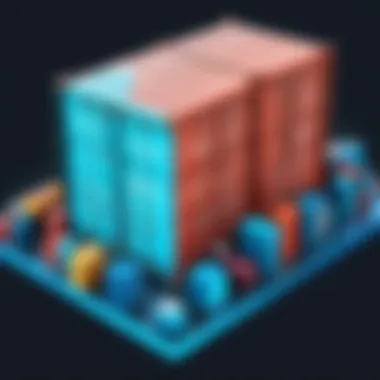

- Centralized Logging: Using tools like ELK Stack (Elasticsearch, Logstash, Kibana) facilitates centralized logging. It allows for easier analysis of logs from various containers.
- Alerting: Establish alerts for key metrics, such as CPU load and memory usage, to act quickly when predefined thresholds are breached.
- Performance Metrics: Continuously monitor metrics such as response times and request counts to gauge application health.
Implementing these logging and monitoring strategies ensures that teams can maintain visibility into their applications, allowing for continuous improvement and quick responses to any issues that arise.
Security Considerations
In the realm of containerization, security cannot be an afterthought. Mirantis Docker offers advanced capabilities to protect applications, but understanding specific security measures is essential. Security considerations involve multiple aspects, including protecting sensitive data during transit and storage, ensuring the integrity of container images, and implementing effective access controls.
Implementing strong security practices helps in safeguarding against vulnerabilities that could be exploited by malicious actors. A compromised container could lead to severe reputational and operational damages. Therefore, organizations must prioritize securing their Docker environments as part of their broader IT security strategy.
Here's a brief overview of key areas to focus on regarding Docker security:
- Container Isolation: Maintain adequate isolation between containers to prevent one compromised container from affecting others.
- Image Scanning: Regularly scan Docker images for known vulnerabilities before deploying them.
- Network Segmentation: Isolate containers within different network layers, helping to limit access and control data flow.
- Role-Based Access Control: Implement least privilege access for users and services to minimize potentially harmful actions.
"Security is not a product, but a process." - Bruce Schneier
By incorporating robust security considerations from the outset, organizations can significantly reduce the risks associated with Docker containers and leverage these benefits more effectively.
Docker Security Best Practices
Implementing best practices is crucial to optimize security within Docker environments. Here are some essential security practices to consider:
- Use trusted base images: Always start with minimal and trusted base images from repositories, like Docker Hub or Mirantis GitHub repositories.
- Keep images up to date: Regularly update images to include security patches and avoid outdated dependencies.
- Limit container permissions: Run containers as non-root users whenever possible. This reduces the risk of privilege escalation in case of a breach.
- Enable security features: Use Docker’s built-in security features, such as user namespaces, seccomp profiles, and AppArmor or SELinux policies for added protection.
- Regularly audit your Docker environment: Conduct regular security audits and reviews to ensure compliance with security standards and policies.
Incorporating these best practices enhances the security outlook of Docker deployments, mitigating a wide range of threats effectively.
Compliance and Governance
Ensuring compliance and maintaining governance is integral to managing a secure Docker environment. Organizations must align their security practices with relevant legal regulations and industry standards, which may include GDPR, HIPAA, or PCI DSS, among others.
Compliance frameworks dictate how data is processed, stored, and protected, influencing Docker operations. This requires establishing a security governance structure that includes policies, procedures, and controls specifically tailored for managing containers.
Key aspects of compliance and governance include:
- Documented policies: Maintain comprehensive documentation on security standards, compliance requirements, and operational procedures.
- Regular training and awareness: Conduct ongoing training programs for personnel to ensure that they are familiar with compliance requirements and security best practices.
- Monitoring and reporting: Continuously monitor your Docker environment for compliance and maintain proper reporting protocols to track any incidents or violations.
- Regular reviews: Conduct periodic assessments to evaluate compliance effectiveness and adapt to changes in regulatory requirements or organizational needs.
By integrating thorough compliance and governance measures, organizations not only secure their containerized applications but also foster trust among stakeholders and end-users.
Case Studies and Use Cases
The exploration of case studies and use cases is essential in understanding the practical implications of Mirantis Docker within different organizational frameworks. These examples not only illustrate the adaptability of Docker in varying contexts but also highlight measurable outcomes achieved by businesses. By examining real-world applications, stakeholders can grasp the benefits, limitations, and strategic considerations surrounding the use of Mirantis Docker technology. This section will focus on specific elements, benefits, and considerations regarding enterprise adoption and innovative applications of Docker.
Enterprise Adoption Examples
Organizations are progressively adopting Docker for its efficiency in managing applications. For instance, a leading financial services firm implemented Mirantis Docker to enhance its software delivery processes. Prior to adopting this technology, their deployment cycles were lengthy and cumbersome. By leveraging Mirantis Docker, the firm reduced deployment time from days to hours. The shift allowed them to respond more quickly to market changes, providing a competitive advantage.
Another pertinent example can be found in the healthcare sector. A major hospital network utilized Mirantis Docker to manage their data analytics applications more effectively. By containerizing their data workloads, the network improved resource utilization and scalability of their applications. They were able to ensure rapid access to critical data, which is particularly vital in healthcare settings.
These cases illustrate not only the practical benefits of adopting Mirantis Docker but also emphasize the importance of selecting the right deployment strategies that align with enterprise needs. Companies should carefully analyze their requirements and evaluate potential challenges to ensure successful integration.
Innovative Applications of Docker
Beyond conventional use cases, innovative applications of Docker are emerging across diverse industries. For example, in the entertainment sector, a popular streaming service employed Mirantis Docker for their content delivery network. By utilizing containers, they achieved significant reductions in latency and improved their capacity to serve high-quality video streams. This approach enabled the service to handle a larger user base without sacrificing performance.
In the field of machine learning, another noteworthy application can be seen. A tech startup harnessed the flexibility of Docker to streamline its ML model deployment. By adopting containerization, they significantly accelerated their experimentation cycles. The startup could deploy models in isolated environments, facilitating rapid testing and iteration. This speed is crucial in tech development and can differentiate successful products from those that fail to gain traction.
Innovative implementations of Mirantis Docker can redefine business models and market strategies.
Future Trends in Containerization
The realm of containerization is evolving rapidly. As organizations increasingly adopt cloud-native architectures, understanding the future trends in this field becomes critical. Companies need to stay ahead of technological advancements to leverage the full potential of containerized environments. This section explores important trends that will shape the future of containerization, focusing on their benefits and key considerations.
Evolution of Docker Technologies
Docker technologies have come a long way since their inception. Initially, Docker simplified the packaging and deployment of applications. As the demand grew, the development led to significant improvements in resource management and orchestration capabilities. The emergence of Docker Compose and Docker Swarm allowed teams to manage complex applications more effectively than ever before.
A crucial aspect of Docker's evolution is its integration with Kubernetes, which has become the standard for container orchestration. Kubernetes enhances Docker's capabilities, enabling automatic scaling, self-healing, and load balancing.
Furthermore, Docker is increasingly being integrated with Service Mesh technologies like Istio and Linkerd. These technologies enhance service-to-service communication within microservices architectures, offering added security features and observability.
Overall, the evolution of Docker technologies seems geared towards enhancing efficiency and addressing scalability challenges faced by enterprises.
Impact of Emerging Technologies
The rise of emerging technologies like AI and machine learning is reshaping containerization in transformative ways. Containers serve as ideal environments for deploying machine learning models. Their lightweight nature allows for rapid iteration and deployment of models.
The following are some critical impacts of these technologies on containerization:
- Enhanced Resource Utilization: AI algorithms optimize resource allocation, ensuring maximum efficiency in container management.
- Automation of Operations: With AI-driven tools, organizations can automate complex workflows, thus allowing teams to focus on higher-level tasks.
- Improved Security: Integrating AI in security processes leads to enhanced threat detection and response capabilities within containerized environments.
Emerging technologies not only propel the efficiency of Docker but also influence best practices within the industry. Organizations must stay informed and flexible to adapt to these shifting dynamics.
"The future of containerization holds unprecedented opportunities for businesses willing to invest in adaptable technologies."
In summary, understanding the future trends in containerization is not just beneficial; it is essential. Embracing these changes allows organizations to harness the capabilities of Docker and containers more effectively, ensuring they remain competitive in an increasingly tech-driven landscape.



