Unveiling the Profound Microsoft Foundation Classes in Software Development


Overview of Microsoft Foundation Classes in Software Development
Microsoft Foundation Classes (MFC) stand as an indispensable framework for developing software on Windows systems, providing a rich array of tools and functionalities crucial for creating robust applications. Understanding MFC is pivotal for developers aiming to craft efficient software solutions that operate seamlessly within the Windows environment.
- Definition of Microsoft Foundation Classes (MFC): MFC serves as a powerful framework within the scope of software development, offering a set of pre-written code and visual components to facilitate the creation of applications on Windows platforms. It streamlines the development process by providing ready-made solutions for common programming tasks.
- Importance of MFC: MFC simplifies the complexities of Windows application development, enabling programmers to focus on the core logic of their software without getting bogged down in the intricacies of Windows API programming. By leveraging MFC, developers can expedite the development cycle and produce reliable software solutions tailored for Windows operating systems.
- Key Features and Functionalities: MFC encompasses a wide range of features, including classes for user interface design, file handling, graphics rendering, and event handling. Developers can harness the power of MFC to create visually appealing, responsive applications that deliver a seamless user experience.
- Use Cases and Benefits: MFC finds application in various scenarios, such as desktop software development, client-server applications, and multimedia applications. The benefits of using MFC include rapid application development, code reusability, and compatibility with different Windows versions, ensuring that developers can efficiently build and deploy software on Windows platforms.
Introduction to Microsoft Foundation Classes (MFC)
In the intricate realm of software development, the Introduction to Microsoft Foundation Classes (MFC) holds paramount significance. Understanding MFC is akin to unlocking a treasure trove of tools and functionalities curated specifically for crafting robust applications on the Windows platform. For developers striving to create efficient software solutions, delving into MFC is not merely an option but a necessity. As we embark on this exploration of MFC, we peel back the layers of complexity that shroud Windows application development, shedding light on the core elements that empower developers to streamline their coding endeavors.
Overview of MFC
Evolution of MFC
The evolution of MFC stands as a pivotal juncture in the narrative of software development. Through its progression, MFC has metamorphosed into a stalwart framework revered for its versatility and scalability. The key characteristic of the Evolution of MFC lies in its adaptability to the ever-changing landscape of technology, ensuring that developers can harness its potential across diverse projects. Embracing Evolution of MFC in this article illuminates the path towards efficient application development, leveraging its proven track record to amplify coding efficacy.
Key features of MFC
Unveiling the key features of MFC unveils a tapestry of functionalities designed to elevate the development experience. Each feature meticulously crafted to cater to the intricate needs of developers, the Key features of MFC exude a sense of reliability and performance. By incorporating Key features of MFC into our discourse, we equip developers with the necessary arsenal to navigate the complexities of software development, amplifying their productivity and efficacy in the process.
Purpose of MFC
Building Windows-based applications
At the cornerstone of MFC lies its proficiency in constructing Windows-based applications, a fundamental pillar that underpins its relevance in the software development landscape. The key characteristic of Building Windows-based applications within MFC is its innate ability to harmonize with the Windows ecosystem, offering developers a seamless environment to bring their creative visions to life. By delving into Building Windows-based applications, developers can harness the full potential of MFC to craft intuitive and robust applications tailored for the Windows platform.
Providing a structured framework
In the cacophony of software development, Providing a structured framework emerges as a beacon of order amidst chaos. MFC's structured framework serves as a scaffold for developers, providing them with a roadmap to navigate the intricate maze of application development. The unique feature of Providing a structured framework lies in its ability to simplify complex coding tasks, offering developers a clear and concise path towards creating efficient and scalable software solutions. By embracing Providing a structured framework within MFC, developers can streamline their development process, enhancing not just their productivity but also the quality of their end products.
Core Concepts of Microsoft Foundation Classes
Microsoft Foundation Classes (MFC) serve as a cornerstone in software development, playing a vital role in crafting robust applications for Windows platforms. Understanding the core concepts of MFC is essential for developers aiming to leverage its power efficiently. Within this article, we delve deep into the intricacies of MFC's Class Library Architecture and Message Handling, shedding light on the significant contributions these concepts make to the software development landscape. By exploring these core concepts, developers can harness the full potential of MFC, enabling them to design and implement sophisticated solutions that meet the demands of the modern software industry.
Class Library Architecture


In the realm of Microsoft Foundation Classes, the Class Library Architecture stands out as a fundamental structure that underpins the development process. The hierarchy of classes within MFC forms a robust foundation for building applications, offering a structured approach to software design. By utilizing inheritance and polymorphism, developers can create a hierarchy of classes that encapsulate functionalities and data, promoting code reusability and maintainability. This architectural approach not only enhances development efficiency but also fosters a clear and organized codebase, essential for managing large-scale projects effectively. Understanding the intricacies of Class Library Architecture equips developers with the necessary tools to architect elegant and scalable software solutions, elevating their development capabilities to new heights.
- Hierarchy of classes
Hierarchy of classes
The hierarchy of classes in MFC defines the relationships and dependencies between various components, facilitating the development of complex applications. This hierarchical structure allows developers to organize code in a logical manner, promoting modular design and code reusability. By categorizing classes based on their functions and properties, developers can create a cohesive architecture that simplifies the development process and enhances system robustness. The hierarchy of classes serves as a cornerstone in software design, enabling developers to abstract core functionalities into reusable components, streamlining the development lifecycle and ensuring code coherence.
- Inheritance and polymorphism
Inheritance and polymorphism
Inheritance and polymorphism are fundamental principles in object-oriented programming, pivotal in extending the functionality of classes and promoting code reusability. Through inheritance, classes can derive properties and behaviors from parent classes, reducing code duplication and enhancing maintainability. Polymorphism, on the other hand, allows objects to exhibit multiple forms, enabling dynamic binding and flexible code interactions. The integration of inheritance and polymorphism in MFC empowers developers to create flexible and extensible software architectures, facilitating the development of scalable and adaptable applications. By understanding the nuances of inheritance and polymorphism, developers can architect elegant solutions that prioritize flexibility, scalability, and maintainability, cementing MFC's position as a robust framework for software development.
Message Handling
In the context of Microsoft Foundation Classes, effective message handling plays a pivotal role in event-driven programming, enabling seamless user interactions and system responsiveness. Message maps serve as a central mechanism for routing and handling messages within MFC applications, providing a structured approach to event management. By leveraging event-driven programming paradigms, developers can design applications that respond dynamically to user inputs, fostering interactive and engaging user experiences. Understanding the intricacies of message handling empowers developers to create responsive and intuitive applications, aligning user interactions with system behaviors seamlessly.
- Message maps
Message maps
Message maps in MFC facilitate the mapping of messages to their corresponding handlers, streamlining event management and message processing. This declarative approach simplifies the implementation of event-driven functionality, enhancing code readability and maintenance. By defining message handlers within the message map, developers can establish clear relationships between user interactions and system responses, ensuring a coherent and structured event flow. Message maps serve as a cornerstone in MFC development, providing developers with a powerful mechanism to manage and respond to diverse user inputs, enriching the application's usability and interactivity.
- Event-driven programming
Event-driven programming
Event-driven programming lies at the heart of MFC applications, driving dynamic user interactions and system behaviors. By embracing event-driven paradigms, developers can design applications that respond in real-time to user inputs, creating immersive and engaging user experiences. The key characteristic of event-driven programming lies in its asynchronous nature, allowing applications to handle multiple events concurrently without blocking the user interface. This approach enhances application responsiveness and usability, enabling seamless interactions between users and the software. Event-driven programming empowers developers to design interactive and feature-rich applications, elevating user engagement and satisfaction while optimizing system performance.
Working with Microsoft Foundation Classes
In the realm of software development, working with Microsoft Foundation Classes (MFC) holds paramount importance. Understanding the nuances of MFC is indispensable for developers seeking to create robust applications on Windows platforms. MFC provides a structured framework replete with a diverse set of tools and functionalities essential for efficient application building. Without a solid grasp of how to implement and leverage MFC, developers may struggle to unleash the full potential of their software solutions. Hence, exploring the intricacies of MFC within the software development landscape is key to fostering proficiency and innovation in application design and functionality.
Development Environment Setup
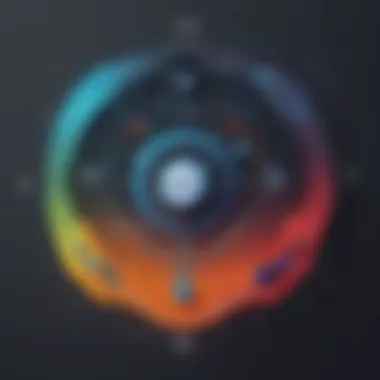

Integrating MFC in Visual Studio
When delving into the specifics of integrating MFC in Visual Studio, developers are met with a seamless integration process that streamlines the development workflow. By incorporating MFC into Visual Studio, developers gain access to a plethora of pre-built classes and functions tailored for Windows-based applications. The key advantage of this integration lies in the enhanced productivity it offers, allowing developers to expedite the development process and focus more on application logic rather than mundane coding tasks. Despite its advantages, developers should be mindful of potential complexities that may arise when working with a vast array of MFC features within the Visual Studio environment
Configuring Project Settings
Configuring project settings plays a pivotal role in optimizing the development environment for MFC applications. By fine-tuning project settings to align with the requirements of the MFC framework, developers can ensure a seamless and efficient development experience. The unique feature of configuring project settings lies in its ability to tailor the development environment to suit specific project needs, whether it be optimizing resource allocation or enhancing memory management. However, meticulous attention should be paid to the intricate details of project settings, as misconfigurations could potentially lead to unforeseen challenges during the development phase.
Creating MFC Applications
Application Wizards
Application wizards stand out as invaluable tools for simplifying the application creation process within the MFC framework. These wizards offer a guided approach to setting up new projects, allowing developers to kickstart their development journey swiftly and efficiently. The key characteristic of application wizards is their ability to reduce the complexity of project initialization, making it an immensely popular choice among developers aiming for quick project setup without compromising on customization options. Although application wizards expedite the project initiation process, developers should be cautious of overly relying on these automated tools, as they may limit flexibility in project structuring
User Interface Design
User interface (UI) design holds a significant position in the realm of MFC application development, as it directly influences the user experience and overall usability of the software. The key characteristic of UI design within MFC lies in its capacity to create visually appealing and intuitive interfaces that streamline user interaction with the application. Opting for a well-thought-out UI design is a beneficial choice for this article, as it emphasizes the importance of aesthetic appeal and user-centric design principles in driving user adoption and satisfaction. However, it is essential to balance UI design intricacies with functional requirements to ensure a harmonious blend of form and function within MFC applications.
Advanced Topics in Microsoft Foundation Classes
In this section, we delve into the significance of Advanced Topics in Microsoft Foundation Classes (MFC), a pivotal aspect in software development. These advanced topics are instrumental in enhancing the functionality and performance of MFC-based applications. By exploring topics like Database Integration, Multithreading, and Custom Controls and ActiveX, developers can elevate their understanding and proficiency in MFC programming. Understanding these advanced topics is essential for developers looking to create sophisticated and efficient software solutions that leverage the full potential of the MFC framework.
Database Integration
ODBC Support
ODBC support plays a critical role in facilitating seamless interaction between MFC applications and databases. Its key characteristic lies in providing a standardized interface for accessing various database management systems, ensuring compatibility and efficiency in data retrieval and manipulation processes. ODBC support stands out as a popular choice for database integration in MFC due to its versatility and broad adoption across different database systems. Despite its advantages in promoting database connectivity, ODBC support may pose challenges in terms of performance overhead and complex configurations. Understanding the nuances of ODBC support is essential for optimizing database operations within MFC applications.
CRUD Operations
CRUD operations, encompassing Create, Read, Update, and Delete functions, are fundamental in database management within MFC applications. The key characteristic of CRUD operations lies in offering a standardized approach to database manipulation, allowing developers to perform essential data operations seamlessly. CRUD operations are a popular choice for MFC development due to their simplicity and effectiveness in managing data interactions. However, implementing CRUD operations requires careful consideration of security vulnerabilities and efficient data handling practices. Mastering CRUD operations is crucial for developers seeking to implement robust database functionalities in MFC applications.
Multithreading
Asynchronous Processing
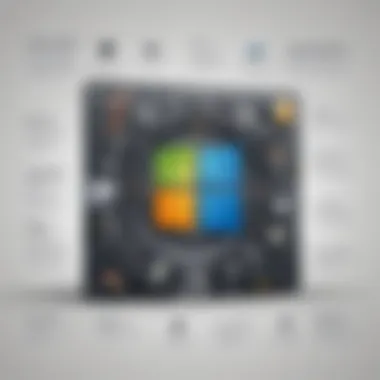

Asynchronous processing plays a vital role in enhancing the responsiveness and efficiency of MFC applications by enabling concurrent execution of multiple tasks. Its key characteristic lies in allowing non-blocking operations, ensuring uninterrupted user interactions and resource utilization. Asynchronous processing is a preferred choice for MFC developers due to its ability to improve application performance and scalability. Despite its benefits, asynchronous processing may introduce complexities in managing shared resources and handling synchronization issues. Understanding the intricacies of asynchronous processing is essential for developing high-performing and responsive MFC applications.
Thread Synchronization
Thread synchronization is imperative for coordinating and managing concurrent threads in MFC applications to prevent data conflicts and ensure program integrity. Its key characteristic lies in facilitating communication and data sharing among threads while maintaining synchronization and order of operations. Thread synchronization is a popular choice for MFC development to prevent race conditions and ensure thread safety. However, improperly implemented thread synchronization can lead to deadlock situations and performance bottlenecks. Mastering thread synchronization is crucial for developers aiming to design robust and reliable multithreaded MFC applications.
Custom Controls and ActiveX
Creating Custom UI Elements
Creating custom UI elements allows developers to design unique and tailored user interfaces for MFC applications, enhancing user experience and visual appeal. The key characteristic of custom UI elements lies in offering flexibility and creativity in designing interface components that align with specific application requirements. Creating custom UI elements is a favored choice for MFC development to provide a differentiated user interface that sets applications apart. However, the creation of custom UI elements requires attention to detail and compatibility considerations to ensure seamless integration and functionality within MFC applications. Mastering the creation of custom UI elements is crucial for developers looking to deliver personalized and engaging user experiences in their MFC applications.
Integration with ActiveX Technologies
Integration with ActiveX technologies enables the seamless incorporation of interactive and reusable components into MFC applications, expanding functionality and interoperability. The key characteristic of ActiveX integration lies in leveraging pre-built components and controls to enhance the capabilities and features of MFC applications. Integration with ActiveX technologies is a preferred choice for MFC developers seeking to augment their applications with advanced functionalities and dynamic content. However, integrating with ActiveX technologies requires adherence to security protocols and cautious handling of external components to prevent vulnerabilities and system instability. Mastering the integration with ActiveX technologies is essential for developers aiming to enrich their MFC applications with interactive and dynamic elements.
Optimizing Performance with Microsoft Foundation Classes
In the realm of software development, optimizing performance holds a paramount position in ensuring the efficiency and effectiveness of applications. The section exploring 'Optimizing Performance with Microsoft Foundation Classes' within this article serves as a crucial component for developers seeking to enhance the functionality and responsiveness of their software solutions built on Windows platforms. As software complexities increase, the need to streamline operations and utilize resources effectively becomes imperative. By delving into memory management and resource utilization strategies, developers can fine-tune their applications to deliver optimal performance outcomes.
Memory Management
Resource allocation
Resource allocation plays a pivotal role in the seamless operation of software developed using Microsoft Foundation Classes. Efficient allocation of resources such as memory, processing power, and storage is essential for maintaining application stability and preventing performance bottlenecks. The key characteristic of resource allocation lies in its ability to ensure that critical resources are distributed judiciously among different components of the program. This deliberate distribution helps in optimizing resource utilization and improving overall application performance. The unique feature of resource allocation is its adaptability to varying workloads and system configurations. While resource allocation boosts application efficiency, improper allocation can lead to resource wastage and decreased performance, making it vital for developers to employ optimal resource management strategies.
Memory optimization strategies
Memory optimization strategies provide developers with a systematic approach to enhance application performance by efficiently managing memory usage. These strategies focus on mitigating memory leaks, optimizing data structures, and minimizing overheads, all of which contribute to a more responsive and stable application. The key characteristic of memory optimization strategies lies in their ability to identify and rectify memory-related issues proactively, ensuring streamlined operation even under heavy workloads. By implementing memory optimization strategies, developers can mitigate the risk of memory overflows, improve processing speed, and ultimately deliver a seamless user experience. While these strategies offer significant performance benefits, they require meticulous planning and continuous monitoring to strike the right balance between memory efficiency and application responsiveness.
Conclusion
In a guide overviewing Microsoft Foundation Classes (MFC) in software development, the conclusion plays a pivotal role in summarizing the essence of MFC benefits and its implications for developers. As we navigate through this intricate world of MFC, it becomes apparent that understanding the core benefits of MFC is fundamental to leveraging its capabilities effectively. The examination of MFC leads us to appreciate its significance in fostering efficient application development and ensuring platform compatibility, which are key elements contributing to the overall success of software projects. Delving into the conclusion segment allows us to consolidate our insights into the practical advantages and considerations around Microsoft Foundation Classes.
Summary of MFC Benefits
Efficient Application Development
Efficient application development within the realm of Microsoft Foundation Classes (MFC) underscores the emphasis on streamlined processes and optimized workflows. This facet of MFC targets enhancing productivity and minimizing resource allocation inefficiencies, empowering developers to craft software solutions with agility and precision. The standout characteristic of efficient application development lies in its ability to accelerate project timelines without compromising code quality or performance metrics. By embracing efficient application development practices, developers can navigate complexities with ease, translating conceptual ideas into functional applications efficiently. While the advantages of efficient application development are abundant, such swift progressions might occasionally overlook comprehensive testing protocols, potentially leading to unforeseen bugs or glitches. Despite this caveat, the adoption of efficient application development in MFC remains a preferred choice due to its proven success in meeting project deadlines and exceeding client expectations.
Platform Compatibility
Platform compatibility emerges as a critical aspect in the domain of Microsoft Foundation Classes (MFC), dictating the reach and accessibility of developed applications across diverse Windows environments. This integral characteristic of MFC ensures that software solutions built using MFC are seamlessly deployable and operable on a range of Windows-based systems, amplifying the audience reach and user engagement. The focal point of platform compatibility revolves around establishing a standardized framework that transcends version inconsistencies and hardware variations, guaranteeing a consistent user experience across multiple platforms. The unique feature of platform compatibility lies in its ability to mitigate compatibility issues and streamline deployment processes, eliminating the need for extensive reconfigurations or troubleshooting efforts. While platform compatibility offers unparalleled versatility and accessibility, there might be instances where intricate design nuances hinder seamless integration on certain Windows configurations. Despite this challenge, the benefits of platform compatibility in MFC outshine these limitations, making it an indispensable component for ensuring widespread adoption and user satisfaction.



