Mastering Maui App Development: A Comprehensive Guide to Latest Trends and Best Practices
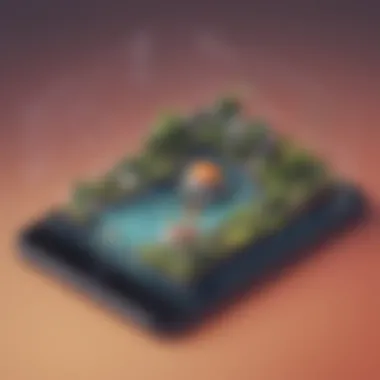

Overview of Maui App Development
Maui app development is a cutting-edge field in software engineering that focuses on creating applications for multiple platforms using a single codebase. The importance of this technology lies in its ability to streamline the development process and enhance efficiency by enabling developers to write code once and deploy it across various operating systems. Key features of Maui app development include support for Android, iOS, Windows, and macOS platforms, along with a wide range of pre-built UI components and integration with popular frameworks like Xamarin. The versatility of Maui allows developers to reach a broader audience with minimal effort, making it a vital tool for modern app development.
Use cases for Maui app development span across industries such as healthcare, finance, e-commerce, and entertainment, where multi-platform compatibility is essential for maximizing user engagement. The benefits of utilizing Maui include faster time-to-market, reduced development costs, simplified maintenance, and a consistent user experience across different devices and operating systems.
Best Practices for Maui App Development
When it comes to implementing Maui in app development projects, adhering to industry best practices is crucial for achieving optimal results. One key practice is to design responsive layouts that adapt to various screen sizes and resolutions, ensuring a seamless user experience on all devices. Additionally, optimizing app performance by leveraging device-specific capabilities and minimizing resource consumption is essential for delivering high-quality applications.
To maximize efficiency and productivity in Maui app development, developers should prioritize code reusability, adhere to platform-specific design guidelines, and conduct thorough testing across different environments. Common pitfalls to avoid include neglecting platform differences, overlooking performance optimization, and underestimating the importance of user feedback and testing.
Case Studies in Maui App Development
Exploring real-world examples of successful Maui app development implementations offers valuable insights into best practices and potential challenges. By examining case studies from industries like healthcare, finance, and travel, developers can learn from the experiences of others and apply proven strategies to their projects. Lessons learned from these case studies may include the significance of user-centered design, the impact of performance optimization on user retention, and the benefits of continuous iteration based on user feedback.
Industry experts provide valuable input on Maui app development trends, sharing their perspectives on emerging technologies, market demands, and user behavior. By incorporating expert insights into development processes, developers can stay ahead of the curve and anticipate future trends in the ever-evolving app development landscape.
Latest Trends and Updates in Maui App Development
Keeping up with the latest trends and updates in Maui app development is essential for staying competitive in the market. As technology continues to evolve, developers can expect advancements in areas such as augmented reality integration, artificial intelligence enhancements, and cross-platform performance optimization. Current industry trends include the rise of progressive web apps, the growing demand for personalized user experiences, and the expansion of IoT integration in mobile applications.
Innovations and breakthroughs in Maui app development focus on enhancing accessibility, security, and performance across diverse platforms and devices. By embracing new trends and leveraging innovative technologies, developers can create state-of-the-art applications that cater to the evolving needs and preferences of modern users.
How-To Guides and Tutorials for Maui App Development
Practical guides and tutorials are vital resources for developers looking to enhance their skills in Maui app development. Step-by-step instructions for using Maui tools and technologies provide hands-on experience for beginners and advanced users alike. These tutorials offer practical tips and tricks for effective utilization of Maui frameworks, enabling developers to create dynamic and user-friendly applications with ease.
Introduction to Maui App Development


When delving into the realm of Maui app development, it is essential to grasp the fundamental concepts that underpin this innovative framework. Maui Development Framework offers a streamlined approach to cross-platform app development, catering to the burgeoning demand for versatile and efficient solutions in the ever-evolving tech landscape. By understanding the intricacies of Maui Development Framework, developers can harness its capabilities to create robust applications that seamlessly operate across multiple platforms with a high level of performance and consistency. In this comprehensive guide, we will explore the Evolution of Maui Framework, Key Features of Maui Framework, and Benefits of Maui for Cross-Platform Development.
Understanding Maui Development Framework
Evolution of Maui Framework
The Evolution of Maui Framework signifies a significant progression in the realm of cross-platform app development. With its roots in Xamarin, the Maui Framework has evolved to provide a more comprehensive and refined toolkit for developers. This evolution is characterized by enhanced functionalities, improved scalability, and a more intuitive development experience. One of the key advantages of the Evolution of Maui Framework lies in its seamless integration with .NET and C# programming languages, offering a familiar environment for developers to work efficiently and effectively.
Key Features of Maui Framework
The Maui Framework boasts a plethora of features that set it apart in the realm of cross-platform development. From its robust UI components to its extensive library of APIs, Maui offers developers a versatile toolkit to bring their app ideas to life. The key characteristic of Maui Framework lies in its ability to facilitate code reusability, allowing developers to write once and deploy across multiple platforms without compromising performance or user experience. This feature is particularly beneficial for teams looking to streamline their development workflow and maximize efficiency.
Benefits of Maui for Cross-Platform Development
Maui Framework's significance in cross-platform development cannot be understated. By leveraging Maui, developers can significantly reduce time-to-market for their applications while ensuring a consistent user experience across different devices and platforms. The inherent flexibility of Maui enables seamless integration of native features and functionalities, empowering developers to create immersive and feature-rich apps. Moreover, Maui's compatibility with popular IDEs and tools makes it a preferred choice for developers seeking a robust and efficient cross-platform development solution.
Setting Up Development Environment for Maui
Choosing IDE for Maui Development
Choosing the right IDE is crucial for setting up an efficient development environment for Maui. IDEs such as Visual Studio and JetBrains Rider offer comprehensive toolsets and plugins that streamline the development process. This choice is particularly beneficial for developers familiar with .NET development, as it provides a familiar setting to work on Maui projects. The unique feature of IDEs for Maui development lies in their seamless integration with Maui frameworks and libraries, enhancing productivity and collaboration within development teams.
Installation and Configuration Steps
The Installation and Configuration Steps for Maui involve a series of sequential processes to ensure a smooth setup of the development environment. From installing the necessary SDKs to configuring project dependencies, each step is vital in preparing the environment for Maui app development. Paying attention to detail during installation and configuration mitigates potential compatibility issues and ensures a hassle-free development experience. The unique feature of Installation and Configuration Steps lies in their structured approach, providing developers with a clear roadmap to kickstart their Maui projects with confidence.
Getting Started with Maui App Creation
Creating Your First Maui App


Embarking on the journey of Maui app creation starts with creating your first Maui app. This foundational step involves setting up project templates, defining UI components, and integrating essential functionalities. The key characteristic of creating your first Maui app is the hands-on learning experience it offers, allowing developers to familiarize themselves with Maui's development environment and workflow. By following systematic guidelines and best practices, developers can lay a strong foundation for building sophisticated cross-platform applications.
Exploring Project Structure
Understanding the project structure is essential for navigating through Maui app development. By exploring the project structure, developers gain insights into the organization of files, directories, and assets within their Maui projects. This knowledge facilitates effective collaboration, version control, and project management, ensuring a coherent and structured approach to app development. The unique feature of exploring project structure lies in its role as a roadmap for developers to visualize the architecture of their Maui applications, fostering efficient workflows and streamlined development processes.
Advanced Techniques in Maui Development
Advanced Techniques in Maui Development plays a pivotal role in this comprehensive guide on Maui app development. This section delves into the intricate details of advanced techniques that elevate app development to the next level. By exploring topics such as Utilizing XAML for UI Design, Integrating Native Features in Maui Apps, and Optimizing Performance and UIUX, developers can gain a deeper understanding of enhancing their Maui applications. Understanding and implementing these advanced techniques is crucial for creating aesthetically pleasing, feature-rich, and high-performing Maui apps.
Utilizing XAML for UI Design
XAML Elements and Attributes: XAML, an XML-based markup language, is instrumental in creating visually appealing user interfaces in Maui apps. Its declarative syntax allows developers to define UI elements and their properties clearly. Its separation of design and logic simplifies the development process, enabling efficient collaboration between designers and developers to achieve a cohesive UIUX. Despite its verbosity, XAML's flexibility and scalability make it a preferred choice for designing sophisticated and responsive interfaces.
Data Binding in Maui: Data Binding in Maui facilitates the synchronization of UI elements with underlying data sources, ensuring real-time updates and seamless interactivity within the app. By establishing data connections between different components, developers can create dynamic UIs that adapt to changing data states. While data binding enhances code reusability and maintainability, improper implementation can lead to performance issues and memory leaks. Balancing the advantages of data binding with potential drawbacks is essential in optimizing the UI design of Maui apps.
Integrating Native Features in Maui Apps
Accessing Device APIs: Integrating native features in Maui apps involves utilizing device APIs to leverage hardware capabilities and access system functionalities. By directly interacting with device-specific features, developers can enhance app performance and user experience. However, maintaining compatibility across different platforms and managing API version differences are challenges that developers may face. Careful consideration of API usage and fallback mechanisms is imperative to ensure consistent functionality across various devices.
Platform-Specific Implementations: Implementing platform-specific features in Maui apps allows developers to cater to the unique capabilities and design guidelines of each target platform. By customizing app behavior and appearance based on the underlying OS, developers can deliver a tailored user experience that adheres to platform conventions. While platform-specific implementations enhance user satisfaction and app performance, managing divergent codebases and ensuring code consistency across platforms require meticulous planning and execution.
Optimizing Performance and UIUX
Performance Optimization Strategies: Optimizing performance is essential for ensuring the responsiveness and efficiency of Maui apps. Strategies such as efficient resource management, asynchronous operations, and code profiling can significantly improve app performance. By identifying and addressing bottlenecks, developers can enhance app responsiveness and reduce loading times. However, trade-offs between performance optimizations and development complexity should be carefully evaluated to maintain a balance between speed and functionality.
UIUX Best Practices in Maui: Implementing best practices in UIUX design is critical for creating engaging and intuitive user interfaces in Maui apps. By focusing on factors such as responsiveness, accessibility, and visual hierarchy, developers can enhance the usability and appeal of their apps. Consistent navigation patterns, clear feedback mechanisms, and thoughtful use of animations contribute to a seamless user experience. While adhering to UIUX best practices can elevate app quality and user satisfaction, iterative testing and user feedback are essential for refining the UIUX design to meet user expectations and preferences.
Troubleshooting and Debugging in Maui Development
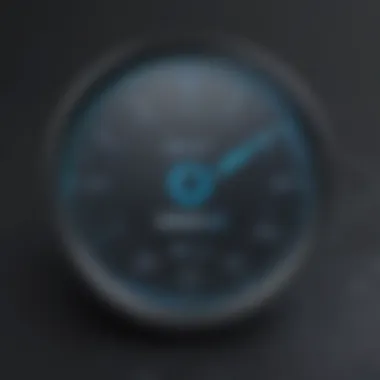

In the realm of Maui app development, troubleshooting and debugging play a pivotal role in ensuring the smooth functionality and robust performance of applications. Identifying and rectifying issues promptly not only enhances user experience but also streamlines the development process. By focusing on troubleshooting and debugging in Maui development, developers can pave the way for efficient app performance and customer satisfaction. This section delves into key strategies, tools, and best practices associated with troubleshooting and debugging, vital for overcoming challenges and optimizing app performance.
Common Issues and Solutions
Handling Compatibility Challenges
In Maui development, compatibility challenges often arise due to the diverse nature of platforms and devices. Addressing compatibility issues is crucial for ensuring seamless functionality across various operating systems and devices. By focusing on handling compatibility challenges, developers can streamline app deployment and increase usability. The key characteristic of handling compatibility challenges lies in its ability to bridge the gap between different platforms and devices, thereby offering a consistent user experience. This approach proves beneficial for developers aiming to reach a wider audience and maximize the app's reach. Despite some challenges, handling compatibility issues stands as a popular choice for developers seeking efficient and wide-reaching app solutions.
Debugging Techniques
Debugging is an essential aspect of app development that involves identifying and resolving errors within the codebase. Effective debugging techniques are indispensable for maintaining code quality, enhancing performance, and ensuring overall reliability. The key characteristic of debugging techniques lies in their ability to pinpoint and address issues efficiently, minimizing downtime and optimizing app functionality. This approach proves beneficial for developers striving for error-free and intuitive applications. Despite potential complexities, debugging techniques remain a popular choice for developers seeking to deliver robust and reliable app solutions.
Testing Maui Apps
Unit Testing
Unit testing is a crucial component of the development process that involves testing individual units or components of the application in isolation. By focusing on unit testing, developers can detect and rectify errors early in the development cycle, leading to enhanced code quality and reliability. The key characteristic of unit testing lies in its ability to validate specific code units systematically, ensuring their proper functioning within the application. This method proves beneficial for developers looking to streamline the testing process and deliver error-free applications. Despite some overhead in terms of setup and execution, unit testing remains a popular choice for developers aiming for efficient and stable app solutions.
Integration Testing
Integration testing evaluates the interactions between different modules or systems within the application to ensure seamless integration and functionality. By emphasizing integration testing, developers can identify and resolve issues related to component interactions, data flow, and system integration. The key characteristic of integration testing lies in its ability to validate the collaboration between various app components, ensuring their cohesive operation within the application. This approach proves beneficial for developers focused on delivering integrated and cohesive app solutions. Despite the complexity associated with integration testing, it remains a popular choice for developers seeking to enhance app interoperability and performance.
Keeping Up with Maui Development Trends
In this essential section of the comprehensive guide on Maui app development, we delve into the critical topic of Keeping Up with Maui Development Trends. Staying abreast of the latest trends in Maui development is imperative for tech enthusiasts, software developers, and IT professionals to remain competitive in the ever-evolving digital landscape. By exploring current trends, professionals can adapt their strategies, embrace new technologies, and gain a competitive edge in the market.
Exploring Future of Maui Framework
Upcoming Features and Updates
Delving into the upcoming features and updates of the Maui framework is crucial for understanding the evolution of this powerful development tool. The continuous innovation and enhancements in Maui's features pave the way for more efficient and seamless app development experiences. By highlighting specific upcoming features and updates, developers can anticipate the future trajectory of Maui, incorporating new functionalities and refining their development processes.
Industry Predictions
Analyzing industry predictions offers valuable insights into the future landscape of Maui app development. By understanding industry forecasts and projections, professionals can align their skill sets and development strategies with anticipated trends, ensuring relevance and competitiveness in the ever-changing technological environment. Industry predictions serve as a guiding light for developers, empowering them to make informed decisions and skill investments for long-term success and sustainability.



