Mastering Linux EC2 Instance Setup Guide for Cloud Computing Enthusiasts


Overview of Linux EC2 Instance Setup
Linux EC2 instances on AWS play a pivotal role in the realm of cloud computing. These instances serve as virtual servers, offering scalable computing capacity for a myriad of applications. By harnessing the power of Linux operating systems, users can optimize performance and efficiency within their cloud environment. The flexibility and robustness of Linux EC2 instances make them a preferred choice for high-IQ individuals delving into cloud computing
Best Practices
When embarking on the setup of a Linux EC2 instance, industry best practices are paramount for a smooth implementation process. Key tips include optimizing instance types based on workload requirements, securing instances using SSH keys, and regularly monitoring system performance to detect and rectify any issues promptly. Maximizing efficiency involves configuring automatic backups, utilizing Security Groups effectively, and implementing strong password policies. Avoid common pitfalls such as neglecting security updates, overlooking instance tagging for organization, and failing to regularly back up important data.
How-To Guides and Tutorials
A step-by-step guide for setting up a Linux EC2 instance begins with logging into the AWS Management Console and selecting 'Launch Instance.' Users can then choose the desired Amazon Machine Image (AMI), instance type, and configure instance details such as network settings and storage. Once the instance is up and running, users can connect to it via SSH and start customizing the environment based on their requirements. Hands-on tutorials cater to both beginners and advanced users, providing practical tips for optimizing the instance for specific workloads.
Introduction to Linux EC2 Instance
Setting up a Linux EC2 instance on AWS is a crucial task for those delving into cloud computing. This section serves as the foundation for the rest of the article, guiding readers on the initial steps required to establish a functional EC2 environment. Understanding the nuances of creating and configuring an EC2 instance is essential for maximizing its performance and efficiency.
Understanding EC2 Instances
Overview of Amazon EC2
Amazon EC2 offers a versatile cloud computing service that allows users to rent virtual servers in the cloud. The scalability and flexibility it provides make it a popular choice for businesses and individuals looking to streamline their IT infrastructure. Utilizing Amazon EC2 enables users to easily deploy virtual servers, adapt computing capacity as needed, and optimize costs by paying only for the resources used.
Benefits of Using EC2 Instances
Amazon EC2 presents numerous benefits, including scalability, reliability, cost-effectiveness, and ease of management. By leveraging EC2 instances, users can dynamically adjust computing resources in real-time, ensuring optimal performance for varying workloads. The inherent reliability of Amazon's infrastructure guarantees high availability and data integrity. Furthermore, the pay-as-you-go pricing model of EC2 instances leads to cost-efficiency, as users can scale resources up or down based on demand.
Choosing Linux for EC2
When selecting an operating system for EC2 instances, opting for Linux provides distinct advantages that align with the goals of this article.
Advantages of Linux on EC2
Linux offers a robust and secure platform for running applications on EC2. Its open-source nature fosters a vast community of developers and contributors, ensuring continuous support and updates. Additionally, Linux distributions are lightweight and optimized for cloud environments, enhancing performance and resource utilization. The compatibility of Linux with a wide range of software and development tools makes it a preferred choice for developers and system administrators working on EC2 instances.
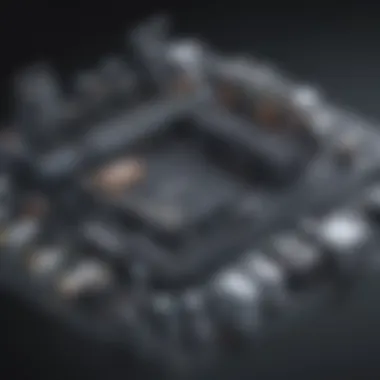

Compatibility and Flexibility
The compatibility and flexibility of Linux on EC2 further enhance its appeal. Linux-based EC2 instances seamlessly integrate with a myriad of applications and services, allowing for seamless interaction within complex ecosystems. The high degree of customization and configuration options in Linux empower users to tailor their instances according to specific requirements, ensuring dynamic and adaptable solutions for diverse workloads.
Setting Up a Linux EC2 Instance
Setting up a Linux EC2 instance is a critical step in leveraging the full potential of cloud computing, especially on AWS. This process involves creating and configuring a virtual server environment to run applications and services efficiently. By understanding the nuances of this setup, users can tailor their instances to meet specific requirements, ensuring optimal performance and scalability. Choosing Linux for EC2 brings various advantages, such as greater compatibility and flexibility compared to other operating systems, making it a preferred option for many users seeking a robust and customizable cloud computing environment. When setting up a Linux EC2 instance, it is crucial to consider factors like security, resource allocation, and ease of management, which can significantly impact the overall functionality and performance of the deployed environment.
Creating an EC2 Instance
Accessing AWS Management Console
Accessing the AWS Management Console is the gateway to initiating the process of creating an EC2 instance. This web-based interface provides users with a comprehensive dashboard to manage their AWS resources effectively. The console streamlines the setup process, offering intuitive navigation and in-depth configuration options for launching new instances seamlessly. Users can access a wide range of AWS services, monitor performance metrics, and manage security features from a central location, enhancing overall operational efficiency. The accessibility and user-friendly interface of the AWS Management Console make it a popular choice for users looking to deploy EC2 instances swiftly and efficiently.
Launching a New Instance
Launching a new EC2 instance involves selecting the desired operating system, instance type, and configuration settings to create a virtual server within the AWS cloud. This step is crucial for defining the computing resources, storage capacity, and network configurations required for the instance to function optimally. By launching a new instance, users can deploy applications, host websites, or store data in a secure and scalable environment. The process provides flexibility in customizing instance specifications according to workload demands, allowing users to adapt resource allocations based on performance requirements. While the flexibility of launching new instances offers scalability benefits, users must carefully manage costs and optimize resource utilization to maintain cost-effectiveness.
Configuring Security Groups
Defining Inbound and Outbound Rules
When configuring security groups for an EC2 instance, defining inbound and outbound rules plays a critical role in controlling network traffic and securing the virtual environment. Inbound rules regulate incoming traffic to the instance, specifying protocols, ports, and source IP addresses allowed to access specific services. On the other hand, outbound rules manage outgoing traffic from the instance, ensuring that data flows securely to authorized destinations. By customizing these rules, users can enforce fine-grained access controls, mitigate security risks, and adhere to compliance requirements within their cloud architecture. Effective management of inbound and outbound rules enhances the overall security posture of the EC2 instance, safeguarding data integrity and confidentiality.
Securing EC2 Instance
Securing an EC2 instance involves implementing robust measures to protect the virtual server from unauthorized access, data breaches, and malicious activities. By configuring security groups, enabling encryption, and implementing compliance standards, users can fortify the instance against potential threats and vulnerabilities. Securing the instance requires a multi-layered approach, incorporating best practices for identity and access management, network security, and data protection. While strengthening security measures enhances data confidentiality and system integrity, users must strike a balance between comprehensive protection and operational efficiency to avoid overburdening performance or complicating management processes.
Connecting to EC2 Instance
Using SSH Key Pair
Establishing a secure connection to an EC2 instance is essential for managing and administering the virtual server remotely. Using an SSH key pair enhances authentication mechanisms by facilitating encrypted communication between the user and the instance. The private key remains securely stored on the user's local machine, ensuring secure access to the instance without exposing sensitive credentials or passwords. By leveraging SSH key pairs, users can authenticate securely and establish encrypted connections for executing commands, transferring files, and performing administrative tasks on the EC2 instance efficiently and securely.


Establishing Remote Connection
Establishing a remote connection to an EC2 instance allows users to interact with the virtual server from their local machines or other devices. This process involves utilizing remote desktop protocols or secure shell access to establish a communication channel with the instance. Remote connections enable users to troubleshoot issues, configure applications, and manage resources on the EC2 instance remotely. While remote access provides flexibility and convenience for managing instances from any location, users must maintain secure connection practices, such as strong authentication mechanisms and encryption protocols, to prevent unauthorized access or data interception.
Optimizing Linux EC2 Instance Performance
In this segment of the article, we delve into the critical aspect of optimizing the performance of a Linux EC2 instance on AWS. Ensuring the optimal performance of your EC2 instance is paramount for achieving efficiency and cost-effectiveness in your cloud computing endeavors. By optimizing the instance, you can significantly enhance its functionality and streamline operations within your AWS environment. This section will explore essential strategies and best practices for maximizing the performance of your Linux EC2 instance, ranging from selecting the right instance type to implementing automation tools.
Understanding Instance Types
Choosing the Right Instance Type
When it comes to choosing the right instance type for your Linux EC2 setup, the decision plays a pivotal role in determining the performance and scalability of your application. Selecting the appropriate instance type tailored to your specific workload requirements can directly impact efficiency and resource utilization. By carefully evaluating the CPU, memory, storage, and networking capabilities of each instance type, you can optimize workload performance and minimize operational costs. This section will elaborate on the significance of selecting the right instance type and how it contributes to the overall effectiveness of your Linux EC2 instance on AWS.
Scalability and Resource Allocation
The aspect of scalability and resource allocation holds immense importance in the realm of optimizing Linux EC2 instance performance. Scalability determines the capacity of your instance to handle varying workload demands efficiently, ensuring seamless operation under different usage scenarios. Effective resource allocation involves distributing computing resources appropriately to support the workload requirements without over-provisioning or underutilization. Understanding the principles of scalability and resource allocation is crucial for achieving optimal performance and maximizing the utilization of your Linux EC2 instance. This section will elaborate on how scalability and resource allocation impact the efficiency and flexibility of your AWS environment.
Implementing Best Practices
Monitoring Performance Metrics
Monitoring performance metrics is a fundamental practice in optimizing Linux EC2 instance performance as it offers insights into resource consumption, system health, and overall operation efficiency. By monitoring key performance indicators such as CPU utilization, memory usage, disk IO, and network traffic, you can proactively identify bottlenecks, anomalies, and optimization opportunities. This proactive approach enables you to make data-driven decisions to enhance performance, troubleshoot issues, and ensure the smooth operation of your EC2 instance. This section will delve into the importance of monitoring performance metrics and its role in maximizing the operational efficiency of your Linux EC2 instance.
Tuning Instance for Efficiency
Tuning the instance for efficiency involves optimizing system configurations, software settings, and resource allocation to achieve peak performance and stability. By fine-tuning parameters such as kernel settings, network configurations, and application profiles, you can customize the instance to meet specific workload requirements and performance targets. This process of optimization enhances the responsiveness, reliability, and cost-effectiveness of your Linux EC2 instance deployment on AWS. This section will outline the best practices for tuning the instance for efficiency and maximizing the overall performance of your cloud infrastructure.
Utilizing Automation Tools
Deploying Dev
Ops Practices

Deploying Dev Ops practices plays a crucial role in streamlining the deployment, management, and scaling of your Linux EC2 instances on AWS. By integrating automation tools, continuous integrationcontinuous deployment (CICD) pipelines, and infrastructure as code (IaC) practices, you can automate repetitive tasks, standardize configurations, and accelerate development cycles. This automation-driven approach enhances collaboration, transparency, and agility within your IT operations, fostering a culture of efficiency and innovation. This section will highlight the benefits of deploying DevOps practices and how automation tools contribute to optimizing the performance and scalability of your Linux EC2 environment on AWS.
Integrating with AWS Systems Manager
Integrating with AWS Systems Manager provides advanced capabilities for managing, configuring, and automating tasks across your EC2 instances and AWS services. By leveraging Systems Manager features such as Run Command, State Manager, and Automation, you can simplify operational tasks, enforce compliance policies, and maintain infrastructure consistency at scale. This integrated management approach enhances security, compliance, and operational efficiency in your AWS environment, empowering you to optimize resource utilization and accelerate incident response. This section will explore the advantages of integrating with AWS Systems Manager and how these automation tools enhance the overall performance and manageability of your Linux EC2 instances on AWS.
Securing and Managing Linux EC2 Instance
In the realm of cloud computing, securing and managing Linux EC2 instances on AWS holds paramount significance for ensuring data integrity and privacy. The process involves implementing robust security measures and effectively managing instance lifecycles to mitigate cybersecurity risks and optimize operational efficiency. By focusing on securing and managing Linux EC2 instances, organizations can bolster their overall cloud security posture and streamline maintenance procedures, underscoring the critical nature of this topic within the broader context of cloud infrastructure management.
Enhancing Security Measures
Implementing IAM Policies:
When delving into the specifics of bolstering security within the AWS environment, the implementation of Identity and Access Management (IAM) policies emerges as a pivotal strategy. IAM policies play a pivotal role in controlling access to AWS resources, defining permissions for individual users or user groups, thereby reinforcing the security framework of Linux EC2 instances. The key characteristic of IAM policies lies in their granular control over resource permissions, allowing organizations to adhere to the principle of least privilege and enforce stringent access controls. By leveraging IAM policies, users can fine-tune access permissions, reducing the risk of unauthorized access and enhancing overall security resilience within the cloud infrastructure ecosystem.
Enabling Encryption and Compliance:
In the pursuit of fortifying data protection mechanisms, the deployment of encryption and compliance protocols stands out as a cornerstone element. Enabling encryption at rest and in transit ensures that data confidentiality remains intact, safeguarding sensitive information stored within Linux EC2 instances from potential breaches or unauthorized intrusions. Compliance standards such as GDPR, HIPAA, or PCI DSS mandate encryption practices to uphold regulatory requirements and industry best practices, compelling organizations to adopt robust encryption mechanisms. While encryption enhances data security, ensuring compliance with regulatory frameworks bolsters trust among stakeholders and demonstrates a commitment to upholding data privacy standards.
Managing Instance Lifecycle
Scheduling Automated Tasks:
The seamless orchestration of automated tasks plays a pivotal role in optimizing operational workflows and enhancing efficiency within Linux EC2 instances. By scheduling routine maintenance activities, backups, or performance monitoring tasks, organizations can streamline instance management processes and reduce manual intervention. The key characteristic of scheduling automated tasks lies in their ability to offload repetitive functions to automated scripts or tools, freeing up resources and personnel for more strategic initiatives. Automating routine tasks minimizes human error, accelerates response times, and enhances overall operational agility, underscoring the instrumental role of automation in managing instance lifecycles effectively.
Backup and Restore Strategies:
Amid the dynamic landscape of cloud computing, the formulation of robust backup and restore strategies emerges as a core tenet of instance management practices. Backup mechanisms facilitate the creation of data backups at regular intervals, safeguarding critical information from accidental loss or corruption. By implementing comprehensive backup policies and defining restoration procedures, organizations can mitigate data loss risks and ensure business continuity in the face of unforeseen incidents. The unique feature of backup and restore strategies lies in their ability to create point-in-time snapshots of instance data, enabling swift recovery and minimized downtime in the event of system failures or data breaches. While backup strategies reinforce data integrity, efficient restore mechanisms enhance resilience and operational continuity within Linux EC2 environments.
Optimizing Cost Efficiency
Utilizing Reserved Instances:
For organizations seeking to optimize cost efficiency and maximize resource utilization, leveraging reserved instances represents a strategic avenue for reducing operational expenditure on cloud infrastructure. Reserved instances enable users to commit to long-term usage of specific instance types, thereby unlocking significant cost savings compared to on-demand pricing models. The key characteristic of utilizing reserved instances lies in their cost-effective nature, offering discounted rates for predefined term commitments—ideal for workloads with predictable usage patterns and steady resource requirements. By capitalizing on reserved instances, organizations can optimize budget allocation, drive cost efficiency, and scale compute resources effectively, aligning cloud spending with operational demands while mitigating unnecessary expenses.
Implementing Spot Instances:
In pursuit of further cost optimization and resource efficiency, the integration of spot instances introduces a dynamic dimension to instance management strategies on AWS. Spot instances allow users to bid on unused EC2 capacity, accessing computing resources at significantly reduced prices compared to standard on-demand instances. The key characteristic of implementing spot instances lies in their variable pricing structure, with rates fluctuating based on supply and demand dynamics within the AWS cloud environment. While spot instances offer a cost-effective option for flexible workloads and non-time-sensitive applications, they also pose a degree of operational risk due to potential interruptions based on market conditions. By judiciously leveraging spot instances for fault-tolerant or non-critical workloads, organizations can capitalize on cost savings while balancing performance and cost considerations effectively.



