Exploring JSON: Structure, Features, and Uses
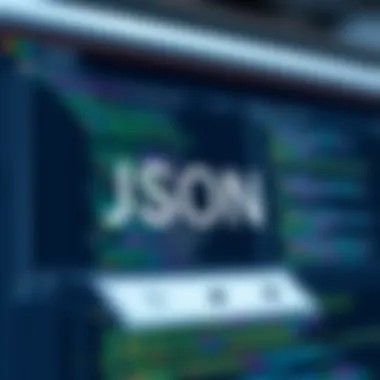

Intro
In the rapidly evolving landscape of software development and technology, understanding data formats is essential. One such format that has gained immense traction is JSON, short for JavaScript Object Notation. At its core, JSON functions as a lightweight data interchange format that has become the go-to choice among developers for its simplicity and versatility. Why is it important, you may ask? Well, it serves as a bridge between different languages and systems, allowing data to be exchanged easily and in a readable manner.
The journey of JSON began as a way to represent structured data in a format that's both human-readable and machine-parseable. In recent years, its applications have stretched far beyond mere data transport. From APIs to configuration files, JSON is woven into the fabric of modern software development. Notably, its adoption by major web technologies indicates a significant shift in how we approach data handling and communication in the digital realm.
In this exploration, we will delve into the ins and outs of JSON, dissecting its structure and syntax, while looking at practical applications it supports. We'll spotlight key features that set it apart from other data formats, and we’ll also share best practices for its implementation, ensuring you can maximize its potential in your projects. By the end of this narrative, it’s the hope to cultivate a deeper understanding of JSON and its significance in today’s tech landscape.
Defining JSON
Defining JSON sets the stage for understanding its widespread usage and significance in the modern digital landscape. JSON, short for JavaScript Object Notation, has become the backbone of data interchange formats on the web. Understanding its structure and applications is crucial for developers, IT professionals, and data scientists alike, as it plays a pivotal role in simplifying data exchange between systems.
What Is JSON?
At its core, JSON is a lightweight format that is easy for humans to read and write, yet also simple for machines to parse and generate. Its design is inspired by the syntax of JavaScript objects, which makes it natively compatible with many programming languages beyond JavaScript. This compatibility is one of its major strengths. JSON structures data in a way that is both organized and flexible, allowing complex information to be conveyed succinctly.
For instance, consider a scenario where a user submits a form on a website. The data collected from the form can be represented in JSON format, as shown below:
json
"name": "John Doe", "email": "johndoe@example.com", "age": 30, "interests": ["reading", "traveling", "coding"]
- Square brackets are for arrays. An array can hold multiple values. It can be a mix of different types. Here’s an example:
Being mindful of these syntax rules can save a developer a world of troubles. Every comma or missing quote can lead to errors that are hard to debug.
Key-Value Pairs Explained
Diving deeper into the structure, we find key-value pairs, the cornerstone of JSON. They serve as a way to associate values with keys, making data easy to access. For example:
In the above snippet, "city" and "country" act as keys, while "Paris" and "France" are their associated values. This association offers clarity and makes retrieving data intuitive. You just call the key, and its corresponding value pops up.
It's worth mentioning that keys must be unique within the same level of an object. If you try to use the same key more than once, the last key-value pair will overwrite the previous one, which can introduce subtle bugs.
Arrays and Objects in JSON
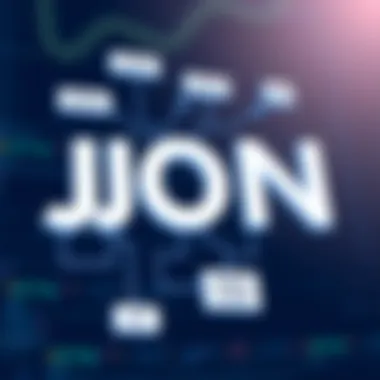
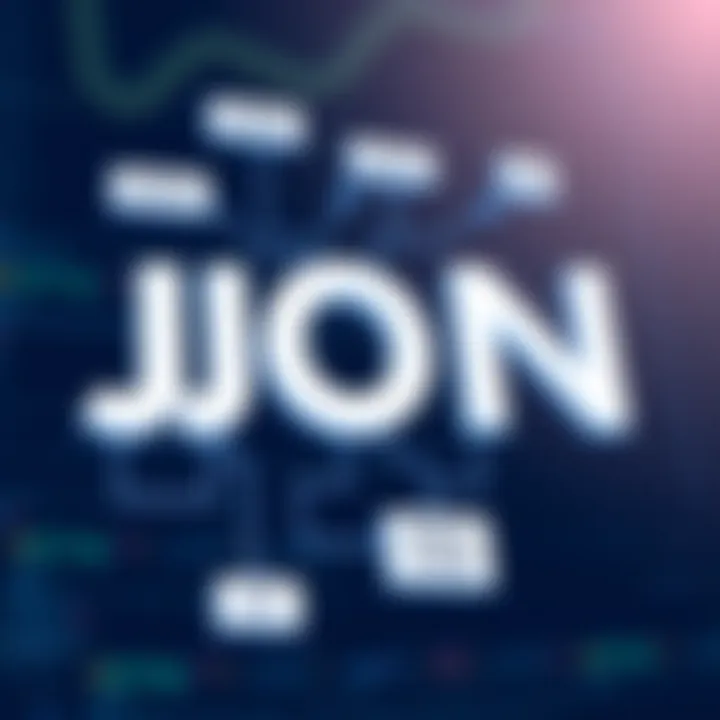
At the heart of JSON’s utility is the combination of arrays and objects, which enhances its capability to represent complex data structures. Arrays can hold multiple data points, while objects allow a more structured and hierarchically organized format.
- An object can represent a single entity with multiple attributes. For example:
In this example, the object "product" contains several key-value pairs, including an array detailing the features of the laptop.
- An array is particularly useful when you want to represent a list of items. Here’s an example:
This shows a list of objects, each representing a person. The flexibility to mix and match gives JSON a robust platform for data interchange.
"A solid understanding of JSON syntax and structure is key to mastering modern data exchange in web applications."
Advantages of Using JSON
JSON has marked its territory as a leading choice for data interchange in various applications, particularly in the realm of software development. Its appeal comes not just from being simple and lightweight; it's about how these traits enable a smoother workflow for developers and tech enthusiasts alike. Let's break down the advantages in more detail below.
Lightweight and Readable Format
One of the standout features of JSON is its lightweight nature. It’s designed to minimize the amount of data exchanged, making it quick to parse and generate, which, in essence, enhances performance in web applications. The syntax is straightforward—no jargon involved. For instance:
json
"name": "John Doe", "age": 30, "city": "New York"
Here, the user object contains another object for the address, showcasing how JSON can model relationships efficiently. Developers often find it easier to manipulate this structure, especially when they’re dealing with APIs that return nested data.
JSON vs. Other Data Formats
The landscape of data interchange is ever-evolving, and as software developers and IT professionals, understanding the nuances between different data formats is crucial. JSON, or JavaScript Object Notation, has emerged as a frontrunner in this domain. Yet, it’s important to consider how JSON stacks up against other formats like XML and CSV. Each of these formats has its strengths and weaknesses, which will be explored in this section.
Comparing JSON with
When discussing data interchange formats, JSON and XML often come up in conversations. While both serve the purpose of transferring data, they each possess distinct characteristics that set them apart. JSON tends to be more lightweight compared to XML, which makes it a preferred choice for many modern web applications. The syntax of JSON is cleaner and simpler, enabling easier reading, particularly for human developers.
Consider this comparison:
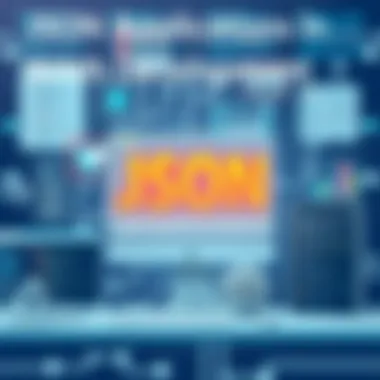

- Readability: JSON's structure is less verbose. It uses braces and brackets to convey data hierarchies, making it visually more straightforward.
- Data Types: JSON natively supports a variety of data types such as strings, numbers, and boolean values. XML, on the other hand, primarily represents data as text.
- Parsing: JSON can be parsed directly by JavaScript, offering seamless integration into web technologies. XML requires a more complex parsing procedure.
However, XML boasts its own benefits. It supports attributes, comments, and namespaces, which can be advantageous for certain applications, particularly when document complexity is needed. The wisdom here is about knowing when to choose one over the other, depending on the project requirements and goals.
JSON and CSV: A Distinction
Another prevalent format to examine alongside JSON is CSV, or Comma-Separated Values. It's often used for data storage and can be easily handled by spreadsheet programs. However, JSON provides several advantages over CSV:
- Hierarchical Data: JSON can represent complex data structures, such as nested objects and arrays, which CSV cannot do effectively. If you need to represent a set of attributes for an object, JSON allows you to encapsulate that data in a single structure, while CSV requires multiple rows, leading to redundancy.
- Data Types: CSV treats all data as strings. JSON, on the other hand, maintains data integrity by preserving various data types.
- Interoperability: JSON integrates far more seamlessly with web APIs and programming languages. CSV is more suited to simple datasets or tabular data, often making it feel limiting in more advanced contexts.
It is imperative to recognize that while CSV is easier for basic datasets and can be a straightforward solution in many situations, JSON's flexibility allows it to better fit the needs of applications involving complex data management and interactions.
"Choosing the right data format is like picking the best tool for the job. Each has its merits, but the context defines the choice."
Hence, being aware of these distinctions between JSON, XML, and CSV can enhance decision-making when faced with data challenges. For deeper insights into these formats, reach out to resources like Wikipedia for more technical discussions and examples on each format's characteristics.
Practical Applications of JSON
In the realm of modern software development, JSON is not just a convenient tool; it’s a cornerstone of efficient data exchange. Understanding its practical applications is essential for developers and IT professionals striving to craft interconnected systems. JSON simplifies interactions between diverse platforms, ensuring smooth communication in an increasingly digital world. Here, we explore where JSON truly shines, emphasizing its vitality in various applications that underscore its role in tech progression.
Usage in APIs
One of the primary domains where JSON takes center stage is in API (Application Programming Interface) development. APIs serve as the bridge between different software services, making JSON an invaluable format for data interchange. Given the evolving landscape of web technology, where microservices and cloud computing have gained significant traction, JSON’s structure aligns perfectly with the demands of APIs.
- Ease of Use: Developers can easily read and write JSON, making it less daunting for newcomers who might find XML overwhelming. Its straightforward design allows quick integration of services.
- Data Transmission: When clients request data from a server, JSON serves as the go-to format for responses. For instance, in a weather application, when a user queries weather data, the server responds with a JSON object containing temperature, humidity, and forecasts. The clarity of this structure helps both in building and consuming APIs seamlessly.
- Statelessness: JSON works well within RESTful services, where statelessness is a necessity. Since JSON data can be self-descriptive, the state of the request doesn’t affect the performance or complexity of data exchange.
"JSON’s simplicity and readability make it the lingua franca of API communication."
Data Storage Solutions
JSON's lightweight nature extends beyond just data exchange; it's a compelling solution for data storage as well. Numerous databases embrace JSON as a native data type, allowing for flexible data structures that adapt to changing needs.
- NoSQL Databases: Databases like MongoDB or Couchbase store data in JSON-like formats, which means it supports dynamic schemas. For instance, an application that evolves may require additional fields. Storing this data as JSON allows for easier changes without restructuring the database entirely.
- Document-Oriented Storage: JSON is inherently suitable for document-oriented storage systems where data is semi-structured. This is particularly useful for projects that capture diverse types of information, such as user profiles or product catalogs.
- Local Storage in Applications: In client-side development, JSON is often used with local storage solutions in web applications. By storing user preferences or session data in JSON, developers can quickly retrieve it without needing constant server communication.
Utilization in Configuration Files
Another notable application of JSON is its use in configuration files. With the growing complexity of software systems, well-organized configuration management is critical.
- User-Friendly Configuration: JSON configuration files are both human-readable and writable. For example, applications like Postman use JSON files to store settings, environment variables, and more, allowing developers to effortlessly adjust configurations as requirements evolve.
- Automation Scripting: In DevOps and automated environments, JSON helps in scripting where configurations must be dynamic and adaptable. Instead of relying on rigid syntax, JSON enables flexible changes in deployment configurations.
- Integration with Other Tools: JSON plays nicely with various programming languages and environments, making it a preferred choice for tool integrations. Tools that parse configuration files often find JSON easy to manipulate, further enhancing its adaptability in varied application landscapes.
Best Practices for Working with JSON


When working with JSON data, it’s vital to adopt best practices to ensure your applications run smoothly and efficiently. This part of the article focuses on the critical elements that contribute to effective JSON handling, including validation, efficient parsing techniques, and security considerations.
Validating JSON Data
Validating JSON data is one of the first steps you should take when handling JSON in any project. It ensures that any data you’re working with conforms to expected structures and types. Without proper validation, you might find yourself swamped in data that doesn’t adhere to the required format, leading to unexpected errors down the line.
To validate JSON, you can use various tools and libraries available in different programming languages. For example, in JavaScript, you can rely on the method, but be mindful that it throws an error for any malformed JSON. To improve your validation process, consider incorporating more robust libraries like Ajv or Joi, which can integrate schema validation into your workflow. This will allow finer control over what types of data you expect, resulting in less debugging work later on.
"Validation is not just a good practice; it’s essential for building resilient applications."
Efficient Parsing Techniques
Once your JSON data is validated, the next step is parsing it efficiently. Efficient parsing is key to ensuring that your applications remain responsive and resource-friendly. Different programming environments offer varied methods for parsing JSON. In Python, for instance, you might use built-in libraries such as that adequately handle various JSON formats. In JavaScript, the function is straightforward yet effective.
To boost performance while parsing, especially with larger data sets, consider streaming techniques. Libraries like can help you parse JSON as it is being received, instead of waiting for the entire response. This not just enhances user experience with faster load times but also minimizes the memory footprint.
When it comes to parsing, remember these tips:
- Use appropriate libraries that suit your language.
- Test the performance impacts on different devices, especially for mobile.
- Monitor memory usage during parsing routines.
Security Considerations
Lastly, engaging with JSON also invites security risks that developers must often navigate. One major area to focus on is handling potentially malicious input. Poorly structured or crafted JSON can lead to vulnerabilities like Injection attacks. Always sanitize any data that comes from external sources before using it in your application.
Another common pitfall is trusting client-side input. It's essential to never assume that the data received from users is safe. Implement strict checks to validate the integrity and authenticity of the incoming JSON data. On server-side applications, ensure you limit what a user can submit, preventing a range of security threats.
Here are a few security tips when working with JSON:
- Never trust user input unconditionally. Always validate and sanitize.
- Limit data exposure. Only send what is necessary.
- Utilize HTTPS. This helps in encrypting any data exchanged between clients and servers.
JSON in Information Exchange
In the realm of technology, communication is fundamental. JSON, or JavaScript Object Notation, has emerged as a cornerstone in facilitating information exchange between disparate systems. Its lightweight structure makes it not just appealing but essential in various applications where data integrity and clarity are paramount.
Significance in Client-Server Communication
When we talk about client-server communication, JSON plays an integral role. Imagine browsing a website or utilizing an app; behind the scenes, communication between your device and servers is happening incessantly. JSON serves as the intermediary format often used to pass data back and forth. This format is compact, which means it reduces the overhead associated with larger data formats like XML.
Using JSON, the server sends data to the client in a format that is easily readable and accessible by modern programming languages. This ease of use results in quicker loading times and a more fluid user experience. Moreover, JavaScript natively supports JSON, making it a natural choice for web applications.
It’s noteworthy how JSON maintains data organization in a manner that is both human-readable and machine-optimized. For instance, when a user requests data, the server may respond with a structure that resembles the following:
json
"user": "name": "John Doe", "email": "john.doe@example.com" "status": "success"



