Exploring Jenkins: Comprehensive Guide to Build Tools
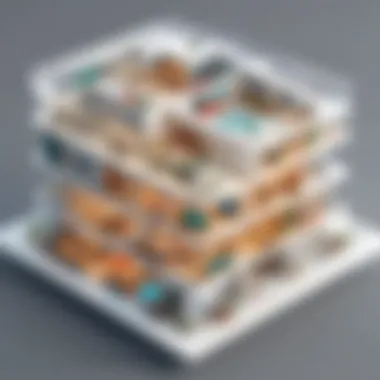

Intro
Jenkins has emerged as a vital tool in the ecosystem of software development. Developers and IT professionals recognize its significance, particularly in the realms of continuous integration and deployment. Understanding Jenkins means grasping how it transforms the development workflow, enabling teams to deliver software more rapidly and reliably.
This article examines Jenkins in detail, exploring its architecture, installation, integration capabilities, and plugin ecosystem. We also consider the best practices that can optimize its use. Challenges encountered during implementation will be analyzed, along with strategies for addressing these obstacles. The goal is to provide readers with a comprehensive understanding of how Jenkins facilitates efficient workflows in software development.
Overview of Jenkins as a Build Tool
Definition and Importance of Jenkins
Jenkins is an open-source automation server widely used for building, testing, and deploying software. Its importance in modern software development cannot be overstated. Jenkins supports continuous integration, which allows developers to integrate code into a shared repository frequently. As a build tool, Jenkins automates the process, reducing manual effort and minimizing errors.
Key Features and Functionalities
Jenkins boasts several key features:
- Extensive Plugin Ecosystem: Jenkins supports a robust collection of plugins allowing integration with various tools and technologies.
- Distributed Builds: Jenkins can distribute build tasks across multiple machines, enhancing performance and reducing build time.
- Pipeline as Code: With Jenkins, users can define their build workflows using code, making them more version-controlled and manageable.
- Easy Configuration: Jenkins provides a web-based interface that simplifies configuration and monitoring of build processes.
Use Cases and Benefits
Continuous Integration: Jenkins is instrumental in automating testing processes, enabling teams to identify issues promptly.
Increased Efficiency: Automation reduces manual labor and accelerates the software development lifecycle.
Collaboration: Teams can work concurrently on projects with reduced integration conflicts.
Best Practices
Industry Best Practices for Jenkins Implementation
When implementing Jenkins, consider the following best practices:
- Enviroment Setup: Ensure a dedicated server or cloud instance to guarantee performance and reliability.
- Version Control Integration: Integrate Jenkins with version control systems like Git for seamless workflows.
- Pipeline Management: Use Jenkins pipelines to standardize your build and deployment processes.
Tips for Maximizing Efficiency and Productivity
- Regular Updates: Keep Jenkins and its plugins updated to leverage the latest features and security patches.
- Monitor Performance: Utilize monitoring tools to ensure Jenkins runs efficiently and identify any bottlenecks.
Common Pitfalls to Avoid
Avoid these common issues:
- Not backing up the Jenkins configuration regularly.
- Overloading Jenkins with too many plugins that can hinder performance.
Case Studies
Real-world Examples of Successful Implementation
Many organizations have successfully adopted Jenkins:
- Netflix: Utilizes Jenkins for continuous integration testing, streamlining their release processes.
- eBay: Implemented Jenkins to automate deployments, resulting in faster release cycles.
Lessons Learned and Outcomes Achieved
These implementations have led to significant improvements in efficiency, with reduced time between code commit and deployment.
Insights from Industry Experts
Experts emphasize the importance of adopting automation early in the development process. Their insights suggest that beginning with small projects can help teams understand how to use Jenkins effectively.
Latest Trends and Updates
Upcoming Advancements in Jenkins
The Jenkins community is vibrant and often introduces new features. Upcoming advancements include enhanced integrations with cloud platforms and improved user interfaces.
Current Industry Trends and Forecasts
Continuous delivery remains a central theme in software development, with Jenkins paving the way for organizations transitioning to DevOps methodologies. Automation trends are expected to grow, making tools like Jenkins even more critical.
Innovations and Breakthroughs
Recent innovations include better support for containerization and microservices, enabling organizations to adapt to modern architectures.
How-To Guides and Tutorials
Step-by-step Guides for Jenkins
For beginners, setting up Jenkins can seem intimidating, but it involves straightforward steps:
- Install Jenkins: Follow guides on the official Jenkins website for installation.
- Create Your First Job: Use the web interface to create a simple build job.
- Integrate with Git: Connect your Git repository to Jenkins to start automating builds.
Hands-on Tutorials
Advanced users can explore Jenkins pipelines:
- Use Declarative Pipeline: Write simple pipelines with just a few lines of code.
- Add Stages and Steps: Define clear stages along with test and deployment steps in your pipeline.
Practical Tips and Tricks
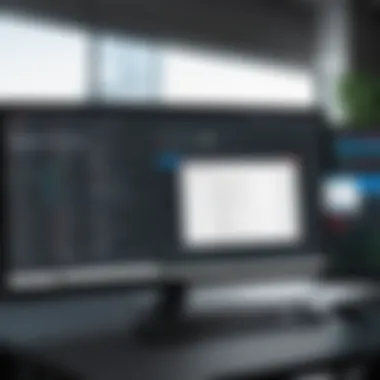

Using shared libraries in Jenkins can significantly improve code maintainability and reuse across pipelines, thus streamlining management. Taking advantage of these features can elevate your Jenkins experience.
The use of Jenkins will continue to evolve as software development practices change. Staying informed about updates and methodologies will help teams maintain competitive advantages.
Intro to Jenkins
In the realm of software development, efficiency and reliability are critical for successful project delivery. This article focuses on Jenkins, a prominent build tool widely adopted for continuous integration and deployment. By introducing Jenkins, we can better comprehend how it enhances development workflows, fosters collaboration among teams, and ensures code quality through automated processes. The following sections will cover its architecture, installation, and integration capabilities thoroughly. Understanding Jenkins is paramount for any developer aiming to streamline their build processes, improve productivity, and adopt agile methodologies.
Background and History of Jenkins
Jenkins originated from a project named Hudson, which was developed in 2004 by Kohsuke Kawaguchi at Sun Microsystems. The tool was designed to address the growing need for software to be tested and built automatically. Over time, Jenkins gained traction and eventually became its own project when governance disagreements occurred with Oracle, the new owner of Sun. In 2011, the name Jenkins was officially adopted.
Since then, Jenkins has grown into a community-driven tool with hundreds of plugins. It has become an essential component in the DevOps toolchain, enabling developers to automate the building and testing of software. Its open-source nature allows extensive community contributions, which has fueled its evolution. Today, Jenkins is recognized as one of the most versatile and powerful CI/CD tools available.
Significance of Build Tools in Software Development
Build tools play a vital role in modern software development environments. They automate many tasks, including compiling code, running tests, and packaging applications. This automation helps teams to:
- Increase Productivity: Developers can focus on writing code rather than manual processes.
- Ensure Consistency: Automated builds reduce the risk of human error, leading to more stable software releases.
- Facilitate Collaboration: Tools like Jenkins enable teams to work together seamlessly, pushing code changes that trigger automated builds and tests, making integration smoother.
Understanding Jenkins Architecture
Understanding the architecture of Jenkins is crucial for anyone looking to leverage this powerful build tool effectively. This knowledge lays the groundwork for grasping how Jenkins operates, scales, and integrates with other technologies. An effective architecture supports seamless continuous integration and deployment processes. Without a solid comprehension of architecture, managing large-scale projects can quickly become chaotic, reducing productivity.
Core Components of Jenkins
Jenkins consists of several core components that play vital roles in its functionality:
- Jenkins Master: The central controller in the Jenkins environment. It coordinates the tasks and manages the distribution of work.
- Jenkins Slave: These are additional machines that run jobs and perform tasks assigned by the Master. They help in scaling the build process.
- Job/Project: A job is a specific task you want Jenkins to execute, such as building code or running tests. Each job can be tailored to suit different needs.
- Build Pipeline: Represents the workflow of building, testing, and deploying applications in a structured manner. It visually outlines the entire process, making it easier to manage.
- Plugins: Jenkins is known for its extensive plugin ecosystem. These are additional features you can add to enhance functionality and customize Jenkins for specific needs.
These components work together harmoniously to provide a robust infrastructure that enables automated builds, testing, and deployment workflows, streamlining development processes.
Jenkins Master and Slave Configuration
The configuration of Jenkins Master and Slave is fundamental for its operation. The Master orchestrates builds and tracks job status, while Slaves execute tasks, which allows parallel processing. This architecture helps reduce build times significantly, especially for larger projects.
When setting up a Jenkins environment, one must decide how to allocate and configure Slaves effectively. Some fundamental considerations include:
- Resource Allocation: Ensure that Slaves have appropriate resources (CPU, memory) to handle the jobs assigned to them.
- Communication: Define how the Master and Slaves will communicate. This can be through SSH or JNLP (Java Network Launch Protocol), each having its advantages.
- Load Balancing: Implement strategies to distribute workload evenly among Slaves to avoid bottlenecks and optimize resource utilization.
Correctly configuring the Master and Slave architecture enhances Jenkins’ performance and enables team members to work more efficiently. The understanding of this architecture serves as a foundation for solving more complex problems in deployment and continuous integration.
Understanding Jenkins' architecture is key to optimizing workflows and improving the productivity of development teams.
Installation and Setup of Jenkins
Setting up Jenkins is a cornerstone aspect of utilizing this powerful build tool effectively. A well-thought-out installation process not only ensures that Jenkins runs smoothly but also sets the stage for optimal performance and integration. In this section, we will review the necessary system requirements, provide a step-by-step installation procedure, and highlight the critical considerations that developers should keep in mind when establishing their Jenkins environment.
Required System Requirements
Before diving into the installation, it is essential to understand the system requirements necessary for Jenkins to function correctly. These requirements can vary based on the configurations and plugins being used. Here are the key elements to consider:
- Java Development Kit (JDK): Jenkins is built on Java, so having the latest version of the Java Development Kit installed is mandatory. It is recommended to use Java 8 or Java 11 for compatibility.
- Operating System: Jenkins can run on various platforms like Windows, macOS, and several Linux distributions. Make sure your OS is up to date for better security and performance.
- Hardware Requirements: While Jenkins can run on modest hardware, it is advisable to allocate adequate resources based on your usage:
- Disk Space: Ensure you have sufficient storage for Jenkins and its workspaces, plugins, and configurations. A minimum of 500 MB is recommended to begin with.
- Network Access: For plugin installation and integration with other tools, a stable internet connection is often needed.
- Minimum: 256 MB RAM
- Recommended: 1 GB or more RAM for larger jobs
Step-by-Step Installation Procedure
The following section outlines a straightforward installation procedure for Jenkins, ensuring you are operational within minutes.
- Install Java: First, download and install the latest version of the Java Development Kit. After installation, verify Java by running the command:This command should return the version of Java installed.
- Download Jenkins: Go to the official Jenkins website and download the installer suitable for your OS. For instance, if you are using Windows, look for the package.
- Run the Installer: Launch the downloaded installer and follow the on-screen instructions. For most systems, you can use default installation settings unless there are specific needs to configure ports or folder locations.
- Access Jenkins: After the installation is done, open your web browser and go to . This is the default port Jenkins uses.
- Unlock Jenkins: For first-time access, Jenkins will require an initial admin password. This can be found in the installation log or in a text file located at . Copy that password and paste it into the web interface.
- Customize Jenkins: After unlocking, proceed to set up Jenkins. You will have the option to install suggested plugins or select specific ones based on your project requirements. It’s prudent to start with suggested plugins.
- Create Admin User: Set up an admin username, password, and email address. This ensures you have complete control over the Jenkins environment.
- Finish Setup: Finally, click through the remaining prompts to complete the setup process.
By following these steps, you will have Jenkins installed and ready to handle your build processes seamlessly. Remember, a well-installed Jenkins setup can greatly enhance the efficiency of your development workflow.
"A proper installation serves as a foundation for excellent performance and integration within your CI/CD pipeline."
In summary, the installation and setup of Jenkins is a crucial step that lays the groundwork for further usage. Ensure you meet the system requirements and follow the steps carefully to harness the full potential of this robust tool.
Configuring Jenkins for Projects
Configuring Jenkins for projects is important because it establishes the foundation for how automated processes will function within your development environment. With the right configuration, Jenkins can streamline development workflows, reduce manual interventions, and enhance overall productivity. Proper setup allows teams to focus on coding and integration, minimizing the time spent on deployment and testing. Moreover, an organized configuration can lead to better resource management and optimized build times.
Creating Your First Jenkins Job
Creating your first Jenkins job is a significant milestone for any developer or team. This step defines how Jenkins will execute tasks, track progress, and report results. To create a job, first navigate to the Jenkins dashboard and click on "New Item." This will prompt you to provide a name for the job and choose the type of job to create, such as a freestyle project or a pipeline.
Steps to create a simple freestyle job:
- Navigate to New Item: On the Jenkins dashboard, click on "New Item."
- Specify Job Name: Enter a descriptive name for your job to make it easily identifiable.
- Select Job Type: Choose "Freestyle project" for a basic build setup.
- Configure Source Code Management (SCM): Select your version control system. For example, using Git would require the repository URL and credentials.
- Add Build Steps: Specify what actions Jenkins should take to build your project. This could involve running scripts, executing shell commands, or invoking a build tool like Maven.
- Set Post-Build Actions: Define what should happen after a successful build, like sending notifications or archiving artifacts.
- Save and Build: Once the configuration is complete, save the job. You can then trigger a build manually or set it to run automatically.
Creating jobs introduces flexibility in your CI/CD pipeline. It allows teams to define how and when builds should occur, making project management easier and more efficient.
Job Configuration Best Practices
Job configuration ensures that Jenkins operates effectively, reducing redundancies and enhancing overall performance. Some best practices include:
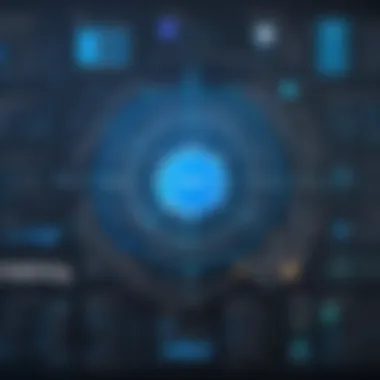

- Use Descriptive Names: Naming jobs clearly allows for easier identification and management, especially when multiple jobs are involved in a project.
- Utilize Parameters: Configurable parameters allow jobs to be reused for different environments or scenarios, enhancing flexibility.
- Limit Job Complexity: Avoid overly complex job configurations. Breaking jobs into smaller, more manageable parts can simplify maintenance and troubleshooting.
- Version Control for Job Configurations: Keep job configurations in a version control system. This allows tracking of modifications over time and easier rollback if issues arise.
- Implement Cleanup Steps: Regularly clean up old builds and outdated artifacts. This prevents clutter and optimizes storage usage.
- Regularly Review Configurations: Periodically check and update job configurations to meet changing project requirements and best practices.
Ensuring these practices are followed can greatly improve the efficiency and maintainability of Jenkins jobs, contributing to a smoother workflow overall.
"Proper configuration is the key to unlocking Jenkins's full potential in your development workflow."
Configuring Jenkins properly is about more than just setting up. It lays the groundwork for a continuous integration environment that can evolve with your project needs.
Plugins and Extensions
In the ecosystem of Jenkins, plugins serve as essential building blocks that significantly extend its functionality. Their importance cannot be overstated, as they allow Jenkins to integrate seamlessly with various tools and processes. This integration enhances Jenkins’ core abilities, making it adaptable to the differing needs of development teams. Without plugins, Jenkins would be limited in scope and flexibility, hampering its effectiveness in modern software development environments.
Overview of Jenkins Plugins
Jenkins has a robust plugin architecture that is central to its versatility. Plugins are essentially additional pieces of code that augment Jenkins’ capabilities, enabling connections to other tools and frameworks such as version control systems, build tools, and cloud services.
There are thousands of plugins available, ranging from those providing simple capabilities, such as notifications, to complex integrations that automate the entire continuous integration and deployment (CI/CD) pipeline. This extensive library allows developers to tailor Jenkins according to their specific requirements, ensuring that their workflows are efficient and aligned with their project goals.
Installing and Managing Plugins
The installation of plugins in Jenkins is a straightforward process, typically conducted through the Jenkins user interface. Users can follow these steps:
- Access Jenkins using a web browser.
- Navigate to "Manage Jenkins" from the dashboard.
- Select "Manage Plugins" to open the Plugin management area.
- Explore the "Available" tab to find plugins for installation.
- Check the desired plugins and click on "Install without restart" or "Download now and install after restart."
Managing plugins also includes updating them regularly to leverage new features and security patches. Jenkins alerts users about available updates, which are crucial for maintaining system integrity and performance. Regular monitoring of installed plugins helps avoid conflicts that can occur due to compatibility issues among various versions.
Popular Jenkins Plugins and Their Uses
Some plugins have gained popularity due to their widespread applicability and utility in diverse scenarios. These include:
- Git Plugin: This plugin integrates Jenkins with Git repositories. It allows Jenkins to clone repositories, track branches, and trigger builds upon code changes, making it indispensable for teams working with version control.
- Pipeline Plugin: A core feature for automating the CI/CD process. This plugin enables users to create and configure pipelines as code, providing clear visibility into all stages of development and deployment.
- Blue Ocean: This offers a modern user interface designed for simplifying continuous delivery. It visually represents Jenkins pipelines, making it easier for teams to understand and manage their processes.
- JUnit Plugin: Important for those who implement automated testing, this plugin displays test results within Jenkins, allowing quick access to know how builds are performing relative to defined quality metrics.
- Docker Pipeline: This plugin helps in integrating Docker containers within Jenkins, offering tools to build and deploy containerized applications directly. This is crucial in modern DevOps practices where containerization is a standard.
"Plugins make Jenkins a truly flexible and powerful tool, enabling continuous integration and deployment in a way that suits the needs of diverse development workflows."
In summary, plugins and extensions represent a key aspect of Jenkins, ensuring that it remains a leading choice for software development teams. Their ability to enhance functionality, streamline processes, and adapt to varying needs has solidified Jenkins’ position as an invaluable asset in the field of software development.
Integrating Jenkins with Other Tools
Integrating Jenkins with other tools is crucial for maximizing its effectiveness and streamlining software development processes. This integration enhances the capabilities of Jenkins, allowing it to function seamlessly with various software development tools that are already in use. These integrations can lead to improved efficiency, reduced errors, and enhanced collaboration among team members.
Version Control System Integration
Version control systems (VCS) are fundamental in modern software development. They track changes to code over time, making it easier for developers to collaborate. Integrating Jenkins with VCS tools such as Git, Subversion, and Mercurial can significantly enhance workflow.
- Automated Builds: Once code is pushed to the repository, Jenkins can automatically trigger builds, which reduces the need for manual initiation. This leads to quicker feedback loops regarding code quality, allowing developers to address issues earlier in the development cycle.
- Branch Management: With Jenkins, teams can easily build and test different branches of a project. This enables effective exploration of new features and hotfixes without disrupting the main workflow.
- Code Quality Checks: Jenkins can automatically run quality checks on code changes pushed to the repository, helping maintain coding standards and reducing technical debt.
Continuous Integration and Deployment Practices
Continuous integration (CI) and continuous deployment (CD) practices are integral to modern software development. Integrating Jenkins into these practices allows for streamlined processes that can boost productivity and software quality.
- Frequent Commits: CI supports small, frequent commits to the codebase, which can be routinely tested by Jenkins through automated unit tests. This catches bugs early, significantly reducing debugging costs later.
- Automated Deployments: Jenkins can automate deployment processes to various environments, including testing, staging, and production. This ensures that the latest version of the application is always available and reduces manual deployment errors.
- Feedback and Reporting: By integrating Jenkins with communication tools like Slack or email notifications, teams can receive immediate feedback on build results or deployment status. This facilitates quicker response times to issues and fosters a collaborative environment among developers.
Integrating Jenkins with other tools not only enhances the build process but also transforms development workflows to be more robust and agile.
Best Practices for Utilizing Jenkins
Using Jenkins effectively requires careful consideration and adherence to best practices. These practices can optimize the workflow, ensuring that Jenkins serves its purpose without adding unnecessary complexity or risks. Organizations benefit from improved collaboration, faster feedback, and a more streamlined development process when they implement these best practices effectively.
Developing Effective Jenkins Pipelines
Creating effective Jenkins pipelines is crucial to ensuring smooth and efficient build and deployment processes. Start by adopting the Declarative Pipeline syntax, as it improves readability and maintainability of pipeline code. It is easier for teams to understand and modify.
Break down the pipeline into stages. Each stage should represent a clear step in the process, such as building, testing, and deploying. This separation allows for easier identification of issues. Utilizing parallel execution can also significantly reduce build times by running independent tasks simultaneously.
Another key practice is to utilize variables and parameters. This helps in maintaining flexibility. By allowing for input parameters, you can create a more dynamic pipeline that adjusts based on different conditions and environments.
Moreover, integrate proper error handling. Utilize try-catch blocks and ensure that relevant notifications are sent out for failed builds. This keeps the team informed and allows for quick responses to failures.
Consider versioning pipeline configurations. This can help in maintaining a usable history of your builds and deployments. Also, use Jenkinsfile in your version control system. This keeps your pipeline code with your application code, making it easier to trace changes and understand the context of your builds.
"Jenkins pipelines should be as simple as possible, but no simpler."
Maintaining a Healthy Jenkins Environment
Maintaining a healthy Jenkins environment is essential for sustained operation and productivity. Start by implementing regular cleanups. Remove unused jobs, old builds, and unnecessary plugins. Keeping the system lean improves performance and reduces the likelihood of encountering issues during builds.
It is also advisable to allocate sufficient resources to Jenkins. Monitor CPU and memory usage to ensure the system is well-equipped to handle the workload. Hardware limitations could lead to slower performance and timeouts during jobs.
Regularly update Jenkins and its plugins. Staying up-to-date can protect you against vulnerabilities and bugs. Newer versions often come with performance improvements and additional features that can enhance your builds.
Backing up the Jenkins configuration is essential. This should be done regularly so that you can recover quickly in case of failure or data loss. Utilize plugins like ThinBackup or the built-in job configuration history to assist with this.
Lastly, implement user access controls. Limiting user permissions prevents unauthorized changes and maintains the integrity of configurations. Ensure that only qualified individuals have administrative access to Jenkins, reducing the risk of errors or security breaches.
In essence, these best practices lay the groundwork for an efficient and effective Jenkins environment, facilitating improved project delivery and better teamwork.
Common Challenges with Jenkins


The implementation of Jenkins, like any other sophisticated software tool, is not without its share of challenges. Understanding these challenges is crucial for software developers and IT professionals employing Jenkins for continuous integration and deployment. This section aims to explore common obstacles faced during Jenkins implementation and usage. Addressing these issues can streamline workflows and improve productivity.
Identifying and Troubleshooting Issues
One of the significant challenges in utilizing Jenkins is identifying and troubleshooting issues that may arise during builds or deployments. Common problems include build failures, environment mismatches, and plugin errors. Building a systematic approach to identify these problems is necessary.
Logs and Monitoring: Effective logging is crucial. Jenkins provides detailed logs that can help identify the root cause of failures. It is essential to regularly monitor these logs. Additionally, integrating monitoring tools like Prometheus or Grafana can help observance of Jenkins performance and health.
Common Errors: Errors such as timeout errors, permission issues, or outdated plugins can hinder Jenkins operations. Therefore, always ensure that plugins are up to date. It is also important to maintain a clean and organized Jenkins instance; too many plugins can cause conflicts and increase complexity.
Some tips for troubleshooting Jenkins issues include:
- Review the build logs for specific error messages.
- Check system resource utilization to ensure Jenkins has enough CPU and memory.
- Validate the configuration settings of jobs and plugins.
"A watched log never fails!" – Anonymous
Scaling Jenkins for Large Projects
As projects grow, Jenkins can face scalability challenges. Large applications often require a large number of builds and deployments, creating a demand for robust infrastructure. Scaling Jenkins effectively requires strategic planning.
Distributed Builds: Setting up a master-slave architecture can help in distributing workloads. This allows multiple agents to handle build tasks simultaneously. Each agent can run on different machines, alleviating strain on the master node.
Resource Management: Proper resource allocation is vital. Using tools such as Kubernetes can help manage Jenkins agents dynamically. This enables Jenkins to scale up and down based on demand, improving efficiency and resource utilization.
Pipeline Optimization: Optimize Jenkins pipelines by dividing large jobs into smaller, manageable tasks. This approach can help in identifying bottlenecks, allowing teams to improve build times and overall performance.
To summarize, common challenges with Jenkins must be addressed to improve efficiency and productivity. Whether identifying and troubleshooting issues or scaling for large projects, understanding these challenges is integral to successful Jenkins implementation.
Case Studies and Real-World Applications
Incorporating case studies into the discussion about Jenkins provides substantial insights into how this build tool functions in various environments. Real-world applications illustrate its effectiveness and the tangible benefits organizations have experienced. Such examples not only highlight Jenkins' versatility but also present critical lessons that can inform future implementations.
Successful Implementations in Various Industries
Jenkins has been adopted across diverse sectors, from finance to healthcare. Each application showcases distinct requirements and how Jenkins meets them effectively.
- Finance: In the financial industry, speedy software deployment is crucial. A major bank implemented Jenkins in its CI/CD pipeline. This facilitated faster release cycles and improved compliance with regulations. The integration with tools like Git and Maven streamlined their development processes significantly.
- Healthcare: A healthcare company utilized Jenkins to automate testing for its medical software. With stringent safety standards, Jenkins helped the team reduce human error and enhance software reliability. The automation of test cases led to quicker iterations and faster approvals.
- E-commerce: Leading e-commerce platforms use Jenkins to handle multiple deployments simultaneously. The flexibility Jenkins provides allows them to manage various applications efficiently. They benefit from seamless updates without down time, which is vital for customers.
These examples demonstrate that Jenkins adapts to specific organizational needs, making it a valuable asset for sectors demanding high reliability and efficiency.
Lessons Learned from Real-World Jenkins Usage
Through the lens of these case studies, several key lessons emerge. Understanding these can significantly enhance the adoption of Jenkins in any organization.
- Importance of Automation: Automation is not merely about reducing manual work; it is about achieving consistency. Environments where Jenkins was implemented noted improved consistency in software quality.
- Incremental Adoption: Organizations learned the importance of integrating Jenkins gradually. Starting with smaller projects allowed teams to learn and adapt before scaling up.
- Community and Support: Engaging with the Jenkins community played a vital role. Organizations sought advice and shared practices, leading to improved implementations. The knowledge exchange provided solutions to common challenges, highlighting the value of community support.
- Monitoring and Maintenance: Continuous monitoring of Jenkins jobs was essential for success. Companies noted that proactive problem identification helped in maintaining a smooth workflow and contributed to productivity.
By studying real-world applications of Jenkins, organizations can glean strategies that might be applicable to their own environments. This shared knowledge streamlines processes and encourages more effective implementations.
Future Trends in Build Automation
The field of build automation is advancing rapidly, with Jenkins positioned as a central player in this evolution. Understanding future trends is crucial for software developers, IT professionals, and anyone involved in continuous integration and deployment practices. As technology matures and user needs evolve, several key areas will continue to shape how Jenkins and similar tools are utilized. The benefits brought by emerging technologies will enhance efficiency, improve collaboration, and enable more sophisticated automated processes.
Emerging Technologies and Jenkins
Recent developments in technologies like containerization, microservices architectures, and artificial intelligence are significantly influencing Jenkins and its applications. With containerization, tools such as Docker have become commonplace, allowing developers to encapsulate applications within standardized units for software development. This trend empowers Jenkins to enhance deployment pipelines that support these containers seamlessly.
Moreover, microservices architectures enable teams to break large applications into manageable services. Jenkins can facilitate this by deploying these microservices individually, allowing for faster updates and changes, ultimately leading to increased agility in workflows.
Artificial intelligence (AI) also plays a vital role in revolutionizing build automation. For instance, AI can predict potential failures in the build process and suggest optimized routes for deployments. By leveraging AI, Jenkins can transform traditional workflows into more streamlined operations that anticipate needs before they arise.
The Evolution of Continuous Integration Tools
The continuous integration (CI) landscape is experiencing significant changes, influenced by shifts in development practices and technologies. As teams adopt DevOps methodologies, CI tools like Jenkins must continue to adapt. This evolution encompasses the integration of real-time feedback mechanisms and advanced analytics to enhance developer productivity.
Furthermore, as cloud computing becomes ubiquitous, CI tools are increasingly developing features that support both on-premise and cloud-based systems. Jenkins, with its ability to integrate various cloud services, allows users to build and test software in a more flexible and scalable environment.
- Cloud-native CI: Jenkins now supports cloud environments natively, enabling automatic scaling of resources based on project demands.
- Enhanced collaboration: Features that improve team communication and visibility into build statuses are gaining importance, which Jenkins is beginning to integrate.
- Improved security: The focus on security within the CI/CD pipeline is also getting stronger. Jenkins is evolving to include features that address vulnerabilities early in the development cycle.
As these trends unfold, they illustrate the importance of Jenkins in adapting to and embracing change within the build automation landscape.
Continuous integration fosters teamwork, automating the tedious parts of building and deploying software, thus allowing developers to focus on creating features and improving systems.
The journey towards a more advanced automated future presents opportunities for organizations that leverage Jenkins effectively, ensuring they remain competitive in a fast-paced digital environment.
Ending
In our exploration of Jenkins, we have traversed various aspects that underline its significance in the realm of software development. Jenkins serves not merely as a tool, but as an enabler of efficient workflows and practices that streamline the complexities present in modern development environments. Its deep integration capabilities with version control systems and other tools help establish a seamless pipeline from code creation to deployment.
Summarizing the Importance of Jenkins in Modern Development
Jenkins has emerged as a vital component in the landscape of CI/CD. Its architecture allows developers to automate repetitive tasks, thereby freeing up resources for more strategic initiatives. The importance of Jenkins can be summarized through several key points:
- Automation: Jenkins automates the entire process of building, testing, and deploying software, which minimizes human error and increases delivery speed.
- Flexibility: The extensive plugin ecosystem allows Jenkins to be tailored to the specific needs of a project or an organization, evolving with technological changes.
- Community Support: A strong community exists around Jenkins, providing support and contributing to its ongoing development, which ensures longevity and relevance in a fast-paced industry.
As such, Jenkins contributes to reduced time-to-market and improved software quality. Companies that make use of Jenkins often report not just efficiency gains, but also enhanced collaboration and communication within development teams.
Final Thoughts and Recommendations
Reflecting on the insights gathered throughout this article, it becomes evident that Jenkins is not simply an element of toolset; instead, it is an essential ally in ongoing software development endeavors. For those considering implementing Jenkins, it is important to focus on some guiding principles:
- Start Small: Begin with a basic job configuration, gradually expanding complexity and scope as you become familiar with its features.
- Leverage Plugins Wisely: While the variety of available plugins can seem overwhelming, select only the necessary ones that align closely with your objectives.
- Regular Maintenance: Periodically review your Jenkins environment to ensure it remains optimized and free from unnecessary clutter.
Adopting Jenkins can have transformative effects on your development lifecycle, and the returns on investment are often notable. As we move forward, keeping an eye on emerging trends and evolving practices will ensure that you get the most out of this powerful tool.



