Unveiling the Intricacies of Jenkins Automated Build Process for Software Development
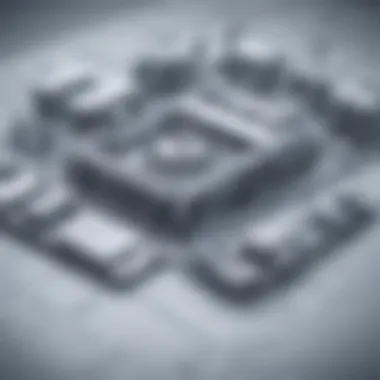
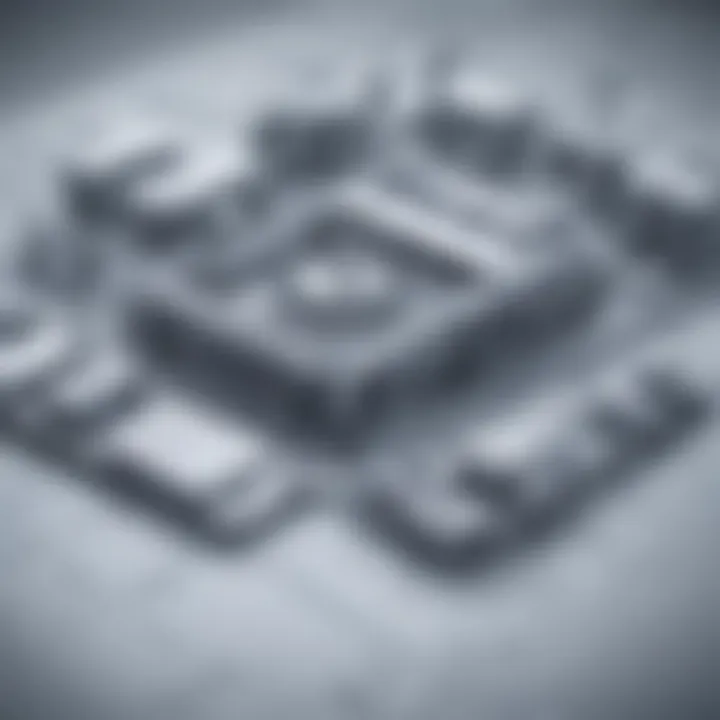
Overview of Jenkins Automated Build Process
In the realm of software development, automation stands as a pivotal catalyst for enhancing efficiency and productivity. Jenkins, a widely embraced automation tool, redefines build processes by automating repetitive tasks, thereby saving time and reducing human error. Its importance reverberates throughout the industry, revolutionizing the way software is developed and deployed.
Key features of Jenkins include a user-friendly interface, seamless integration with various tools and technologies, robust plugins for extensibility, and scalability to meet diverse project requirements. Functionalities such as pipeline creation, continuous integration, and automated testing streamline the software development lifecycle.
The use cases of Jenkins span across industries, from startups to enterprises, fostering faster delivery cycles, improved software quality, and enhanced collaboration among development teams. By automating the build process, Jenkins enables teams to focus on creative problem-solving rather than mundane tasks, resulting in accelerated time-to-market and increased customer satisfaction.
Best Practices for Implementing Jenkins Automated Build Process
Adhering to industry best practices is paramount when implementing Jenkins to maximize its efficiency and productivity benefits. Setting up dedicated build servers, implementing version control systems, and adopting a modular approach to build configurations are crucial steps in ensuring a smooth Jenkins deployment.
To boost efficiency, teams can leverage parallel builds, utilize caching mechanisms for dependencies, and schedule builds during off-peak hours to optimize resource utilization. Additionally, integrating automated testing frameworks and monitoring tools into Jenkins pipelines enhances code quality and enables early detection of issues.
Common pitfalls to avoid when using Jenkins include neglecting security measures, overlooking regular maintenance of build configurations, and failing to keep plugins up to date. By proactively addressing these challenges, teams can maintain a robust and reliable build automation environment.
Case Studies Demonstrating Success with Jenkins
Real-world examples of successful Jenkins implementations showcase the transformative impact of automation on software development practices. Companies ranging from tech giants to innovative startups have reported significant reductions in build times, increased deployment frequency, and higher developer satisfaction after adopting Jenkins.
Lessons learned from these case studies highlight the importance of strategic planning, continuous improvement, and cross-functional collaboration in realizing the full potential of Jenkins. Insights from industry experts emphasize the role of culture and mindset in driving successful automation initiatives, underscoring the need for a holistic approach that combines technology with people and processes.
Latest Trends and Updates in Jenkins Development
As the realm of software development continues to evolve, Jenkins, too, undergoes advancements to cater to emerging trends and challenges in the industry. Upcoming developments in Jenkins focus on enhancing scalability, improving integrations with cloud-native technologies, and strengthening security features to adapt to the changing landscape of DevOps.
Current industry trends indicate a shift towards microservices architecture, containerization, and serverless computing, influencing the way Jenkins is used in modern development environments. Forecasts predict increased adoption of Jenkins X for cloud-native CICD workflows, alongside innovations in automation tools that streamline the development pipeline.
How-To Guides and Tutorials for Implementing Jenkins Automation
For beginners and advanced users alike, step-by-step guides and hands-on tutorials offer a practical approach to implementing Jenkins automation effectively. From setting up a basic Jenkins pipeline to configuring advanced job triggers and notifications, these guides provide actionable insights for optimizing build processes.
Practical tips and tricks, such as utilizing declarative pipeline syntax, leveraging custom plugins for specific use cases, and integrating automated rollback strategies, empower users to harness the full potential of Jenkins automation. By following these tutorials, individuals can master the art of build automation and drive continuous improvement within their development teams.
Introduction to Jenkins Automated Builds
In the realm of software development, the concept of automated builds holds a crucial position. It serves as the foundational process that ensures the timely and efficient compilation of code changes into executable software. By automating builds, developers can streamline their workflow, reduce manual errors, and enhance overall productivity. The introduction to Jenkins automated builds sets the stage for understanding how modern development teams leverage automation tools like Jenkins to optimize their build processes. Emphasizing the significance of this topic in the article is essential to provide readers with a clear understanding of the benefits automation brings to software development projects.
Understanding Automated Builds
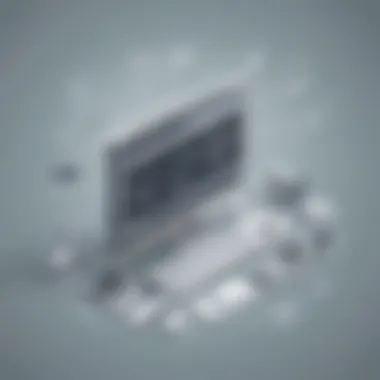
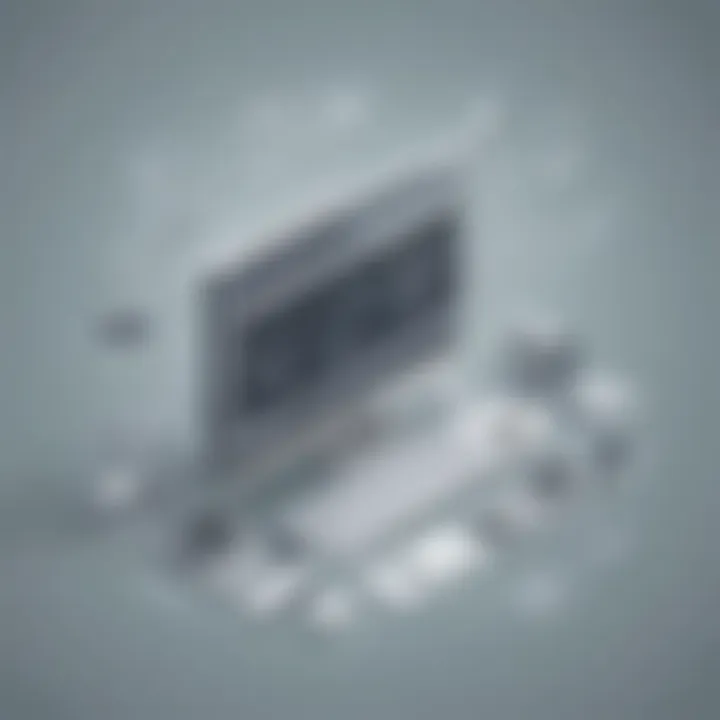
Definition and Importance
The heart of automated builds lies in its ability to orchestrate the compilation, testing, and packaging of code without human intervention. This automation significantly accelerates the development cycle by eliminating the time-consuming manual tasks involved in traditional build processes. The importance of automated builds cannot be overstated, as it ensures consistency in builds, reduces deployment errors, and enhances the overall quality of the software product. Embracing automated builds, such as Jenkins offers, boosts collaboration among team members, improves code integration, and fosters a continuous delivery pipeline.
Advantages of Automation
Automation in build processes brings forth a multitude of advantages for modern software development teams. These include increased reliability in build outputs, faster feedback loops on code changes, and the ability to scale development efforts seamlessly. By automating mundane tasks, developers can focus on more critical aspects of software development, leading to faster time-to-market and higher project efficiency. In the context of this article, delving into the advantages of automation sheds light on why incorporating automated build processes like Jenkins is paramount for agile and DevOps-oriented teams.
Role of Jenkins in Automation
Overview of Jenkins
Jenkins stands as a linchpin in the realm of continuous integration and delivery by providing a robust platform for automating various stages of the software development lifecycle. Its versatility and extensive plugin ecosystem make it a preferred choice for orchestrating automated builds, tests, and deployments. The overview of Jenkins showcases its ability to seamlessly integrate with version control systems, build tools, and testing frameworks, offering developers a centralized hub for managing their automation needs.
Key Features
The key features of Jenkins encapsulate its flexibility, scalability, and extensibility as an automation tool. Jenkins boasts a user-friendly interface, intuitive job configuration, and robust build pipelines that allow teams to customize their automation workflows efficiently. Its support for distributed builds, extensive plugin library, and strong community backing position Jenkins as a reliable ally in streamlining software delivery. Understanding the key features of Jenkins sets the groundwork for harnessing its full potential in automating and optimizing build processes.
Setting Up Jenkins for Automated Builds
Installation Process
Installing Jenkins involves a straightforward procedure of downloading the software, configuring basic settings, and launching the Jenkins server. This installation process sets the foundation for establishing Jenkins as the automation engine for handling build tasks effectively. By following the recommended installation steps, developers can quickly set up Jenkins and initiate their journey towards automated builds without complications.
Configuration Steps
Configuring Jenkins for automated builds encompasses defining project-specific settings, integrating with version control repositories, and setting up build triggers. These configuration steps lay the groundwork for creating seamless and repeatable build jobs within Jenkins. By meticulously configuring Jenkins to align with the project requirements, teams can optimize their development workflow, ensure code consistency, and achieve continuous integration seamlessly.
Configuring Jenkins for Builds
In this section of the article, we delve into the crucial aspect of configuring Jenkins for builds, a fundamental step in the automation process. Configuring Jenkins involves setting up the necessary parameters and defining the workflows to ensure a seamless build process. By configuring Jenkins effectively, software development teams can streamline their build pipelines and enhance overall efficiency. Key elements to consider when configuring Jenkins include selecting the appropriate plugins, defining build triggers, specifying notifications, and optimizing build performance. Efficient configuration of Jenkins not only accelerates the build process but also contributes to better project management and code quality.
Creating Build Jobs
Defining Build Triggers
Discussing the significance of defining build triggers, this aspect plays a pivotal role in initiating automated builds based on specific events or conditions. By configuring build triggers, developers can automate the build process, reducing manual intervention and ensuring consistency in the development workflow. The key characteristic of defining build triggers lies in its ability to react to events such as code commits, pull request submissions, or scheduled time intervals, leading to timely and efficient build executions. This feature is particularly beneficial for projects requiring frequent integration and testing, as it helps maintain continuous feedback loops and facilitates rapid development cycles.
Specifying Build Steps
When it comes to specifying build steps, this component focuses on outlining the sequence of tasks to be performed during the build process. By detailing the necessary actions, such as compiling code, running tests, and generating artifacts, specifying build steps plays a crucial role in ensuring the successful completion of the build job. The key characteristic of specifying build steps lies in its ability to define a clear workflow for building and deploying software applications, enabling teams to automate repetitive tasks and reduce manual errors. While this approach enhances efficiency and consistency in the build process, developers should carefully design and optimize build steps to minimize build times and maximize productivity.


Integrating Version Control Systems
Git Integration
Exploring the integration of Git within Jenkins, this aspect focuses on the seamless collaboration between version control systems and automated builds. Git integration enables developers to trigger builds automatically upon code commits, implement version control strategies effectively, and ensure code consistency across the development cycle. The key advantage of Git integration lies in its distributed nature, allowing team members to work concurrently on codebases and merge changes seamlessly. However, one should consider factors like branch management, commit triggers, and code review processes to optimize Git integration within Jenkins for enhanced collaboration and code stability.
SVN Integration
When discussing SVN integration with Jenkins, we highlight the compatibility between Jenkins and Subversion repositories, offering version control capabilities for build automation. SVN integration facilitates the seamless configuration of build jobs with SVN repositories, enabling developers to track code changes, manage project versions, and automate build processes efficiently. The key characteristic of SVN integration lies in its centralized repository model, providing a centralized source of truth for codebase management and version tracking. While SVN integration offers stability and control in versioning, it may require additional configuration for branching strategies and hook implementations to ensure smooth integration within the Jenkins build environment.
Implementing Build Pipelines
Workflow Overview
Upon implementing build pipelines, a holistic view of the workflow is essential for orchestrating the build process from source code to deployment stages seamlessly. The workflow overview entails visualizing the entire build pipeline, including different stages, dependencies, and automation triggers. A key benefit of the workflow overview is the visualization of the end-to-end development process, enabling teams to identify bottlenecks, optimize resource utilization, and monitor build progress effectively. Additionally, incorporating security checks, testing procedures, and deployment actions within the workflow overview enhances the reliability and consistency of build pipelines, contributing to high-quality software delivery.
Pipeline as Code
When delving into pipeline as code, we emphasize the practice of defining build pipelines using code repositories, enabling versioned and maintainable pipeline scripts. By adopting pipeline as code, teams can automate the creation, execution, and maintenance of build pipelines through code definitions, enhancing reproducibility and scalability. The unique feature of pipeline as code lies in its declarative syntax, allowing developers to define pipelines as code snippets and leverage version control systems for pipeline management. While this approach offers flexibility and transparency in pipeline configuration, teams should prioritize code reviews, testing automation, and documentation to ensure the robustness and reliability of pipeline as code implementations within Jenkins.
Optimizing Jenkins Build Process
Optimizing the Jenkins build process is a pivotal aspect of this article, focused on enhancing the efficiency and effectiveness of software development workflows. By delving into performance tuning, monitoring, and security considerations, this section aims to provide a comprehensive guide for software developers and IT professionals looking to streamline their build processes. Performance tuning plays a critical role in ensuring that builds run smoothly and quickly, optimizing resource management and enabling parallel builds. Implementing these strategies can significantly boost productivity and reduce bottlenecks in the development pipeline.
Performance Tuning
Resource Management
Resource management is a crucial component of optimizing the Jenkins build process. It involves efficiently allocating and utilizing system resources to ensure smooth and uninterrupted build executions. By carefully monitoring resource usage and implementing strategies such as resource sharing and prioritization, teams can effectively manage their infrastructure for optimal performance. The key characteristic of resource management lies in its ability to prevent resource contention and optimize resource utilization. This approach is a popular choice in software development projects due to its ability to enhance overall system performance and reliability. However, one downside of resource management is the need for continuous monitoring and adjustment to match resource supply with demand.
Parallel Builds
Parallel builds entail executing multiple build processes simultaneously, enhancing throughput and reducing build times significantly. This approach leverages the available computing resources to divide and conquer build tasks across multiple threads or machines. The key characteristic of parallel builds is their ability to accelerate the development cycle by running tasks in parallel, thereby minimizing idle time and maximizing resource utilization. This method is highly beneficial for large-scale projects or those with multiple interdependent components, as it improves efficiency and overall build performance. One potential disadvantage of parallel builds is the complexity of managing dependencies and ensuring consistent results across concurrent processes.
Monitoring and Notifications
Alerts and Reporting
Alerts and reporting mechanisms play a crucial role in monitoring the Jenkins build process, providing real-time insights into build status and progress. By setting up alerts for key metrics and generating detailed reports on build outcomes, teams can proactively identify and address issues before they escalate. The key characteristic of alerts and reporting is their ability to keep stakeholders informed and facilitate quick decision-making based on actionable data. This feature is particularly beneficial for continuous integration environments where rapid feedback is essential for maintaining project momentum. However, an overreliance on alerts can lead to alert fatigue, where the volume of notifications reduces their effectiveness.


Integration with Monitoring Tools
Integrating Jenkins with monitoring tools enables teams to harness advanced analytics and visualization capabilities to gain deeper insights into the build process. By connecting Jenkins with monitoring solutions such as Prometheus or Grafana, teams can gain visibility into key performance indicators and trends, facilitating data-driven decision-making. The key characteristic of integrating monitoring tools is the ability to create custom dashboards and metrics tailored to specific project requirements, enhancing monitoring granularity and precision. This integration is advantageous for identifying performance bottlenecks, optimizing resource allocation, and improving overall system efficiency. However, one challenge of integrating monitoring tools is the complexity of setting up and maintaining the integration infrastructure.
Security Considerations
Access Control
Effective access control mechanisms are essential for safeguarding sensitive build resources and configurations within Jenkins. By defining granular access permissions based on roles and responsibilities, teams can prevent unauthorized access and mitigate security risks. The key characteristic of access control is its ability to enforce least privilege principles, granting users only the necessary permissions to perform their designated tasks. This approach is a popular choice for organizations seeking to maintain strict governance over their build environments and protect confidential data. However, managing access control settings for a large number of users can be time-consuming and prone to errors.
Credentials Management
Proper credentials management is critical for securely storing and accessing sensitive information, such as passwords and API tokens, within Jenkins. By utilizing credentials plugins and encryption techniques, teams can safeguard confidential data from unauthorized access or leakage. The key characteristic of credentials management is its ability to centralize and encrypt sensitive information, ensuring compliance with data protection regulations and best practices. This approach enhances the overall security posture of the Jenkins build process and minimizes the risk of data breaches. However, securely managing and rotating credentials across multiple projects and environments can pose a challenge for teams.
Advanced Jenkins Build Strategies
In the realm of software development, advanced Jenkins build strategies play a pivotal role in enhancing the efficiency and productivity of the build process. These strategies encompass intricate methodologies that optimize automation, scalability, and deployment. By delving into advanced Jenkins build strategies, developers can streamline their workflows, minimize errors, and expedite the software delivery pipeline. With a focus on efficiency and precision, implementing advanced Jenkins build strategies ensures a seamless integration of automated builds and deployment processes, paving the way for rapid development cycles and improved quality control.
Docker Containerization
Containerized Builds
Containerized builds within the context of Jenkins offer a revolutionary approach to software development by encapsulating applications and their dependencies into lightweight, portable containers. This method facilitates consistency across development, testing, and production environments, streamlining the build and deployment process significantly. The key characteristic of containerized builds lies in their ability to encapsulate the entire runtime environment, including libraries, dependencies, and configurations, ensuring seamless execution irrespective of the host system. The adoption of containerized builds eliminates compatibility issues and standardizes deployment procedures, making it a popular choice for organizations seeking reproducibility and scalability in their build processes. Despite the advantages of containerized builds in promoting consistency and efficiency, organizations must be wary of potential security vulnerabilities and container management complexities that may arise.
Orchestration
Orchestration in the realm of Jenkins build strategies revolves around efficiently managing and coordinating the deployment of containerized applications. By utilizing orchestration tools like Kubernetes or Docker Swarm, organizations can automate container deployment, scaling, and recovery processes, thereby enhancing operational resilience and resource utilization. The key characteristic of orchestration lies in its ability to abstract the complexities of container management, providing a centralized platform for scheduling, monitoring, and scaling containerized applications. Organizations opt for orchestration to achieve fault tolerance, load balancing, and declarative configurations within their build pipelines. While orchestration streamlines the deployment of containerized applications, organizations need to consider the potential learning curve associated with these tools and ensure compatibility with their existing infrastructure.
Cloud Integration
Cloud Build Agents
The incorporation of cloud build agents in Jenkins build strategies revolutionizes the scalability and flexibility of the build process. Cloud build agents leverage cloud services to dynamically provision build environments, execute build jobs, and deliver artifacts efficiently. The key characteristic of cloud build agents lies in their ability to abstract hardware dependencies, offering an on-demand and elastic infrastructure for running build jobs. Organizations opt for cloud build agents to achieve cost-effectiveness, rapid scalability, and resource optimization, especially in scenarios with fluctuating build workloads. Despite the advantages of cloud build agents in enhancing build agility and resource management, organizations must address concerns regarding data privacy, network latency, and regulatory compliance when utilizing cloud-based build solutions.
Scalability
Scalability is a critical aspect of Jenkins build strategies, particularly concerning the adaptability and growth potential of build environments in response to varying workloads. Scalability ensures that organizations can efficiently handle increased build demands, accommodate larger projects, and allocate resources dynamically. The key characteristic of scalability lies in its capacity to extend build infrastructure horizontally or vertically, catering to fluctuations in build requirements and ensuring timely delivery of software iterations. Organizations prioritize scalability to achieve operational efficiency, minimize build queues, and distribute build tasks effectively across a network of resources. However, organizations need to consider the financial implications, operational overhead, and maintenance complexities associated with scaling build environments.
Continuous Deployment
Automated Deployments
Automated deployments represent a fundamental aspect of Jenkins build strategies, empowering organizations to automate the release and deployment of software updates seamlessly. Automated deployments automate the deployment pipeline, from build completion to production release, minimizing manual intervention and accelerating the time-to-market for software applications. The key characteristic of automated deployments lies in their ability to eliminate human error, ensure consistency in deployment procedures, and facilitate continuous integration and continuous deployment (CICD) practices. Organizations leverage automated deployments to achieve rapid feature delivery, reduce deployment bottlenecks, and enhance the overall software release cycle. Despite the advantages of automated deployments in promoting agility and efficiency, organizations need to establish robust testing protocols and rollback mechanisms to mitigate the risks associated with automated deployment processes.
Deployment Pipelines
Deployment pipelines in Jenkins build strategies offer a structured approach to orchestrating the sequence of steps involved in releasing software updates. Deployment pipelines define a series of stages, including building, testing, deploying, and monitoring, to automate the software delivery process effectively. The key characteristic of deployment pipelines lies in their ability to visualize and manage each stage of the deployment process, enabling organizations to track progress, identify bottlenecks, and enforce quality checks throughout the pipeline. Organizations rely on deployment pipelines to achieve transparency, repeatability, and traceability in their deployment processes, fostering collaboration and accountability among development teams. While deployment pipelines streamline the release cycle and enhance visibility, organizations need to invest in continuous pipeline optimization, stakeholder alignment, and automated feedback mechanisms to maximize the efficacy of their deployment strategies.



