Unlocking the Secrets of Crafting a Dynamic HTML Application Form
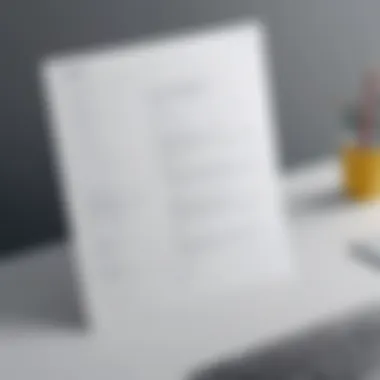

Overview of Crafting Application Forms with HTML Code
In the realm of web development, creating application forms using HTML code stands as a foundational task. HTML serves as the backbone of web pages, defining the structure and layout of content. When delving into the nuances of crafting application forms, understanding the intricacies of HTML is paramount. Its significance lies in its role as a fundamental building block that enables developers to design interactive and user-friendly interfaces seamlessly.
An application form in HTML comprises various form elements that collect user input. From text fields to checkboxes, radio buttons, dropdown menus, and submit buttons, each element plays a crucial role in gathering and processing data. Through HTML, developers can delineate the form's layout, define fields for data entry, and implement validation to ensure data accuracy.
Best Practices for Designing HTML Application Forms
When venturing into the realm of HTML form design, adhering to industry best practices is crucial. Establishing accessible, responsive, and intuitive forms enhances user experience and fosters engagement. By considering factors such as form structure, input validation, error handling, and mobile responsiveness, developers can optimize form functionality for diverse users across varying devices.
To maximize efficiency and productivity in form development, adopting a structured approach is essential. Ensuring consistency in design elements, utilizing semantic HTML tags, and implementing CSS styling for visual enhancements are key strategies for crafting polished and professional forms. By prioritizing user experience and usability, developers can create forms that not only capture data effectively but also resonate with visitors.
Avoiding common pitfalls in HTML form design is imperative to mitigate user frustration and optimize form submission. Addressing issues such as unclear instructions, cluttered layouts, lack of feedback on errors, and inaccessible form fields is critical for streamlining the form submission process. By conducting usability testing, refining form interactions, and staying abreast of design trends, developers can elevate the quality and functionality of HTML application forms.
Case Studies in HTML Form Design
To elucidate successful implementation examples, exploring real-world case studies provides valuable insights into the efficacy of HTML forms. By studying instances where well-crafted forms have driven user engagement, data collection, and conversions, developers can glean practical lessons and best practices for form optimization.
Through examining outcomes achieved and lessons learned in the realm of form design, developers can extrapolate actionable strategies for honing their form development skills. Insights from industry experts serve as a compass for navigating challenges, leveraging innovative approaches, and staying ahead of trends in HTML form design.
Latest Trends and Innovations in HTML Form Design
Amid the dynamic landscape of web development, staying informed about the latest trends and advancements in HTML form design is paramount. By tracking emerging technologies, design patterns, and user preferences, developers can adapt their form design strategies to align with current industry standards and user expectations.
Forecasting upcoming developments in the field of HTML form design enables developers to anticipate shifts in user behavior, technological capabilities, and design aesthetics. By embracing innovations, breakthroughs, and industry trends, developers can stay at the forefront of form design evolution, creating immersive and engaging digital experiences.
How-To Guide for Crafting HTML Application Forms
Providing practical guidance through step-by-step tutorials caters to developers seeking hands-on instruction in HTML form design. From beginner-friendly tutorials elucidating form structure and styling to advanced tips for implementing interactive form elements, a comprehensive how-to guide equips developers with the knowledge and skills to create captivating and functional HTML application forms.
Offering practical tips, tricks, and best practices for effective form utilization enhances developers' proficiency in leveraging HTML for form creation. By demystifying complexities, fostering skill development, and empowering developers to innovate in form design, a how-to guide acts as a foundational resource for mastering the art of crafting compelling and user-centric HTML application forms.
Introduction to HTML Application Forms
In the vast landscape of web development, understanding HTML application forms is paramount. The essence of HTML application forms lies in their ability to facilitate user interaction on websites. They serve as the bridge between users and the information they seek, enabling input submission and data collection effortlessly. By comprehending the intricacies of HTML application forms, developers can create seamless and intuitive online experiences for visitors. Emphasizing meticulous form structuring, styling nuances, and validation techniques are vital components in crafting functional and visually appealing forms for websites.
Understanding HTML Form Structure
The form Element:
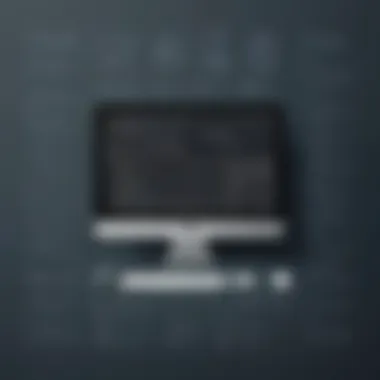

At the core of HTML form structure resides the omnipotent form element. Its significance stems from being the container that encapsulates all form elements, providing a cohesive unit for data collection. The form element acts as the foundation upon which form inputs, labels, and controls are organized, elevating the user experience. Its simplicity and versatility make it a popular choice for developers seeking efficiency in form creation. Despite its simplicity, the form element boasts exceptional flexibility, allowing developers to customize and optimize form layouts effortlessly.
Input Fields and Labels:
Input fields and labels play a crucial role in contextualizing form elements for users. They serve as visual cues that guide users in filling out information accurately. The synergy between input fields and labels enhances form usability, enabling users to comprehend the required input easily. While input fields collect user data, labels provide descriptive information, improving accessibility and user engagement. Despite their benefits, input fields and labels require thoughtful design considerations to ensure optimal form functionality and user experience.
Form Controls:
Form controls empower developers to design interactive and dynamic form elements. From checkboxes to radio buttons, form controls expand the repertoire of input options available to users. Their diverse capabilities cater to various data collection needs, offering users flexibility and interactivity. By incorporating form controls, developers enhance user engagement and streamline the data entry process. However, careful consideration of form control placement and design is necessary to maintain form clarity and accessibility.
Setting Up Form Attributes
Action and Method Attributes:
The action and method attributes dictate how form data is processed and transmitted upon submission. The action attribute specifies the URL where form data is sent, directing the data flow seamlessly. In contrast, the method attribute determines the HTTP method used to send form data, enabling secure and efficient data transfer. Leveraging action and method attributes ensures effective form submission and data management. However, proper implementation and validation are essential to mitigate potential security risks.
Form Validation:
Form validation safeguards data integrity by verifying user inputs against specified criteria. Validating form inputs minimizes errors and enhances data accuracy, ultimately improving the overall user experience. By implementing form validation, developers instill confidence in users regarding the data they submit. However, striking a balance between stringent validation rules and user-friendly input requirements is crucial to prevent user frustration and form abandonment.
Encoding Type:
The encoding type attribute determines how form data is encoded before being sent to the server. Choosing the appropriate encoding type ensures that special characters and symbols are transmitted correctly, preserving data integrity. While default encoding types suffice for standard text inputs, complex data formats necessitate specialized encoding to prevent data corruption. Developers must select encoding types judiciously based on form content to ensure seamless data processing and storage.
Incorporating Form Elements
Text Inputs:
Text inputs enable users to provide textual information, ranging from names to addresses. Their simplicity and versatility make them ubiquitous in various online forms, accommodating diverse data entry requirements. Incorporating text inputs enhances user engagement and data collection efficiency, allowing users to input information swiftly. However, optimizing text input fields for different input formats and lengths is essential to maintain form clarity and user interaction.
Checkboxes and Radio Buttons:
Checkboxes and radio buttons offer users intuitive options for selecting preferences or choices. Checkboxes allow users to select multiple options simultaneously, while radio buttons permit selecting a single option from a set. Their distinct functionalities cater to different user interaction scenarios, facilitating seamless data selection and submission. Integrating checkboxes and radio buttons optimizes form usability and flexibility, providing users with clear decision-making mechanisms.
Select Boxes and Textareas:
Select boxes and text areas provide users with expanded input options for selecting from predefined lists or entering lengthy text entries. Select boxes offer users a dropdown menu featuring predefined choices, enhancing data selection efficiency. On the other hand, text areas enable users to input longer text entries, such as comments or descriptions. Including select boxes and text areas diversifies form input methods, catering to diverse user input preferences and enhancing overall form functionality and user experience.
Section 2: Styling HTML Forms with CSS
In the realm of web development, the topic of styling HTML forms with CSS holds a paramount position. It serves as a cornerstone in the process of crafting visually appealing and user-friendly interfaces for websites. The meticulous design of forms using CSS not only enhances the aesthetic appeal but also contributes significantly to the overall user experience. By effectively styling form elements, developers can create forms that are not only attractive but also functional and intuitive, catering to the diverse needs of users across different devices and screen sizes.


Using CSS for Form Design
Applying Styles to Form Elements
Applying styles to form elements is a critical aspect of form design using CSS. By customizing the visual appearance of input fields, checkboxes, radio buttons, and other form elements, developers can create a cohesive and harmonious design language throughout the website. This attention to detail not only enhances the overall aesthetics but also improves the user interaction, making it easier for users to navigate and interact with the form elements seamlessly. The ability to apply custom styles ensures that the forms align with the branding guidelines and overall design ethos of the website, creating a more unified and polished user experience.
Creating Responsive Forms
Creating responsive forms is imperative in today's digital landscape, where users access websites across a myriad of devices with varying screen sizes. Responsive design ensures that forms adapt seamlessly to different viewport sizes, maintaining usability and readability across devices. By utilizing CSS media queries and flexible layout techniques, developers can craft forms that look and function optimally on devices ranging from smartphones to desktop computers. This responsive approach not only caters to the needs of mobile users but also improves overall user engagement and conversion rates.
Customizing Form Layout
Customizing form layout involves structuring and organizing form elements in a visually appealing and functional manner. By leveraging CSS grid systems, flexbox, and other layout techniques, developers can create intuitive and well-organized forms that guide users through the information input process. Customized form layouts help improve the flow of information, reduce user errors, and enhance the overall user experience. Additionally, customized layouts enable developers to experiment with creative design ideas, leading to innovative and engaging form interfaces that resonate with users.
Advanced Features and Functionality
In the realm of HTML form design, the section on Advanced Features and Functionality takes center stage as it unravels the sophisticated elements that elevate form interactivity and user experience. This segment delves deep into the incorporation of innovative form controls that go beyond the basic inputs, offering users enhanced functionalities and richer interactions. From enabling users to upload files seamlessly to providing intuitive date pickers and range sliders for precise data selection, these features not only streamline the data input process but also enhance the overall usability of the form. Autofill and autocomplete functionalities further optimize the user experience, reducing user effort and improving form engagement. By exploring these advanced features, developers can push the boundaries of conventional form design, creating dynamic and user-centric interfaces that cater to diverse user preferences and needs.
Implementing Form Controls
File Upload Inputs
The inclusion of File Upload Inputs in HTML forms revolutionizes the way users interact with web platforms, allowing them to seamlessly upload files directly through the form. This feature plays a crucial role in enhancing user convenience and expanding the scope of data that can be submitted through the form. File Upload Inputs facilitate the transfer of various file types, from documents to images, enabling users to share information effortlessly. While offering users the flexibility to contribute content in diverse formats, File Upload Inputs also pose challenges in terms of file size limitations and security considerations. Despite these potential drawbacks, the widespread use and familiarity of this feature make it a popular choice for developers looking to enrich the form submission process.
Date Pickers and Range Sliders
Integrating Date Pickers and Range Sliders into HTML forms introduces unparalleled precision in data selection and input. Date Pickers empower users to select specific dates with ease, enhancing the accuracy of submitted information. On the other hand, Range Sliders enable users to choose values within a predetermined range, facilitating controlled input for numerical data. The intuitive nature of these elements not only simplifies the user experience but also adds a touch of sophistication to form design. While Date Pickers and Range Sliders enhance usability, developers should be mindful of potential compatibility issues across browsers and devices, ensuring a seamless experience for all users.
Autofill and Autocomplete
The integration of Autofill and Autocomplete features in HTML forms streamlines data entry for users, offering predictive text suggestions based on previously entered information. This functionality simplifies form filling by reducing manual input and enhancing form completion efficiency. Autofill automatically populates form fields with saved information, while Autocomplete suggests potential inputs based on user history and patterns. While enhancing user convenience, these features come with considerations related to data privacy and security, requiring developers to implement robust mechanisms to protect user information. Despite these challenges, Autofill and Autocomplete represent progressive advancements in form design, aligning with user expectations for seamless and expedited interactions.
Utilizing Java
Script for Form Interactivity
The utilization of Java Script in enhancing form interactivity opens up a world of possibilities for creating dynamic and responsive forms. By incorporating Dynamic Form Elements, developers can introduce elements that adapt to user inputs or change dynamically based on specific conditions. This flexibility not only improves user engagement but also enhances the overall usability of the form. Form Submission Handling ensures that data submitted through the form is processed efficiently, providing users with feedback on the submission status. Client-Side Data Validation empowers developers to validate user inputs in real-time, reducing errors and ensuring data accuracy. These JavaScript features elevate the interactive capabilities of HTML forms, offering a seamless and intuitive experience to users.
Accessibility and Form Optimization


Prioritizing Accessibility and Form Optimization is critical in ensuring inclusivity and usability for all users, including those with disabilities. Semantic HTML for Forms emphasizes the use of structured and meaningful markup to enhance accessibility, enabling assistive technologies to interpret form content accurately. ARIA Roles and Attributes supplement semantic markup by providing additional context and information for users relying on screen readers or other assistive devices. Meanwhile, Performance Considerations underscore the importance of optimizing form design and functionality for efficient loading and operation across various platforms and devices. By adhering to best practices in accessibility and optimization, developers can create forms that are inclusive, performant, and user-friendly, catering to a diverse audience and enhancing the overall web experience.
Conclusion and Further Resources
In the final section of the article, we delve into the significance of Conclusion and Further Resources in shaping the reader's understanding of HTML application forms. Transparently, it plays a pivotal role in synthesizing the comprehensive details elucidated throughout the article. By highlighting essential takeaways and suggesting avenues for further exploration, this section serves as a guidepost for readers to continue their learning journey beyond the basics.
Key Takeaways
Importance of Semantic Markup
When discussing the importance of Semantic Markup in the context of HTML application forms, it emerges as a foundational element that significantly contributes to the overall user experience. The inherent structure and meaning attached to semantic elements foster accessibility and clarity, enhancing not just the visual appeal but also the functionality of the forms. Its primary advantage lies in facilitating screen readers and search engines to parse and comprehend the content accurately, thus improving the website's overall SEO performance.
Design Patterns for Forms
The incorporation of Design Patterns for Forms underscores the strategic approach towards organizing form elements systematically, thereby streamlining the user interaction and navigation across the website. By adhering to proven design patterns, developers can ensure consistency in user experience, minimize cognitive load, and promote efficient form completion. However, a potential drawback of rigid design patterns could limit creativity and constrain innovative form designs that deviate from conventional norms.
Cross-Browser Compatibility
Emphasizing Cross-Browser Compatibility is indispensable in ensuring seamless functionality and uniform display of HTML forms across various web browsers, platforms, and devices. By adopting coding practices that prioritize cross-browser compatibility, developers can mitigate potential discrepancies in rendering, functionality, or user experience that may arise due to differing browser specifications or standards. Despite its significant advantages in expanding the audience reach and providing consistent user experiences, optimizing for cross-browser compatibility may require additional testing efforts and maintenance to support a wide range of browsers and their versions.
Exploration Beyond Basic Forms
Form Security Measures
The integration of Form Security Measures into HTML application forms is paramount to safeguarding user data, thwarting cyber threats, and maintaining the integrity of digital interactions. Incorporating security measures such as encryption, input validation, and server-side validation fortifies the forms against common vulnerabilities like SQL injection, cross-site scripting (XSS), and data breaches. While enhancing the security posture of web forms, the implementation of robust security measures may introduce complexities in form handling, validation procedures, and potential performance overhead.
Interactive Form Libraries
The utilization of Interactive Form Libraries enriches the user experience by introducing dynamic functionalities, interactivity, and visual enhancements to traditional HTML forms. These libraries offer ready-made solutions and customizable components for form validation, auto-complete features, real-time feedback, and interactive form elements. While empowering developers to expedite form development and enhance user engagement, reliance on third-party libraries may introduce dependencies, increase page load times, and require ongoing maintenance to address compatibility issues or updates.
Form Design Inspiration
Drawing inspiration from innovative Form Design approaches inspires developers to experiment with novel layouts, visual styles, and interactive features, elevating the aesthetic appeal and functionality of web forms. By exploring diverse design inspirations, developers can customize form elements creatively, integrate microinteractions, and optimize the user interface for enhanced usability. However, the challenge lies in balancing form aesthetics with usability, ensuring that visually appealing designs do not compromise form accessibility, usability, or conversion rates.
Recommended Reading and References
Books for HTML and CSS Mastery
Engaging with Books for HTML and CSS Mastery provides an in-depth understanding of fundamental principles, advanced techniques, and best practices in front-end development that are instrumental in designing impeccable HTML forms. These resources offer comprehensive coverage of HTML structure, CSS styling, responsive design concepts, and form optimization strategies to elevate the quality of form design and user experience. Leveraging authoritative books authored by industry experts allows developers to deepen their knowledge, acquire new skills, and stay abreast of evolving trends in front-end development.
Online Tutorials and Courses
Accessing Online Tutorials and Courses presents a dynamic learning avenue for enthusiasts seeking hands-on practice, real-world examples, and guided instructions to master HTML form development. These resources offer interactive lessons, code snippets, and practical exercises that help individuals enhance their skill set, troubleshoot coding challenges, and experiment with diverse form design techniques. Despite the convenience and flexibility of online learning, the efficacy of tutorials and courses may vary based on the instructional quality, relevance to current industry standards, and practical applicability in real-world scenarios.
Community Forums and Blogs
Engaging with Community Forums and Blogs cultivates a collaborative learning environment where developers, designers, and tech enthusiasts converge to share insights, seek advice, and explore emerging trends in HTML form design. By participating in community-driven discussions, individuals can gain diverse perspectives, obtain peer feedback, and stay informed about the latest tools, frameworks, and best practices shaping the field of front-end development.



