In-Depth Exploration of Google Web Toolkit
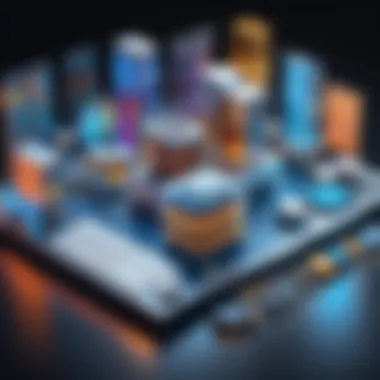

Intro
The Google Web Toolkit (GWT) is a significant framework in the ever-evolving landscape of web development. It allows developers to write client-side applications in Java and compile them into JavaScript. GWT is a powerful tool that supports modern web standards, enabling the creation of intricate user interfaces and seamless user experiences. Its relevance in today’s development practices cannot be overstated, particularly as applications continue to demand high levels of interactivity and performance.
This framework offers unique advantages, such as code splitting, which reduces download time and improves overall performance. Moreover, it includes built-in tools for optimizing and debugging applications. GWT is suitable for a range of use cases, from simple applications to large-scale enterprise software.
In this exploration, we will delve into the framework’s architecture, essential components, best practices in development, and strategies for performance optimization. We will also touch on common challenges developers may encounter when using GWT, providing insights that can enhance both understanding and implementation of this toolkit.
Intro to Google Web Toolkit
The Google Web Toolkit, or GWT, is a crucial framework in today’s web development landscape. Understanding its structure and features serves as a foundation for developers aiming to create complex web applications. This introductory section delves into what GWT is and highlights its relevance in modern contexts.
Overview of GWT
GWT allows developers to build rich web applications using Java, eliminating the need to write JavaScript directly. This framework compiles Java code into optimized JavaScript, providing a streamlined development process. It enables the creation of complex user interfaces and simplifies the integration of various services through its versatile architecture. Moreover, GWT facilitates easy code maintenance and scalability, which are vital for modern applications.
Importance in Modern Web Development
In an era where the functionality of applications is paramount, GWT stands out for several reasons. Its ability to blend client-side and server-side development enhances user experience and increases operational efficiency. Many companies embrace GWT for its support for complex architectures, ensuring that applications remain responsive and effective under various conditions.
The interactions between Java, HTML, and JavaScript are often complex. GWT simplifies this by providing an environment where developers can focus on application logic rather than spending time managing script compatibility across different browsers.
"GWT enables developers to enhance the overall user experience while maintaining coding efficiency and standards in web development."
Furthermore, GWT’s rich set of libraries offer numerous UI components and tools, facilitating rapid development. By utilizing readily available resources, developers can create sophisticated layouts and features, reducing time and effort.
In summary, GWT symbolizes a bridge between traditional Java applications and modern web interfaces. It empowers developers by combining the best features of multiple technologies, forming a robust framework that meets the demands of contemporary web development.
Understanding GWT Architecture
The architecture of Google Web Toolkit is essential for developers seeking to build rich web applications that are efficient and user-friendly. GWT's architecture separates concerns effectively, allowing for a clear distinction between client-side and server-side processes. This is important, as understanding the architecture helps developers leverage its strengths, adopt best practices, and solve potential problems efficiently.
The GWT architecture consists of three main layers: client-side, server-side, and the compilation process. Each layer plays a unique role, and their interaction is crucial for the framework's overall functionality. By focusing on these core components, developers can optimize performance and improve user experience.
Client-Side Architecture
In Google Web Toolkit, the client-side architecture forms the basis of the application's user interface. It is built primarily in Java. This allows developers familiar with the Java programming language to write code which is then compiled into optimized JavaScript. This transformation is significant because it enables developers to create sophisticated web applications without deep knowledge of JavaScript.
The client-side includes the following key components:
- Widgets: These are the building blocks for creating the user interface. Widgets in GWT include buttons, text boxes, lists, and panels.
- Event Handling: GWT simplifies the process of connecting user actions to application logic through a robust event handling system.
- CSS Styling: Developers can apply styles directly to widgets, enabling the implementation of responsive designs that adapt to various devices.
Understanding client-side architecture is critical because it dictates how users will interact with the application. When designed thoughtfully, it can significantly enhance user engagement.
Server-Side Architecture
While the client-side handles the interface, the server-side architecture of GWT manages data processing and application logic. The server-side component primarily handles requests from the client, processes them, and responds accordingly. GWT simplifies this interaction through Remote Procedure Calls (RPCs).
Server-side architecture includes:
- Service Layer: This layer exposes the methods that the client can call through RPC. It acts as the bridge between client requests and server actions.
- Data Serialization: Data exchanged between client and server is serialized into a format that both sides can understand, typically Java objects.
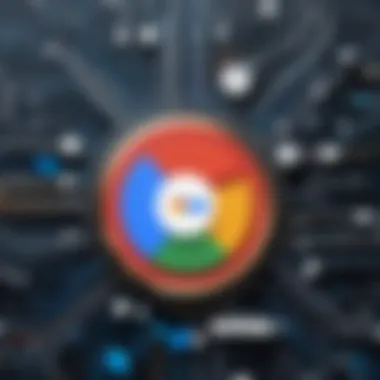

Understanding server-side architecture is vital for performance tuning and ensuring data integrity. Server-side optimizations can lead to significant speed increases, allowing for better user experiences.
Compilation Process
The compilation process in GWT is what sets it apart from many other frameworks. When developers write code in Java, GWT compiles this code into optimized JavaScript. This process includes several stages:
- GWT Compiler: The compiler analyzes Java code, performing optimizations relevant to web applications.
- JavaScript Output: The output is efficient JavaScript that can run in any browser, making web applications accessible to a broad audience.
- Optimizations: This process also includes techniques like dead code elimination, which reduces the overall size of the JavaScript code, leading to faster loading times.
A solid understanding of the compilation process allows developers to write efficient code that performs well in web environments. It connects the client-side and server-side architectures, ensuring that applications deliver functionality smoothly and quickly.
"The architecture of GWT is a powerful combination of client and server-side elements designed for optimal performance in web applications."
In summary, understanding GWT's architecture is fundamental to developing applications that are not only functional but also delightful to use. Each layer plays a significant role in the overall performance and user experience of an application, and mastery of these concepts will set developers on a successful path.
Key Components of GWT
In any framework, the components are essential as they shape the overall functionality and user experience. In the case of the Google Web Toolkit (GWT), its key components are critical to building robust, responsive web applications. Understanding these elements offers developers the insight needed to fully utilize the framework's capabilities.
Widgets and User Interface Components
Widgets in GWT are fundamental elements used to build user interface components. These can range from simple buttons to more complex structures like tables or panels. The design of these widgets adheres to modern user experience principles, enabling seamless interaction.
Each widget is highly customizable and supports various events and data handling techniques. This flexibility allows developers to create intuitive interfaces tailored to the needs of their application, improving usability significantly.
Benefits of GWT widgets include:
- Built-in Style Management: Widgets in GWT can be styled through CSS, offering control over the look-and-feel.
- Cross-Browser Compatibility: GWT ensures that widgets function consistently across different web browsers.
- Accessibility Features: Various widgets incorporate accessibility standards, making applications usable for a wider audience.
GWT RPC (Remote Procedure Call)
Remote Procedure Call, or RPC, is a core feature of GWT that facilitates communication between the client and server. GWT RPC stands out due to its ability to abstract the complexities of remote calls, making it easier for developers to work with.
Typically, RPC allows for straightforward object-oriented communication, where Java objects can be transmitted between the client and server without extensive boilerplate code. This reduces development time and boosts productivity.
Key aspects of GWT RPC include:
- Automatic Serialization: Java objects are automatically serialized to a format suitable for transport, simplifying the data exchange process.
- Error Handling: GWT RPC provides mechanisms for handling server-side errors efficiently.
- Flexibility: Developers can create custom methods for specific functions, enabling tailored application logic.
GWT History Management
History management in GWT allows for the creation of applications that handle navigation similar to traditional web applications. This component is vital, especially for single-page applications (SPAs), where users often expect a smooth experience without full page reloads.
GWT's history management enables tracking navigation states through unique tokens. When a user interacts with different components of the application, the state is updated automatically. This leads to refreshing user experience and makes it easier for users to use the browser's back and forward buttons.
Benefits of GWT History Management include:
- Bookmarking: Users can bookmark specific states of the application, which can improve engagement and usability.
- State Restoration: When a user returns to an application, it can restore previous states, enhancing continuity.
- Improved User Experience: This feature contributes to a more native application feel while maintaining the advantages of web technology.
"Understanding these key components allows developers to maximize the use of GWT and build highly effective web applications."
In summary, the key components of GWT provide a robust foundation for developers. Mastery of widgets, RPC, and history management is essential for crafting applications that meet users' needs and expectations in today's digital environment.
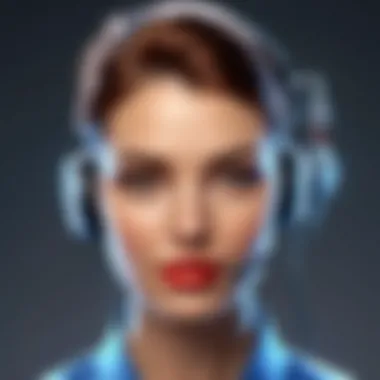

Getting Started with GWT
Starting with Google Web Toolkit is a critical phase for developers looking to leverage its capabilities in building modern web applications. GWT serves as an anchor for developers aiming to create high-quality user interfaces while enabling them to write in Java instead of JavaScript. This not only streamlines the development process but also allows for better code management and scalability.
Setting Up the Development Environment
The first step in any GWT endeavor is establishing a suitable development environment. This involves several components:
- Java Development Kit (JDK): Ensure you have the latest version of JDK installed. This is essential as GWT necessarily operates in the Java ecosystem.
- GWT SDK: Download the Google Web Toolkit SDK from the official GWT website. This SDK contains all the necessary libraries and tools for developing GWT applications.
- Integrated Development Environment (IDE): Utilize an IDE that supports Java development. Popular choices include IntelliJ IDEA and Eclipse. Integrate GWT-specific plugins for ease of use.
After setting up these elements, configure your IDE with the GWT SDK. This configuration allows the IDE to recognize GWT-specific modules, streamlining project creation and management.
"An effective development environment sets the stage for efficient coding and troubleshooting, reducing frustration and enhancing productivity."
Having a well-structured environment not only simplifies the process but also helps in managing dependencies effectively.
Creating Your First GWT Project
Creating a GWT project is straightforward once your environment is ready. Follow these steps:
- Initiate GWT Project: Use your IDE's project wizard to create a new GWT project. This often includes specifying the project name and choosing the SDK you previously installed.
- Define Modules: In GWT, a module represents a part of your application. You must define at least one module to kickstart your project.
- Write Code: Start by editing your application code. In the directory, you will typically create packages and classes. The entry point of a GWT application is usually defined in a method within your entry point class.
- Compile the Project: Compilation converts your Java code into optimized JavaScript. GWT provides a compiler for this purpose, and you can run it directly from your IDE.
- Run Your Application: Use your IDE’s tools to launch a local development server. This helps in seeing your application in action and provides a platform for immediate feedback and testing.
Developing with GWT requires careful attention to application architecture, user experience, and performance. By commencing with a solid foundation, developers can harness the full power of GWT effectively.
Best Practices for GWT Development
Best practices in GWT development are essential for creating effective and maintainable web applications. Following these practices helps to optimize the development workflow, improve code quality, and enhance application performance. Developers who adhere to these guidelines can produce more robust software that not only meets user requirements but is also scalable and easier to maintain. Achieving efficiency in development can significantly reduce time spent on troubleshooting and refactoring, which is critical in any software development lifecycle.
Code Organization and Structure
Organizing code effectively is a cornerstone of sustainable GWT development. Well-structured code allows developers to navigate complex systems with ease. A typical organization uses packages to separate different modules in the application. For instance, grouping related user interface components together and segregating services into distinct packages promotes clarity. This practice not only facilitates collaboration among team members but also enhances readability for future developers.
It's crucial to adhere to naming conventions. Clear and consistent naming make it easier to understand the purpose of each class and method quickly. Furthermore, separating interface definitions from implementations can aid in better maintenance and testing, following principles such as Dependency Inversion and Interface Segregation.
Performance Optimization Techniques
Improving performance in GWT applications is vital for user satisfaction. Developers should start by eliminating unnecessary computations. Profiling tools, like Chrome DevTools, can provide insights into performance bottlenecks. Utilizing client-side caching mechanisms is another effective strategy to enhance the speed of applications. This reduces the load by minimizing repeated requests to the server.
Another important technique is minimizing the size of resources sent to clients. Compressing images and using minification tools for JavaScript and CSS can lead to faster load times.
"Performance is key; slow applications lose user engagement quickly."
Additionally, leveraging asynchronous calls, where the UI remains responsive while waiting for server responses, is a best practice in GWT. This approach can be achieved using GWT RPC effectively.
Testing and Debugging Strategies
Testing is an integral part of the software development process, especially in GWT development. Integrating unit tests ensures that components function as expected. GWT provides a testing framework that allows developers to write tests in Java without dealing with browser-specific issues. This encourages writing tests early and often, leading to higher quality software.
Furthermore, it is advisable to employ code reviews regularly. This practice can catch potential bugs and improve overall design. For debuging, GWT offers a comprehensive logging system that assists developers in tracking and resolving issues more effectively. Navigating through the console to find logs can help identify where things went wrong, thus speeding up the debugging process.
Integrating GWT with Other Technologies
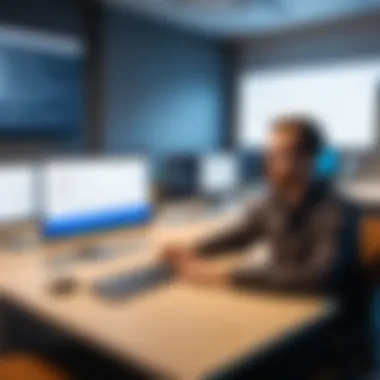

Integrating Google Web Toolkit with other technologies is essential for improving the capabilities of web applications. This integration allows developers to leverage multiple frameworks and services to create a holistic system. When GWT is combined with other technologies, it enhances the performance, scalability, and user experience of applications. The benefits of these integrations are significant, enabling developers to use familiar tools while maximizing GWT's unique features.
GWT and RESTful Services
GWT can work effectively with RESTful services, which are designed to interact with web resources. REST APIs provide a simple and efficient way to transfer data between a client and a server. By integrating GWT with RESTful services, developers can create robust applications that handle various data formats, including JSON and XML. The advantages of using GWT with RESTful services include:
- Simplicity: REST is easier to implement and less complex than other protocols.
- Scalability: Applications can handle large amounts of data and traffic.
- Interoperability: Different platforms can communicate through standard HTTP methods.
To effectively integrate GWT with RESTful services, developers should ensure proper configuration of the GWT RPC infrastructure. This allows for smooth data exchange, facilitating improved application performance.
Leveraging GWT with JavaScript Libraries
Another key aspect of integrating GWT is its compatibility with popular JavaScript libraries. Libraries such as jQuery and AngularJS can be utilized within GWT applications to enhance functionality and user experience. This integration can lead to:
- Improved UI Interactivity: JavaScript libraries often come equipped with rich user interface features that can complement GWT's widgets.
- Feature Expansion: Developers can add new functionalities, enabling more complex interactions and capabilities in their applications.
- Community Support: Both GWT and JavaScript libraries have extensive communities, providing support and plugins that enhance development workflows.
When integrating JavaScript libraries, it is important to ensure that the GWT compiler correctly recognizes external scripts. This may require tweaking GWT's build configurations.
"Integrating GWT with other technologies empowers developers to craft sophisticated applications that meet modern demands."
In sum, successful integration of GWT with other technologies offers multiple advantages. Developers can create versatile applications, streamline development processes, and help ensure that their projects are competitive in today’s fast-paced digital environment.
Challenges in GWT Development
Understanding the challenges associated with Google Web Toolkit (GWT) development is vital for any developer working in this space. GWT is a robust framework, yet it comes with its set of obstacles that can be daunting. Recognizing these challenges allows developers to strategize effectively, turning potential pitfalls into manageable tasks. This section discusses common issues encountered during GWT development and how best to address them. Moreover, resolving these challenges not only improves the development process but also enhances the final product's quality.
Common Issues and Solutions
Several common issues arise when developing with GWT. Identifying these issues early can save time and resources. Below are some key challenges and their respective solutions:
- Slow Compilation Times: Developers often experience long wait times due to the GWT compilation process. To mitigate this, consider using incremental compilation. This approach speeds up the development process by only compiling changed portions of code.
- Debugging Complexity: Debugging GWT applications can be intricate due to its Java-to-JavaScript compilation. Implement source maps to improve the debugging experience in the browser. They help trace Java code while executing JavaScript, making the process more intuitive.
- Limited Control Over JavaScript Output: GWT abstracts away much of the underlying JavaScript code. For scenarios that need precise control, using GWT's JavaScript overlay types can help. This allows developers to interact directly with JavaScript libraries without sacrificing the benefits of GWT.
"Understanding the root of issues in GWT development is essential for any successful project. Solutions are often available within the framework itself or through community support."
Dealing with Browser Compatibility
Browser compatibility is another critical area of concern in GWT development. As new versions of browsers launch, maintaining consistency across platforms becomes a vital task. Below are considerations for addressing browser compatibility:
- Cross-Browser Testing: Regular testing across different browsers is necessary. Utilize tools like BrowserStack or Sauce Labs to automate this process and ensure consistent performance.
- Graceful Degradation: Design applications that degrade gracefully in older browsers. This means that even if some features do not work perfectly, critical functionality should still be available.
- Feature Detection: Instead of relying solely on browser detection, use feature detection libraries such as Modernizr. This approach helps in adapting the application’s behavior based on the support available rather than the browser type.
Navigating these challenges requires a proactive approach. With technology ever-evolving, developers must remain informed about updates and best practices. Ensuring smooth development with GWT means staying ahead of potential issues and implementing robust solutions.
Future of GWT
Understanding the future of Google Web Toolkit (GWT) is essential, especially for software developers and IT professionals who aim to keep their skills relevant. GWT has established itself as a significant tool in web development, but its evolution will determine its value and relevance in forthcoming digital landscapes. Understanding the direction GWT is taking will help developers make informed decisions about their projects, tools, and workflows.
Trends in Web Development
Several trends impact the trajectory of web development and, consequently, the future of GWT. Here are a few noteworthy trends that are shaping the landscape:
- Rise of Microservices: Microservices architecture separates applications into smaller, independent services. GWT's structure supports this flexibility, allowing for better resource management and deployability. Developers are leveraging this trend to enhance scalability and maintainability in applications.
- Increased Focus on Performance: With users preferring fast and responsive applications, performance optimization is paramount. GWT’s approach enables developers to write efficient code that compiles into highly optimized JavaScript. Utilizing tools and methods shared within the community can provide further enhancements.
- Mobile-First Design: As mobile usage grows, GWT is adapting to provide better support for mobile environments. Developers should prioritize mobile responsiveness and test frameworks that GWT integrates with, ensuring applications perform well on various devices.
- Decentralized Web Solutions: The move towards decentralized applications may reshape how web applications are built. GWT can potentially contribute by offering a stable framework that integrates with decentralized technologies, creating a bridge between traditional and modern practices.
GWT in the Context of Contemporary Frameworks
As GWT looks to the future, its role among contemporary frameworks also deserves attention. Many new frameworks such as Angular, React, and Vue.js have gained popularity due to their flexibility and ease of use. Here’s how GWT can continue to hold its place:
- Interoperability: GWT has capabilities for integrating with other libraries and frameworks. This allows developers to use GWT while also benefiting from modern tools and libraries, creating a multifaceted development environment.
- Community Support: GWT has a dedicated user base that contributes to forums and resources. This community aspect is crucial for providing ongoing support and evolving the toolkit to meet new challenges.
- Java Compatibility: As Java remains a dominant programming language, GWT's native compatibility is an advantage. Developers familiar with Java can transition easily without learning entirely new frameworks.
- Legacy Integration: Many companies rely on legacy systems. GWT's ability to modernize applications without complete rewrites can provide a smooth transition, ensuring business continuity while adopting new technologies.
The future of GWT rests not only on its inherent capabilities but also on how well it adapts to the emerging trends and integrates with contemporary frameworks.



