Unlocking the Power of Google Cloud AI Platform Notebooks for Data Science and Machine Learning Enthusiasts


Overview of the Google Cloud AI Platform Notebooks
Google Cloud AI Platform Notebooks offer a versatile and powerful environment for conducting data science and machine learning tasks. These notebooks provide an integrated Jupyter notebook environment within the Google Cloud Platform, enabling users to seamlessly create, share, and execute code for a wide range of data analysis and model training purposes. The platform combines the flexibility of Jupyter notebooks with the scalability and resources of Google Cloud, making it a preferred choice for developers, data scientists, and machine learning practitioners.
- Key Features and Functionalities: Google Cloud AI Platform Notebooks come equipped with robust features such as pre-installed AI and machine learning libraries, customizable virtual machine configurations, and seamless integration with Google Cloud Storage and BigQuery. These features empower users to efficiently prototype, collaborate, and deploy machine learning models at scale, enhancing productivity and accelerating innovation.
- Use Cases and Benefits: The platform caters to diverse use cases across industries, including data exploration, predictive modeling, natural language processing, and image recognition. Organizations leverage Google Cloud AI Platform Notebooks to streamline data workflows, make data-driven decisions, and drive business growth through advanced machine learning capabilities. The benefits include cost-effectiveness, scalability, and the ability to leverage Google Cloud's secure and reliable infrastructure for seamless deployment and management of ML projects.
Introduction to Google Cloud AI Platform Notebooks
Google Cloud AI Platform Notebooks play a pivotal role in modern data science and machine learning endeavors. These notebooks serve as an essential tool for professionals and researchers in leveraging AI and cloud computing prowess. Understanding the intricate functionalities and benefits of Google Cloud AI Platform Notebooks is crucial for anyone delving into the realms of data analysis and model training.
Overview of AI Platform Notebooks
What are Google Cloud AI Platform Notebooks?
Google Cloud AI Platform Notebooks are a specialized cloud-based environment that provides a unified platform for data scientists and developers to create, share, and manage machine learning models. It offers a collaborative workspace with built-in support for popular tools and frameworks, streamlining the workflow from data preprocessing to model deployment. The convenience and efficiency of AI Platform Notebooks make them a preferred choice for individuals and teams working on complex data analytics projects.
Key features of AI Platform Notebooks
The key features of Google Cloud AI Platform Notebooks encompass a range of functionalities designed to enhance productivity and streamline the machine learning pipeline. From seamless integration with Google Cloud services to customizable environment settings, these notebooks offer flexibility and scalability for diverse project requirements. The robust version control and history tracking mechanisms enable users to monitor changes effectively, ensuring the integrity and reproducibility of their experiments.
Benefits of AI Platform Notebooks
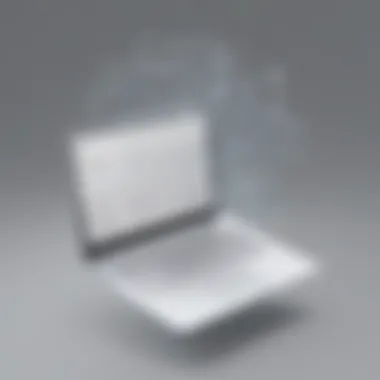
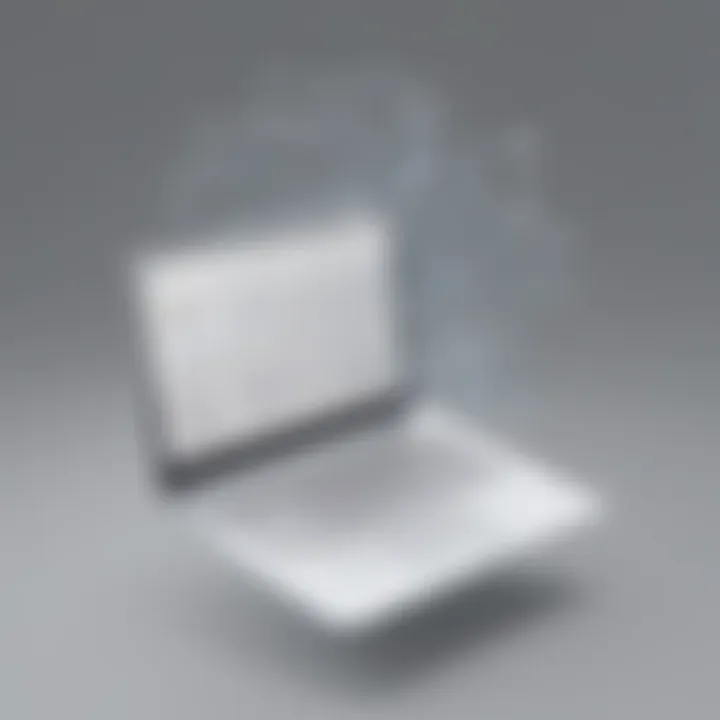
Enhanced collaboration and sharing capabilities
The enhanced collaboration and sharing capabilities of Google Cloud AI Platform Notebooks enable teams to work cohesively on projects, regardless of geographical locations. Real-time editing, commenting, and version history features facilitate seamless communication and knowledge sharing among team members, fostering a productive and innovative environment for data exploration and model development.
Integration with other Google Cloud services
The integration of AI Platform Notebooks with other Google Cloud services enhances the overall efficiency and effectiveness of machine learning workflows. Seamless access to cloud storage, data processing tools, and AI services simplifies the process of building and deploying sophisticated machine learning models. The interoperability of AI Platform Notebooks with a myriad of Google Cloud resources empowers users to harness the full potential of cloud-based AI solutions for diverse use cases.
Getting Started with Google Cloud AI Platform Notebooks
In this crucial section of the article, we delve deep into the initial steps required to initiate your journey with Google Cloud AI Platform Notebooks. The significance of mastering the fundamentals cannot be overstated as it sets the groundwork for subsequent advanced exploration. Understanding how to create and configure notebooks is pivotal in unleashing the full potential of this platform. It enables users to tailor their environments to specific needs, optimizing workflows, and streamlining processes efficiently. By grasping the basic concepts of initiating and customizing notebooks, users can harness the power of Google Cloud AI Platform Notebooks effectively.
Creating and Configuring Notebooks
Setting up a New Notebook Instance
Embarking on the journey of setting up a new notebook instance is a foundational aspect within the realm of Google Cloud AI Platform Notebooks. This process marks the inception of your workspace where data science and machine learning endeavors will flourish. The key characteristic of this step lies in providing users with a dedicated space equipped with essential computing resources. Setting up a new notebook instance is indispensable as it offers a pristine environment free from clutter or interference, enabling focused and efficient work. The uniqueness of this feature lies in its ability to offer a blank canvas for users to craft their projects with flexibility and customization, fostering creativity and innovation in the data-centric domain.
Customizing Environment Settings
Customizing environment settings adds a layer of personalization and optimization to the user's workspace within Google Cloud AI Platform Notebooks. This customization aspect plays a vital role in tailoring the environment to suit specific project requirements and preferences. The standout feature of customizing environment settings is the adaptability it offers to users, allowing them to fine-tune their working conditions for maximum productivity and efficiency. However, it is essential to tread carefully in this realm as excessive customization may lead to complexities and potential compatibility issues. By striking the right balance between customization and standardization, users can create an environment that is both conducive to work and stable for long-term projects.
Utilizing Pre-installed Libraries and SDKs
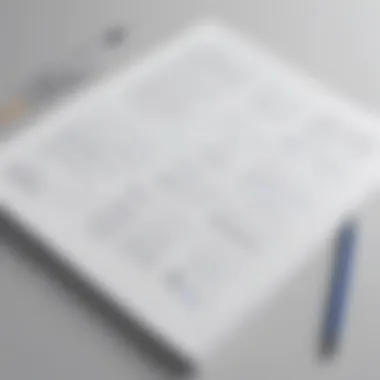

Exploring the array of pre-installed libraries and SDKs within Google Cloud AI Platform Notebooks opens the gateway to a plethora of resources and tools for enhancing data science and machine learning activities. Delving into available libraries grants users access to a treasure trove of functions, methods, and algorithms essential for diverse analytical tasks. The overarching characteristic of this exploration is the convenience it offers, saving time and effort by providing ready-to-use solutions for common tasks. However, the conundrum lies in selecting the most appropriate library for a specific task, necessitating a keen understanding of the project requirements to make informed choices.
Installing Additional Packages
The process of installing additional packages supplements the pre-existing library pool, expanding the repertoire of tools at the user's disposal within Google Cloud AI Platform Notebooks. This installation step is pivotal in augmenting the capabilities of the platform, allowing for the integration of specialized functions or modules tailored to unique project needs. The key characteristic of this step lies in its ability to enhance the platform's versatility, accommodating a wide spectrum of requirements and preferences. Yet, it is crucial to exercise caution while installing additional packages to avoid potential conflicts or performance issues. By judiciously selecting and installing packages pertinent to the project's objectives, users can amplify the platform's functionality with precision and efficiency.
Advanced Features and Functionality
In this section, we delve into the essential aspects of Advanced Features and Functionality within the Google Cloud AI Platform Notebooks environment. Understanding these features is crucial for users aiming to maximize their productivity and efficiency. A key element of Advanced Features is Notebook Management and Versioning, which empowers users to organize and track their work effectively. Version control and history tracking play a pivotal role in maintaining a clear record of developments and modifications made to projects over time. This enables users to revert to earlier versions if needed, ensuring project integrity. Furthermore, the ability to clone and export notebooks facilitates seamless collaboration and knowledge sharing among team members, promoting synergy and enhancing overall productivity.
Notebook Management and Versioning
Version control and history tracking:
Version control and history tracking provide users with a comprehensive overview of project evolution by documenting changes and updates. This feature is instrumental in ensuring transparency and accountability in project development. The distinct advantage of version control lies in its ability to streamline collaboration, allowing multiple users to contribute seamlessly without the risk of data loss or conflicts. By maintaining a chronological log of changes, users can trace back alterations, compare different versions, and identify the most optimal solution. However, managing numerous versions can also lead to potential clutter or confusion if not organized efficiently.
Cloning and exporting notebooks:
Cloning and exporting notebooks simplifies the process of replicating projects for experimentation or sharing purposes. This functionality is particularly beneficial when collaborating with team members or when creating backups for archival purposes. The convenience of duplicating entire notebooks with a single click enhances productivity and facilitates knowledge transfer. However, users must exercise caution when cloning sensitive or confidential data to prevent unauthorized access or data breaches. While cloning promotes efficiency, excessive replication without proper oversight can lead to confusion or data redundancy.
Running Machine Learning Models
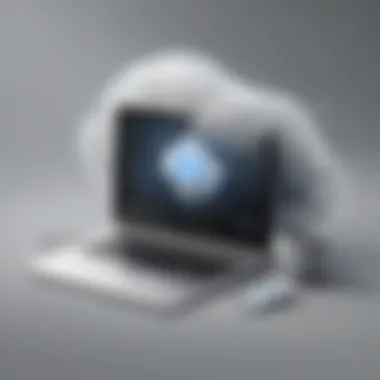

In the realm of machine learning, training models using AI Platform offers a powerful tool for refining and optimizing algorithms. Leveraging the capabilities of AI Platform enhances the efficiency and accuracy of model training processes. The integration of pre-trained models and datasets streamlines the development cycle, minimizing resource-intensive tasks and accelerating time-to-deployment. Despite these advantages, users should remain vigilant regarding model bias or overfitting, which can impact the model's predictive performance.
Deploying models for inference:
Deploying models for inference is a critical step in putting machine learning models into practical use. This process involves transferring trained models to production environments for real-time decision-making. The deployment phase demands meticulous attention to detail to ensure seamless integration with existing systems and compatibility with end-user requirements. While deploying models accelerates data-driven decision-making, continuous monitoring and maintenance are vital to sustain model performance over time. Moreover, stringent security measures must be implemented to safeguard deployed models against vulnerabilities or attacks.
Best Practices and Tips for Effective Usage
Best Practices and Tips for Effective Usage in this article are crucial for optimizing the usage of Google Cloud AI Platform Notebooks. These practices encompass various elements that improve performance, reduce costs, and enhance security. By following these best practices, users can streamline their workflows and maximize the potential of the AI Platform Notebooks. Understanding the significance of these tips ensures a smooth and efficient experience while utilizing the platform with a focus on efficiency, cost-effectiveness, and data protection.
Optimizing Performance and Cost
Resource Allocation Strategies
Resource allocation strategies play a pivotal role in enhancing the overall performance and cost-effectiveness of utilizing Google Cloud AI Platform Notebooks. By efficiently assigning resources to specific tasks based on workload requirements, users can maximize productivity and minimize unnecessary expenses. The key characteristic of resource allocation strategies lies in their ability to adapt dynamically to workload fluctuations, ensuring optimal resource utilization at all times. This dynamic allocation feature is particularly advantageous for this article as it enables users to scale resources according to workload demands efficiently. However, a potential disadvantage of this approach may arise if not managed effectively, leading to over-provisioning or underutilization of resources.
Monitoring and Optimizing Costs
Monitoring and optimizing costs are essential aspects of efficient resource management within Google Cloud AI Platform Notebooks. By actively monitoring resource usage and costs, users can identify areas of inefficiency and implement cost-saving measures. The key characteristic of cost monitoring lies in providing real-time insights into resource consumption patterns, allowing users to make informed decisions regarding cost optimization strategies. This proactive approach is beneficial for this article as it helps users control and optimize their spending effectively. Nevertheless, overly aggressive cost optimizations may impact performance, highlighting the need for a balanced cost-performance strategy.
Security and Data Privacy Measures
Implementing Access Controls
Implementing access controls is critical for ensuring the security and integrity of data within Google Cloud AI Platform Notebooks. By defining and enforcing access policies, users can restrict unauthorized access to sensitive information and prevent data breaches. The key characteristic of access controls is their ability to granularly define permissions based on user roles, minimizing the risk of data exposure. This granular control feature is highly advantageous for this article as it allows users to manage data access efficiently. However, a potential disadvantage could arise if access control configurations are overly restrictive, hindering collaboration and productivity.
Encrypting Sensitive Data
Encrypting sensitive data is a fundamental measure to protect confidentiality and privacy within Google Cloud AI Platform Notebooks. By encrypting data at rest and in transit, users can safeguard sensitive information from unauthorized disclosure or interception. The key characteristic of data encryption lies in providing end-to-end encryption mechanisms that ensure data confidentiality throughout its lifecycle. This encryption feature is crucial for this article as it enables users to meet data protection standards effectively. Nonetheless, the performance overhead associated with encryption processes may impact system responsiveness if not optimized adequately.



