Exploring Google Chrome: Features, Security, and Impact
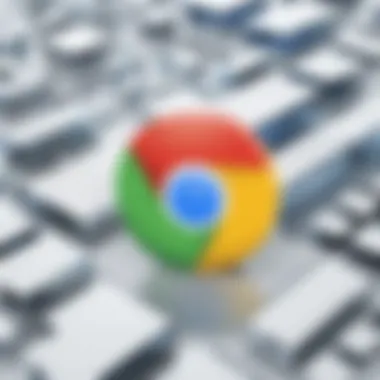

Intro
In today’s rapidly evolving technological landscape, Google Chrome stands out as a crucial component in software development. Its multifaceted usage extends beyond mere web browsing; it serves as a launchpad for web applications, developer tools, and collaborative environments. Understanding Chrome’s impact on software practices, alongside its architecture and security measures, provides insights into its role in cloud computing and data analytics. This article aims to delve into these aspects, separating valuable insights from the complexities.
Overview of Software Development Impacted by Google Chrome
Google Chrome is not just a vehicle for accessing the internet; it’s a full-fledged platform facilitating various modern technologies. From supporting the creation of web applications to influencing university-level research in data analytics, Chrome's features benefit both developers and users alike.
Definition and Importance of Google Chrome
Google Chrome is a web browser developed by Google. It is a platform known for its speed, simplicity, and efficiency. Given the ever-growing importance of web presence in today’s business environment, this browser is critical for developers aiming to exhibit their applications to a global audience.
Key Features and Functionalities
Some of the notable features of Google Chrome include:
- Integrated Developer Tools: These tools streamline debugging and allow for performance tracking, essential for development.
- Cross-Platform Compatibility: Users on various systems can enjoy a seamless experience without affiliations to a specific operating system.
- Extensions and Apps: The extensive library of extensions enhances personalization and productivity, catering to diverse needs.
Use Cases and Benefits
Google Chrome’s functionalities support many use cases:
- Web Development: Optimizing web applications with tests directly within the browser reduces development cycles.
- Collaborative Work: Tools such Google Docs integrate smoothly with Chrome, allowing real-time collaboration, mirroring its impact in cloud computing.
- Educational Platforms: Sticky notes and learning aids through Chrome extensions elevate the educational experiences for students and educators.
Best Practices for Using Google Chrome in Development
Efficient usage of Google Chrome involves understanding industry best practices.
Industry Best Practices
Some of these practices are:
- Regular Updates: Always use the latest version of Chrome to benefit from security patches and performance upgrades.
- Choosing Extensions Wisely: Reducing clutter caused by unnecessary extensions keeps the browser efficient.
Tips for Maximizing Efficiency
- Use keyboard shortcuts to speed up tasks. Familiarize yourself with combinations like for a new tab.
- Organize bookmarks effectively, utilizing folders to reduce the time spent searching for frequently used sites.
Common Pitfalls to Avoid
- Overloading the browser with numerous extensions can slow down performance significantly.
- Ignoring scheduled updates or failing to review new permissions for extensions can expose users to security risks.
Understanding and navigating these best practices can profoundly impact productivity and development outcomes.
Case Studies
Analyzing real-world implementations reveals lessons on maximizing Chrome’s potential.
Real-World Examples
- A Fintech Company using Chrome Developer Tools: They harnessed integrated tools to fine-tune their web application, reducing loading time by 20%.
- An Educational Institute promoting Online Learning: Utilizing Chrome's collaborative features, they increased student engagement significantly.
Lessons Learned and Outcomes Achieved
Successfully leveraging Chrome's capabilities can lead to groundbreaking results in efficiency and user satisfaction across various sectors.
Insights from Industry Experts
Experts point out that effective utilization notably crystallizes developer productivity. Engaging directly through the editor in Chrome has proven crucial for many web developers.
Latest Trends and Updates
Keeping abreast of changes in technology governing Google Chrome ensures relevant applications.
Upcoming Advancements
The focus on security enhancements slated for future releases includes:
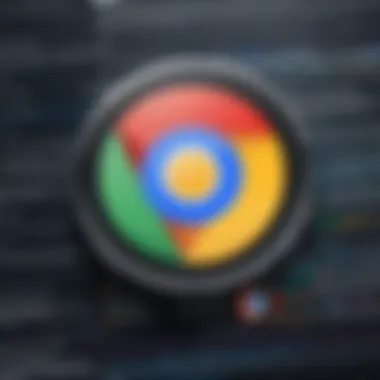

- Improved privacy settings for user data protection.
- Additional features aimed at simplifying web debugging processes for developers.
Current Industry Trends
Presently, there’s a perceptible shift toward integrating more intelligent web applications. The rise of Artificial Intelligence in data handling catalyzes this approach. Chrome's upcoming versions stand to support these trends effectively.
Innovations and Breakthroughs
Chrome integrates various machine learning capabilities, making it adaptive for significant analytics yields.
How-To Guides and Tutorials
Equipping yourself with the correct techniques within Google Chrome enhances its functionality.
Step-by-Step Guides
- Accessing Developer Tools: Use or to launch.
- Testing Web Pages: Utilize the console to explore various functions or monitor performance in a web app.
Hands-On Tutorials
Chrome offers extensive tutorials through their developer resources. Beginners can start with understanding simple web elements and advance towards comprehensive debugging essentials.
Practical Tips and Tricks
Stay aware of new features added with each version. Regular engagement with developer communities like Reddit can provide timely tips and peer support.
This discourse offers expansive insights into Google Chrome’s usage, propelling and strengthening its role within software development contexts. Its evolving capacity shapes the landscape significantly within tech fields like cloud computing and data analytics.
Preface to Google Chrome
Google Chrome has grown to be one of the most fundamental tools for internet users globally. Understanding its evolution and market dynamics can provide deeper insights into its relevance in today’s technology landscape.
This section portrays the significance of Chrome in modern web usage. It highlights not only its historical context but also how it has shaped user experience and behavior. Emerging Demographics and shifts in technology preference shrug upon mainstream platforms. Chrome remains a leading choice for various user groups, and its adaptability speaks volumes about its architectural framework and update protocol.
Overview of Chrome’s Development
Chrome's journey began in 2008 with its first stable release. Building on the open-source Chromium project, it was designed to be fast, secure, and simple. Engineers integrated innovations such as V8 JavaScript Engine, optimizing performance dynamics. Also, frequent updates have made Chrome a rapidly adaptable environment. Maintaining consistent evolution grants it superiority in many functionalities.
The development model employed is significant. Google caters to user feedback actively and deploys updates regularly. Various revisions address performance enhancements, like resource management to increase battery life for laptops or mobile devices. The continuous enhancements contribute to Chrome holding a significant part of the browser market share and adaptability to changing user expectations.
Market Position and User Demographics
Analysis of Chrome's positioning reveals notable statistics. Recent data shows Chrome commanding around 64-65% of the global browser market. This level of dominance reflects its acclaim but also compels continuous evolution under competitive pressure.
User demographics are diversified. From educational institutions to corporate offices and casual internet users, Chrome encompasses a broad spectrum of users. In educational setups, it serves as a platform for students and instructors led staff efficiency. Businesses have also leveraged various features to augment productivity. For developers and tech-nuanced users, specialized functionalities support coding and design jobs effortlessly.
"The recognized user-beneficial features in Google Chrome leverage its predominance reproduced through continuous updates and innovative tools available for everyone, regardless of their technical expertise."
By exploring Chrome’s robust demographics and behavior within usage contexts, deeper understanding evolves. Tactics focusing on specific user needs furnish dedicated developments expanding usability edges for everyone involved.
Key Features of Chrome
The significance of the key features in Google Chrome cannot be understated. Chrome stands out due to its functionality, speed, and user-oriented design. As browsers continue to evolve, these features have become crucial for ensuring an effective web experience, especially for software developers and IT professionals.
User Interface and Experience
The user interface of Chrome is intentionally uncomplicated, promoting an efficient browsing experience. The minimalistic design allows users to focus on content rather than navigation. This includes features like tabs, which provide easy access and management of multiple web pages.
Besides, Chrome adapts to a user's habits over time. The omnibox is an excellent example of this adaptability. By merging the URL bar and search box, users can directly type queries or website addresses, making the process incredibly streamlined. Additionally, Chrome supports various gestures for navigation, helping users the transition between pages without hassle. It is evident that these unclear interfaces aid in simplifying complex tasks.
Extensions and Customization Options
Extensions provide Chrome with extended functionality, making it a versatile tool rather than a simple web browser. Users can personalize their browser by integrating tools that fit their particular needs. From productivity enhancers like Todoist to developer utilities such as React Developer Tools, the scope of customization is substantial.
Moreover, the Chrome Web Store offers tens of thousands of extensions. Each extension serves distinct purposes, allowing users to curate their browsing experience. Developers often focus on API access via these extensions, which improves productivity in various development workflows. Therefore, customizing may lead to performance improvements and better security management.
Integration with Cloud Services
As cloud services play a significant role in today’s technology landscape, Chrome’s seamless integration with platforms like Google Drive and Gmail boosts productivity. When utilizing these services, files can be easily shared and edited in real time, making collaboration efficient and immediate.


Most importantly, this integration allows Chrome to serve as a central hub for users. Documents, spreadsheets, and presentations are accessible across devices, thanks to Google’s environmental consistency. This unification fosters a fluid work atmosphere, essential for data scientists and software developers who operate remote working model.
In summary, the features Chrome provides-solidify its position as one of the premier browsers available. The commitment to a strong user experience embodies the foundation that makes Chrome indispensable for tech professionals.
These key features work in tandem to elevate productivity, foster creativity, and streamline efforts across the web.
The Role of Chrome in Software Development
Google Chrome has become an integral component in the realm of software development. Its influence extends beyond just being a browser. Given its performance, features, and continuous enhancements, Chrome is not merely a tool but a platform that shapes how developers build, test, and monitor applications. Below, we analyze two pivotal aspects of Chrome's impact on development practices: its Developer Tools and monitoring capabilities.
Developer Tools and Debugging Features
Developer Tools in Chrome offer a robust suite designed to assist developers in creating more effective web applications. From inspecting elements to analyzing performance, these tools simplify the development process significantly.
Key Features of Developer Tools:
- Elements Panel: This allows developers to view and edit the Document Object Model (DOM) and CSS styles in real-time. Developers can fine-tune layout issues without needing to refresh the page repeatedly.
- Console: The Console is where JavaScript logs and execution reside, granting a space for testing code snippets on-the-fly. Many discussions within developer communities, such as those on Reddit, emphasize the importance of the Console in debugging complex scripts.
- Network Panel: This offers insight into performance bottlenecks by showing network requests, response times, and data sizes. Such transparency enables developers to optimize their applications immediately during the testing phase.
By integrating tools right into the browser environment, developers can streamline their workflow. This integration reduces context-switching and replicates a pattern where similar functionalities are used collectively in one hub.
Chrome DevTools embody a centralized approach to debugging and construction—a vital aspect for web developers today.
Performance Monitoring with Chrome
Performance monitoring is crucial in the software development lifecycle. Chrome excels in performance assessments, ensuring that applications run efficiently and providing end-user satisfaction.
Key Aspects of Performance Monitoring:
- Lighthouse: An open-source automated tool designed to improve the quality of web pages. It gives insights into how to enhance performance, accessibility, and even SEO scores. Using Lighthouse can yield actionable feedback and valuable scoring, pushing developers to adhere to high standards.
- Memory Profiling: Browsers sometimes consume excessive memory. Chrome presents memory usage conveniently, helping identify memory leaks. This visibility allows for the optimization of resource-heavy applications.
- Rendering Performance: Chrome's capabilities in rendering monitoring reveal how quickly web pages load for users, covering aspects like layout shifts and JavaScript impact.
In summary, these performance monitoring functions empower developers to enhance not only code but also the overall user experience. Understanding these aspects helps in predicting user behavior and in developing applications with responsiveness in mind.
Tools within Chrome not only aid in creating functional applications, but they emphasize the efficiency, testing, and optimization qualities demanded in today’s competitive environment.
Security Aspects of Chrome
The security aspects of Google Chrome are critical to understanding its place in today's digital landscape. With the vast amount of personal and sensitive data that users transfer online, the robustness of a browser's security features cannot be overstated. Chrome consistently prioritizes user safety by offering a comprehensive set of built-in safety features and effective management of privacy concerns. Examining these elements not only highlights Chrome's advantages but also considers any potential constraints users may face.
Built-in Safety Features
Google Chrome comes equipped with several built-in safety features designed to protect users from various online threats. These features include:
- Safe Browsing: This service warns users when they venture onto malicious websites known for phishing attacks or containing malware. It ensures that users enter a safeguarded browsing environment.
- Sandboxing Technology: Chrome utilizes sandboxing to isolate web pages and processes. If a page contains harmful content, it cannot easily affect the rest of the system, thus reducing potential harm.
- Automatic Updates: Chrome updates itself in the background, whereby users receive the latest security enhancements almost continually. This reduces the risk of vulnerabilities being exploited throughout usage.
- Enhanced Protection: For those who opt-in, this mode continuously tracks browsing behavior and web threats, offering real-time protection against suspected phishing and malware attempts.
The effectiveness of these features lies not just in their implementation but also in the continuous updates driven by Google's cybersecurity teams. Active monitoring ensures that the browser adapts to emerging threats adequately.
Privacy Concerns and Management
While Chrome focuses significantly on security, users often express concerns about privacy related to data collection and tracking mechanisms. It is essential to navigate these concerns effectively for a more aware digital experience. The following points elaborate on how Chrome seeks to achieve a balance:
- Data Collection: Chrome collects usage data to improve the browser's functionalities. This data may include browsing history, user interactions, and preferences. However, it is critical that users understand this process to make informed choices.
- Privacy Settings: Chrome provides comprehensive privacy settings that users can customize according to their needs. From blocking third-party cookies to managing site permissions, users can take charge of their online experience.
- Incognito Mode: This feature allows users to browse without saving browsing history or offline data. While it does not make users anonymous, it minimizes traceable data stored on the device.
It is important for users to regularly review their privacy settings in Google Chrome to ensure optimal protection of their information.
Impact of Chrome on Cloud Computing
The impact of Google Chrome on cloud computing is substantial and multifaceted. As one of the most widely used web browsers, Chrome facilitates seamless access and interaction with cloud services. Its architecture is optimized for web-based applications, paving the way for greater integration across various platforms. This section will delve into some key elements that underscore this influence, particularly focusing on browser-based applications and workflows, as well as enhancements in remote collaboration tools.
Browser-Based Applications and Workflows
In the ream of cloud computing, browser-based applications have become a central feature. Google Chrome supports a variety of sophisticated web applications that function without the need for traditional software installations. Programs such as Google Docs, Adobe Creative Cloud, and Slack are examples of robust applications that work efficiently within the browser.
These applications lead to numerous benefits:
- Accessibility: Users can access applications from any device with an internet connection. This flexibility is essential for remote work and mobile access.
- Synchronized Data: With cloud applications, data is saved directly to the cloud. This ensures that multiple users can collaborate without issues related to file versions.
- Instant Updates: Browser-based applications benefit from automatic updates, mitigating the need for user intervention and keeping the software current with the latest features and security enhancements.
Moreover, Google Chrome allows developers to create Progressive Web Applications (PWAs). These PWAs offer native app functionalities including offline capabilities and advanced performance, which boosts overall user satisfaction as well as engagement.
Enhancements in Remote Collaboration Tools


In today’s digital workspace, remote collaboration tools are crucial. Chrome enhances these tools, allowing for a smoother and more integrated experience. Platforms like Microsoft Teams and Zoom perform optimally within Chrome, providing users with reliable video and audio communication. These interactions are vital for maintaining team connectivity and productivity regardless of geographical constraints.
Key factors contributing to this enhancement include:
- Real-Time Collaboration: Features such as live editing in Google Drive enable teams to contribute simultaneously to documents, greatly reducing turnaround time on project works and collective brainstorming sessions.
- Quality: Integrated capabilities of Chrome ensure high quality in video rendering and audio clarity, which is essential for professional settings.
- Security: Chrome's security features provide encrypted channels for collaboration, fostering trust and ensuring compliance, especially in enterprises that handle sensitive information.
Consistent enhancements in performance allow Chrome users to maximize their productivity in an age where remote communication has become a norm.
The overarching theme of Chrome’s contribution to cloud computing highlights a shift in how users engage with software. Cloud capabilities are reinforced by the functionality that is inherent in the Chrome browser's infrastructure. Thus, Chrome acts as a crucial enabler in the evolution of this digital landscape.
Data Analytics and Chrome Usage
Data analytics has increasingly become an integral part of understanding user behavior, refining strategies, and maintaining competitive advantage across various industries. This article section delineates the crucial interplay between data analytics and Google Chrome usage. In today's digital ecosystem, browsers introduce an unprecedented amount of data, which, when harnessed proficiently, can yield actionable insights.
Exploring the ways in which developers and organizations employ Chrome to gather, analyze, and utilize data can immensely help streamline workflows and enhance user experiences. The discussion centers on specific elements such as data collection tools within Chrome, and ways browser behavior can reveal hidden patterns about user engagement.
Data Collection Tools within Chrome
Google Chrome is equipped with multiple data collection tools that are tailored for developers, researchers, and analysts. These tools facilitate the easy extraction and evaluation of analytics data, enabling professionals to draw well-founded conclusions. Some notable tools included are:
- Google Analytics: This widely-used tool allows users to collect valuable data regarding how visitors interact with web pages. It helps in tracking areas such as user demographics, traffic sources, and content performance.
- Chrome Developer Tools: Often referred to as DevTools, these instruments offer a rich suite of utilities that assist in analyzing page performance, network activity, and both the JavaScript and CSS elements specific to individual sessions.
- Web Vitals: A suite of metrics optimizing page's real-time performance. Web Vitals focus on factors like loading time, interactivity, and visual stability, collecting relevant data to improve overall user satisfaction.
These tools serve as essential components for businesses and developers who want to leverage data analytics effectively.
Analyzing Browser Behavior for Insights
Beyond simply collecting data, interpreting and analyzing browser behavior is vital for leveraging these insights to improve strategies and user engagement.
When analyzing browser interactions, various patterns emerge, including:
- Session Analysis: Understanding how long users stay on specific pages, which can signal content appeal.
- Navigation Pathways: Observing trends in how users transition between pages illuminates usability and typical user journeys.
- User Interaction Feedback: Employing heatmaps or recorders to visualize where users spend most of their time or what features are extensively utilized.
Utilizing these analytic methods enable businesses to enhance overall user satisfaction, optimize workflow efficiency, and tailor web experiences according to precise user norms.
From tailored products to optimized communication strategies, effectively understanding web behavior can provide technologies frequency sought by stakeholders to stay incisive in a fluctuating digital arena.
Implementing a data-driven approach not only minimizes risks but aligns product development and marketing strategies efficiently with targeted user needs.
Ultimately, embracing the capabilities that Chrome provides regarding data analytics allows devs to shape superior, personalized user experiences while assuring a solid footing in this data-centric age.
Future of Chrome
The future of Google Chrome is pivotal to its continuous evolution as a leading web browser. Understanding where Chrome is headed is essential for software developers, IT professionals, data scientists, and tech enthusiasts. This section examines anticipated features, considerations for security and performance, adaptive strategies to evolving technologies, and the broader implications of Chrome's trajectory in computing.
Anticipated Features and Developments
As Chrome looks ahead, several potential enhancements promise to influence user experience and market positioning.
- Advanced Privacy Controls: With growing concerns about online privacy, Chrome is likely to roll out more granular settings. Users may expect an intuitive dashboard for managing consent and exposure related to tracking and advertising.
- Refined Performance: Chrome’s performance continues to be a focal point. Optimizations to JavaScript execution and memory management should maintain fast browsing speeds while reducing memory usage.
- Increased Compatibility: As web standards evolve, ensuring compatibility across platforms is crucial for developers. Future updates may focus on adhering to these standards seamlessly.
- Expanded Voice Capabilities: Voice search and control are set to be enhanced. This can revolutionize how web interaction so occurs and openness will lead to broader accessibility.
“The strength of a browser lies not just in its features but also in how well it adapts to user needs.”
These developments are expected to position Chrome as a versatile ecosystem for the diverse and demanding landscape of digital tools.
Chrome’s Adaptation to Emerging Technologies
The tech landscape is witness to stunning changes. Chrome’s ability to adapt will ensure its relevance and efficiency in the industry.
- Integration with AI Tools: The rise of artificial intelligence is reshaping software paradigms. Chrome is anticipated to increase support for AI-driven tools, sparking new possibilities for extensions and applications.
- WebAssembly Support: By enhancing support for WebAssembly, Chrome provides opportunities for running near-native applications within the browser. This can transform expectations for web-based gaming and complex processing tasks.
- Internet of Things Greater Compatibility: As the Internet of Things (IoT) expands, Chrome may refine its interactions with connected devices. This can create a streamlined experience for controlling and interacting with these devices directly through the browser.
In a realm characterized by rapid shifts, Google Chrome’s commitment to innovation plays a significant role in shaping not only the browser but also the broader landscape of computing. Its future trajectory will explore uncharted opportunities, setting new standards for performance, efficiency, and user-centric design.
Ending
Recap of Chrome’s Significance
Google Chrome is a critical tool in today’s digital landscape. Its fast performance and robust functionality have established it as a frontrunner in the web browser market. Manyhighlight Chrome for its serviceable user interface which blends simplicity and utility. The ability to use extensions means users can transform Chrome to fit specific needs, from productivity to entertainment. The relative ease with which developers can utilize Chrome’s tools has also made it indispensable in web development practices.
Moreover, Chrome’s seamless integration with cloud services provides both individuals and organizations with enhanced accessibility and collaborative features. This shows how vital Chrome is, not merely as a browser, but also as a platform that supports various workflows and innovative uses, especially in remote work environments.
Looking Ahead: Trends and Predictions
As we look towards the future, it is essential to consider Chrome's evolution in a rapidly changing tech space. One can expect advancements that focus on refining user privacy and enhancing performance. With ongoing emphasis on security, future updates may include stronger threats and vulnerability protections. This aligns with users increasingly pressing concern over data securement.
Additionally, the integration of artificial intelligence into Chrome is an avenue that will likely see much development. AI can optimize user experience with predictive functionalities, potentially reshaping online interactions. Chrome will continue blending itself into the emerging paradigms of work, making tailoring to new technologies essential for maintaining its dominant position.



