Exploring Google BigQuery's Free Tier: A Comprehensive Overview


Intro
Google BigQuery represents a significant stride in the realm of data analytics. It allows users to process large datasets quickly and effectively, leveraging the power of cloud computing. The free tier of BigQuery is particularly appealing. It enables users to explore its capabilities without any financial burden. Understanding this offering can empower data analysts, scientists, and developers to make informed decisions regarding their data needs.
This article provides a comprehensive look at BigQuery's free tier. We will discuss crucial features, potential limitations, and practical use cases. By the end of this guide, readers will know how to navigate the platform and harness its power effectively to meet their specific analytical needs.
Prologue to Google BigQuery
Google BigQuery stands as a critical player in the field of data analysis and management. This cloud-based data warehouse solution simplifies the process of querying massive datasets with exceptional speed and efficiency. For organizations and individuals looking to harness the power of big data, understanding Google BigQuery is essential. It provides a unique platform for performing complex analyses without the burden of managing underlying hardware.
Defining Google BigQuery
Google BigQuery is a serverless, highly scalable, and cost-effective multi-cloud data warehouse. It allows users to perform analytics on large datasets using SQL queries. Built on Google Cloud Platform, BigQuery brings together advanced machine learning capabilities, data storage, and processing in a unified interface. Security, reliability, and convenience drive its appeal.
With its architecture, BigQuery can manage an impressive amount of data. Users can upload, store, and analyze datasets of up to 1 petabyte (PB) or more. This is especially beneficial for businesses needing real-time insights from massive amounts of data, giving them a competitive edge.
Core Features of BigQuery
BigQuery offers several core features that enhance its utility:
- Scalability: It handles petabyte-scale analytics with ease.
- Speed: Sophisticated algorithms allow for rapid response times on queries, often returning results in seconds.
- Cost efficiency: Its pricing model can be very beneficial. You only pay for what you use, making it ideal for startups and large enterprises alike.
- Standard SQL support: Users can leverage SQL syntax, which many are already familiar with, to perform complex queries.
- Integration: BigQuery easily connects with various tools and platforms, from Google Data Studio to third-party applications, streamlining analysis workflows.
- Security: Built-in security measures help protect sensitive data.
These features position Google BigQuery as not just a tool, but a catalyst for innovation in data-driven industries, enhancing both productivity and analytical capabilities. The growing importance of data analytics continues to fuel interest in platforms like BigQuery, especially among software developers, IT professionals, and data scientists.
Understanding BigQuery's Free Tier
In the realm of data analytics, comprehending the landscape of Google BigQuery's free tier is essential. The free tier represents a pertinent entry point for organizations and individuals seeking to explore powerful data processing capabilities at no initial cost. This section elucidates the fundamental aspects regarding eligibility, access, and pivotal components of the free tier. These elements shape the overall understanding of how users can effectively leverage the platform while maintaining budget considerations.
Eligibility and Access
Accessing BigQuery's free tier is straightforward and intended for a broad range of users. It encompasses:
- New Users: Individuals who register for Google Cloud can use the free tier as a way to familiarize themselves with the functionalities of BigQuery. This includes those not currently engaged in paid plans.
- Cloud Free Credits: Google often offers promotional credits on signing up for their services. This introduces added benefits, allowing users to experiment beyond basic functionalities.
- No Credit Card Requirement: Unlike many other services, starting with the BigQuery free tier does not necessitate entering credit card data at the outset, reducing the initial barrier for entry.
By lowering the accessibility hurdles, Google encourages experimentation across diverse user demographics, from students to professionals.
Key Components of the Free Tier
The free tier comprises specific components that users must understand to maximize its potential:
- Data Storage: Users can store up to 10 GB of data at no cost. This is crucial for users keen on testing small datasets without incurring expenses.
- Query Processing: Each month, the free tier allows users to run up to 1 TB of queries. This limit enables substantial analysis of datasets without additional charges, promoting learning and experimentation.
- Data Transfer Costs: While storing and querying data has stipulated limits, users should also note potential costs when transferring data outside the Google Cloud ecosystem. Understanding these nuances will help maintain a budget-conscious approach.
By grasping these components, users can create well-crafted data solutions suited to both personal and professional analytical needs.
"Understanding the free tier is not just about accessing tools; it's about adopting a robust framework for exploring data science with minimal financial commitment."
The approach to leveraging the free tier demands an awareness of both its capabilities and limitations. Such understanding ensures that users capitalize on Google's powerful analytical tools effectively.
Features Available in the Free Tier
Understanding the features of Google BigQuery's free tier is crucial for users who wish to maximize their data handling and analysis without financial commitments. This tier provides a foundation that can empower software developers, IT professionals, data scientists, and tech enthusiasts to explore vast data sets while learning the functionalities available in a low-risk environment. Below, we dissect key elements of this feature set that enhances users’ ability to perform data analytics efficiently.
Data Storage Capabilities
Google BigQuery's free tier allows users to store up to 10 GB of data without incurring any costs. This limit grants sufficient space for small projects and experiments, making it an excellent starting point for beginners. Storage in BigQuery is not just cost-effective, it provides fast access to data for query execution and further analysis. Users can upload and store various data formats, such as CSV, JSON, or Avro, allowing flexibility in handling different data structures. This encourages experimentation and exploration of data analytics without immediate monetary concerns.
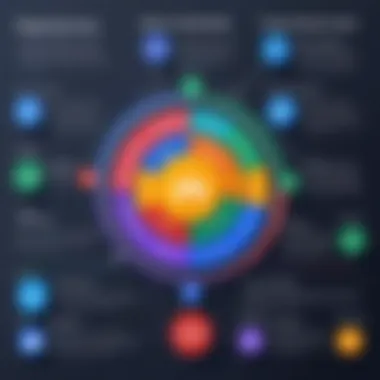

An essential aspect to remember is the way data is stored. BigQuery manages data efficiently by utilizing a columnar storage format, which optimizes reading large volumes of data while minimizing input/output operations. This is significant, especially in analytics where speed is essential. With a lucid understanding of storage capabilities, users can leverage existing datasets and create models to derive insights.
Query Processing Limits
In the free tier, users can execute up to 1 TB of queries each month without facing charges. This aspect is particularly vital for those wishing to perform substantial data operations. The ability to write complex SQL queries enables users to retrieve specific data effectively and perform aggregations.
It is crucial to note that although the free tier is generous with query processing limits, users must remain cautious. Exceeding the limit would imply transitioning to a paid model, which charges for any additional queries. Consequently, this limitation necessitates careful planning of executed queries to ensure users construct optimized and relevant queries, leading to efficient data analysis.
Monthly Quota and Usage
The month-to-month quota for the free tier includes 10 GB of data storage and the ability to process up to 1 TB of query data. Being aware of this quota helps users strategize their data storage and queries effectively. Monitoring usage is beneficial in avoiding unexpected costs and in understanding how different operations within BigQuery affect overall limits.
Google provides tools and dashboards that help users track their monthly usage which are fundamental for maintaining operations within the free tier constraints. By consistently reviewing usage patterns, users can optimize data queries and storage management, ensuring they make the most out of what Google BigQuery offers.
Keep in mind that staying within the free tier limits not only helps avoid costs, but also encourages efficient data handling practices that are beneficial in the long run.
In summary, the features available in the free tier of Google BigQuery create a valuable learning environment focused on data storage and query processing. These capabilities lay the groundwork for individuals to develop their skills in data analysis and draw insights from the wealth of data available. Understanding and respecting the limits set forth in this tier is quintessential for maximizing the potential of this powerful tool.
Limitations of the Free Tier
Understanding the limitations of Google BigQuery's free tier is crucial for users looking to leverage its capabilities efficiently. While the free tier provides significant advantages, such as no credit card requirement and an opportunity to explore powerful analytics tools, it also comes with limitations that can impact data projects, especially for users with advancing needs. This section elucidates these constraints, providing insights on how they may affect users in their analytical endeavors.
Restricted Features Comparison
The free tier of Google BigQuery offers a range of functionalities, however, it lacks certain advanced features that may hinder comprehensive data analysis tasks.
- Query Complexity: Users cannot execute queries that exceed certain resource thresholds. For instance, queries limited to a specific processing capacity may restrict more elaborate analytical tasks.
- Data Region Restrictions: The free tier might not support all geographical data storage locations. This could complicate matters for users dealing with regulatory compliance regarding data residency.
- Machine Learning Integration: Advanced capabilities like BigQuery ML are often inaccessible in the free tier, limiting users seeking to implement machine learning algorithms directly on their datasets.
- Scheduled Queries: The ability to automate workflows through scheduled queries is typically reserved for paid accounts, affecting the efficiency in managing recurring analyses.
These restricted features underline the need for users to evaluate whether the free tier meets their current and future demands.
Long-term Usage Considerations
When contemplating the free tier, it is essential to address long-term usage considerations. Relying solely on the free tier may lead to challenges as data projects evolve.
- Scaling Limitations: Users may encounter scalability issues as their data requirements grow. The free tier's quota constraints can hinder performance, particularly in environments with increasing data loads.
- Transitioning to Paid Plans: Businesses that start with the free tier often find themselves needing to transition to paid plans for upgraded features. This transition should be planned carefully to minimize disruptions and ensure continuity in data analytics work.
- Learning Curve: While the free tier is beneficial for gaining experience, reliance on its limitations may lead to a knowledge gap when encountering features in paid plans, which could hinder user proficiency in navigating advanced analytics tools.
In summary, while BigQuery's free tier is an excellent starting point, users should weigh their current needs against these limitations. Consideration of future data needs and potential transition to paid options is key to optimal use.
Practical Applications of BigQuery's Free Tier
Google BigQuery's free tier serves as an essential platform for various users looking to harness the power of big data analytics without a financial commitment. This section discusses how beginners and advanced users can practically apply the capabilities of the BigQuery free tier in their projects.
Use Cases for Beginners
The free tier provides an invaluable resource for beginners, particularly in familiarizing themselves with data querying and analysis. Newcomers can experiment with small datasets, learning SQL (Structured Query Language) and understanding query performance without risking their budget. It is a low-stakes environment ideal for hands-on practice.
Key Use Cases Include:
- Academic Projects: Students can utilize the free tier to analyze datasets related to their field of study, enhancing their learning and practical skills.
- Proof of Concept: Entrepreneurs and small businesses can use BigQuery to validate their ideas or models before committing to larger data operations.
- Data Exploration: Beginners can explore public datasets available through BigQuery, assisting them in grasping the nuances of data analysis in real-world applications.
Besides these key uses, access to online resources and community forums, like Reddit, allows novices to find support and inspiration.
Advanced Data Analytics with Free Tier
For advanced users, BigQuery’s free tier enables the performance of sophisticated analyses on manageable datasets. Data scientists and IT professionals can leverage the free capabilities to test hypotheses, develop machine learning models, or conduct analyses that support more extensive projects. By engaging with the free tier, users can refine their analytical skills without incurring costs, creating a productive feedback loop.


Applications for Advanced Users Include:
- Machine Learning Model Training: Utilize the free tier for initial model training, tuning algorithms, and evaluating different frameworks without immediate expenditure.
- Complex Data Analysis: Advanced users can analyze patterns and correlations within existing datasets, leading to deeper insights for business decisions.
- Application Development Testing: Developers can integrate BigQuery into their applications to ensure efficient data handling and processing in a low-risk setting.
The BigQuery free tier can be a strategic asset when transitioning from exploratory projects to more complex analytics tasks. It allows users to validate their skills and methodologies against a responsive processing environment.
Integrating BigQuery with Other Tools
Integrating Google BigQuery with other tools is vital for users who wish to maximize the potential of their data analytics capabilities. BigQuery functions as a robust data warehouse, but its real strength lies in how seamlessly it interacts with other services. Efficient integration can lead to enhanced data management, speedier processing, and more insightful analyses. This section examines the integration opportunities with Google Cloud Services and third-party applications, highlighting their significance, benefits, and considerations.
Using BigQuery with Google Cloud Services
Google Cloud Platform (GCP) offers several services that work compatibly with BigQuery. This integration allows users to harness a wide array of functionalities. One prominent example is Google Data Studio. This tool enables users to create detailed reports and visualizations from query results generated in BigQuery without requiring complex manual interventions.
Another key service is Google Cloud Storage. By connecting this service with BigQuery, data can be effortlessly moved to and from storage, facilitating near real-time analysis. Users can take advantage of this integration by automating workflows and setting up ETL (Extract, Transform, Load) processes.
Advantages of integrating BigQuery with other Google services include:
- Enhanced Performance: Reduced latency when querying data.
- Scalability: Services like Cloud Functions can trigger queries based on events, allowing for dynamic data handling.
- Simplified Management: Unified project management interface across services eases data governance.
One should regard potential challenges as well, such as compatibility issues and the cost of added services. Staying informed about billing models is crucial when utilizing multiple services.
Connecting BigQuery to Third-Party Applications
Integrating BigQuery with third-party applications extends its functionalities beyond GCP. Numerous platforms and tools can become data sources or visualization aids. For instance, Tableau and Power BI can connect to BigQuery, facilitating advanced analytics and visual displays of the data.
These integrations allow users to pull data directly from BigQuery into their analytical tools with minimal effort. Moreover, this facilitates collaborative work while ensuring data consistency. Here are a few benefits of integrating with third-party applications:
- Custom Analytics: Tailor analytics processes to specific organizational needs.
- Real-Time Data Access: Instant access to the latest data for immediate insights.
- Broader Ecosystem: Interact with various data sources, enriching overall data analysis.
Nonetheless, potential obstacles exist. Ensuring data security is critical when transferring sensitive information between platforms. Additionally, users must ensure that the integration does not disrupt their workflow or lead to performance degradation.
Integrating BigQuery with other tools not only optimizes data flow but also empowers users to attain deeper insights with their data analytics strategies.
In sum, integrating BigQuery with both Google Cloud Services and third-party applications is essential for a holistic approach to data analytics. Properly managing these integrations can streamline workflows and enhance productivity while uncovering richer insights through diverse analytical methodologies.
Optimizing Queries in Free Tier
Optimizing queries in Google BigQuery's free tier is essential for users who want to maximize the power of this platform without incurring costs. By honing query efficiency, users can make the most of their limited resources, ensuring faster data retrieval and analysis. Effective query optimization can also help in avoiding pitfalls that may lead to unnecessary expenditures or performance issues.
When engaging with BigQuery, understanding how queries work is of utmost importance. The cost associated with data processing in BigQuery is determined by the amount of data scanned during a query. Therefore, optimizing queries not only enhances performance but also keeps usage within the free tier's limits.
Best Practices for Effective Queries
Several best practices can help users write effective queries in BigQuery’s free tier. These practices focus on efficiency, clarity, and resource management.
- Select Only Required Columns: Instead of using , specify only the columns needed. This reduces the amount of data scanned.
- Use Filters Early: Adding conditions helps narrow down results as early as possible in the query.
- Aggregate Data Where Possible: Utilize functions like , , or to aggregate data instead of retrieving large datasets for further processing.
- Leverage Partitioned Tables: When storing data, consider using partitioned tables to improve query performance and limit scanned data.
- Explore Denormalization Strategies: If querying across multiple tables frequently, denormalizing data can speed up query times, although it may increase storage needs.
Implementing these best practices can significantly enhance the efficiency of queries and help stay within free tier limits.
Common Pitfalls and How to Avoid Them
Though users may feel confident in their querying skills, there are common pitfalls that can lead to inefficiencies or unexpected costs. Awareness of these issues can help prevent undesirable outcomes.
- Ignoring Query Costs: Always check the query cost before running. BigQuery shows how much data will be processed in advance. Users should be mindful of this metric.
- Not Using Caching Features: BigQuery caches the results of queries. If identical queries run repeatedly, take advantage of caching to avoid re-scanning data.
- Overusing Nested Queries: While nested queries can be powerful, they can also be slow. Evaluate alternative query strategies that may be more efficient.
- Neglecting to Monitor Usage: Failing to track usage can lead to hitting free tier limits unexpectedly. Regularly monitor performance dashboards to stay informed about usage levels.


By recognizing these pitfalls and following the strategies for avoiding them, users can significantly improve their query performance in Google BigQuery’s free tier.
Managing Resources within Free Tier Limits
Managing resources within the limits of Google BigQuery's free tier is crucial for users looking to leverage powerful data analytics tools without financial implications. Understanding the boundaries of this tier allows users to plan their operations effectively and avoid unexpected limitations that could hinder their projects. Here, we explore specific elements of resource management, the benefits, and important considerations.
Tracking Usage and Performance
Tracking usage and performance is vital for anyone utilizing the BigQuery free tier. The free tier comes with specific quotas and limits that, if exceeded, can result in service interruptions or additional costs. Users should regularly monitor their data storage and query processing metrics to ensure they remain under the allotted thresholds.
A few key performance indicators to track include:
- Storage Usage: Monitor how much of the free tier's 10 GB of storage is utilized to prevent reaching the limit. BigQuery provides options to check storage utilization in its console.
- Query Processing: Users can make use of the allocated 1 TB of query processing monthly while being aware of how much they have used at any given point. This helps in not overshooting this threshold.
- Job Performance: Tracking query performance can help improve efficiency. This can include analyzing execution times and understanding which queries are resource-heavy.
By paying close attention to these metrics, users can optimize their use of BigQuery's resources, ensuring they maximize the free tier capabilities without costly errors.
Budgeting and Cost Management
While the BigQuery free tier provides a significant amount of resources at no cost, prudent budgeting and cost management should still play a crucial role in any user's strategy. Even small projects can inadvertently exceed free tier limits if not carefully managed.
Here are some strategies to adopt for effective budgeting and cost management:
- Set Budget Alerts: Utilize Google Cloud’s budgeting tools to set alerts when spending nears the limits. This includes alerts for free tier usage thresholds, ensuring proactive management.
- Analyze Historical Usage: Reviewing past usage can provide insights into trends. Such analyses can help in predicting future needs and influence the timing of larger queries or data management tasks.
- Evaluate Need for Paid Plan: If you consistently reach usage limits, it may indicate a need for scaling up. Evaluating the cost vs. benefits of moving to a paid plan will help in making informed decisions.
By keeping an eye on expenditures and understanding usage patterns, organizations can enhance their resource management strategy, ensuring that the free tier remains useful without financial surprises.
"Effective resource management is essential for optimizing your BigQuery experience. Only by strictly monitoring usage can users fully benefit from the free tier offerings while preparing for potential growth."
Transitioning from Free Tier to Paid Plans
Transitioning from the Google BigQuery free tier to a paid plan is a significant step for users looking to further their data analytics capabilities. This shift is not just about financial investment; it involves a thorough assessment of one's requirements over time. Businesses may begin with the free tier but eventually encounter various triggers that imply the need to upscale.
Signs It's Time to Scale Up
A few indicators suggest that a transition from the free tier is necessary. These signs may include:
- Increased Data Storage Needs: Users start exceeding the storage limits of the free tier, necessitating additional space for valuable datasets.
- Complex Queries and Processing: As analytical needs evolve, users may face restrictions or slow processing times due to the limits associated with the free tier.
- Performance Constraints: If the system routinely experiences performance lags during peak usage times, it is a clear signal that a more robust, paid plan is required.
- Collaboration Requirements: Many organizations require heightened collaboration features that the free tier cannot fulfill, prompting an upgrade.
- Need for Advanced Features: If users find themselves needing features such as scheduled queries or access to extensive machine learning models, these requirements signal a need to explore paid plans.
Understanding these signs can help users efficiently evaluate their current usage and decide when it might be time to upgrade their plan.
Assessing the Right Paid Option
Once the decision is made to transition, it is crucial to assess the right paid option that aligns with specific needs. Factors to consider include:
- Data Volume: Determine how much data will be analyzed and stored. Google BigQuery offers flexible pricing based on data usage, so accurate assessment is vital.
- Query Frequency and Complexity: Identifying the nature of queries can help select a plan that accommodates the intended analytical workload. Users should also analyze historical query patterns for informed decisions.
- Business Objectives: Align the chosen plan with broader business goals. Whether it is increased analytics throughput or advanced data integration, ensuring that the selected option meets these goals is critical for success.
- Cost Forecasting: Users should engage in budgeting discussions to forecast potential costs based on their expected usage. It helps in selecting a plan that won't burden the budget unexpectedly.
- Trial and Feedback: Utilizing trial periods with certain paid plans can provide insight into their effectiveness and compatibility with existing workflows.
Taking these steps allows users to make a well-informed choice that supports their data objectives while ensuring they get the most from their investment in Google BigQuery's capabilities.
Closure
The conclusion serves as a vital anchor in the exploration of Google BigQuery's free tier. It encapsulates the significant findings presented throughout the article, allowing readers to reflect on their understanding. A well-crafted conclusion helps to summarize the key insights and implications for users navigating this powerful data analytics platform.
Summarizing Key Insights
To distill the insights shared, users should recognize the free tier of BigQuery as a valuable entry point into the world of data analytics. The offering is structured to allow access to essential features necessary for learning and experimentation. Users can store and analyze substantial amounts of data, gaining practical experience without initial financial risks.
From the features available, such as data storage capabilities and query processing limits, it becomes clear that the free tier is not just an educational tool but also a viable option for small-scale projects. However, it is not without limitations. Understanding these constraints is essential for users planning to leverage the full capabilities of Google BigQuery.
Future of BigQuery and Data Analytics
Looking ahead, the role of Google BigQuery in data analytics is poised for growth and evolution. As businesses increasingly realize the importance of data-driven decision making, tools that simplify access to analytics will gain traction. BigQuery's ongoing enhancements and integration with other Google Cloud services position it as a key player in the data ecosystem.
The future suggests a trend toward more user-friendly interfaces and features that cater not only to data scientists but also to less technical users. This evolution will likely expand the audience and applications of BigQuery, making it more accessible for various professionals seeking to employ data analytics in their workflows. The continual adaptation to meet user needs illustrates the platform's commitment to supporting effective data management strategies, thus encouraging businesses to harness the full potential of their data.



