Unlocking the Potential of Flutter Development: A Comprehensive Guide
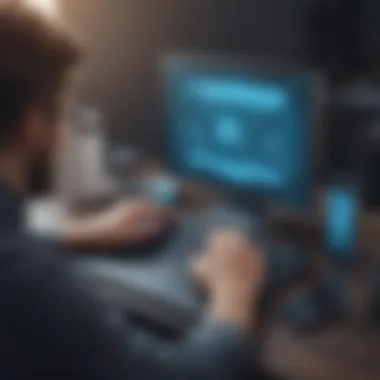

Overview of Flutter Web and Mobile App Development
Flutter is a revolutionary framework developed by Google, enabling developers to create stunning web and mobile applications with a single codebase. Its importance lies in streamlining the app development process, reducing time-to-market, and enhancing user experience. The framework's key features include hot reload for instant code changes, a rich set of customizable widgets, and native performance on multiple platforms. Flutter's versatility caters to various industries, from startups to established enterprises, offering seamless cross-platform development that boosts productivity and cost-efficiency.
Best Practices for Flutter Development
When diving into Flutter development, it's crucial to adhere to industry best practices to ensure scalability and maintainability of the codebase. Developers can maximize efficiency and productivity by following practices such as modularizing code, using built-in widgets effectively, and conducting regular code reviews. Common pitfalls to avoid include overcomplicating UI design, neglecting performance optimization, and bypassing platform-specific guidelines, which can hinder app performance and user experience.
Case Studies in Flutter Application Development
Examining real-world examples of successful Flutter implementation provides invaluable insights into best practices and challenges. Case studies showcase how organizations leverage Flutter to create visually appealing, feature-rich applications that resonate with users. Lessons learned from such implementations highlight the importance of optimal UIUX design, efficient performance optimization, and seamless integration with native features. Industry experts often emphasize the power of Flutter in accelerating app development without compromising quality.
Latest Trends and Updates in Flutter Technology
As Flutter continues to evolve, keeping up with the latest trends and updates is essential for developers aiming to stay at the forefront of app development. Upcoming advancements in the field include improved desktop support, enhanced tooling for faster debugging, and expanded reach to new platforms. Current industry trends indicate a rising adoption of Flutter for cross-platform development, with forecasts showing increased demand for Flutter developers in the market. Innovations and breakthroughs in Flutter technology pave the way for more efficient app creation and enhanced user experiences.
How-To Guides and Tutorials for Flutter Development
Navigating the world of Flutter development is simplified with step-by-step guides and hands-on tutorials tailored for both beginners and advanced users. Practical tips and tricks delve into utilizing Flutter's capabilities to their fullest extent, covering topics from creating responsive layouts to implementing business logic efficiently. These resources empower developers to harness the full potential of Flutter, facilitating smoother app development and ensuring optimal performance across web and mobile platforms.
Introduction
In the vast landscape of technology, Flutter has emerged as a powerful tool for web and mobile app development. Welcome to a realm where creativity meets functionality – an intersection crucial in modern software creation and design. As we embark on this journey, it is essential to understand the pivotal role that an Introduction section plays in guiding us through the intricate world of Flutter development. Through this section, we lay the foundation by elucidating the groundwork of what Flutter entails, setting the stage for a deep dive into its applications and nuances.
Flutter, a versatile framework by Google, offers a streamlined approach to cross-platform application development. The essence of this Introduction lies in unraveling the core components of Flutter, shedding light on its framework architecture, and elucidating its benefits within the context of web and mobile development. By exploring the various facets of Flutter at the onset, we pave the way for a comprehensive understanding of how this framework can revolutionize the app development process.
Moreover, the Introduction section serves as a compass, directing us towards the key features that make Flutter stand out in a crowded tech sphere. From its robust widget system to hot reload functionality, every element is meticulously designed to enhance developer productivity and user experience. This deep dive into the essence of Flutter sets the tone for what lies ahead, offering a glimpse into the opportunities and challenges that come with harnessing this cutting-edge technology for creating web and mobile applications.


Dive into the intricacies of Flutter development through this exploration, where innovation meets pragmatism, and creativity converges with technical prowess. As we unravel the layers of Flutter for web and mobile app creation, let each word in this Introduction section be a beacon, illuminating the path towards a holistic understanding of how Flutter is reshaping the future of cross-platform development.
What is Flutter?
In this section, we embark on dissecting the essence of Flutter, a versatile framework that has been garnering attention in the realm of web and mobile app development. Flutter, developed by Google, stands out as a powerful tool for crafting stunning applications that run seamlessly on various platforms. Its ability to enable developers to write code once and deploy it on both web and mobile platforms adds a layer of efficiency and convenience to the development process.
Overview of Flutter Framework
As we delve into the overview of the Flutter framework, we uncover a robust ecosystem replete with tools and functionalities designed to streamline the development process. Flutter boasts a rich set of pre-designed widgets that facilitate the creation of visually appealing UI elements. Moreover, its hot reload feature allows for real-time code changes, enabling developers to swiftly iterate and refine their applications. This framework follows a reactive programming model, where changes in state trigger UI updates, ensuring a smooth and responsive user experience.
Key Features of Flutter
Highlighting the key features of Flutter unveils a treasure trove of capabilities that set it apart in the development landscape. Flutter's single codebase for both web and mobile platforms simplifies the development cycle, reducing the need for separate codebases and ultimately saving time and effort. Its widget-based architecture promotes consistency in design across platforms, fostering a harmonious user experience. Additionally, Flutter's strong community support and extensive documentation serve as valuable resources for developers navigating the intricacies of the framework.
Flutter for Web and Mobile Development
In the tech realm, the convergence of web and mobile development has become increasingly vital. Flutter, Google's UI toolkit, emerges as a versatile solution bridging the gap between these platforms. With Flutter's single codebase feature, developers can craft applications that run seamlessly on both web browsers and mobile devices, ensuring a consistent user experience across various interfaces. This section explores the significance of Flutter for web and mobile development within the context of this article, shedding light on its capabilities and implications for modern app creation.
Benefits of Using Flutter for Web and Mobile
One of the key advantages of adopting Flutter for web and mobile development lies in its ability to boost efficiency and productivity. By employing a shared codebase, developers can streamline the app development process, reducing the time and resources required to maintain separate code for different platforms. Additionally, Flutter's hot reload feature enables real-time code updates, allowing for quick iterations and enhancing collaboration among team members. Furthermore, Flutter's rich set of customizable widgets empowers developers to create visually stunning interfaces that adapt seamlessly to various screen sizes and resolutions, enhancing user engagement and satisfaction.
Another benefit of leveraging Flutter for cross-platform development is the access to a thriving community and extensive documentation. With a large community of developers and resources readily available, Flutter users can tap into a wealth of knowledge and support to troubleshoot issues, acquire best practices, and stay updated on the latest trends in app development. This robust support system ensures that developers can expedite their learning curve and stay agile in adapting to evolving technologies and industry standards.
Challenges of Flutter Web Development
Despite its myriad benefits, Flutter web development presents certain challenges that developers need to navigate. One of the primary hurdles is the performance optimization for web applications. While Flutter excels in delivering high-performance native apps, ensuring the same level of performance on web platforms requires additional optimization strategies. Developers may encounter issues related to rendering speed, memory management, and compatibility with various browsers, demanding specialized techniques to enhance web app performance.


Moreover, the responsive design implementation in Flutter for web can pose challenges in ensuring consistent user experiences across multiple devices. Creating adaptive layouts that cater to different screen sizes and orientations without compromising aesthetics and functionality requires meticulous planning and testing. Developers need to strike a balance between design flexibility and performance optimization to deliver web apps that offer a seamless and engaging user experience across diverse platforms and devices. Successfully overcoming these challenges in Flutter web development leads to the creation of high-quality, responsive web applications that resonate with users and stand out in the digital landscape.
Building a Sample App
In the realm of Flutter web and mobile app development, the process of building a sample app holds significant importance. This section serves as a foundational step in understanding the practical application of Flutter in creating cross-platform solutions. By diving into the process of building a sample app, developers can grasp the essential elements and methodologies involved in leveraging Flutter for web and mobile development. It offers a hands-on experience in incorporating Flutter's capabilities to produce efficient and feature-rich applications. Throughout this section, we will explore the key aspects such as setting up the development environment, creating UI components, and implementing functionality to create a robust sample app that demonstrates the potential of Flutter in the cross-platform development landscape.
Setting Up the Development Environment
Setting up the development environment is a crucial stage in the process of creating a Flutter app. It involves configuring the necessary tools and platforms to enable seamless app development. By establishing a suitable development environment, developers can streamline the coding process, facilitate testing, and ensure compatibility across web and mobile platforms. This section will delve into the requirements for setting up a robust development environment for Flutter, highlighting the tools, SDKs, and IDEs that are essential for a smooth development experience. Additionally, considerations such as platform-specific requirements and best practices will be discussed to guide developers through the setup process effectively.
Creating UI Components
Designing for Web
Designing UI components for the web platform plays a pivotal role in ensuring a cohesive and user-friendly interface for Flutter applications targeting web browsers. This aspect focuses on optimizing the user experience for web users by tailoring UI components to suit the larger screen real estate and interactive capabilities of web environments. By adopting responsive design principles and incorporating web-specific elements, developers can create visually appealing and functional interfaces that enhance user engagement. The unique challenge of designing for the web lies in balancing aesthetic appeal with usability across various devices and browsers. Understanding the nuances of web design and integrating them into Flutter apps can result in a seamless and immersive web experience for users.
Designing for Mobile
In contrast, designing UI components for the mobile platform involves catering to the specific characteristics of mobile devices such as smaller screens, touch interactions, and varying aspect ratios. Mobile UI design in Flutter focuses on optimizing space utilization, ensuring touch-friendly controls, and maintaining consistency across different mobile platforms. By leveraging Flutter's widget library and responsive design techniques, developers can create adaptable and visually pleasing UI components tailored for mobile app interfaces. The challenge in mobile UI design lies in striking a balance between aesthetics and usability, taking into account user preferences and ergonomic considerations. By harnessing the capabilities of Flutter, developers can craft mobile UI components that elevate the user experience and functionality of their applications.
Implementing Functionality
Adding Interactivity
Integrating interactive elements into a Flutter app enhances user engagement and functionality, allowing users to interact with the app seamlessly. Adding interactivity involves incorporating gestures, animations, and responsive elements that respond to user inputs, creating a dynamic user experience. By leveraging Flutter's animation and gesture APIs, developers can implement intuitive and engaging interactions that enhance the usability of the app. The key characteristic of adding interactivity lies in improving user satisfaction and facilitating smooth navigation within the app. However, excessive interactivity can also overwhelm users and detract from the app's core functionality, necessitating a balanced approach to interactive elements in Flutter apps.
State Management
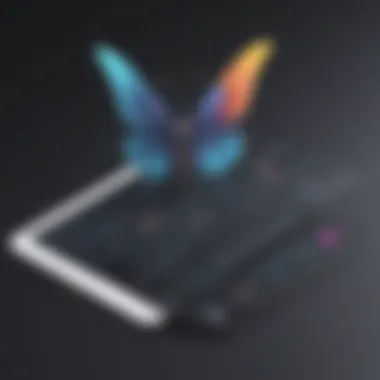

State management in Flutter is crucial for managing the app's state effectively and efficiently, ensuring data consistency and seamless user experience. By organizing and updating the app's state based on user interactions and external events, developers can maintain a cohesive app behavior across different screens and components. State management is essential for handling complex data flow, managing widget states, and optimizing app performance. Flutter offers various state management solutions ranging from built-in providers to external packages, allowing developers to choose the most suitable approach for their app requirements. The key feature of state management lies in simplifying data handling and enhancing app responsiveness, but improper state management can lead to app performance issues and inconsistencies. By implementing robust state management practices, developers can create Flutter apps that are efficient, scalable, and user-friendly.
Testing and Debugging
Testing and debugging play a pivotal role in the development process of any Flutter application. These procedures are essential for ensuring the functionality, usability, and overall quality of the web and mobile apps created using Flutter. By focusing on testing and debugging, developers can identify and rectify errors, glitches, and inconsistencies that may affect user experience and performance.
Importance of Testing in Flutter Development
Testing is a crucial aspect of Flutter development, encompassing various methodologies such as unit testing, widget testing, and integration testing. Unit testing involves testing individual units or components of the code to validate their functionality in isolation, providing confidence in the correctness of smaller code segments. Widget testing, on the other hand, focuses on testing Flutter widgets to ensure their proper rendering and behavior within the user interface. Integration testing evaluates the interactions between different modules of the application to validate the system's overall functionality.
Benefits of Effective Testing
Effective testing in Flutter development offers several advantages, including improved code quality, enhanced reliability, and faster detection of issues. By implementing comprehensive testing strategies, developers can identify bugs early in the development cycle, reducing the complexity of debugging and streamlining the overall development process. Testing also enhances the maintainability of the codebase, making it easier to identify and resolve issues during future updates or modifications.
Considerations for Debugging in Flutter
Debugging is an indispensable aspect of the development workflow, allowing developers to troubleshoot and resolve errors efficiently. In Flutter development, debugging involves analyzing the app's behavior, identifying software defects, and implementing corrective measures to enhance the application's performance. Developers can use tools like Flutter DevTools to inspect the app's runtime behavior, track performance metrics, and diagnose issues effectively. By leveraging debugging techniques, developers can optimize app performance, enhance user experience, and ensure the seamless operation of web and mobile applications.
Deployment
In the realm of Flutter web and mobile app development, deployment stands as a critical phase that transitions your creation from the development environment into the hands of users. This section encapsulates the pivotal moment where meticulous planning and execution converge to bring your app to life. Understanding the nuances of deployment is key to ensuring a smooth and successful release.
Deployment encompasses various crucial elements essential for the seamless launch of your application. It involves preparing your app for widespread use, optimizing its performance, and addressing any last-minute issues that may arise. By emphasizing deployment, you are prioritizing the user experience and functionality of your web and mobile application.
When considering deployment in the context of this article, it is imperative to highlight the benefits it offers to developers. Efficient deployment strategies can streamline the release process, minimize downtime, and maximize user satisfaction. Furthermore, by delving into deployment practices, developers can gain insights into best practices for optimizing app performance and maintaining its functionality across different platforms.
Given the complexity of modern app deployments, developers need to consider various factors during this phase. Scalability, compatibility with different devices, security measures, and user feedback mechanisms are all crucial aspects that demand attention during deployment. By meticulously addressing these considerations, developers can position their apps for success and ensure a seamless user experience post-launch.
Publishing the Web App
Building the Mobile App
Conclusion
Flutter development provides an innovative and efficient solution for creating web and mobile applications, as demonstrated throughout this article. By delving into the potential and challenges of leveraging Flutter for cross-platform development, we have highlighted the immense opportunities it brings to the realm of app development. The importance of the Conclusion section lies in synthesizing the essential insights gleaned from our exploration of Flutter Web and Mobile App Development example. It acts as a culmination of the journey, encapsulating the key takeaways and lessons learned. Readers are reminded of the significance of carefully considering factors like UI design, functionality implementation, testing, and deployment for successful app development. Furthermore, the Conclusion serves as a reflection on the benefits of using Flutter, such as its single codebase feature, Hot Reload functionality, and robust community support. It prompts developers and tech enthusiasts to explore the vast potential of Flutter further, armed with a deeper understanding of its capabilities and limitations. In a rapidly evolving tech landscape, embracing tools like Flutter is crucial for staying competitive and delivering top-notch cross-platform applications with efficiency and ease.



