Exploring Domo Dataflow: A Comprehensive Guide
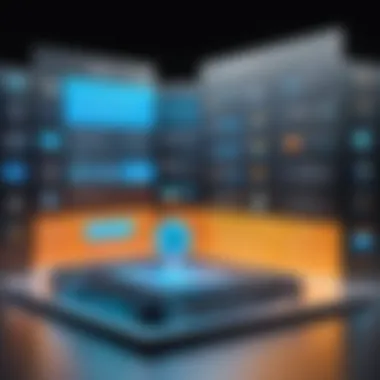

Intro
Domo Dataflow is a significant aspect of the Domo platform that seeks to streamline data processes and enhance analytics capabilities within organizations. As businesses deal with vast amounts of data daily, maximizing its value becomes essential. Dataflow offers tools and functionalities designed to simplify data manipulation and transform the way organizations handle their data.
This article aims to provide an in-depth understanding of Domo Dataflow, its technical functionalities, strategic importance, and practical applications. Through a thorough examination of its myriad features and benefits, this guide will serve both tech enthusiasts and professionals looking to leverage dataflows effectively in today's data-driven landscape.
Overview of Data Management Solutions
In today's technological landscape, data management solutions play a crucial role in helping organizations make informed decisions but what is it exactly? Domo Dataflow, part of the broader Domo ecosystem, allows users to connect different data sources, perform data transformations, and build visualizations tailored to their needs. Its relevance in the cloud computing environment enhances data analytics, enabling real-time insights and agility in decision-making.
Definition and Importance of Domo Dataflow
Domo Dataflow enables organizations to automate data processes. By facilitating both the extraction and transformation of data from various sources, it eliminates the need for manual data preparation. This tool is essential for organizations aiming to achieve improved data quality and timely insights, key components for maintaining a competitive edge.
Key Features and Functionalities
Domo Dataflow comes equipped with several features that enhance its functionality. These include:
- Connectors: Facilitate integration with multiple data sources, such as databases, APIs, and spreadsheets.
- Transformations: Offer powerful tools for cleaning, aggregating, and enhancing data without extensive coding.
- Visualizations: Provide users with capabilities to create dashboards and reports, simplifying data interpretation.
These features help users turn raw data into actionable insights quickly, streamlining decision-making processes.
Use Cases and Benefits
Domo Dataflow finds practical applications across various industries. Examples include:
- Retail: Managing inventory and sales data to optimize stock levels.
- Healthcare: Analyzing patient data for enhanced treatment outcomes.
- Finance: Monitoring market trends for informed investment strategies.
The benefits are extensive, including increased efficiency, improved data accuracy, and enhanced collaboration across teams. Organizations can leverage Domo Dataflow to reduce operational costs and drive informed strategies.
Best Practices
Implementing Domo Dataflow effectively can maximize its impact on an organization’s data strategy. Below are some best practices:
Industry Best Practices for Domo Implementation
- User Training: Ensure that all users receive proper training to utilize Domo functionalities.
- Data Governance: Establish clear data governance policies to maintain data integrity and security.
- Regular Updates: Keep the platform updated with the latest features and improvements.
Tips for Efficiency and Productivity
- Automate Routine Tasks: Use scheduled dataflows to minimize manual effort.
- Monitor Performance: Regularly track dataflows for performance issues and optimization opportunities.
Common Pitfalls to Avoid
- Ignoring Data Quality: Focusing solely on quantity over quality can lead to flawed insights.
- Overcomplication: Keep dataflows simple and easily understandable; over-engineering can lead to maintenance difficulties.
Case Studies
Looking at successful implementations can provide valuable insights into Domo Dataflow's effectiveness.
Real-World Examples
- Company A: Improved customer insights through automated data reporting, reducing analysis time by 30%.
- Company B: Enhanced operational efficiency by integrating diverse data sources into a centralized dashboard, leading to quicker decision-making.
Lessons Learned and Outcomes Achieved
- Emphasis on Training: Organizations that prioritized training saw greater user adoption and satisfaction.
- Adaptability: The ability to adapt dataflows based on feedback led to continued improvement and relevance.
Latest Trends and Updates
Staying informed on the latest trends is vital for maximizing the effectiveness of Domo Dataflow.
Upcoming Advancements
Expected advancements in Domo Dataflow may include improved AI features for predictive analytics and enhancements in user interface design for a better user experience.
Current Industry Trends
Key trends include a shift towards real-time data processing and increasing demand for comprehensive analytics tools that integrate seamlessly with existing systems.
How-To Guides and Tutorials
Step-by-Step Guides
For new users, accessing step-by-step guides on using Domo Dataflow can hasten the learning process. Organizations often benefit from creating internal documentation for training purposes.
Hands-On Tutorials
Engaging with hands-on tutorials can help both beginners and advanced users alike, showcasing practical applications and best usage practices.
Practical Tips and Tricks


- Regular Testing: Test dataflows frequently to ensure they work as intended.
- Seek Community Support: Leverage platforms like Reddit and Facebook for community insights and troubleshooting.
Prelude to Domo Dataflow
In the realm of data management, understanding how to efficiently move and transform data is crucial for any modern organization. Domo Dataflow plays a significant role in this context, acting as a robust tool within the Domo platform. This section introduces the concept of Domo Dataflow, emphasizing its relevance in today’s data-driven environment. As businesses increasingly rely on data for decision-making, effective data management becomes a core competency.
Domo Dataflow provides a streamlined approach to integrate, transform, and visualize data from various sources. This capability enables organizations to harness insights, streamline processes, and improve their overall operational efficiency. By explaining the foundational aspects of Domo Dataflow, this article seeks to equip software developers, IT professionals, data scientists, and tech enthusiasts with the necessary knowledge to leverage its power for their unique needs.
Defining Domo Dataflow
Domo Dataflow is an essential feature of the Domo platform that allows users to create workflows that transform and prepare data for analysis. At its core, a dataflow is a visual representation of the processes involved in data manipulation and integration. Users can design these flows using a user-friendly interface that simplifies complex tasks such as data cleaning, aggregation, and joining data from different sources.
The construction of a dataflow typically involves connecting to various data sources, applying transformation rules, and outputting the transformed data into Domo datasets. This process is crucial for preparing data in a way that meets the specific needs of analysis, ensuring that end-users interact with clean and organized information.
Importance in Data Management
The significance of Domo Dataflow in data management cannot be overstated. Organizations that harness dataflows can significantly enhance their data handling capabilities. Here are some key benefits:
- Streamlined Processes: Automation of data preparation tasks reduces manual workload, allowing data professionals to focus on higher-value activities.
- Faster Insights: With efficient dataflows, teams can access timely insights, which facilitates informed decision-making.
- Improved Data Quality: Dataflows enforce consistency in data transformations, which enhances the reliability of the information being analyzed.
- Scalability: As businesses grow, Domo Dataflow can easily scale to handle increased data volumes and complexity.
"Effective data management is not just about handling data; it’s about transforming data into actionable insights."
Domo Platform Overview
Domo serves as a comprehensive business intelligence platform that empowers organizations to transform raw data into actionable insights. This section is crucial because it sets the foundational context for understanding Domo Dataflow. By grasping the features and roles of Domo, users can appreciate how Dataflow integrates seamlessly into the broader suite of tools offered by the platform, optimizing data management workflows and enhancing analytic capabilities.
Core Features of Domo
Domo is built around several core features that cater to diverse data needs. These features facilitate an intuitive user experience while ensuring high levels of efficiency. Key features include:
- Data Integration: Domo allows users to connect effortlessly to various data sources. This encompasses everything from spreadsheets to databases and cloud platforms.
- Real-Time Data Access: Users can access and analyze data in real-time. This instills confidence in decision-making processes, enabling organizations to respond promptly to changing conditions.
- Visualizations and Dashboards: Domo provides rich visualization tools that allow users to create customized dashboards. These visual elements enhance data storytelling and simplify comprehension of complex datasets.
- Collaboration Tools: Integrated communication channels make it easy for teams to collaborate around data insights. This encourages information sharing and fosters a data culture within organizations.
- Mobile Access: Domo’s capabilities extend to mobile devices, allowing users to engage with data on-the-go. This mobility helps maintain workflow efficiency regardless of location.
These features make Domo not just a data visualization tool, but a robust platform for embedding data insights across an entire organization.
Domo's Role in Business Intelligence
As organizations increasingly rely on data-driven strategies, Domo's role in business intelligence becomes vital. It acts as a catalyst for unlocking valuable insights from data. Here are some factors that illustrate its significance:
- Integration of Diverse Data: Domo consolidates data from disparate sources. This amalgamation ensures holistic views and reduces silos within an organization.
- Enhanced Decision-Making: With accurate data visualizations and instant access to insights, stakeholders can make informed decisions promptly. This agility is essential in fast-paced business environments.
- Promoting Data Literacy: Domo encourages organizations to boost data literacy among employees. With user-friendly tools, individuals at all levels can interact with data, leading to a more informed workforce.
- Scalability: Domo supports growth by accommodating increasing volumes of data without breaking performance. This scalability is essential as businesses expand and data demand grows.
In summary, Domo plays a pivotal role in shaping business intelligence strategies. It enables organizations to harness the power of their data effectively, driving better outcomes and fostering a culture of informed decision-making.
"Data is the new oil, but analytics is the combustion engine that transforms data into value."
Understanding these attributes of the Domo platform is crucial as we move deeper into the functionalities of Domo Dataflow. The platform’s characteristics not only highlight the strengths of Domo but also underscore the importance of dataflows in managing data more strategically.
Understanding Dataflows
Understanding Dataflows is essential to grasp how Domo facilitates data management and analytics. Dataflows are the backbone of the Domo platform, enabling users to manipulate, transform, and visualize data seamlessly. This section will explore the fundamental elements of dataflows, their types, and their structure, shedding light on why they are crucial for effective data processes in any organization.
What is a Dataflow?
Dataflow refers to the process of moving and transforming data from various sources into a unified format suitable for analysis. In Domo, it is a set of instructions defining how data should be extracted, transformed, and loaded into the system. This process involves several steps:
- Data Extraction: Fetching data from multiple sources such as databases, Excel files, or cloud storage.
- Transformation: Modifying the data into a usable format, which may include cleaning, filtering, or aggregating data.
- Loading: Sending the transformed data into datasets within Domo where further analysis can occur.
Understanding what a dataflow is helps organizations streamline their data processes and improve overall data quality.
Types of Dataflows in Domo
Domo offers various types of dataflows designed to cater to different needs:
- Magic ETL Dataflows: These are user-friendly, visual interfaces that allow users to perform transformations without needing to write code. They are ideal for those who prefer a more intuitive approach to data manipulation.
- SQL Dataflows: For advanced users, this type combines the power of SQL with Domo. Users can write complex queries to perform extensive transformations on data.
- API Dataflows: This dataflow type connects Domo directly to external APIs, allowing real-time data extraction and integration with other platforms.
Each type serves distinct purposes, and choosing the right dataflow type depends on the user’s needs and technical proficiency.
Dataflow Structure and Components
A typical dataflow in Domo consists of various components that work together to facilitate data processing. Here are the primary components:
- Data Sources: The initial point of data entry, including databases, files, or external sources.
- Transformations: Steps that alter the data, such as converting formats or filtering out unnecessary records. This is where the real power of a dataflow lies, allowing for comprehensive data shaping.
- Output Datasets: The final product after all transformations, these datasets are what users analyze and visualize in Domo.
Understanding the structure and components of a dataflow aids in optimizing data management strategies. Effective dataflows can significantly enhance decision-making across various business functions.
"A well-structured dataflow not only improves efficiency but also enhances the accuracy of analytics."
Creating a Dataflow
Creating a dataflow in Domo is foundational for any analytics or data management strategy. This process allows users to transform raw data into actionable insights, guiding decisions across an organization. Understanding how to create a dataflow not only enhances data reliability but also supports the alignment of data processes with business goals. This section breaks down the importance of dataflow creation and offers practical guidelines for doing so.
Step-by-Step Guide
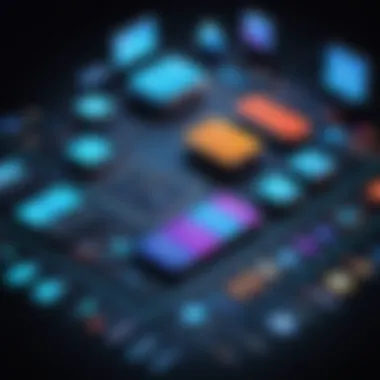

Logging into Domo
Logging into Domo is the first step users take before creating a dataflow. This procedure ensures that users have secure access to their data environment. Importantly, Domo offers a user-friendly interface for logging in, which minimizes barriers for tech novices and experienced professionals alike. Security features, such as two-factor authentication, are significant advantages of this platform. They help protect sensitive data once you enter the system. It is crucial to ensure that login credentials are kept secure to avoid unauthorized access.
Accessing Dataflow Tools
Once logged in, users need to access Dataflow tools. This simple step gives access to a range of functionalities tailored specifically for data manipulation and management. The toolbar is designed for intuitive navigation, which enables even less technical users to find the tools necessary for their tasks. One can create new flows or manage existing ones from this interface. Ease of use is an essential characteristic that makes these tools popular among users, but some advanced features may require additional training or documentation.
Selecting Data Sources
Selecting data sources is fundamental to the dataflow creation process. Domo enables users to connect to multiple data sources, such as databases, spreadsheets, or cloud services. This flexibility allows organizations to incorporate diverse types of data into a single flow, increasing its value. Each source has different integration methods. Users must understand the strengths and limitations of each source. Some data sources may require more configuration than others, making this phase critical in ensuring data quality and connection stability.
Building the Dataflow
Building the dataflow involves structuring how data will be transformed and used. This is where the real design of the flow takes place. Users can drag and drop various components to design their flow, which allows for visual representations of the data processes. This visual approach is both practical and beneficial. However, while the flexibility in creating a dataflow is advantageous, it can also lead to complexity if not done carefully. It is essential to maintain clarity and logic within the flow for the best results.
Best Practices for Dataflow Creation
Employing best practices during dataflow creation enhances efficiency and effectiveness. Here are a few key recommendations:
- Document your workflow: Maintaining notes can help track decisions made during creation.
- Test each stage: Testing ensures that errors are caught early.
- Use naming conventions: Consistent naming aids in identifying dataflows easily.
- Review regularly: Regular reviews help adapt to changing data needs.
Adhering to these practices will improve the overall quality and utility of the dataflows you create.
Data Preparation within Dataflows
Data preparation is a crucial step in using Domo Dataflow effectively. It lays the groundwork for meaningful analysis and ensures that data is clean, consistent, and ready for transformation. In this section, we will explore the various aspects of data preparation, focusing on transforming data and merging or joining datasets, each of which plays a vital role in achieving reliable results in data management.
Transforming Data
Transforming data refers to altering the format, structure, or values of the dataset to meet analytical needs. This process is fundamental, as raw data often contains inconsistencies and may not align with the desired analysis goals. The transformation process can include tasks such as filtering, aggregating, and changing data types.
The benefits of transforming data in Domo Dataflow are manifold:
- Data Accuracy: Ensures that data is correct and usable.
- Informed Decision-Making: Allows for deeper analyses by converting data into meaningful metrics.
- Performance Optimization: Reduces the load on dataflows by pre-processing data before it enters the analytical stage.
Considerations should include understanding the source data's format and the end requirements. For example, a date might need to be formatted to ensure consistency in reporting metrics. Moreover, users should be aware of the potential loss of information when filtering data since this might lead to overlooking crucial insights.
Merging and Joining Datasets
Merging and joining datasets is another essential component of data preparation within Domo Dataflow. This process involves combining multiple data sources into a single cohesive dataset, which can provide a more comprehensive view of the information at hand.
Here are some key aspects to consider:
- Different Methods: Several methods exist, such as inner joins, outer joins, and cross joins. Each method serves a different purpose and should align with the analytical objectives.
- Data Consistency: Ensuring that the merging keys from different datasets have the same data types and are properly aligned enhances data reliability.
- Performance Considerations: Merging large datasets can lead to performance bottlenecks. Users need to plan merges efficiently to maintain performance.
In practice, merging datasets can yield significant advantages, such as:
- Holistic Insights: Combining data from various sources highlights trends that might not be visible in isolated datasets.
- Enhanced Analytics: Provides a richer basis for analysis, leading to better intelligence outcome.
- Streamlined Processes: Reduces the need for multiple queries and simplifies data access for users.
In summary, data preparation within Domo Dataflow is essential for ensuring high-quality analysis and useful insights. Whether transforming individual data points or merging extensive datasets, attention to detail and process is crucial for the success of data-driven initiatives.
Dataflow Performance and Optimization
Being able to optimize dataflows contributes immensely to the overall performance of Domo. High-performance dataflows ensure timely and accurate analytics, which ultimately leads to informed decision-making. As organizations grow, the volume of data increases substantially. This escalation accentuates the need for effective management of dataflows to avoid bottlenecks and delays. Performance optimization is not merely a technical advantage; it is also crucial for efficiency in business operations.
To achieve this optimization, it is essential to monitor performance metrics regularly. This allows the identification of potential issues before they escalate into significant problems.
Monitoring Dataflow Performance
Monitoring is a foundational step in maintaining the efficiency of your dataflows in Domo. It involves examining various performance indicators to ensure everything functions smoothly. Key metrics to monitor include processing time, error rates, and resource utilization.
The following steps can be taken to effectively monitor dataflow performance:
- Set Up Alerts: Domo can send alerts for_errors or performance degradation, ensuring proactive handling of potential problems.
- Analyze Processing Times: Compare the data processing times against historical data. This helps in identifying trends and spikes that may indicate inefficiencies.
- Utilize the Admin Console: The Domo Admin Console provides insights into dataflow performance, enabling you to see how each flow is performing in real-time.
- Review Success and Failure Rates: Understanding the ratio of successful dataflows versus those with errors can inform you about areas needing attention.
By continually monitoring these aspects, users can detect signs of trouble earlier and make necessary adjustments before they significantly impact operations.
Optimizing Dataflows for Efficiency
Optimizing dataflows is integral to maintaining a responsive and agile data environment. Efficient dataflows yield faster analyses and ultimately enhance business intelligence capabilities. There are several methods to optimize dataflows:
- Minimize Data Volume: Focus on the specific datasets needed for analysis. Removing unnecessary data can drastically improve processing times.
- Use Efficient Data Transformations: Some transformation methods are more computationally intensive than others. Being selective and efficient in your transformations can lead to significant performance improvements.
- Regularly Review Dataflows: As business needs change, so should dataflows. Regular reviews ensure they remain aligned with current requirements and data volume.
- Implement Parallel Processing: Where feasible, parallel processing can help distribute the workload, enhancing processing speeds.
- Cache Data Where Possible: Utilizing cached data can reduce the need for repetitive queries, allowing quicker access to frequently used information.
It is important to understand that optimization is an ongoing process. Keeping pace with data growth and changing business needs is essential for continuous improvement.
Integrations and Connectivity
Integrations and connectivity are crucial elements in the functionality of Domo Dataflow. They enable seamless interaction between Domo and various external data sources, amplifying the platform's capability to handle diverse data. This section examines the significance of integration and how it enhances the overall efficiency of data management processes. By leveraging integrations, organizations can unify their data landscape, making it more accessible and actionable.
"The true power of data lies in its connectivity across platforms and systems."
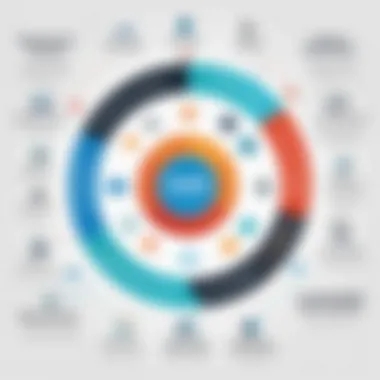

Utilizing various data connections allows users to tap into rich data sources. This, in turn, leads to improved analysis and decision-making. Additionally, connectivity facilitates real-time data updates, ensuring that users are always working with the most current information. Effective integrations can result in streamlined workflows and more accurate reporting.
Connecting to External Data Sources
Connecting Domo Dataflow to external data sources is a straightforward process but requires careful planning. The first step is to identify the sources that hold the needed data, whether they are databases, cloud services, or other platforms. Popular sources include Salesforce, Google Sheets, and SQL databases. Each connection may have different procedures for authentication and data retrieval.
- Identifying Data Sources: Understand what data you need and where it resides.
- Authentication: Ensure proper credentials are available for data access.
- Data Mapping: Map fields in Domo to those in the external source for correct integration.
- Testing Connections: Verify that the connection pulls the correct data.
For example, connecting to a SQL database may use standard SQL queries to fetch required information. It is essential to ensure that the data types and structures are compatible during this process.
Using APIs with Dataflows
APIs play a vital role in enhancing the connectivity of Domo Dataflow. They allow for dynamic data interactions that can significantly boost dataflows' capabilities. Using APIs, users can push or pull data from different services, automating processes and minimizing manual data handling.
Application Programming Interfaces offer flexibility in integrating systems. Some common practices include:
- Fetching Data: Use APIs to retrieve real-time data from external applications.
- Sending Data: Push processed data back to external systems after analysis.
- Scheduling Updates: Set up automatic data refreshes through API calls.
Furthermore, integrating APIs can help build custom dataflows specific to an organization’s needs. This adaptability is one of the aspects that makes Domo Dataflow an attractive option for developers and data scientists alike.
As organizations increasingly rely on data-driven strategies, understanding how to effectively integrate data sources and utilize APIs becomes instrumental in maximizing the value derived from data.
User Scenarios and Use Cases
Understanding user scenarios and use cases is crucial to fully grasp the potential of Domo Dataflow. This section elucidates various contexts in which Domo Dataflow can be applied effectively. It showcases the versatility of dataflows in meeting different business needs and managing data intricately.
By illustrating real-world applications and industry-specific use cases, this section highlights how organizations can tailor their data strategies around Domo’s capabilities. The insights offered here not only enhance comprehension but also inspire innovative approaches to leverage Domo Dataflow for a variety of analytical needs.
Real-World Applications
Domo Dataflow is utilized in various real-world scenarios that reflect its robust capabilities. Here, we outline several practical applications that demonstrate effective dataflow use:
- Sales Performance Tracking: Companies can create dataflows to integrate sales data from multiple sources. This allows for real-time dashboards that visualize sales trends, enabling sales teams to adjust strategies promptly.
- Marketing Analytics: Marketing teams can utilize Domo Dataflow to collect data from social media platforms, CRM systems, and web analytics. This consolidated data helps in tracking campaign performance and understanding customer behavior.
- Financial Reporting: Financial analysts can streamline data from accounting software and market databases into Domo. This enables quicker financial reporting and facilitates budgeting by providing insights into expenses and revenue trends.
- Operational Efficiency: By automating data flows from operational management systems, companies can monitor performance metrics. This can effectively highlight bottlenecks in processes, aiding in quicker decision-making.
These applications highlight how Domo Dataflow turns disparate data into valuable insights, fostering data-driven culture across organizations.
Industry-Specific Use Cases
Different industries utilize Domo Dataflow to address unique challenges. Understanding these industry-specific use cases reveals how adaptable and integral Domo can be:
- Healthcare: In healthcare settings, Domo Dataflow supports the integration of patient records, billing information, and treatment data. This enhances reporting and helps in resource allocation.
- Retail: Retailers leverage Domo to analyze customer purchase patterns and inventory levels. This insight can directly inform sales strategies and product placements in physical and online stores.
- Manufacturing: Manufacturers apply Domo Dataflow to monitor supply chain data. By integrating data from suppliers, production lines, and logistics, they optimize supply chain processes and reduce waste.
- Finance: Financial institutions use Domo Dataflow for risk management by aggregating data from various financial systems. Insights from these dataflows help in regulatory compliance and strategic investment decisions.
These use cases exemplify how different sectors harness Domo Dataflow's capabilities, thus demonstrating its flexibility and importance across various business contexts. By aligning Domo’s functionalities with industry needs, organizations can enhance efficiency and achieve better outcomes.
Troubleshooting Common Issues
Importance of Troubleshooting Common Issues
Troubleshooting is a critical aspect of managing dataflows in Domo. Each dataflow operates under complex scenarios, and issues can lead to significant roadblocks in data processing and analytics. Identifying and resolving these common issues is essential not only for maintaining efficiency but also for ensuring data integrity. The ability to quickly address problems enhances the overall utility of Domo Dataflow, providing organizations with a reliable platform for data analytics and decision-making.
When dataflows encounter issues, the consequences can vary. They may result in data inaccuracies, delays in reporting, or even complete system failures. Thus, understanding the typical problems and having strategies to tackle them is important for all users, including software developers, IT professionals, and data scientists. By emphasizing troubleshooting, organizations can enhance their data management processes and minimize downtime.
Identifying Problems in Dataflows
The first step in troubleshooting dataflow issues is properly identifying the problems. This phase often involves examining error messages, monitoring data integration points, and reviewing execution logs.
- Error Messages: Domo provides various error alerts during dataflow execution. It is vital to review these messages carefully, as they typically suggest possible reasons for failure and where they occurred. Users should take note of common error types such as:
- Monitoring Execution Logs: Logs are essential for understanding what happened during a dataflow run. Domo's dashboards provide insights into performance metrics and execution paths taken. Users can correlate time taken for processing individual steps, helping them to pinpoint delays and errors.
- Testing with Smaller Data Sets: Sometimes, issues arise from the size or complexity of datasets. By validating dataflows with smaller datasets first, users can more easily identify malfunctions without the added complication of large volumes of information.
- Connection errors due to failed API calls
- Data type mismatches when merging datasets
- Syntax errors in calculated fields or formulas
Resolving Performance Bottlenecks
Once problems have been identified, the next step is resolution, particularly concerning performance bottlenecks. Improving performance not only enhances user experience but also optimizes data processing efficiency.
- Optimizing Data Transformation Steps: Review and refine transformation steps within dataflows. Avoid unnecessary transformations, and leverage calculated fields only where needed. Simplifying these steps can help mitigate processing delays.
- Data Joining Techniques: Joining datasets can become a significant issue if not managed carefully. Choosing the right type of join (inner, outer, left, or right) based on intended results is crucial. Using proper indexing in the underlying data can also accelerate joining performance.
- Caching Results: Domo supports caching of intermediate results, allowing frequently used data to be stored temporarily. This reduces repeat processing times, especially when dealing with highly stable datasets.
- Regular Audits: Conducting regular audits of dataflows helps catch potential issues before they escalate. Monitoring performance over time can reveal patterns that signal where optimizations can be applied.
"Proactive troubleshooting is more effective than reactive fixes. By anticipating potential issues, users can streamline data operations better."
Epilogue and Future Trends
In this comprehensive exploration of Domo Dataflow, the importance of conclusion and future trends becomes evident. This section underscores how organizations can leverage the insights gained throughout the article to better manage their data flows and enhance decision-making. Domo Dataflow not only supports efficient data processing but also paves the way for innovative solutions in data management. Notably, understanding trends is crucial for staying competitive in an ever-evolving digital landscape.
Summarizing Key Takeaways
Several key points emerge from this guide that merit attention:
- Domo Dataflow's Role in Data Management: It serves as an essential tool for streamlining data processing, allowing businesses to integrate disparate data sources seamlessly.
- Importance of Data Preparation: Effective data transformation and merging practices can lead to more reliable analytics and insights.
- Optimization Strategies: Monitoring and enhancing data flow performance ensure organizations can extract maximum value from their data efforts.
- Integration Capabilities: Connecting with external data sources broadens the scope and utility of data within the Domo platform.
These takeaways not only highlight the core functionalities of Domo Dataflow but also underline its strategic value in driving business intelligence.
Looking Ahead: The Future of Dataflows
As we look to the future, several emerging trends signal what lies ahead for Domo Dataflow and similar technologies. Here are a few considerations for organizations and professionals:
- Increased Automation: The future will likely see heightened automation in dataflows, reducing manual intervention and accelerating data processing times.
- Enhanced Predictive Analytics: With advancements in machine learning, dataflows will integrate predictive analytics more effectively, offering actionable insights beyond historical data interpretation.
- Continuous Integration and Delivery: As software development practices evolve, dataflows will need to adapt to accommodate ongoing integration and delivery, ensuring businesses remain agile.
- Greater Emphasis on Data Governance: As data privacy regulations tighten globally, organizations will prioritize governance protocols within their dataflows, ensuring compliance and trustworthiness.
In summary, the future of Domo Dataflows is aligned with broader technological advancements and demands of the data-driven business landscape. By embracing these trends, organizations can position themselves to not only survive but thrive in a world that increasingly depends on data.



