Exploring Container Technology for Modern Applications


Intro
In recent years, the world of software development has undergone a metamorphosis. Containers have emerged as a game changer, altering how developers build, ship, and run applications. Containers encapsulate software along with its dependencies, allowing for an unprecedented level of portability across different environments. They serve as lightweight, isolated environments that not only streamline development but also simplify deployment processes.
Understanding containers goes beyond merely recognizing their advantages. It also invites an exploration into the ecosystem surrounding them, including orchestration tools, cloud integration, and industry practices. This article aims to take a comprehensive look at the myriad aspects of application containers, their architecture, and the best ways to leverage their capabilities effectively.
In the sections that follow, we will explore the architecture of containers, delve into the benefits they provide, and discuss the best practices for their implementation in modern software workflows. Additionally, we will touch on cutting-edge trends and forecasts that are shaping the future of this dynamic field.
Through a thorough examination of case studies, best practices, and how-to guides, this exploration will serve as a useful compendium for developers, IT professionals, and tech enthusiasts alike. Prepare for an immersive journey that will enhance not only your understanding but also your skills in managing containerized applications seamlessly.
Understanding Application Containers
Application containers have revolutionized the way software is developed, deployed, and maintained. They encapsulate an application with all its dependencies, libraries, and configuration files, providing a consistent environment from development through production. This encapsulation enhances predictability, making it easier to run applications in different settings without the usual headaches of mismatched environments.
The importance of understanding application containers lies in their core purpose: they streamline application deployment and enable efficient resource use. When developers deploy their applications inside containers, they can be confident that their software will work consistently, regardless of the underlying infrastructure. This notion of consistency is crucial in today's fast-paced development cycles, where the deployment frequency is higher than ever.
One benefit that stands out is the ability to manage complexity. Containers break down applications into smaller, manageable pieces, allowing teams to work on different components simultaneously without stepping on each other's toes. This aspect dovetails with agile methodologies, promoting faster iterations and quicker responses to market changes.
Additionally, as businesses increasingly adopt cloud computing, understanding application containers becomes vital. They align perfectly with cloud-native principles, enabling applications to scale seamlessly, utilize resources more efficiently, and reduce overhead costs.
Definition and Purpose
An application container can be simply defined as a lightweight, standalone, executable package that comprises everything needed to run a piece of software. This includes the code, runtime, system tools, libraries, and settings. Instead of installing software directly onto an operating system, containers encapsulate everything in a uniform environment.
The primary purpose of these containers is to ensure that applications can run reliably across various computing environments. With application containers, a developer can package an application, move it to a cloud environment, and it runs just as it did on the development machine. This process eliminates the "it works on my machine" issue that many software developers dread.
Consistency is key! Application containers bring a level of reliability that promotes smoother deployments and easier troubleshooting.
History of Containers
The evolution of application containers isn't something that happened overnight. It has deep roots going back to the early 2000s when the concept of operating system virtualization began to emerge. The idea of isolating applications from each other while sharing the same underlying OS has been a dream that has transformed into reality over the years.
In 2008, one of the most significant milestones occurred with the birth of LXC (Linux Containers), which allowed users to run multiple isolated Linux systems on a single Linux host. This laid the groundwork for more advanced container technologies.
Fast forward to 2013, when Docker was introduced, turning container technology into an accessible tool for developers everywhere. Docker simplified the process of creating, deploying, and running applications using containers, becoming a cornerstone of modern software development. The release of Docker not only increased popularity but sparked an entire movement, leading to a surge in the adoption of containers in various industries.
Since then, we've seen the rise of orchestration tools such as Kubernetes, which further enhanced how containers are managed, particularly in large-scale applications. Today, the landscape of application containers is vibrant and continues to evolve, reflecting a blend of innovation, community contributions, and the increasing needs of modern software development.
Architecture of Containers
The architecture of containers serves as the backbone of how these tools operate, effectively providing the structures upon which applications are built and run. It's pivotal because it defines not just how applications interact with each other, but also how they use system resources. An understanding of container architecture allows businesses to optimize deployment cycles, improve resource allocation, and maintain isolation, ultimately leading to better scalability and performance.
Layered Filesystem
A layered filesystem is at the heart of container architecture. Every container exists as a stack of layers that can be shared and reused across multiple containers. This methodology helps in efficient storage and quick deployment, as changes only need to be made in the topmost layer. This time-saver distinguishes containers from traditional deployment methods.
Benefits of a layered filesystem include:
- Efficiency: Layers can be cached and reused. This reduces the amount of data being transferred, saving time and bandwidth.
- Version Control: Each layer can represent a version of an application, allowing developers to roll back to previous states easily if needed.
- Isolation: Each application can function in its own environment, independent of others, promoting better stability.
However, while the layered approach comes with these advantages, there's a catch. As layers stack up, they can increase the time it takes to start containers if not managed well. Overly complex layer structures might lead to slow boot times and increased resource usage, making the balance between layers and performance critical.
Isolation Mechanisms
Isolation mechanisms provide the means for containers to run independently on the same host system. Two primary forms of isolation prevalent in container technology are Namespaces and Control Groups.
Namespaces
Namespaces form a core aspect of Linux container technology. They provide the ability to maintain privacy for containerized applications by isolating their resources, such as process IDs, network interfaces, user IDs, and more. This means that one container cannot access the resources of another, which is exceptionally useful in multi-tenant scenarios such as cloud environments.
Key characteristics of Namespaces:
- Security: Through isolation, namespaces ensure that processes running in one container don’t interfere with or see processes running in another.
- Resource Control: Each namespace has its own view of global system resources, breaking the link between different instances and enabling resource optimization.
The uniqueness of namespaces lies in their ability to create a tailored environment for each container, which is central to their operation. However, one disadvantage is that while development is simplified via namespaces, debugging can become tricky, as processes are hidden across different containers, meaning monitoring becomes key to ensuring seamless operation.
Control Groups
Control groups, or cgroups, play a crucial role in regulating resource usage for containers. They allow developers to designate a specific amount of CPU, memory, disk I/O, and network bandwidth to a particular container, ensuring that no single container hogs system resources and thus affecting the performance of others.
Advantages of Control Groups include:
- Resource Limitation: They facilitate setting hard limits on resources, making it easier to ensure that one container doesn't overwhelm system resources. This is particularly beneficial in environments with multiple containers.
- Accountability: By tracking resource usage against limits, cgroups provide insights into the resource demands of the applications, facilitating better tuning and optimization.
Blockquote:
"Container orchestration tools make it possible for administrators to manage thousands of containers as a single application, thanks to the detailed tracking provided by control groups."
The uniqueness of control groups lies in their ability to enforce limits based on actual usage, acting almost like a referee, but they also introduce complexity in understanding resource allocations when multiple cgroups interact. If misconfigured, they can either choke off necessary resources or leave them underutilized.
By grasping the architecture of containers, including both layered filesystems and isolation mechanisms, software developers and IT professionals can make informed decisions when deploying and managing containerized applications. This understanding serves to bake efficiency and security into the very fabric of their technology solutions.
Advantages of Using Containers
The adoption of containers in modern development and deployment strategies has significantly transformed the landscape of software engineering. Containers come with a suite of advantages that enhance agility, efficiency, and effectiveness in delivering software solutions. Understanding these benefits can illuminate why many organizations are pivoting towards containerization as a central pillar in their technology stacks. Here, we delve into the top advantages of using containers, including portability, scalability, and resource efficiency, providing insights into each aspect.
Portability
Portability is the cornerstone of container advantages. Imagine you have a well-developed application tested on your local machine. Now, consider moving that same application to a cloud environment. You’d probably dread the headaches of compatibility issues, right? Containers allow developers to package applications along with their environment, ensuring consistent execution regardless of where they run.
With containers, it’s like having a magic suitcase. You can take your app anywhere—be it a developer's laptop, a test server, or a cloud data center—without loss of fidelity. This means developers can work on different platforms without the usual fuss of configuring systems and dependencies.
For example, an application developed on a Linux machine can seamlessly run on a Windows server without requiring a major overhaul. Containers encapsulate everything, from libraries to system tools, guaranteeing that the application operates under the same conditions everywhere. This not only smoothens the workflow but also saves precious time and resources.
Scalability
Scalability is another major feather in the cap of container technology. In today’s fast-paced digital world, demand can fluctuate like a rollercoaster. Containers can be spun up or down quickly in response to real-time workload demands. This flexibility means businesses do not pay for idle resources but can instead allocate them dynamically.
To elaborate, consider a website facing traffic spikes during a sale. A containerized application may replicate itself automatically to handle surges, ensuring that performance remains consistent even under increased load. This agility is not only efficient but also costs effective, particularly in cloud environments where payment is often usage-based.
Additionally, container orchestration tools such as Kubernetes offer robust features for automated scaling. This means you can set rules that automatically increase or decrease the number of running containers based on CPU usage or incoming network traffic, allowing for intelligent resource distribution without manual intervention.
Resource Efficiency
In an era where optimizing resource usage is paramount, containers outshine traditional virtual machine setups. Unlike virtual machines that run separate operating systems on top of a hypervisor, containers share the host system’s kernel. This leads to quicker load times and lower overhead costs.
By making better use of system resources, containers can also support higher densities. With many applications running side-by-side on the same hardware without the bloat of full-fledged operating systems, the efficiency of resource usage is maximized. This is particularly important when it comes to cloud environments, where organizations often strive to optimize costs.


"Containerization reduces the footprint of applications, allowing more workloads to run concurrently, leading to better utilization of underlying infrastructure."
In summary, the advantages of using containers significantly enhance the development and deployment process. With portability allowing seamless transitions, scalability providing flexibility in resource management, and resource efficiency maximizing operational performance, containers are indeed a game-changer for developers and organizations alike.
Types of Containers
Understanding the different types of containers is crucial to appreciating how they function within the broader ecosystem of application deployment. Each type of container caters to unique environments and use cases, offering particular advantages that can influence the choice of technology stack for a project. This knowledge aids software developers and IT professionals in making informed decisions about architecture, portability, and operational efficiency.
Linux Containers
Linux Containers are the stalwarts of the container world. They leverage the inherent features of the Linux kernel, providing a lightweight virtualization layer that encapsulates an application and its dependencies. The key aspect of Linux Containers is that they share the host kernel while remaining isolated from one another. This isolation ensures that problems within one container do not spill over into others, enabling stability in multi-tenant environments.
They are particularly favored for their efficiency and performance. The initiation of a Linux Container is nearly instantaneous compared to traditional virtual machines, which require time-consuming OS boot processes. With tools like Docker, deploying and managing Linux Containers becomes much simpler for developers. Moreover, their lightweight nature results in lower resource consumption, allowing organizations to run multiple applications on a single host without significant performance degradation.
Windows Containers
Windows Containers bring the containerization paradigm to the Windows operating system. They cater to organizations that rely on Microsoft technologies and provide seamless integration with Windows-based applications. This type still adheres to the concept of isolation seen in its Linux counterpart, though it operates within a tailored environment suited to Windows.
One of the key benefits of Windows Containers is their ability to run existing .NET applications without needing substantial modifications. The native support for Windows features allows developers to harness performance optimizations while maintaining compatibility with familiar tools such as Visual Studio. However, while these containers also provide great isolation and portability, they may not achieve the same resource efficiency when compared to Linux Containers. This aspect can even guide a business's infrastructural choices, especially in hybrid or multi-cloud scenarios.
Specialized Containers
Specialized containers represent a sub-category aimed at addressing distinct application architecture patterns. This tag includes Microservices and Serverless containers, which each have their unique operational paradigms and benefits.
Microservices
Microservices encapsulate an application into smaller, independent units that can evolve separately. This approach allows developers to deploy small pieces of functionality that are lighter and easier to manage than traditional monolithic structures. The microservices model promotes a devops culture, streamlining continuous integration and continuous deployment (CI/CD) pipelines.
One of the significant characteristics of microservices is resilience. Because each service runs independently within its container, an issue in one microservice doesn't necessarily affect others. Such design enables teams to scale specific features based on demand, leading to more efficient resource usage. However, this intricate orchestration can introduce complexity during management; balancing multiple services requires robust monitoring tools to maintain visibility and performance across the board.
Serverless
Serverless containers push the boundaries of abstraction even further. They abstract the underlying infrastructure entirely, allowing developers to focus on code rather than server management. Serverless architectures trigger container instances in response to events, dynamically scaling resources based on need.
A notable highlight of serverless technology is its event-driven nature. This model can be a cost-effective choice, as users are billed only for the compute time consumed during execution, rather than a flat fee for idle resources. Serverless containers often lead to reduced operational burdens, but they also come with unique challenges. For instance, debugging serverless applications can be trickier compared to traditional setups, as the underlying infrastructure is hidden from the user.
Both microservices and serverless architectures offer avenues for creative and efficient application deployment, aligning with modern development and operational methodologies, perfect for myriad tech enterprises driven by constant innovation.
"Understanding the types of Containers allows organizations to align their technological choices with their business needs effectively, leveraging the right tool for the right job."
Container Deployment Strategies
Container deployment strategies are crucial in determining how applications are run, scaled, and managed in a containerized environment. With the flexibility containers offer, choosing the right deployment method can significantly impact performance, operational efficiency, and resource utilization. By understanding these strategies, developers and IT professionals can optimize their application lifecycle while minimizing downtime and resource wastage.
Single Container Deployments
In a single container deployment, an application runs within its own container, which can be particularly advantageous for simple projects or microservices that do not require complex interactions with other services. This method is straightforward and often results in faster deployment times since developers can easily build, test, and deploy independently.
Key Characteristics:
- Simple architecture
- Lower overhead compared to multi-container setups
- Easier debugging due to isolation
However, while single container deployments are easier to manage, they do have limitations. Scaling any application using this approach usually requires running multiple instances of that single container, which can lead to challenges in managing configurations and traffic routing.
Multi-Container Deployments
Multi-container deployments involve running multiple containers that work together to form an application. This strategy is favored in microservices architecture, where each container encapsulates a specific function, allowing for independent development and scaling of different parts of an application.
- Networking Considerations:
Networking in multi-container environments is critical for the seamless interaction between services. Each container needs to communicate effectively with other containers without unnecessary delays or data corruption. A popular method for achieving this is by employing overlay networks.Overlay networks can be complex but are invaluable for achieving robust communications between distributed containers. They streamline network connectivity, making interactions efficient and reliable, which is key for an optimal multi-container setup. - Data Management:
Data management in multi-container deployments focuses on how data is stored, accessed, and persisted across containers. Different containers often need access to shared data, which poses challenges on data consistency and integrity. A common solution is to utilize shared volumes.While using shared volumes can simplify data coordination, one must take care to avoid data corruption and ensure that performance is not compromised through concurrent access issues.
- Key Characteristics:
- Allows communication between containers
- Supports service discovery
- Enables load balancing
- Key Characteristics:
- Facilitates shared access to data
- Supports data persistence beyond container lifecycles
Building a successful deployment strategy requires careful consideration of these factors and an understanding of an application’s specific needs and goals. Optimizing for the right strategy can mean the difference between a hot mess and a well-oiled container machine.
Orchestration Tools for Containers
In the fast-paced world of technology, effective management of containers can be a make-or-break element for businesses looking to streamline their applications. Orchestration tools play a pivotal role in this management process, allowing teams to deploy, manage, and scale containerized applications seamlessly. As organizations increasingly adopt containerization, understanding these tools becomes imperative for achieving operational efficiency and fostering innovation.
Prelims to Orchestration
Container orchestration refers to the automated arrangement, coordination, and management of complex container workloads. When applications are broken down into microservices, the interaction between these services can become convoluted. Orchestration tools serve as a central hub, ensuring that these various services communicate with each other effectively and function as a cohesive whole.
Some key responsibilities of orchestration tools include:
- Scheduling: Automatically deploy and run containers based on requirements and resource availability.
- Scaling: Adjust the number of active containers in response to traffic demands.
- Health Monitoring: Continuously check the status of containers and restart them if they fail.
- Networking: Simplify the connection and communications between containers.
The advantages of container orchestration can’t be understated. For instance, developers can focus on writing code without worrying about the underlying infrastructure, which leads to faster product iterations and releases.
Kubernetes Overview
Kubernetes, often abbreviated as K8s, has emerged as a frontrunner in container orchestration. Originally designed by Google, it has now become an open-source project that enjoys widespread community support. Kubernetes clusters consist of multiple nodes where containers can be deployed, providing both horizontal scaling and high availability.
One of Kubernetes' standout features is its declarative configuration. By defining the desired state of a system through YAML files, administrators can manage complex applications with minimal headaches. This configuration allows for:
- Automatic Error Handling: Kubernetes can detect when a container fails and replace it seamlessly.
- Self-Healing: If a node goes down or becomes unresponsive, Kubernetes redistributes the workload among other nodes.
- Service Discovery: Containers can easily find and communicate with one another, facilitating interaction without manual configuration.
In short, Kubernetes simplifies the daunting task of managing numerous containers, making it a go-to choice for many organizations.
Docker Swarm
Docker Swarm is another orchestration tool that offers an alternative to Kubernetes for those who favor a simpler approach. Built directly into Docker, it provides ways to manage clusters of Docker engines, enabling the deployment of containers across multiple hosts with ease. Docker Swarm positions itself as an approachable solution for teams already using Docker as their containerization platform.
Some benefits of using Docker Swarm include:
- Ease of Use: Its integration with Docker makes it intuitive for developers already familiar with Docker commands.
- Simplicity: Setting up a Swarm is straightforward, requiring minimal commands to initiate.
- Native Load Balancing: Swarm automatically distributes incoming traffic across multiple containers to optimize resource utilization.
While Docker Swarm may not have the robust community or features of Kubernetes, it serves as an ideal option for smaller projects or teams just starting with container orchestration.
Understanding and utilizing orchestration tools like Kubernetes and Docker Swarm is crucial for adapting to the demand for scalability and resilience in application environments.
Best Practices for Container Management


Managing containers isn't just about getting them up and running; it's about doing so with efficiency and security in mind. As systems grow more intricate, adopting best practices in container management becomes crucial. It ensures performance, maintainability, and security, allowing developers and IT professionals to handle challenges effectively.
Image Optimization
One of the core facets of effective container management is image optimization. An image is, in essence, a snapshot of your application environment. Unoptimized images can lead to increased storage costs and slower deployment times. Therefore, it’s imperative to keep the images lean and efficient.
To achieve good image optimization:
- Start with a Minimal Base Image: Base images, such as Alpine Linux or Distroless images, can significantly reduce size while maintaining necessary functionalities. They only contain what's essential.
- Multistage Builds: Leverage Docker’s ability to manage multiple build stages. This allows you to separate the build environment from the run environment effectively, keeping only what is necessary in your final image.
- Avoid Unused Layers: Each command in your Dockerfile creates a new layer. Consolidate commands when possible, and regularly purge unused images and containers. Use commands like to clean up.
- Regular Updates: Update images frequently to incorporate security patches, especially for components that may have vulnerabilities.
These practices lead not only to smaller, faster-to-pull images but also contribute to overall system agility.
Monitoring and Logging
Monitoring and logging are two sides of the same coin in container management, playing a vital role in operational transparency and system health monitoring. Without a solid approach to both, it’s easy to let issues slip through the cracks.
For effective monitoring and logging:
- Centralized Logging Systems: Implement a centralized logging solution like ELK stack (Elasticsearch, Logstash, Kibana) or Fluentd. This helps in gathering logs from all containers in one place, making it easier to analyze and troubleshoot.
- Use Monitoring Tools: Tools such as Prometheus and Grafana provide a powerful way to gather metrics and visualize performance data in real time. They enable you to track resource utilization, container health, and more.
- Set Alerts: Define thresholds for metrics (like CPU and memory usage) and set up alerts based on these. It ensures that stakeholders are immediately notified in case of anomalies, allowing for faster incident response.
- Container Logs: Ensure all containers have logging drivers configured appropriately. Different logging drivers can send logs to syslog, journald, or directly to a logging service, allowing for easy access and analysis.
Being proactive with monitoring and logging can make the difference between a system that is running smoothly and one that is facing significant issues. Utilizing these practices leads to improved operational visibility, essential for troubleshooting and maintaining performance integrity.
"Proactive management of container images and logging ensures that the operational environment is both secure and efficient."
Security Considerations
In the realm of application containers, security sits at the forefront of discussions surrounding their utilization and management. As these containers became common in various deployment environments, the necessity for robust security measures has doubled. The very architecture of containers, which promotes quick deployment and scalability, inherently carries risks that can expose applications to vulnerabilities. Therefore, focusing on security considerations is not just a precaution but a fundamental component of container management strategies.
One significant aspect of security in containers is the management of vulnerabilities. Containers are often built using base images sourced publicly from repositories, which may contain security flaws. Understanding these vulnerabilities is crucial. A single crack in your security can lead to unauthorized access, data breaches, or even complete system failure. Regular scanning of these base images for known vulnerabilities helps in identifying and addressing potential risks right at the outset.
Vulnerability Management
Vulnerability management within the context of containers entails several proactive steps to ensure the integrity of applications and the security of systems:
- Regular Scans: Implement automated tools to scan container images and running containers. Solutions like Clair or Trivy can alert you to known vulnerabilities in your dependencies, enabling timely patches and updates.
- Use Trusted Sources: Only pull images from reputable sources. Public repositories may have unverified images, exposing you to inherent risks. Always prefer official image repositories from recognized vendors.
- Track Dependencies: Staying updated with the libraries and tools within your container is just as important as keeping your application code secure. Using tools to track these dependencies can prevent outdated libraries from becoming a vulnerability.
Remaining vigilant about known vulnerabilities guards against potential exploits. It can be the difference between a smooth deployment and a rocky road filled with downtime and reputational damage.
Best Practices in Securing Containers
Securing containers requires a strategy that encompasses both best practices and continual education on new threats. Below are suggestions that can bolster your container security measures:
- Minimize Container Footprint: Keep container images light. This means only including necessary packages and dependencies. A smaller image has fewer components that could potentially introduce vulnerabilities.
- Implement Role-Based Access Control (RBAC): Enforce strict access policies. Limit who can deploy or modify containers through role-based access control. Each user should only have permissions essential to their tasks, fostering a secure environment.
- Create an Immutable Infrastructure: An immutable infrastructure approach ensures that containers, once deployed, do not change. Any updates or fixes should come from redeploying new containers rather than modifying existing ones. This helps maintain consistency and predictability in your container environments.
- Regular Updates and Patching: Continuously update container images and dependencies. Just as you would regularly patch applications, the same principle applies to containers. Automating this process can save considerable time and reduce risks of unpatched vulnerabilities.
- Monitor and Audit: Continuous monitoring of container activity can help identify suspicious behavior. Tools like Prometheus or Grafana provide insights into container performance and security status. Regular audits also safeguard against policy violations and affirm compliance with security protocols.
Remember: Security is an ongoing process, not a one-time event. Stay in the loop about the latest threats and practices in the container ecosystem.
By communicating these important aspects of security, developers, IT professionals, and organizations can effectively minimize risk in the use and management of containers. Prioritizing vulnerability management and adhering to best practices creates a resilient environment where containers can thrive.
Scaling and Performance Tuning
Scaling and performance tuning are critical components of deploying application containers effectively. As organizations strive to meet fluctuating demands and optimize resource use, understanding these aspects can significantly shape the success of software applications in the cloud environment. Attention to scaling allows developers to manage workloads more efficiently, ensuring that applications remain responsive under various conditions. Moreover, performance tuning focuses on maximizing the efficiency of resources utilized by these applications, driving better user experiences and operational productivity.
Horizontal and Vertical Scaling
Horizontal scaling, often referred to as scaling out, involves adding more instances to your system. This approach can be likened to opening more cash registers during a busy sale at a store; the more registers you have, the quicker customers are served. In the container context, this means deploying additional container instances to handle increased loads. This type of scaling is particularly advantageous because it enhances fault tolerance. If one instance fails, others remain functional, maintaining service continuity. Kubernetes, for instance, excels at automating this scaling process, allowing organizations to meet traffic demands seamlessly.
On the flip side, vertical scaling or scaling up, refers to enhancing the resources of existing container instances. Think of it as upgrading your existing cash register with better hardware to process transactions faster. You might increase the RAM, CPU, or other resources allocated to a container. While this method can solve immediate performance issues, it has limitations—there are only so many resources that can be added before reaching the constraints of the underlying hardware. Furthermore, vertical scaling generally leads to downtimes since the container often needs to restart to apply changes.
"Scaling effectively means balancing between adding more instances and upgrading existing resources to fit application growth."
Considerations for scaling include:
- Traffic Patterns: Understanding the expected peaks in demand can guide scaling decisions.
- Cost Efficiency: Horizontal scaling can sometimes be more economical than vertical scaling, especially with cloud pricing models.
- Application Architecture: Some applications lend themselves better to horizontal scaling due to their stateless nature.
Resource Allocation Techniques
Resource allocation techniques play a pivotal role in scaling and performance tuning. Allocating resources effectively ensures that applications run smoothly without wasting computing power or incurring unnecessary costs.
First off, resource requests and limits are fundamental in Kubernetes. Setting a container's resource request defines the minimum amount of CPU and memory that the container is guaranteed to get. Conversely, limits specify the upper threshold of how much a container can use. This not only aids in preventing any single container from monopolizing system resources but also helps orchestrators to make informed scheduling decisions.
Next, employing auto-scaling techniques can significantly ease the manual burden of resource management. Utilizing Horizontal Pod Autoscalers in Kubernetes allows organizations to automatically adjust the number of active pods in response to workload demands. This practice ensures that resources match usage without excess deployment.
Finally, container orchestration tools also encourage using load balancing for resource allocation. By distributing incoming traffic across multiple server instances, load balancers ensure that no single container becomes a bottleneck, improving both responsiveness and uptime.
In summary, mastering scaling and performance tuning paves the way for successful container deployments. Whether adjusting instances horizontally or vertically, or utilizing resource allocation techniques, the goal remains clear: to provide a seamless operating environment for applications while conserving resources for future growth.
Integration with Cloud Platforms
In today’s rapidly evolving landscape, integrating containers with cloud platforms has become an essential focus for software developers and IT professionals alike. As businesses strive for more agile solutions, containers present an efficient method for deploying applications in various cloud environments. The dynamic nature of cloud infrastructure pairs beautifully with containers, leading to seamless deployment, scaling, and management of applications. This synergy not only streamlines operations but also amplifies innovation by allowing teams to spin up environments on the fly.
Benefits of leveraging cloud platforms for container deployment include:
- Flexibility and Scalability: Containers can be quickly deployed across cloud environments. This flexibility means that an application can grow from a few containers to a robust network of them without major adjustments in configuration.
- Cost Efficiency: Using a pay-as-you-go model, businesses can optimize costs associated with infrastructure. Rather than maintaining physical servers, resources are dynamically allocated based on demand, reducing unnecessary expenditure.
- Enhanced Collaboration: Cloud environments enable diverse teams to collaborate by allowing access to shared resources. This shared space fosters teamwork and reduces friction in development cycles.
However, relying on cloud platforms for container deployment isn't without its challenges. Companies must consider security implications, compliance with regulations, and possible vendor lock-in. Understanding the specific characteristics of different cloud providers is therefore imperative for making informed decisions.
Public Cloud Deployment
Public cloud deployment refers to running containerized applications on infrastructure provided by third-party cloud service providers, such as Amazon Web Services, Google Cloud Platform, or Microsoft Azure. In many cases, this approach offers a set of inherent advantages:
- Accessibility: Public clouds are available on an internet connection, making it feasible for developers to access resources without needing heavy investment in hardware.
- Rapid Provisioning: Developers can deploy applications rapidly, making development cycles quicker and more efficient. This is crucial for environments that demand agility and rapid iteration.
- Automatic Updates and Maintenance: The cloud provider is responsible for managing the underlying infrastructure, which includes updating systems and ensuring that services run smoothly.
Public cloud services generally provide built-in tools for managing containers. These tools allow for auto-scaling, load balancing, and monitoring, enabling operations teams to focus more on optimizing applications rather than managing the underlying infrastructure.
Nonetheless, running containers in a public cloud requires diligent risk management strategies. Accessing critical data through external networks can expose organizations to vulnerabilities, thus necessitating strict security measures.
Hybrid and Multi-Cloud Strategies
Companies are increasingly turning to hybrid and multi-cloud strategies, combining both public and private cloud solutions to balance flexibility with security. This approach encapsulates the best of both worlds by providing businesses with tailored resources that align with various operational needs. Here’s why such strategies are gaining traction:
- Vendor Agnosticism: By utilizing multiple cloud services, organizations can avoid over-reliance on any single vendor. This helps in mitigating risks associated with vendor lock-in and enhances resilience against market fluctuations.
- Optimized Workloads: Certain workloads or applications may perform better in specific environments. Using a hybrid strategy means a company can place workloads where they suit best, catering to performance and cost efficiency.
- Regulatory Compliance: In sectors with stringent regulations, hybrid clouds allow sensitive data to remain in a private cloud while leveraging the public cloud for less critical activities.
To successfully implement a hybrid or multi-cloud strategy, companies should:
- Establish clear policies for data management and security across different environments.
- Invest in robust orchestration tools to manage and monitor containers across various platforms.
- Constantly analyze performance data to determine the best configurations for workloads based on real-time metrics.
Ultimately, integrating containers with both public and hybrid cloud environments is not merely a trend but a profound shift in how applications are developed and managed. Companies that embrace this model are better positioned to respond to the fast-paced demands of the digital era.
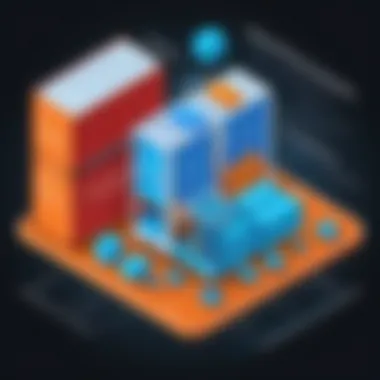

"In the world of cloud, flexibility and adaptability aren't just advantages; they're necessities."
By understanding the nuances of container integration with cloud services, IT professionals can navigate the complexities of modern software development more effectively.
Future Trends in Container Technology
The realm of container technology is continually advancing, reshaping how applications are developed, managed, and deployed. As we stand at the crossroads of innovation and necessity, grasping the future trends in this space will be vital for developers and IT specialists eager to maximize their operational efficiencies and responsiveness in an ever-changing tech landscape. The pressing importance of examining future trends lies in the potential to leverage cutting-edge advancements, ensure seamless integration with emerging technologies, and maintain competitiveness in industries where agility equates to survival.
Serverless Architectures
Serverless architectures have emerged as a game-changer in cloud computing, curated to enhance operational efficiency and deliver applications without the usual path of managing server infrastructure. In essence, serverless does not imply the absence of servers but, rather, an abstraction that renders traditional server management invisible to users. This means developers can focus on writing code and deploying applications, while the cloud provider—like AWS, Azure, or Google Cloud—takes charge of the underlying server infrastructure.
- Benefits of Serverless:
- Cost-Efficiency: Pay only for what is consumed, eliminating idle resource costs.
- Scalability: Automatic scaling capabilities allow applications to handle sudden spikes in traffic without any manual intervention.
- Simplified Management: Frees teams from server management, allowing them to invest time in application development.
However, there are considerations to address as businesses explore serverless architectures. For example, latency can become a concern with cold starts, where a function is invoked after a period of inactivity. Similarly, debugging can become tricky due to the distributed nature of the services. Thus, understanding the balance between convenience and complexity is crucial when embracing this architecture.
AI and Containers
The intersection of artificial intelligence (AI) and containers is proving to be a harmonious duet. Utilizing containers to run AI workloads enhances the deployment of machine learning models, creating an agile environment for data scientists and developers alike. Containers foster a consistent platform for the development, testing, and deployment phases of AI, enabling rapid experimentation and iteration.
- Advantages of AI and Containers:
- Environment Consistency: Provides a unified deployment environment which eliminates the age-old issue of "it works on my machine."
- Scalability in AI Workloads: Facilitates the horizontal scaling of models, making it easier to manage increased loads of data and calculations.
- Integration with Machine Learning Tools: Seamless integration with libraries and frameworks like TensorFlow and PyTorch, giving developers access to powerful toolsets.
Nevertheless, organizations should remain mindful of the challenges presented with this amalgamation. Data privacy and security issues should be carefully examined, especially when using containers to hold significant volumes of sensitive information. The complexities of orchestration in managing multi-container AI systems can add another layer of sophistication that teams must navigate.
"The fusion of AI and container technology represents a formidable force that can accelerate innovation across industries, yet careful attention must always accompany this rapid embrace of capabilities."
Overall, staying attuned to these future trends in container technology will equip professionals with the knowledge to pivot effectively in their respective domains. By grasping the significance of serverless architectures and recognizing the potential unlocked through AI and containers, developers and IT specialists can shine as leaders within the technology landscape, ready to face the challenges and opportunities ahead.
Case Studies of Successful Containerization
The journey of containerization has been transformative, reshaping the landscape of application deployment. By diving into case studies of successful implementations, we gain insight into tangible benefits and lessons learnt. These examples spotlight various industries that harness the power of containers, providing concrete evidence of their impact, effectiveness, and scalability. The importance of analyzing these case studies lies in their ability to illustrate best practices, helping organizations navigate their own containerization journey thoughtfully.
Industry Examples
- Spotify: In an era where digital streaming is king, Spotify turned to containers to maintain its rapid growth trajectory. Initially, they had to manage a mono-lithic architecture that created bottlenecks and slowed down the innovation cycle. By implementing Docker, they embraced a microservices architecture that allowed different teams to work independently. This shift led to increased deployment frequency and a reduction in the time it takes to introduce new features. Their container strategy enables seamless scaling during peak times, such as when an artist releases a new album, while maintaining a smooth user experience.
- Pinterest: Another instance is with Pinterest, which faced challenges related to handling its massive data and performing A/B testing. They adopted containers primarily because they needed consistency across different environments. With Kubernetes, Pinterest was able to create an efficient pipeline ensuring that their services were consistently available. The team also benefited from easier rollbacks if deployment issues arose. The container orchestration facilitated managing thousands of containers which significantly improved their productivity.
- Netflix: Netflix is famously known for its groundbreaking innovations in streaming technology. The company utilizes containers to aid their microservices architecture, allowing them to deploy individual services independently. This setup enables high resilience and scalability. They have a custom orchestration tool called Spinnaker, focusing on container deployment which works harmoniously with their extensive cloud infrastructure. By leveraging containers, Netflix can deliver content to millions of users while ensuring minimal downtime, demonstrating the effectiveness of containerization in large-scale environments.
Lessons Learned
Through these industry examples, several lessons emerge that are invaluable for organizations considering or currently implementing containerization.
- Embrace Microservices: Both Spotify and Netflix illustrate the advantage of decomposing applications into microservices. This approach aligns with agile methodologies, enabling teams to innovate quickly and reduce interdependencies.
- Consistent Environments are Key: The case of Pinterest highlights the importance of having a consistent environment across development, staging, and production. This consistency minimizes issues that arise during deployments and fosters easier troubleshooting.
- Plan for Scalability: Companies that succeeded with container adoption strategically planned for scalability. The ability to handle surges in traffic or demand is crucial, as demonstrated by Spotify during new album releases.
- Utilize Orchestration Tools: Efficient management of containers can be challenging without the right tools. By harnessing orchestration technologies like Kubernetes or proprietary solutions, organizations can simplify their deployment processes while ensuring high availability.
- Focus on Security from the Start: Security practices must be integrated into the container lifecycle, not tacked on at the end. By learning from these case studies, organizations can prioritize security and ensure that container images are vulnerability-free from the onset.
By exploring real-world examples of containerization, organizations gain actionable insights that empower them to embark on their own container journeys with confidence.
Challenges in Implementing Containers
Implementing containers can be a powerful way to modernize software development, but it also comes with a set of challenges that every organization must navigate. Understanding these challenges is crucial for anyone looking to leverage container technology effectively. These challenges not only impact the technical aspects of deployment but also the broader organizational workflows. This section aims to illuminate the difficulties that arise, providing insights into how to approach them successfully.
Common Pitfalls
In the world of containers, even small oversights can snowball into significant issues. Below are some of the common pitfalls encountered during implementation:
- Underestimating Complexity: Many teams jump in without fully grasping the complexity that containers can introduce. It’s easy to assume that packaging an application into a container is a straightforward task, but this view overlooks the requirements for orchestration, networking, and data management.
- Neglecting Security Practices: Security tends to take a backseat when rolling out container technologies. Relying on the notion that containers are inherently secure can lead to vulnerabilities. Developers should not ignore best practices in securing containers from the get-go, such as running as non-root and regularly updating images.
- Ignoring Monitoring Needs: Containers can spin up and down quickly, complicating the monitoring process. A common mistake is failing to set up adequate logging and monitoring tools from the start. This can result in blind spots, making it challenging to troubleshoot errors when they arise.
- Overlooking Resource Limits: Containers are lightweight, but that doesn’t mean you can neglect resource allocation. Failing to set limits can lead to resource contention, negatively impacting application performance across your infrastructure.
These pitfalls create roadblocks that not only waste time but can also cause enough frustration to derail entire projects.
Overcoming Barriers
Addressing the aforementioned challenges requires a blend of strategic planning and practical adjustments:
- Conduct Thorough Training: Introduce regular training sessions for team members focused on container technologies, security practices, and deployment strategies. Having a well-informed team can prevent many common mistakes.
- Implement Security from Day One: Incorporate security practices into your DevOps culture. This means using container registries that scan for vulnerabilities, applying appropriate network segmentation, and consistently updating your containers.
- Establish Comprehensive Monitoring: Don’t wait until something breaks to figure out your monitoring approach. Lay out a complete monitoring strategy that encompasses container performance, application metrics, and system logs. This will arm you with critical information to diagnose issues promptly.
- Set Clear Resource Limits: Before deployment, define CPU and memory limits for each container. Use orchestration tools like Kubernetes to enforce these limits to prevent any single container from monopolizing resources.
"Navigating through the container landscape means being aware of the course's rocky patches. With the right preparations, you don't have to capsizze."
Comparative Analysis of Container Solutions
In a rapidly evolving tech landscape, the choice of container solutions stands as a critical juncture for software developers and IT professionals. Organizations are often faced with numerous options, each boasting its unique features and capabilities. Understanding these distinctions allows teams to make informed decisions that align with their specific project needs. Furthermore, a comparative analysis fosters a deeper comprehension of how various tools can optimize workflows and ultimately enhance application deployment.
Docker vs. Podman
When it comes to container management, Docker was long the heavyweight champion, synonymous with containerization. However, Podman has emerged as a formidable competitor. Both tools offer methods for creating, deploying, and managing containers, yet they diverge in fundamental aspects.
- Daemon Architecture vs. Daemonless: Docker operates on a client-server architecture, relying on a persistent daemon to manage containers. This can raise security concerns since the daemon operates with elevated privileges. In contrast, Podman employs a daemonless approach, allowing users to run containers on-demand without the need for a background service, thereby reducing the attack surface.
- Rootless Containers: A significant innovation from Podman is its capability to run containers as non-root users. This mitigates security risks associated with running containers with root privileges. As organizations increasingly prioritize security, this feature can be a game-changer for many.
- Compatibility and Command Line Tools: While both Docker and Podman share similar command-line interfaces, transitioning from Docker to Podman is nearly seamless. Many Docker commands function identically in Podman, making it simple for users familiar with Docker to explore Podman without a steep learning curve.
- Kubernetes Integration: Both tools can be integrated with Kubernetes, but Podman also supports the generation of Kubernetes YAML files directly from its commands. This feature enhances the workflow for developers aiming to deploy containers in Kubernetes environments.
In summary, while Docker has been a staple in the industry, Podman presents a modern alternative that prioritizes security and flexibility. The decision between these two solutions hinges on organizational needs, with Podman's approach appealing particularly to security-conscious teams.
Kubernetes vs. OpenShift
Kubernetes has become the de facto standard for container orchestration, but OpenShift, built on top of Kubernetes, has tailored the experience to be more user-friendly. Understanding the nuances between these two can elevate deployment strategies.
- Base Functionality: Kubernetes provides powerful orchestration features, enabling automated deployment, scaling, and management of containerized applications. OpenShift extends these capabilities, offering an integrated developer environment that comes with additional tooling and a streamlined user interface.
- Security: OpenShift puts a strong emphasis on security out of the box. It enforces stricter security contexts and requires images to be signed. This ensures that only trusted code is deployed, which can be a considerable advantage for businesses that need stringent compliance.
- Platform as a Service (PaaS): OpenShift combines container orchestration with a PaaS environment, providing developers with tools for building, testing, and deploying applications more efficiently. Features like Source-to-Image (S2I) streamline this process, creating a direct pipeline from code to running applications.
- Community and Support: Kubernetes boasts a vast community with abundant resources, whereas OpenShift, backed by Red Hat, offers enterprise-grade support. This can be a deciding factor for organizations seeking reliable assistance and resources during deployment.
Ultimately, the choice between Kubernetes and OpenShift boils down to the specific needs of the organization. For those wanting a robust orchestration layer along with integrated tools and solid security features, OpenShift might be the way to go. Conversely, organizations looking for a flexible and widely adopted platform may lean towards Kubernetes.
"Choosing the right container solution can mean the difference between a successful deployment and a chaotic platform that stifles productivity."
By conducting a thorough examination of available container solutions, organizations can strategically position themselves for success in their modernization efforts.
Epilogue
The importance of the conclusion in this article cannot be overstated. It serves as the pivotal section where all the threads woven throughout the discussion come together, providing clarity and context to the multitude of insights shared. Here, we reflect on how containers, with their architectural elegance and myriad advantages, shape the fabric of modern application development.
The Evolving Landscape of Containers
As we reflect on the rapidly changing terrain of container technology, it becomes evident that innovation drives this field. The evolution goes beyond mere technical advancements; it speaks to how businesses are rethinking their approach to deployment and scalability. Containers today not only simplify the process of packaging applications but also offer unprecedented versatility across environments – from development to production.
A key element to consider is that containers have become a fundamental piece in cloud-native paradigms. The predictable environment they create allows developers to focus less on compatibility issues and more on delivering quality code rapidly. The integration of CI/CD pipelines with container orchestration tools such as Kubernetes highlights a significant shift towards automated workflows that promote agility.
The way organizations utilize containers will likely evolve, driving continuous improvement in their software delivery processes.
In addition, the rise of containers has led to a surge in community-driven solutions, as seen on platforms like GitHub and Reddit. Enthusiasts share tools, best practices, and creative implementations that anyone can access. In turn, this fosters a culture of collaboration that resonates strongly in the tech community, fueling the growth of this ecosystem.
Final Thoughts
In summing up the deep dive into application containers, it’s clear that they are not just a fleeting trend; they represent a paradigm shift in how we develop, deploy, and manage software. The implications of embracing containerization go beyond operational efficiency; they pave the way for more resilient architectures and diversified strategies.
However, as we rush to adopt new tools and techniques, it’s critical to maintain a balanced perspective. Careful consideration of security practices, performance tuning, and optimal resource allocation cannot be overlooked. By doing so, organizations can harness the real power of containers, striking a balance between innovation and stability.
In the final analysis, the opportunity to lead in this space exists, and it’s up to developers, IT professionals, and business leaders to seize it. As containers become further entrenched in the technology landscape, the insights shared here aim to empower stakeholders to navigate this journey with confidence.



