Exploring the Cacti Tool for Network Monitoring


Intro
In the fast-paced world of networking, the need for effective monitoring tools can’t be overstated. Among the available solutions, Cacti stands out as a remarkable open-source tool designed to cater to the needs of network administrators. Whether you manage a small office network or a large enterprise environment, having a robust monitoring solution is crucial for keeping systems running smoothly.
This introduction serves to lay the groundwork for exploring Cacti in-depth. By understanding the tool’s capabilities, you can make informed decisions about integrating it into your network management framework. As you read on, expect to delve into various aspects of Cacti, from its installation procedure to its advanced functionalities. You’ll also discover valuable practices to optimize its use, ensuring you get the best bang for your buck, or in this case, bytes.
After establishing a foundation, the subsequent sections will offer a well-rounded perspective on how Cacti can transform your networking experience through its innovative features and customizability.
Prelude to Cacti
Cacti is more than just a tool for network monitoring; it serves as a critical asset for IT professionals and network administrators. In a world where data flows like a raging river, understanding the landscape is crucial. Cacti provides that clarity, enabling users to visualize traffic and performance metrics effectively. Rather than sifting through mountains of raw data, Cacti wraps it into intuitive graphs and charts that simplify comprehension.
Understanding Network Monitoring
Network monitoring is the backbone of modern infrastructure management. It's akin to a watchful guardian that keeps an eye on various components of a system. With Cacti, network monitoring transforms from a daunting task into a manageable one. This tool allows you to dip your toes into the metrics that matter, ensuring you're informed about the performance and health of your network.
For network administrators, visibility is paramount. Cacti’s ability to provide timelines of network activity ensures that you can track trends over periods, making it easier to spot any irregularities. Real-time alerts can also help address issues before they snowball into bigger problems, cementing Cacti's role as a proactive ally.
Moreover, Cacti integrates well with various data sources through data templates and plugins, broadening its applicability. A sharp focus on this aspect of network management leads to more robust and reliable systems.
History and Development of Cacti
Cacti's roots trace back to its founding in 2001, arising from the need for a user-friendly way to visualize network data. The creation of this tool coincided with a rapid expansion in networking technologies, making it a timely solution for many IT challenges. Its development was largely community-driven, with contributions from various users and developers who identified shortcomings in existing monitoring tools. As both the technology landscape and user needs evolved, so too did Cacti.
Over the years, the continuous evolution of features has ensured that Cacti remains relevant. From integrating RRDTool for data logging to accommodating various plugins, it has been about adapting and innovating.
Today, Cacti stands as a powerful open-source alternative amidst proprietary monitoring solutions, empowering organizations to maintain oversight on their networks without breaking the bank.
"The evolution of Cacti illustrates the power of community-driven development, responding to the ever-changing demands of network monitoring."
In this exploration of Cacti, we will uncover its core features, installation process, and much more that makes it an invaluable tool in the IT arsenal.
Core Features of Cacti
Cacti stands out as a formidable tool in the realm of network monitoring due to its extensive core features. Understanding these features is vital for anyone looking to harness its capabilities. Predominantly, the core functionalities enhance the user’s experience by offering rich visualizations, effective data collection, and flexible plugin options. This ensures that network administrators have access to the right tools for their unique environments, ultimately leading to improved network performance and reliability.
Graphing Capabilities
One of Cacti's most prominent aspects is its robust graphing capabilities. Rather than merely presenting data points, Cacti transforms raw numbers into visually appealing graphs that outline trends over time. These graphs can illustrate everything from bandwidth usage to CPU load across various devices.
Why is this important?
Effective visualization allows for quick insights into network behaviors, identifying potential bottlenecks or performance issues before they become critical. \n
Cacti leverages RRDTool for storing data, which optimally manages space while maintaining accuracy. This means that no matter how extensive the historical data is, the graphs remain uncluttered and intelligible. The customizable nature of these graphs ensures that every stakeholder, from network engineers to executives, can find the information presented in a format that suits their needs.
Data Collection Methods
When it comes to data collection, Cacti employs various methods that are essential in gathering metrics from network devices. These methods can include polling SNMP-enabled devices, scripts that execute commands directly, or even integration with other data sources. \n The benefits of diverse data collection methods include:
- Flexibility: Users can easily adapt the system to collect data from various devices and protocols to meet specific monitoring requirements.
- Granularity: Cacti can be programmed to collect data at different intervals, offering a detailed view of performance metrics.
- Real-time monitoring: Updates can occur as frequently as necessary, allowing for near-instantaneous visibility into network status.
Plugin Architecture
The plugin architecture of Cacti is another cornerstone of its flexibility and adaptability. On its own, Cacti provides a wealth of built-in functionality. However, when you introduce plugins, the tool's potential exponentially increases.
With a myriad of available plugins, users can tailor their Cacti installation to meet very specific needs. This can range from tools that enhance graphing features to those that allow Cacti to work with external databases or new data sources.
Key aspects of this architecture include:
- Easy Installation: Many plugins can simply be dropped into a specific directory and configured via the Cacti UI.
- Community Driven: Most plugins are developed and maintained by the vibrant Cacti community, offering a wealth of creative solutions to common problems.
- Extensibility: Developers can create plugins to enhance Cacti's capabilities, allowing for a customized monitoring solution that aligns with organizational requirements.
"The true strength of Cacti lies in its ability to evolve through user contributions and plugins. By tapping into this ecosystem, organizations can ensure their monitoring tools stay relevant as technology advances."
Installation Process
The installation process of Cacti is critical to ensuring that the tool runs smoothly and efficiently. A proper setup not only guarantees functionality but also builds a solid foundation for future operations within the network environment. Knowing the exact steps and requirements keeps potential hiccups at bay later on. Moreover, understanding this process helps IT professionals minimize downtime, optimize system resources, and streamline monitoring operations across networks.
System Requirements
Before diving into the installation itself, it’s essential to check the system requirements. Having the right environment ensures that Cacti functions without a hitch.
- Operating System: Cacti runs on a variety of operating systems, but a Linux distribution like Ubuntu or CentOS is commonly recommended. This iswhere you will find robust community support.
- Web Server: A web server, such as Apache or Nginx, is needed to deploy the Cacti interface. These servers provide the backbone for the tool's graphical elements.
- Database: MySQL or MariaDB serves as the database backend. Cacti utilizes this to store all configuration data and collected metrics.
- PHP: Version 7.x or higher of PHP is required, along with specific extensions like GD and SNMP, which enhance Cacti's capabilities for image processing and network monitoring.
In short, having these components lined up will save a great deal of headaches down the road.
Step-by-Step Installation Guide
Now that you’ve got the prerequisites sorted, let’s get into the nitty-gritty of installing Cacti.
- Set up the Web Server: Install your chosen web server. If you’re going with Apache, running the following command on a Debian-based system should do the trick:
- Install PHP: Next, PHP needs to be installed along with the modules required by Cacti. This could be done in one single command:
- Install the Database: For setting up MySQL or MariaDB, execute:After installation, don’t forget to secure your database with:
- Download Cacti: Head to the official Cacti website to grab the latest version of the Cacti tool. Unzip the files to your web server’s root directory, typically found in .
- Configure Database: Create a database and a user for Cacti in MariaDB. Log in to the MariaDB shell:And execute the following:
- Web Installation: Finally, navigate to your server’s IP in the browser. Follow the on-screen instructions to complete the web installation. This part also includes database configuration, where you’ll input the details you just set up.
- Verify and Monitor: Open your terminal and ensure that the cron jobs are running to allow Cacti to gather data properly.Add the following line at the end:
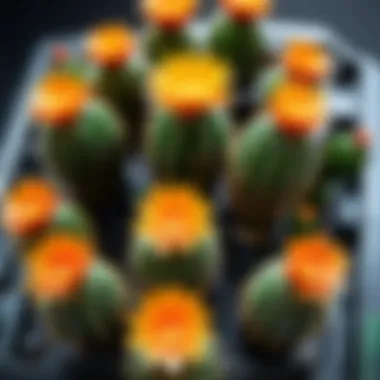

By following these steps, you will have a working installation of Cacti, ready to dive into the configurations and customizations.
Post-Installation Configuration
Once the installation is complete, there’s a bit more to do before all systems are go. The post-installation configuration usually enhances Cacti's functionality and ensures that it's tailored to the specific needs of your network.
- Access Cacti: You can access Cacti using a web browser at your server’s IP address. The usual URL structure resembles:
- Login: Use the default login credentials (usually admin/admin), and remember to change this right away for security.
- Configure Paths: The paths in the configuration settings should be appropriately set to point to the right directories for logs and script functions. Check the for path configurations.
- Set Up Data Sources: Creating data sources is the next vital step. It involves specifying the types of metrics you wish to monitor, be it CPU usage, network traffic, or memory consumption. This can be done via the Cacti web interface and should be aligned with your organization’s monitoring goals.
To wrap it up, each step in the installation and configuration of Cacti is vital for ensuring that you don’t just have a tool on hand but a powerful network monitoring solution that meets your unique requirements.
Configuring Cacti
Configuring Cacti is a pivotal stage in effectively harnessing the capabilities of this powerful monitoring tool. Proper configuration enables users to extract valuable insights from network data. It’s like tuning an instrument; without the right adjustments, the results might be less than harmonious. Each aspect of configuration, from data sources to user permissions, carries its weight. Understanding the nuances not only improves performance but also enhances the overall utility of Cacti.
Creating Data Sources
The first step in configuring Cacti is creating data sources. This is where the magic begins—without solid data, your graphs may just as well be a blank canvas. In Cacti, a data source represents a specific metric derived from a network device. For instance, if you’re monitoring bandwidth, you might create a data source for analyzing the bytes sent and received by a router.
To create a data source, you'll typically navigate to the data sources section in the Cacti interface. Each data source can be finely tuned; users can define polling intervals, specify types such as SNMP or script-based methods, and link them to specific devices.
The importance of accuracy in this step cannot be overstated. A misconfigured data source can lead to misleading graphs, which don’t serve your monitoring goals. Here’s a quick checklist to help you during this phase:
- Identify the Metric: Decide what you want to monitor.
- Determine the Type: Will it be SNMP-based or another method?
- Set Polling Interval: Choose a reasonable time frame for data collection.
Establishing Graph Templates
Once data sources are in place, establishing graph templates becomes the next logical step. Graph templates determine how the fetched data will be visually represented. This means users can customize the look and feel of their graphs to meet individual preferences or standards.
When creating a graph template in Cacti, there’s flexibility that facilitates clarity. You can select styles, colors, and even the format of the data presentation—lines, bars, and areas are all options. It’s imperative to tailor these templates to enhance readability; otherwise, you end up with a cluster of lines that tell very little.
Here are some elements to consider when working on your graph templates:
- Choose Clear Titles: Make sure your graphs have descriptive titles for easy identification.
- Color Coding: Utilize different colors to distinguish between various data points easily.
- Label Axes and Legends: This helps in instantly understanding what’s being displayed.
User Management and Permissions
User management and permissions are another critical aspect of Cacti configuration. In a shared environment, controlling who has access to data and who can make changes is essential for security and integrity. Properly defining user roles ensures that only authorized personnel can view sensitive data or alter configurations.
Cacti allows administrators to create different user roles, ranging from read-only access to full administrative power. It’s wise to limit permission to ensure that novice users don’t accidentally disrupt configurations. Regular audits of user access are also good practice to keep your system secure.
Consider the following best practices for user management:
- Define User Roles Clearly: Specify what each role can access or modify.
- Regularly Update Permissions: As team roles change, ensure permissions are updated accordingly.
- Monitor User Activities: Keep an eye on actions performed by users to preempt any misconfigurations.
“Configuration is at the heart of effective monitoring. Without it, even the best tools remain underutilized.”
By understanding and carefully executing these configuration steps, users can unlock the true potential of Cacti, turning raw network data into actionable insights.
Customizing Cacti
Customizing Cacti can significantly enhance its usability and the quality of data presentation. The reason for diving deep into this topic lies in the fact that a well-tailored setup can make monitoring networks far more efficient. When network administrators adjust Cacti settings to their specific needs, they not only boost performance but also provide clearer insights into their network's health. A customized approach can foster better decision-making and response times, ensuring that resources are allocated efficiently.
Enhancing Graph Aesthetics
One of the first areas to focus on when customizing Cacti is enhancing graph aesthetics. Customized graphs don't just look prettier; they improve comprehension, making it easier to interpret complex data quickly. By adjusting colors, widths, and styles of graphs, you can ensure that critical information pops out at the viewer.
For instance, using contrasting colors for various data points allows for a more straightforward analysis of network performance trends over time. Negative trends could be highlighted in red while positive changes might be in green. This also aids in identifying issues at a glance, enabling faster troubleshooting.
Some strategies for tweaking graph aesthetics include:
- Choice of Colors: Opt for colors that are complementary. This choice not only pleases the eye but also aids in distinguishing different data points.
- Labeling: Employ clear labeling on the x and y axes. This adds context and enhances readability when quick decisions need to be made.
- Time Frames: Consider presenting data for various time frames. Doing so allows you to visualize trends more efficiently—whether you're looking at real-time data or historical performance.
Modifying Data Templates


Next up is modifying data templates. This aspect is crucial since it dictates how the data flows into Cacti and how it is represented. Data templates act as blueprints for defining data sources and how they are displayed to users. This customization directly impacts the efficiency of data monitoring.
For example, regular adjustments to the data collection intervals could keep current data in line with the organization's operational needs. If a business experiences high traffic during certain hours, configuring templates to gather data at shorter intervals during peak times might provide the granularity needed for effective analysis. You can take these aspects into account:
- Granularity: Fine-tune the sampling rate according to the importance of the monitored metrics.
- Aggregation Methods: Choose how to aggregate data points. Options like mean, median, or sums can all provide unique insights based on your requirements.
- Custom Scripts: Incorporating scripts can also facilitate unique data sources that fit niche needs, thus providing tailored information which Cacti can visualize effectively.
Utilizing Cacti Plugins
The final piece of the puzzle lies in utilizing Cacti plugins. Plugins extend Cacti’s functionality and offer endless opportunities for customization. Available both from the official repositories and the community, plugins can enrich your monitoring experiences, making the tool considerably more powerful.Various plugins can address specific features, such as:
- Enhanced Notifications: Some plugins can trigger alerts in customized manners, offering notifications through multiple channels like email, SMS, or even automated response protocols.
- Additional Data Types: Plugins could also allow you to monitor non-standard metrics—think outside the box!
- User Interface Improvements: Some plugins might offer improvements to backend navigation or visual analytics, resulting in enhanced user experience.
Consider engaging with the Cacti community for plugin recommendations or troubleshooting advice. Sites like Reddit and Cacti forums are treasure troves of shared experiences.
In summary, taking the time to customize Cacti through graph enhancements, templating modifications, and plugin utilization can transform it from a generic tool into a tailored powerhouse for network monitoring.
Advantages of Using Cacti
Understanding the strengths of Cacti is essential when considering network monitoring solutions. This open-source tool is particularly favored by IT professionals due to its appeal in diverse environments. Below are key advantages that make Cacti a preferred choice.
Scalability
Cacti's ability to scale according to network size is one of its significant advantages. For businesses that experience growth or fluctuations in network demand, having a monitoring solution that adjusts accordingly is crucial.
- Dynamic Adaptation: As new devices are added or network complexities increase, Cacti can accommodate these changes without a hitch. This means that admins do not need to panic during expansions.
- Efficient Resource Management: Organizations can leverage Cacti’s scalability to manage resources effectively. It helps ensure that essential network performance metrics are always monitored, thereby minimizing the risk of performance bottlenecks.
This quality particularly resonates with growing businesses. Since networks evolve, having an adaptable tool means you won’t be left in the dust when the next upgrade is required.
Cost Effectiveness
In an age where budgets are tighter than a drum, Cacti shines as a cost-effective solution. It provides significant value compared to commercial alternatives, which often require hefty licensing fees.
- No Licensing Fees: Being an open-source project, Cacti does not impose any costs for the software itself. This can lead to substantial savings for organizations, especially small to mid-size ones that might be working with limited budgets.
- Low Overhead Costs: Maintenance and operational costs remain low as well. Users often find Cacti straightforward to implement and manage, thus reducing expenses related to hiring specialized personnel or extended training sessions.
Choosing Cacti allows companies to invest in other essential areas without sacrificing network monitoring capabilities. It’s like getting the best bang for your buck in the tech realm.
Community Support
A noteworthy strength of Cacti lies in its vibrant community. With a robust user base, assistance is often just a few clicks away.
- Active Forums: Platforms such as Reddit contain numerous threads where users share their insights, troubleshoot, and offer solutions to common problems. Leveraging these discussions can save time and effort for many network administrators.
- Shared Resources: Community contributors often share plugins, templates, and scripts. This collective knowledge can enhance your Cacti experience, giving you tools that fit your specific needs without reinventing the wheel.
In essence, the community support acts as a safety net, offering guidance and resources just when you need them. Engaging with this network can lead to innovative ways to utilize Cacti more effectively, reinforcing its position as a top-tier choice for network monitoring.
In summary, the advantages of using Cacti, including its scalability, cost-effectiveness, and robust community support, position it as an invaluable asset for organizations navigating the complexities of network management.
Integrating Cacti with Other Tools
When it comes to network monitoring, Cacti doesn't exist in a vacuum. Its true power amplifies when it plays well with other tools in the IT ecosystem. The integration with various network management and cloud monitoring solutions is not just a convenience; it's a necessity for ensuring efficient management of resources and operational success. By adopting a holistic approach, professionals can harness the full potential of their monitoring capabilities.
The benefits of integrating Cacti with other tools are manifold:
- Enhanced Data Analysis: By merging data from multiple sources, network administrators can gain comprehensive insights. This allows for better performance evaluations and informed decision-making.
- Streamlined Operations: Automating data collection from different platforms minimizes manual intervention, reducing chances of errors and letting IT staff focus on more strategic tasks.
- Real-time Monitoring: Having a coordinated view of network performance across various tools helps in promptly identifying and troubleshooting issues, leading to increased uptime and reliability.
However, there are considerations developers and IT professionals need to be aware of:
- Compatibility: Not all tools play nice together. It's essential to check if your current network management systems can seamlessly integrate with Cacti.
- Data Overload: With more data comes greater responsibility. While integrating numerous tools can yield better insights, it can also lead to information overload if not managed properly. Fine-tuning what data is necessary for monitoring is critical.
- Scalability: As networks grow, the tools in use must not just work together but also scale together. Planning for growth right from integration will save headaches down the road.
Network Management Systems
Network Management Systems (NMS) serve as the backbone for overarching network monitoring. Cacti integrates well with several popular systems like Nagios, Zabbix, and SolarWinds. The interaction among these platforms can create a comprehensive view of network activity.
- Data Synchronization: By linking Cacti with an NMS, a user can synchronize data across platforms. This means historical performance data can be compared alongside real-time metrics, offering a fuller picture.
- Alerting and Reporting: Many NMS tools provide sophisticated alerting features. By utilizing Cacti alongside these systems, users can set thresholds and triggers that notify them of performance dips or potential outages. This integration ensures that issues are addressed before they escalate.
- Consolidated Dashboards: The ability to create dashboards that incorporate data from multiple sources means IT teams can visualize trends and patterns. A unified view allows prompt analysis and quick responses to any anomalies.
Cloud Monitoring Solutions
As businesses increasingly move to the cloud, integrating Cacti with cloud monitoring tools is imperative. Services such as Microsoft Azure Monitor and Amazon CloudWatch can enhance the functionality of Cacti, extending its reach beyond local networks.
- Cloud Resource Monitoring: By integrating these tools, network professionals can monitor cloud-based resources effectively. They can see their cloud performance in context with on-premises operations, ensuring a seamless performance experience.
- Cost Management: Understanding usage patterns helps in cost optimization. When combined with Cacti’s graphing capabilities, organizations can pinpoint how cloud resources are utilized, allowing for improved budgeting and resource allocation.
- Scalability: Cloud environments are inherently scalable. Pairing Cacti with cloud monitoring tools means organizations can easily extend their monitoring capabilities in line with their growth, adapting to changes as they happen.
By leveraging Cacti in conjunction with other tools, IT professionals can create a robust monitoring environment that not only keeps pace but anticipates the needs of their network operations. The mix of effective data handling and real-time analysis positions them to tackle challenges head-on.
Real-World Applications of Cacti
In the rapidly evolving landscape of network management, the practical applications of Cacti serve as a linchpin for effective monitoring solutions. As organizations grapple with the complexities of modern networking, Cacti stands out by providing robust tools that not only capture data but also visualize it in a way that makes sense. This section explores key applications of Cacti, delving into the specific situations where its functionalities shine the brightest and the value it brings.
Enterprise Network Monitoring
For large organizations, managing network resources is akin to herding cats. The diverse set of devices, varying performance metrics, and potential bottlenecks present an ongoing challenge. Cacti addresses these issues adeptly, enabling enterprise network teams to monitor their networks in real-time. Through highly customizable graphs and data collection methods, network administrators can pinpoint problems before they escalate.


Some of the notable benefits include:
- Real-time Performance Monitoring: With Cacti, enterprises can track bandwidth usage and server load instantly, which allows for proactive management.
- Resource Allocation: By visualizing data trends over time, IT teams can allocate resources more efficiently, ensuring peak performance during critical operations.
- Customizable Alerts: Stakeholders can tailor alerts for specific metrics, decreasing response times when issues arise.
Moreover, there's a significant advantage in cost management. Understanding bandwidth and resource usage helps to avoid unnecessary expenditures on infrastructure that might be underutilized.
In a practical sense, consider an enterprise with multiple branch offices. Cacti permits comprehensive visibility across various locations, generating a centralized overview while also allowing for localized focus when necessary. By utilizing Cacti’s historical data capabilities, businesses can detect long-term performance trends, aiding in strategic decisions regarding upgrades or capacity expansion.
Service Providers
Service providers face their own unique set of challenges—primarily, ensuring consistent uptime and reliability for their customers. For these businesses, Cacti acts not just as a monitoring tool but as a comprehensive service assurance platform.
The integration of Cacti for service providers offers significant advantages:
- Client Reporting: Providers can create tailored reports for clients showing service usage and performance, thus fostering transparency.
- Support for Multi-Tenancy: Cacti’s architecture supports the needs of multiple clients, allowing service providers to manage diverse networks simultaneously without loss of clarity or organization.
- Enhanced Incident Response: With Cacti’s in-depth monitoring features, service level agreements (SLAs) can be effectively managed, enabling swift response to any incidents that may disrupt service.
For instance, a telecom service provider utilizing Cacti could monitor and report real-time statistics on service quality, thereby improving customer satisfaction and reinforcing trust. Incorporating Cacti can also enhance the provider's credibility by ensuring they meet performance benchmarks outlined in service agreements.
"Cacti isn't just a network tool; it’s the backbone of informed decision-making across both enterprises and service providers."
In sum, the real-world applications of Cacti cater to the needs of both enterprises and service providers. From direct benefits like increased efficiency and transparency to broader impacts on decision-making and service quality, the tool solidifies its place as a pertinent resource in network monitoring.
Challenges and Considerations
When it comes to network monitoring, utilizing a tool like Cacti is nothing short of beneficial. However, it's crucial to be aware of the potential challenges and considerations that can arise during its usage. Identifying these issues beforehand can save users from future headaches and ensure a smoother operation.
Performance Metrics
Measuring Performance
Networking setups can be complex, so monitoring performance metrics is paramount. Cacti offers an array of metrics such as CPU load, memory utilization, and network traffic that can be graphed over time. Yet, users need to be mindful that metrics aren't just numbers on a screen. Proper interpretation is key.
- Thresholds: Setting thresholds helps in recognizing when things are going haywire. For instance, if CPU usage exceeds a certain percentage, alerts can be triggered. But if thresholds are set incorrectly, users might miss critical alerts or get drowned in noise.
- Graph Overload: Cacti produces a wealth of data, but displaying too much information on a single graph can make it a real mess. Users should aim for clarity over quantity.
- Data Storage: With increasing data points comes the need for storage solutions. Failing to plan for this can lead to performance degradation. Larger datasets can result in clunky system performance, affecting real-time monitoring capabilities.
Security Concerns
Prioritizing Security
Security is an ever-present concern when dealing with network tools. Though Cacti includes numerous features for customization and user management, it’s not a set-and-forget situation.
- User Permissions: Properly managing user permissions is paramount. In a multi-user environment, it can be tempting to grant broad access. This can lead to unauthorized data modifications or disruptions. Setting strict permission levels ensures that users only access information relevant to their role.
- Software Updates: Like any other software, Cacti requires regular updates. Not doing so leaves systems vulnerable to exploits; hackers often target outdated systems. Keeping track of the latest patches ensures optimal security.
- Data Transmission: Since Cacti often communicates with other tools, it’s important to encrypt sensitive data transmission. Using protocols like HTTPS or VPNs can help protect data from interception during transit.
"An ounce of prevention is worth a pound of cure." Understanding potential challenges can prevent significant issues later on.
Being aware of performance metrics and security concerns related to Cacti can greatly enhance its effectiveness in network monitoring. Addressing these areas diligently will ensure that users derive the most benefit from their Cacti experience.
Future of Cacti
In the ever-changing landscape of technology, the future of Cacti is of paramount importance for anyone looking to harness network monitoring effectively. With the increasing complexity of network environments, organizations need tools that not only keep pace but also enhance their capabilities. Cacti has emerged as a stalwart choice, and understanding its future possibilities helps IT professionals and network administrators prepare for evolving challenges. As we venture forward, it’s vital to take into account various factors that contribute to the potential enhancements for Cacti.
Potential Developments
The potential developments for Cacti may hinge on a few key areas. Keeping abreast with trends in networking technology can create a robust foundation for future improvements in the Cacti tool. One decisive element is automation. As processes in network management become more automated, embedding AI functionalities in Cacti could streamline data collection and analysis further. More intuitive algorithms can lead to better anomaly detection, simplifying the monitoring processes for users.
- Enhanced User Interface: With many users seeking clear visuals, the upcoming versions could focus on redesigning the user interface for greater intuitiveness. This change would allow straightforward navigation and improved accessibility to critical functionalities.
- Integration with Cloud Technologies: Moving towards cloud-based services is another frontier. Enabling Cacti to integrate seamlessly with platforms like AWS or Azure would improve its utility for modern networks.
- Mobile Support: As IT staff increasingly work on the go, making Cacti accessible via mobile devices could enhance monitoring flexibility. A responsive design or dedicated mobile app could cater to this growing need.
A consistent update cycle will be crucial in these respects. The community around Cacti has always advocated for regular enhancements, which can help the tool stay relevant.
Community Contributions
Community input forms the backbone of many open-source projects, and Cacti is no exception. Engaging the broader user community in its development and evolution lays the groundwork for sustainable growth. Contributions can come in various forms; these include:
- Feedback and Bug Reports: Users often notice issues or have suggestions that can improve usability and performance. Creating a platform where users can report bugs or suggest features holds immense value.
- Development of Plugins: The versatility of the Cacti plugin architecture has allowed community members to create plugins that can augment its functionalities. Increasing outreach within developer circles might see ingenious new plugins that facilitate specific, niche monitoring needs.
- Documentation and Tutorials: Content created by community members, such as tutorials or detailed documentation, plays a pivotal role in onboarding new users. This resource not only helps in easing the learning curve but also adds to a richer ecosystem around Cacti.
A cohesive community drives collaboration, creating an environment where Cacti can adapt and thrive. Maintaining open lines of communication within the community allows for diverse ideas to flow and helps pinpoint areas that need attention.
“A tool is only as good as the community that nurtures it.” – Anonymous
As we look towards Cacti’s future, enhancing automation, seeking community-driven input, and remaining agile are crucial for ensuring its continued success. Keeping these factors in focus equips network professionals to maximize their investments in Cacti and ultimately improves their network management strategies.
Ending
In wrapping up our exploration of Cacti, it’s crucial to reflect on what makes this tool a standout choice among network monitoring solutions. As network environments grow ever more complex, having the right mechanisms for monitoring is not just a convenience, but a necessity. Cacti provides administrators with the ability to visualize network performance and issue patterns using graphs that are both informative and easy to interpret. The immediate benefit here is transparency into network activities, empowering IT professionals to proactively address potential issues before they escalate.
When considering the importance of this discussion, one cannot overlook the adaptability of Cacti in various environments. From small businesses needing basic performance insights to large enterprises managing expansive networks, Cacti scales effectively to meet diverse needs. Its capacity to integrate with other tools further enhances its value, providing a holistic approach to network management.
Moreover, the benefits of customization, particularly through plugins, elevate Cacti's functionality beyond its core features. Administrators can tailor the tool to better align with their specific objectives, ensuring that the monitoring system feels less like a one-size-fits-all solution and more like a bespoke service.
Despite the solid advantages, it’s not all smooth sailing. Users must be mindful of security considerations and performance metrics as they adopt Cacti. A few small missteps can lead to vulnerabilities or data inaccuracies, which can, in turn, affect decision-making. Therefore, understanding both the capabilities and limitations of Cacti fosters a more effective and secure implementation.
In summary, the discussion around Cacti has uncovered its multifaceted nature as a network monitoring solution. A tool that not only provides real-time data representation through sophisticated graphing techniques, but also embraces the ever-evolving needs of modern IT landscapes.
Recap of Key Insights
- Comprehensive Monitoring: Cacti allows for detailed insight into network performance, making it a favorable choice for IT managers.
- Scalability: The architecture of Cacti supports small to massive networks, catering to various organizational sizes.
- Customizability: The ability to enhance functionality through plugins means that users can adapt Cacti to their specific needs.
- Community Support: Strong user community ensures ample resources for troubleshooting and best practices.
- Security and Performance Considerations: Administrators must balance their powerful features with a keen eye on security and metrics.
Final Thoughts on Cacti
As we conclude our comprehensive overview of Cacti, it’s evident that the tool has made its mark in the landscape of network monitoring. Its user-driven design promotes an efficient approach to understanding intricate network dynamics, grounding its appeal in both functionality and ease of use. For any software developer or IT professional looking to enhance their network management skills, diving into Cacti is a step worth taking. Just remember, while Cacti has numerous benefits, staying alert to its challenges will serve to reinforce your understanding and utilization of this tool.
The evolution of network systems demands adaptive and resilient strategies, and Cacti fits that bill handily. Equipping oneself with an understanding of how to optimally leverage this tool can undoubtedly lead to more efficient network operations and proactive problem-solving.



