Unraveling the Advantages of Lightweight IDEs in Software Development
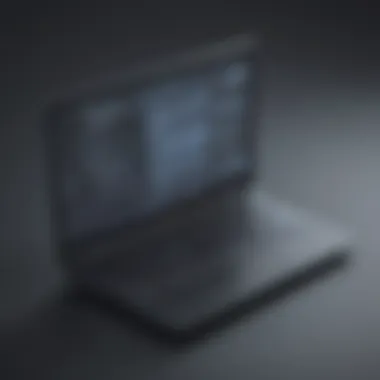

Overview of Lightweight IDEs in Software Development
Integrated Development Environments (IDEs) play a crucial role in software development, offering developers a unified platform for coding, debugging, and testing applications. One of the innovative trends in this domain is the emergence of lightweight IDEs. Lightweight IDEs are streamlined, nimble tools designed to optimize developer workflows and enhance productivity. They prioritize simplicity and speed, providing essential features without the bloat often associated with traditional IDEs. As the demand for agile and efficient development practices grows, lightweight IDEs have gained traction for their ability to offer a focused and effective coding environment.
- Definition and Importance: Lightweight IDEs are application development environments that offer essential coding features in a minimalistic package. They are designed to be fast, resource-efficient, and easy to use, catering to developers who value simplicity and performance. The importance of lightweight IDEs lies in their ability to streamline the development process, enabling developers to focus on writing code without distractions or unnecessary complexities.
- Key Features and Functionalities: Lightweight IDEs typically include core features such as code editing, syntax highlighting, debugging tools, version control integration, and plugin support. While they may not offer as extensive a feature set as full-fledged IDEs, lightweight IDEs excel in providing a seamless and responsive coding experience. By prioritizing speed and efficiency, they enable developers to quickly iterate on code changes and collaborate effectively with team members.
- Use Cases and Benefits: Lightweight IDEs are well-suited for projects that require rapid prototyping, web development, script writing, or general-purpose programming tasks. Their lightweight nature makes them ideal for developers working on resource-constrained systems or remote environments where heavy IDEs may impact performance. The benefits of lightweight IDEs include improved code readability, faster development cycles, enhanced collaboration, and reduced overhead in terms of system resources.
Best Practices for Lightweight IDEs
Implementing and maximizing the efficiency of lightweight IDEs involves adhering to industry best practices, avoiding common pitfalls, and leveraging tips to enhance productivity. Here are some key considerations:
- Industry Best Practices: Embrace a minimalist approach to coding by leveraging the essential features of the lightweight IDE. Customize the IDE to suit your workflow and regularly update plugins or extensions to optimize performance.
- Tips for Maximizing Efficiency: Utilize keyboard shortcuts, code snippets, and templates to expedite coding tasks. Organize project files and directories effectively to streamline navigation within the IDE. Integrate linters and code analysis tools to maintain code quality.
- Common Pitfalls to Avoid: Be cautious of overloading the IDE with unnecessary plugins or extensions that may impact its performance. Regularly clean up unused files and dependencies to prevent clutter and slow down the IDE's responsiveness.
Case Studies on Lightweight IDE Implementation
Real-world examples provide valuable insights into the successful deployment and outcomes of lightweight IDEs in diverse development scenarios. By examining case studies and lessons learned, developers can glean best practices and strategies for optimizing their own development processes.
Latest Trends and Updates in the Lightweight IDE Landscape
The field of lightweight IDEs is continuously evolving, with ongoing advancements shaping the future of software development. Stay tuned for updates on current industry trends, upcoming innovations, and breakthroughs that promise to redefine the developer experience.
How-To Guides and Tutorials for Lightweight IDEs
To assist beginners and advanced users in harnessing the full potential of lightweight IDEs, detailed step-by-step guides and hands-on tutorials will be provided. These practical resources offer insights, tips, and tricks for leveraging lightweight IDEs effectively in software development projects.
Introduction to Lightweight IDEs
Integrated Development Environments (IDEs) are essential tools in software development, providing programmers with a platform to write, test, and debug code efficiently. In this article, we delve into the realm of Lightweight IDEs, a concept gaining traction in the tech industry. Lightweight IDEs offer a streamlined approach to development, emphasizing simplicity, speed, and flexibility. Understanding the significance of Lightweight IDEs is crucial for modern developers seeking enhanced productivity and seamless coding experiences.
Defining Lightweight IDEs
Characteristics of Lightweight IDEs
The distinguishing feature of Lightweight IDEs lies in their minimalistic design and resource-efficient nature. These IDEs prioritize essential functions, omitting extraneous features to reduce bloat and enhance performance. By focusing on core functionalities, Lightweight IDEs ensure a swift and clutter-free coding environment, ideal for developers looking to optimize their workflow efficiently.
Purpose and Functionality


The primary purpose of Lightweight IDEs is to provide developers with a nimble yet robust coding platform. Functionality is streamlined, offering key tools for code editing, compiling, and debugging without overwhelming developers with unnecessary complexities. The goal is to strike a balance between functionality and simplicity, catering to programmers who value performance and user-friendly interfaces.
Advantages of Lightweight IDEs
Resource Efficiency
One of the most significant advantages of Lightweight IDEs is their resource efficiency. These IDEs consume minimal system resources, making them ideal for low-spec hardware or remote development environments. By optimizing resource utilization, Lightweight IDEs enable developers to work seamlessly without experiencing lag or performance issues, enhancing overall coding efficiency.
Speed and Performance Benefits
Lightweight IDEs are renowned for their speed and performance benefits. With swift loading times and minimal overhead, developers can focus on coding tasks without delays. The streamlined architecture of Lightweight IDEs prioritizes speed, ensuring quick execution of commands and smooth navigation within the interface, boosting developer productivity.
Simplicity and Flexibility
The simplicity and flexibility offered by Lightweight IDEs are invaluable assets for developers seeking hassle-free coding experiences. These IDEs present intuitive interfaces and customizable settings, allowing programmers to tailor the environment to suit their preferences. The flexibility of Lightweight IDEs accommodates varying coding styles and project requirements, promoting creativity and efficient code development.
Key Features of Lightweight IDEs
Minimalistic Interface
The minimalistic interface of Lightweight IDEs promotes a distraction-free workspace, enhancing focus during coding sessions. By decluttering the UI and emphasizing essential tools, developers can concentrate on writing quality code without disruptions. The clean layout of Lightweight IDEs fosters a productive coding environment, enabling precise code editing and quick problem-solving.
Modular Architecture
A key feature of Lightweight IDEs is their modular architecture, allowing developers to extend functionality through plugins or extensions. This modularity facilitates customization based on project needs, providing developers with the flexibility to add or remove features as required. The modular design of Lightweight IDEs promotes scalability and adaptability, catering to diverse development scenarios.
Extensibility
The extensibility of Lightweight IDEs underscores their versatility in accommodating specific development requirements. Developers can enhance IDE functionality by integrating third-party tools or customizing features according to project demands. This extensibility empowers developers to tailor their coding environment, ensuring seamless integration of tools and boosting productivity in line with project goals.
Implementing Lightweight IDEs in Software Development
Implementing Lightweight IDEs in software development holds a pivotal role in enhancing efficiency and productivity. As software projects continue to evolve, the need for agile and adaptable development environments has become increasingly critical. Lightweight IDEs offer a streamlined approach to code editing and development, emphasizing resource efficiency and performance benefits. By integrating these IDEs seamlessly into their workflows, developers can experience a significant boost in productivity and streamline the development process. These IDEs provide a robust foundation for coding tasks while maintaining simplicity and flexibility, catering to the needs of modern software development.
Integration with Programming Languages
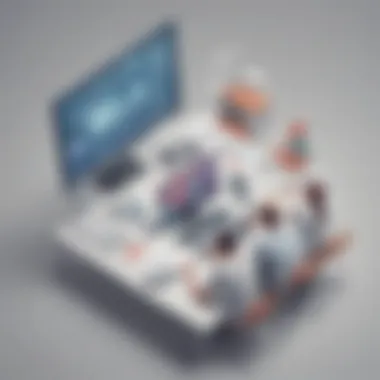

Support for Various Languages
Support for various programming languages is a fundamental aspect of lightweight IDEs, contributing significantly to the overall development process. By offering comprehensive language support, developers can work on a diverse range of projects without constraints. The key characteristic of this feature lies in its versatility, allowing developers to switch between different languages seamlessly within the IDE environment. This flexibility is a crucial advantage for developers working on multi-language projects, enabling them to maintain a cohesive development process. While the unique feature of diverse language support enhances the IDE's usability, it may also pose challenges in terms of compatibility and performance optimization, requiring careful consideration during the development phase.
Code Editing and Refactoring Tools
Code editing and refactoring tools play a vital role in the efficiency of lightweight IDEs, contributing to the overall effectiveness of coding tasks. These tools provide developers with functionalities such as syntax highlighting, auto-completion, and code analysis, improving code quality and reducing errors. The key characteristic of these tools is their ability to streamline the coding process, making it easier for developers to write, edit, and refactor code efficiently. Furthermore, the unique feature of these tools lies in their real-time feedback and code suggestions, enhancing developers' coding experience. While these tools offer significant advantages in enhancing productivity, developers must also be mindful of potential disadvantages such as tool complexity and resource consumption, balancing their use for optimal results.
Customization and Configuration
Plugin Ecosystem
The plugin ecosystem within lightweight IDEs plays an integral role in extending functionality and catering to specific development requirements. By leveraging a diverse range of plugins, developers can customize their IDE environments to suit their unique preferences and workflows. The key characteristic of the plugin ecosystem is its versatility, offering a repository of tools and extensions that enhance development capabilities. This ecosystem provides developers with access to a wealth of resources, ranging from code linters to project management tools, expanding the IDE's functionality. While the unique feature of the plugin ecosystem empowers developers to personalize their development environments, it may also introduce complexities in managing plugin dependencies and compatibility issues, necessitating careful consideration and maintenance for a seamless development experience.
Personalization Options
Personalization options in lightweight IDEs empower developers to tailor their development environments according to their individual preferences and working styles. By offering customizable themes, layout options, and shortcut configurations, these IDEs cater to diverse developer needs and enhance user experience. The key characteristic of personalization options lies in their ability to create a personalized and immersive coding environment, boosting developer satisfaction and productivity. The unique feature of these options is their flexibility, allowing developers to adapt the IDE interface to align with their workflows seamlessly. While personalization options offer significant advantages in enhancing usability, developers should be cautious of over-customization, which may lead to distraction and reduced efficiency, striking a balance between personalization and productivity.
Collaboration and Version Control
Git Integration
Git integration plays a crucial role in fostering collaboration and ensuring version control within lightweight IDEs, streamlining the development process. By seamlessly integrating Git functionality into the IDE, developers can manage version control tasks efficiently, track changes, and collaborate seamlessly with team members. The key characteristic of Git integration lies in its ability to centralize version control workflows within the IDE environment, simplifying collaboration and enhancing project organization. The unique feature of Git integration offers developers a comprehensive set of version control tools, including branch management, conflict resolution, and code merging, optimizing the development pipeline. While Git integration provides significant advantages in version control and collaboration, developers must exercise caution in managing complex branching strategies and resolving conflicts effectively, ensuring a smooth and coordinated development process.
Real-time Collaboration Features
Real-time collaboration features empower developers to work together seamlessly, enhancing communication and teamwork within lightweight IDEs. By offering functionalities such as live sharing, collaborative editing, and real-time feedback, these features facilitate instant collaboration and knowledge sharing among team members. The key characteristic of real-time collaboration features is their ability to bridge geographic barriers, allowing distributed teams to work together effectively on a shared codebase. The unique feature of these features is their real-time synchronization capabilities, enabling developers to work concurrently on code files and see instant updates, fostering a dynamic and interactive development environment. While real-time collaboration features offer immense benefits in improving team productivity and communication, developers should be mindful of security considerations and data privacy, implementing secure collaboration practices to safeguard sensitive information and code assets.
Case Studies and Real-world Applications
In the realm of software development, Case Studies and Real-world Applications play a pivotal role in shedding light on the practical implications and real-life benefits of implementing Lightweight Integrated Development Environments (IDEs). These studies serve as concrete examples that showcase the effectiveness of lightweight IDE adoption in diverse scenarios, ranging from startups to open-source projects. Analyzing these real-world applications provides valuable insights into how lightweight IDEs can revolutionize the development process and boost productivity.
Success Stories of Lightweight IDE Adoption
- Startups and Agile Teams: Startups and Agile Teams epitomize adaptability and innovation in the software development landscape. Their embrace of lightweight IDEs stems from the pressing need for streamlined workflows and rapid iteration cycles. By leveraging lightweight IDEs, these entities harness agility and efficiency, enabling them to deliver quality software solutions swiftly. The key characteristic of Startups and Agile Teams lies in their dynamic approach to development, constantly seeking tools that enhance collaboration and speed. Although the minimalistic nature of lightweight IDEs may pose some limitations in handling large-scale projects, their agility and responsiveness make them a popular choice for Startups and Agile Teams.
- Open Source Projects: Open Source Projects thrive on community collaboration and transparency, making lightweight IDEs an ideal fit for their development environment. The decentralized nature of open-source initiatives aligns well with the modular architecture and extensibility of lightweight IDEs. Developers in these projects benefit greatly from the simplicity and flexibility offered by lightweight IDEs, allowing them to focus on coding without unnecessary complexities. While open-source projects may encounter compatibility issues with certain plugins in lightweight IDE ecosystems, the freedom and customization options provided outweigh these challenges.
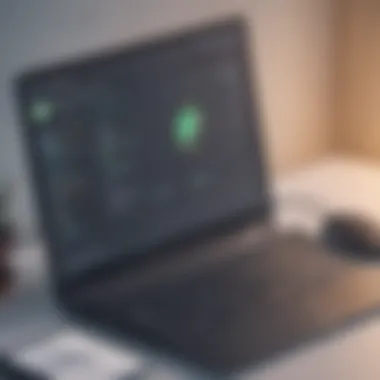

Impact on Developer Productivity
- Efficiency Metrics: Efficiency Metrics serve as quantifiable indicators of the impact of lightweight IDEs on developer productivity. These metrics encompass factors such as time spent on debugging, code completion rates, and overall project turnaround time. By tracking these efficiency metrics, development teams can measure the tangible benefits of using lightweight IDEs in enhancing their workflow efficiency. The key characteristic of Efficiency Metrics lies in their ability to provide empirical data on the effectiveness of lightweight IDEs, guiding teams in optimizing their development processes. While efficiency metrics offer valuable insights, it's essential to interpret them in conjunction with qualitative feedback to gain a comprehensive understanding of the overall productivity enhancements.
- Feedback from Developers: Developer feedback serves as a crucial component in assessing the usability and functionality of lightweight IDEs. Gathering input from developers regarding their experiences with these tools offers valuable perspectives on strengths, weaknesses, and areas for improvement. The key characteristic of developer feedback is its direct insight into user satisfaction and pain points, enabling continuous refinement of lightweight IDE features. Despite its significance, interpreting feedback from developers requires a nuanced approach to distinguish between subjective preferences and objective usability factors. By incorporating developer feedback into the iterative development process, teams can refine lightweight IDE functionalities to better align with user needs and preferences.
Future Trends and Innovations
In the realm of software development, staying ahead of emerging trends and innovations is crucial for optimizing productivity and efficiency. As technology evolves, lightweight Integrated Development Environments (IDEs) are also undergoing a transformation. The incorporation of Artificial Intelligence (AI) has become a pivotal element in the evolution of IDEs, enhancing code analysis, suggesting smart completions, and automating repetitive tasks. The fusion of AI with lightweight IDEs not only streamlines the development process but also augments the intuitive nature of coding environments, enabling developers to focus on problem-solving rather than syntax intricacies. Furthermore, Cloud-based Development Environments are revolutionizing the way developers collaborate and access resources. By leveraging the cloud infrastructure, developers can work seamlessly across different devices, ensuring consistent development environments and facilitating remote teamwork. This trend towards cloud-based systems promotes scalability, accessibility, and security, making development practices more flexible and adaptive to modern challenges.
Evolution of Lightweight IDEs
AI Integration
AI Integration within lightweight IDEs marks a significant shift in how developers interact with coding tools. Through machine learning algorithms, AI can predict code patterns, optimize workflows, and enhance decision-making processes. The ability of AI to learn from user behavior and adapt to individual coding styles makes it a valuable asset for improving development efficiency. This symbiotic relationship between AI and lightweight IDEs empowers developers to write cleaner, more efficient code, reducing errors and boosting overall productivity.
Cloud-based Development Environments
Cloud-based Development Environments offer a dynamic approach to software development by providing a centralized platform for collaboration and resource management. The key characteristic of cloud-based environments lies in their scalability and accessibility, allowing developers to scale resources according to project requirements and work from anywhere with an internet connection. This flexibility not only reduces infrastructure costs but also promotes a more agile development process. Despite these advantages, challenges such as data security and latency issues may arise when relying heavily on cloud services. Developers must carefully evaluate the trade-offs between convenience and potential risks to ensure the resilience and performance of cloud-based IDEs.
Potential Challenges and Solutions
Security Concerns
As software development shifts towards cloud-based environments and AI-powered tools, security concerns become a critical focal point. Protecting sensitive code, user data, and intellectual property from cyber threats requires robust security measures and proactive monitoring. IDE vendors need to implement encryption protocols, authentication mechanisms, and regular security audits to mitigate the risks of data breaches and unauthorized access. As developers embrace cloud services and AI-enhanced features, staying vigilant against cyber attacks and vulnerabilities is paramount to safeguarding the integrity of development workflows and preserving client trust.
Scalability Issues
Scalability poses another challenge in the context of lightweight IDEs, especially concerning the management of resources and performance optimization. Ensuring that IDEs can handle an increasing volume of code, users, and plugins without compromising speed or stability is essential for sustained growth. Scalability issues may arise due to inefficient resource allocation, architecture limitations, or compatibility conflicts. By adopting scalable infrastructure solutions, conducting regular performance testing, and implementing effective caching mechanisms, developers can address scalability challenges and maintain a responsive and resilient development environment.
Conclusion
This section aims to synthesize the information presented throughout the article on lightweight Integrated Development Environments (IDEs) in software development. In essence, the importance of this final segment lies in offering a holistic view of the benefits, features, and implications of leveraging lightweight IDEs. By consolidating the insights shared in the previous sections, developers can gain a clearer understanding of how lightweight IDEs can significantly impact their productivity and efficiency. Furthermore, this concluding part serves as a call to action for readers to explore and implement the concepts discussed to enhance their software development processes.
Key Takeaways
The Impact of Lightweight IDEs
The aspect of 'The Impact of Lightweight IDEs' elucidates the transformative nature of utilizing lightweight IDEs in the software development landscape. A key characteristic of lightweight IDEs is their ability to streamline workflows and optimize resource utilization, leading to enhanced development speed and efficiency. The unique feature of lightweight IDEs lies in their minimalist yet powerful design, offering a focused environment for developers to code without unnecessary distractions. While these IDEs excel in improving individual productivity, it is essential to consider potential limitations in supporting complex projects that require extensive integrated toolchains.
Emerging Trends in Software Development
Delving into 'Emerging Trends in Software Development' sheds light on the evolving dynamics within the software development domain. This facet underscores the importance of staying abreast of new technologies and methodologies shaping the future of software engineering. A key characteristic of these trends is their emphasis on automation, collaboration, and cognitive computing, paving the way for more intelligent and efficient development practices. The unique feature of emerging trends lies in their potential to drive innovation and address persistent challenges in software development, offering new avenues for enhancing productivity and staying competitive in a rapidly evolving industry.



