Unleashing Azure's Advanced Email Delivery Capabilities: A Comprehensive Guide


Overview of Azure's Email Sending Capabilities
Azure's email sending capabilities are a crucial aspect of its functionality, catering to the diverse needs of software developers, IT professionals, data scientists, and tech enthusiasts. By exploring Azure's robust features in this area, users can streamline their email communication processes for enhanced efficiency and productivity.
- Definition and Importance: Azure's email sending capabilities allow users to integrate email functionality into their applications seamlessly. This feature is vital for various industries where efficient email communication is essential for operations.
- Key Features and Functionalities: Azure offers a range of features for sending emails, including secure and reliable delivery, customizable templates, tracking and analytics, and integration with other Azure services for a comprehensive email solution.
- Use Cases and Benefits: The use cases for Azure's email sending capabilities are diverse, from enabling transactional emails in e-commerce platforms to facilitating automated notifications in enterprise applications. The benefits include improved deliverability, scalability, and ease of integration.
How-To Guides and Tutorials
In this section, we will delve into detailed step-by-step guides on utilizing Azure's email sending capabilities. From setting up email services to customizing templates and monitoring email performance, these tutorials will provide practical insights for both beginners and advanced users.
Setting Up Azure Email Services
To begin leveraging Azure for email sending, users need to create an Azure account and select the appropriate email sending service. Azure offers several options, including SendGrid and Azure SMTP. We will walk through the setup process for these services, including configuration and authentication steps.
Customizing Email Templates
Once the email service is in place, users can customize email templates to align with their branding and communication needs. Azure provides a user-friendly interface for creating and editing templates, allowing for dynamic content, personalization, and responsive design for optimal engagement.
Monitoring Email Performance
Tracking and analyzing email performance is key to optimizing communication strategies. Azure's email sending capabilities include robust analytics tools that enable users to monitor delivery rates, open rates, click-through rates, and engagement metrics. We will explore how to access and interpret this data for actionable insights.
Stay tuned for more in-depth tutorials and expert tips on maximizing the potential of Azure's email sending capabilities.
Introduction to Azure Email Services
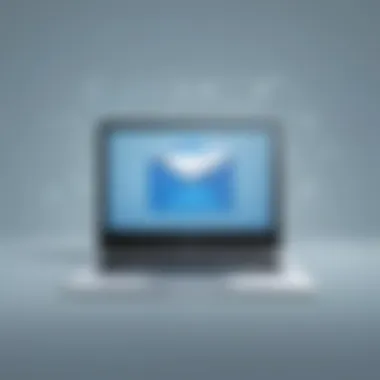

In this section, we will delve into the crucial topic of Azure Email Services. Understanding the mechanisms behind Azure's email capabilities is essential for unleashing its full potential. Email communication plays a pivotal role in today's digital landscape, especially for software developers, IT professionals, data scientists, and tech enthusiasts. Azure Email Services offer a robust platform for efficient email delivery and management. By exploring the intricacies of Azure's email features, users can enhance their communication strategies and optimize their workflow. This section aims to provide a comprehensive overview of how Azure Email Services can elevate the email communication experience.
Understanding Azure's Email Sending
Within the realm of Azure Email Services lies a multitude of capabilities waiting to be explored. The overview of Azure's email capabilities sheds light on the core functionalities that make it a preferred choice for email communication. With seamless integration and reliable delivery, Azure stands out for its efficiency in handling email tasks. The unique feature of Azure's email capabilities lies in its scalability, allowing users to adapt to varying email demands effortlessly. This section will dissect the components that contribute to Azure's email prowess, highlighting its reliability and scalability in managing email communication effectively.
Significance of Email Communication in Azure
Email communication serves as a cornerstone in Azure applications, offering a channel for seamless interaction and information dissemination. Incorpement. This facet is crucial in streamlining email processes and ensuring heightened productivity.
Target Audience for Azure Email Solutions
Tech professionals seeking efficient email integration are the prime beneficiaries of Azure Email Solutions. This segment caters to individuals aiming to streamline their email workflow and enhance communication efficiency. By tailoring email features to meet the needs of tech professionals, Azure Email Solutions provide a holistic approach to email management. The advantage of this specialization lies in delivering customized solutions that align with the specific requirements of tech-savvy users, empowering them with a suite of tools to optimize their email communication strategies.
Setting Up Email Sending in Azure
In the realm of Azure's email sending capabilities, the crucial step of setting up email sending in Azure holds paramount importance. This section sets the foundation for leveraging Azure's robust features in achieving seamless email delivery. By configuring Azure email services effectively, users can tap into a world of efficient email communication, tailored to the specific requirements of software developers, IT professionals, data scientists, and tech enthusiasts. Setting up email sending in Azure entails a meticulous process that involves integrating Azure's powerful tools with external email platforms, ensuring authentication, and implementing robust security measures to guarantee safe email transmission.
Configuring Azure Email Services
Step-by-step guide to setting up email services in Azure
Delving into the intricacies of configuring Azure email services opens doors to a world of streamlined email communication. This step-by-step guide serves as a comprehensive roadmap for users, enabling them to navigate through the setup process with ease and precision. By following this guide diligently, users can seamlessly integrate email functionalities into their Azure applications, enhancing overall communication efficiency. The key characteristic of this guide lies in its simplicity and clarity, offering users a straightforward approach to setting up email services. Its user-friendly interface and concise instructions make it a popular choice for those seeking to optimize email delivery using Azure. However, while the guide simplifies the setup process, users must remain cautious of potential pitfalls, such as misconfigurations or security vulnerabilities that could impact email performance.
Integration with External Email Providers
Linking Azure with popular email platforms for enhanced communication opens avenues for enriched email interactions. This integration feature plays a pivotal role in expanding the reach of Azure's email services beyond its native environment. By seamlessly connecting Azure with external email providers, users can harness the strengths of both platforms, resulting in more robust and versatile email communication. The key characteristic of this integration lies in its flexibility and interoperability, allowing users to leverage the best of both Azure and external platforms. This interoperability proves to be a beneficial choice for this article as it empowers users to amplify their email capabilities without constraints. However, the unique feature of this integration also poses certain challenges, such as compatibility issues or synchronization complexities that users need to navigate for seamless integration.
Authentication and Security Measures
Ensuring secure email transmission through Azure is paramount in safeguarding sensitive information during communication processes. This section emphasizes the significance of authentication and security measures in maintaining the integrity of email transmissions. By implementing robust authentication protocols and stringent security measures, users can mitigate risks of unauthorized access or data breaches, upholding confidentiality and reliability in email exchanges. The key characteristic of these security measures is their proactive approach to identifying and mitigating potential threats, making them a popular and essential choice for users seeking secure email transmission through Azure. However, while these measures offer heightened security, users must also be mindful of potential complexities in implementation and the need for regular updates to adapt to evolving security threats.
Customizing Email Features in Azure
Customizing email features in Azure plays a vital role in optimizing email communication for various applications. By tailoring email templates to exhibit a personalized touch, users can enhance engagement and brand recognition. The significance of this topic lies in its ability to create unique and interactive email experiences that resonate with the target audience. Customization allows for a seamless integration of branding elements, ensuring consistency and professionalism in every email sent through Azure. Moreover, by customizing features such as subject lines, content layout, and visual elements, users can establish a distinct identity in their email campaigns. Considerations about customizing email features in Azure include balancing creativity with practicality, ensuring that the customization aligns with the overall communication goals and audience preferences.
Personalization and Branding Options
Tailoring email templates for a personalized touch
Tailoring email templates for a personalized touch involves creating email designs that reflect the brand's personality and resonate with recipients on a personal level. This aspect contributes significantly to enhancing user engagement and fostering brand loyalty. The key characteristic of this customization approach is its ability to create a memorable experience for email recipients, setting the brand apart from generic communications. Tailoring email templates for a personalized touch is a popular choice for this article as it emphasizes the importance of humanizing email communications in a digital landscape. The unique feature of personalized templates is their potential to boost open rates and click-through rates, ultimately driving conversion and customer retention. While the advantages comprise improved brand perception and customer connection, a potential disadvantage could be the time and effort required to create individualized templates for segmented audiences.
Automation and Workflow Enhancements
Streamlining email processes using Azure automation tools
Streamlining email processes using Azure automation tools streamlines the email workflow, reducing manual tasks and ensuring consistent communication practices. The key characteristic of this approach is its efficiency in managing email campaigns at scale, saving time and resources. This automation feature is a beneficial choice for this article as it emphasizes the importance of optimizing email operations through technology. The unique feature of Azure automation tools is their ability to schedule, track, and analyze email campaigns seamlessly, improving productivity and campaign performance. Advantages include increased efficiency, better campaign management, and real-time analytics, while a potential disadvantage could be the initial learning curve for users unfamiliar with automation tools.
Dynamic Content Insertion
Incorporating dynamic elements in emails for engaging communication
Incorporating dynamic elements in emails enhances communication by delivering personalized and relevant content to recipients. The key characteristic of this approach is its adaptability to user behavior and preferences, ensuring tailored messaging for increased engagement. This strategy is a popular choice for this article as it highlights the importance of dynamic content in modern email marketing. The unique feature of dynamic content insertion is its ability to boost user interaction, drive traffic to targeted content, and improve overall campaign effectiveness. Advantages include enhanced user engagement, higher conversion rates, and improved click-through rates, while a potential disadvantage could be the complexity of implementing dynamic content strategies effectively.
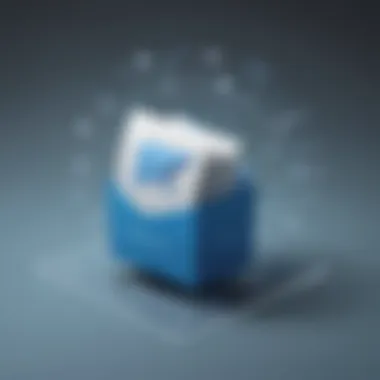

Monitoring and Analyzing Email Performance in Azure
Monitoring and analyzing email performance in Azure is a critical aspect of optimizing email communication efficiency and effectiveness. By tracking email delivery metrics, businesses can gain valuable insights into the performance of their email campaigns, helping them make informed decisions to enhance user engagement and maximize results. This section delves into the significance of monitoring and analyzing email performance in Azure, offering a comprehensive guide to understanding and utilizing key performance indicators for email delivery in the Azure environment.
Tracking Email Delivery Metrics
Tracking email delivery metrics is essential for businesses to evaluate the success of their email campaigns. Analyzing open rates, click-through rates, and bounce rates provides valuable data on how recipients interact with email content. Open rates indicate the percentage of recipients who opened the email, giving insights into the effectiveness of subject lines and sender credibility. Click-through rates measure the percentage of recipients who clicked on links within the email, reflecting the relevance and engagement of the content. Bounce rates highlight the number of emails that were undeliverable, signaling potential issues with email lists or content that needs optimization.
Analyzing open rates, click-through rates, and bounce rates is instrumental in gauging the overall engagement levels of email recipients. It allows businesses to identify areas for improvement in email content, design, and delivery strategies to enhance relevance and impact. By focusing on these key metrics, businesses can tailor their email campaigns to resonate better with recipients and achieve higher conversion rates, ultimately driving more significant business outcomes.
Optimizing Email Campaigns
Optimizing email campaigns is a strategic imperative for maximizing the effectiveness of email marketing efforts. Utilizing insights derived from tracking email delivery metrics empowers businesses to refine and enhance their email marketing strategies. By leveraging data on open rates, click-through rates, and bounce rates, businesses can understand recipient preferences and behaviors, enabling them to personalize content, timing, and delivery channels for optimal engagement.
Utilizing insights to enhance email marketing strategies enables businesses to implement data-driven approaches that resonate better with their target audience. By analyzing key metrics and performance indicators, businesses can fine-tune their email campaigns, adjust messaging, and calls-to-action, and optimize user experience for improved conversion rates and customer retention. This section explores the value of leveraging insights to refine email campaigns in Azure for greater impact and effectiveness.
Compliance and Regulations
Adhering to email compliance guidelines in Azure is imperative for ensuring the security and privacy of email communications. Compliance standards dictate the lawful and ethical handling of user data, protecting both businesses and their recipients from potential risks and legal liabilities. By following regulatory requirements and implementing robust security measures, businesses can establish trust with their audience and safeguard sensitive information.
Adhering to email compliance guidelines in Azure involves adhering to industry-specific regulations like GDPR, CAN-SPAM Act, and other data protection laws. By maintaining compliance standards, businesses demonstrate their commitment to data security and privacy, fostering strong relationships with customers and partners. This section outlines the importance of compliance in email communication, highlighting the benefits of upholding strict regulatory standards for building credibility and trust with stakeholders in the Azure ecosystem.
Conclusion
Harnessing Azure for Effective Email Delivery
Summarizing the benefits of using Azure for email communication
Diving deeper into the realm of Azure's Email Services, we uncover the fundamental importance of summarizing the benefits of utilizing Azure for email communication. This specific aspect stands as a cornerstone in leveraging the platform’s capabilities efficiently, catering to the diverse needs of software developers, IT professionals, data scientists, and tech enthusiasts alike. The key characteristic that sets Azure apart in this arena is its seamless integration and scalability, allowing for streamlined email delivery processes. One of the primary reasons Azure remains a popular choice is its robust security measures ensuring safe and reliable email transmission channels. The unique feature of Azure in summarizing email communication benefits lies in its ability to provide a comprehensive ecosystem for managing email campaigns, analytics, and compliance effortlessly, making it a preferential option in the realm of digital communication.
Future Trends in Azure Email Services
Exploring the dynamic landscape of Azure Email Services, we delve into the upcoming features poised to enhance email functionalities further. This specific aspect contributes significantly to the evolution of email communication within Azure, aligning with the ever-changing demands of the digital era. The key characteristic defining these future trends is their forward-thinking approach towards integrating advanced automation tools, AI-driven personalization, and enhanced security protocols into Azure's email services. This proactive stance ensures that Azure remains a beneficial and popular choice for users looking to stay ahead in the email communication domain. The unique feature of these upcoming enhancements lies in their adaptive nature, catering to the growing complexities of email marketing, customer engagement, and regulatory compliance, thus positioning Azure as a frontrunner in innovative email services.



