Exploring Azure Serverless Services: A Detailed Overview


Intro
Serverless computing has taken the tech world by storm, and it's no surprise why. With the rapid evolution of cloud technology, developers and IT professionals now have the luxury of focusing more on coding and less on managing server infrastructure. Azure, Microsoft's cloud platform, offers an array of serverless services that enable users to build, deploy, and scale applications without the hassle of server maintenance. In this guide, we will take a comprehensive look at Azure's serverless offerings, diving into their unique functionalities and real-world applications.
Serverless isn't just about going without servers; it's about optimizing compute resources. In simpler terms, it means that developers can write their code and push it to the cloud, allowing Azure to handle the scaling and infrastructure concerns automatically. This paradigm shift allows teams to move faster and innovate without getting bogged down by operational tasks. As you read on, you'll see how Azure Functions, Logic Apps, and Event Grid come into play to create a robust framework for serverless architectures.
Knowledge about these serverless services will help you elevate your projects, whether you're working on microservices, event-driven workflows, or direct integration with data services. Understanding the strengths and limitations of these tools will equip you for better decision-making in your cloud strategies.
Let's take the plunge into the Overview to understand the fundamentals of these powerful technologies.
Prologue to Serverless Computing
As cloud computing continues to reshape the technological landscape, understanding the role of serverless computing becomes increasingly vital. This paradigm allows developers to focus on writing code instead of managing servers, which can be a labor-intensive process. By shifting the burden of infrastructure management to the cloud provider, particularly with services like Azure, organizations can streamline their operations and enhance productivity.
One of the most significant advantages of serverless computing is its scalability. In a traditional model, provisioning resources can be a lengthy ordeal, often leading to over-provisioning or under-provisioning. Serverless architecture, on the other hand, automatically scales based on demand. This flexibility means businesses can respond to changing loads almost instantly, minimizing costs and optimizing resource utilization.
However, it’s important to recognize some considerations with serverless computing. While it reduces the operational overhead, it introduces complexities regarding monitoring and debugging applications. The ephemeral nature of serverless functions can make tracking down issues a bit like looking for a needle in a haystack. Emphasizing monitoring tools and designing robust logging strategies is crucial to navigating these challenges effectively.
Additionally, data security in serverless environments emerges as a topic of discussion. With multiple users potentially sharing the same resources, careful attention to security protocols is required. This necessity highlights the importance of best practices and awareness in securing serverless applications.
By understanding the fundamentals of serverless computing, developers and IT professionals can unlock the technology's full potential and apply it to enhance their projects and ultimately, their business outcomes.
Defining Serverless Architecture
So, what exactly does serverless architecture entail? Contrary to its name, serverless does not mean that servers are nonexistent; rather, it signifies that developers no longer have to worry about server management. The cloud provider is responsible for the infrastructure, allowing developers to concentrate on coding.
Serverless architecture typically consists of:
- Function-as-a-Service (FaaS): This is the core component, where code is executed in response to events. Each function runs in a stateless compute container that is managed by the cloud provider.
- Backend-as-a-Service (BaaS): This encompasses third-party services that can handle various backend tasks like database management, user authentication, and file storage among others.
In a serverless model, resources are provisioned dynamically. Upon an event trigger, a function executes, and after its execution, resources are freed. This arrangement aligns closely with the idea of pay-as-you-go, meaning businesses only pay for the actual computation they use.
How Serverless Differs from Traditional Cloud Models
In traditional cloud models, the spotlight is on the virtual machines (VMs) that run applications. Users must provision and configure these VMs, which often leads to increased management overhead. In contrast, serverless computing emphasizes short-lived processes that only run in response to events.
Here are some key differences:
- Resource Management: Users control resource allocation in traditional models, while in a serverless setup, the cloud provider automatically manages resources based on demand.
- Pricing Model: With traditional cloud models, users are often charged for provisioned resources regardless of utilization, whereas serverless platforms charge solely for execution time, which can result in significant cost savings.
- Scalability: Traditional cloud systems require pre-planning for scaling. With serverless, scaling happens automatically, matching resources to the immediate requirements without user intervention.
Adopting a serverless architecture can lead to not only operational efficiencies but also innovative service delivery models. With the cloud provider handling much of the infrastructure, it frees up developers to focus on building better features and delivering value faster.
Overview of Azure Serverless Services
The world of cloud computing is continually evolving, with serverless architecture leading the charge as a game-changer for developers and IT professionals. Azure's serverless offerings provide a flexible, efficient framework that allows teams to build applications without the headaches of server management. Essentially, it shifts the onus of infrastructure maintenance away from the developers, empowering them to focus on writing code and innovating.
Serverless services are fundamentally about enabling rapid development and deployment, creating a landscape where companies can scale effortlessly as their needs change. In this section, we’ll pinpoint key components—Elements crucial in integrating various services into a cohesive ecosystem, examining how these aspects can benefit enterprises and streamline workflows.
Another layer to it is how Azure's architecture allows seamless integration with microservices, promoting agility and responsiveness. As we proceed, it’s important to recognize these benefits, yet one shouldn't overlook the considerations and intricacies that come with employing serverless solutions.
Key Components of the Azure Serverless Ecosystem
Azure's serverless ecosystem is rich with tools and services that are tailored to meet a wide range of needs. Among these, several components stand out:
- Azure Functions: This is the core of Azure’s serverless offerings. It enables developers to write event-driven code that responds to various triggers, like HTTP requests or timer events. Functionality can range from simple tasks to complex workflows, all fitting snugly within a serverless paradigm.
- Logic Apps: This service orchestrates workflows and integrates different services. Logic Apps are ideal for automating processes, managing data, and connecting apps seamlessly. They allow developers to create intricate workflows with minimal coding.
- Event Grid: Essential for building event-driven architectures, Event Grid routes events from various sources to their destinations. It enables real-time processing and reaction to events as they happen, making it vital for responsive applications.
These components work together to form a robust ecosystem that not only simplifies the process of application development but also enhances scalability and efficiency. Each of these elements plays a unique role, yet they combine harmoniously to support the serverless model.
Integrating Azure with Microservices
Integrating Azure's serverless services with microservices offers a powerful combination for modern application development. Microservices architecture breaks down applications into smaller, independently deployable services. This modularity aligns perfectly with the principles of serverless computing.
When using Azure Functions, for example, each function can represent a different microservice responding to specific requests or triggers, resulting in streamlined processes and flexibility. The separation of concerns that microservices provide allows teams to iterate quickly, adapting to changes efficiently.
In practice, this integration looks like:
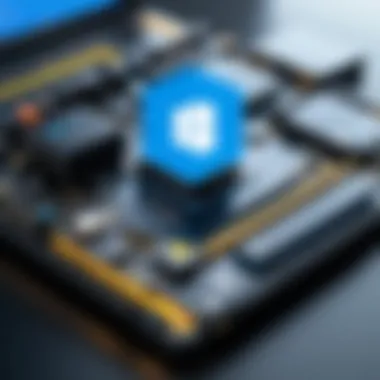

- Decomposing Applications: Instead of a monolithic structure, you can break applications into smaller components or microservices. This leads to improved maintainability and allows different teams to work on various services concurrently.
- Utilizing Logic Apps: These orchestrate the interactions between services, enabling effective workflows that save time and improve efficiency. Logic Apps ease the burden of data handling and communication between microservices.
- Leveraging Event Grid: This service becomes vital in creating an event-driven mindset among microservices. Whenever something occurs within one microservice, Event Grid ensures that appropriate other services are notified without the need for tight coupling.
This approach fosters agility, leading to faster time-to-market for products. Organizations can not only deploy changes quickly but also enhance responsiveness to evolving business needs. While the integration of Azure Serverless Services with microservices can present some challenges—like ensuring data consistency and managing service dependencies—the rewards are substantial.
As we navigate the complexities of Azure's serverless environment, it's clear that understanding these components and integrations is essential for optimizing application development and deployment in today’s fast-paced tech landscape.
Azure Functions: A Deeper Dive
Azure Functions stand as a cornerstone of serverless computing on the Azure platform, enabling developers to build and deploy applications without the hassle of infrastructure management. This section examines the relevance of Azure Functions within the broader context of serverless services, shedding light on their critical elements and the considerable benefits they bring to software development.
The significance of Azure Functions lies in their event-driven architecture, which allows code execution in response to various triggers, such as HTTP requests, timers, or messages from queues. Such flexibility not only simplifies processes but also enhances responsiveness and scalability. With Azure Functions, a developer can focus primarily on writing code that adds value rather than spending time on the underlying infrastructure. This is a game changer, especially in today's fast-paced software development environments.
Azure Functions empower developers by enabling them to concentrate on coding instead of infrastructure management, resulting in faster delivery of value-added features.
Understanding Function Triggers and Bindings
Delving into Azure Functions, we must first understand the concept of triggers and bindings. These are the two fundamental aspects that extensively dictate how functions behave and interact with other Azure services.
- Triggers define how a function initiates or starts its execution. For instance, a function can be triggered by an HTTP request, meaning it will execute upon receiving a specific request type on a designated endpoint. Other triggers include timers, which allow functions to run at scheduled intervals, or message-related triggers that respond to events occurring in message queues.
- Bindings, on the other hand, seamlessly connect the function to other services and systems. They can be categorized as input or output bindings. For example, an input binding might read data from a queue before it's processed by the function, while an output binding ensures that the processed data is written to a database or sent as a notification.
The power of having triggers and bindings is that they abstract away the complexity of managing connections and data flow, allowing developers to directly focus on the business logic. Here’s a brief overview:
- Triggers initiate function execution.
- Input bindings feed data into the function.
- Output bindings handle data after computation.
Development, Deployment, and Monitoring of Azure Functions
The process of developing, deploying, and monitoring Azure Functions is streamlined, making it accessible even for those who may not be deeply versed in cloud technologies. Development typically begins in a local environment, allowing developers to write and test their code without incurring costs until deployment occurs.
Deployment is straightforward, often managed via Azure DevOps or GitHub Actions, which automates the integration and delivery pipelines. This means that once a developer pushes code changes, the function will automatically be updated in the Azure environment, making the transition seamless and reducing downtime. Coupled with versioning capabilities, teams can also roll back to previous versions if needed, providing a safety net during deployment.
Monitoring Azure Functions is equally vital, ensuring that any issues can be identified and remedied promptly. Azure offers comprehensive monitoring tools like Application Insights that track performance metrics and can alert developers to any anomalies. This kind of real-time feedback can significantly reduce debugging time and improve application reliability.
In sum, the life cycle of Azure Functions encapsulates:
- Local development for quick iteration.
- Automated deployment for efficiency.
- Continuous monitoring for reliability and performance.
By understanding the nuances of these processes, developers can leverage Azure Functions effectively, optimizing their workflow and harnessing the full potential of serverless architectures.
Utilizing Logic Apps for Workflow Automation
Azure Logic Apps play a crucial role in automating workflows, providing a means for applications to communicate seamlessly without the complexity of traditional coding. For software developers and IT professionals, Logic Apps present a powerful framework to enhance productivity, streamline processes, and create integrations that would otherwise require extensive custom code. With the ability to connect multiple services effortlessly, Logic Apps not only save time but also reduce the likelihood of human error during repetitive tasks.
One of the primary benefits of utilizing Logic Apps involves their easy-to-use visual designer, which means less time spent figuring out the back-end logic. Furthermore, they offer built-in connectors for various services and apps, allowing developers to focus on what matters most—the solutions they are creating, rather than the nitty-gritty of the actual implementation. With that in mind, let’s delve further into how Logic Apps facilitate service integration.
How Logic Apps Facilitate Integration Across Services
The beauty of Logic Apps lies in its ability to bring together various services under one roof. This integration is made possible by what are called connectors. These connectors serve as bridges between your Logic Apps and external services, covering both Microsoft products and a wide range of third-party applications.
Did you know? Logic Apps can connect to over 300 different services, ranging from Office 365 to Salesforce, making integration practically seamless.
Each Logic App can trigger different workflows based on a variety of events, whether it’s the arrival of an email, the posting of a message on social media, or the addition of a new file in SharePoint. This event-driven nature empowers businesses to respond to changes almost instantaneously.
Moreover, using Azure API Management along with Logic Apps can amplify functionality. Businesses can expose their internal APIs safely while leveraging Logic Apps for orchestrating API calls, thus creating a robust ecosystem that supports continuous operations.
Creating Custom Workflows: A Step-by-Step Guide
Creating a custom workflow in Azure Logic Apps might seem daunting at first, but once you get the hang of it, it’s quite straightforward. Here’s how you can get started:
- Sign In to the Azure Portal: Begin by logging into your Azure account and navigating to the Logic Apps service.
- Create a New Logic App: Click on "Create Logic App" to initiate a new app. You will be prompted to fill in some basic details such as the name, resource group, and subscription.
- Design the Workflow: Once your Logic App is created, you’ll be taken to the visual designer. Here you can add a trigger for your workflow. For instance, you might choose "When a new email arrives" as a trigger.
- Add Actions: After you've set the trigger, it's time to stack your actions. Suppose you want to send a notification to Microsoft Teams whenever an email arrives; simply add that action and customize it to fit your needs.
- Test Your Workflow: Always ensure your Logic App functions as intended. Use the built-in functionalities to test each step.
- Save and Monitor: Finally, once everything is functioning as you expect, save your Logic App. You can always revisit it to monitor performance or make adjustments as your business needs change.
By following the steps above, you can harness the full power of Azure Logic Apps to automate processes effectively. Keep in mind that maintaining flexibility is essential; as your requirements evolve, so too should your workflows.
Event Grid: Simplifying Event-Driven Architectures
Event Grid stands out as a pivotal component in Azure’s serverless architecture. Its primary function is to facilitate the seamless routing of events from various sources to the correct destination. This streamlining of data flow enhances efficiency and can significantly reduce the latency involved in processing events. By providing a managed event routing service, Event Grid allows developers to architect their systems in a more modular and responsive way. It can handle millions of events per second, enabling scalability that matches the needs of modern applications.
One of the most notable advantages of Event Grid is its capability to integrate with numerous Azure services and third-party applications. This flexibility not only fosters a comprehensive ecosystem but also makes it easier for organizations to implement event-driven patterns without resorting to complex infrastructure changes. As a result, businesses can shift their focus from maintenance to innovation, concentrating on enhancing their applications’ features rather than wrestling with the underlying architecture.
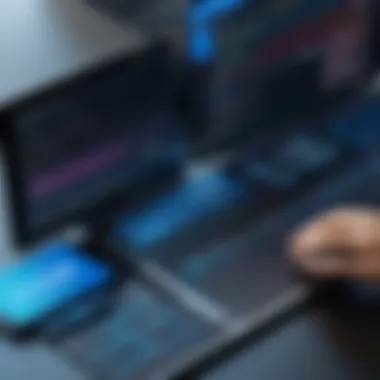

Event Routing and Management in Azure
Managing how events are routed in Azure is crucial for developing responsive applications. Event Grid ensures that events are promptly delivered to their respective handlers, which may include Azure Functions, Logic Apps, or custom webhooks. It operates on a publish-subscribe model, meaning that event publishers can send events to multiple subscribers without needing to know specific details about them. This loose coupling reduces dependencies and enhances system robustness.
When setting up routing, developers can define specific filters to ensure that only relevant events trigger actions. Here are some key points about event routing and management:
- Support for multiple event sources: Event Grid can work with various sources like Azure Storage, Azure Blob, and custom applications, making it adaptable to various workflows.
- Filtering capabilities: Developers can set conditions to manage which events get routed. This helps avoid unnecessary load on the system and ensures that only pertinent events are processed.
- Dead-lettering: If an event fails to reach its destination, Event Grid can store this ‘dead letter’ for later inspection and reprocessing, aiding debugging and reliability.
"Event Grid allows companies to build applications that react to the world around them, optimizing performance and resource usage."
Building Responsive Applications with Event Grid
Constructing responsive applications is the name of the game in today’s digital landscape. Event Grid enables this by allowing applications to respond to changes in real-time through event-driven mechanisms. For instance, if a file is uploaded to Azure Blob Storage, an event can be fired off immediately, triggering a cloud function that processes the file. This immediacy can be critical in scenarios like real-time analytics or user notifications, where delays can be detrimental.
Some widely applicable scenarios include:
- Real-time notifications: Companies can send alerts or updates to users promptly as events happen, thus improving user experience and engagement.
- Dynamic workflows: By integrating Event Grid into applications, organizations can create workflows that trigger based on actual user behavior or system changes, leading to more personalized experiences.
- Scalable microservices: Event Grid’s ability to decouple services means a system can scale more efficiently, as components can work independently and react to events as needed.
Ultimately, Event Grid acts as a lifeblood for dynamic architectures, allowing services to communicate effectively and building a framework for robust, scalable, and responsive applications. With its capabilities, developers are empowered to shift towards a model where systems react to events instead of relying on scheduled tasks or manual triggers. As organizations adopt this shift, they position themselves to innovate and adapt more efficiently in a competitive landscape.
Security Considerations in Serverless Applications
When stepping into the realm of serverless computing, especially within Azure’s framework, understanding security considerations becomes paramount. Azure Serverless Services are designed to streamline processes and scale applications effortlessly, yet they introduce a unique set of security challenges. As organizations embrace serverless architectures, they need to be aware of potential vulnerabilities and how to fortify their resources effectively. This section will explore the inherent risks associated with serverless applications and present best practices for securing them.
Risks Associated with Serverless Architectures
Serverless architectures, despite their many advantages, can expose organizations to particular risks. Understanding these risks can better prepare developers and IT professionals to safeguard their applications. Here are some of the notable hazards:
- Insecure Dependencies: Serverless functions often rely on third-party libraries. If these dependencies have vulnerabilities, they can serve as entry points for attacks.
- Data Exposure: With serverless, multiple services may communicate and share data. Properly managing and securing this data flow is essential. Unauthorized access can lead to significant data breaches.
- Lack of Control Over Infrastructure: While serverless abstracts much of the underlying infrastructure, it also takes away control. This can complicate compliance with internal policies and industry regulations.
- Misconfigured Permission Settings: A simple misconfiguration can reveal sensitive resources. The principle of least privilege should always be enforced to minimize exposure.
- Cold Start Latency: Although not a direct risk, latency issues during cold starts can become a problem in certain scenarios, potentially exposing functions to time-sensitive exploits or testing.
As this list illustrates, the flexibility of serverless architectures does not come without its pitfalls. Understanding these risks is a critical step towards effective risk management.
Best Practices for Securing Azure Serverless Services
Securing Azure Serverless Services requires proactive measures and a thorough understanding of effective practices. Here are some strategies that can help bolster security:
- Implement Role-Based Access Control (RBAC): Ensure that roles are carefully defined and permissions are granted strictly based on job requirements. This minimizes the risk of unauthorized access.
- Regularly Update Dependencies: Frequent checks for updates on libraries and frameworks can help counteract vulnerabilities. Tools that automate dependency checking can be beneficial here.
- Utilize Application Insights: Azure Application Insights offers advanced monitoring options. Using it not only aids in performance troubleshooting but can also alert you to potential security breaches by detecting anomalies.
- Encrypt Sensitive Data: Both data in transit and at rest should be encrypted. Azure offers various services for encryption, making it easier to protect sensitive information.
- Conduct Security Audits: Regular security audits can help identify vulnerabilities within your serverless applications. This should be part of your continuous integration and deployment processes.
- Write Secure Code: Following secure coding practices and conducting code reviews can significantly reduce risks. Developers should remain aware of common security pitfalls in coding.
- Utilize Network Security Groups: Implementing Azure Network Security Groups can help control traffic to your serverless resources, further safeguarding them from unwanted exposure.
By adhering to these practices, organizations can not only protect their serverless applications but also enhance their overall cloud security posture.
"Security is not a product, but a process." - Bruce Schneider
Performance and Cost Management
In the realm of cloud computing, Performance and Cost Management emerges as a cornerstone for businesses utilizing Azure's serverless solutions. The rapid pace at which organizations need to deploy applications and manage resources can easily lead to unexpected expenses if not handled with care. Finding a balance between cost efficiency and performance is not merely a technical issue, but a strategic imperative for anyone involved in software development or IT operations.
The nature of serverless architectures allows developers to focus solely on code, abstracting away the underlying infrastructure. However, this abstraction can also create a foggy understanding of costs associated with various services, leading to over-provisioning, underutilization, or the dreaded surprise bill that sends CFOs scrambling. Therefore, developing a mindset that emphasizes both performance and cost management is essential.
Analyzing the Cost Implications of Serverless Computing
When using Azure's serverless offerings—like Functions or Logic Apps—it's crucial to dissect how the pricing model operates. Unlike traditional infrastructure models where costs are mostly predictable based on running servers and storage, serverless computing operates on a consumption-based model. This means you only pay for the resources you consume when your code is executed. On paper, it sounds perfect, but the details can be a real can of worms.
There are several factors to consider:
- Function Invocation Counts: The number of times your function runs can significantly affect your bill.
- Execution Duration: Time taken to execute your function in milliseconds counts against your usage.
- Memory Allocation: The more memory you allocate, the higher the cost—striking a balance is key.
Understanding these aspects lays the groundwork for optimizing costs in serverless environments. A little foresight can save a lot in the long run. It's worthwhile to consider adopting monitoring tools that provide insights into function performance and costs. For example, Azure Application Insights can give you a clear picture of both performance bottlenecks and cost implications.
Optimizing Performance in Serverless Applications
Performance in serverless environments can fluctuate based on a variety of factors, including cold starts, execution time, and how well the services are integrated. To maximize the efficiency of your applications, it's vital to focus on several key strategies:
- Reduce Cold Starts: Cold starts occur when a serverless function is invoked after a period of inactivity. Keeping functions warm or using always-on options can mitigate this.
- Optimize Code: Streamlined, efficient code can result in faster execution times. Consider breaking down complex processes into smaller, manageable chunks.
- Proper Resource Allocation: Like a good tailor ensures a perfect fit, allocating just the right amount of memory can drastically enhance performance and lower costs.
- Leverage Caching: Implement tools like Azure Cache for Redis to store frequently accessed data closer to the application, vastly reducing response times.
- Observe and Learn: Regularly monitor the performance of your serverless applications. Tools such as Azure Monitor can take the guesswork out, offering key metrics that highlight both strengths and weaknesses.
Keeping these tactics in line can not only improve your application's responsiveness but also solidify a cost-effective deployment strategy. Ultimately, a well-optimized serverless application can provide an agile, adaptive solution to modern business needs with a careful eye on the associated costs.
Real-World Applications of Azure Serverless Services


Real-world applications of Azure Serverless Services shed light on how organizations harness the inherent benefits of serverless computing. As businesses strive to enhance efficiency, reduce costs, and accelerate delivery timelines, serverless solutions offer a practical approach to meet these needs. By bridging the gap between innovation and implementation, Azure's serverless offerings empower developers and IT professionals to build and deploy applications without the hindrance of managing underlying infrastructure.
One notable benefit of leveraging Azure's serverless services is the refined focus on core business goals rather than hardware management. With services like Azure Functions and Logic Apps, developers can channel their energies into coding and creating compelling user experiences. Consequently, time to market shrinks, allowing organizations to adapt quickly in a fast-paced digital landscape. Thus, the transformative potential of real-world applications lies not only in technology but in redefining how teams collaborate and innovate.
Another key element is scalability. Serverless architectures can effortlessly accommodate fluctuating workloads. For instance, during peak business hours, Azure Functions can scale automatically, ensuring users experience consistent performance. After the busy period, resources scale back down, aligning costs with actual usage.
Additionally, security considerations remain paramount. In a practical sense, developers can utilize Azure's built-in security features designed for serverless environments. This offers peace of mind, knowing that sensitive data is protected while also complying with necessary regulations.
Among the lessons embedded in successful implementations of Azure Serverless Services are case studies from various industries. These real-life examples illustrate how organizations harness these services to drive tangible results.
"In today’s digital era, organizations embracing serverless computing unlock not just technologies but the full potential of cloud-native development."
Case Studies: Successful Implementations
Understanding real-world successes further emphasizes the viability of Azure Serverless Services. For example, a prominent e-commerce platform adopted Azure Functions to manage their order processing workflow. By integrating serverless functions with their existing systems, they realized a 30% reduction in processing time, illustrating just how much optimization is possible with these technologies.
Another notable example is a media company that leveraged Logic Apps for automating their content distribution. They designed a custom workflow that integrated various services, streamlining their entire process from creation to publication. The result? A significant reduction in manual errors, leading to heightened audience engagement and increased revenue.
Through these instances, it becomes evident that Azure Serverless Services can address industry-specific challenges, allowing organizations to build solutions tailored to their unique needs. Such case studies not only showcase practical applications but also offer inspiration for those looking to embark on their own serverless journeys.
Potential Use Cases in Various Industries
The versatility of Azure Serverless Services means they can be applied across various industries, each benefiting in distinct yet impactful ways. In healthcare, for instance, real-time data processing is critical. Azure Functions can swiftly process and analyze patient data, enabling healthcare providers to make informed decisions based on up-to-date information. This practical application is a game-changer in emergency response and patient care management.
In the financial sector, compliance and automation take center stage. Organizations can implement Logic Apps to automate routine tasks while ensuring adherence to regulatory requirements. This not only enhances operational efficiency but also mitigates risks associated with non-compliance.
Similarly, in the retail space, businesses can utilize event-driven architecture through Event Grid. It will enable responding to customer interactions in real-time, generating targeted promotions or notifications without requiring continual oversight from staff.
The proliferation of serverless computing indicates that the future holds even more innovative ways for industries to embrace these technologies. As organizations identify pain points, the potential applications of Azure Serverless Services will continue evolving, leading to more agile responses to ever-changing market demands.
Future Trends in Serverless Computing
The landscape of cloud computing is in a constant state of flux, and understanding future trends in serverless computing offers significant insights for developers and IT professionals looking to stay ahead. Serverless architectures are not just a passing fancy; they are shifting the paradigm of how applications are built and deployed. As businesses grow increasingly reliant on these technologies, recognizing their evolution proves essential.
Emerging Technologies and Innovations
As we peer into the future, several emerging technologies are likely to shape the serverless domain. The advancements in machine learning and AI integration will pave the way for smarter and more autonomous serverless solutions. Also, consider how the rise of edge computing will change serverless functionality. By processing data closer to the source, applications can become quicker and more efficient, a boon for performance-centric projects.
Moreover, the adoption of WebAssembly in serverless environments hints at a new level of performance optimization. Dave, a software architect, recently noted how WebAssembly allows code to run in a lightweight runtime environment. This shift has many implications for fostering greater speed and flexibility in application development.
Some noteworthy innovations that may arise include:
- Quantum computing: While in its infancy, when quantum solutions become accessible, they could revolutionize back-end processing tasks within serverless architectures.
- Serverless databases: Databases will grow more flexible, scaling seamlessly as demand fluctuates, which is particularly exciting for developers grappling with data management hurdles.
The next big leap for serverless computing hinges on interoperability among various platforms. This will allow developers to orchestrate services efficiently across multiple environments.
Predictions for the Evolution of Azure Services
As Azure continues to push the envelope, several predictions concern the potential trajectory of its serverless offerings. One significant expectation is the improvement in integration capabilities with multi-cloud infrastructures. This would allow users to seamlessly connect services from Azure with solutions like AWS or Google Cloud Platform. Imagine a world where a single function can interact dynamically with services across clouds without the headache of complex configurations.
Furthermore, API management is set to become more intuitive. Azure may introduce tools that allow developers to define, deploy, and manage their APIs effortlessly within serverless frameworks, removing traditional barriers that often deter innovation.
Another trend is the evolution of pricing models. As serverless compute becomes mainstream, it’s reasonable to anticipate shifts in how services are billed. Instead of just using usage-based pricing, we might see models where pricing correlates with performance metrics.
Ending
The significance of understanding serverless computing, particularly in the context of Azure services, cannot be overstated. As organizations increasingly aim to streamline operations and innovate at a faster pace, embracing serverless architectures offers numerous advantages that are difficult to ignore. This article has elucidated how Azure Functions, Logic Apps, and Event Grid can empower developers by minimizing infrastructure overhead and allowing them to focus on coding rather than managing servers.
Summarizing Key Insights
This guide has covered various key elements about Azure Serverless Services:
- Azure Functions enable developers to execute code in response to events without the need to provision or manage servers. This flexibility boosts productivity and reduces costs.
- Logic Apps serve as a user-friendly interface for automating workflows, promoting better integration among various services. This is crucial for businesses looking to enhance operational efficiency.
- Event Grid stands out for its capability to route and manage events seamlessly, which helps create responsive applications that can react to changes in real time.
In summary, by dissecting these components, we’ve seen that Azure's serverless offerings deliver promise for organizations by providing scalability, reduced operational costs, and improved time-to-market for applications. However, while these services come with numerous benefits, it is essential for developers to understand their limitations and best practices for security and performance optimization.
Encouraging Further Exploration in Serverless Solutions
Given the rapid evolution of cloud computing environments, continued exploration in serverless solutions is imperative. As the landscape shifts, new technologies and methods constantly emerge. Here are ways to foster deeper understanding:
- Experiment with Azure's offerings: Developers should spend time experimenting with Azure Functions and Logic Apps via the Azure Portal. Hands-on experience often leads to insight that theoretical knowledge cannot match.
- Stay informed about updates: Regularly check Microsoft’s blogs or official documentation for the latest updates. Innovations in serverless technologies are frequent, and staying informed can give developers a significant edge.
- Engage with the community: Platforms like Reddit or various tech forums are treasure troves of knowledge. Participating in discussions can provide unique perspectives and innovative use cases that may inspire further exploration.
The future of serverless computing is promising. By continuously learning and adapting, software developers, IT professionals, and tech enthusiasts can harness the full potential of Azure’s serverless services, which are reshaping the ways software is developed and deployed.



