Unleashing the Power of AWS: A Comprehensive Guide for Home Users


Overview of cloud computing
Amazon Web Services (AWS) is a cloud computing platform that revolutionizes the way individuals can engage with technology from their homes. With the flexibility and scalability it offers, AWS opens up a myriad of possibilities for personal projects, data storage, and enhancing digital capabilities. By setting up an AWS account, users can tap into the power of cloud computing resources to streamline their operations and boost efficiency.
Key features and functionalities
AWS boasts an extensive array of services, including storage solutions like Amazon S3, compute power through Amazon EC2, and database management with Amazon RDS. These services provide users with a robust infrastructure to support a wide range of applications and workloads, making AWS a versatile tool for home use.
Use cases and benefits
The applications of AWS for home use are diverse and impactful. Whether it's hosting a personal blog on Amazon Lightsail, setting up automated backups using AWS Backup, or utilizing machine learning services like Amazon SageMaker for data analysis, AWS empowers individuals to explore and innovate within their home environments.
Introduction to AWS for Home Use
In the realm of personal computing, understanding Amazon Web Services (AWS) is paramount. AWS is not just a cloud computing service; it is a robust platform that offers individuals the ability to harness powerful computing resources for various personal projects. This section sheds light on the significance of incorporating AWS into home environments, revolutionizing the way tasks are accomplished and data is managed. By diving into AWS for personal use, individuals can unlock a plethora of opportunities that were once reserved for large enterprises.
Understanding Amazon Web Services (AWS)
Delving deeper into Amazon Web Services (AWS), individuals can grasp the intricacies of cloud computing and its applications in personal settings. AWS equips users with a wide array of services, from storage solutions to computing power, enabling efficient and scalable operations. By comprehending the capabilities of AWS, users can tailor their utilization to suit their specific needs, optimizing performance and productivity.
Benefits of Utilizing AWS at Home
The benefits of utilizing AWS at home transcend mere convenience; they encompass enhanced productivity, secure data management, and cost-effective solutions. By integrating AWS into home environments, individuals can access enterprise-grade services, ensuring seamless operations for personal projects and data storage. Leveraging AWS enables users to tap into a vast ecosystem of tools and resources, propelling their digital endeavors towards success.
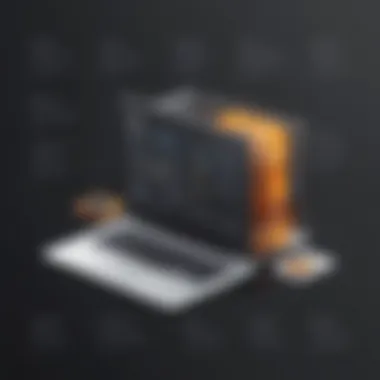

Overview of AWS Services for Personal Use
Navigating the vast landscape of AWS services for personal use requires a keen understanding of the available tools and their respective functions. From storage options like S3 to computational services like EC2, AWS offers a comprehensive suite of services tailored for diverse requirements. This section provides insights into the key services offered by AWS for personal use, empowering users to make informed decisions when selecting the most suitable solutions for their projects.
Setting Up AWS for Personal Projects
Setting up AWS for personal projects is a pivotal aspect in the realm of cloud computing, warranting detailed attention in this holistic guide. As individuals embark on their journey to harness Amazon Web Services (AWS) in their homes, establishing a solid foundation through setting up AWS accounts is paramount. By initiating this process, users gain access to a vast array of cloud computing resources, opening doors to a myriad of possibilities for personal projects.
Creating an AWS Account
Initiating the AWS experience commences with creating an AWS account, a fundamental step critical for delving into the world of cloud computing. By registering an AWS account, users unlock a trove of services and tools essential for personal projects. This step not only grants access to AWS services but also provides the groundwork for maximizing the potential of cloud computing in a home environment.
Choosing the Right AWS Pricing Plan
Selecting the appropriate AWS pricing plan is a decision that demands careful consideration and forms a crucial part of leveraging AWS for personal projects. By understanding one's usage patterns, workload requirements, and budget constraints, individuals can identify a pricing plan that aligns with their specific needs. This careful selection ensures cost efficiency and optimal utilization of AWS resources for home-based projects.
Navigating the AWS Management Console
Once an AWS account is set up and the pricing plan chosen, navigating the AWS Management Console becomes essential for effective resource management. The console serves as a centralized hub for accessing and configuring a myriad of AWS services, making it imperative for users to familiarize themselves with its functionalities. By mastering the navigation of the AWS Management Console, individuals can streamline project operations, monitor resource usage, and optimize their cloud computing experience at home.
Enhancing Digital Capabilities with AWS
When it comes to enhancing digital capabilities within a home environment, Amazon Web Services (AWS) stands out as a versatile and powerful tool. Whether you are looking to automate tasks, deploy virtual servers, or integrate IoT devices seamlessly, AWS offers a range of services that can revolutionize your digital ecosystem.

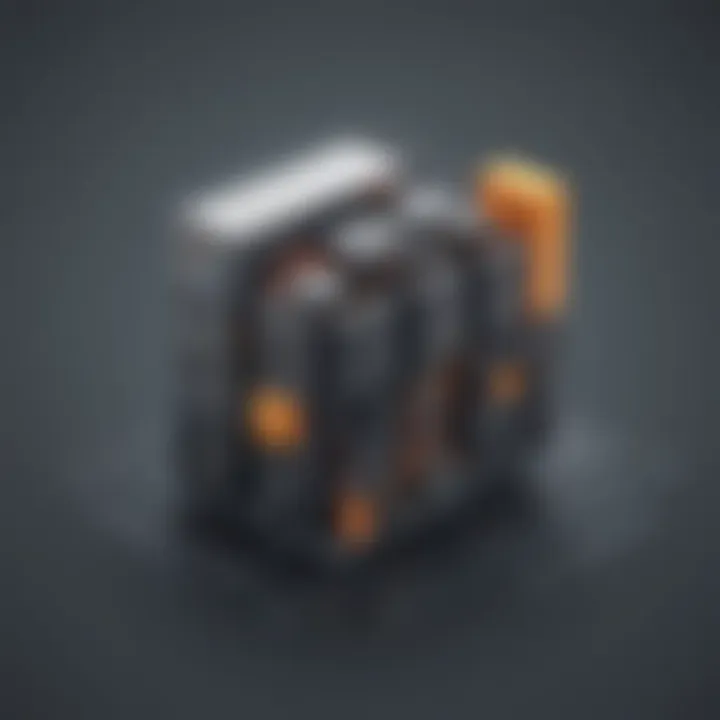
Exploring AWS Lambda for Automation
AWS Lambda, a serverless computing service, allows you to run code without the need to provision or manage servers. This service is highly scalable, enabling you to effortlessly automate tasks and streamline processes within your home setup. By leveraging Lambda functions, you can trigger actions based on events, schedule tasks, and react to changes in your environment, optimizing efficiency and functionality.
Deploying Virtual Servers with EC2
The Elastic Compute Cloud (EC2) service by AWS provides secure and resizable compute capacity in the cloud. By deploying virtual servers through EC2, you can run applications, host websites, and manage various workloads with ease. This flexibility allows you to customize your computing resources based on your specific requirements, ensuring optimal performance and resource utilization.
Integrating IoT Devices with AWS IoT Core
AWS IoT Core facilitates seamless communication between IoT devices and the cloud, enabling secure interactions and data exchange. By integrating your IoT devices with AWS IoT Core, you can monitor and manage connected devices, collect and analyze data, and implement scalable IoT solutions within your home network. This integration opens up a world of possibilities for smart home automation, remote monitoring, and data-driven decision-making, enhancing the overall intelligence and connectivity of your living space.
Enhancing Digital Capabilities with AWS
In the realm of cloud computing, enhancing digital capabilities with Amazon Web Services (AWS) holds paramount importance. This article delves into the pivotal aspects of leveraging AWS to elevate digital functionalities within a home environment. By exploring AWS Lambda for automation, deploying virtual servers with EC2, and integrating IoT devices with AWS IoT Core, individuals can revolutionize their digital landscape with efficiency and scalability.
Exploring AWS Lambda for Automation
AWS Lambda stands as a beacon of automation in the AWS ecosystem. With the capability to execute code without provisioning servers, Lambda streamlines processes and boosts productivity. By delving into AWS Lambda for automation, users can automate tasks, schedule processes, and respond to events seamlessly. This section will elucidate the nuances of Lambda functions, event triggers, and the power of serverless computing in enhancing operational workflows.
Deploying Virtual Servers with EC2
Amazon EC2 provides a platform for deploying virtual servers with unparalleled flexibility and control. Understanding the ins and outs of EC2 instances empowers users to configure computing resources tailored to their needs. From selecting instance types to optimizing performance, deploying virtual servers with EC2 opens doors to scalability and customizable computing environments. This segment will navigate through AMIs, security groups, and best practices for efficient server deployments.


Integrating IoT Devices with AWS IoT Core
The convergence of IoT devices with AWS IoT Core presents a realm of possibilities for connectivity and data management. By integrating IoT devices with AWS, users can establish secure communication channels, collect sensor data, and drive automation in smart home applications. Exploring the functionalities of AWS IoT Core unveils the potential for real-time data processing, device management, and scalable IoT solutions. This section will outline MQTT protocols, device shadows, and the role of AWS in shaping the Internet of Things landscape.
Security Measures for AWS at Home
When delving into the realm of AWS for home use, understanding and implementing robust security measures are paramount. Ensuring the protection of your personal data and systems from cyber threats is crucial in the digital age. Security measures for AWS at home encompass various facets that must be carefully considered and integrated into your setup. Firstly, implementing Identity and Access Management (IAM) policies is essential. IAM policies allow you to manage access to AWS services and resources securely. By defining and enforcing user permissions, you can prevent unauthorized access and mitigate the risk of data breaches or misuse.
Secondly, setting up Virtual Private Clouds (VPCs) for network isolation enhances the security of your AWS environment. VPCs enable you to create a logically isolated section within the cloud where you can launch resources in a virtual network. This isolation helps in restricting access to sensitive data and applications, reducing the attack surface for potential threats.
Moreover, enabling encryption for data protection adds an extra layer of security to your AWS setup. By encrypting data at rest and in transit, you can safeguard your information from unauthorized access. Utilizing encryption mechanisms such as AWS Key Management Service (KMS) allows you to manage cryptographic keys securely, ensuring that only authorized users can decrypt the data. Encryption plays a crucial role in maintaining confidentiality and integrity, offering peace of mind regarding the safety of your data in AWS.
Optimizing Cost Efficiency with AWS
In the grand scheme of this extensive guide on Exploring AWS for Home Use, the section focusing on Optimizing Cost Efficiency with AWS holds paramount importance. This segment meticulously delves into the intricate realm of financial prudence within the AWS ecosystem. Cost optimization is not merely a fiscal concern but a strategic endeavor crucial for effectively managing resources and maximizing output. By dissecting the specific elements of cost efficiency, individuals can significantly diminish unnecessary expenses while enhancing the overall efficacy of their AWS deployment at home.
AWS Cost Explorer emerges as a formidable tool within the domain of monitoring usage and ensuring financial dexterity. As users navigate through the labyrinth of cloud services, understanding consumption patterns and cost implications becomes indispensable. Utilizing AWS Cost Explorer empowers individuals to gain profound insights into their spending behavior, thereby facilitating informed decisions on resource allocation and budget optimization. This facet transcends mere financial management to become a cornerstone of strategic navigation in the AWS landscape.
Spot instances herald a paradigm shift in the pursuit of financial prudence within the AWS framework. The concept of leveraging idle computing capacity at discounted rates unveils a world of potential savings for astute users. By adeptly harnessing spot instances, individuals can capitalize on fluctuating market conditions, securing computational resources at a fraction of the standard costs. This strategic utilization of cost-efficient options exemplifies a forward-thinking approach to resource management within an AWS environment at home.
Navigating the terrain of cost efficiency within AWS necessitates the implementation of robust budgets and alarms. These mechanisms serve as vigilant guardians, alerting users to potential cost overruns and deviations from financial plans. Establishing well-defined budgets and calibrated alarms not only instills financial discipline but also fosters a proactive mindset towards resource utilization. By integrating these safeguards into the AWS infrastructure at home, individuals can proactively mitigate financial risks and sustain a cost-effective operational stance.
Conclusion
In the realm of AWS for home use, the Conclusion serves as the pivotal point where all insights and applications converge to offer a holistic perspective on leveraging Amazon Web Services in personal environments. Understanding the intricate balance between cost efficiency and digital capabilities is paramount. This section encapsulates the ethos of the guide, emphasizing the importance of strategic utilization of AWS services in the domestic sphere. By summarizing the key elements discussed in the preceding sections, the Conclusion aids in solidifying the reader's comprehension of implementing AWS for personal projects, data storage, and enhancing digital capabilities.
Embracing AWS for Personal and Home Use
Delve into the depths of AWS for personal and home applications to uncover the transformative potential of cloud computing in everyday settings. Embracing AWS in the domestic landscape offers a myriad of benefits, from streamlining personal projects to fortifying data storage mechanisms. By seamlessly integrating AWS solutions into home environments, individuals can enhance their digital capabilities while optimizing cost efficiency. This section explores the practical aspects of incorporating AWS into daily routines, emphasizing the adaptability and scalability of Amazon Web Services for diverse personal needs.



