Deep Dive into ASP.NET Core Framework


Intro
In the ever-evolving landscape of software development, technologies come and go. Yet, some frameworks remain steadfast, providing robustness and flexibility in building modern applications. ASP.NET Core has emerged as a frontrunner in this arena. It’s not just another tool; it’s a platform that reshapes how developers think about web applications.
This framework is designed from the ground up to cater to the needs of today’s developers, embracing crucial paradigms like cloud computing and microservices. ASP.NET Core is more than an upgrade; it's a complete reimagining of how we create web applications. Think of it as a toolbox that not only has all the right tools but also adapts as new challenges emerge in the realm of technology.
Understanding ASP.NET Core means understanding several interconnected layers: middleware, dependency injection, and RESTful services are just a few of the elements we’ll explore. Additionally, security considerations cannot be an afterthought in today's threat landscape. By diving into these aspects, you will gain the knowledge needed to create resilient, maintainable, and high-performance web applications.
Throughout this exploration, we will highlight key functionalities, delve into best practices, and examine real-world examples that elucidate the power of ASP.NET Core. Whether you’re a seasoned developer or a newcomer wanting to enhance your skills, this narrative is designed to enrich your understanding and application of this framework.
Intro to ASP.NET Core
Diving into ASP.NET Core, one realizes it's more than just another framework; it’s a transformative tool in modern web development. Developers today are constantly on the lookout for solutions that not only boost their productivity but also allow for flexibility across different operating systems. That's where ASP.NET Core shines. Its cross-platform functionality is crucial, as it enables developers to create applications for Windows, macOS, and Linux seamlessly, breaking the barriers that traditional frameworks once imposed.
Beyond merely being versatile, ASP.NET Core embraces a modular architecture, simplifying processes and letting developers pick and choose the components they need. Instead of being tied to a monolithic application, one can cherry-pick libraries, which leads to improved performance and maintainability. So, whether you're building a simple web app or a complex enterprise solution, ASP.NET Core offers a framework that tailors to various needs. Its focus on performance optimization can be a game-changer, especially in an era where speed matters immensely in user experience.
The current landscape of web development demands frameworks that keep pace with technological advancements, and ASP.NET Core is well-positioned to meet these expectations. With a strong community backing, continuous improvements, and integration of modern development practices, this framework stands out as a reliable choice for developers aiming to create robust applications.
"Adopting ASP.NET Core can significantly streamline the development process, making it easier for teams to collaborate and innovate."
In the sections to come, we’ll delve deeper into the core features and benefits, the development environment setup, and much more regarding ASP.NET Core. Each piece is vital for understanding how to fully leverage this framework in your projects.
Core Features and Benefits
When diving into ASP.NET Core, one quickly recognizes that its core features and benefits are what set it apart in the realm of web development. Understanding these attributes not only enhances a developer's ability to utilize the framework effectively but also provides insights into its architectural strengths. As technology continues to evolve, developers often seek frameworks that can support rapid development cycles, interoperability, and high performance. ASP.NET Core delivers on all these fronts, making it a prime choice for modern applications.
Cross-Platform Capabilities
ASP.NET Core is designed from the ground up as a cross-platform framework. This means you can build applications that run seamlessly on Windows, macOS, and Linux. In today’s diverse technological environment, the ability to develop on your platform of choice without being locked into a single OS can significantly enhance productivity.
Developers can set up their environments as they like and deploy applications across different ecosystems without needing major adjustments.
- Compatible with various cloud platforms like Azure and AWS
- Great for microservices that need to run on multiple environments
- Facilitates collaboration among team members using different operating systems
This flexibility becomes even more essential in a world where application deployment often happens on cloud-based systems. The ability to work efficiently across various server environments reduces friction and allows developers to focus on coding rather than dealing with unyielding compatibility issues.
Modular Architecture
At the heart of ASP.NET Core lies its modular architecture. Unlike its predecessor, ASP.NET, where everything is bundled together, ASP.NET Core allows developers to use exactly what they need and nothing more. This modular approach not only promotes better organization but also improves the maintainability of applications.
The framework comprises various components that can be added or omitted as necessary — for instance, you can decide whether to include authentication, logging, or entity framework support based solely on the requirements of your application.
The benefits of this modular architecture include:
- Reduced footprint of applications: Only the essential parts are included, resulting in less bloat and quicker load times.
- Enhanced scalability: Developers can add features as required without needing to overhaul the entire system.
- Simplified updates: Smaller, independent modules can be updated individually, minimizing disruptions.
Performance Optimization
In an era where speed can make or break user experience, performance is a critical consideration in application development. ASP.NET Core shines in this area, boasting high throughput and low latency. The framework was designed with performance optimizations in mind from the start, offering features that push it ahead of traditional models.
Performance boosts are achieved by:
- Asynchronous programming: By using async methods effectively, developers can create applications that handle many requests with ease.
- Built-in caching mechanisms: Proper caching can reduce load times and server strain, allowing you to serve users quickly.
- Efficient memory management: With the targeted enhancements in .NET Core, memory consumption is optimized, leading to better overall performance.
To underscore the significance of performance:
"In web applications, performance optimization isn't just an enhancement; it's a necessity that can determine user retention and satisfaction."
By leveraging these core features — cross-platform adaptability, a modular framework, and robust performance optimizations — ASP.NET Core stands as a powerful tool for developers looking to create efficient, modern web applications. As you navigate through this article, you'll find these characteristics not only enhance development but also align closely with the current trends in software design.
Setting Up the Development Environment
In the context of ASP.NET Core, establishing a solid development environment is not just a good practice; it’s an essential step that can shape the trajectory of your entire project. A well-structured setup helps streamline the development process and ensures you can utilize the rich features of the ASP.NET Core framework effectively. From choosing the right IDE to configuring the necessary tools, the aim here is to create an environment that aligns with the various demands of web development.
Required Tools and Frameworks
To kick things off, one must gather the right tools and frameworks. For ASP.NET Core development, the starting point is Visual Studio or Visual Studio Code. Both IDEs provide robust support for ASP.NET Core, with features like IntelliSense, debugging, and powerful extensions available.
Another critical piece of the puzzle is the .NET SDK which you can easily download from the official .NET website. This SDK includes everything needed to build and run .NET applications; therefore, keep it up to date to leverage the latest functionalities.
Additionally, equipping yourself with SQL Server or SQLite is useful for those aiming to handle database interactions. These help in simulating a realistic backend environment, which you will surely appreciate once you start dealing with data.
As you set up your environment, consider integrating version control systems, particularly Git, to manage your codebase and collaborate effectively with others. This isn’t just about tracking changes; it’s about fostering a culture of code quality and teamwork.
"The right tools can transform a formidable task into a manageable one."
Creating Your First ASP.NET Core Application
Now that the groundwork is laid, let’s dive into creating your first ASP.NET Core application. This part is where theory meets practice. Fire up your chosen IDE and let’s get to it.
- Start a New Project: In Visual Studio, select “Create a new project,” and choose “ASP.NET Core Web Application.” If you use Visual Studio Code, make sure to open the terminal and execute to scaffold a new web application.
- Select Project Template: You’ll be prompted to select a project template. For your first journey, we suggest starting with the Web Application (Model-View-Controller) template. This choice provides the foundational structure of an MVC app, making it easier to understand the framework's workflows.
- Configure Your Application: After creating your project, explore the generated files. Check out the file; it plays a critical role in configuring services and middleware that your app will use. Here, you might set up dependency injection or middleware registrations.
- Run Your Application: Don’t forget to run your application. You can debug it directly within your IDE. Simply hit F5 in Visual Studio or use in your terminal if you are on VS Code. This will start a development server and allow you to see your masterpiece in action via a web browser.
- Iterate and Improve: With the initial version live, consider this a springboard! Experiment with adding new features, modifying the UI, or perhaps integrating a database to store data.
Through this process, every step taken is a building block toward mastering ASP.NET Core. Each line of code teaches something new, paving your way for deeper understanding and greater proficiency.
The Role of Middleware in ASP.NET Core
The concept of middleware plays a pivotal role in the architecture of ASP.NET Core applications. Middleware components form a pipeline that handles requests and responses within the application. Understanding this construct provides invaluable insight into how requests are processed and how various responsibilities are handled efficiently.
One of the standout benefits of middleware is its flexibility. Developers can insert, reorder, or replace the middleware components as needed, tailoring the request-response pipeline specific to the application’s requirements. This adaptability not only enhances performance but also simplifies the maintenance of the application over time. Let's discuss what middleware really is and how you can leverage it in your ASP.NET Core projects.
What is Middleware?
In the simplest terms, middleware are software components that sit between the server and the application. They can inspect, transform, or short-circuit the HTTP requests and responses. Think of middleware as a series of checkpoints through which the requests pass before reaching the endpoints.
To break it down:
- Request Handling: Middleware can handle requests directly or pass them to the next component in the pipeline.
- Response Modification: Middleware can also transform the responses your application sends back to clients.
- Logging and Routing: Common functionalities include logging, authentication, error handling, routing, and serving static files.
Every middleware component is invoked in a specific order. If a piece of middleware decides to short-circuit the process, it can send a response without even invoking the subsequent parts of the pipeline. This can be quite useful for implementing things like permissions checks.
Building Custom Middleware
Creating custom middleware is not rocket science, but it does require understanding the structure and functionality you want to achieve. Here is a straightforward way to get you rolling:
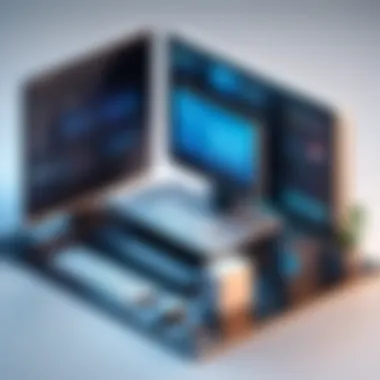

- Define the middleware class: Your custom middleware should be a class with a constructor that takes a parameter. This allows your middleware to call the next step in the pipeline.
- Create the method: This is where the main logic lies. The method should have a parameter type of , and this is where you can manipulate the request or response.
- Register the middleware: Finally, you need to add your middleware to the ASP.NET Core pipeline in the method of your class.
Here's a simple example:
To register it:
Building middleware provides you with the capability to implement various features tailored to your application. Whether it's logging detailed user activities or manipulating response headers, your custom middleware can be crafted to meet specific needs.
"Middleware is the backbone of the ASP.NET Core pipeline, allowing developers to create applications that are both efficient and tailored to their requirements."
Dependency Injection in ASP.NET Core
Dependency Injection (DI) is not just a buzzword that gets thrown around in discussions about modern web development frameworks; it is a fundamental aspect of how ASP.NET Core has been built. If web development were a house, DI would be the framework holding it all together, creating a sturdy structure that is easy to maintain and modify. This section dives into understanding what DI is, its relevance in ASP.NET Core, and how to implement it effectively.
Understanding Dependency Injection
At its core, Dependency Injection is a design pattern that allows for the creation of loosely coupled components in your application. Simply put, it gives you the ability to manage dependencies from one location, rather than having each component create its own dependencies. Think of it like a restaurant: instead of every chef being responsible for growing their own vegetables, the restaurant has a system in place to ensure that all chefs get fresh supplies from a centralized garden.
In the ASP.NET Core framework, DI makes it easy to switch out implementations without changing the code that depends on them. This becomes especially useful when testing or swapping out services like logging, authentication, or data access layers. Here are some key benefits:
- Improved Testability: With DI, you can inject mock dependencies into your classes during testing, making unit tests simpler and more isolated.
- Reduced Code Duplication: When you use DI, your services can be reused across different classes without the need for code duplication, reducing maintenance overhead.
- Enhanced Flexibility: Since dependencies are centrally managed, replacing one implementation for another becomes as easy as swapping the light bulbs in your fixtures.
Certainly, Dependency Injection sounds great, but it also comes with considerations. You need a proper understanding of the service lifetime and scope. In ASP.NET Core, services can be registered as:
- Transient: These are created each time they are requested. Good for lightweight, stateless services.
- Scoped: These are reused within a single request. Useful for services that handle user-specific data.
- Singleton: These are created once and shared throughout the application's lifetime. Great for heavy services where state is needed.
Implementing Dependency Injection
Now that we understand what DI is and why it matters, the next step is to implement it. The beauty of ASP.NET Core is its built-in support for DI. Configuring it isn’t rocket science, but it does require a few key steps.
- Register Services: Configure your services in the file. This is where you tell ASP.NET Core what services to use and their lifetimes.
- Injecting Dependencies: Once your services are registered, you can inject them into your classes through the constructor. This is like having a waiter bring your order rather than getting it yourself.
- Testing: As mentioned, testing in a DI setup is straightforward. You simply pass in a mocked dependency when unit testing your components.
Creating RESTful Services
In modern web development, creating RESTful services is a cornerstone for building scalable and maintainable applications. These services, which adhere to the principles of Representational State Transfer (REST), empower developers to establish seamless communication between clients and servers. This section sheds light on the significance of crafting RESTful services within the ASP.NET Core framework, highlighting their structure, functionality, and practical implications.
Designing RESTful APIs
The design of RESTful APIs is critical as it influences the ease with which developers can integrate with various system components. Here’s what you should know about designing them:
- Resources: In REST, resources are the core component, representing data entities. They can include anything from user profiles to images. Each resource is accessible via a unique URI (Uniform Resource Identifier).
- HTTP Methods: RESTful APIs fundamentally rely on HTTP methods—GET, POST, PUT, DELETE—to perform actions on these resources. For instance, a GET request retrieves a resource, while a POST request can create a new one.
- Statelessness: A key feature of REST is that it is stateless, meaning each request from a client contains all information necessary for the server to understand it. This helps in evenly distributing the load across servers, contributing to high availability.
- Response Formats: RESTful services typically use formats like JSON or XML for data interchange. JSON is preferred due to its lightweight nature and ease of parsing in JavaScript.
Consider the following example of a simple RESTful API endpoint design:
Routing and Controllers
Routing in ASP.NET Core is a mechanism that determines how HTTP requests map to controller actions. It plays a pivotal role in defining the API's structure and behavior. Here’s how routing and controllers fit together:
- Attribute Routing: ASP.NET Core allows you to define routes directly on the controller actions using attributes. This enhances clarity and maintainability. For example:
- Route Parameters: Making dynamic routes is straightforward with ASP.NET Core. By utilizing route parameters, you can access the id of specific resources, enhancing the richness of your API.
- Controller Actions: Each controller in your API encapsulates the logic for a specific resource. This separation not only organizes your code but aligns with the single responsibility principle. For example, a would only manage user-related requests.
- Status Codes: Driving home the point of the operation's success or failure is another important aspect handled in controllers. Standard HTTP response codes like 200 (OK), 201 (Created), or 404 (Not Found) give meaningful context to the client regarding the outcome of their request.
Effective design and clear routing are essential for building APIs that developers will love to work with.
To sum up, creating RESTful services with ASP.NET Core allows developers to construct efficient, robust applications. Integrating these principles into your development practices ensures that your services remain scalable and straightforward for consumption.
Database Integration
When delving into the virtual realm of web development, the integration of databases is akin to setting up your valuable machinery in a well-organized workshop. It’s not just about having the right tools; it’s about connecting them efficiently to create something worthwhile. Without proper database integration, an application would be lost in a sea of unorganized data, struggling to find structure and logic.
In this exploration, we get to grips with the essential task of connecting ASP.NET Core applications with databases, which is often the backbone of modern software solutions. The use of databases transcends simple data storage; it opens up a plethora of functionalities that enhance user experience and backend efficiencies. From managing user information to powering complex algorithms, an effective database can make the difference between a seamless application and a frustrating one.
The discussion will pivot around two main aspects crucial to successful database integration: the Entity Framework Core and database migration strategies. Understanding these elements will provide insights into not only how to implement integrations but also how to adapt to evolving project needs.
Entity Framework Core Overview
Entity Framework Core (EF Core) is more than just a quirky name; it’s an essential toolkit for developers working with data in .NET applications. At a glance, it’s a lightweight and extensible version of the previous Entity Framework, but what sets it apart?
The key to EF Core lies in how it simplifies data access, giving developers a powerful ORM (Object-Relational Mapper) that interacts with databases in a highly intuitive way. Instead of drowning in SQL queries, you can manipulate data using simple C# classes, making the code cleaner and more maintainable.
A few essential features of EF Core include:
- Cross-Platform Compatibility: It can run on multiple platforms, including Windows, Mac, and Linux, making it flexible for varied development environments.
- Support for LINQ: Writing queries using Language Integrated Query (LINQ) allows you to leverage the power of C# to create complex queries in a more readable format.
- Migrations: This facilitates the evolution of the database schema in sync with your evolving application.
With this toolkit, developers can concentrate on what matters most: crafting superior applications without being bogged down by the intricacies of SQL. The overarching benefit is quite clear; by using EF Core, you're likely to experience increased productivity and reduced likelihood of introducing bugs through manual SQL statements.
Database Migration Strategies
Database migration strategies represent the careful choreography required to update a database schema without losing data or introducing downtime. In the fast-paced world of software development, being able to adapt to business needs and updates is crucial. It's like adjusting the sails in response to changing winds in your development journey.
There are several prevalent strategies for managing migrations in ASP.NET Core applications:
- Code-First Approach: This involves defining your database schema through code in C#. EF Core will create the database for you, mapping your code model to a table structure. It’s beneficial for new projects where you want to retain full control from the start.
- Database-First Approach: In scenarios where you're dealing with an existing database, this approach lets you scaffold the model based on the current schema, creating C# classes that reflect the structure of your data.
- Automated Migrations: As the name suggests, this strategy automates the migration process, handling schema changes as your code evolves seamlessly. You can simply run your application, and EF Core will take care of updating the database. This is excellent for maintaining easy track of changes in collaborative environments.
Though these strategies offer flexibility, it’s crucial to weigh the pros and cons, especially regarding version control and rollback capabilities.
Ensuring that your migration strategies are robust will greatly influence your app's reliability and adaptability over time.
"In the realm of web applications, a sound strategy for database integration determines the success of a project as much as the code that powers it."
The critical elements of database integration in ASP.NET Core are paramount for empowering developers and ensuring that applications can scale, adapt, and thrive in an ever-changing digital landscape.
Security Implementations in ASP.NET Core


Security is not just an optional bolt-on for web applications; it’s fundamentally woven into the fabric of ASP.NET Core’s design. As developers build applications that handle sensitive data, like user credentials and personal information, they must prioritize security throughout the development lifecycle. Ignoring security can lead to significant vulnerabilities, putting both users and organizations at risk. Moreover, trust is a currency in the digital world. When users feel secure using an application, they're more likely to engage and share their information. This section dives deep into the key components of security implementations in ASP.NET Core, covering authentication and authorization as well as data protection and HTTPS.
Authentication and Authorization
Authentication and authorization, while often conflated, serve distinct roles in securing an application. At its core, authentication confirms the identity of a user, ensuring that they are who they claim to be. Meanwhile, authorization determines what an authenticated user can do or access within the application.
ASP.NET Core introduces a flexible identity system that allows developers to quickly implement robust authentication methods. This system supports various authentication protocols, from traditional cookie-based authentication to advanced OAuth and OpenID Connect scenarios. Notably, the ASP.NET Identity framework comes bundled, making it easier to manage user registration, login, and profile management.
Consider the following benefits of implementing effective authentication:
- Enhanced User Experience: Streamlined login mechanisms, such as social logins using Facebook or Google, can simplify user access and boost engagement.
- Security Flexibility: Different applications may require different authentication strategies. ASP.NET Core gives developers the freedom to choose the most fitting approach based on their needs.
- Fine-Grained Permissions: By separating authentication from authorization, developers can implement role-based access controls more efficiently, allowing for custom permissions for different user roles.
Implementing secure authentication is paramount. Consider the necessity of hashing passwords and implementing account verification mechanisms to prevent unauthorized access. Additionally, using Multi-Factor Authentication (MFA) can significantly enhance security, ensuring an additional layer of protection beyond simple passwords.
Data Protection and HTTPS
In an age where data breaches make headlines, securing data has never been more vital. ASP.NET Core supports secure data storage and management through its Data Protection API. This API helps developers protect sensitive data by providing methods for encryption and secure token storage. Encrypting data at rest ensures that even if an unauthorized user gains access, the information remains unreadable.
Moreover, implementing HTTPS across all endpoints is non-negotiable. HTTPS encrypts data in transit, guarding against threats such as eavesdropping and man-in-the-middle attacks. Below are some best practices for ensuring your application is secure:
- Always Enforce HTTPS: Utilize middleware to redirect HTTP traffic to HTTPS, ensuring that users are always connecting securely.
- Regularly Update Dependencies: Keeping libraries and packages up to date minimizes vulnerabilities tied to outdated components.
- Use Security Headers: Implement HTTP security headers (like Content Security Policy) to protect against common attacks such as Cross-Site Scripting (XSS).
- Monitor and Respond: Regularly check application logs for suspicious activity or anomalies, responding swiftly to any potential threats.
"Security is a process, not a product." – Bruce Schneier
In summary, security implementations in ASP.NET Core are not just about integrating features; it's about building a mindset of security-first during application development. By effectively leveraging authentication, authorization, and data protection mechanisms, developers can build resilient applications that users trust.
Logging and Diagnostics
In any software application, the intricacies of logging and diagnostics play a pivotal role. This holds particularly true for ASP.NET Core, where efficient tracking of application behavior can mean the difference between swift problem resolution and an endless chase for errors. Logging helps developers gather essential information about application performance and user interactions, illuminating paths to improvement or immediate fixes. Additionally, diagnostics can unveil insights into how resources are utilized, ensuring applications maintain optimal operation. Without robust logging and diagnostics systems, identifying issues can become akin to searching for a needle in a haystack.
Built-in Logging Framework
ASP.NET Core comes with a built-in logging framework that provisions extensibility and flexibility. This framework stands out, allowing developers to choose how and where their logs are stored. You can log to the console, debug output, files, or even external logging services. This is particularly useful in production environments where clear communication about application state is critical.
One of the notable features of this integrated system is its dependency injection support. This ensures that various logging services can be easily swapped out and configured without major code revisions. Here’s how one can add logging in an ASP.NET Core application:
This snippet showcases a fundamental setup, enabling logging across the application. Developers can also leverage log levels such as Trace, Debug, Information, Warning, and Error, tailoring logs according to the needs of their environment. This level of customization empowers teams to maintain a thorough audit trail while minimizing unnecessary output.
Monitoring Application Performance
To keep an application running smoothly, monitoring performance is crucial. The logging framework aids in analyzing various metrics, such as response times and throughput. Keeping a close eye on these metrics can lead to significant performance enhancement. For example, if users report slow load times, examining logs can often reveal bottlenecks in database queries or resource-intensive service calls.
Moreover, you can utilize Application Insights, a service from Microsoft, for real-time monitoring. It provides deeper analytical tools, allowing teams to set up alerts based on specific metrics. If an application’s response time crosses a defined threshold or an error rate increases, the team can receive immediate notifications, facilitating prompt action.
"In the world of software development, proactive monitoring through logging isn’t just beneficial; it’s necessary."
Testing in ASP.NET Core
In the realm of modern software development, ensuring that applications run smoothly and meet the requirements of users is paramount. Testing in ASP.NET Core holds a critical role in maintaining that reliability and precision. Not only does it help developers identify bugs early in the development cycle, but it also fosters a culture of quality and resilience in applications. The introduction of automated testing practices allows teams to work more efficiently, cutting down on the time spent on manual testing, which can be both tedious and prone to human error.
Effective testing strategies empower developers to make rapid changes with confidence. This is especially relevant given the fast-paced nature of the tech world today, where constant updates and feature enhancements are the norm. It's essential to understand two fundamental approaches to testing within ASP.NET Core: unit testing which focuses on individual components, and integration testing which checks how these components interact with one another and external systems.
Unit Testing Principles
Unit testing forms the foundation of reliable software development. At its core, unit testing involves testing individual units of code — often referred to as functions or methods — to ensure they work as intended. The importance of unit testing in ASP.NET Core can’t be overstated:
- Early Bug Detection: Finding and fixing bugs at this stage is significantly less costly and time-consuming than addressing them after deployment.
- Code Quality Improvements: Writing unit tests encourages developers to write better structured, more maintainable code.
- Documentation: Good unit tests serve as documentation for how certain functionalities are intended to perform, which can be valuable for new team members or future reference.
To set up a unit test in ASP.NET Core, developers often use testing frameworks such as xUnit or NUnit. Here's a basic example of how to write a simple unit test using xUnit:
This testing structure allows developers to assert that the expected outcomes match actual results from their methods, laying the groundwork for robust applications.
Integration Testing Strategies
While unit tests are crucial, they don’t tell the complete story. Integration testing helps to ensure that multiple components of the application work together as expected, highlighting any miscommunication between them. This is particularly vital in ASP.NET Core where applications often rely on multiple services and databases. Here's why integration testing matters:
- Validation of Interactions: It verifies the correctness of interactions among different modules.
- End-to-End Scenarios: Integration tests often reflect real-world usage, testing how data flows through the application.
- Identifying Configuration Issues: It can uncover configuration problems that unit tests might miss.
When conducting integration tests in ASP.NET Core, consider utilizing the built-in from the namespace. This allows you to create an in-memory test server for your application which can simulate requests and responses as they would occur under real-world conditions. For example:
Through integration testing, developers gain insights that are critical for deployment and empower them to deliver high-quality applications that users can rely on.
In software development, the cost of fixing a bug is best measured in terms of time and reputation. Unit and integration testing can significantly lessen both, ensuring a smoother journey from development to production.
Deployment and Hosting
Deployment and hosting represent critical stages in the lifecycle of any web application, especially when it comes to leveraging the capabilities of ASP.NET Core. While developing an application is an impressive feat, bringing it to life in a reliable and efficient manner is where the true challenge lies. It shapes user experience, influences speed, and ultimately dictates stability. The runtime environment must align with the expectations set during development, making the selection of a hosting platform a paramount consideration.
Deploying ASP.NET Core applications involves several steps, including configuring your hosting environment, ensuring security mechanisms are in place, and managing server resources effectively. The goal is not just to make the application live, but to do so in a way that optimizes performance and enhances the user experience. Moreover, with the intricacies of cloud computing and virtualization, developers often face a myriad of choices, from shared hosting solutions to powerful cloud platforms.
Choosing a Hosting Environment
When we talk about hosting environments, a multitude of factors come into play that cannot be overlooked. Firstly, you need to consider the type of application you’re developing. For some applications, a simple shared hosting setup may suffice. Others might thrive with the resource elasticity of cloud hosting, such as Azure or AWS.
- Performance Needs: Does your application require a lot of server resources? If so, server-less architecture can be highly beneficial.
- Scalability: As your user base grows, can your hosting environment accommodate increased traffic without hiccups?
- Cost: What’s in your budget? While it’s tempting to go for the lowest-cost option, the saying "you get what you pay for" often rings true in hosting.
- Control: Depending on your needs, you might prefer a managed service or a more hands-on virtual private server (VPS).
Some popular hosting options for ASP.NET Core include:
- Microsoft Azure: Integrated services, rapid deployment, and scalability make Azure a top choice for many developers.
- Amazon Web Services (AWS): With a robust set of tools and flexibility, it offers comprehensive hosting solutions for ASP.NET applications.
- DigitalOcean: Known for its simplicity, it's a viable option for developers looking for straightforward hosting.
Seamlessly transitioning your application from a local environment to a production hosting environment requires planning and an understanding of the unique dynamics at play. The hosting environment you choose will ultimately shape your application's performance, security, and accessibility.
Continuous Deployment Practices
Continuous deployment is no longer a nice to have; it's a must have for many organizations embracing agile methodologies. For ASP.NET Core applications, injecting continuous deployment practices enables developers to release updates quickly and efficiently without the usual headaches.
The concept involves automating the entire deployment process, allowing for quick code changes to be pushed to production without manual intervention. Here’s how it can benefit your projects:


- Reduced Human Error: Automation reduces the likelihood of mistakes that can arise during manual deployment.
- Faster Time to Market: The quicker features are delivered, the faster feedback can be gathered from users.
- Consistency: Automation ensures that the same process is followed every time, eliminating discrepancies that can occur.
- Improved Collaboration: Development and operations teams can work together seamlessly, driven by shared goals.
To implement continuous deployment in an ASP.NET Core application, you can leverage tools and platforms such as Jenkins, GitHub Actions, or Azure DevOps. Here’s a brief overview of how a simplified pipeline would work:
- Code Commit: A developer makes a change and commits it to the version control system.
- Build Pipeline: A CI/CD tool automatically builds the application after each commit.
- Automated Tests: Before deployment, automated tests validate that everything functions as expected.
- Deployment: If the build passes, the application is deployed to the hosting environment automatically.
"In the world of development, deploying is never just a single step; it’s a continuous journey of improvement and adaptation."
For more details on deployment strategies, consider checking out resources on Wikipedia or Reddit.
Real-World Applications of ASP.NET Core
When delving into the realm of ASP.NET Core, it’s vital to understand how this powerful framework translates into real-world applications. Developers and businesses are not just looking for theoretical knowledge but practical implications of the technology they choose to adopt. ASP.NET Core offers myriad advantages, from enhancing productivity to enabling high-performance applications. This section brings forth the practical uses of ASP.NET Core, showcasing its versatility and robustness in various environments.
Case Studies and Success Stories
The best way to grasp ASP.NET Core’s impact is through its success stories. Consider the case of Stack Overflow, a site with millions of users, which transitioned from traditional ASP.NET to ASP.NET Core. This migration wasn’t merely to hop on a trendy bandwagon but rather a strategic move aimed at improving performance and scalability. With a microservices architecture, they utilized ASP.NET Core to enhance user experiences considerably.
Similarly, the ride-hailing company Uber has integrated ASP.NET Core into its microservices ecosystem to handle real-time data processing—an essential feature given its operational nature. The seamlessness of incorporating real-time updates boosted Uber’s efficiency, proving that ASP.NET Core can efficiently manage demanding workloads.
"ASP.NET Core not only improves response times but also safeguards the application with built-in security features."
These examples highlight significant trade-offs—typically between convenience and performance. ASP.NET Core appears to strike a perfect balance, allowing organizations to enjoy development flexibility without sacrificing efficiency.
Industry Adoption Trends
As one sifts through the tech landscape, it’s clear that trends in industry adoption are telling. Companies across various sectors, including finance, healthcare, and e-commerce, are gravitating towards ASP.NET Core. But what catalyzes this shift?
- Cross-Platform Flexibility
- Cloud-First Approach
- Agile Development Practices
- ASP.NET Core’s ability to run on multiple platforms like Windows, Linux, and macOS has opened doors for hybrid development environments.
- This flexibility allows businesses to leverage existing infrastructure, reducing the need for significant investments in new hardware.
- With the rise of cloud infrastructures like Azure, many organizations are adopting ASP.NET Core for developing cloud-native applications.
- This trend aligns perfectly with the business model of scalability that today's tech-driven companies strive to achieve.
- Companies are also tapping into Agile methodologies, which are well supported by ASP.NET Core. The framework facilitates responsiveness to client needs, which is paramount in today’s fast-paced environments.
Ultimately, ASP.NET Core’s industry adoption trends illustrate a paradigm shift towards more efficient, scalable, and agile solutions. This shift not only refines the development process but also enhances end-user experiences across the board.
Learning from real-world applications and tracking industry trends provides a roadmap for developers and organizations alike. ASP.NET Core is not simply a tool for development; it acts as a catalyst in shaping successful strategies in ever-evolving markets.
Best Practices for ASP.NET Core Development
When developing with ASP.NET Core, adhering to best practices is paramount. These practices not only enhance the quality of your code but also ensure your applications remain scalable and maintainable over time. By focusing on these critical areas, you create a robust foundation for any project, allowing for easier updates and enhancements in the future.
Beyond just creating functional software, following best practices leads to a more predictable codebase. This predictability can accelerate onboarding for new team members, ensuring they can hit the ground running. Furthermore, incorporating these standards can boost your application's performance and security, tackling common vulnerabilities and inefficiencies head-on.
It's worth noting that the tech landscape evolves quickly. By integrating best practices from the start, you prepare your project to adapt to changing trends and requirements without a complete overhaul.
Code Quality and Maintainability
Code quality is crucial in the lifespan of any application. High-quality code is not just about ensuring that the application runs; it reflects on how easy it is to understand, test, and modify. Using clean code principles will foster a maintainable project. Here are some specific points to consider:
- Consistent Naming Conventions: Stick to a set pattern for naming variables, classes, and methods. This consistency makes your code easier to follow.
- Comment Wisely: While code should be self-explanatory, comments can clarify complex logic. However, avoid over-commenting; excessive comments can lead to redundancy.
- Utilize Code Linters: Tools like StyleCop or SonarQube can help enforce coding styles and highlights code smells. Implementing such tools early ensures consistency across the board.
- Break Down Functions: Functions or methods should perform a single task. If a function does too much, consider refactoring it into smaller, more manageable parts.
By focusing on these aspects, you set a tone for quality that resonates within the entire codebase, making it easier for others to collaborate and contribute.
Performance Tuning Techniques
Performance optimization is near the top of the agenda for any developer. In the context of ASP.NET Core, there are several considerations to keep in mind for elevating your application’s speed and responsiveness. Here are some notable techniques:
- Use Asynchronous Programming: Make use of async and await keywords to prevent blocking the main thread, especially when dealing with I/O-bound operations. This allows the application to stay responsive under load.
- Caching Strategies: Implement appropriate caching to reduce database calls. ASP.NET Core provides a variety of caching techniques, including in-memory caching and distributed caching.
- Optimize Data Access: Using Entity Framework or other ORM tools can often lead to N+1 query problems. Consider using eager loading with for related data.
- Minimize Middleware Overhead: Each piece of middleware can introduce latency. Ensure that only the necessary middleware is included in the pipeline and tailor the order for optimal performance.
By leveraging these performance tuning methods, you can significantly enhance the user experience, thereby retaining more traffic and achieving higher satisfaction rates.
Adhering to best practices in ASP.NET Core isn’t just about following guidelines; it’s about laying groundwork for success that multiplies return on investment over time.
Future Trends in ASP.NET Core
The landscape of web development is continually changing, influenced by emerging technologies and innovative practices. In the context of ASP.NET Core, understanding future trends is vital for developers and IT professionals looking to stay ahead of the curve. Embracing these trends can enhance efficiency, improve performance, and elevate the quality of applications.
Emerging Technologies
ASP.NET Core is set to evolve alongside several key technologies that have the potential to transform web development. Technologies such as cloud computing, machine learning, and serverless architectures are not merely buzzwords; they’re fundamental shifts in how applications are built and deployed.
- Cloud-Native Development: The rise of cloud services provided by platforms like Microsoft Azure, Amazon Web Services, and Google Cloud has increased the focus on cloud-native architectures. For ASP.NET Core, integrating cloud capabilities can lead to scalable, resilient applications that utilize microservices effectively. Developers can leverage containerization tools, such as Docker, to deploy ASP.NET Core applications seamlessly across different environments.
- Containerization and Orchestration: With tools like Kubernetes gaining traction, ASP.NET Core’s support for containerized applications is a boon. Developers can build and manage their applications within containers, gaining agility and improved resource utilization. Containers allow for easy versioning and rollbacks, which can be crucial in rapid development cycles.
- Artificial Intelligence and Machine Learning: As businesses increasingly depend on data-driven decisions, incorporating machine learning into applications becomes critical. ASP.NET Core can integrate AI libraries like ML.NET, bringing intelligent features to web applications, from predictive analytics to user personalization.
"The future will not just be about application performance; it will be about intuitive interactions powered by AI and seamless integration with the cloud."
Community Contributions and Open Source
The open-source nature of ASP.NET Core breeds an ecosystem rich with community contributions, which directly influences the framework’s evolution. In recent years, there has been a marked shift toward collaborative development. This transition signifies more than just projects; it encapsulates an entire culture.
- Community-Driven Development: Passionate developers contribute to the ASP.NET Core framework through GitHub, helping to identify bugs, create new features, and support documentation efforts. This fosters a sense of ownership and collective responsibility towards the framework’s progress.
- Learning from Real Use Cases: Developers experimenting with ASP.NET Core often publish their findings in blogs and forums, creating a treatise of resources for others. Platforms like Reddit and Stack Overflow are treasure troves for sharing insights, solutions, and alternative approaches to common challenges.
- Evolving Best Practices: With a myriad of contributors, the community identifies and disseminates best practices faster than ever. Topics such as security, performance tuning, and coding standards are continually updated, ensuring that developers have access to the latest refinements.
- Open Source Collaboration: The movement towards open-source projects extends beyond just ASP.NET Core. It invites a wider array of technologies and tools, encouraging cross-collaboration that enhances overall ecosystem performance.
In short, keeping an eye on these future trends—emerging technologies and community contributions— offers a glimpse into the trajectory of ASP.NET Core. By understanding these elements, developers can better align their efforts with what lies ahead, ensuring that their skills and projects are not left behind.
Epilogue
In the dynamic realm of software development, ASP.NET Core stands out as a robust framework that encapsulates a variety of tools and practices essential for modern web applications. This conclusion emphasizes the crux of the article by revisiting its core themes and underlining the significance of adopting ASP.NET Core for developers and IT professionals alike.
Summary of Key Points
A. The versatility of ASP.NET Core allows for cross-platform development, enabling teams to work across different operating systems, which is particularly valuable in today’s diverse tech landscape. Its modular architecture encourages clean code and easy updates.
B. Middleware is pivotal in the ASP.NET pipeline. Its configuration allows developers to customize the request and response cycle effectively.
C. Security features embedded within the framework, such as authentication and authorization, ensure that developers can protect sensitive data from potential breaches.
D. The ease of database integration through Entity Framework Core simplifies data access and management, a significant advantage for rapidly scaling applications.
E. Testing and deployment strategies that are well-integrated within ASP.NET Core enhance maintainability and improve application performance over time.
By summing these pivotal aspects, we see that ASP.NET Core is not just a framework—it's a comprehensive environment designed to deal with the complexities of real-world applications. Its rich ecosystem of support, alongside community reinforcement, equips developers with the confidence to build and innovate.
Looking Ahead: The Future of ASP.NET Core
As technology evolves, so will ASP.NET Core. Key trends to consider in the future include:
- Emerging Technologies: With the rise of microservices and serverless architectures, ASP.NET Core's adaptability will continue to prove beneficial. The increasing integration of AI and machine learning capabilities within web applications will likely push the framework to evolve further.
- Community Contributions: The active participation of the community ensures that ASP.NET Core stays relevant. Open-source models enable developers to contribute and innovate, creating a feedback loop that benefits everyone. The continuous improvement from community-driven efforts will only solidify ASP.NET Core's position in industry standards.
- Performance enhancements: As user expectations grow for faster and more responsive applications, ongoing performance optimizations will remain critical. Future releases may focus on even better resource management and scalability options, toughening ASP.NET Core against common performance pitfalls.



