Exploring Android Studio Beta: Key Features and Insights
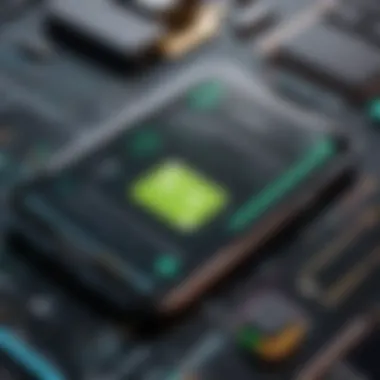

Intro
The landscape of software development is in constant flux, shaped largely by the tools at the disposal of developers. Among these tools, Android Studio remains a central figure, providing an integrated development environment (IDE) that caters specifically to the Android ecosystem. With the introduction of the Android Studio Beta, the focus shifts towards enhancements that promise to optimize workflow and improve user experience. This article aims to explore the crucial aspects of this latest iteration, its features, and implications for developers aiming to harness its capabilities.
Overview of Android Studio Beta
Definition and Importance of Android Studio Beta
Android Studio Beta is a pre-release version of the official IDE for Android app development. This version presents new updates and experimental features that are not yet available in the stable version. Its importance lies in the opportunity it provides to developers for early adoption of new techniques and tools that could significantly enhance app performance and user engagement.
Key Features and Functionalities
Like its predecessors, Android Studio Beta includes a variety of compelling features:
- Live Edit: This allows developers to see changes in real time, which reduces the time spent on testing edits.
- Enhanced Debugging Tools: The IDE provides an improved set of debugging tools, making it easier to diagnose issues in code.
- Cloud Services Integration: Integration with cloud services facilitates seamless application deployment and management.
- Performance Monitoring: New tools assist developers in understanding app performance metrics comprehensively.
Use Cases and Benefits
The primary use cases of Android Studio Beta extend across different phases of application development. It enables:
- Rapid prototyping of innovative features.
- Fine-tuning of existing functionalities based on user feedback.
- Efficient collaboration among team members through better project management tools.
The benefits are multi-faceted, ranging from faster development cycles to improved application quality and user satisfaction.
Best Practices
Industry Best Practices for Using Android Studio Beta
When working with Android Studio Beta, adopting forward-thinking practices can greatly enhance productivity:
- Stay Updated: Regularly check for updates within the beta version to take advantage of the latest features and fixes.
- Participate in Feedback Rounds: Engage with the beta community to provide feedback on new features and obtain insights from other developers.
Tips for Maximizing Efficiency
To get the most out of Android Studio Beta:
- Utilize keyboard shortcuts to speed up the coding process.
- Organize code using features like Code Folding, which allows for better readability.
Common Pitfalls to Avoid
Be wary of:
- Over-reliance on beta features that may not be stable; always maintain backups of your projects.
- Ignoring documentation, which is essential for mastering new tools and features.
Latest Trends and Updates
Upcoming Advancements in Android Studio
The development community anticipates several exciting advancements centered around Android Studio Beta:
- Ongoing enhancements to machine learning capabilities integrated directly into the IDE.
- Expansions in cloud support, facilitating more robust backend services for applications.
Current Industry Trends
As software development continues to evolve, trends towards automation and artificial intelligence in coding are noteworthy. The integration of such technologies in Android Studio may be the next logical step in elevating app development practices.
Innovations and Breakthroughs
Stay informed about breakthroughs that showcase how developers are using Android Studio Beta to craft engaging user experiences and streamline workflows across various industries.
Closure
Understanding the nuances of Android Studio Beta can empower developers to leverage its full potential. By adopting best practices and staying informed about the latest trends, software developers can enhance their workflows and ensure they remain at the forefront of app development. The insights and features presented in this article serve as a foundation for those looking to navigate the complexities and opportunities within the Android ecosystem.
Preamble to Android Studio Beta
In the realm of software development, adapting to new tools and environments is critical. Android Studio Beta stands as a prime example of this necessity, allowing developers to access new features and enhancements before they reach the stable release stage. This section introduces the importance and implications of Android Studio Beta, providing insights into its role in modern app development.
Understanding Android Studio
Android Studio is the official Integrated Development Environment (IDE) for Android application development. It provides a robust set of tools and features that facilitate the creation of high-quality applications for the Android platform. With its powerful editor, real-time code analysis, and an intuitive interface, Android Studio aims to support developers throughout the app lifecycle, from design to deployment. The introduction of beta versions serves as a gateway for developers to explore new functionalities, allowing them to stay ahead in an ever-evolving landscape.
The Significance of Beta Releases
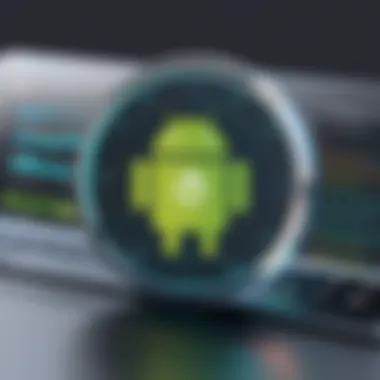

Beta releases are essential in the software development lifecycle. They provide a platform for testing new features before a full roll-out. Here are some significance points for beta releases:
- Feedback Loop: Developers can provide feedback directly to the core team, which can lead to rapid improvements and bug resolutions.
- Early Access: Users can try new features early, fostering innovation and creativity in app development.
- Community Engagement: Beta releases often bring together a community of developers to share insights, create tutorials, and solve problems collaboratively.
"Beta software offers a glimpse into the future of a product while gathering valuable insights from real users."
Embracing beta versions like Android Studio Beta means developers not only enhance their skills but also actively participate in shaping the tools they rely on.
Ultimately, this section sets the stage for a deeper exploration of the features, enhancements, and implications of Android Studio Beta, advocating for a proactive approach in leveraging these advancements.
Key Features of Android Studio Beta
Android Studio Beta introduces a range of key features that are significant for developers looking to enhance their application development process. Understanding these features is crucial not only for improving productivity but also for ensuring that developers utilize the most up-to-date tools available. The new functionalities offered in this beta version reflect ongoing trends in the tech ecosystem while addressing the needs of a growing developer community.
Enhanced User Interface
The user interface within Android Studio Beta has undergone substantial refinement aimed at improving accessibility and usability. A more intuitive design allows developers to navigate the IDE with greater ease. Key aspects of the enhanced user interface include:
- A reorganized layout with customizable tool windows, making pertinent information easily reachable.
- Updated icons and elements that present a clean, modern aesthetic while minimizing distractions.
- Dark mode enhancements that provide a better coding environment for users who prefer lower brightness settings.
These improvements collectively contribute to a more focused workspace, enabling developers to direct their attention toward writing and debugging code rather than wrestling with the interface itself.
Integrated Development Environment Improvements
Android Studio Beta marks significant advancements in its integrated development environment. New tools and functionalities have been introduced to boost efficiency. Key highlights include:
- Faster build times thanks to updated build system optimizations, allowing for quicker iterations.
- Improved code completion features, which assist in reducing syntactical errors by suggesting contextually appropriate code snippets.
- Enhanced version control integrations with Git, facilitating smoother collaboration among developers.
These improvements foster a more seamless development experience, promoting a productive workflow that minimizes interruptions and maximizes output.
Support for New APIs and Technologies
Developers now find that Android Studio Beta expands support for various new APIs and technologies. This capability empowers them to take advantage of the latest advancements in the Android ecosystem. The salient features include:
- Compatibility with upcoming Android versions, enabling developers to test their applications against the latest OS features ahead of public releases.
- Access to new libraries such as Jetpack, which simplifies the implementation of common functionality across apps.
- Enhanced capability for integrating machine learning models, thus allowing developers to build more intelligent applications that provide personalized user experiences.
Such enhancements not only keep developers at the forefront of technological trends but also increase the potential for innovation in app development.
"Staying updated with the latest IDE features ensures that developers remain competitive and capable of leveraging new opportunities in the software market."
In summary, the key features of Android Studio Beta empower developers with enhanced functionality, improved usability, and access to cutting-edge technologies. Understanding these attributes is vital for maximizing the performance of their projects and optimizing their overall workflow.
Performance Metrics and Improvements
Performance metrics and improvements are vital components of any development environment. In the case of Android Studio Beta, they bring significant enhancements to the overall development experience. Focusing on the efficiency and speed during app development can contribute to a more productive workflow. Understanding these metrics helps developers optimize their applications and adapt to the evolving technological landscape.
Benchmarking Speed and Efficiency
Benchmarking in Android Studio Beta refers to the process of evaluating speed and overall performance when executing various tasks. Notably, this includes compiling, running, and testing applications. New updates have made compiling time shorter, allowing for quicker iterations. Developers are encouraged to measure performance changes using consistent methods to gauge the impact of enhancements.
Factors influencing speed and efficiency include:
- Processor Utilization: Newer builds take advantage of multi-core processors, which distributes workloads effectively.
- Gradle Daemon Enhancements: The improvements in Gradle can lead to faster builds and less wait time.
- Incremental Compilation: This feature allows for only the changed parts of the code to be recompiled, which significantly saves time.
Investing time in benchmarking tools, such as Android Profiler, can yield insights into where bottlenecks occur. Developers should closely monitor their application's performance metrics to identify potential enhancements in the code, leading to an efficient debugging process.
Resource Management Enhancements
Resource management is another key area where the Android Studio Beta shows improvements. Efficient resource utilization leads to better application performance and user experience. As applications tend to become more complex, effective resource management is crucial in maintaining smooth functionality.
Several enhancements contribute towards better resource management:
- Memory Usage Tracking: Developers can now monitor memory allocations in real time. This visual representation helps in identifying memory leaks or inefficient resource allocation.
- Improved APK Analyzer: The APK Analyzer tool has been refined to give clearer insights into APK size and the resources used, enabling better decisions to optimize application performance.
- Device Configuration Profiler: It allows understanding how an application performs across various devices by analyzing different attributes like screen size, orientation, etc.
In that spirit, by prioritizing resource management, developers can ensure their applications run efficiently across multiple environments . This can drastically improve user satisfaction and app stability, which are critical factors in today’s competitive market.
"Efficiency in resource management directly correlates with the performance metrics of an application, impacting both development time and end-user satisfaction."
By measuring performance metrics and improvements in Android Studio Beta, developers will position themselves to harness the full potential of their applications. This strategic focus on optimizing both speed and resource management will yield significant dividends in their development process.
User Experience Enhancements
User experience (UX) enhancements in Android Studio Beta are crucial. They shift focus from mere functionality to usability, making the development process more efficient for users. This section delves into two key aspects of UX enhancements: the streamlined onboarding process and intuitive navigation systems. Both contribute significantly to productivity and satisfaction among developers.
Streamlined Onboarding Process


The onboarding process in Android Studio Beta has been carefully designed to reduce barriers for new users. An effective onboarding experience is essential. It allows developers to quickly become acquainted with the environment and its features. This updated process minimizes the steep learning curve often associated with integrated development environments.
In this release, the onboarding includes interactive tutorials and guided walkthroughs. These serve as practical tools for newcomers. The tutorials cover fundamental aspects, allowing users to grasp concepts effectively. By integrating helpful prompts, users are less likely to feel overwhelmed.
- Key Benefits of Streamlined Onboarding:
- Provides immediate access to essential tools and features.
- Reduces the time required to start working on projects.
- Enhances user confidence by simplifying the initial experience.
The streamlined onboarding process ultimately promotes a more inclusive atmosphere. It encourages participation from developers of all skill levels.
Intuitive Navigation Systems
Intuitive navigation systems within Android Studio Beta enhance the user experience significantly. These systems simplify how developers interact with their workspace. Clear and straightforward navigation is imperative in a complex environment filled with options and functionalities.
Improvements in this area include a more cohesive layout and responsive menus. Developers find it easier to locate files, tools, and settings. This efficiency is not trivial; it can have a profound impact on workflow and project completion times.
- Highlights of Intuitive Navigation Systems:
- Quick access to frequently used tools and files.
- Search functions that streamline the process of finding specific features.
- Visual indicators that clearly depict project structures.
Both onboarding and navigation are fundamental to enhancing user experience in Android Studio Beta. They showcase the commitment to improving workflows and optimizing productivity. As developers navigate through their tasks, these enhancements facilitate focus on what truly matters—creating innovative applications.
Challenges and Considerations
In the realm of software development, the embrace of beta software such as Android Studio Beta is filled with both opportunities and risks. Understanding these challenges and considerations is crucial for developers who seek to maximize the potential of the tools at their disposal. Engaging with beta versions can lead to innovative solutions and rapid progress. However, it also requires navigating a landscape often littered with instability and unexpected behaviors.
For many developers, the allure of new features and functionalities in a beta version is tempting. Yet, it is essential to acknowledge that beta software can lack the reliability and robustness of stable releases. Common issues may include performance hitches, bugs that disrupt the development workflow, and incomplete documentation. Balancing the desire to innovate against the necessity for a stable working environment is a formidable task. Developers must weigh the benefits of early adoption with the potential costs to their productivity and project timelines.
Another critical aspect to consider is the feedback loop between developers and the software’s maintainers. Beta versions are designed for testing and improvement, relying heavily on user input to identify areas of concern and enhancement.
Staying aware of these dynamics is not just beneficial; it is necessary for effective use of Android Studio Beta. Let's explore some specific challenges that users might encounter.
Common Issues in Beta Versions
Common challenges faced by developers utilizing beta versions can manifest in several forms:
- Inconsistent Performance: Users may experience unexpected crashes or slowdowns, which can severely disrupt the coding experience.
- Incomplete Features: Some functionalities may be in progress or only partially implemented, leading to frustration when attempting to utilize them.
- Compatibility Problems: Integrating with existing tools or frameworks might present challenges that are not present in stable versions.
- Frequent Updates: The rapid release of new updates can cause confusion, requiring developers to constantly adapt their workflows.
Understanding these issues is vital for developers. A proactive mindset can significantly mitigate risks associated with beta software.
Feedback Mechanisms for Improvement
A key element in the development of beta software is the feedback mechanism. Developers who participate in the beta testing process are often encouraged to provide input regarding their experiences. Feedback mechanisms serve several functions:
- Identifying Bugs and Issues: Users play a crucial role in spotting performance hitches, inconsistencies, or even critical errors that developers may not catch during internal testing.
- Feature Requests: Developers can suggest new features or modifications to existing ones based on their user experience, which can shape future iterations of the software.
- Usability Insights: Direct feedback on user experiences can lead to better design choices in later releases, enhancing overall usability.
- Community Building: Engaging with other users through forums, such as Reddit, fosters a sense of community and shared learning experience among developers.
To ensure that feedback is both constructive and actionable, developers should utilize clear and concise reporting methods. Many beta programs offer structured forms or forums for users to submit issues. Engaging thoughtfully with these platforms not only improves the product but also enhances the developer's own experience.
In summary, while navigating the challenges associated with beta software is complex, the opportunity to influence future development and to access cutting-edge tools makes it a worthwhile endeavor. Understanding both the potential issues and the feedback mechanisms helps in leveraging Android Studio Beta effectively.
Best Practices for Leveraging Android Studio Beta
As Android Studio Beta continues to evolve, it becomes essential for developers to adapt to its features effectively. Leveraging the beta version can significantly enhance productivity and streamline the development process. However, it does require a specific approach to maximize its potential. Here are key considerations and practices that developers should keep in mind.
Embracing New Features Gradually
When using Android Studio Beta, it is important to embrace new features gradually. Though the latest tools and functionalities can be enticing, jumping in headfirst can lead to instability in projects. Gradual implementation allows developers to test new features within controlled environments before fully integrating them into an ongoing project.
- Start Small: Introduce one new feature at a time into your workflow. Observe how it interacts with existing tools. This practice reduces the likelihood of introducing errors into your project.
- Review Release Notes: Always check the release notes for specific updates and bug fixes. Understanding what was improved or changed will help in adapting your practices accordingly.
- Utilize Separate Branches: Host new feature adaptations in separate branches of your code repository. This separation ensures that the stable versions remain intact while you experiment with the latest tools.
This staggered approach reduces the risk of system failure and encourages a smoother transition to new technologies.
Documentation and Community Resources
Documentation plays a crucial role when working with Android Studio Beta. Official resources provide developers a strong foundation for navigating new tools. The active community around Android development also offers valuable insights and experiences that can guide users.
- Rely on Official Documentation: Always refer to the official Android Developer documentation for comprehensive guidelines and tutorials. This resource is frequently updated to reflect the latest version of the software.
- Engage with Community Forums: Platforms such as Reddit or GitHub can serve as excellent spaces to share experiences, ask questions, and gather tips from other developers working with beta versions. Community engagement can offer real-world solutions to common problems faced while using Android Studio Beta.
- Explore Tutorials and Videos: Many developers create content around the latest features in Android Studio Beta. Searching for relevant tutorials on platforms like YouTube can provide practical demonstrations on integrating new functionalities into your development process.
By relying on both official and community resources, developers can effectively navigate the complexities of the Android Studio Beta, ensuring that they stay updated with changes and best practices.
"The capacity to learn is a gift; the ability to learn is a skill; the willingness to learn is a choice."
- Brian Herbert
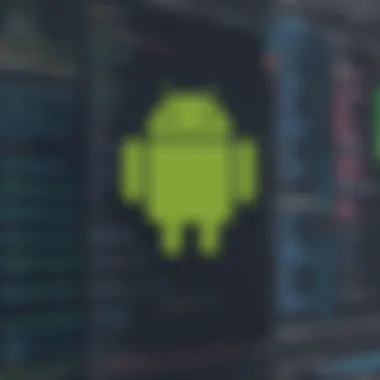

In summary, employing these practices when leveraging Android Studio Beta can lead to improved development experiences and products. Understanding the system's features while maintaining a cautious approach to integrating changes will ensure developers remain effective in their workflows.
Comparative Analysis with Previous Versions
The comparative analysis of Android Studio Beta with its earlier iterations is vital for understanding how it has advanced and evolved. This section explores the significance of these comparisons, highlighting not just the improvements but also the practical implications for developers. Analyzing the changes aids developers in navigating the new tools and features effectively, ensuring they can maximize their productivity while minimizing disruptions.
Notable Changes from Stable Releases
In examining the notable changes from stable releases, it becomes clearer how beta versions intentionally push the envelope in software development. One key aspect is the enhancement of the integrated development environment (IDE). For instance, the improved layout editor in Android Studio Beta allows developers to manage constraints and position components with greater ease. This simplification can reduce development time considerably.
Additionally, the performance of Gradle builds has shown significant improvement. The beta version reduces build time by optimizing the way resources are compiled and integrated. Such efficiency is crucial for any developer relying on rapid iteration cycles. Furthermore, additional support for Kotlin Coroutines has made asynchronous programming more straightforward, addressing common complexities in managing background tasks.
"Beta versions often serve as proving grounds for innovative features that can radically change development practices."
Feature Set Expansion
The feature set expansion in Android Studio Beta illustrates a clear ambition to cater to the modern demands of app development. This iteration introduces new tools aimed at artificial intelligence and machine learning integration. With these additions, developers can now easily create apps that leverage TensorFlow Lite for on-device machine learning capabilities. This notable feature opens up avenues for developing smarter applications without needing extensive backend processing.
Moreover, the introduction of enhanced profiling tools allows developers to analyze app performance with more granularity. Features such as memory and CPU profiling provide insights that were previously challenging to obtain. These insights enable developers to optimize their applications, ultimately leading to better user experiences and enhanced functionality.
In summary, comparing Android Studio Beta to previous stable releases underscores its transformative potential. The enhancements, especially regarding efficiency and the expansion of functionalities, underline its relevance for current and future app development. As tools evolve, understanding these changes equips developers with knowledge necessary to leverage the full spectrum of what Android Studio Beta offers.
Future Implications of Android Studio Beta
The examination of future implications of Android Studio Beta offers valuable insights into how it may shape the landscape of Android development. The rapid advancements in technology demand that developers stay ahead of the curve. Understanding these implications can help software professionals strategize their approaches. Both current users and potential adopters can benefit from knowing how to integrate this tool into their workflow.
Trends in Android Development
As we navigate the evolution of Android Studio Beta, several trends appear prominent. One major trend is the shift towards more collaborative development environments. With tools like Android Studio Beta, developers can share projects and code more seamlessly than before. This increase in collaboration speeds up development cycles and enhances the quality of outputs.
Moreover, there is a growing focus on cross-platform development. Many developers seek environments that allow them to target multiple operating systems. This trend is reinforced by features such as Jetpack Compose, which facilitates user interface building across platforms. Additionally, Kotlin continues to gain acceptance, revolutionizing how Android applications are built. Developers are appreciating Kotlin's conciseness and expressive syntax compared to Java.
Another significant trend is the emphasis on integrating AI and machine learning into apps. This poses both challenges and opportunities. The Beta version of Android Studio is increasingly accommodating frameworks that support AI functionality. By utilizing TensorFlow Lite, developers can implement on-device machine learning, improving app responsiveness and user experience.
Potential for Integration with Other Technologies
The scope for integrating Android Studio Beta with other technologies is a focal point of its future implications. As technology continues to evolve, the demand for interoperability between different platforms is increasing. Developers can harness Android Studio Beta to create applications that utilize cloud computing seamlessly. This integration allows apps to operate efficiently while managing large volumes of data.
Furthermore, integrating Internet of Things (IoT) capabilities appears promising. With the rise of smart devices, Android Studio Beta can aid developers in creating applications that can control and monitor IoT systems. Such capabilities will be vital as more devices become interconnected, requiring a unified platform for control.
This shift towards integration may soon establish Android Studio as a primary tool in the multi-technology ecosystem.
Community Engagement and Contributions
Community engagement and contributions play a pivotal role in the evolution of Android Studio Beta. As developers across the globe interact with the beta version, their feedback significantly shapes its development trajectory. This section will explore how community involvement enhances the software, the benefits it brings to individual developers, and the considerations that come with open collaboration.
Open Source Contributions
Open source contributions are a cornerstone of Android Studio's improvement. The platform encourages developers to participate by submitting their code, fixing bugs, or suggesting features. This shared effort not only accelerates the development process but also ensures that the tool meets the diverse needs of its user base. When developers engage with the codebase, they bring fresh perspectives and solutions that can lead to innovative enhancements.
The importance of open source contributions can be summarized as follows:
- Diverse expertise: Contributions come from developers with various skill levels and backgrounds. This diversity leads to a rich pool of ideas and solutions, making Android Studio more robust and versatile.
- Faster issue resolution: Community members can identify problems and submit fixes rapidly, thus improving overall software stability.
- Increased transparency: Open source allows all users to view, comment on, and contribute to the source code, fostering a transparent development process.
Collaborative Feedback and Iteration
Collaboration is crucial in refining Android Studio Beta. Feedback loops among users, testers, and the development team facilitate an iterative design process. By sharing their experiences through forums, such as Reddit or on developer communities, users can highlight what works and what doesn't. This iterative feedback not only fosters an environment of continuous improvement but also enhances satisfaction among developers who feel their voices are heard.
Key aspects of collaborative feedback include:
- Real-world testing: Users of Android Studio Beta provide insights based on actual projects, revealing strengths and weaknesses in practical usage.
- Enhanced feature development: Feedback directly influences the prioritization of features to be developed, making sure that the most valuable updates are created first.
- Relationship building: A culture of collaboration nurtures strong relationships between the user community and the Android development team, leading to a more engaged user base.
"The best software arises not simply from developers' ideas alone, but from the synergy of the community working together toward a common goal."
Culmination: The Role of Android Studio Beta
In evaluating Android Studio Beta, it becomes clear that its role is multifaceted and significant in the current landscape of software development. This section synthesizes the insights gained throughout the article, highlighting key benefits and ongoing considerations related to this powerful development tool. Android Studio Beta serves not only as a testing ground for new features but also as a means to gather feedback from developers. This feedback loop can drive improvements that further refine user experience and enhance overall productivity.
Summing Up Key Insights
Throughout this discourse, we noted several pivotal aspects of Android Studio Beta. Key insights include:
- Improved Performance: The beta version incorporates various performance metrics that have been enhanced over previous releases. These improvements could lend efficiency to both new and experienced developers alike.
- User Experience Focus: With a revamped user interface and clear onboarding processes, developers can transition smoothly into using new features without significant slowdowns in their workflow.
- Integration of New Technologies: The support for new APIs and technologies allows developers to experiment with cutting-edge tools, thus keeping pace with industry demands and trends.
In sum, the beta phase reflects a commitment to continual improvement and adaptability. This responsiveness is crucial in an era where technological advancements occur rapidly, compelling developers to regularly update and sharpen their skills.
Looking Ahead in Software Development
As we look forward, the implications of Android Studio Beta become even more striking. There are a few trends and potential developments worth considering:
- Collaboration Across Platforms: The trend towards holistic development environments implies that Android Studio might deepen its integration with other platforms, potentially leading to more unified development experiences.
- Emphasis on Community Contributions: With a focus on community feedback and open-source contributions, the development community could play an integrative role in shaping future iterations of Android Studio. Developers will likely see improvements based on collective insights and innovation from within their ranks.
- Encoding Future Technologies: Potential integration with cloud-based technologies and artificial intelligence can broaden the horizons of what is possible in app development. These integrations may create more dynamic applications that can adapt to user behaviors and preferences seamlessly.



