Essential Wireframe Development Tools for Designers
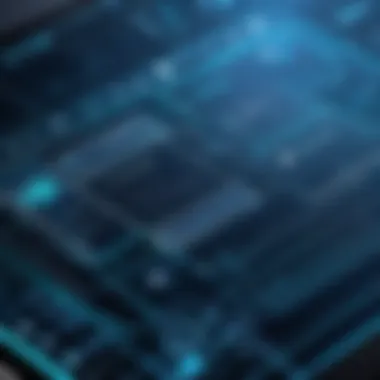

Intro
In the world of design and development, wireframing has emerged as a critical step in aligning the vision of a project with user expectations. It’s more than just a sketch; it’s a blueprint that lays the groundwork for everything that follows. With a variety of specialized tools, professionals can express their ideas visually, allowing for easier feedback and iteration. Understanding these tools—what they offer and how they function—is vital for anyone involved in creating effective designs.
This guide is structured to peel back the layers of wireframe development tools, offering insights into their importance, features, and how they can shape project workflows. Throughout the sections that follow, you’ll gain an appreciation for different categories of wireframing tools, their key functionalities, and how they contribute to producing successful digital products. By the end of this piece, not only will you be familiar with the landscape of these tools, but you’ll also have practical knowledge on selecting the right one for your needs.
Overview of Wireframe Development Tools
Definition and Importance of Wireframing Tools
Wireframe development tools facilitate the translation of ideas into visual formats. At their core, these tools serve to create low-fidelity designs that outline the structure of a webpage or application. This process is crucial because it allows designers to conceptualize the layout without getting bogged down by finer details such as color schemes or typography. It helps identify potential user experience issues early on, streamlining the development process.
Key Features and Functionalities
Wireframing tools generally include several common features:
- Drag-and-drop functionality: This allows users to easily place design elements.
- Reusable components: Pre-built assets help save time and foster consistency throughout the design.
- Real-time collaboration: Team members can work together seamlessly, providing input and suggestions as designs evolve.
These features contribute to an efficient workflow, fostering communication and collaboration among team members, which is essential in software development.
Use Cases and Benefits
The beauty of wireframe tools lies in their versatility. Here are a few scenarios where they prove invaluable:
- User Testing: Create quick prototypes for testing with users, gather feedback, and iterate quickly.
- Stakeholder Presentations: Use wireframes to visually communicate ideas to clients and stakeholders without the clutter of detailed designs.
- Documentation: Serve as references for developers, ensuring alignment on project expectations.
The benefits of utilizing these tools extend beyond just efficiency. They help refine ideas early in the process, enabling teams to pivot quickly when necessary.
Best Practices
Industry Best Practices for Implementing Wireframing Tools
When adopting wireframing tools, certain practices stand out:
- Start with User Needs: Always keep the end-user in mind when designing wireframes. This ensures that the project meets actual user needs rather than assumptions.
- Iterate Frequently: Don’t hesitate to throw out initial ideas. Gather feedback often, and make adjustments based on team discussions and user input.
Tips for Maximizing Efficiency and Productivity
Here are a few strategies to keep in mind:
- Utilize Templates: Leverage built-in templates to kickstart projects, saving time on design.
- Layering is Key: Use layers effectively to organize elements, making it easier to navigate complex designs.
Common Pitfalls to Avoid
Some mistakes to steer clear of include:
- Overcomplication: Resist the urge to make wireframes excessively detailed. The goal is to visualize structure, not to create a final design.
- Ignoring Feedback: Avoid isolating yourself from feedback. It’s an integral part of the design process.
Case Studies
Real-World Examples of Successful Implementation
Many teams have embraced wireframing tools with success. For instance, a prominent e-commerce platform utilized wireframing to reorganize their checkout process. By prototyping different layouts, they were able to find a solution that improved user flow and significantly boosted conversions.
Lessons Learned and Outcomes Achieved
Through their implementation, the team learned the importance of user-oriented design. Redesigning the checkout process based on actual user testing resulted in reduced cart abandonment rates and enhanced user satisfaction.
Insights from Industry Experts
Experts cite the importance of investing time in the wireframing phase. "Good wireframes lead to successful design. They're the backbone," says one seasoned designer engaged in mobile app development.
Latest Trends and Updates
Upcoming Advancements in the Field
As technology evolves, so do wireframing tools. The rise of AI-driven applications is changing how designers approach wireframing. These advancements are leading to more intuitive design capabilities that can predict user preferences based on data.
Current Industry Trends and Forecasts
The trend of integration with project management tools is also gaining steam. Designers now seek seamless transitions between planning and execution phases, enhancing collaboration across teams.
Innovations and Breakthroughs
Emerging features like voice command capabilities and AR functionalities promise to add another layer of dynamism to wireframe development, making it more interactive and efficient.


How-To Guides and Tutorials
Step-by-Step Guides for Using Wireframing Tools
While many tools offer user manuals, a structured approach is often useful. Start with simple sketches before progressing to more complex structures. This gradual scaling allows for capturing feedback at various stages.
Hands-On Tutorials for Beginners and Advanced Users
Many wireframe development platforms provide built-in tutorials catering to different user levels, ensuring that everyone can dive in regardless of their familiarity with design tools.
Practical Tips and Tricks for Effective Utilization
- Keep it simple. Clear annotations can aid clarity.
- Regularly save versions to track progress and revert if needed.
"Wireframing is not just about laying out a design. It's about telling a story—your story—through visuals."
In summary, wireframing tools are indispensable in the design process. Their capacity to simplify complex ideas into manageable formats is essential for project success. Engaging with these tools early and often builds a solid foundation for any digital project.
Preface to Wireframe Development Tools
In today’s fast-paced digital world, where understanding user experience can make or break a project, wireframe development tools have become essential. These tools offer a stepping stone for designers and developers to visualize content and layout before diving into the nitty-gritty of coding or full design. Think of wireframes as the architectural blueprint for a house. Just as blueprints help architects and builders outline the structure and layout, wireframes guide developers and designers through the interactivity and functionality of a digital product.
The crux of this discussion lies in identifying the crucial benefits of wireframe development tools. They promote clarity, ensuring all stakeholders—from clients to team members—share a common vision of the end product. Not only do these tools cut down on time spent in development, but they also foster collaboration. They allow teams to communicate ideas more effectively and iterate upon designs based on straightforward feedback, minimizing miscommunication and aligning objectives early in the process.
Moreover, wireframing isn't just a phase in the design cycle; it's a mindset that prioritizes user-centered design. As projects evolve, the tools you choose can significantly influence efficiency and effectiveness. A well-selected wireframe tool enhances creative processes while simultaneously tackling complex design challenges.
Understanding Wireframes
Wireframes serve as visual guides, stripped down to their essential components, illustrating the skeletal framework of a user interface. They denote where content elements will sit, how navigation will function, and how the overall layout will appear. Rather than fixating on aesthetic details, wireframes focus on functionality and structure.
A wireframe can be as simple as a pencil sketch on paper or as intricate as high-fidelity digital mockups designed in software like Sketch or Figma. Functionality remains at the forefront, enabling stakeholders to grasp the basic flow of content and user interactions. This process of creating wireframes allows for early detection of potential usability issues—essentially the earlier, the better.
"Wireframes are the roadmap for any design journey. They help us navigate the complexities of user experience and serve as a guide for all future development steps."
Importance of Wireframing in Design
The significance of wireframing goes beyond simple visualization. First and foremost, it provides clarity to the design process. By narrowing down what’s necessary for users to achieve their goals, wireframes lay a solid foundation for the entire project. As developers tackle the specifics of coding, having a clear view of their roadmap in wireframe form helps prevent lots of backtracking.
Setting the ground rules with wireframes can also lead to increased collaboration among team members. When designers present wireframes to clients or stakeholders, it opens avenues for constructive discussion. Instead of focusing on colors or typography during the initial stages, conversations can pivot toward user needs and functional aspects. This lays a good groundwork for feedback— cutting down ultimately on costs and wasted resources.
Categories of Wireframe Development Tools
Wireframe development tools serve as the backbone of effective design processes, allowing designers to visualize and iterate on concepts before diving into the complexities of development. Understanding the categories of these tools is vital for professionals keen on honing their design skills and streamlining workflows. Each category addresses specific needs within the design spectrum, offering myriad functionalities that cater to different stages of the wireframing and development process. Factors like fidelity, interactivity, and purpose significantly influence the effectiveness of the tools employed.
Low-Fidelity Wireframing Tools
Low-fidelity wireframing tools are foundational. They offer a clear, simplified way to lay out the basic structure of a project. These tools use basic visuals, think of them as blueprints, focusing on layout and functionality rather than aesthetics. It’s like sketching your ideas on a napkin; you’re not worried about the font or color scheme. Instead, you’re laying out the essential components.
Some popular examples include:
- Balsamiq Mockups: Known for its sketch-like interface, it allows designers to create quick wireframes without distraction.
- Wireframe.cc: A bare-bones tool that is straightforward, encouraging rapid prototyping.
Low-fidelity wireframes are invaluable during the initial brainstorming stages. They facilitate swift iterations and are excellent for gathering early feedback. When team members or stakeholders view these simple wireframes, they tend to focus on function rather than form. This keeps conversations grounded in core functionalities and user experience.
"Low-fidelity wireframes help in nailing down the essentials before diving deep into the design ocean."
High-Fidelity Wireframing Tools
High-fidelity wireframing tools bring the visions of designers to life with greater detail and interactivity. Think of them as the polished draft before the final cut. These tools integrate design elements such as colors, typography, and images, offering a near-realistic representation of the final product. They allow for fine-tuning the user experience, thus ensuring that the design meets stakeholder expectations before development begins.
Consider tools like:
- Adobe XD: A powerhouse for designers, it excels at not only wireframing but also integrating with other Adobe products for a seamless experience.
- Axure RP: Often regarded as a high-end tool that provides extensive interactive capabilities, making it suitable for complex projects.
High-fidelity wireframes allow for detailed user testing. By providing a more realistic view, they help in identifying usability issues early. Additionally, these can be pivotal in high-stakes presentations, showcasing a prototype that closely mirrors the intended final product.
Interactive Prototyping Tools
Interactive prototyping tools are the stars of the wireframing world, as they let designers create dynamic representations of their ideas, giving stakeholders a taste of the end user experience. Despite being categorized separately from traditional wireframing tools, they bridge the gap between wireframes and fully functional products. These tools allow for interaction, simulating how users will interact with the final product.
A couple of noteworthy examples are:
- Figma: A collaborative design tool that allows teams to work together in real-time, making it a favorite among remote teams.
- InVision: Known for its prototyping capabilities, it provides an easy way to create clickable prototypes that entice both designers and clients alike.
With interactive prototypes, feedback is not just about aesthetics; it is about usability. These tools can transform abstract concepts into experiences, which fosters better collaboration and eases communication among all parties involved. They are the ultimate way to test assumptions and refine the product before it hits the development phase.


In summary, choosing the right wireframe development tool hinges on comprehending the distinctions between low-fidelity, high-fidelity, and interactive options. This awareness guides professionals in selecting tools that align with their project requirements, enhancing both productivity and design quality.
Key Features to Consider
When navigating the winding road of wireframe development tools, certain features stand out as beacons guiding your choice. Selecting the right tool isn't just about picking something trendy; it's about aligning your choice with the needs of your project, your team, and ultimately your users. Understanding these key features can make or break the success of your wireframing efforts.
User Interface and Usability
The user interface (UI) of a wireframing tool serves as the foundation for how comfortably and efficiently a designer can work. A well-designed UI is crucial, as it directly affects usability, which in turn influences productivity. Tools with a cluttered, confusing interface quickly lead to frustration. Imagine trying to build a house with a faulty blueprint; it just won’t work. Instead, opt for tools that feature intuitive layouts, clear navigational paths, and customizable options that meet your workflow needs.
Also, usability encompasses aspects like drag-and-drop functionality, keyboard shortcuts, and readily available templates. For instance, Balsamiq Mockups prides itself on simplicity, allowing designers to drag elements from a sidebar straight into their designs—no PhD in computer science required. In this regard, user-friendly design becomes a double-edged sword, enhancing your efficiency while ensuring that all team members—regardless of skill level—can contribute without a steep learning curve.
Collaboration Capabilities
Collaboration is the lifeblood of any design project. Thus, choosing a wireframing tool that fosters team collaboration is essential. In today’s digital workspace, tools that allow for real-time feedback can be invaluable. Features such as commenting, version tracking, and simultaneous editing can streamline discussions around wireframes. Tools like Figma have taken collaboration to the next level. With its cloud-based framework, team members can work together from different corners of the globe as if they're in the same room. It’s vital to select software that facilitates this seamless collaboration to ensure consistency and a swift iteration process.
Effective collaboration tools not only help teams stay on the same page but also allow clients to engage in the process. Inviting clients to offer feedback provides a sense of ownership, often leading to smoother project outcomes. Building a connection between clients and the design process enhances the understanding and value of the wireframe in its early stages, saving everyone headaches down the line.
Integration with Other Tools
A wireframe is not a standalone artifact; it needs to coexist harmoniously within your larger design ecosystem. This highlights the importance of integration capabilities. A good wireframing tool should easily mesh with other software, such as project management tools like Trello or design programs like Adobe XD. These integrations can streamline workflows, allowing you to maintain your focus on creativity rather than being sidetracked by technical hitches.
Additionally, consider how data flows between tools. If your wireframing tool can automatically sync with user testing tools or analytics programs, it can lead to more informed design decisions. Let’s take Sketch, for example, which integrates effortlessly with a host of plugins enhancing functionality—from icons to prototyping—allowing for a comprehensive toolkit all in one place.
By concentrating on these features—user interface and usability, collaboration capabilities, and integration with other tools—you position yourself to make an informed choice. Remember, the goal is not just to create a wireframe, but to ensure that it serves its purpose effectively in the design process, guiding development to ultimately meet user needs and project objectives.
"The right tools don't just simplify design—they amplify impact."
In the ever-evolving landscape of software development, being astute about the features of wireframe development tools can mean the difference between a successful project and a disjointed effort. Think wisely, choose well, and watch as your ideas come to life.
Evaluating the Best Wireframe Development Tools
When it comes to wireframe development, the landscape is vast and varied, making the evaluation of tools a crucial step that shouldn't be taken lightly. Selecting the right wireframing tool directly impacts serivce delivery and project outcomes, across the board, whether you are a software developer tinkering with a newly conceived app or a UX designer shaping the next big thing. The importance of this topic lies in recognizing that not all tools are crafted equally; each tool carries its unique features, benefits, and potential drawbacks that can influence the trajectory of your project.
Engaging with the best tools allows professionals to efficiently conceptualize ideas, facilitate collaboration, and iterate quickly based on feedback. Don’t underestimate the power of the appropriate wireframe development tool; it can mean the difference between a smooth sailing project and navigating stormy seas.
Top Low-Fidelity Tools
Low-fidelity wireframing tools are often the bread and butter for initial stages of any design process. Balsamiq Mockups is a stand-out choice here. This tool presents a sketch-like interface that makes users feel like they’re doodling instead of drafting. Another tool, Wireframe.cc, offers a minimalistic approach that encourages clarity and simple communication of ideas. With its drag-and-drop features, it’s perfect for quickly laying out workflows or user paths.
- They help to facilitate conversations around concepts without heavy investment in design intricacies.
- Considering the speed of creation, they allow for multiple iterations based on immediate feedback.
Leading High-Fidelity Options
For those who take their projects to the next level, high-fidelity wireframing tools deliver polished, detailed representations that closely align with the final product. Axure RP provides an impressive array of features including interactive elements, making it a treasure trove for creating functional prototypes. Sketch also leads the pack, widely used for its robust vector editing capabilities and seamless integration with design systems. Both tools empower users to showcase their vision vividly.
- They emphasize realistic interactions, allowing stakeholders to experience the design much like it would function in real life.
- Their advanced features can also come with a learning curve, which is something to consider when choosing a tool.
Noteworthy Prototyping Tools
When rapid testing and validating ideas is paramount, noteworthy prototyping tools come into play. InVision stands out with its easy-to-use interface that lets designers create dynamic prototypes without much hassle. Additionally, Adobe XD integrates wireframing and prototyping in one tidy package. Both tools help bridge the gap between wireframes and final products, ensuring teams receive valuable feedback ahead of development.
- Useful for cross-team collaborations; feedback from stakeholders can be gathered on functioning prototypes rather than static wireframes.
- Helps save time and cut costs by preemptively identifying potential issues in design before implementation starts.
"The choice of tool should align not only with project demands but also with the team's workflow and comfort level."
In summary, evaluating wireframe tools isn’t just about picking a software package; it’s about understanding how each option fits into your particular needs as professionals navigating complex design landscapes. As the industry evolves, ensuring that your tools keep pace with changing demands can spell success or failure for a project.
Wireframe Tools for Different Professions
In today’s collaborative work environment, having the right wireframe tools can significantly influence how professionals across various fields approach design problems. Each discipline, be it software development, UX/UI design, or project management, has its unique set of requirements and practices. By understanding how wireframe tools serve these professions, we can better appreciate their impact on overall workflow, communication, and project outcomes.
Tools for Software Developers
For software developers, wireframes are often the blueprint that guides the later stages of coding. They allow developers to visualize application layout and functionality before diving into lines of code. This can ultimately lead to smoother development processes and minimize costly errors.
Key tools such as Axure RP or Balsamiq enable developers to create simple, interactive wireframes that clarify intentions and requirements. These tools allow for quick iterations, making it easier for developers to adapt to design changes without getting bogged down in the nitty-gritty details of the code. Features like version control can also help track changes, enabling collaborative adjustments among team members.
"With wireframes in hand, developers can discuss more effectively with designers and stakeholders—getting everyone on the same page early saves time later!"
Tools for UX/UI Designers
UX/UI designers rely heavily on wireframe tools to conceptualize user interactions and layout. They act as a vital step in building user-centric interfaces, helping to construct visually engaging spaces where users can easily navigate. Tools like Adobe XD and Sketch are popular among UX/UI designers because they provide high-fidelity wireframes that convey more than just structure; these tools allow designers to experiment with styles, responsive layouts, and even micro-interactions.
In this realm, accessibility is another important factor to consider. Many tools include features that ensure designs are accessible to users with disabilities, promoting inclusivity in the digital space. An effective wireframe helps to illustrate the journey a user might take through a product and highlights potential pain points in design.


Tools for Project Managers
Project managers often find themselves juggling numerous tasks and expectations, which is why wireframe tools play a significant role in their workflow. These tools provide a visual representation of project goals, helping managers communicate effectively with both developers and designers about project scope and deliverables.
Tools such as Lucidchart can help project managers create flowcharts that outline user paths, enhancing understanding among team members. Additionally, incorporating wireframes into project documentation can aid in stakeholder presentations, ensuring buy-in and clearer expectations right from the outset.
Beyond simple representations, the integration of wireframes into project management software—like Jira or Trello—supports streamlined workflows and better organization. This keeps everyone in the loop, making it easier to control timelines and budgets.
In summary, wireframe tools are indispensable assets in the toolkits of software developers, UX/UI designers, and project managers alike. They enhance collaboration, boost clarity, and ultimately drive more successful project outcomes.
The Impact of Wireframing on Project Outcomes
Wireframing has become a cornerstone in the design and development landscape. It might seem simple at first glance, but the ramifications of effective wireframing run deep. Professionals today often encounter an array of challenges in project development—from miscommunication with clients to costly revisions. Engaging in thorough wireframing can significantly shape the trajectory of a project—by enhancing client understanding, facilitating design iterations, and reducing development costs.
Enhancing Client Understanding
When clients engage with a wireframe, they're not just being shown a blueprint; they're getting a sneak peek into the end product. Wireframes act as a common language between developers and clients. It helps bridge the gap, translating ideas into visuals that everyone can understand. This clarity is crucial in managing expectations and aligning visions.
A well-crafted wireframe offers an intuitive layout of core functionalities and navigational elements. Clients can pinpoint what resonates with their vision and what doesn’t. It's like giving them a map for a journey that is still in the planning phase. By making key design elements tangible, it empowers clients to contribute their insights early in the process, thus fostering a collaborative atmosphere. In results, clearer expectations pave the way for smoother project execution.
Facilitating Design Iterations
Design is rarely a linear journey. It's often fraught with twists, turns, and, let's face it, a few wrong turns. Wireframing allows for agile and iterative approaches in design. When changes are required, revisiting a wireframe is far easier than reworking an entire design or prototype. For instance, a visual of an app's user interface can undergo several iterations based on feedback. Each time, the designer can tweak elements without diving into the nitty-gritty of code or assets.
This iterative process is invaluable—not only does it save time, but it also cultivates creativity. Designers can explore a plethora of options within the confines of the wireframe, testing different layouts and features without the fear of getting stuck in the weeds. It's akin to sculpting where chiseling away at the flaws eventually uncovers a masterpiece.
Reducing Development Costs
Cost overruns can turn even the best projects into headaches. This often arises from late-stage design changes or misunderstandings that weren't caught early. By investing time in wireframing upfront, teams can identify potential pitfalls and eliminate costly revisions later on. Wireframes serve as a checkpoint, allowing everyone involved to agree on core design elements before coding begins.
Moreover, the speed at which iterations can occur also directly affects the bottom line. A rapid back-and-forth with a wireframe means less time spent on rework and adjustments during development. Another consideration is that when teams are on the same page, it leads to better overall communication, reducing the chances of misalignment, which can further inflate budgets.
In summary, wireframes are more than just visual guides—they're a critical tool for effective project management. They enhance client understanding, allow for easy and swift design iterations, and help reduce overall costs by addressing issues early in the process. As a result, they play an essential role in the overarching success of a project, making the design experience not just efficient but also rewarding for all parties involved.
Best Practices for Wireframing
When diving into wireframing, applying best practices can turn a good design into a great one. By integrating established methodologies with innovative thinking, professionals can enhance collaboration and streamline development processes. In this section, we will touch upon crucial elements that can elevate the quality and efficiency of wireframing.
Creating Effective Wireframes
Crafting effective wireframes is an essential step in the design workflow. A well-crafted wireframe acts as a blueprint for the entire project. It helps clarify the layout, features, and functionality of a webpage or application, ensuring everyone involved shares a common understanding. Here are a few key pointers to consider:
- Keep It Simple: Strip down complexity. Use basic shapes and lines to denote elements. The aim is to communicate concepts, not to get bogged down by aesthetics.
- Define User Flow: Map out user interactions. Understanding how users move through the interface will provide valuable insights into necessary features and layouts.
- Use Annotations: A picture may be worth a thousand words, but don’t forget about the text! Annotations can clarify intentions behind design decisions. This can bridge communication gaps when collaborating with stakeholders.
- Focus on Hierarchy: Employ visual hierarchy to guide the user's attention. Make sure primary elements stand out while secondary components support the overall design.
- Incorporate Responsive Designs: Today, devices come in all shapes and sizes. It’s critical to envision how wireframes will adapt across various screen resolutions.
"A wireframe is like a map; it shows you how to get from point A to point B, without getting lost in the details."
Iterating on Design Based on Feedback
Feedback is the lifeblood of development. Iterating on designs by leveraging input from users and team members can significantly refine the output. Embracing this practice not only results in better designs but also fosters a culture of collaboration. Here’s how to effectively iterate based on feedback:
- Encourage Open Discussion: Foster an environment where everyone feels comfortable sharing their opinions. This openness can lead to unexpected insights.
- Utilize Prototyping Tools: A prototype can be an excellent bridge between wireframes and final designs. By using tools like Figma or Adobe XD, stakeholders can interact with designs and provide specific feedback.
- Implement Feedback Loops: Structure regular review sessions to keep the feedback flowing. Whether through surveys, team meetings, or user testing sessions – make sure there’s a rhythm to it.
- Refine, Don’t Overhaul: Sometimes, small tweaks can make a world of difference. Focus on specific areas based on feedback, rather than a complete redesign unless absolutely necessary.
- Document Changes: Maintaining a record of feedback and changes can help track the evolution of the design. Over time, this can serve as an invaluable learning tool for future projects.
By following these best practices, wireframing can become not just a task, but a meaningful part of the design narrative that ultimately leads to more successful outcomes.
Future Trends in Wireframe Development Tools
The landscape of wireframe development is constantly evolving, shaped by the swift pace of technological advancements and user demand. As we look ahead, several emerging trends are significantly influencing how wireframing tools are developed and utilized. Understanding these trends is essential for professionals who strive to stay relevant in this dynamic field. By recognizing these innovations, developers, designers, and project managers can leverage new capabilities, improve efficiency, and ultimately enhance their design processes.
Artificial Intelligence in Wireframing
Artificial Intelligence (AI) is rapidly becoming a game changer in the realm of wireframing tools. The integration of AI enhances the wireframing experience by automating repetitive tasks, suggesting design elements based on user preferences, and even predicting user behavior.
For instance, with AI-powered features:
- Users can receive tailored recommendations to improve the layout and functionality of wireframes, ensuring a more user-centered approach.
- Automation helps in creating reusable components, reducing the time spent on mundane design tasks.
- Advanced algorithms analyze existing designs to suggest optimizations that align with modern usability standards.
"AI transforms wireframing from a tedious process to a streamlined experience, allowing designers to focus their creative energy on innovation."
The incorporation of machine learning can also help wireframe tools adapt over time, learning from user interactions and preferences. This creates a more personalized design environment, enabling designers to improve their workflow and productivity.
Emerging Technologies and Their Applications
Aside from AI, various emerging technologies are reshaping how wireframe development tools function. Virtual Reality (VR) and Augmented Reality (AR) present exciting opportunities for immersive design experiences. Imagine a wireframing tool that allows designers to visualize their concepts in a 3D space. This can lead to better collaboration, as stakeholders can interact with wireframes in real time, providing insights that flat screens simply can't offer.
Additionally, online collaboration tools are becoming increasingly sophisticated. Features such as real-time editing, comment tagging, and video discussion integrations create a dynamic environment where teams can brainstorm and iterate more effectively without the constraints of geographical boundaries. Just imagine a software developer and a designer sitting side by side in a digital workspace, seamlessly making changes as the project evolves!
Here are some notable trends to keep an eye on:
- Cloud-Based Solutions: Offers accessibility and convenience, allowing teams to work from anywhere.
- Integration with Development Tools: Enhances workflow efficiency by connecting wireframes directly with coding tools, reducing the gap between design and development.
- Responsive Design Capabilities: Ensures wireframes adapt to various devices, making it easier to visualize how users will interact with designs across different screens.
In summary, as these trends materialize, the future for wireframe development tools looks promising. Staying updated on these developments can equip professionals with the tools they need to excel in a competitive field, leading to better design outcomes and more satisfied clients.



