Essential Java Development Tools for Modern Applications
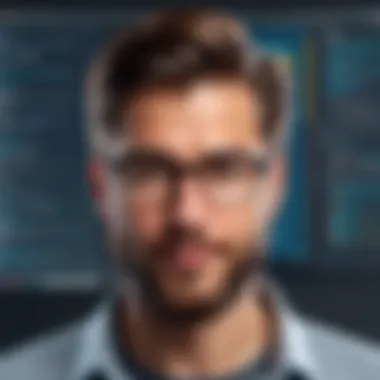

Intro
Java has established itself as one of the prominent programming languages in the software development realm. Its versatility is evident across various domains, including web development, mobile applications, and large-scale enterprise systems. To leverage Java’s capabilities effectively, developers require the right set of tools that streamline the development process. This article delves into fundamental Java development tools, elucidating their characteristics, functionalities, and significance in enhancing productivity.
The journey of software development is intricate, demanding not only programming skills but also effective tools that facilitate collaboration, testing, and deployment. Recognizing and integrating these tools is crucial for developers. In this article, we will explore several categores of tools, including integrated development environments (IDEs), build automation tools, testing frameworks, and version control systems.
The objective here is to equip you with the knowledge needed to select and utilize these tools effectively, thereby improving overall development efficiency. Additionally, this exploration will incorporate industry practices and emerging trends, providing a comprehensive perspective for software developers, IT professionals, and tech enthusiasts alike.
Foreword to Java Development Tools
Java development tools are pivotal in the landscape of software engineering. They facilitate the creation, debugging, and maintenance of Java applications effectively. In software development, these tools simplify processes that would otherwise consume significant time and resources. Because of this, understanding these tools is beneficial for enhancing productivity and ensuring high-quality code.
Definition and Purpose
Java development tools encompass a variety of software applications that assist developers throughout the development life cycle. The primary purpose of these tools is to support the different stages of application development, from coding to deployment, testing, and maintenance. Tools like Integrated Development Environments (IDEs), build automation tools, and testing frameworks each contribute uniquely to this process. For example, IDEs offer a rich interface for coding and debugging, while build automation tools streamline the process of compiling and packaging applications.
Significance in Software Development Life Cycle
The software development life cycle (SDLC) consists of several stages: requirements gathering, design, implementation, testing, deployment, and maintenance. Java development tools play a crucial role in each of these stages. For instance, during the implementation phase, IDEs enable swift coding and error detection through features like syntax highlighting and code completion. In the testing phase, frameworks such as JUnit streamline the verification process, ensuring that code functions as expected before deployment. Furthermore, proper documentation tools enhance maintainability, allowing future developers to understand the existing codebase without extensive onboarding. The integration of these tools leads to improved collaboration among team members, reduced errors, and ultimately, faster delivery of high-quality software.
"The appropriate selection of development tools can be the difference between a successful project and one that fails to meet stakeholders' expectations."
Emphasizing the significance of utilizing Java development tools cannot be overstated. A well-rounded understanding allows developers not only to optimize their workflow but also to keep pace with the rapidly evolving technology landscape.
Integrated Development Environments (IDEs)
Integrated Development Environments, or IDEs, are essential for Java developers. They provide a cohesive platform where writing, testing, and debugging code occurs in a unified environment. Using an IDE helps to streamline the development process. A well-chosen IDE increases developer efficiency, allowing them to focus on creating high-quality software rather than dealing with configuration issues. This section explores popular IDEs and their specific features, which make them significant tools for software development.
Overview of Popular IDEs
Eclipse
Eclipse is one of the oldest and most widely used IDEs in the Java community. Its primary aspect is its extensibility. Developers can customize it extensively through plugins, making it suitable for various projects. One key characteristic of Eclipse is its robust architecture, allowing numerous third-party tools to integrate seamlessly.
A unique feature of Eclipse is its built-in support for version control systems. This facilitates team collaboration, providing a cohesive space for team projects.
However, Eclipse can be resource-intensive. This might pose challenges on systems with limited capabilities, potentially leading to performance issues.
IntelliJ IDEA
IntelliJ IDEA stands out for its focus on developer productivity. Its intelligent code completion and analysis capabilities are its primary aspects. Many developers appreciate how this IDE can suggest improvements in real-time, significantly reducing coding errors.
The key characteristic of IntelliJ IDEA is its ease of use. New users often find it intuitive, having a shorter learning curve compared to other IDEs.
One of the unique features is the integrated tools for testing and version control, which streamline workflows. However, some developers note that the free version lacks certain advanced features present in the paid version.
NetBeans
NetBeans is another noteworthy IDE, especially for beginners. Its specific aspect is simplicity and ease of setup, making it an attractive option for newcomers in Java development. This IDE is known for having an integrated GUI builder, assisting developers with designing user interfaces.
A key characteristic of NetBeans is its ease of integration with various Java frameworks. This adaptability points to its flexibility and relevance in numerous project contexts.
The unique feature of NetBeans is its ability to work well with web application development. However, advanced users sometimes find its performance lacking compared to Eclipse and IntelliJ IDEA, which might limit productivity on larger projects.
Key Features and Advantages
Code Editing
Code Editing features in IDEs play a crucial role in enhancing productivity. Advanced syntax highlighting and code suggestions ensure that developers write clean, efficient code. This characteristic promotes an engaging coding experience.
A unique feature in code editing is the auto-completion, which reduces time spent typing and minimizes errors. It is a beneficial tool that speeds up the development process, particularly in complex projects.
However, some users may find that the suggestions can sometimes be overly aggressive, leading to potential misunderstandings in code intent.
Debugging Capabilities
Debugging capabilities are vital for identifying and fixing issues within code. With robust tools for step-through debugging, integrating breakpoints, and real-time variable monitoring, IDEs simplify the debugging process.
The essential characteristic of debugging tools is their ability to visualize the execution flow. This allows developers to understand how changes impact the overall application flow.
One unique feature is the integration of logging tools that capture the application's runtime behavior. This offers valuable insights, but it can potentially introduce complexity for novice users.
Refactoring Tools
Refactoring tools are crucial for maintaining code quality. They allow developers to restructure existing code without changing its external behavior. This ensures code remains clean, efficient, and easy to maintain.
A prominent characteristic is the ability to rename variables and methods with a single command, reducing manual errors. This feature significantly enhances code maintainability.
However, developers may encounter some limitations in automated refactoring, especially in projects with numerous dependencies, making it necessary to perform extensive testing afterwards.
Build Automation Tools
Build automation tools are a crucial aspect of the Java development ecosystem. They simplify and streamline the processes involved in building, testing, and deploying applications. The use of these tools enhances the overall software development workflow, enabling developers to focus more on coding and less on the mundane tasks that accompany the building process.
Importance of Build Automation Tools
Build automation tools make the management of project dependencies easier. They automate the compilation, packaging, and testing operations, leading to faster and more reliable builds. This efficiency is particularly beneficial in large projects with multiple components and dependencies.
Moreover, they support continuous integration practices, allowing for regular testing and validation of the code with every change. This helps in identifying issues early, thus saving time and enhancing product quality.
Role of Build Tools in Development
Build tools play several significant roles in the development process. Among their tasks are:
- Compilation: They automate the process of converting source code into executable files, reducing manual errors.
- Dependency Management: These tools handle libraries and dependencies, ensuring the correct versions are used throughout the project.
- Script Management: Automation of various scripting tasks is vital for maintaining consistency across environments.
This automation inherently leads to a more structured process. It encourages collaborative work as team members can easily replicate the build environment, leading to fewer compatibility issues.
Comparison of Maven and Gradle
When discussing build automation tools in Java, Maven and Gradle are the two names that frequently surface. Each brings its own set of advantages.
Maven
- Convention Over Configuration: Maven follows this principle, which simplifies the setup. It has a set structure that helps new developers understand the project hierarchy quickly.
- Dependency Resolution: It offers robust dependency management through its central repository.
Gradle
- Flexibility and Customization: Gradle is more adaptable compared to Maven. It uses a domain-specific language for its configuration.
- Performance: Gradle typically has faster build times due to its incremental build capabilities and build cache feature.
In summary, when selecting between Maven and Gradle, the decision often hinges on project requirements and team preferences. Maven is often favored for established projects, while Gradle appeals to teams requiring customization and flexibility.
"Choosing the right build automation tool can significantly enhance project efficiency and delivery timelines."
With careful evaluation of the features and dynamics of both methods, teams can make informed decisions that propel their projects forward with minimal friction.
Version Control Systems
Version control systems are essential tools in the field of software development. They provide a systematic way to manage code changes, allowing multiple developers to work effectively on a project. They are particularly crucial in collaborative environments where teamwork is the norm. Their advantages include tracking every modification to the code, which makes it easier to revert changes when necessary, and facilitating the integration of contributions from various team members.
Importance of Version Control


The significance of version control cannot be overstated. First, it establishes a record of changes, which enhances accountability. Developers can see who made specific changes, when, and why. Second, it reduces the risk of losing work. In case of errors, version control allows teams to roll back to previous versions, preserving the integrity of the project. Additionally, it encourages collaboration by making it easier to merge different contributions without overwriting someone else's work. As a result, teams can communicate more effectively and maintain current status on development progress.
Git as a Preferred Tool
Git has emerged as the go-to version control system for many developers. Its popularity arises from its distributed architecture, which allows all users to have a complete history of code changes locally. This design minimizes reliance on a central repository and contributes to a more robust workflow.
Basic Commands
Understanding Git's basic commands is crucial for effective usage. Commands like , , , and form the foundation of operations in Git. These commands streamline workflows and enhance productivity by allowing developers to manage code easily and track changes without complex procedures. Basic commands contribute to the system's accessibility, making it a popular choice among newcomers and experts alike. One key advantage is the ease with which changes can be staged and committed, fostering a routine of constant iteration. The downside is the steep learning curve when it comes to mastering advanced commands and concepts.
Branch Management
Branch management is another notable feature of Git that enhances code development. It allows developers to create branches for new features or fixes. This means that they can work on different aspects of a project without interfering with the main code base. The key characteristic of branch management is that it encourages experimentation. Developers can try out new ideas in isolated branches and only merge them into the main branch once they are confident in their functionality. This isolation reduces the risk of introducing bugs. However, it requires discipline to manage branches effectively, as neglect can lead to unmerged changes
Collaboration Techniques
Collaboration techniques in Git significantly benefit team dynamics. Tools such as pull requests and forks facilitate discussions about code changes before they are integrated. When developers submit pull requests, they invite team members to review the proposed changes, fostering a culture of open communication and peer review. This encourages quality assurance by ensuring that multiple eyes analyze the changes before merging into the main code base. The unique feature of collaboration techniques is their ability to streamline group efforts. However, effective collaboration depends on clear communication practices to avoid conflicts and redundancy in contributions.
In summary, version control systems like Git are indispensable in modern software development. Their ability to track changes, streamline collaboration, and manage branches effectively enhances productivity and ensures project stability.
Testing Frameworks for Java
Testing frameworks play a significant role in the Java development landscape. They provide essential tools and methodologies that assist developers in ensuring their applications function as intended. In a fast-paced environment, maintaining high standards of quality in software development is critical. Testing frameworks simplify this complexity by enabling automated testing processes. This results in enhanced reliability and performance of Java applications, ultimately contributing to a well-structured software lifecycle.
Types of Testing Frameworks
Unit Testing
Unit testing focuses on validating the smallest parts of an application, called units. The main aim is to verify that each unit performs as designed. This approach is vital because it helps identify issues at an early stage, leading to reduced debugging time later in the development process. One key characteristic of unit testing is its granularity; it provides detailed insights into individual components. Popular tools for unit testing in Java include JUnit and Mockito. The simplicity of writing tests and running them makes unit testing a beneficial choice for developers looking to improve code quality.
While unit testing offers many advantages, it has its limitations. For example, it cannot validate interactions between integrated units or dependencies, which is where other types of testing frameworks come into play.
Integration Testing
Integration testing evaluates the cooperation between different units of an application. Its purpose is to ensure that modules or components function correctly when they interact. A significant aspect of integration testing is that it helps to uncover any issues related to the interfaces between components. This method holds great value in large software systems, where individual components need to work together seamlessly.
What distinguishes integration testing from unit testing is its focus on the interaction rather than the individual functions. Despite its advantages, such as spotting integration issues early, it often requires more resources and time compared to unit testing due to its broader scope.
End-to-End Testing
End-to-end testing (E2E) assesses a complete application flow, simulating a user experience from start to finish. It verifies that the entire system behaves as expected in real-world scenarios. This type of testing becomes crucial when evaluating the final product's behavior in realistic conditions. The central characteristic of E2E testing is its comprehensive coverage of user interactions, allowing teams to identify issues that may not surface during unit or integration testing.
However, E2E testing can be resource-intensive and time-consuming. As a result, it offers a high-level assurance of system functionality but may not pinpoint specific component-level issues as effectively as other testing methods. Therefore, balancing E2E with unit and integration testing is important to create a robust testing suite.
JUnit and TestNG
JUnit and TestNG are two prominent testing frameworks in the Java ecosystem, each offering distinct features and strengths that cater to different needs.
Features
Both JUnit and TestNG come with built-in annotations that simplify test case management. These annotations enable developers to define test methods, set up preconditions, and clean up after tests. Their compatibility with various IDEs enhances their usability among developers. Moreover, JUnit has extensive documentation and a simplified approach that favors rapid development. In contrast, TestNG provides more flexibility, supporting a variety of testing structures and priorities.
While JUnit is widely recognized for its straightforwardness, TestNG stands out for features like data-driven testing and parallel test execution. Choosing between the two often depends on specific project requirements and personal team preferences.
Usage Scenarios
JUnit is commonly employed in smaller projects or when straightforward unit tests are needed. It works well in educational contexts, where beginners learn the basics of test-driven development. TestNG, on the other hand, is favored in complex enterprise applications that require comprehensive test coverage. Its ability to manage dependencies and execute tests in parallel proves beneficial in scenarios needing efficiency.
Both frameworks are popular, and their choices largely depend on the testing requirements and complexity of applications involved.
Performance Metrics
Performance metrics evaluate the speed and resource consumption of test executions. JUnit is often appreciated for its lightweight nature, providing quick feedback cycles during development. TestNG's performance can vary, especially with configurations for parallel execution. These metrics are crucial for teams aiming to maintain an agile development pace while upholding quality assurance standards. Performance considerations often influence the choice between JUnit and TestNG, depending on how critical performance is for specific development environments.
Continuous Integration/Continuous Deployment Tools
Continuous Integration and Continuous Deployment, often shortened to CI/CD, have become pivotal in modern software development. These tools automate crucial stages of development, including testing and deployment. In a landscape where rapid development cycles are essential, CI/CD streamlines processes and minimizes errors.
Principle of /
The foundational principle behind CI/CD is to facilitate consistent integration of code modifications into a shared repository. This minimizes integration issues and allows for faster delivery of features. With CI, developers regularly merge their changes, leading to immediate feedback through automated tests. CD takes this a step further, ensuring that every code change that passes tests can be deployed directly to production.
Jenkins in Java Development
Jenkins is one of the most well-known CI/CD tools, especially in Java environments. It offers a robust platform for automating all sorts of tasks related to building, testing, and deploying applications.
Installation Steps
Installing Jenkins involves several straightforward steps. First, download the suitable version from the official Jenkins website. The installation can be completed on various systems, including Windows, macOS, and Linux. Users appreciate Jenkins for its versatility across environments. A critical characteristic is its ease of installation, making it a preferred option among developers who seek a reliable tool. However, users must keep dependencies in mind, as missing libraries can complicate the process.
- Download Jenkins from Jenkins official site.
- Follow the platform-specific installation instructions.
- Launch Jenkins and complete the initial setup wizard.
Common Plugins
Jenkins’s functionality can be greatly enhanced by various plugins. Common plugins such as Git, Maven, and Docker provide essential integrations. These plugins allow Jenkins to work seamlessly within the developer's existing toolchain. A notable characteristic of these plugins is their ability to extend Jenkins without complicating the core system. This modular approach benefits those who want to customize Jenkins for specific project needs. However, care must be taken not to overload Jenkins with too many plugins, as this might lead to performance degradation.
- Git plugin to integrate with repositories.
- Maven plugin for building Java projects.
- Docker plugin for managing containers.
Pipeline Configuration
Pipeline configuration in Jenkins allows developers to define automated processes using code. This aspect is particularly beneficial for Java applications where consistent builds, tests, and deployments are crucial. Utilizing the Jenkinsfile, developers can script their workflows in a domain-specific language, offering flexibility and control. The unique feature of pipeline configuration is its ability to represent complex processes graphically on the Jenkins interface. While this enhances visibility, it can also introduce complexity for users unfamiliar with the syntax.
- Define stages for building, testing, and deploying.
- Use the Jenkinsfile to manage the pipeline as code.
- Monitor pipeline execution and logs through the Jenkins UI.
The automation of integration and deployment allows teams to focus on what truly matters: delivering value to the end-user.
In summary, Continuous Integration and Continuous Deployment through tools like Jenkins offer significant advantages to Java developers. By automating critical processes, teams can reduce errors, increase productivity, and expedite the delivery of features. These practices are integral to maintaining a competitive edge in the dynamic field of software development.
Frameworks for Java Development
Frameworks play a crucial role in Java development, providing a structured approach that facilitates the building of applications. They help streamline processes and enhance productivity, offering developers pre-built components which can be reused, thus reducing redundancy. Furthermore, frameworks often encapsulate best practices, which promotes consistency and maintainability in code. Developers can focus on writing business logic instead of dealing with the underlying infrastructural concerns, allowing for faster delivery and better quality of applications.
Spring Framework Overview
The Spring Framework is one of the most widely used frameworks in Java development. It offers a comprehensive programming and configuration model that is versatile enough to address the needs of a wide array of applications, from web applications to enterprise-level systems. One of the main advantages of the Spring Framework is its dependency injection feature, which promotes loose coupling between components. This makes the application easier to test and maintain.
Key Features of Spring Framework:
- Inversion of Control (IoC): This principle allows the framework to manage object creation and lifecycle, which simplifies the development process.
- Aspect-Oriented Programming (AOP): Spring provides support for AOP, which helps in separating cross-cutting concerns from the application's core business logic.
- Integration with Other Technologies: Spring can easily integrate with various technologies like Hibernate, JPA, and even popular web frameworks such as React and Angular.
Usage of Spring leads to high levels of flexibility and allows developers to build robust and scalable applications. The community support for Spring is vast, making it easier for developers to find solutions and libraries that can accelerate the development process.
JavaServer Faces (JSF)
JavaServer Faces is another prominent framework that plays an important role in Java web applications. It simplifies the development integration of web-based user interfaces. JSF acts as a bridge between the presentation layer and the business logic layer of applications.
Advantages of JSF:
- Component-Based Architecture: JSF is built around reusable UI components, which reduces code redundancy and increases development speed.
- Event-Driven Programming: JSF allows developers to create event-driven applications, which improves the interactivity and responsiveness of web applications.
- Rich Ecosystem: There is a plethora of third-party libraries and components available for JSF, making it easy to extend and enhance applications with minimal effort.
JSF also provides built-in support for validation and conversion, which adds to its robustness in handling user input. As the web continues to evolve, understanding frameworks like Spring and JSF is crucial for Java developers aiming to keep pace with current trends and practices.
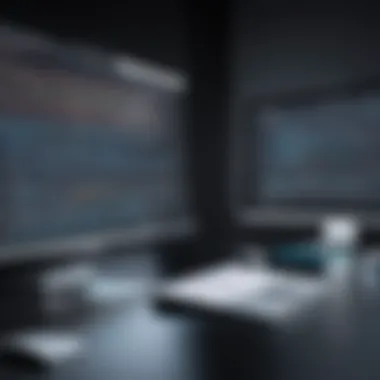

Application Deployment Tools
Application deployment tools are essential in streamlining the transition of software from development to production environments. These tools help automate various deployment tasks, ensuring that applications run smoothly and efficiently in their intended environments. By adopting proper deployment strategies, organizations can significantly reduce the time and effort spent on delivering their applications.
Overview of Deployment Tools
Deployment tools come in various forms, but their primary goal is to simplify the process of deploying applications. They often support automated deployment processes that minimize human error and enhance consistency. Tools like Docker and Kubernetes allow developers to package their applications into containers, enabling greater flexibility and portability across different operating systems and environments.
Additionally, these tools can integrate with other systems such as continuous integration (CI) platforms, facilitating seamless transitions from development to production. This level of integration is crucial in modern software development, where speed and reliability are paramount.
Docker and Java Applications
Docker is a popular tool that simplifies the deployment of Java applications. By using containerization, Docker packages applications and all their dependencies into a single container. This approach enhances compatibility across various computing environments, reducing the common "it works on my machine" problems.
Benefits
The benefits of using Docker are numerous. For one, it allows for consistent environments from development to production. All dependencies are bundled together, which eliminates many common issues seen when deploying applications in differing environments. This feature is particularly advantageous for Java applications that have complex dependency trees.
Furthermore, Docker enables scaling. Applications can run on any server that supports Docker, offering great flexibility in terms of infrastructure. Being able to deploy, manage, and scale applications in a consistent manner helps teams work more efficiently.
Best Practices
When working with Docker for Java applications, it is vital to follow best practices to ensure optimal performance and security. First, keep your Docker images lean by only including essential components. This not only speeds up deployment times but also reduces vulnerabilities.
Another best practice is to use stable base images to avoid unexpected behaviors that can arise from using the latest tags. Additionally, it is advisable to minimize the number of layers in your images. Each layer adds complexity and can make the image larger than necessary.
Adhering to these practices can lead to increased reliability and security in deploying Java applications.
Code Quality and Analysis Tools
Code quality is critical in software development, especially in large projects. High-quality code is easier to understand, maintain, and enhance, thereby reducing technical debt. Code quality tools help in identifying code smells and potential problems before they escalate into bigger issues. Utilizing these tools can lead to better collaboration among teams and a smoother development process.
Importance of Code Quality
Maintaining high standards of code quality has several benefits. First, it improves software performance. Efficient code runs faster and uses fewer resources. Second, high-quality code is easier to debug. When code is clear and consistent, identifying and fixing bugs becomes less time-consuming. Finally, good code quality enhances maintainability. When new features are added or existing functionality is modified, clean code facilitates these changes without introducing errors.
Investing in code quality tools is not merely about compliance or standards; it positively affects team morale by fostering a culture of respect for craftsmanship in software. Teams that value quality often see a decrease in post-deployment issues, leading to a more stable product.
"Good code is its own best documentation." - Steve McConnell
SonarQube for Java Projects
SonarQube is a widely-used tool for continuous inspection of code quality. It provides detailed analysis and reports on various metrics such as security vulnerabilities, code smells, and technical debt. Having such insights at one's fingertips offers a substantial advantage in delivering better software.
Static Analysis
Static analysis is a proactive approach to code quality that examines source code without executing it. This analysis highlights potential vulnerabilities and ensures adherence to coding standards. The benefit of static analysis is its ability to identify issues before the code is run, saving time and reducing debugging efforts later.
One key characteristic of static analysis is its automated nature. This allows developers to catch issues early in the development cycle, minimizing the risk of defects in production. However, it is essential to complement static analysis with runtime testing, as some issues may only surface under specific conditions that static analysis cannot replicate.
Static analysis tools like SonarQube can deliver a comprehensive view of the codebase, pinpointing areas that require refactoring or additional testing. This leads not only to heightened quality but also a more robust overall architecture.
Integration with Tools
Integrating SonarQube with Continuous Integration (CI) tools enhances overall workflow. This integration allows for automated checks of code quality every time code is committed. The immediate feedback loop encourages developers to fix problems before they propagate through the codebase.
A unique feature of this integration is the ability to track code quality over time. Developers can see trends and improvements, which aids in fostering accountability within the team. Utilizing SonarQube alongside CI tools such as Jenkins or GitLab CI helps maintain high quality standards while effectively managing the development pipeline.
With these integrated systems, it becomes much easier to ensure that a codebase remains clean and manageable as it grows. Neglecting to enforce code quality checks may lead to measurable risks, including increased complexity and potential security vulnerabilities. Therefore, it is advisable for teams to leverage these tools collectively for overall project success.
Dependency Management Tools
Dependency management is crucial in software development, particularly in Java projects. It involves managing libraries or packages that a project depends on for its functionality. Handling dependencies correctly can save time, reduce errors, and improve the maintainability of your code. Choosing the right tools and approaches for dependency management can significantly enhance the development workflow.
Understanding Dependency Management
Dependency management is the process of organizing and maintaining the external libraries that a software project relies on. In Java development, this often includes various JAR files, frameworks, and other components.
Effective dependency management ensures that the correct versions of libraries are used and simplifies the integration of new features. Without proper management, issues such as version conflicts or missing dependencies can arise, leading to software instability or build failures.
By utilizing dependency management tools, developers can automate the process of downloading, configuring, and updating libraries, making it far easier to focus on coding. This aspect is especially beneficial in larger projects where multiple packages may be integrated, promoting consistency across development teams.
Apache Ivy and Its Uses
Apache Ivy is a popular dependency management tool. It is designed to work with Apache Ant, providing a robust system for managing project dependencies. Here are some key aspects of Apache Ivy:
- Flexibility: Ivy can seamlessly integrate into various build systems, making it adaptable to diverse project needs.
- XML Configuration: Ivy uses an XML-based configuration file, which simplifies defining dependencies including their versions and scopes.
- Transitive Dependencies: One of the powerful features of Ivy is its ability to handle transitive dependencies, meaning it can automatically download not just the libraries specified, but also the libraries those libraries depend on.
Advantages of using Apache Ivy include:
- Simplified management of complex dependency graphs.
- Greater control over dependency resolution.
- Ability to manage both external and internal dependencies.
Example Configuration
Here is a basic configuration example using Ivy:
This XML structure defines a module named "myproject" with two dependencies: JUnit and Commons Lang. The versions specified will help maintain stability across different builds.
Using tools like Apache Ivy not only streamlines the dependency management process but also enhances project organization and collaboration among developers.
Documentation Tools
Documentation is a crucial part of the software development life cycle. It serves as a roadmap for developers, helping them understand code and its functionality. Tools that facilitate documentation in Java are especially significant due to the complexity of many projects. Good documentation can ease onboarding for new team members and serve as a reference for existing ones. Additionally, it can enhance the maintainability of the codebase, allowing teams to adapt to changing requirements or technologies more seamlessly.
Role of Documentation in Development
Documentation plays several key roles in the development process. Foremost, it provides clarity. When developers document their code, they articulate the purpose of each component. This aids not just the authors but also other team members who may work on the code later. Well-documented code tends to reduce misunderstandings and errors that can arise from ambiguous functionalities.
Moreover, documentation supports compliance with industry standards. Many fields require detailed project documentation for audits and quality assurance. When teams follow best practices in documentation, they can ensure that their products align with regulatory frameworks and client expectations.
In summary, documentation is not merely a formality. It is an indispensable element that fosters long-term project success.
Javadoc for Java Projects
Javadoc is a powerful tool specifically designed for generating API documentation in Java. It operates by parsing Java source files and extracting documentation comments. This capability makes it one of the most popular choices for developers.
Generating Documentation
Generating documentation using Javadoc is straightforward. You simply insert specially formatted comments into your Java code. Javadoc then processes these comments when you run it, creating HTML documentation pages. This form of documentation offers structured views of your classes and methods, ensuring that every piece of functionality is well represented.
One key characteristic of Javadoc is its ability to automatically link related classes and methods, making the navigation of documentation much easier. This is particularly beneficial for larger projects where comprehending the interrelations can become complicated. Another advantage is that Javadoc is widely accepted and used within the Java community, which ensures an abundance of resources and support. However, a disadvantage could be its sticking nature to standards, which might limit creativity in documentation formats.
Best Practices
Best practices for documentation involve using clear and consistent language. This helps ensure that any developer, regardless of skill level, can easily understand the content. For instance, employing a consistent structure in your comments enhances readability and comprehension. Highlighting parameters and return values clearly can improve the utility of the documentation.
Thoughtfully placing comments in the code, as well as maintaining them as the code evolves, is paramount. Developers must commit to regular updates to the documentation, especially when modifications are made to the code. This dynamic nature of documentation can be challenging but is crucial for project accuracy and efficiency.
Profiling and Monitoring Tools


Profiling and monitoring tools play a crucial role in optimizing Java applications. They assist developers in identifying performance bottlenecks, understanding resource usage, and ensuring the application runs efficiently. The importance of these tools cannot be overstated, especially in a landscape where user experience and resource optimization are priorities. By leveraging profiling and monitoring, developers can enhance application performance, facilitate troubleshooting, and improve reliability.
Understanding Application Profiling
Application profiling is the process of analyzing a program’s behavior during execution. It helps developers understand how an application utilizes resources such as CPU, memory, and network. Profiling provides valuable metrics that can illuminate areas needing improvement. For instance, if a particular method consumes excessive CPU time, developers can optimize that segment to enhance overall performance. Profiling also helps in tracking down memory leaks, which can be detrimental to an application's health. By regularly profiling applications, developers can maintain efficiency and responsiveness.
VisualVM for Java Applications
VisualVM is a powerful tool for monitoring and profiling Java applications. It provides a comprehensive suite of features that allows developers to analyze application performance in real-time. With VisualVM, users can obtain detailed insights into memory consumption, CPU usage, and thread behavior.
Features
One of the key characteristics of VisualVM is its user-friendly interface, which presents complex data in an accessible manner. This tool offers functionalities such as heap dump analysis and monitoring of garbage collection. These features are particularly beneficial as they help developers visualize performance metrics effectively. Moreover, VisualVM can connect to multiple Java applications simultaneously, enabling developers to monitor various applications from a single interface.
Another unique feature of VisualVM is its integration capabilities with different Java applications. It can easily attach itself to both local and remote applications, making it a versatile choice in diverse development environments. This integration allows for comprehensive monitoring across various platforms and systems, which can be advantageous for developers working in large-scale applications or distributed environments.
Usage
The usage of VisualVM is straightforward, which adds to its appeal. Developers can launch the tool and see a list of running Java applications automatically. They can select an application to monitor it and view detailed metrics in real time. This characteristic makes VisualVM a popular choice for both novice and experienced developers who need quick access to performance data.
Additionally, VisualVM supports plugin functionality, allowing users to customize their monitoring experience according to specific project needs. Users can enhance their monitoring setups by adding plugins that provide extra metrics or visualization options, which can be critical in specific situations.
A distinguishing advantage of using VisualVM is its free availability, making it accessible for a wide range of development settings without any cost barrier. However, it might have performance limitations when monitoring heavy applications with extensive datasets. Despite this, it remains a favored tool among developers.
"Profiling tools are most effective when regularly used throughout the software development life cycle."
In summary, profiling and monitoring tools like VisualVM equip developers with the insights needed to ensure Java applications perform optimally. Understanding application profiling and effectively utilizing monitoring tools represent key practices for developers aiming for efficient and high-quality software production.
Security Tools for Java Applications
Security is a paramount concern in software development. With increasing cyber threats and vulnerabilities, the importance of security tools in Java applications cannot be overstated. Secure coding practices, regular audits, and the use of specific tools designed to identify and mitigate risks are essential. This section details why security tools are indispensable for Java developers and discusses the relevant tools that aid in safeguarding applications.
Importance of Security in Development
In the modern landscape of software development, security breaches can significantly impair an organization's reputation and lead to financial losses. Java, widely utilized for its robustness and portability, is not exempt from these risks. Developers must integrate security at every phase of the software development lifecycle (SDLC). This means not only addressing security after development but considering it during design and implementation.
Some key reasons to prioritize security include:
- Protection Against Vulnerabilities: Software is often susceptible to bugs that can lead to exploitation. Regular use of security tools helps identify these vulnerabilities early on.
- Compliance Requirements: Many industries impose regulations regarding data protection. Using security tools may help in meeting these compliance standards.
- User Trust: A secure application increases user trust, which is vital for client retention and satisfaction.
In summary, embedding security from the outset fosters a proactive rather than reactive approach, minimizing risks significantly.
OWASP Dependency-Check
OWASP Dependency-Check is a tool that plays a critical role in identifying known vulnerabilities within project dependencies. It scans application dependencies against a database of known vulnerabilities, enabling developers to understand risks introduced by third-party libraries. This is particularly important in Java, where many projects rely heavily on such libraries.
The tool functions by analyzing libraries within a project and cross-referencing them with the National Vulnerability Database (NVD).
Key features include:
- Automated Scans: Dependency-Check can be integrated into build processes (such as Maven or Gradle) to perform automated checks, thus ensuring ongoing security through continuous integration practices.
- Detailed Reporting: It provides comprehensive reports that outline identified vulnerabilities, their severity, and suggested remediation.
- Multiple Output Formats: The tool supports various output formats, making it easier to integrate findings into existing systems or workflows.
Emerging Trends in Java Development Tools
Emerging trends in Java development tools have considerable importance in the context of software engineering. They reflect the evolving landscape of technology and the growing needs of developers. Emerging trends often integrate advances in usability, efficiency, and scalability. It is crucial for software developers to keep up with these trends, enabling them to select tools that align with best practices in the industry.
Impact of Cloud Technologies
Cloud technologies are profoundly influencing the development practices in the Java community. The shift towards cloud computing offers scalable environments for deploying applications. Using cloud services such as AWS, Microsoft Azure, and Google Cloud allows developers to leverage resources on demand.
One key aspect is the ability to run Java applications in containers. This enables consistent application performance across different environments. Tools like Docker, which facilitate container orchestration, integrate seamlessly with Java-based applications.
Additionally, cloud computing provides automatic scaling and resource management. This means developers can focus more on application code rather than managing infrastructure. The impact is not just limited to performance; it enhances collaboration among team members who can access the same environment and resources effortlessly.
- Benefits of cloud technologies include:
- Scalability: Dynamically adjust resources as per demand.
- Cost Efficiency: Pay only for what you use, reducing operational costs.
- Accessibility: Collaborate easily with team members anywhere.
"The adoption of cloud technologies transforms how Java applications are built and maintained, streamlining processes significantly."
Artificial Intelligence in Development Tools
Artificial intelligence is becoming increasingly prominent in Java development tools. AI offers various ways to enhance the efficiency of software development cycles. Tools powered by AI can provide intelligent code suggestions, automate code reviews, and optimize testing processes. AI can analyze patterns in code and suggest improvements, which may lead to better coding practices among developers.
Moreover, AI in debugging tools can detect vulnerabilities or bugs earlier in the development process. This reduces the time typically invested in finding and fixing issues later in production. Tools like DeepCode leverage AI algorithms to review code for potential errors, making them invaluable for developers.
The future points towards more integration of AI features in numerous domains, from IDEs to testing frameworks. Embracing these advancements not only improves individual productivity but also enhances team workflows.
- Considerations around AI tools include:
- Learning Curve: Understanding how to leverage AI functionalities.
- Dependability: Trusting AI-generated outcomes is vital in a production environment.
- Adaptability: Choosing tools that evolve with further advancements in AI.
In essence, as cloud technologies and artificial intelligence shape the Java ecosystem, developers must adapt to these trends to maintain effectiveness and relevance in their work.
Future of Java Development Tools
The future of Java development tools holds substantial importance in the context of ongoing advancements in technology. Java remains a vital programming language in software development, supported by a vast ecosystem of tools that continues to evolve. Understanding the trajectory of these tools is crucial for developers and organizations aiming to remain competitive in a fast-paced tech landscape. The integration of emerging technologies and methodologies will reshape the future and influence how developers create, manage, and deploy applications.
Predicted Advancements
Several advancements are anticipated in Java development tools that could transform the way developers work. First, an increased integration of artificial intelligence in development aids is notable. Tools that can offer intelligent code suggestions, automate repetitive tasks and assist in debugging may become commonplace. This will streamline workflows and reduce time spent on mundane tasks, allowing developers to focus on complex problems.
Another expected advancement is the incorporation of cloud-native features into these tools. As more applications move to the cloud, tools designed specifically for this environment will gain prominence. Development tools will need to support microservices architecture, containerization, and serverless computing. Tools such as Docker and Kubernetes will likely integrate more closely with Java IDEs, facilitating better development and deployment of cloud-based applications.
"The next generation of development tools will combine intelligence with adaptability, catering to diverse development environments."
Furthermore, enhanced support for mobile and web application development is on the horizon. Java frameworks like Spring and JavaServer Faces may receive updates to simplify the creation of responsive applications. This could also lead to better performance and security features, addressing some of the challenges currently faced in mobile and web development.
Challenges Ahead
Despite the exciting advancements, several challenges loom on the horizon for Java development tools. One primary concern is the rapid pace of technological change, which can outstrip the development of compatible tools. New trends may emerge faster than developers can adapt, leading to a possible skills gap in using advanced tools.
Additionally, maintaining compatibility with legacy systems while introducing new functionalities can be problematic. Many organizations still rely on older versions of Java and associated tools. As a result, the transition to new tools and methodologies must be approached carefully to avoid disrupting existing workflows.
Moreover, security remains a pressing issue in the future of Java development tools. With the increasing complexities of applications and the sophistication of cyber threats, tools must continuously evolve to incorporate robust security measures. Failure to do so could lead to vulnerabilities that threaten applications and organizational data.
In summary, the future of Java development tools promises exciting advancements but also presents significant challenges. Developers must stay informed and adaptable to leverage these upcoming changes effectively. By doing so, they can continue to harness the power of Java in an ever-evolving development ecosystem.
Culmination
In summarizing the importance of the tools discussed in this article, it becomes clear that Java development tools play a crucial role in software development. These tools not only streamline workflows but also enhance the overall quality of the code produced.
Key elements that stand out include Integrated Development Environments, which provide a robust platform for coding, debugging, and testing. Moreover, the usage of build automation tools like Maven and Gradle facilitates consistent and efficient builds, reducing errors and improving deployment times. Version control systems, particularly Git, ensure that developers can manage changes effectively and collaborate without conflict.
The importance of testing frameworks cannot be emphasized enough, as they ensure that the code functions correctly before it goes into production. Finally, the rise of profiling and monitoring tools underscores the need for performance optimization in a competitive landscape. Each category of tools brings specific benefits that contribute to increased productivity and code quality.
"Development tools are not just aids; they are essential companions in the journey from code to finished application."
Summarizing Key Points
- Development Environment: IDEs like Eclipse and IntelliJ IDEA provide powerful features for code editing and debugging.
- Build Automation: Tools such as Maven and Gradle streamline the process of building applications, minimizing manual tasks.
- Version Control: Git supports efficient collaboration and code management through features like branching and merging.
- Testing Frameworks: JUnit and TestNG facilitate thorough testing at various levels to ensure application reliability.
- Continuous Integration: Jenkins aids in automating the deployment process, aligning with modern development practices.
- Code Quality: Tools like SonarQube promote higher code quality standards through analysis and feedback.
Encouragement for Continued Learning
As the technology landscape evolves, so too does the suite of Java development tools. It is essential for software developers and IT professionals to stay informed about the latest advancements and trends. Engaging with communities, participating in online forums, and following reputable sources can provide insights into emerging tools and practices. The integration of artificial intelligence and cloud technologies are particularly promising areas for future exploration.
Investing time in learning and adapting to new tools will not only increase the efficiency of development processes but also expand one’s capabilities as a developer. Continuous improvement is key in this fast-paced field and will lead to greater success in upcoming projects.

