Ultimate Guide: How to Download Metasploit for Windows with Ease
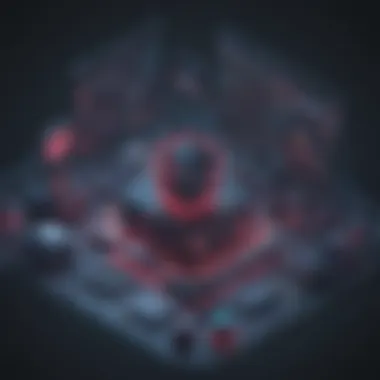

Overview of Metasploit for Windows Operating System
Metasploit is a robust penetration testing tool designed for security professionals to evaluate and enhance computer system security on the Windows operating system. It offers an array of functionalities that aid in identifying vulnerabilities and executing security assessments efficiently. Its significance lies in its ability to simulate cyber attacks, thus enabling organizations to fortify their defenses proactively.
Key features of Metasploit include but are not limited to: advanced exploit development, comprehensive network testing, exploit database integration, and payload customization. These features equip users with the tools necessary to conduct thorough penetration tests, ultimately bolstering the security posture of their systems.
The tool's versatility extends to various use cases, such as network security assessments, security audits, and compliance testing. Its benefits are manifold, including the ability to identify weak spots in a system, simulate real-world attack scenarios, and validate security controls.
Best Practices when Using Metasploit
When utilizing Metasploit, industry best practices emphasize the importance of conducting thorough reconnaissance before launching an attack. This entails gathering information about the target system to tailor the assessment effectively. Additionally, regular updates and patch management are crucial to ensuring the tool's effectiveness and maintaining system security.
To maximize efficiency and productivity, it is recommended to leverage automation features within Metasploit wherever possible. Automation streamlines repetitive tasks, allowing security professionals to focus on more complex aspects of penetration testing.
Common pitfalls to avoid include neglecting proper documentation of findings, overlooking the importance of user training, and underestimating the impact of false positives. Vigilance in these areas can significantly enhance the outcomes of security assessments.
How-To Guide for Downloading Metasploit on Windows
To initiate the process of downloading and installing Metasploit on a Windows system, the first step is to navigate to the official website of Rapid7, the company behind Metasploit. Once on the website, locate the 'Downloads' section and select the appropriate version of Metasploit for Windows.
After downloading the setup file, double-click on it to commence the installation process. Follow the on-screen instructions to complete the installation, ensuring that all prerequisites are met. Once installed, launch the Metasploit console to begin utilizing its powerful features.
Introduction to Metasploit
In this section, we delve into the intricate world of Metasploit, a potent penetration testing tool highly regarded by security professionals. Metasploit, renowned for its robust capabilities in assessing and fortifying the security of computer systems, forms the crux of ethical hacking endeavors. Understanding Metasploit is pivotal for those engrossed in safeguarding digital infrastructures against potential cyber threats.
Understanding Metasploit
What is Metasploit?
A fundamental query that surfaces when initiating the Metasploit journey is comprehending its essence. Metasploit can be deciphered as a versatile framework encompassing diverse tools for executing penetration testing operations effectively. Its allure lies in the amalgamation of exploit modules, payload modules, and auxiliary modules, culminating in a comprehensive suite for assessing system security.
The sheer potency of Metasploit lies in its vast database of exploits, empowering security analysts to identify system vulnerabilities efficiently. This amalgamation enhances the precision and effectiveness of vulnerability assessments, rendering Metasploit a preferred choice among cybersecurity professionals.


Importance of Metasploit in Penetration Testing
Within the realm of penetration testing, Metasploit surfaces as a quintessential tool for various compelling reasons. Its nuanced approach to vulnerability assessment and exploitation arms professionals with invaluable insights into system weaknesses. Metasploit's adaptability in configuring and executing exploits, coupled with its extensive library of modules, is instrumental in crafting robust defense mechanisms.
The significance of Metasploit transcends conventional cybersecurity tools due to its dynamic nature and community-driven updates. This constant evolution ensures that security practitioners are equipped with the latest exploits, empowering them to stay ahead of potential threats efficiently.
Benefits of Using Metasploit
Versatility in Exploitation Techniques
Metasploit shines through its fluidity in employing diverse exploitation techniques to uncover system vulnerabilities. The tool offers a wide array of exploit modules tailored to exploit specific weaknesses, thereby streamlining the penetration testing process. This versatility enables security professionals to conduct thorough assessments and fortify systems effectively.
Community Support and Updates
A standout feature of Metasploit is its robust community support and regular updates, ensuring that security enthusiasts benefit from the collective expertise of a global network. The active community fosters collaborative learning and facilitates the sharing of insights and best practices. Moreover, consistent updates bolster Metasploit's efficacy in combating emerging threats, making it a stalwart ally in the realm of cybersecurity.
Metasploit Framework
Architecture Overview
Delving into the architecture of Metasploit reveals a well-organized framework designed to streamline penetration testing operations. The modular design of Metasploit allows for seamless integration of exploit and auxiliary modules, offering a scalable and adaptable environment for security assessments. This architectural finesse enhances the precision and efficacy of penetration testing endeavors, making Metasploit a coveted tool in security circles.
Modules and Auxiliary Utilities
The comprehensive suite of modules and auxiliary utilities within Metasploit amplifies its functionality and utility in penetration testing activities. These modules cater to various aspects of security testing, including exploit development, post-exploitation activities, and network reconnaissance. Leveraging these tools empowers security professionals to conduct in-depth assessments and fortify system defenses effectively.
Downloading Metasploit for Windows
In the realm of cybersecurity, downloading Metasploit for Windows is a pivotal step for security professionals aiming to fortify computer systems' defenses. Metasploit stands as a widely recognized penetration testing tool that offers a profound understanding of vulnerabilities and aids in fortifying security measures. This article will delineate the significance of initiating this process, shedding light on various essential elements that ensure a seamless and secure downloading experience.
Pre-Requisites
System Requirements


The prerequisites to download Metasploit for Windows encompass specific system requirements that are essential for the tool's efficient functioning. These requirements are tailored to optimize Metasploit's performance and ensure a robust penetration testing environment. Their key characteristics lie in their compatibility with Windows OS versions and hardware specifications, enhancing Metasploit's usability for security professionals. Although the system requirements may vary based on the Windows version, they offer a beneficial framework for executing Metasploit effectively on Windows platforms, aligning with the core objectives of this article.
Software Dependencies
Accompanying the system requirements are critical software dependencies indispensable for the seamless operation of Metasploit on Windows. These dependencies play a fundamental role in enabling Metasploit to leverage its capabilities fully. The key characteristic of these software dependencies lies in their interoperability with Metasploit, providing essential functionalities and resources crucial for successful penetration testing. While these dependencies enhance Metasploit's performance, their unique feature lies in bridging crucial software components to ensure a holistic and efficient operation. Understanding the advantages and disadvantages of these dependencies in the context of this article is indispensable to grasp the intricacies of Metasploit's download and installation processes.
Acquiring Metasploit
Official Metasploit Website
When acquiring Metasploit for Windows, the official Metasploit website serves as a primary source that promotes secure and authentic downloads. Its key characteristic lies in offering verified and up-to-date versions of Metasploit, ensuring users access the latest features and security patches. This official platform's unique feature rests in its credibility and reliability, establishing it as a preferred choice for downloading Metasploit and aligning with the stringent security standards set forth by security professionals. By exploring this source, users can benefit from a secure environment for acquiring Metasploit, underpinned by continuous support and adherence to industry best practices.
Alternative Download Sources
Alternatively, users can explore a range of alternative download sources to procure Metasploit for Windows. These sources present additional avenues for accessing the tool, catering to diverse user preferences and requirements. The key characteristic of these alternative sources lies in their flexibility and diversity, offering users varied options to obtain Metasploit based on their convenience and specific needs. However, discerning the unique features of these alternative download sources is crucial to evaluate their advantages and disadvantages concerning reliability, security, and version authenticity. Navigating these sources effectively supplements users' choices, enhancing accessibility to Metasploit beyond the official platform and accommodating a broader user base.
Installation Process
Step 1: Downloading the Installer
Initiating the installation process involves downloading the Metasploit installer, a critical step that paves the way for setting up the tool on Windows systems. The key characteristic of this step lies in its simplicity and user-friendly approach, facilitating users in acquiring the necessary components to commence the installation. Choosing this method as highlighted in the article underscores its efficiency and ease of use, streamlining the downloading process for seamless installation. Understanding the unique feature of downloading the installer is essential, as it expedites users' access to Metasploit, ushering them into the realm of comprehensive penetration testing tools on Windows platforms.
Step 2: Running the Installation Wizard
Following the download process, users are guided through running the installation wizard to set up Metasploit on their Windows systems. This pivotal step epitomizes the installation process's progression, culminating in the successful deployment of Metasploit for security assessment tasks. The key characteristic of running the installation wizard lies in its intuitiveness and structured approach, enabling users to configure Metasploit efficiently. Opting for this method outlined in the article showcases its user-centric design and effectiveness, ensuring a hassle-free installation experience. Delving into the unique features of running the installation wizard elucidates its advantages and disadvantages, aiding users in navigating the installation intricacies and optimizing Metasploit's functionalities. This detailed exploration equips users with the requisite knowledge to embark on their Metasploit journey seamlessly, fostering a robust cybersecurity posture on Windows platforms.
Configuring Metasploit on Windows
In the realm of Metasploit on Windows operating system, configuring your setup is a pivotal step. This section delves into the intricacies of ensuring that your Metasploit framework is appropriately tailored to your specific requirements on Windows. By configuring Metasploit on Windows, users can optimize their penetration testing abilities and streamline their workflow with enhanced efficiency. Configuring Metasploit involves fine-tuning various settings and parameters to align with individual preferences and project needs, thereby enabling users to harness the full potential of this versatile tool.
Setting Up the Database
Configuring Database Settings


Configuring database settings within Metasploit plays a critical role in the overall functionality and performance of the framework. By customizing database settings, users can tailor their database configurations to suit the scale and scope of their penetration testing activities. The key characteristic of configuring database settings lies in its ability to enhance data management and retrieval processes within Metasploit, thereby improving overall operational efficacy. Leveraging the flexibility of database settings allows users to customize their data storage preferences and optimize query execution, making it a popular choice for users seeking personalized database management capabilities. With its unique feature set, configuring database settings empowers users to efficiently organize and manipulate large volumes of information, albeit with potential nuances in configuration complexity.
Initializing the Database
Initializing the database is a fundamental aspect of preparing Metasploit for operation on Windows. When initialized, the database establishes the foundational structure necessary for storing and accessing essential data within the framework. The key characteristic of initializing the database is its role in ensuring seamless data interaction and retrieval processes, pivotal for the comprehensive functionality of Metasploit on Windows. By initializing the database, users lay the groundwork for efficient data handling and utilization within the Metasploit environment, fostering a streamlined and effective penetration testing experience. This process is a popular choice for beginners and experienced users alike due to its essential nature in optimizing database performance. However, the unique feature of initializing the database may pose potential challenges in cases of misconfiguration or errors, underscoring the need for meticulous attention to detail during this critical setup phase.
Updating Metasploit
Checking for Updates
Prioritizing the task of checking for updates within Metasploit ensures that users stay abreast of the latest developments, patches, and enhancements to the framework. By regularly checking for updates, users can fortify the security and functionality of their Metasploit installation on Windows, safeguarding against potential vulnerabilities and outdated modules. The key characteristic of this process lies in its proactive approach to maintaining the framework's relevance and effectiveness, making it a beneficial choice for users aiming to uphold robust cybersecurity practices. One unique feature of checking for updates is its ability to enhance system resilience and adaptability by integrating the latest security protocols and bug fixes into the Metasploit ecosystem, though users must be wary of potential compatibility issues that could arise.
Applying Updates
Applying updates within Metasploit is a pivotal step towards ensuring that the framework remains optimized and secure for penetration testing operations on Windows. By applying updates, users can integrate the latest features, improvements, and security patches released by the Metasploit community, thereby enhancing the framework's performance and readiness. The key characteristic of applying updates is its ability to enhance operational efficiency and mitigate potential security risks associated with outdated software components. This process is a popular choice among users seeking continuous improvement and innovation within their Metasploit environment, driven by the unique feature of seamless integration of updates to bolster overall system integrity. However, users must exercise caution during the update process to avoid disruptions and validate compatibility with existing configurations.
Verifying Installation
Testing Metasploit Functionality
Conducting thorough tests to evaluate Metasploit functionality is paramount in ascertaining the framework's operational readiness and reliability on Windows. Testing Metasploit functionality involves executing various commands and modules to validate core features and capabilities, ensuring that the framework functions as intended. The key characteristic of this testing phase is its role in identifying potential performance bottlenecks, vulnerabilities, or discrepancies within Metasploit, crucial for preempting issues during penetration testing scenarios. By testing Metasploit functionality, users can establish a baseline for expected behavior and functionality, making it a beneficial choice for users aiming to optimize their testing processes. The unique feature of testing Metasploit functionality lies in its ability to validate operational workflows and gauge the framework's efficacy, yet users should remain vigilant for unexpected outcomes or inconsistencies that may arise.
Troubleshooting Common Issues
Understanding how to troubleshoot common issues in Metasploit is indispensable for maintaining a stable and efficient framework setup on Windows. By addressing common challenges such as installation errors, module conflicts, or connectivity issues, users can resolve hindrances to optimal Metasploit performance. The key characteristic of troubleshooting common issues is its capacity to swiftly identify and rectify obstacles that impede effective penetration testing activities, making it a vital choice for users striving for seamless operational continuity. The unique feature of troubleshooting common issues lies in its ability to foster a proactive troubleshooting approach, enabling users to diagnose and resolve issues promptly to resume testing operations efficiently. However, users must exercise patience and analytical thinking when troubleshooting common issues, considering the potential complexities involved in resolving intricate system discrepancies.
Conclusion
For this section on Metasploit download guide, it is crucial to acknowledge the significance of understanding the Metasploit tool and its role in cybersecurity. Metasploit is not merely a software but a comprehensive framework designed for penetration testing and vulnerability assessment. By grasping the meticulous details of downloading and installing Metasploit on Windows, users immerse themselves in a realm of proactive security measures. This guide serves as a gateway to fortifying systems, identifying weaknesses, and implementing robust defenses against potential cyber threats. The meticulous process outlined here ensures a seamless integration of Metasploit into the security infrastructure, empowering users to stay ahead in the ever-evolving landscape of cybersecurity.
Final Thoughts on Metasploit for Windows
Enhancing Cybersecurity Practices
Delving into the realm of enhancing cybersecurity practices with Metasploit unveils a myriad of benefits and considerations. The foundational aspect of bolstering security through rigorous testing and analysis is paramount in today's digital age. Metasploit offers a unique blend of automated tools and manual testing capabilities that cater to diverse security needs. Recognized for its versatility in identifying vulnerabilities and prioritizing risk mitigation, Metasploit stands out as a preferred choice for security professionals. Its seamless integration with Windows systems ensures a user-friendly experience, fostering a proactive approach to cybersecurity. However, users must remain diligent in staying abreast of emerging threats and evolving security practices to fully harness the potential of Metasploit.
Exploring Advanced Metasploit Features
Venturing into the exploration of advanced Metasploit features opens doors to a realm of intricate functionalities and advanced techniques. The intricate nature of advanced features caters to seasoned security practitioners seeking to delve deeper into threat exploitation and mitigation strategies. One key characteristic of exploring advanced features is the ability to leverage custom scripts, payloads, and post-exploitation modules to tailor security assessments to specific requirements. While these features offer unparalleled insight into complex security scenarios, they also demand a high level of expertise and caution in implementation. Understanding the advantages and limitations of advanced features is essential for practitioners aiming to conduct thorough penetration testing and enhance the overall security posture. Overall, the exploration of advanced Metasploit features adds a layer of sophistication and depth to security assessments, strengthening the resilience of systems against potential threats.



