Mastering Docker for Linux: An In-Depth Guide to Optimization
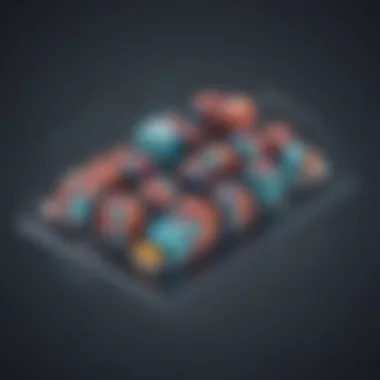

Overview of Docker for Linux
In the realm of Linux, where efficiency and flexibility are paramount, Docker emerges as a foundational tool reshaping the landscape of software deployment. Docker streamlines the process of packaging, distributing, and running applications within isolated environments called containers. The importance of Docker lies in its ability to enhance scalability, portability, and consistency across different computing environments. By encapsulating applications and their dependencies, Docker empowers developers to build, ship, and run software applications seamlessly.
Key features and functionalities of Docker for Linux encompass containerization, which isolates applications from the underlying infrastructure, providing lightweight and efficient deployment units. Docker also boasts image-based packaging, where containers are built from reusable images containing all necessary dependencies, reducing configuration overhead. Additionally, Docker offers extensive support for orchestration tools like Kubernetes, enabling the management and scaling of containerized applications with ease.
Use cases of Docker in the Linux environment span diverse domains, from software development to data analytics and cloud computing. Developers leverage Docker to create portable development environments, ensuring consistency across team members and mitigating compatibility issues. In data analytics, Docker facilitates the seamless deployment of analytical models and data processing workflows in isolated containers. Within cloud computing, Docker enhances resource utilization and agility, allowing for rapid deployment and scaling of applications.
Introduction to Docker for Linux
Diving into the intricate world of Docker for Linux unveils a realm where containerization reigns supreme. This section serves as the gateway to a universe where software deployment and management are revolutionized. Highlighting the fundamental principles underlying Docker usage on Linux is paramount for grasping the subsequent technical nuances. Readers embark on a knowledge journey delving deep into the intricacies of containerization technology, paving the way for enhanced operational efficiency and scalability. As the crux of this comprehensive guide, understanding Docker for Linux sets the baseline for all ensuing discussions.
Understanding Containerization
Definition of Containers
Containerization epitomizes encapsulation, segregating applications and their dependencies into self-sufficient entities. The intrinsic nature of containers lies in their ability to isolate processes and maintain consistency across diverse environments. This unique characteristic allows for seamless migration of applications between development, testing, and production stages. Containers offer a lightweight, agile alternative to traditional virtual machines, refining resource utilization while fostering scalability and portability.
Container Benefits
Transitioning to containerized deployments bestows a myriad of advantages, including enhanced efficiency and reproducibility. A key benefit lies in the encapsulation of applications, shielding them from external disruptions. Moreover, containers promote environment consistency, ensuring uniform behavior across various platforms. Notably, the containerization approach simplifies infrastructure management, streamlining deployment procedures and reducing compatibility concerns.
Overview of Docker
Docker Components
Central to the Docker ecosystem are its components, encompassing images, containers, and registries. Images serve as template snapshots embodying application configurations, while containers instantiate these images into runnable instances. Registries act as repositories housing images, facilitating version control and sharing among developers. This modular structure empowers efficient software deployment and fosters collaboration within distributed development teams.
Docker Architecture
Nuanced Docker architecture embodies a client-server model interacting through a RESTful API. The client communicates commands to the Docker daemon, responsible for executing operations. This architecture streamlines resource utilization, minimizing overhead while maximizing operational agility. Docker's architecture seamlessly integrates with various tools and platforms, enhancing cross-functional compatibility and extensibility.
Why Docker on Linux?
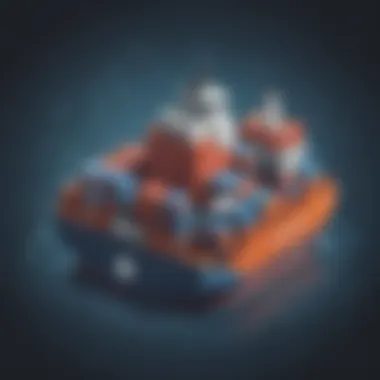

Compatibility with Linux
Embracing Docker on Linux capitalizes on the inherent synergy between containerization technology and the Linux kernel. This alignment ensures optimal performance and seamless integration with Linux distributions, minimizing compatibility issues. Leveraging Docker on Linux nurtures a robust development environment, fostering collaborative innovation and enhancing system stability.
Resource Efficiency
Docker's lightweight footprint on system resources enhances operational efficiency, enabling rapid application deployment and scalability. By minimizing overhead and maximizing utilization, Docker optimizes resource allocation, bolstering performance metrics. This resource-efficient approach paves the way for streamlined operations, cost-effectiveness, and unparalleled agility in modern software development paradigms.
Getting Started with Docker
In this section of the comprehensive guide exploring Docker for Linux, we delve into the crucial aspect of getting started with Docker. Understanding the importance of this topic is fundamental for beginners and advanced users alike. Getting started with Docker sets the groundwork for efficiently utilizing containers in the Linux environment. It provides insights into how Docker works, its benefits such as improved resource utilization, and considerations for optimizing performance.
Installation Process
Step-by-Step Guide
The installation process is an essential component of kickstarting your Docker journey. A step-by-step guide simplifies the installation process, making it easier for users to set up and start using Docker promptly. Emphasizing the precise steps to install Docker ensures a seamless experience for users, enabling them to grasp the installation requirements and configurations efficiently. Utilizing a step-by-step guide is advantageous as it eliminates confusion and reduces potential errors during installation, making it a popular choice for this article. The unique feature of step-by-step guides lies in their ability to provide a structured approach to installing Docker, empowering users to navigate through the installation process with ease.
System Requirements
System requirements play a critical role in the successful operation of Docker on Linux. Highlighting the specific system requirements helps users understand the necessary components for running Docker effectively. By outlining the key characteristics of system requirements, such as operating system compatibility and hardware specifications, users can ensure their system meets the prerequisites for Docker installation. Identifying system requirements is beneficial as it ensures optimal performance and compatibility with Docker, making it an essential consideration for this article. The unique feature of system requirements lies in their ability to guide users towards creating an environment conducive to Docker's operation, although users may need to upgrade their existing system to meet these requirements.
Creating and Managing Containers
Container Creation
Creating containers is a crucial step in leveraging Docker for Linux. Understanding the process of container creation is essential for deploying applications and services within a containerized environment. Highlighting the key characteristics of container creation, such as image selection and configuration settings, provides users with a comprehensive overview of the containerization process. Container creation is a popular choice for this article due to its significance in the Docker ecosystem. The unique feature of container creation lies in its ability to encapsulate an application and its dependencies into a self-contained unit, offering portability and versatility.
Container Lifecycle
Managing the lifecycle of containers is essential for ensuring optimal performance and resource utilization. Understanding the intricacies of container lifecycle, including starting, pausing, stopping, and deleting containers, enhances users' ability to manage their Docker environment effectively. Highlighting the key characteristics of container lifecycle, such as container states and management procedures, facilitates a seamless container management experience. Container lifecycle management is a critical consideration in this article, given its impact on resource efficiency and workflow optimization. The unique feature of container lifecycle lies in its ability to streamline container operations and facilitate efficient resource allocation.
Networking in Docker


Bridge Networks
Networking in Docker plays a vital role in enabling communication between containers and external networks. Bridge networks serve as the default networking mode in Docker, offering connectivity and isolation for containers. Highlighting the key characteristics of bridge networks, such as automatic IP assignment and inter-container communication, illustrates the significance of this networking feature. Bridge networks are a popular choice for this article due to their prevalence in Docker deployment scenarios. The unique feature of bridge networks lies in their ability to provide a communication bridge between containers and external networks, enhancing network security and connectivity.
Custom Networks
Custom networks offer users the flexibility to create specialized network configurations tailored to their specific requirements. Highlighting the key characteristics of custom networks, such as network segmentation and custom IP addressing, provides users with enhanced networking options within Docker. Custom networks are advantageous for users seeking customizability and advanced networking capabilities, making them a valuable choice for this article. The unique feature of custom networks lies in their ability to provide personalized network environments for containers, empowering users to configure network settings according to their needs.
Advanced Docker Techniques for Linux
In elucidating the complexities of Advanced Docker Techniques for Linux, we embark on a profound journey into the realm of sophisticated container management. Within the expanse of this article, the spotlight shines brightly on the intricacies of leveraging Docker beyond the elementary stages. Delving into this domain opens doors to a plethora of advanced features and functionalities that empower users to optimize their containerized environments uniquely. The emphasis on Advanced Docker Techniques is pivotal in expanding the horizon of possibilities within Docker on Linux, offering users the tools and knowledge to orchestrate and scale their applications efficiently and securely.
Docker Images and Registries
Image Creation:
A cornerstone of Docker functionality lies in the art of crafting images. The process of Image Creation involves meticulously assembling a snapshot of a container's filesystem, prepackaged with all the necessary libraries, dependencies, and configurations. This meticulous procedure ensures a consistent and reproducible environment, fostering portability and ease of deployment across various systems. The distinctive trait of Image Creation lies in its ability to encapsulate an application and its dependencies within a lightweight and self-contained entity, enabling seamless replication and distribution. While the advantages of Image Creation are abundant, such as scalability, version control, and faster deployments, it does require a nuanced understanding of application requirements and Docker best practices.
Registry Integration:
Integrating Docker Registries into the workflow heralds a new era of collaboration and efficiency. Registry Integration facilitates the storage and sharing of Docker images across teams and systems, streamlining the deployment process. The key characteristic of Registry Integration lies in providing a centralized repository for storing and managing Docker images securely. This centralized approach not only enhances version control and auditing capabilities but also promotes reusability and standardization across the development lifecycle. However, while Registry Integration offers unparalleled convenience, organizations must navigate challenges such as access control, security protocols, and network latency to optimize its benefits and mitigate potential risks.
Docker Compose
Multi-Container Applications:
Unpacking the concept of Multi-Container Applications unveils a paradigm shift in orchestrating complex systems within Docker. The essence of Multi-Container Applications lies in the ability to define and manage multi-service architectures within a single configuration file, simplifying the deployment and scaling of interconnected components. This streamlined approach promotes modularity, scalability, and encapsulation, enabling developers to efficiently coordinate diverse services and dependencies. The unique feature of Multi-Container Applications lies in its capacity to orchestrate intricate systems effortlessly, fostering agility, resilience, and maintainability within dynamic environments. Despite its advantages, implementing Multi-Container Applications requires a thorough understanding of service interdependencies, resource allocation, and orchestration strategies to realize its full potential.
Service Configuration:
At the core of Docker Compose is the art of Service Configuration, a fundamental aspect that governs the behavior and relationships of containerized services. Service Configuration entails defining the parameters, dependencies, and constraints of individual services within a docker-compose.yml file, orchestrating their interactions seamlessly. The key characteristic of Service Configuration lies in its ability to establish communication channels, resource allocation, and resilience mechanisms among interconnected services, ensuring optimal performance and reliability. While Service Configuration offers flexibility and ease of management, it demands meticulous planning, testing, and iteration to fine-tune service interactions and optimize resource utilization effectively.
Container Orchestration


Kubernetes Integration:
Venturing into the realm of Kubernetes Integration unlocks a world of possibilities in container orchestration and management. The significance of Kubernetes Integration lies in its prowess to automate the deployment, scaling, and operation of containerized applications with unmatched efficiency. Kubernetes excels in orchestrating complex microservices architectures, providing robust scheduling, networking, and load balancing capabilities out of the box. The unique feature of Kubernetes Integration lies in its declarative approach to configuration, enabling users to define desired states and let Kubernetes handle the implementation details seamlessly. Although Kubernetes Integration offers unparalleled scalability and resilience, harnessing its full potential requires a profound understanding of cluster management, pod scheduling, and service discovery mechanisms.
Swarm Mode:
Exploring Swarm Mode unveils a native container orchestration tool embedded within Docker, tailored for simplicity and flexibility in managing containerized environments. The allure of Swarm Mode lies in its user-friendly interface and seamless integration with existing Docker workflows, making it an ideal choice for organizations seeking container orchestration without the complexity of larger frameworks. The key characteristic of Swarm Mode lies in its ability to unify multiple Docker daemons into a single, resilient cluster, enabling high availability, load balancing, and service discovery without additional external dependencies. Despite its simplicity, Swarm Mode empowers users to scale applications effortlessly, ensuring fault tolerance and optimal resource utilization in distributed environments. Embracing Swarm Mode necessitates a deep dive into service definitions, overlay networks, and stack deployment strategies to harness its full capabilities and enhance operational efficiency.
Optimizing Docker Performance on Linux
In this section of the comprehensive guide on exploring Docker for Linux, we delve into the critical aspect of optimizing Docker performance. The optimization of Docker performance is of paramount importance in ensuring efficient and effective utilization of resources within a Linux environment. By optimizing Docker performance, users can enhance the speed, reliability, and scalability of their containerized applications, ultimately leading to improved productivity and cost-effectiveness.
Resource Management
CPU Utilization
CPU utilization is a crucial element in optimizing Docker performance on Linux. It plays a significant role in determining the overall responsiveness and performance of containers running on a system. By efficiently managing CPU utilization, users can achieve better resource allocation and prevent bottlenecks, thus ensuring smooth operation of Dockerized applications. The key characteristic of CPU utilization lies in its ability to distribute processing power effectively among different containers, maximizing computational efficiency. This feature makes CPU utilization a popular choice for optimizing Docker performance, particularly in high-traffic environments. However, users should be mindful of potential drawbacks such as increased power consumption or heat generation when heavily utilizing CPU resources.
Memory Allocation
Memory allocation is another essential component in the optimization of Docker performance on Linux. Efficient memory management is crucial for ensuring that containers have access to adequate resources to function optimally without leading to system slowdowns or crashes. The key characteristic of memory allocation is its role in allocating and deallocating memory dynamically based on container requirements, preventing resource wastage and enhancing performance. This feature makes memory allocation a preferred option for optimizing Docker performance, especially in environments with varying workload demands. Despite its advantages in improving application stability and responsiveness, improper memory allocation can result in memory leaks or contention, impacting overall system performance.
Security Best Practices
Container Hardening
Container hardening is a fundamental aspect of securing Docker environments on Linux. It involves implementing robust security measures to protect containers and their contents from potential threats or vulnerabilities. The key characteristic of container hardening is its focus on reducing the attack surface by applying security policies, restricting permissions, and implementing secure configurations. This proactive approach makes container hardening a valuable choice for enhancing the security posture of Docker deployments, safeguarding critical data and resources. However, users must be aware of potential disadvantages such as increased complexity in configuration and maintenance efforts associated with stringent security measures.
Network Security
Network security plays a pivotal role in ensuring the integrity and confidentiality of data transmitted between containers and external networks in Docker on Linux. It involves implementing encryption, access controls, and network segmentation to mitigate risks associated with unauthorized access or data breaches. The key characteristic of network security lies in its ability to establish secure communication channels, preventing eavesdropping or tampering during data exchange. This feature makes network security a crucial element in protecting sensitive information and maintaining regulatory compliance within Docker environments. However, users should be mindful of the performance overhead and management complexity that may arise from robust network security measures.
Monitoring and Logging
Monitoring Tools
Monitoring tools are instrumental in optimizing Docker performance by providing real-time visibility into containerized applications and system resources. They enable users to track performance metrics, analyze trends, and troubleshoot issues proactively, enhancing operational efficiency and reliability. The key characteristic of monitoring tools is their capacity to offer comprehensive insights into container performance, resource utilization, and application behavior, facilitating informed decision-making and continuous improvement. This functionality makes monitoring tools a preferred solution for optimizing Docker performance, particularly in dynamic and distributed environments. Despite their benefits in enhancing system observability and performance optimization, users should consider factors like data privacy and storage requirements when integrating monitoring tools into Docker deployments.
Log Management
Log management is essential for maintaining system health, troubleshooting errors, and conducting forensic analysis in Docker on Linux. It involves collecting, aggregating, and analyzing log data generated by containers and system components to identify anomalies, detect security incidents, and ensure compliance with auditing requirements. The key characteristic of log management is its role in providing a centralized repository for storing and querying log information, streamlining troubleshooting and incident response processes. This feature makes log management a valuable asset for optimizing Docker performance, fostering transparency and accountability in managing containerized workloads effectively. However, users should be aware of potential challenges such as storage scalability and log retention policies that may impact the efficiency and cost-effectiveness of log management solutions.



