Exploring Docker and Container Technology in Software Development


Intro
In recent years, the landscape of software development has dramatically changed. Docker and container technology play a crucial role in this evolution. These powerful tools allow developers to create, deploy, and run applications seamlessly across various environments. The importance of understanding these technologies cannot be overstated. As companies increasingly adopt agile methodologies and cloud computing, mastery of Docker becomes essential for optimizing workflows and enhancing productivity.
Overview of Software Development and Container Technology
Software development is the process of designing, coding, and maintaining applications. In today's market, the emphasis is on rapid delivery and scalability. Container technology, enabled by tools like Docker, supports these goals by providing a lightweight solution for application deployment.
Definition and Importance of Docker
Docker is essentially a platform that utilizes containerization. Containerization involves encapsulating an application and its dependencies into a single container that can run independently. This make it easier to ensure consistency and reliability across different environments.
- Key Benefits of Using Docker:
- Isolation: Each container operates in its own environment, reducing conflicts between applications.
- Portability: Easily move containers across different machines or cloud environments.
- Scalability: Quickly scale applications up or down based on demand.
- Efficiency: Containers share the host system’s resources, which improves performance.
Key Features and Functionalities
Docker provides several features that contribute to its functionality:
- Docker Images and Containers: Images are the blueprints for containers. They contain everything needed to run an application.
- Docker Hub: A registry for hosting and sharing Docker images.
- Volumes: Mechanism for persisting data outside of the container.
Best Practices
When implementing Docker in software development, observing industry best practices is integral to maximizing its benefits.
Industry Best Practices for Implementing Docker
- Organize Dockerfiles: Keep Dockerfiles well-structured for clarity and maintainability.
- Version Control: Utilize versioning for images to track changes over time.
- Use Multi-Stage Builds: This optimizes image sizes by separating build and runtime dependencies.
Tips for Maximizing Efficiency and Productivity
- Minimize Image Size: Use smaller base images like Alpine to reduce overall image size.
- Leverage Caching: Understand Docker’s caching mechanisms to speed up build processes.
Common Pitfalls to Avoid
- Ignoring Security: Always scan images for vulnerabilities before deployment.
- Overusing Layers: Combine multiple commands in a single RUN instruction to minimize layers in the image.
Case Studies
Real-world implementations shed light on the versatility of Docker.
Successful Implementation Examples
- Spotify: Utilized Docker to enhance their microservices architecture, increasing deployment speed.
- Groupon: Adopted Docker for consistent environments, improving reliability and reducing errors.
Lessons Learned
- Flexibility is Critical: Organizations benefit from adapting Docker practices to their specific needs.
- Collaboration: Cross-functional teams improve success rates when implementing containerization.
Latest Trends and Updates
As the digital landscape evolves, so too does Docker technology. Understanding the latest advancements can shape strategic decisions.
Upcoming Advancements in the Field
- Serverless Architecture: Integrating Docker with serverless options for more flexibility.
- Kubernetes Enhancements: Improved integrations to streamline orchestration for better management.
Current Industry Trends and Forecasts
- Increased Adoption: More companies are transitioning to containerized applications as a standard practice.
- Focus on Security: The importance of robust security protocols in container environments is growing.
Innovations and Breakthroughs
- AI Integration: Harnessing artificial intelligence to optimize resource allocation in containerized applications.
How-To Guides and Tutorials
The practical application of Docker can be overwhelming for beginners. Structured guides help demystify the process.
Step-by-Step Guides for Using Docker
- Install Docker: Begin with the official installation guide from Docker’s website.
- Create Your First Container: Start with a simple "Hello World" container to familiarize yourself with the basics.
Hands-On Tutorials for Beginners and Advanced Users
- Beginner Tutorial: Guide focused on setting up a web application within a container.
- Advanced Tutorial: Explore orchestration with Kubernetes alongside Docker.
Practical Tips and Tricks for Effective Utilization
- Utilize Docker Compose: Simplifies running multi-container applications for development.
Learning Docker is not just about understanding the technology; it’s about optimizing workflows and enhancing your software development capabilities.
By diving deep into Docker and container technology, developers and IT professionals can better navigate the complexities of modern software development. Understanding these tools is central to maintaining competitive edge in an ever-evolving landscape.
Preface to Docker and Container Technology
Docker and container technology represent significant advancements in the software development landscape. Understanding these concepts is crucial for developers and IT professionals seeking to enhance their workflows and deployment strategies. With the increasing complexity of software applications, the need for efficient and reliable deployment methods has never been more pressing. Docker simplifies this process, allowing teams to focus on coding rather than infrastructure concerns.
Definition of Containers
Containers are lightweight, standalone units that package an application and all its dependencies. Unlike traditional virtual machines that require an entire operating system to function, containers share the host OS, which makes them more efficient and faster to start. This efficiency translates into reduced overhead, allowing applications to run on various platforms without modification. The encapsulation provided by containers ensures that an application runs the same, regardless of where it is deployed.
Some key features of containers include:
- Isolation: Each container runs in its own environment, preventing conflicts with other applications.
- Scalability: Containers can be scaled up or down effortlessly, depending on demand.
- Portability: Deploy a container to any environment that supports Docker, making it highly portable across different systems.
Overview of Docker
Docker is an open-source platform that automates the creation, deployment, and management of containers. It was developed to enable developers to easily manage and deploy their applications within these containers. One of Docker's primary goals is to simplify the deployment process, making it easier for developers to deliver applications quickly and reliably.
Docker provides several powerful features, including:
- Docker Compose: Allows defining and running multi-container applications with ease, using a simple YAML file.
- Docker Hub: A cloud-based registry where users can share and distribute their container images.
- Docker Swarm: Built-in container orchestration tool that facilitates clustering and scaling of containers across multiple hosts.
The Architecture of Containerization


The architecture of containerization is pivotal in understanding how Docker and similar technologies function within software development. It outlines the fundamental components that enable the effective operation of containers, which are lightweight alternatives to traditional virtualization methods. By dissecting the architecture into its components, developers can appreciate the strengths and limitations of containers. Moreover, knowing how the architecture works can help in optimizing applications and ensuring they run efficiently across different environments.
Components of Container Architecture
The container architecture comprises several core components that work together to facilitate the deployment, management, and execution of applications. Each component plays a crucial role in maintaining the integrity and performance of containerized applications.
Container Runtime
The container runtime is the software responsible for executing containers. It provides the necessary tools to run, pause, and stop containerized applications. A key characteristic of container runtimes is their ability to isolate applications and their dependencies from the host operating system. This isolation is important because it helps avoid conflicts between applications that may be running on the same host.
A popular choice for a container runtime is containerd. It is widely recognized for its efficiency and performance. One of its unique features is that it supports multiple container formats, thus providing flexibility to developers. However, it may have a steeper learning curve compared to other runtimes. This can be a disadvantage for beginners who are starting with container technology.
Image Management
Image management deals with the creation, storage, and distribution of container images. Images are the blueprint for containers, encapsulating everything needed for an application to run. A key feature of image management systems is their ability to handle version control. This feature allows developers to maintain different versions of an application effortlessly.
Docker Hub is a widely-used image management service that facilitates the sharing of container images. Its ease of use makes it a popular choice among developers. However, reliance on public registry services can pose security risks, as sensitive information may unintentionally be exposed in public repositories. Thus, while convenient, developers must exercise caution when managing images.
Networking
Networking is essential for containers to communicate with each other and with external systems. Container networking allows applications to send and receive data efficiently, maintaining the interaction required for modern software architectures. A key characteristic of networking in containers is the abstraction provided, enabling developers to connect containers without worrying about underlying infrastructure details.
One beneficial choice for container networking is Docker's networking features. It includes capabilities for both local and global networks, allowing easy scaling. The unique feature here is the support for user-defined networks, which enhance security and segmentation. Nonetheless, implementing complex network architectures can introduce difficulties in debugging and maintenance. Thus, while user-defined networks provide flexibility, they can also complicate troubleshooting efforts.
How Containers Operate
Containers operate by leveraging the host system's kernel while keeping applications isolated. This lightweight approach results in reduced overhead compared to traditional virtual machines. A significant advantage of this operation model is speed - containers can be deployed and scaled much faster than virtual machines.
In summary, the architecture of containerization plays a fundamental role in how applications are deployed and managed in modern software development. By understanding the components, including container runtimes, image management, and networking, developers can better utilize Docker to build efficient and effective applications.
Advantages of Using Docker and Containers
Docker and containers have fundamentally changed how software is developed and deployed. The advantages they offer are numerous and can significantly streamline the development process. This section explores three main advantages: portability across environments, efficiency in resource utilization, and enhanced isolation and security.
Portability Across Environments
One of the primary benefits of Docker is its ability to ensure that applications run consistently across various environments. This is crucial for software development, where discrepancies between development, testing, and production environments can cause significant issues.
The term "it works on my machine" is often heard in tech circles. Docker eliminates this frustration by packaging applications and their dependencies into containers that can be run anywhere, whether on a developer's laptop or in a production cloud environment. This portability fosters collaboration among team members, as they can share identical environments, reducing the chances of unexpected behavior when deploying applications.
In essence, Docker containers help in:
- Consistency: Ensuring uniformity across multiple environments.
- Ease of deployment: Simplifying the transition from development to production.
- Collaboration: Allowing teams to work together seamlessly.
Efficiency in Resource Utilization
Docker's lightweight nature makes it more efficient than traditional virtualization methods. Unlike virtual machines (VMs), which require a full OS installation, Docker containers share the host OS kernel. This leads to less overhead and enables better utilization of system resources.
Docker allows developers to run several containers simultaneously on the same hardware without the performance issues associated with VMs. Hence, companies can maximize the deployment of applications without over-provisioning hardware resources.
Key points regarding efficiency include:
- Reduced resource consumption: Less overhead compared to running full operating systems.
- Faster startups: Containers can start in seconds as opposed to the minutes it might take for a VM.
- Scaling: Easy to scale applications up or down as needed based on demand.
Isolation and Security
Docker provides strong isolation for applications, which is especially important in multi-tenant environments. Each container operates in its own environment, ensuring that processes do not interfere with each other. This isolation contributes to increased security, as vulnerabilities in one container do not compromise others.
Moreover, Docker includes features for image security, such as signing and scanning to detect vulnerabilities. Organizations can implement security best practices within their CI/CD pipelines, ensuring that applications are not only efficient but also secure before they go into production.
Aspects of isolation and security include:
- Container isolation: Minimizing risks associated with shared environments.
- Vulnerability scanning: Automated tools can scan images for known vulnerabilities.
- Best practices implementation: Enforcing security policies as part of the development lifecycle.
"Docker has simplified and accelerated the app development process for many organizations, ultimately leading to more robust software solutions."
Comparing Docker with Traditional Virtualization
Understanding the distinctions between Docker and traditional virtualization is crucial for software developers and IT professionals alike. As organizations evolve towards more flexible development and deployment methodologies, the differences in resource usage, performance metrics, and overall efficiency become apparent. Docker, as a containerization platform, offers alternatives to hypervisor-based virtualization that are significant in many scenarios.
These considerations are not only relevant for tech enthusiasts but play a key role in decision-making for application architecture. The trade-offs associated with both approaches should be carefully examined through the lenses of resource allocation and the overall performance of applications.
Resource Allocation Differences
In traditional virtualization, each virtual machine (VM) runs a complete operating system instance along with its own allocated resources. This method isolates applications but does so at the cost of significant overhead. The hypervisor must manage the OS and system libraries, which takes up memory and processing power. With Docker, however, containers share the operating system's kernel, resulting in much lower overhead. Each container uses only the libraries and dependencies specific to the application it hosts.
This means:
- Less Resource Consumption: Docker containers utilize fewer resources than traditional VMs, allowing for higher density, especially beneficial in cloud environments.
- Faster Boot Times: Containers can start almost instantaneously, whereas traditional VMs may require several minutes to boot, contributing to delays in deployable systems.
The effectiveness of resource allocation in Docker often leads to improved scalability. As application demands increase, developers can simply spin up more containers without facing the performance bottlenecks that VMs might present.
Startup Time and Performance
Performance is another critical aspect where Docker excels compared to traditional virtualization. Containers, due to their nature of sharing the host OS, offer significantly reduced startup times. While virtual machines provisioned on hypervisors may need to allocate resources and initialize hardware drivers, containers can simply be initiated with minimal overhead. This exemplifies:
- Speed in Deployment: Developers appreciate the ability to quickly launch and test applications, facilitating continuous integration and deployment practices. The rapid startup also means that in development environments, iterating on code changes becomes much more efficient.
- Consistent Performance: By enabling better utilization of underlying hardware resources, containers can often achieve better overall performance. In scenarios where applications are deployed alongside multiple containers, the synergy leads to improved throughput and less latency.
"The ability to deploy applications rapidly with minimal overhead is revolutionizing development workflows."
In summary, contrasting Docker with traditional virtualization provides insight into how modern development is shaped. The comparative advantages in resource allocation and performance not only enhance operational efficiency but also directly impact the agility and flexibility of software development processes. This creates an environment where developers can effortlessly innovate while maintaining control over application deployment and resource management.
Using Docker: A Step-by-Step Guide
Understanding how to effectively utilize Docker is paramount for any software developer or IT professional looking to streamline their workflow and enhance application deployment practices. This guide delineates the essential steps involved in using Docker, ultimately aiding users in maximizing the benefits of this powerful containerization tool. By following these steps, one can gain practical clarity on Docker's functionality, how to create and manage images, and how to run containers efficiently. The depth of this guide is aimed at providing robust knowledge for tech enthusiasts and professionals alike, ensuring they grasp the nuances of Docker.
Installing Docker
To get started with Docker, installation is the first critical step. Docker is available on various operating systems, including Windows, macOS, and different Linux distributions. The installation process is straightforward but varies slightly depending on the OS. Here are the steps for common platforms:
- Windows:
- macOS:
- Linux:
- Download Docker Desktop from the official Docker website.
- Follow the instructions to install and set up Docker on your computer.
- After installation, start Docker Desktop and allow it to initialize.
- Similar to Windows, download Docker Desktop suitable for your macOS version.
- Drag and drop the application into your Applications folder.
- Open Docker Desktop and follow any prompts for proper configuration.
- Use your package manager to install Docker. For example, on Ubuntu, use the command:
- After installation, start Docker and enable it to run on startup:
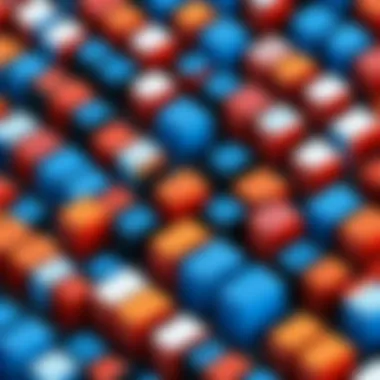

Once Docker is installed, verify the installation by running the command . This command should return the current installed version of Docker, confirming that it is ready for use.
Creating Docker Images
Creating Docker images is a fundamental aspect of using Docker. Images serve as the blueprint for containers, encapsulating everything required to run an application, including code, libraries, and environment variables. Here’s how to create Docker images:
- Write a Dockerfile:
A Dockerfile is a text document with instructions on how to build your Docker image. For instance:This file specifies using Python 3.8, copying the current directory's contents, installing required Python packages, and then running the application. - Build the Image:
After creating your Dockerfile, build your image using the Docker CLI. Run:Replace with your desired image name. This command reads the Dockerfile and creates an image based on the instructions. - Verify the Image:
To see all your images, use:This will list images and their details.
Running Containers
After preparing your Docker images, you can run them as containers. Running a container allows you to execute your application in an isolated environment. Here are the steps to run containers:
- Run a Container:
Use the command:This command executes a container from your image named , running it in detached mode (), and mapping port 5000 of the host to port 5000 of the container. - Check Running Containers:
To see what containers are currently active, execute:This command provides a list of running containers and their status. - Stop a Container:
If you need to halt a container, you can use:Replace with the actual ID of the container you want to stop.
Best Practices for Docker Development
Docker has became an essential tool for developers seeking efficiency and scalability in their applications. Adopting best practices in Docker development can greatly enhance application performance and maintainability. It is fundamental for developers and IT professionals to understand these principles to optimize their workflows and leverage the full potential of container technology.
Optimizing Dockerfiles
A Dockerfile is a blueprint for building Docker images. Optimizing these files can significantly reduce build times and image sizes, leading to a higher performance in deployment. Here are some key strategies:
- Minimize the Number of Layers: Each command in a Dockerfile creates a new layer in the image. To reduce the final image size, combine commands where possible. For example, use to run multiple commands in a single statement:
- Use Official Base Images: Utilizing official images from Docker Hub can save time and offer security updates. These images are often optimized and validated for public use.
- Leverage .dockerignore: Similar to , this file specifies which files and directories will be excluded from the context when building images. Excluding unnecessary files can decrease image size, which speeds up the build process.
- Keep Images Small: Aim to use or other lightweight base images. This essential practice decreases the attack surface and enhances loading speeds.
- Use Multi-Stage Builds: This technique helps separate build and runtime dependencies. By creating multiple stages in a single Dockerfile, you can only keep the necessary artifacts in the final image.
Effective optimization leads to faster deployments which is a crucial aspect in production environments. Ensuring that your Dockerfiles are efficient is a necessary step in maintaining clean and effective development workflows.
Managing Container Lifecycle
The lifecycle of a container involves its creation, operation, and eventual deletion. Managing this lifecycle effectively offers several advantages, including resource optimization and improved reliability. Here are important considerations:
- Container Creation: Automate the creation of containers using Docker Compose or scripts. This ensures consistency across environments and reduces human error during setup.
- Monitoring Container Health: Use built-in Docker features like health checks to monitor the health status of running containers. This allows for more nuanced control of applications.
- Scaling with Orchestration Tools: Consider utilizing tools such as Kubernetes or Docker Swarm for managing large numbers of containers. They provide features for load balancing, service discovery, and self-healing structures.
- Proper Logging and Error Handling: Log container outputs to help monitor and troubleshoot issues. Utilizing Docker's logging drivers can facilitate many logging use cases.
- Resource Limits: Setting resource limits helps in controlling the usage of CPU and memory. This is vital in preventing a single container from monopolizing resources and affecting the stability of other applications.
Having a firm grip on the container lifecycle helps in maintaining a clean and efficient operational environment. It allows developers to expedite development cycles while ensuring high availability and reliability of applications.
"Incorporating best practices in Docker development not only improves application performance but also enhances team productivity."
Security Considerations in Docker Environments
As the adoption of Docker and containerization grows within software development, the significance of security cannot be overlooked. The containerized approach allows developers to create lightweight, portable applications. However, this convenience often pairs with vulnerabilities that can compromise systems if not managed properly. Understanding security considerations in Docker environments is crucial for maintaining the integrity of applications and data.
Docker Security Best Practices
Implementing robust security measures is essential for any successful Docker deployment. Here are some best practices to consider:
- Minimal Base Images: Start with lightweight images. Using smaller base images reduces the surface area for attacks and simplifies updates.
- Regular Updates: Keep your Docker daemon and images up to date. Security vulnerabilities are often patched in newer versions, and using outdated software may expose applications to risks.
- Limit Container Privileges: Running containers with the least privileges necessary minimizes potential damage from a compromised container. Use Linux capabilities to reduce default permissions.
- Use User Namespaces: By enabling user namespaces in Docker, you can separate container users from the host’s users, which helps to create additional layers of security.
- Scan for Vulnerabilities: Regularly scan images for known vulnerabilities. Tools like Trivy and Clair can automate this process to ensure compliance.
"Always consider security at every stage of container management. It is not an afterthought but a foundational element of good practice."
Vulnerability Scanning
Vulnerability scanning is a fundamental practice that maintains a secure environment. It involves inspecting container images to find known vulnerabilities in either the application layer or system libraries. This is crucial for incorporating security during the development pipeline, often termed as DevSecOps.
- Automated Scanning Tools: Implement tools such as Anchore, Snyk, or Aqua Security to automate the scanning process. These tools can seamlessly integrate into your CI/CD pipeline, allowing for quick feedback.
- Continuous Monitoring: Instead of performing one-time scans, adopt a policy of continuous monitoring for your running containers. This ensures that any vulnerabilities introduced after deployment are identified promptly.
- Build and Deploy Securely: Enforce security policies that include scanning at image build and deployment stages. For example, any image that contains high-severity vulnerabilities should not be deployed.
- Collaborate with Security Teams: Engage with security experts during the software development lifecycle. Their knowledge can guide developers on which vulnerabilities to prioritize and how to mitigate risks effectively.
By focusing on security from the beginning, Docker environments can operate securely while taking advantage of the benefits provided by containerization. Emphasizing best practices and regular vulnerability scanning ensures a robust and resilient development process.
Container Orchestration Tools
Container orchestration tools play a crucial role in managing and automating the deployment, scaling, and operation of containerized applications. This article highlights their importance in the context of modern software development, where Docker and other container technologies are prominent. The complexity of managing numerous containers across various environments necessitates robust orchestration solutions that can simplify these tasks.
Preamble to Kubernetes
Kubernetes is a leading container orchestration platform initially developed by Google. It automates the deployment, scaling, and management of containerized applications. One of the key features of Kubernetes is its ability to manage clusters of virtual machines effectively. This capability allows for high availability and resilience, enabling applications to withstand failures without significant disruption.
Moreover, Kubernetes offers a wide array of functionalities like load balancing, self-healing, and automated rollouts and rollbacks. These make it a powerful choice for enterprises looking to maximize the efficiency of their containerized applications. Kubernetes has become the de facto standard for orchestration in many development environments, boasting a robust ecosystem and community support.
Other Popular Orchestration Tools
Docker Swarm
Docker Swarm is Docker's native clustering and orchestration tool. Its integration with the Docker ecosystem is seamless, making it an easy choice for teams already using Docker for containerization. One of the key characteristics of Docker Swarm is its simplicity. Users can initialize a swarm with a single command, allowing for quick setup and management.
A unique feature of Docker Swarm is its ability to manage multiple Docker hosts seamlessly. This allows teams to scale their applications effectively. The benefits of using Docker Swarm include ease of setup, scalable architecture, and native support for Docker. However, it may lack some advanced functionality compared to Kubernetes, making it less suitable for larger, more complex environments.
Apache Mesos
Apache Mesos is another powerful orchestration tool that manages computer clusters at a high level. It is noted for its versatility, as it can run not only Docker containers but also other workloads, such as Hadoop. A key characteristic of Apache Mesos is its ability to abstract resources across a cluster. This enables better resource utilization and flexibility in deploying various application types.
One unique feature of Apache Mesos is its two-level scheduling, which allows developers to have fine-grained control over scheduling decisions. The advantages of using Apache Mesos include its scalability and ability to handle diverse workloads. Nevertheless, it may have a steeper learning curve compared to Kubernetes and Docker Swarm, potentially making it less appealing for smaller teams.
Real-World Applications of Docker
The application of Docker extends far beyond theoretical knowledge and has become a cornerstone in various real-world scenarios across software development and IT operations. Understanding these applications is vital as they illustrate how Docker is optimizing workflows, enhancing deployment strategies, and transforming how software is delivered.
Microservices Architecture
One of the standout applications of Docker is its integration with microservices architecture. This design pattern divides applications into smaller, independent services that communicate through APIs. Docker is particularly well-suited for this because each microservice can run in its own container. This isolation means that each service can be developed, maintained, and deployed independently. Hence, developers can choose different stacks and technologies for each service without affecting the others.
Moreover, containers enable consistent environments from development through production. This reduces the infamous "it works on my machine" problem significantly. Performance is enhanced as microservices can scale individually based on load. By utilizing orchestration tools like Kubernetes, teams can easily manage the deployment and scaling of these containers, ensuring optimal resource utilization.
Continuous Integration and Deployment
Another significant area where Docker shines is in Continuous Integration and Continuous Deployment (CI/CD) pipelines. In the modern development cycle, frequent and reliable releases are essential. Docker streamlines this process by providing a consistent environment across various stages of development, from coding to production.


With Docker, developers can automate the testing and deployment processes by integrating Docker containers into their CI/CD tools like Jenkins or GitLab. Automated builds can be executed in identical environments, which minimizes bugs related to environmental discrepancies. As a result, teams can achieve faster deployment cycles and improved code quality.
"Docker accelerates deployment speed while maintaining robustness in application lifecycle management."
It is important to note that the successful implementation of Docker in these applications requires careful planning and management. While the benefits are substantial, challenges can arise. Complexity management and ensuring security in containerized environments are critical factors that teams must prioritize.
In summary, the real-world applications of Docker demonstrate its critical role in software development. It enhances microservices architecture by allowing independent management of services and transforms CI/CD pipelines into more efficient processes. As organizations continue to embrace these practices, Docker's relevance will likely grow, influencing the future landscape of software development.
Future Trends in Container Technology
The landscape of software development is rapidly evolving, with container technology being at the forefront of this transformation. Understanding the future trends in containers is crucial for developers and IT professionals. This section highlights key elements shaping the future of container technology, especially as they relate to serverless computing and enhanced security methodologies.
Serverless Computing Integration
Serverless computing represents a paradigm shift in application deployment and management. This model aims to eliminate the need for server management tasks, allowing developers to focus on writing code. In the context of container technology, integrating serverless concepts leverages the lightweight nature of containers to create a more dynamic and efficient workflow.
One significant advantage of combining serverless computing with container technology is the reduction of infrastructure overhead. Developers can deploy applications without worrying about the underlying server resources. Instead, they can utilize services like AWS Lambda along with containerized applications to run code only when needed. This can lead to significant cost savings, as organizations only pay for compute power when their code is executed.
Additionally, this integration fosters scalability and flexibility. Containers inherently support microservices architecture, and when paired with serverless principles, they can dynamically scale to handle varying loads without manual intervention.
- Key benefits include:
- Lower costs through pay-per-execution models
- Increased agility in deployment cycles
- Enhanced scalability to accommodate growth
This shift towards serverless computing, influenced by the capabilities of containerization, marks an essential evolution for developers seeking efficiency.
Advancements in Container Security
Container security remains a primary concern as adoption grows. Future trends indicate a significant emphasis on enhancing security protocols surrounding containerized environments. The unique nature of containers, while beneficial, introduces new vulnerabilities that organizations need to address proactively.
Advancements in security technology, such as automated vulnerability scanning, are on the rise. These tools enable continuous monitoring of container images and running containers. By integrating such solutions, organizations can ensure that only secure and compliant code is deployed. In addition, developers are increasingly adopting security as code practices, embedding security checks into the application development lifecycle.
- Imporant trends in container security include:
- Zero Trust Architecture: This approach advocates for minimizing trust assumptions, instead requiring verification from everyone trying to access resources in the environment.
- Runtime Protection: Solutions are emerging that monitor containers in real-time for malicious activity, alerting the team when threats are detected.
- Immutable Infrastructure: Building containers that cannot be changed post-deployment reduces risk since any security vulnerability would require redeployment rather than modification.
As threats evolve, the demand for robust and sophisticated security solutions within container environments will only increase. Organizations must prioritize these advancements to protect sensitive data and maintain operational integrity.
"The future of container technology is not just about enhancing efficiencies, but also ensuring that these systems are secure, resilient, and ready for the challenges ahead."
By staying ahead of these trends, software developers and IT professionals can not only improve their operational practices but also gain a competitive edge in the rapidly changing tech landscape.
Challenges and Limitations of Containers
The rise of containers, especially through technologies like Docker, has reshaped many development practices. However, it is crucial to also explore the challenges and limitations that accompany this advancement. This exploration helps developers and IT professionals make informed decisions. Understanding these drawbacks is essential for optimizing container usage in real-world applications.
Managing Container Complexity
As developers adopt container technology, managing complexity becomes a significant concern. The architecture of containers allows for modular application components, enabling developers to work on smaller segments of larger applications. However, this modularity can introduce layering effects that complicate management. Each container may depend on several other services, leading to intricate interdependencies.
- Increase in Dependencies: Each container that runs an application may require various libraries or services, complicating the dependencies. This can result in 'dependency hell', where the management of these requirements becomes cumbersome.
- Configuration Management: Configuring containers correctly is essential for performance and security. Inconsistent configurations across multiple environments, like development, testing, and production, can lead to discrepancies that are difficult to resolve.
The use of tools such as Kubernetes does support orchestration but necessitates deep understanding and ongoing attention to maintain performance and reliability. Without adequate management protocols, potential issues can accumulate, turning the originally simple applications into complex systems that are hard to debug.
Performance Overheads in Certain Scenarios
Despite their many benefits, containers aren’t always the most efficient solution in every scenario. Understanding the performance overheads related to containerization is critical for developers aiming for optimal application performance.
- Resource Overheads: Running multiple containers can sometimes lead to resource contention. While containers share the same kernel, they still consume memory and CPU cycles. Consequently, when high loads are applied, the system can experience slowdowns due to this contention.
- I/O Limitations: Containers may introduce latency in input/output operations. In applications requiring high disk throughput, the overhead created by the container layer can impede performance. This impact amplifies in data-intensive operations, where direct access to hardware resources is often preferable.
Some benchmarking studies indicate that while containers are lightweight, in certain complex scenarios using virtual machines or dedicated instances might yield better performance under heavy loads. It is essential to evaluate the specific context of the application to determine whether containerization is the optimal choice.
"Containers are not a silver bullet for all computational issues, and their adoption should be measured against actual project needs."
In summary, while the benefits of Docker and container technology are substantial, it is also critical to recognize the inherent challenges and limitations. Managing container complexity and understanding potential performance overhead are essential to leveraging containers effectively. Awareness of these points fosters better decision-making in the deployment of software solutions.
Community and Ecosystem Support for Docker
The community and ecosystem support for Docker is paramount in ensuring its constant evolution and usability. This is not merely a matter of convenience but one of strategic significance. A robust community drives innovation, promotes best practices, and facilitates problem-solving. As software development increasingly relies on containerization, understanding how the community supports Docker can offer significant insights into its adoption and optimization within various projects.
Many developers and organizations rely on the support of the open-source community, which contributes actively to the advancement of Docker technology. Contributions include the creation of tools, plugins, and libraries, which all enhance the functionality of Docker. Open-source contributions ensure that Docker remains agile and responsive to user needs. The collaborative environment fosters a sense of shared purpose and accelerates learning through shared experiences.
Among the many attributes of a strong community is the availability of user-generated content. Forums, such as the Docker subreddit and discussion boards, provide space for developers to share their experiences, troubleshoot issues, and explore new ideas. This exchange is particularly beneficial for those new to Docker, offering practical insights that formal documentation might not cover. Even subtle nuances in workflow can be highlighted in peer discussions, often proving invaluable for effective implementation.
"The strength of the Docker community lies in its collective intelligence and willingness to share knowledge, propelling the technology forward."
The vibrant ecosystem surrounding Docker is also a key aspect of its community support. Many third-party companies and development teams have created extensive support networks, offering services ranging from consulting to hosting. Such initiatives lower the barrier to entry for organizations looking to implement containerization. With this support, companies can leverage Docker more effectively and avoid common pitfalls in deployment and management.
Open Source Contributions
Open-source contributions represent the lifeblood of Docker's longevity and adaptability. Many developers contribute code, files, and tools that not only enhance functionality but also promote the overall culture of transparency and collaboration. These contributions come from a variety of sources, including individuals, startups, and established tech organizations.
Key benefits of open-source contributions include:
- Innovation: Developers can experiment with new features and functionalities without seeking permission.
- Collaboration: Multiple contributors can work together, reviewing and enhancing each other's work, which often leads to improved code quality.
- Rapid Evolution: Bug fixes and updates happen quickly, as anyone can contribute a solution to identified issues.
Open-source contributions are typically governed by community maintainers and platforms such as GitHub. Here, many discussions occur about proposed changes, allowing for a democratic approach to software development.
Learning Resources
Access to quality learning resources is critical for both new and experienced users of Docker. The community plays a vital role in curating and generating diverse content for users. Educational platforms, online tutorials, and a plethora of documentation help demystify container technology. These resources range from basic introductions to advanced techniques, ensuring that there is something valuable for everyone.
Valuable resources include:
- Official Documentation: The Docker documentation site offers comprehensive guides and references for all Docker functionalities.
- Online Courses: Websites like Coursera or Udemy provide structured learning paths for Docker, often tailored for different skill levels.
- Books and E-books: Authors regularly publish books that explore Docker from various angles, making it easier to absorb complex concepts at one's own pace.
- Meetups and Workshops: Community-organized events provide opportunities for developers to learn hands-on and network with others.
Each of these resources adds to the learning fabric of Docker, enabling a continuous cycle of knowledge sharing and skill enhancement. Ultimately, support from the community and access to learning resources empower developers to utilize Docker more efficiently in their projects.
Closure and Future Prospects
The examination of Docker and container technology yields significant insights into its evolving role in software development. This section synthesizes the key points discussed and casts a gaze toward the future.
Summarizing Key Takeaways
To encapsulate the findings of the article:
- Docker enables efficient application deployment. Its ability to encapsulate an application with all its dependencies ensures consistent performance across varied environments.
- Containerization offers scalability and flexibility. With containers, developers can quickly scale applications according to demand, making it an excellent choice for dynamic workloads.
- Security is paramount. While containers offer isolation, implementing best practices and regular vulnerability scanning is critical to maintaining a secure environment.
- Container orchestration tools, like Kubernetes, enhance management. They automate deployment, scaling, and operations, streamlining workflows for developers and IT teams.
The increasing popularity of DevOps and microservices architectures also highlights the relevance of Docker in aligning development and operations. As tasks become more complex, the need for consistent environments and rapid deployment cycles points to the sustained importance of containers in software development.
Looking Ahead: The Role of Containers in Development
The future of containers appears bright and integral to software development practices. Some of the considerations for the upcoming years include:
- Integration with serverless computing. Containers are likely to complement serverless architectures, allowing developers to build more agile and cost-effective solutions.
- Greater emphasis on security innovations. As cyber threats evolve, the need for advanced security measures in container environments will be a primary focus. Tools and practices that enhance container security will be increasingly adopted.
- Enhanced developer tooling. Emerging tools and platforms will likely make it easier for developers to manage and deploy containers, streamlining workflows further.



