Discovering the Best Go Lang IDEs for Developers
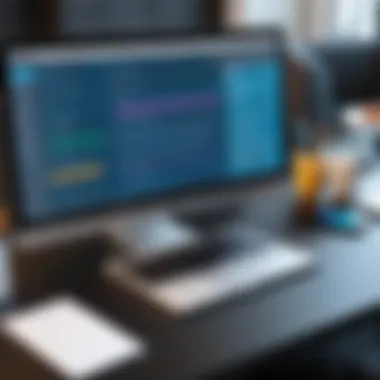

Intro
The rise of Go Lang, often referred to simply as Go, has reshaped the landscape of software development. Since its inception at Google in 2009, it has gained a robust following, appealing to developers seeking efficiency and simplicity. As the demand for faster development cycles surges, the choice of Integrated Development Environment (IDE) becomes pivotal.
IDEs serve as essential tools that facilitate coding, debugging, and deployment. In the realm of Go, several IDEs cater to the programming language's unique syntax and features. This article will explore various IDEs designed for Go Lang, analyzing their capabilities and how they can enhance a developer's workflow. Additionally, we will discuss the key characteristics developers should look for when choosing an IDE, emphasizing aspects that can streamline their coding process and improve their overall productivity.
Understanding the various tools available is not just beneficial for individual programmers, but also vital for teams aiming for efficient collaboration. The right IDE can reduce common coding pitfalls, ease debugging, and foster a more organized approach to software development.
In the sections that follow, we will delve into the specifics of selecting an IDE for Go Lang, addressing challenges developers may encounter, and presenting strategies to overcome them.
Preface to Go Lang
In the modern landscape of software development, Go Lang stands out as a programming language designed for efficiency and clarity. Known for its simplicity and powerful concurrency model, Go Lang has gained popularity among developers in various fields such as web development, cloud services, and data processing. The importance of understanding Go Lang cannot be understated, especially when considering its increasing adoption in enterprise environments and its potential to improve the productivity of software development teams. This guide aims to explore the essential features of Go Lang and underscore the significance of choosing the right Integrated Development Environment (IDE) for effective programming.
Origins and Evolution
Go Lang, also known as Golang, was initiated within Google in 2007 by Robert Griesemer, Rob Pike, and Ken Thompson. The need arose from the complexity issues seen in large-scale software development, particularly the performance and dependency management challenges faced by engineers. Go was officially released in 2012 and has rapidly evolved since. The language combines the efficiency of compiled languages like C++ with the ease of dynamic languages such as Python, targeting a range of developers from systems programmers to web application architects. Over the years, Go has expanded its libraries and community support, making it more robust and user-friendly.
Core Features of Go Lang
Go Lang offers several core features that contribute to its growing popularity. These include:
- Simplicity and Clarity: Go has a clean syntax that minimizes complexity, which allows developers to write clear and maintainable code.
- Fast Compilation: One of the stand-out features is its rapid compilation speed, significantly reducing development cycles, particularly in larger applications.
- Concurrency Support: Go provides goroutines and channels, which enable concurrent programming and make building scalable applications simpler and more efficient.
- Strong Static Typing: The language enforces strong types, which helps detect errors early in the development process rather than at runtime.
- Garbage Collection: Automatic memory management reduces the risk of memory leaks, simplifying resource management for developers.
These characteristics not only streamline development processes but also enhance performance, making Go Lang a suitable choice for a myriad of applications. Understanding these features is paramount when selecting an IDE for Go Lang programming, as the right tools can exploit these capabilities efficiently.
Overview of IDEs
In the realm of software development, an Integrated Development Environment (IDE) serves as a cornerstone. For developers working with Go Lang, understanding what an IDE entails and its significance is paramount. IDEs are tailored environments that streamline coding processes, offering tools and features which enhance productivity. As this article progresses, we will elucidate the essential elements of IDEs, underscoring their inherent benefits as well as factors to consider when selecting one.
Definition of an IDE
An Integrated Development Environment, or IDE, is software that combines various tools to facilitate the development of applications. At its core, an IDE provides a code editor, a debugger, and a build automation tool. This integration enhances a developer's ability to write code efficiently and resolve issues more effectively. A crucial aspect of an IDE is how it addresses the specific needs of a programming language, in this case, Go Lang. Each IDE offers different levels of support and features tailored to optimize coding in Go.
Importance of IDEs in Development
The role of IDEs in software development cannot be overstated. They not only provide essential functionalities that make coding easier but also improve the overall developer experience. Here are some of the benefits:
- Efficiency Boost: IDEs streamline the coding process. Features like syntax highlighting, autocompletion, and refactoring tools save time and reduce the likelihood of errors.
- Debugging Capabilities: Integrated debugging tools allow developers to identify and resolve issues quickly. This leads to faster iterations and higher-quality code.
- Version Control Integration: Many IDEs come with built-in support for version control systems like Git. This facilitates collaboration among developers and ensures that changes are tracked systematically.
- Learning and Mastery: For those new to Go Lang or programming in general, an IDE can assist in understanding code structure and language-specific conventions, making the learning curve less steep.
"An IDE is more than just a text editor; it's a comprehensive toolkit that fosters better coding practices and enhances productivity."
Key Considerations When Choosing a Go Lang IDE
Choosing the right Integrated Development Environment (IDE) for Go Lang development is crucial for maximizing productivity and ensuring a smooth coding experience. Various factors come into play, influencing the choice based on individual preferences and project requirements.
An effective IDE not only enhances the coding process but also reduces the likelihood of errors, accelerates debugging, and simplifies integration with various tools. In the context of Go Lang, the importance of selecting an IDE that caters specifically to the language's features cannot be overstated. Below are key aspects to consider:
Ease of Use
The first and foremost consideration is the ease of use of the IDE. An intuitive interface allows developers to navigate through different functionalities without steep learning curves. Familiarity with the layout fosters efficiency, especially for those who may shift from different programming languages.
An IDE that offers clear menus, organized features, and accessible documentation can save considerable time. For instance, Visual Studio Code provides a user-friendly experience with its simple setup and vast community support, which is essential for beginners and experienced developers alike. It is essential to evaluate whether the IDE's interface aligns with personal preferences and working style, ensuring a smooth transition into Go Lang development.
Support for Go Tools
Next, the support for Go tools is paramount. Various tools enhance coding in Go Lang, including formatting, linting, and testing tools that ensure quality code. The IDE should seamlessly integrate these tools to streamline the development workflow.

For example, an IDE like GoLand is specifically designed to include broad support for Go tools, making code maintenance and formatting easier. The built-in support for go vet, golint, and gofmt significantly aids developers in maintaining clean and efficient codebases. A comprehensive understanding of available tools and how they interact with the IDE can inform better decision-making in tool selection.
Integration with Version Control
Finally, integration with version control systems cannot be overlooked. Collaboration among development teams often hinges on effective version control management. An IDE that provides native support for version control systems such as Git or Mercurial simplifies the process of tracking changes, branching, and merging code.
For instance, Visual Studio Code offers extensions that make Git integration seamless. The ability to commit changes, create branches, and resolve conflicts directly within the IDE enhances workflow and reduces context-switching. Therefore, when choosing an IDE, developers should assess how well it supports version control functionalities that align with their collaborative needs.
Overall, considering these key elements—ease of use, support for Go tools, and integration with version control—ensures that developers select an IDE that optimally aligns with their needs, enhancing productivity and code quality.
Popular Go Lang IDEs
The selection of a suitable Integrated Development Environment (IDE) is essential for any Go Lang project. The right IDE not only enhances productivity but also provides tools that make the coding process smoother and more enjoyable. By understanding distinct options available, developers can align their preferences with the specific capabilities of various IDEs, thus improving their overall development experience. This section will focus on three main IDEs: Visual Studio Code, GoLand, and LiteIDE, each of which caters to different segments of the Go community.
Visual Studio Code
Visual Studio Code is a widely used IDE. Its flexibility and extensive feature set make it attractive to many developers.
Key Features
One of the standout features of Visual Studio Code is its integrated terminal. This allows for seamless command line access without leaving the IDE. Another important aspect is the user-friendly interface. This design choice is aimed at reducing the learning curve for new users. Additionally, the file explorer helps in managing projects efficiently. As a code editor, it offers syntax highlighting and intelligent code completion, which significantly speed up the coding process.
Some users appreciate its built-in Git support, making version control easier to execute. However, it may lack some advanced debugging tools compared to specialized IDEs. This can be a drawback for developers who require deep debugging capabilities.
Extensions and Plugins
The extension system of Visual Studio Code is another prominent feature. Developers can customize their environment with specific tools tailored to their needs. For Go Lang, several extensions are available that provide language support, formatting, and testing functionalities. These add-ons allow the IDE to adapt to various workflows. While this flexibility is a major advantage, it may overwhelm newcomers who struggle to manage numerous extensions effectively.
Limitations
There are limitations to consider. Although Visual Studio Code is lightweight, it may not perform as well with larger projects. Some users report sluggishness when handling extensive codebases. Furthermore, it requires regular updating to maintain optimal performance and feature sets. This necessity can become a cumbersome task for developers focused on other aspects of their projects.
GoLand
GoLand is a commercial IDE developed by JetBrains specifically for Go development. It offers a robust set of tools tailored to professional software development.
Key Features
GoLand provides advanced code analysis, which assists in identifying potential issues early in the coding process. It features an intuitive user interface that integrates seamlessly with Go tools like and . Such features reduce the friction of using separate command line tools. Another critical offering is its integrated debugging environment, which empowers developers to troubleshoot code more effectively. However, being a paid option, the subscription cost may deter some users.
Performance Considerations
Performance remains a strong suit for GoLand. Its architecture is designed for handling larger codebases efficiently. Moreover, the built-in support for Go workspace makes the environment more organized. Still, some users have noted that it can be resource-intensive, leading to slower performance on lower-end machines. Balancing system capabilities with GoLand's offerings is crucial for an optimal experience.
User Experience
User experience is generally positive among developers who prefer an all-in-one solution. GoLand's integration of various development tools provides a cohesive experience that can enhance workflow. However, the learning curve may be steep for new users compared to simpler editors. Overall, the feedback supports the use of GoLand for developers who value comprehensive features over simplicity.
LiteIDE
LiteIDE is another option available for Go development. It is an open-source IDE that focuses on simplicity and efficiency.
Target Audience
The target audience for LiteIDE primarily includes beginners and developers looking for a lightweight tool. Its straightforward design makes it accessible for those who may find other IDEs too complex. It is particularly appealing for those who prefer minimalistic approaches.
Unique Functionalities
A unique functionality of LiteIDE is its support for multiple platforms. It can run on Windows, Linux, and Mac OS, thus making it versatile. Additionally, it has built-in tools for code formatting and project management, which are essential for Go Lang development. However, it may lack some advanced features available in larger IDEs like GoLand. This could make it less suitable for professional developers involved in larger projects.
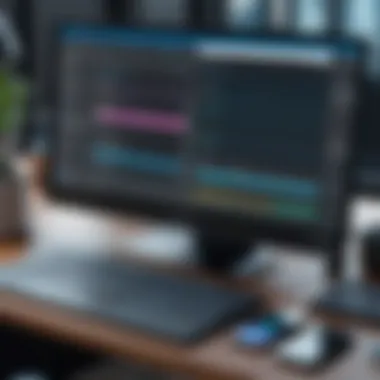

Performance Issues
While LiteIDE is lightweight, performance issues can occur, particularly with larger codebases. Users have reported slower loading times as project size increases. The lack of advanced debugging tools compared to other IDEs may also pose a challenge for those needing deeper insights into their code. Balancing simplicity with performance is key for users of LiteIDE.
Choosing the right IDE is essential for enhancing productivity and streamlining the development workflow. Each tool has its strengths and weaknesses, and understanding these can aid in making the best choice.
Additional Tools for Go Development
As developers venture into working with Go Lang, the importance of using appropriate additional tools cannot be overlooked. These tools not only complement an Integrated Development Environment (IDE) but also enhance the overall development experience.
Using additional tools can simplify the developer's workflow. They provide capabilities to address various aspects of coding, such as version control, efficient debugging, and team collaboration. Selecting the right tools will lead to better productivity and ultimately, higher quality code.
Command Line Tools
Command line tools are a very integral part of Go Lang development. Go Lang comes with a powerful set of command line interfaces that allow developers to manage projects, run tests, and build applications directly from the terminal. Here are some essential command line tools:
- Go toolchain: This includes tools like , , and . Understanding these commands can drastically reduce development time. For instance, enables developers to run unit tests easily.
- Goroutines and Channels: Through command line, developers can test goroutines directly using commands, allowing for more efficient concurrency processing.
- Glide and Dep: These are tools for managing dependencies in Go projects. They help in maintaining package versions effectively.
Adopting these command line tools not only enhances functionality but also provides flexibility in project management. It is critical for developers to become familiar with command line processes to utilize Go Lang's full potential.
Debugging Tools
Debugging is essential in production environments. Go Lang offers several tools that simplify debugging processes. Here are key debugging utilities:
- Delve: This is the most popular debugger for Go. It offers a powerful yet simple command line interface for debugging. You can set breakpoints, inspect variables, and navigate through program execution effortlessly.
- GDB: Though not built exclusively for Go, GDB's capabilities allow for effective debugging of Go programs as well. Understanding its integration can be beneficial for those familiar with it.
- Integrated Debuggers in IDEs: Many IDEs like GoLand and Visual Studio Code have built-in debugging tools that support Go Lang, making the debugging process user-friendly.
A key strategy in debugging is to ensure systematic testing at various stages. Tools like Delve make it much easier to identify issues at any stage of development.
Code Review Tools
Code quality is a priority in any development project. Code review tools facilitate better collaboration among teams by allowing for straightforward review processes. Here are some useful tools for Go Lang code reviews:
- GitHub: Its pull request functionality allows for thorough process of code review, including commenting on specific lines of code.
- Reviewable: This tool offers functionalities focusing on productive code reviews. It allows inline comments, which is beneficial for clariy.
- Gerrit: An advanced tool providing a framework for code reviews and version control, ensuring better adherence to coding standards.
In a collaborative environment, these tools help maintain coding standards and improve overall code quality. They contribute significantly to preventing bugs and enhancing maintainability of software projects.
Using the right additional tools can immensely improve the efficiency and quality of the development process in Go Lang.
Optimizing Workflow in a Go Lang IDE
When working on Go Lang projects, optimizing workflow in the chosen Integrated Development Environment (IDE) is crucial for enhancing productivity. A well-optimized IDE setup can lead to more efficient coding practices, minimize errors, and reduce development time. Developers often find themselves struggling with navigating the complexities of tools, but with the right configurations and practices, they can significantly improve their coding experience. This section focuses on two key elements that can lead to a more streamlined workflow: keyboard shortcuts and effective use of extensions.
Keyboard Shortcuts and Customizations
Keyboard shortcuts serve as a powerful means to boost productivity within a Go Lang IDE. These shortcuts allow developers to execute commands quickly without relying heavily on mouse navigation. Mastery of keyboard shortcuts can drastically reduce the time spent on repetitive tasks.
Professional IDEs like Visual Studio Code and GoLand offer customizable keyboard shortcuts. Users can alter existing key bindings or create new ones tailored to their development style. This customization makes work more efficient because it allows for rapid access to frequently used commands.
For example, in Visual Studio Code, a developer can set a shortcut to run their Go code. This eliminates the need to navigate through menus. Here is a common shortcut mapping for running code quickly:
Creating a personalized setup helps developers focus more on writing code rather than managing tools.
Effective Use of Extensions
Extensions expand the functionality of an IDE, providing additional tools and features to further refine the development process. Many Go Lang IDEs come with an extensive marketplace of extensions and plugins that can be integrated seamlessly.
Utilizing extensions effectively allows developers to adapt their IDE to suit specific project requirements. For instance, integrating linting tools can help ensure that the code adheres to best practices, reducing bugs early in the development cycle.
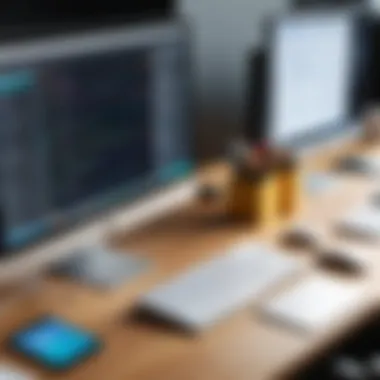

Here are some popular extensions for Go Lang development:
- Go Extension for Visual Studio Code: This extension provides a rich editing experience for Go, with features such as IntelliSense, code navigation, and debugging support.
- Revel Framework Support: For developers utilizing the Revel framework, this extension adds support for scaffolding and managing applications in the IDE.
- GoLand Plugins: Specific plugins enhance GoLand’s capabilities to support different frameworks and libraries, improving the overall workflow.
It is essential to evaluate extensions based on how they meet individual project needs. Choosing extensions wisely can make a significant difference in productivity.
Challenges Faced by Go Lang Developers
Understanding the challenges faced by Go Lang developers is crucial for both newcomers and seasoned programmers. Despite the advantages of using Go, such as its simplicity and efficiency in building applications, developers can encounter various hurdles that can hinder productivity and overall satisfaction. Identifying these issues is the first step toward effective problem-solving.
Common Pitfalls
Developers often encounter several common pitfalls while working with Go Lang. These can range from syntax errors to mismanagement of Goroutines. Some key pitfalls include:
- Overlooking Goroutine Management: Goroutines, while powerful, can lead to resource exhaustion if mismanaged. Developers must be cautious about their number and the underlying resources.
- Dependency Issues: When a project relies on multiple external libraries, keeping track of updates and compatibility can become burdensome. A version mismatch may lead to runtime errors.
- Unfamiliarity with Go's Concurrency Model: Go provides a unique way to manage concurrency. Developers coming from different programming backgrounds might find the channels and select statements challenging to grasp initially.
These pitfalls can slow down development and possibly yield frustrating debugging sessions. Recognizing and addressing these challenges early can prevent them from evolving into larger problems.
Addressing Performance Issues
Performance issues can arise in multiple areas while developing applications in Go. Effective strategies can mitigate these problems:
- Profiling: Use the built-in profiling tool to identify bottlenecks in your application. Python makes it easier to visualize and analyze performance metrics.
- Garbage Collection Tuning: Go's garbage collector is very efficient, but improper handling of allocations can lead to increased pause times. Understanding the GC can help optimize how memory is used in the application.
- Concurrency Patterns: Utilize Go's concurrency features wisely. Implement patterns that optimize resource usage without overwhelming the system's capabilities.
- Database Optimization: Interactions with databases can cause significant performance dips. Use prepared statements and connection pools to improve efficiency.
By proactively addressing performance issues, developers can enhance the responsiveness and reliability of their applications. Ultimately, the goal is to create a smoother development experience without compromising performance.
Future of Go Lang IDE Development
The future of IDEs specifically tailored for Go Lang is a critical area of focus in this article. As Go Lang continues to gain traction among developers for its efficiency and performance, the integrated development environments (IDEs) that support its ecosystem must also evolve. This evolution is essential to meet the changing demands of developers and to harness new technological advancements. Adapting IDEs to integrate features that enhance user experience not only benefits individual developers but also supports the broader Go Lang community.
With a more sophisticated IDE landscape, developers can expect to improve their productivity, collaboration, and code quality. New trends emerge rapidly, and understanding these can provide significant insight into potential shifts in methodology and technology.
Emerging Trends
Several emerging trends are becoming prominent in the Go Lang IDE landscape. First, there is a noticeable increase in the adoption of cloud-based IDEs. Developers prefer the flexibility that cloud environments offer, such as easy collaboration on projects and access to robust computational resources without needing to configure local systems. IDEs like Gitpod and Repl.it illustrate this trend, providing environments that are easily accessible from various devices.
Another trend is the integration of artificial intelligence in IDE functions. AI-driven code suggestions and smart error detection can enhance the developer's coding experience. This technology automates routine tasks, allowing developers to focus on more complex aspects of their work. Furthermore, enhanced integrations with tools such as Docker and Kubernetes are crucial for streamlined workflows in cloud-native development.
Lastly, a movement towards community-driven development is growing. IDEs that foster strong community ties and proper documentation often see better adoption rates. Tools like Visual Studio Code and GoLand have forums and plugins developed by users that enrich the overall utility of the IDE.
Potential Enhancements
Considering potential enhancements, one can identify several key areas for improvement in Go Lang IDEs. First, improving the user interface will always be paramount. A more intuitive design can positively impact how developers navigate and utilize IDE features. Simplified menus and clear access to documentation can significantly lower the learning curve for newcomers.
Second, optimizing IDE performance is another crucial enhancement. With projects of variable scale, IDEs need to manage resources effectively. Improved integration with cloud services and local caching mechanisms can enable smooth operation while handling extensive codebases.
Moreover, adding more robust debugging and testing tools directly into IDEs can streamline workflows. Current tools often require switching between applications, slowing down productivity. Therefore, embedding powerful tools for unit testing and performance monitoring directly into the IDE can simplify the testing process for developers.
In summary, the potential for enhancements is vast. By focusing on user experience, performance, and tools integration, the future of Go Lang IDEs looks promising. As trends unfold, the evolution of these tools will continue to make Go Lang an even more attractive option for software development.
Epilogue
In closing, the selection of the right IDE for Go Lang development is crucial for optimizing productivity and efficiency. With various options available, developers must consider key elements such as ease of use, integration with tools, and performance features. An effective IDE significantly impacts both the development process and the quality of the final product.
Summary of Key Points
- Importance of IDE: IDEs serve as a crucial backbone for programming in Go Lang. They enhance coding efficiency through built-in tools and functionalities.
- Different Options: Various popular IDEs, such as Visual Studio Code and GoLand, cater to diverse developer needs. Understanding the unique capabilities of each can lead to better productivity.
- Addressing Challenges: Choosing the right IDE can help mitigate common development challenges, such as debugging and code review processes.
- Future Prospects: The ongoing evolution of Go Lang IDEs suggests exciting enhancements, which could further empower developers in their work.
Final Thoughts on Selecting a Go Lang IDE
When selecting a Go Lang IDE, developers should adopt a methodical approach. Consider your specific requirements such as project scope, team collaboration needs, and personal preferences in user experience.
In evaluating IDEs, it’s important to engage with the community through platforms such as Reddit for insights and recommendations from other developers. Staying informed about emerging trends can also aid in making a more informed choice.
By prioritizing your needs and challenges, you can select an IDE that not only fits your current projects but also grows with you in your journey as a Go Lang developer. Ultimately, this choice will allow you to focus on what truly matters: writing code that is robust, efficient, and maintainable.



